STEPS
TOOLS
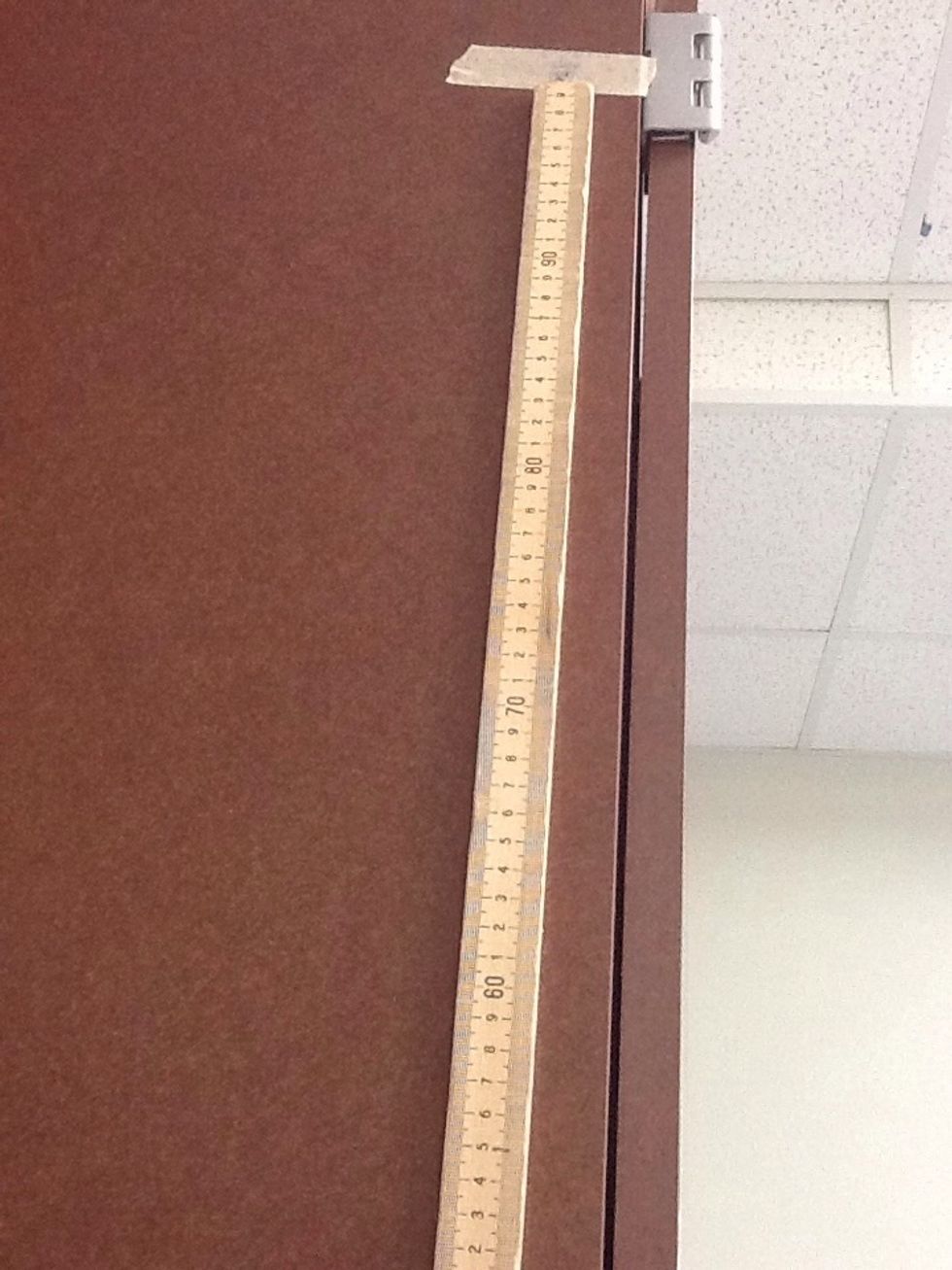
Measure & mark 2m on the wall

Connect motion sensor

Make sure it is in the cart setting for close measurements
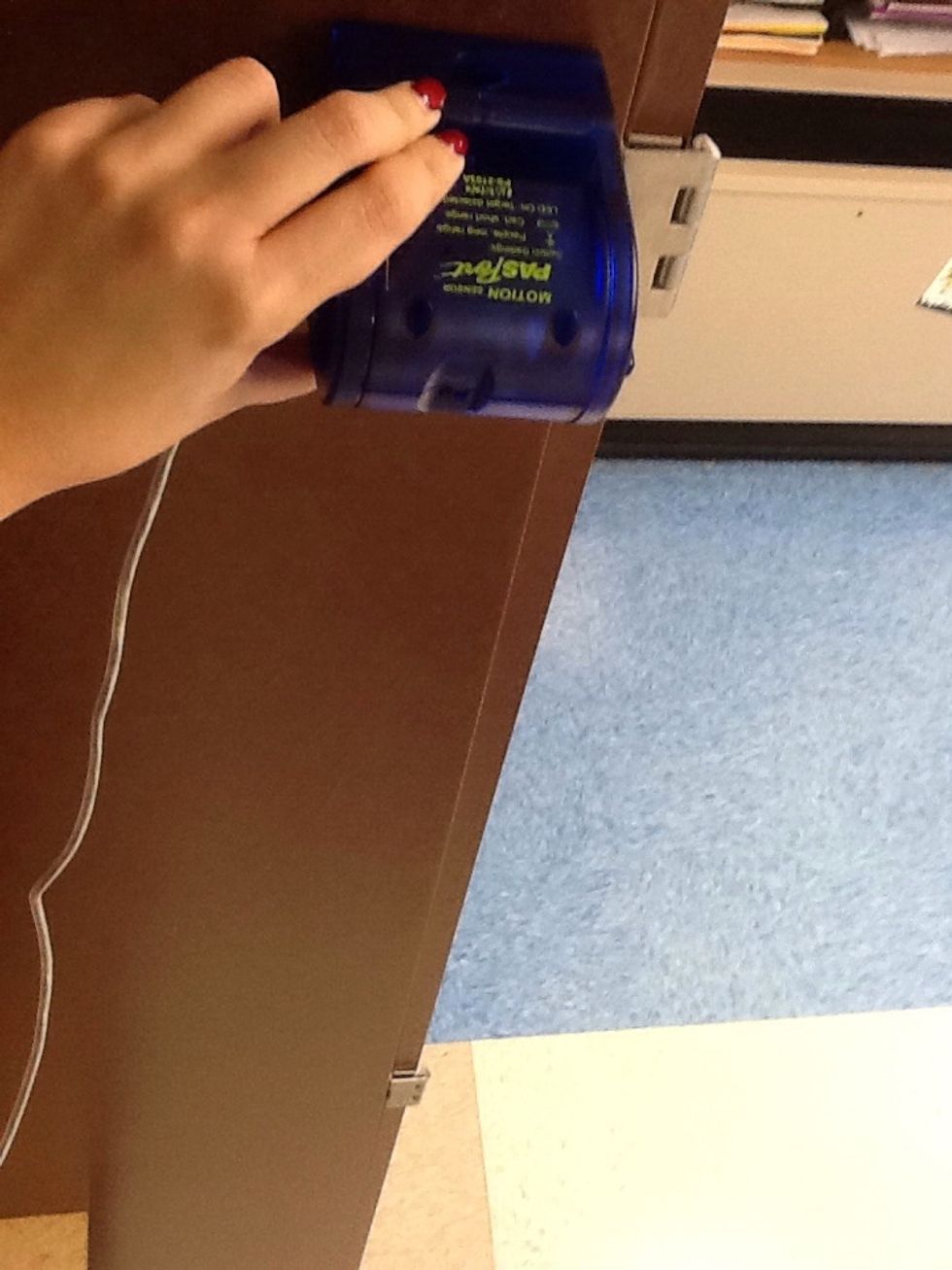
Place sensor at. 2m mark
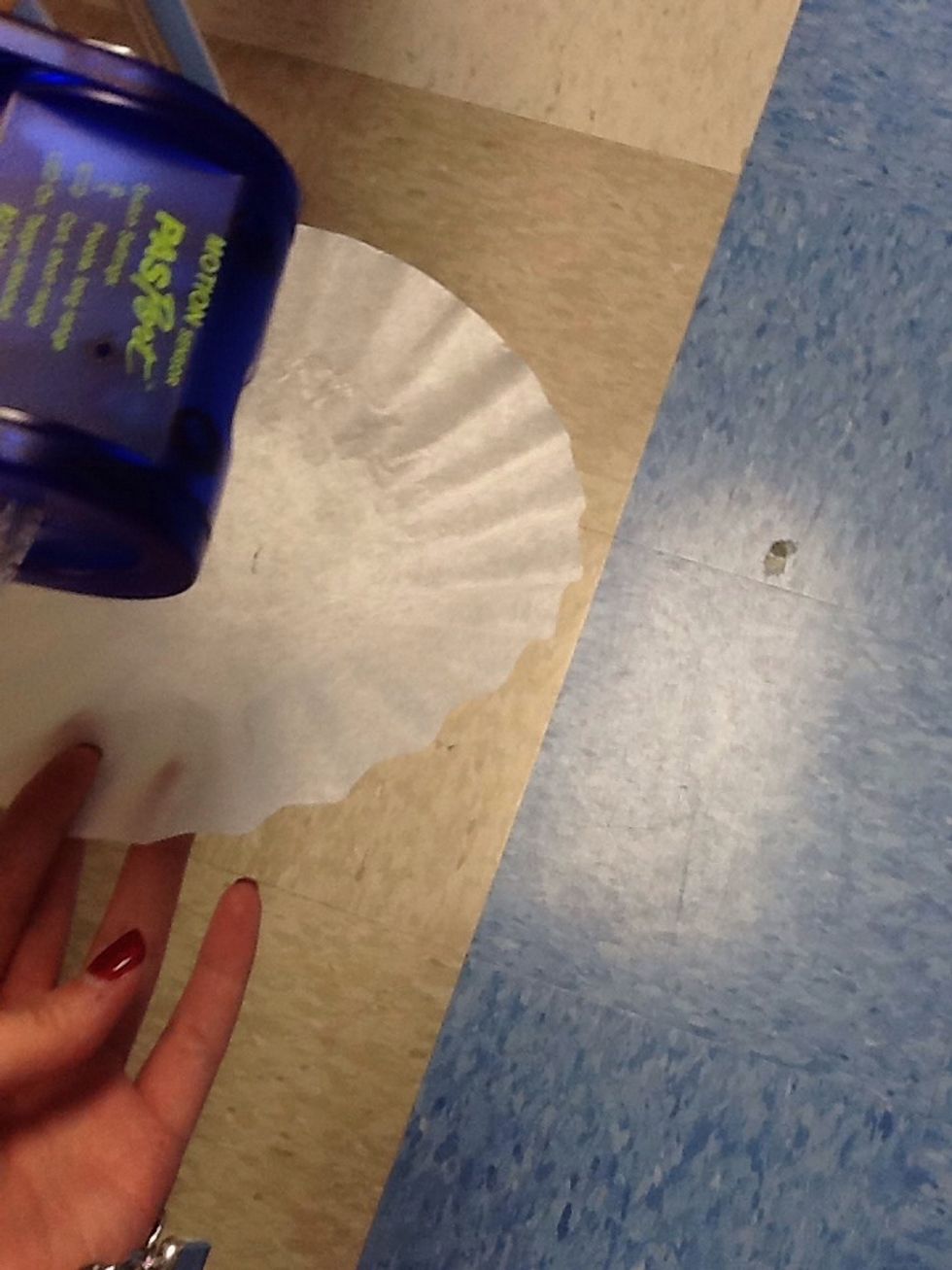
Drop coffee filter and collect data
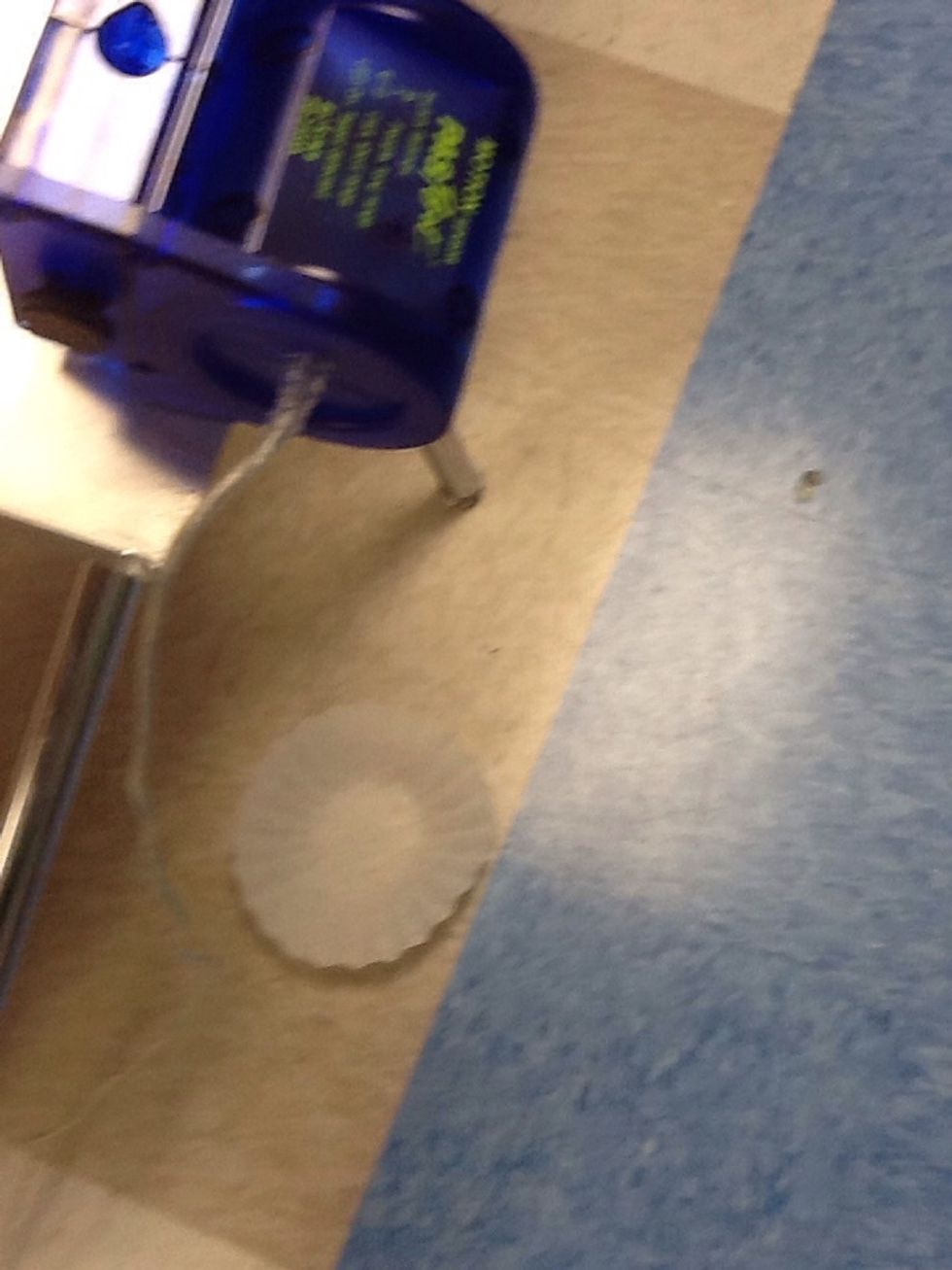
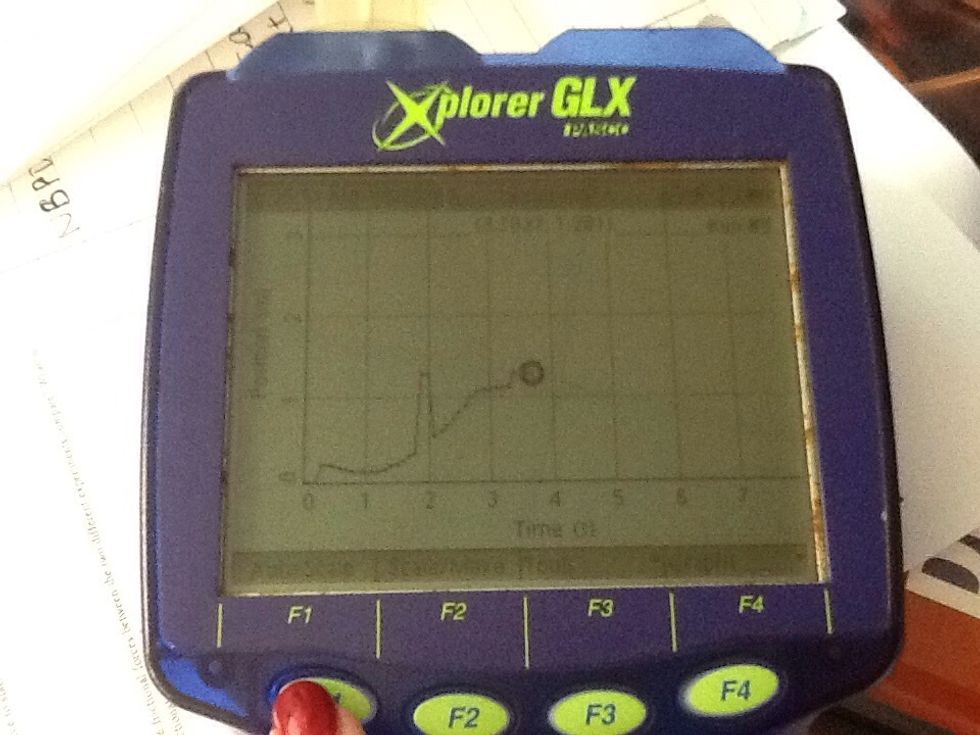
You'll get a position time graph like this. Press F1 to auto-scale the graph.
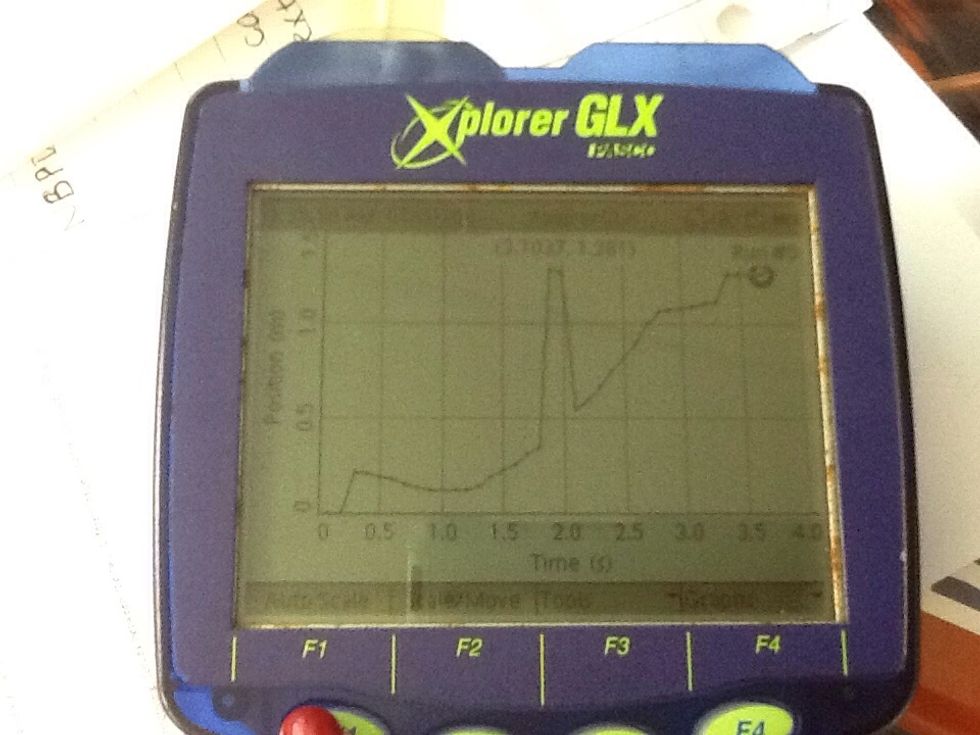
Now we want to get rid of the lines so we just have plotted points of data. Press F4
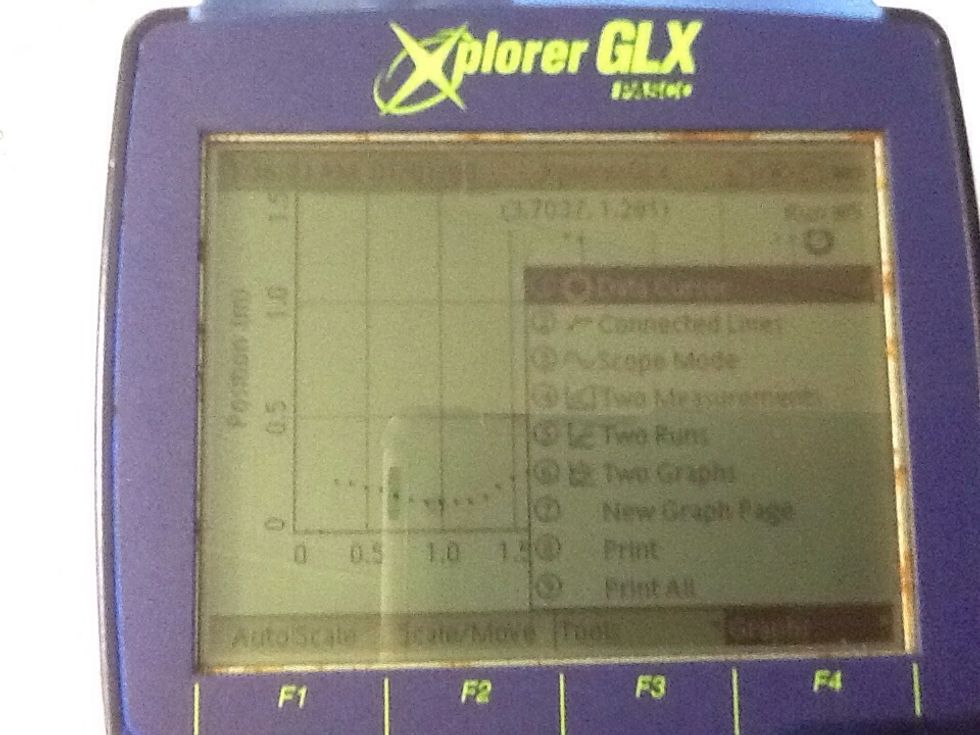
Uncheck "connected lines"

This is a position time graph. We want velocity (look at your data table). The slope of a position time graph gives you velocity. Press F3 to find and select the slope tool.
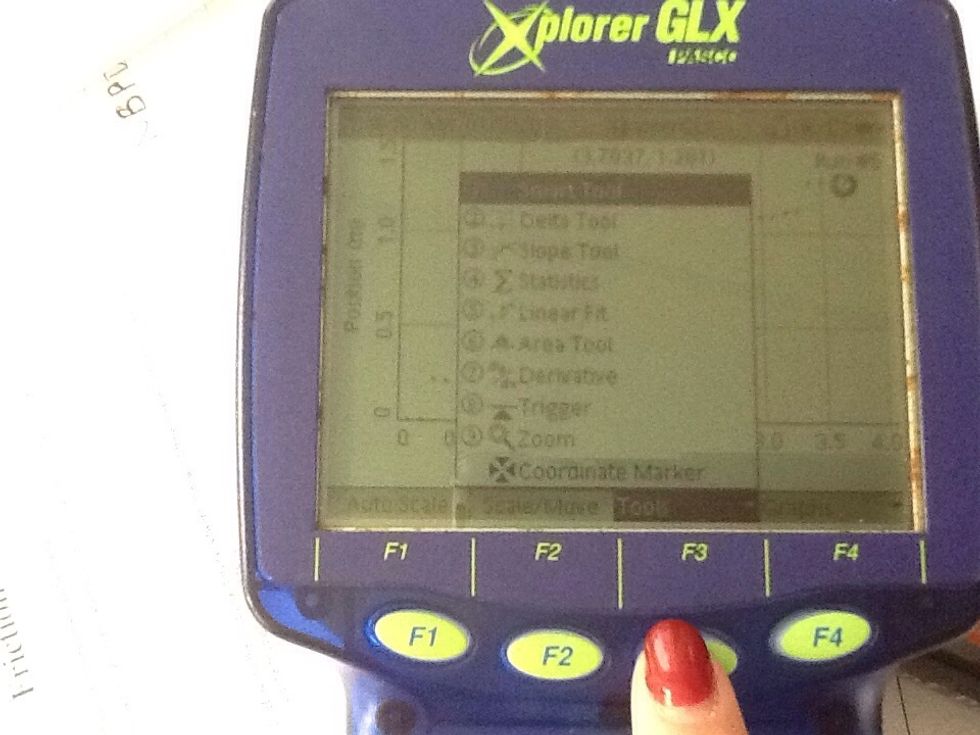

Press the left and right arrows to move the cursor. You'll notice a line that moves with it. The cursor is finding slope at each point in the graph. Align the slope bar so that it matches the graph.
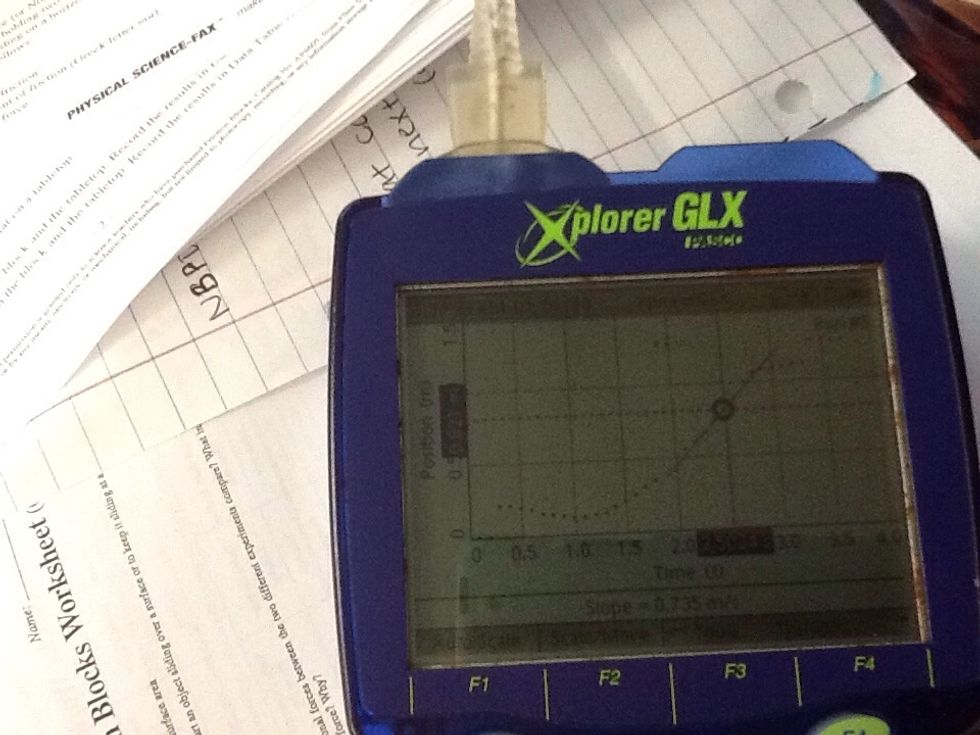
After it is aligned, take the slope reading (at the bottom). This is the velocity.

You'll also need to find the mass of one coffee filter. Remember when you convert to Newtons: 100g = 1N.
The creator of this guide has not included tools
The Conversation (0)
Sign Up