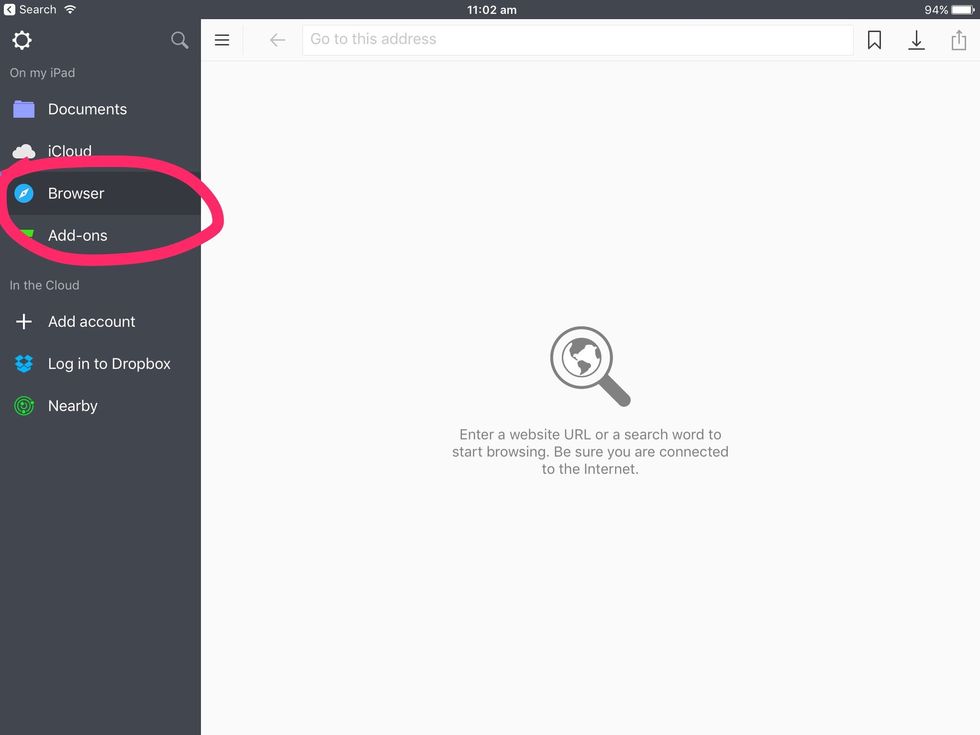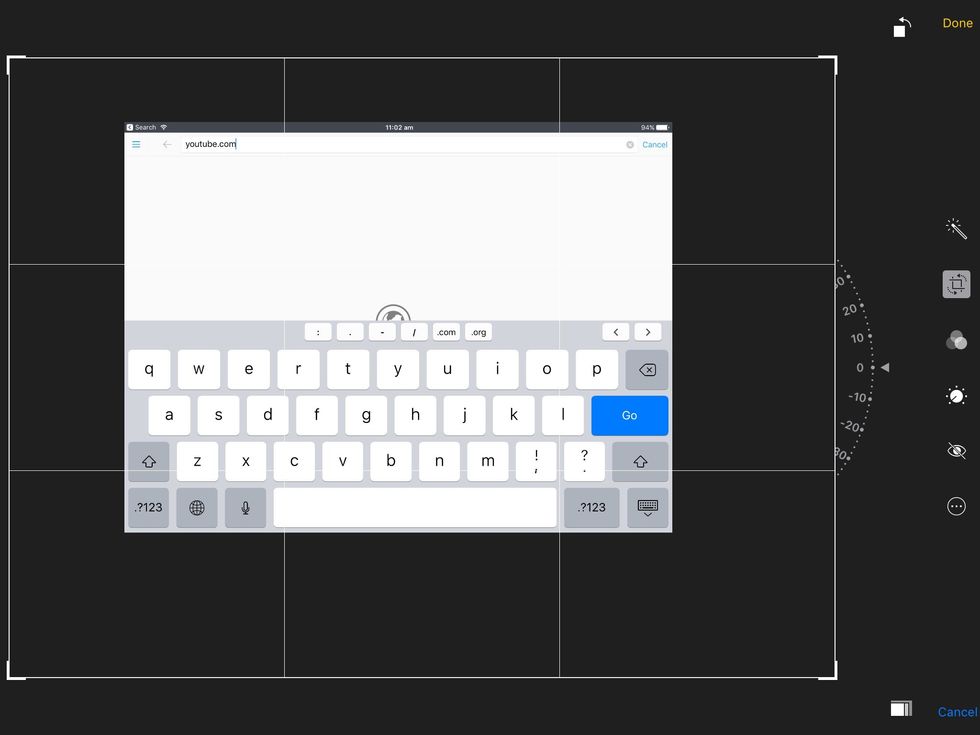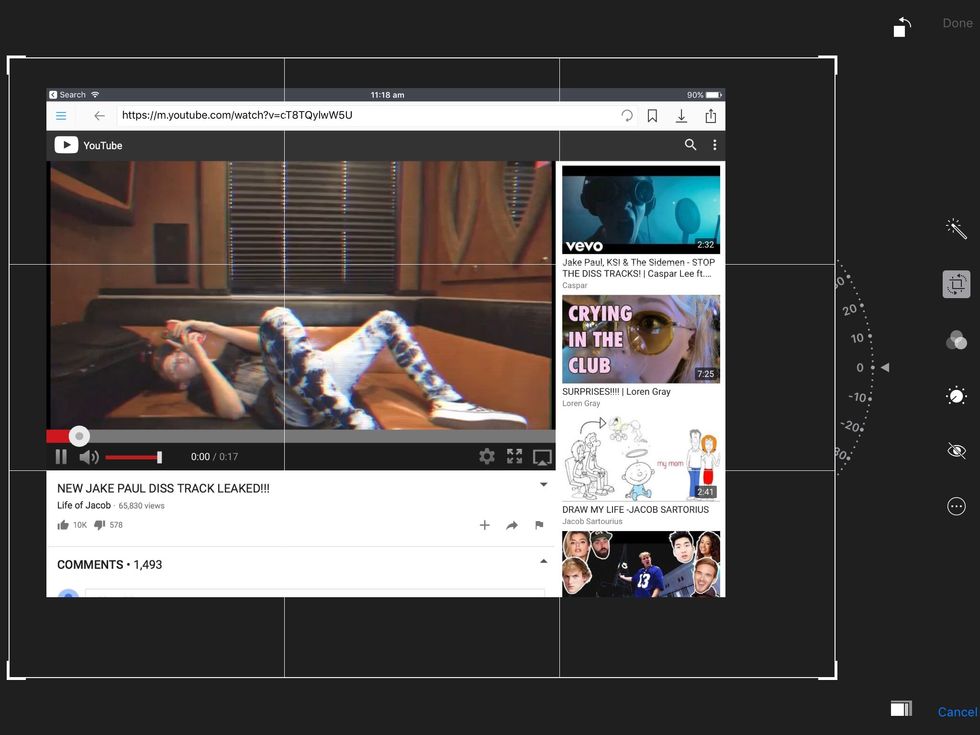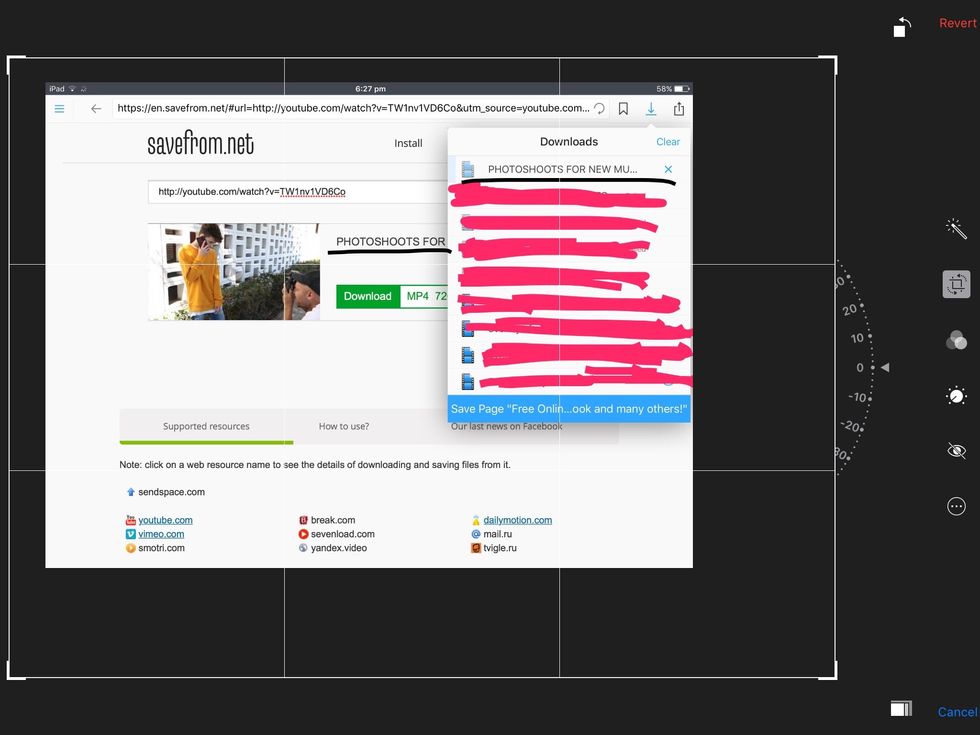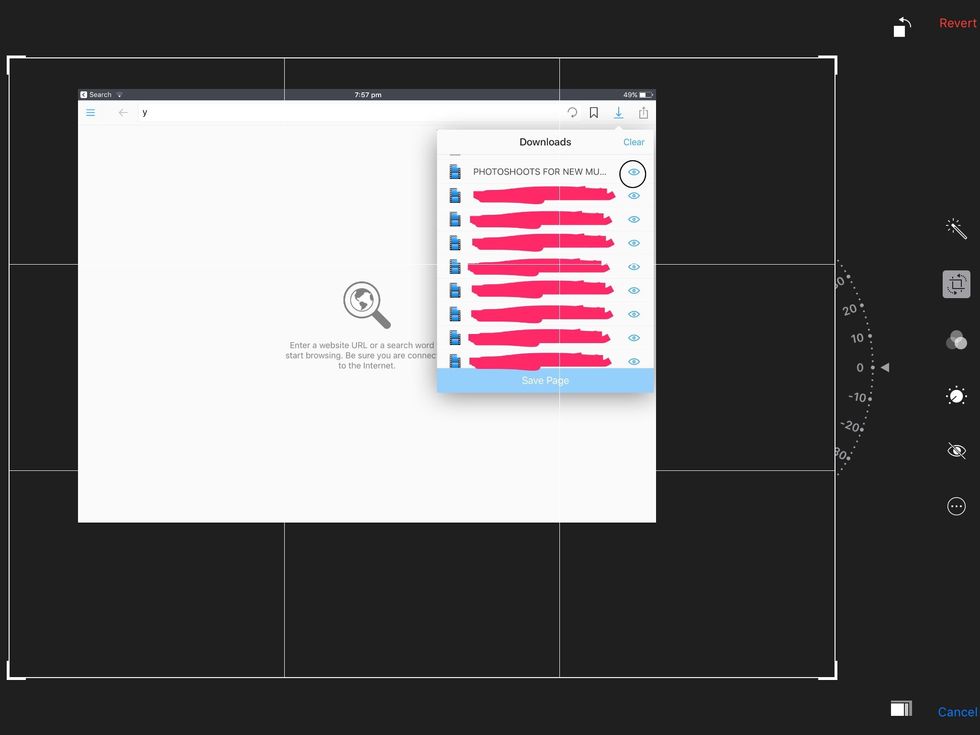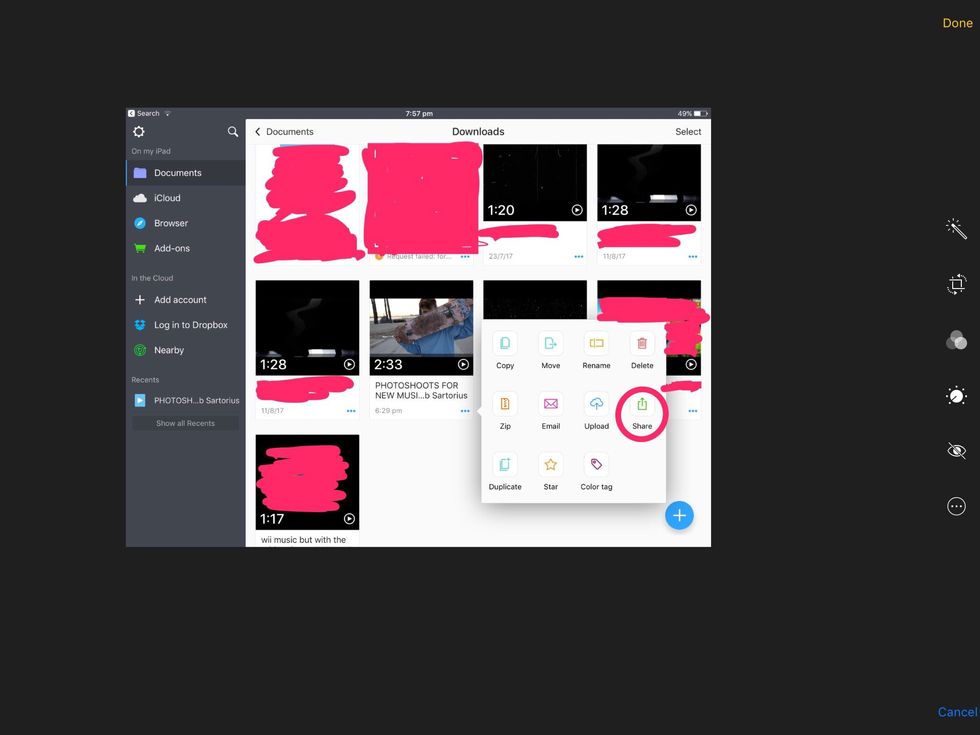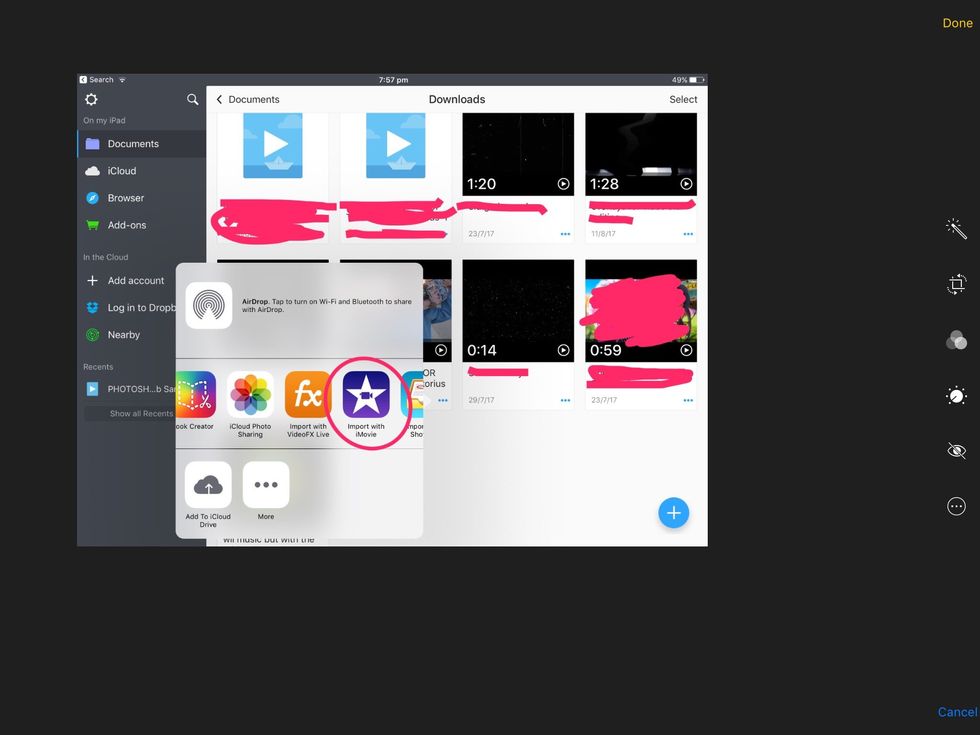Go onto the app store and download an app called 'Documents' .

Once the app has downloaded it should show this screen. Press on 'Browser' .

Type up on the browser "youtube.com" .

Find the video you want to download.

Looking at link (at the top)

It should take you to this website 'Savefrom.net' .

Press download and name it whatever you want it then press 'save' .

On the right hand corner the one next to that, that arrow pointing to a line, press that so you can see how long until it has finished downloading!

Once it has the eye symbol go out of it and press the three lines over each other (on the top left corner) .

Make sure you are on the 'Documents' folder and press the 'Downloads' folder.

Now that you have your movie press the three dots which should lead you to these options, press the share one.

Make sure you have the app iMovie, after that press on the option 'iMovie' . Now make sure you have enough space.

Now that the video is on iMovie, download it to your camera roll by pressing the share icon and it should have the option 'Save Video' .

Now, have fun watching your video!