The Conversation (0)
Sign Up
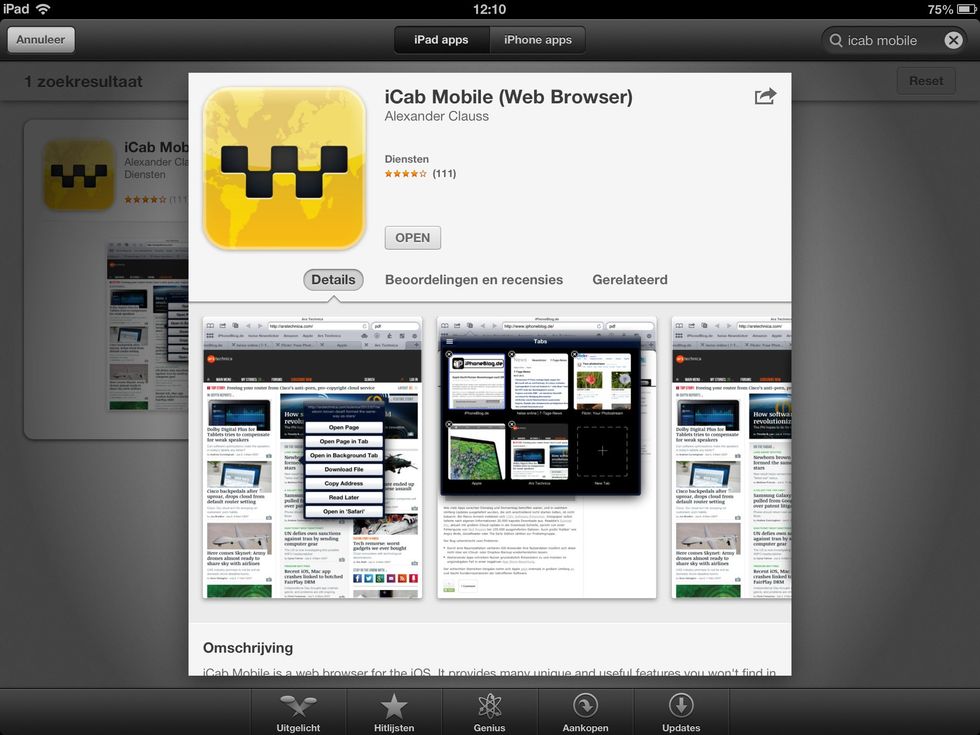
In the App Store search for iCab Mobile and install it.

Open the App and open the YouTube page containing your video.
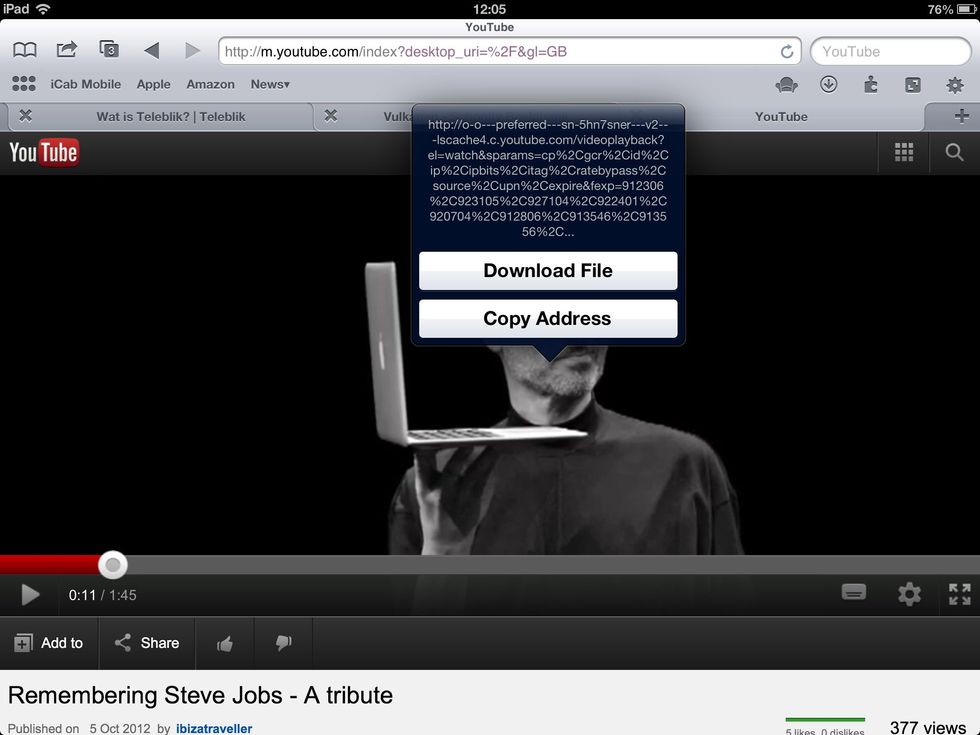
Tap and hold on the playing video until the menu pops up. Tap 'Download File'
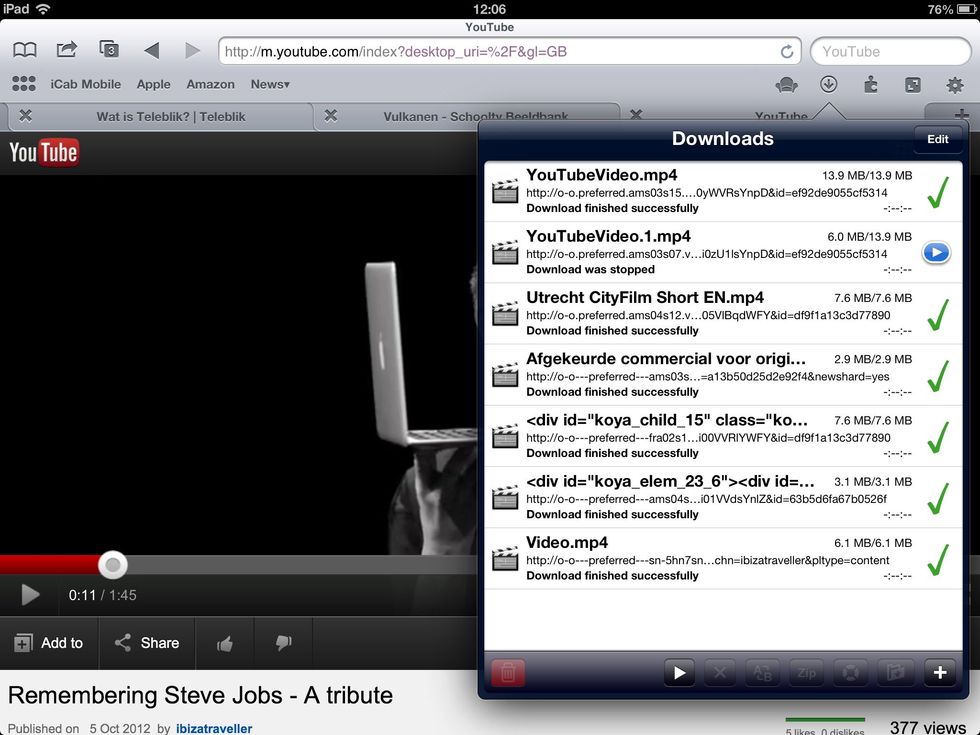
Tap the download button to see if the download was succesfull.
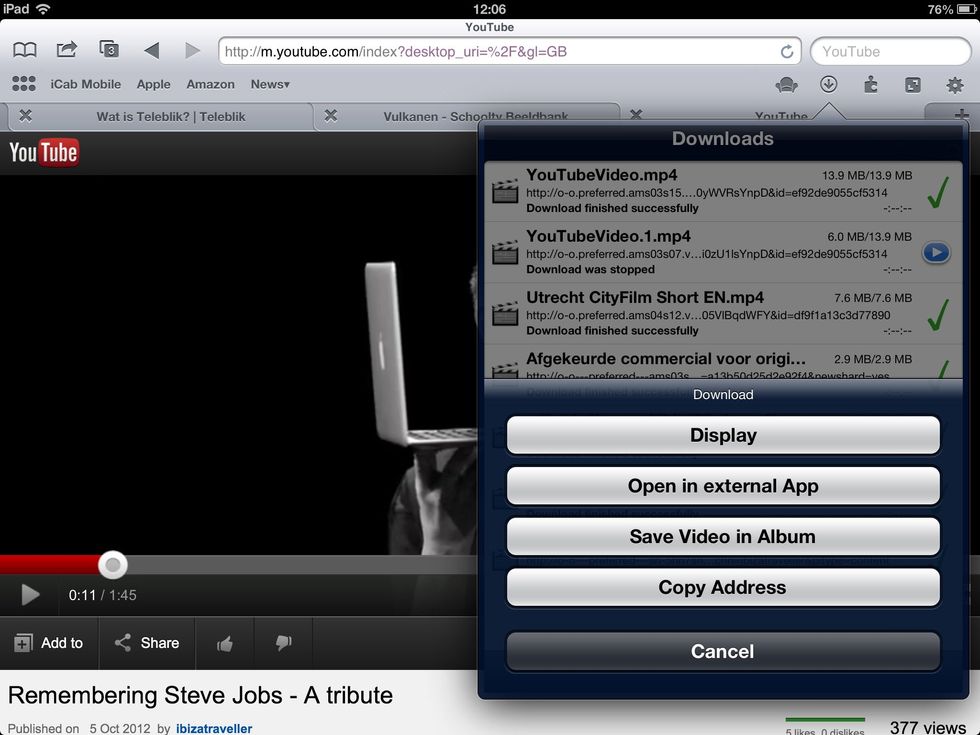
Tap the video you just downloaded. Select 'Save Video in Album'.
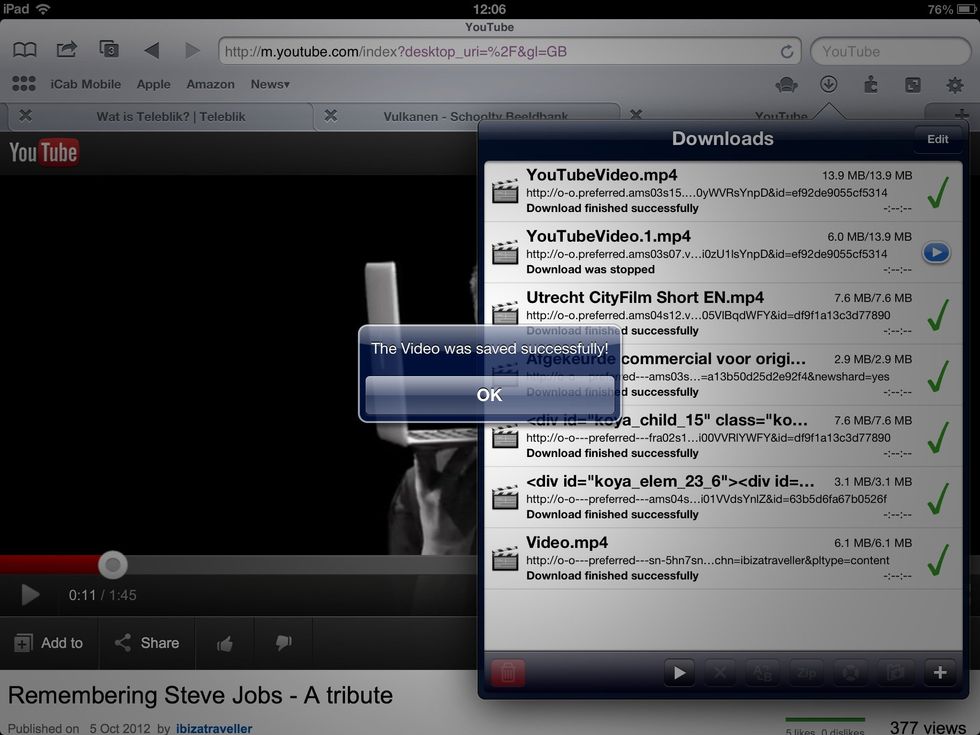
Now your video is available in your Camera roll / Photos App.
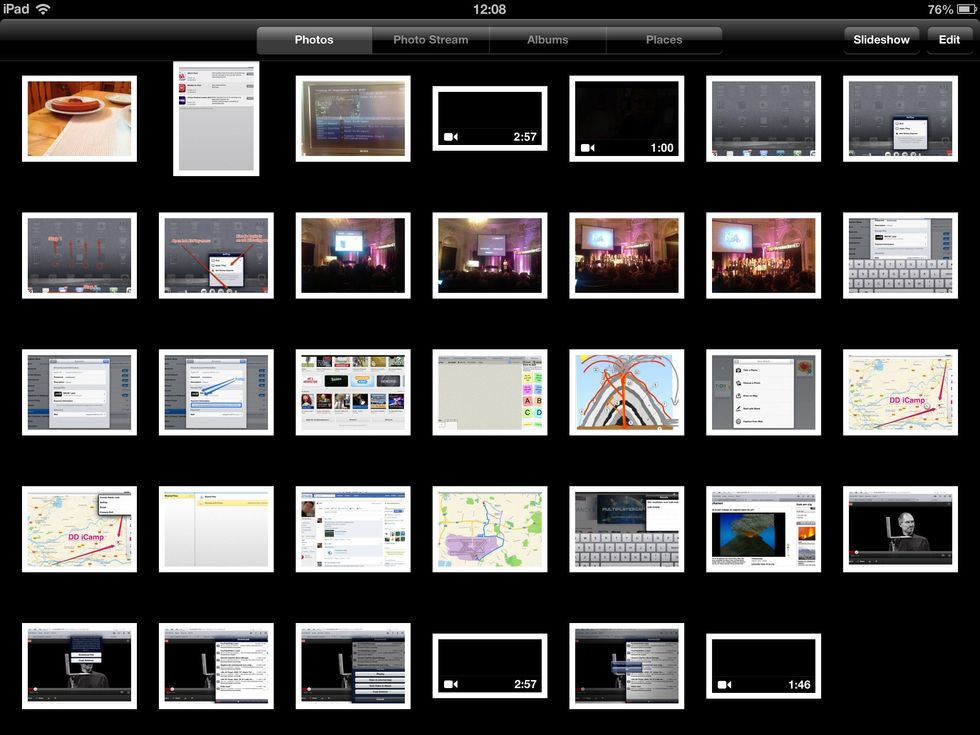
Look, there it is. Right at the bottom.