The Conversation (0)
Sign Up
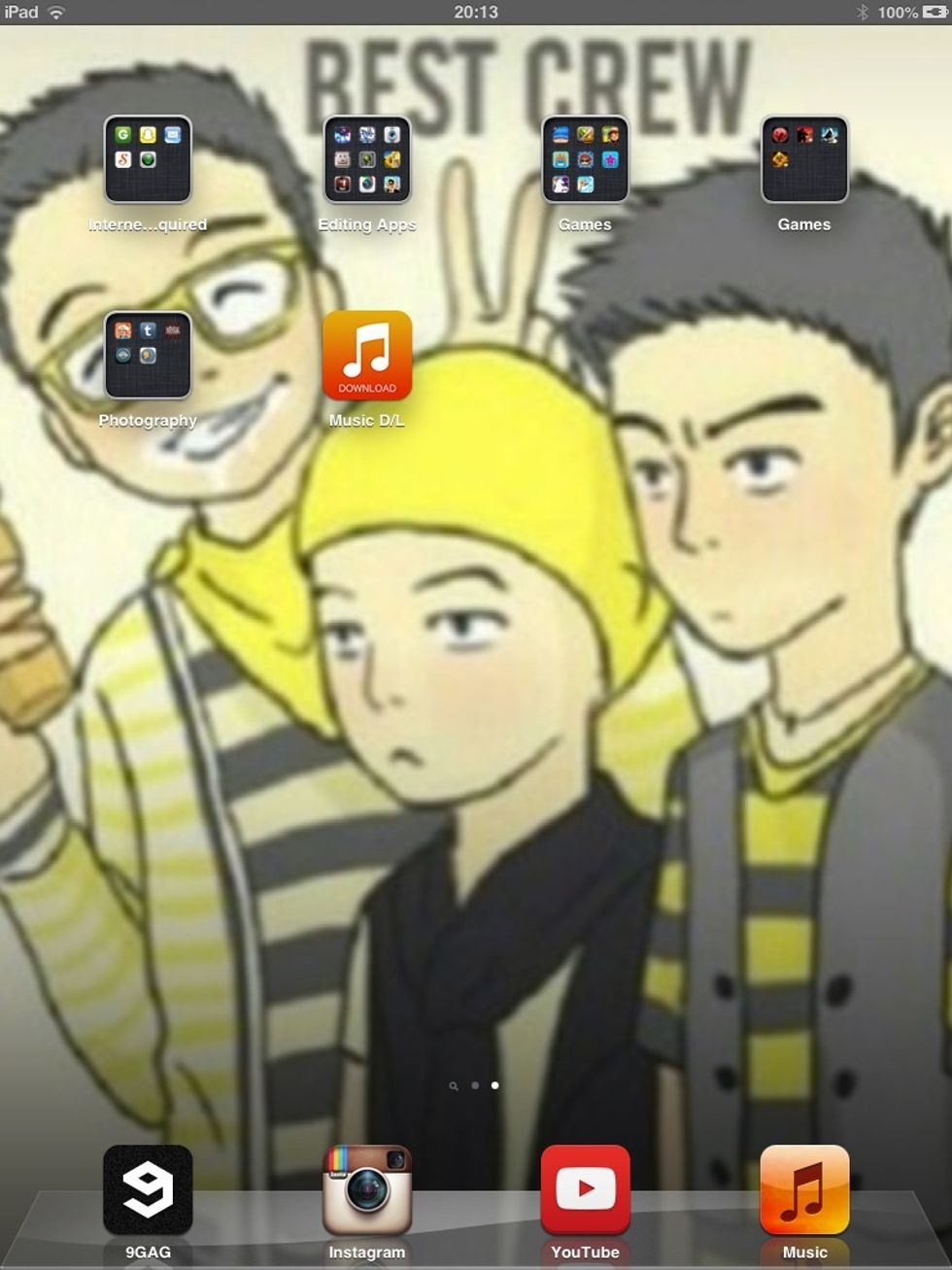
Download this app, Free Music Download.
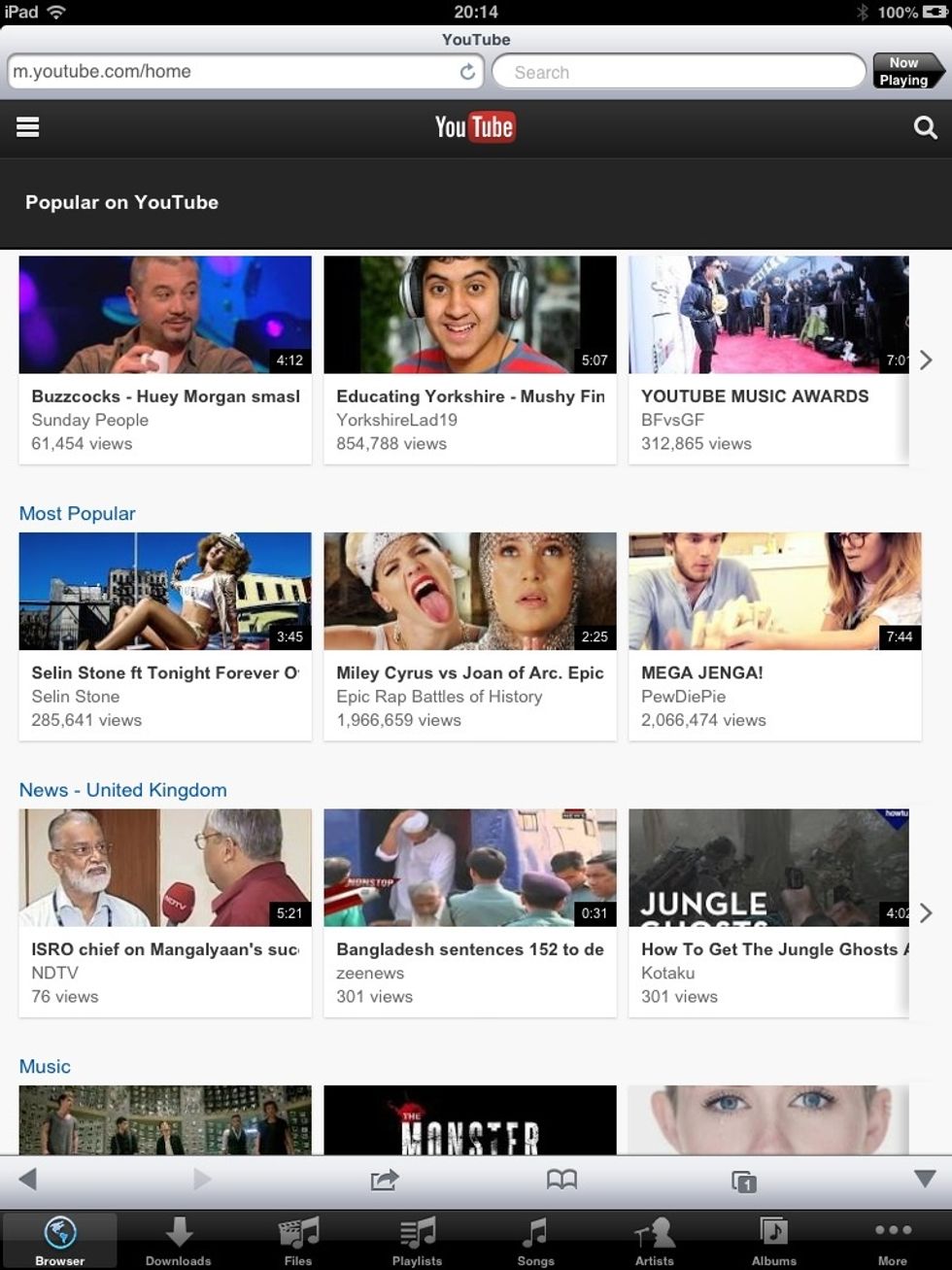
Open the app, and in the browser, go on YouTube.
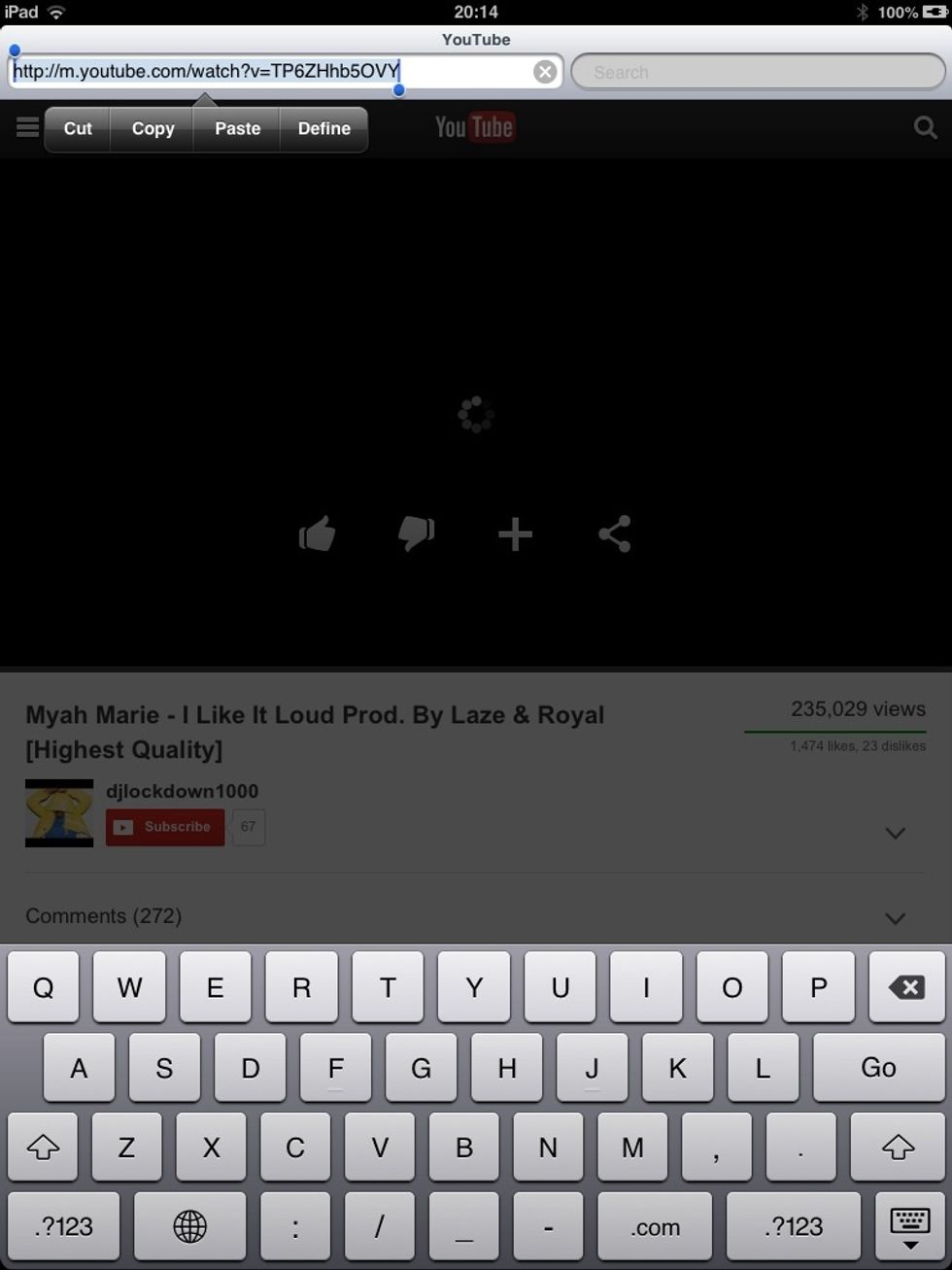
Find whatever video or song you want to download and copy the URL.
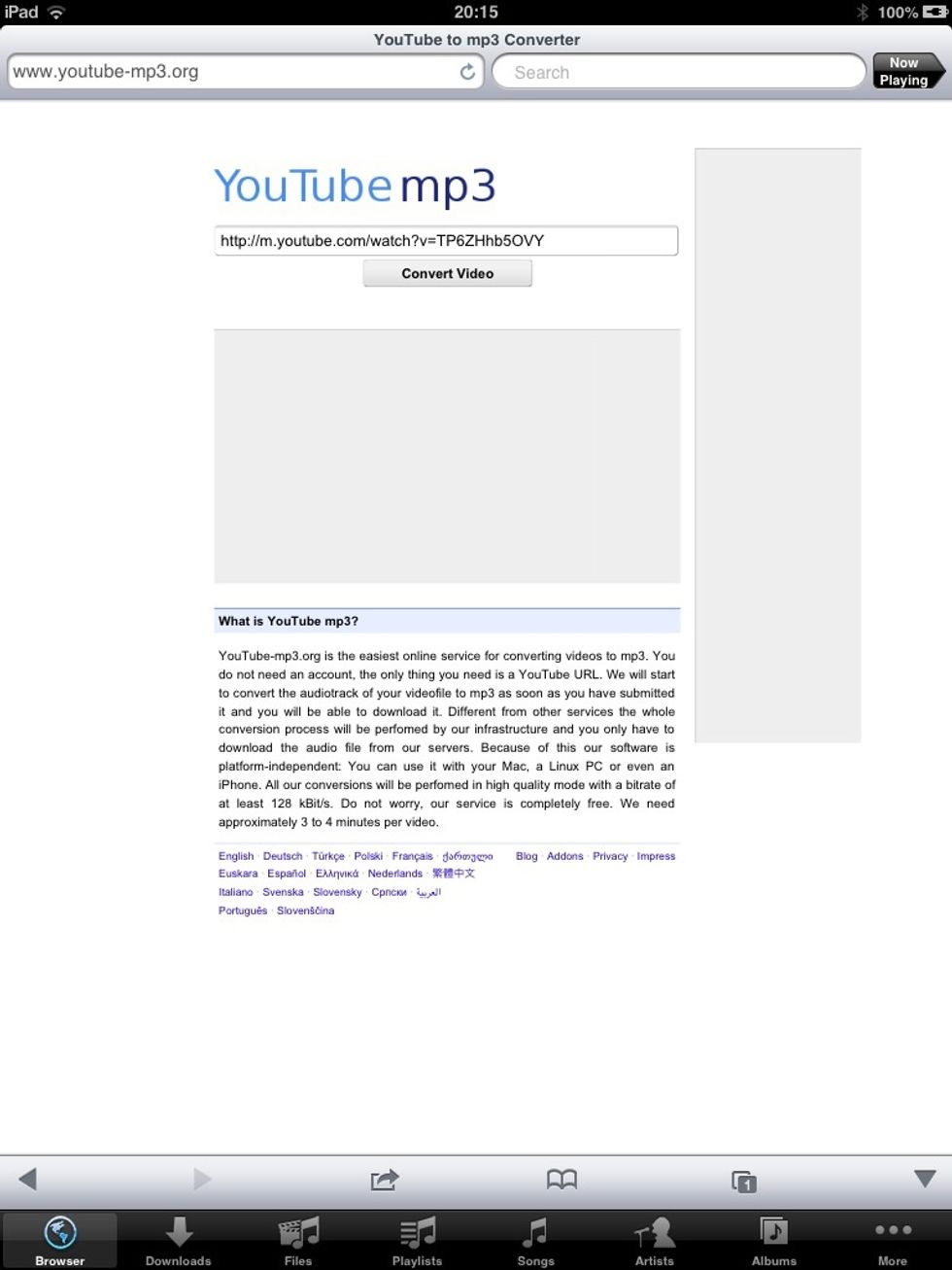
Go to a Youtube to Mp3 converter site in the browser (it must be the in-app browser) and convert it.
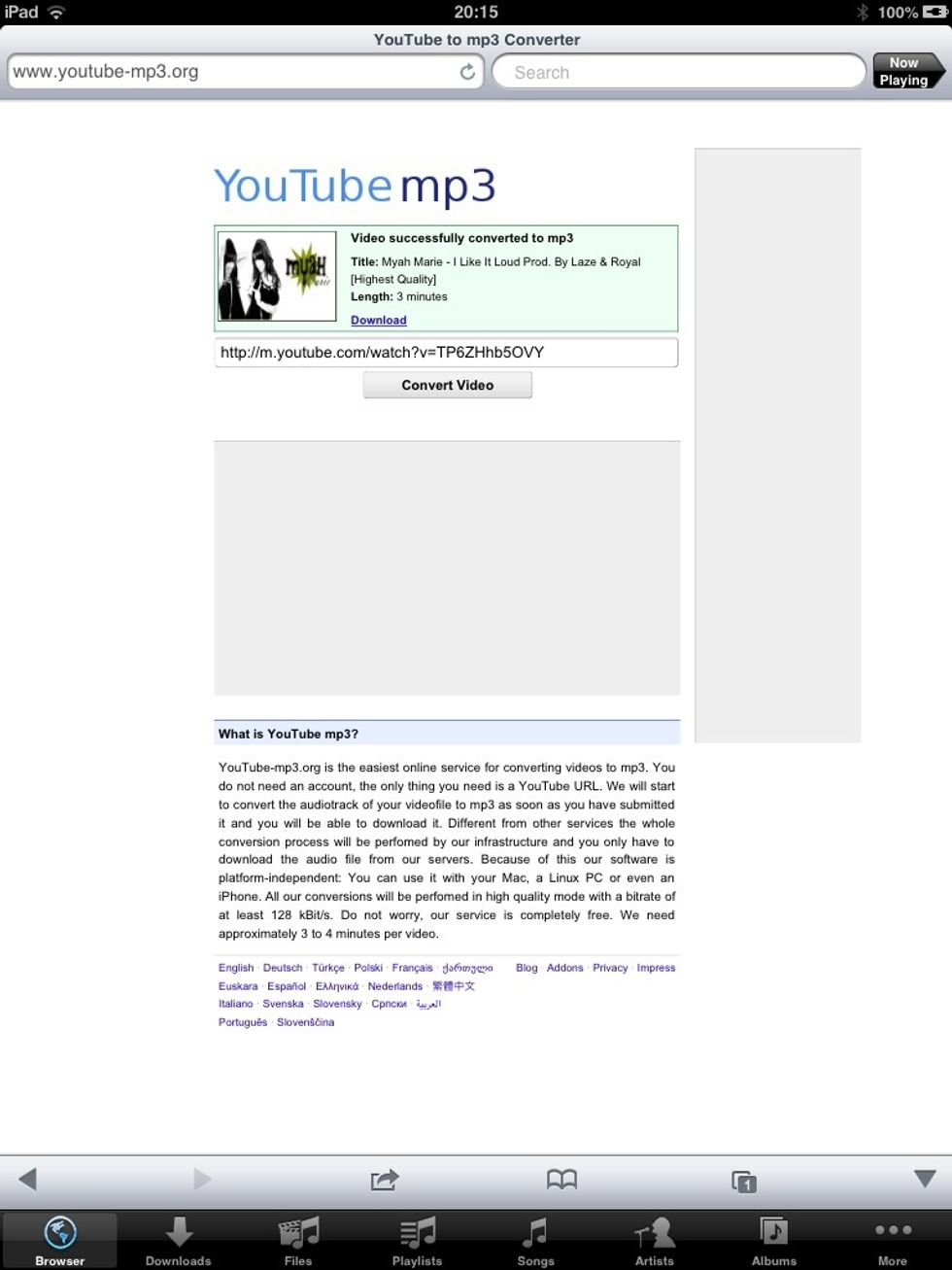
Now click the small blue download button button in the green box.
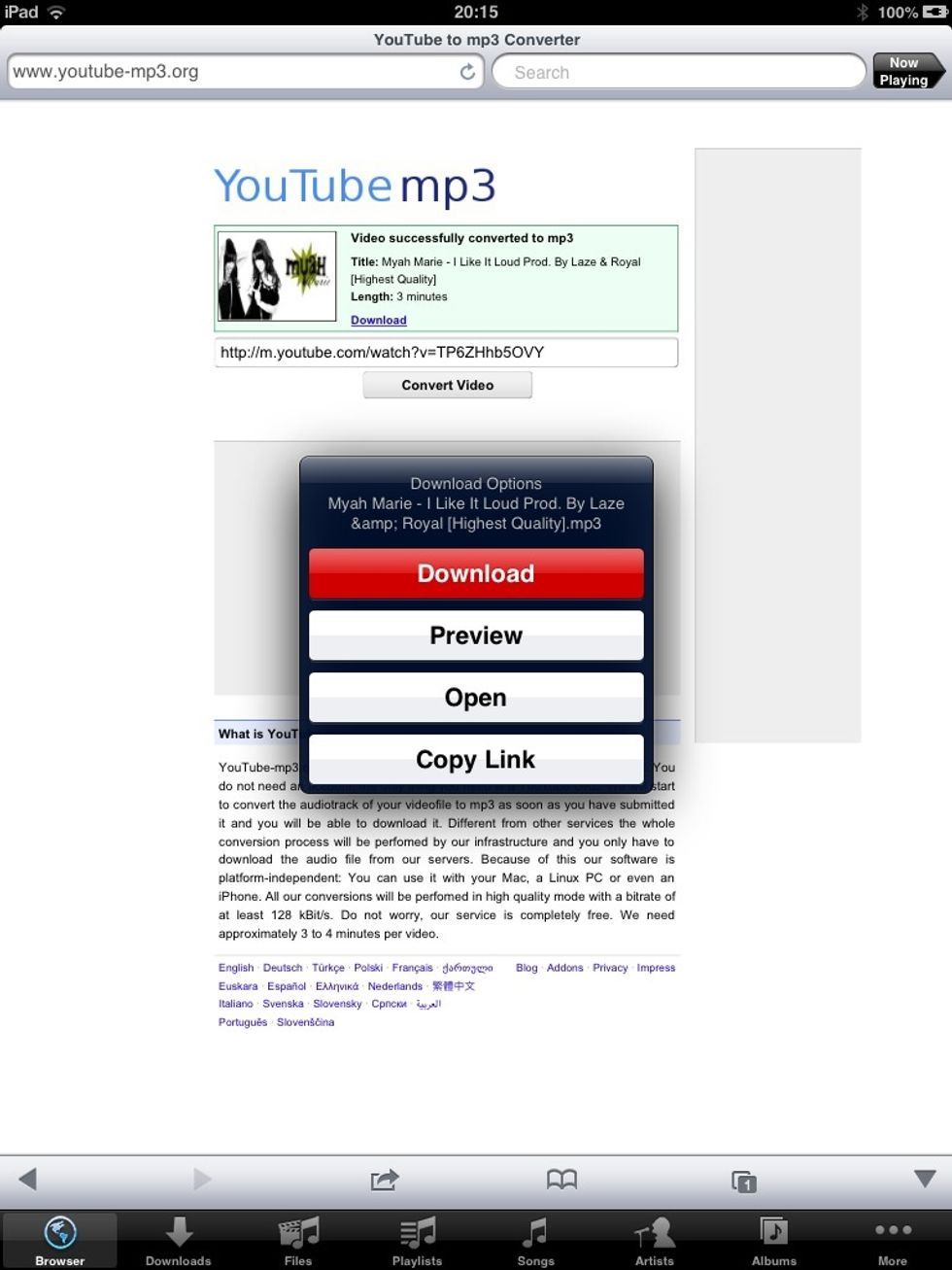
Click download.
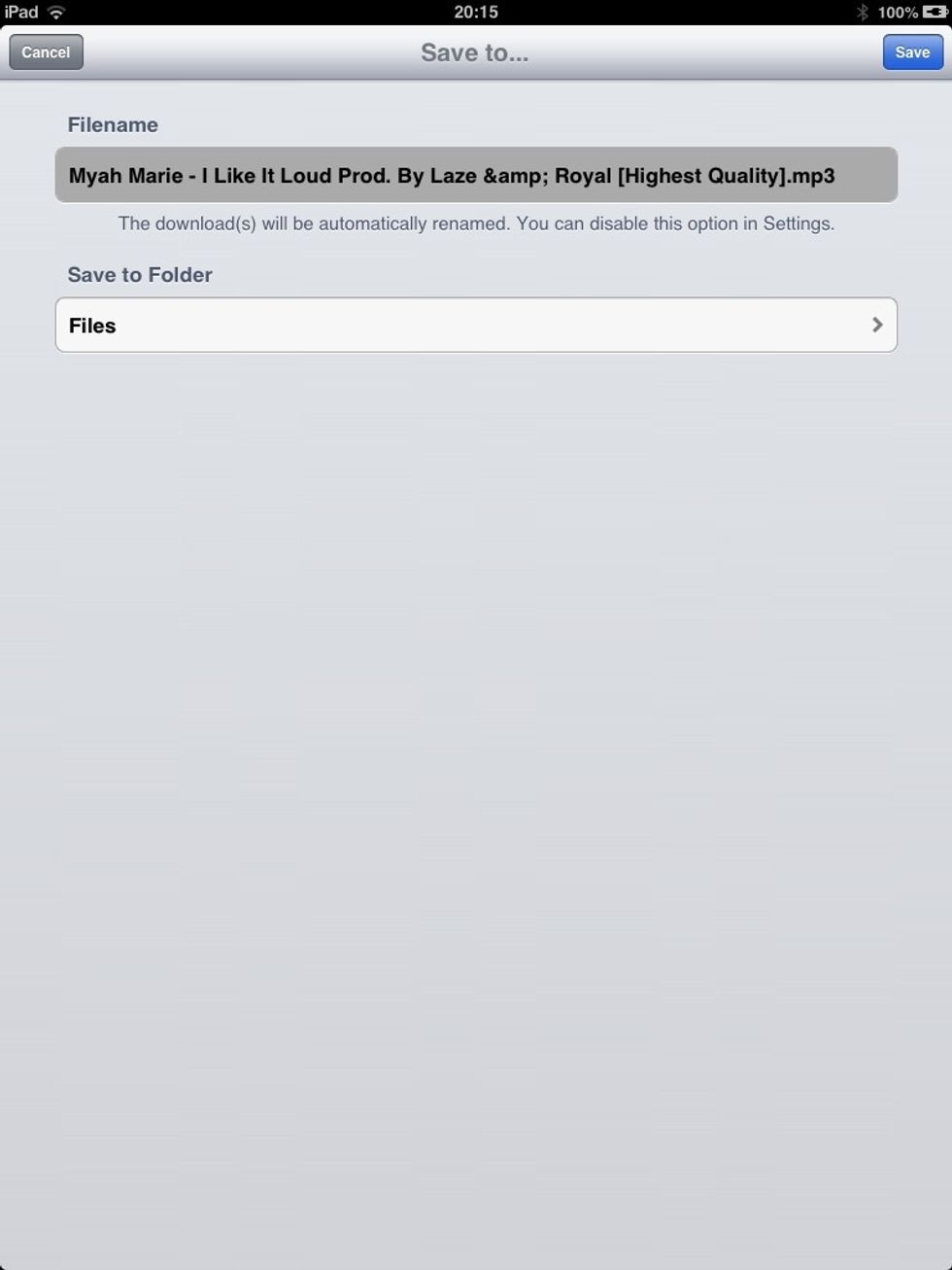
Just press save ^_^

It will start to download in the files section of the app.
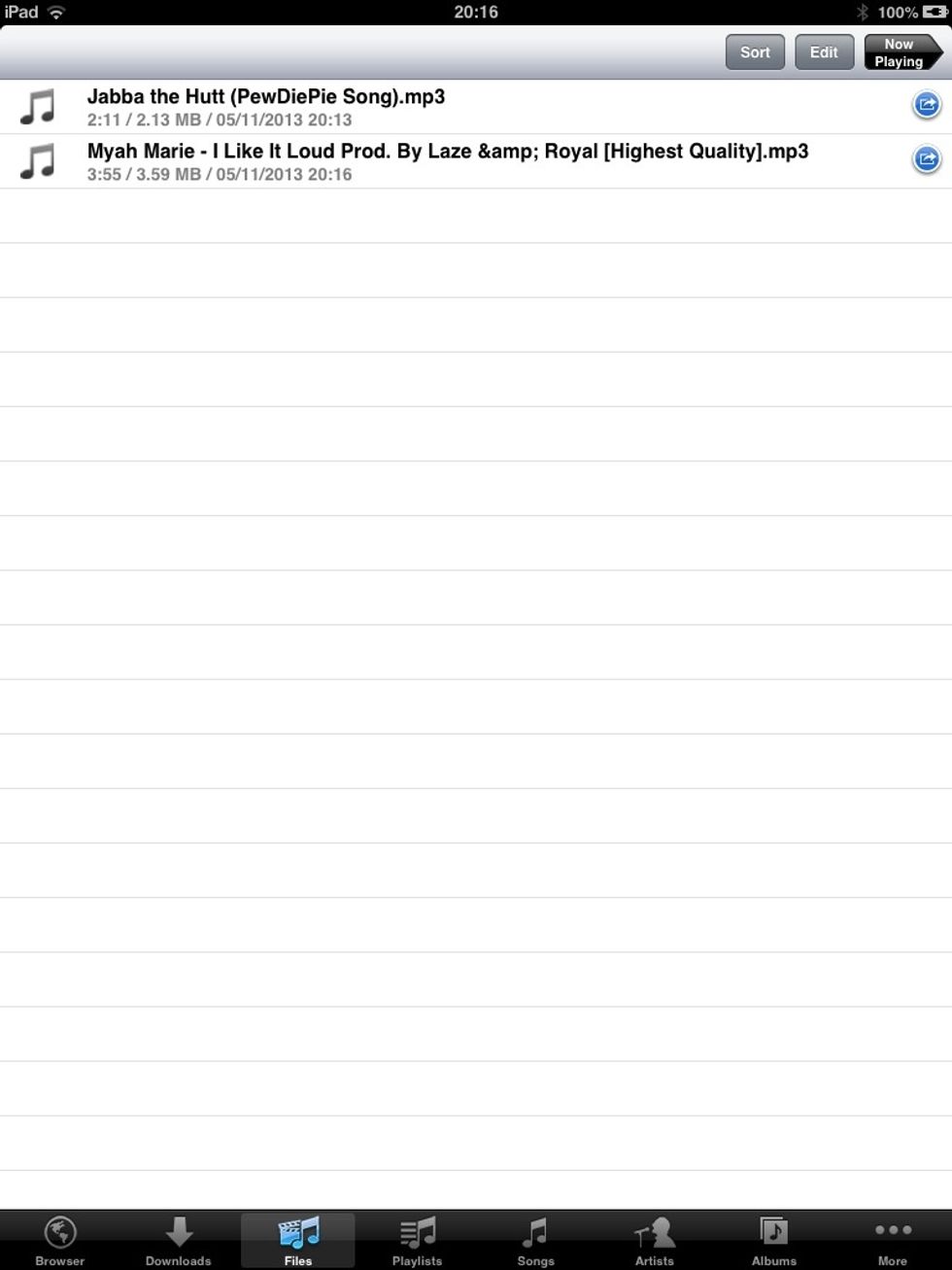
Now you can listen to it! You can download as much as you want. You can open the song in apps like Video Star, too.
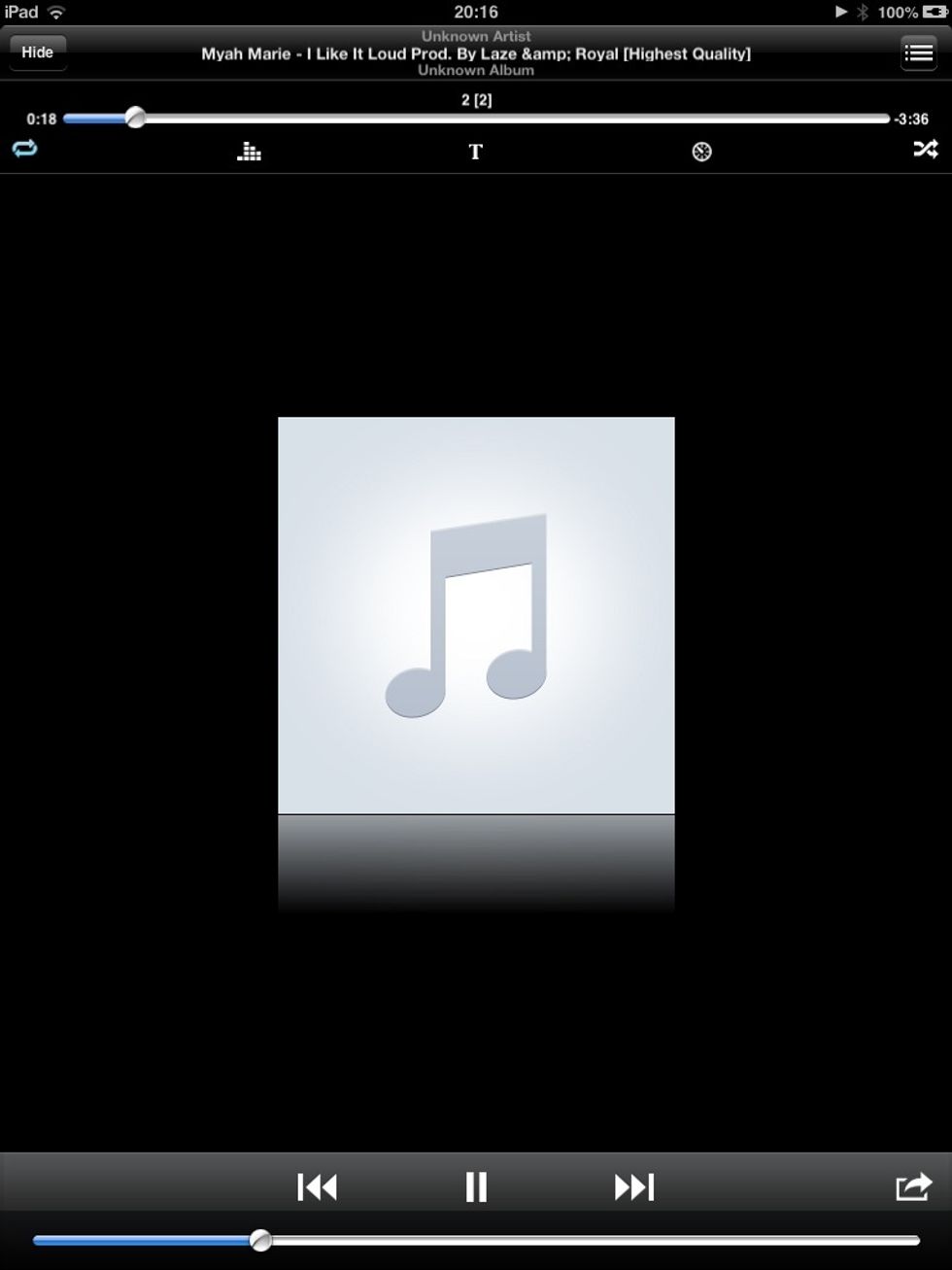
Yay!
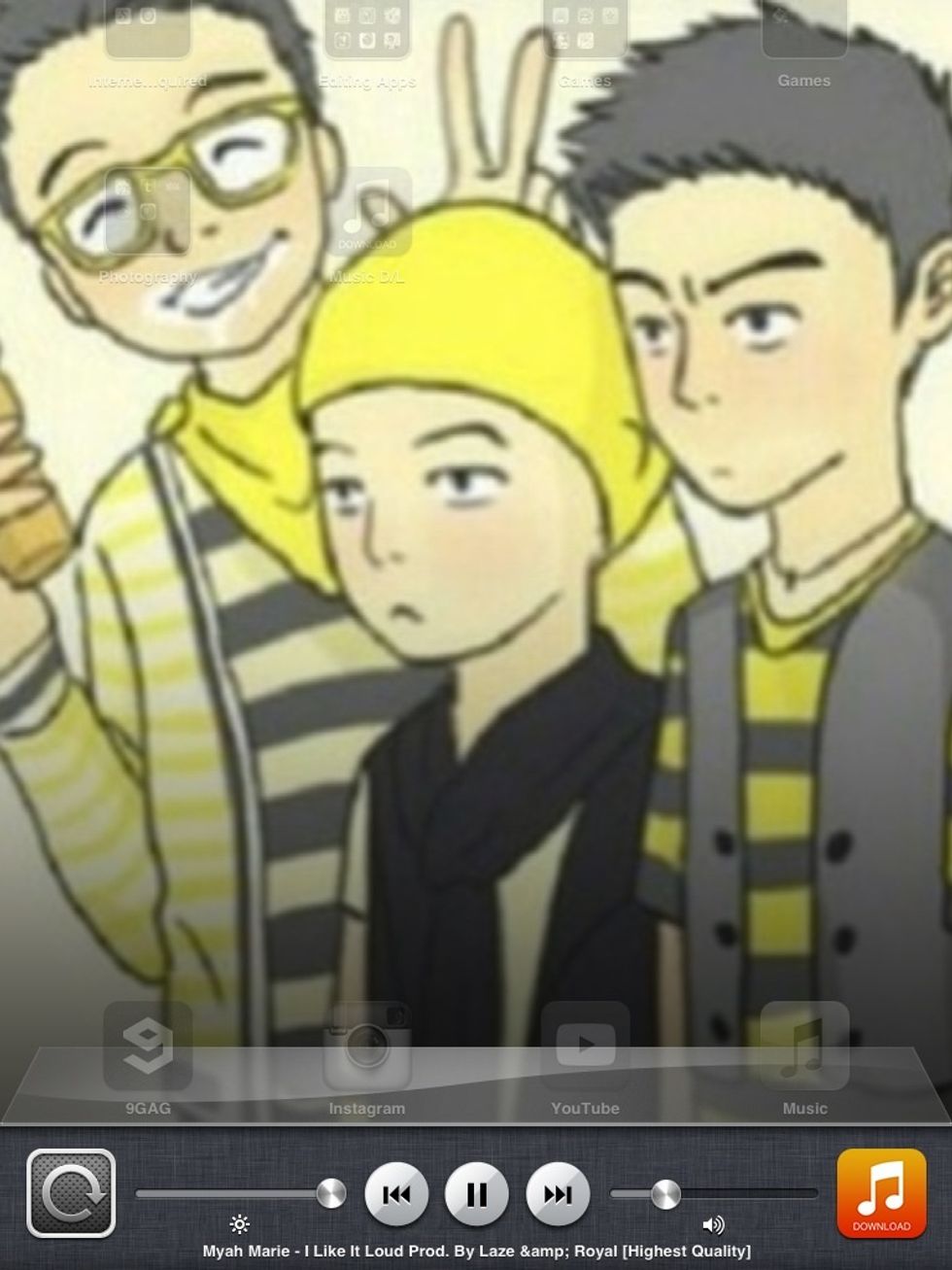
It works outside the app too, so you can listen to it whilst you're on Instagram or whatever you do.
Thanks for reading I hope you liked it 😋