The Conversation (0)
Sign Up

Download this app from App Store
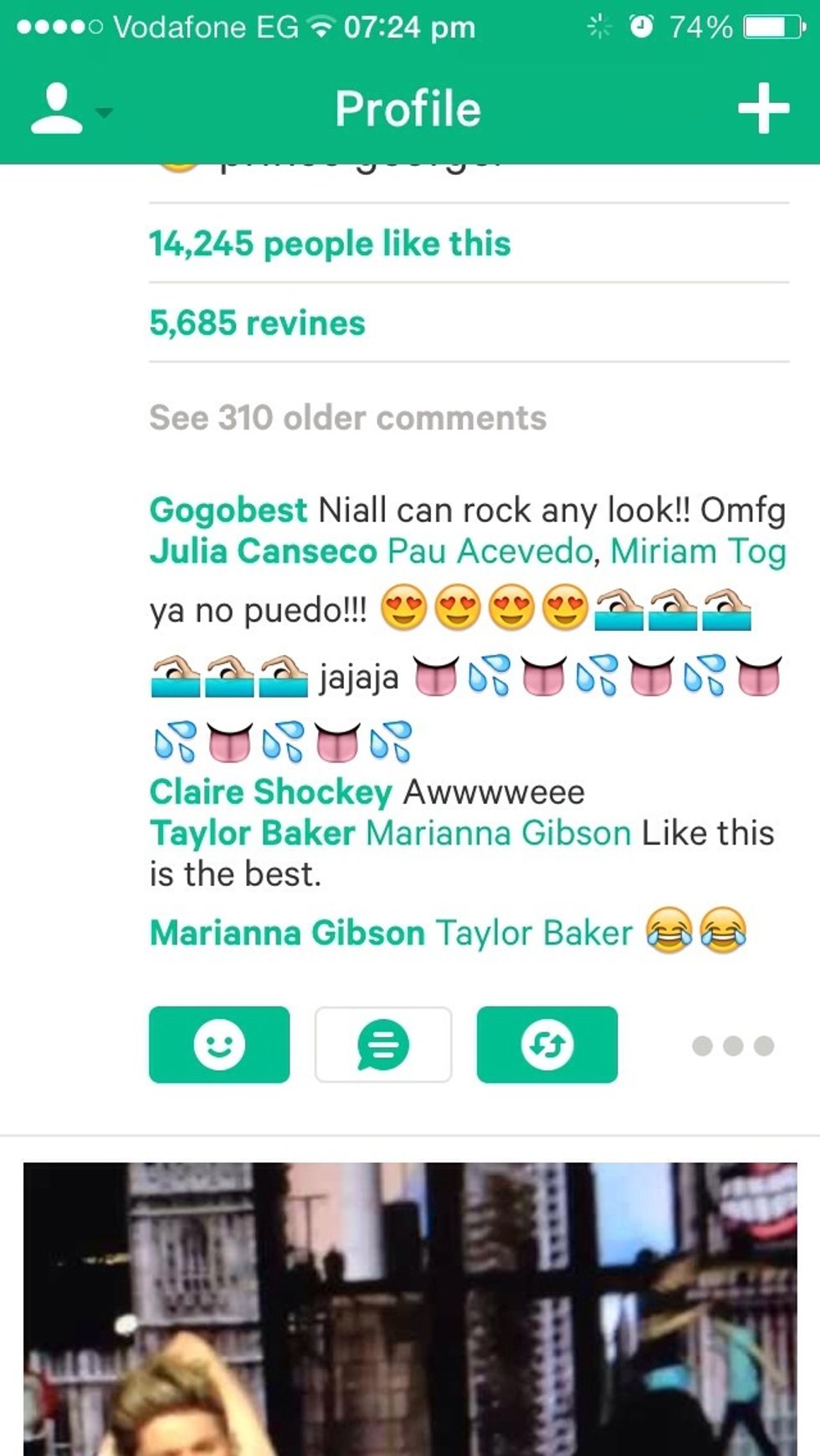
If you're on vine, you touch the 3 dots on the bottom right, next to the comments.
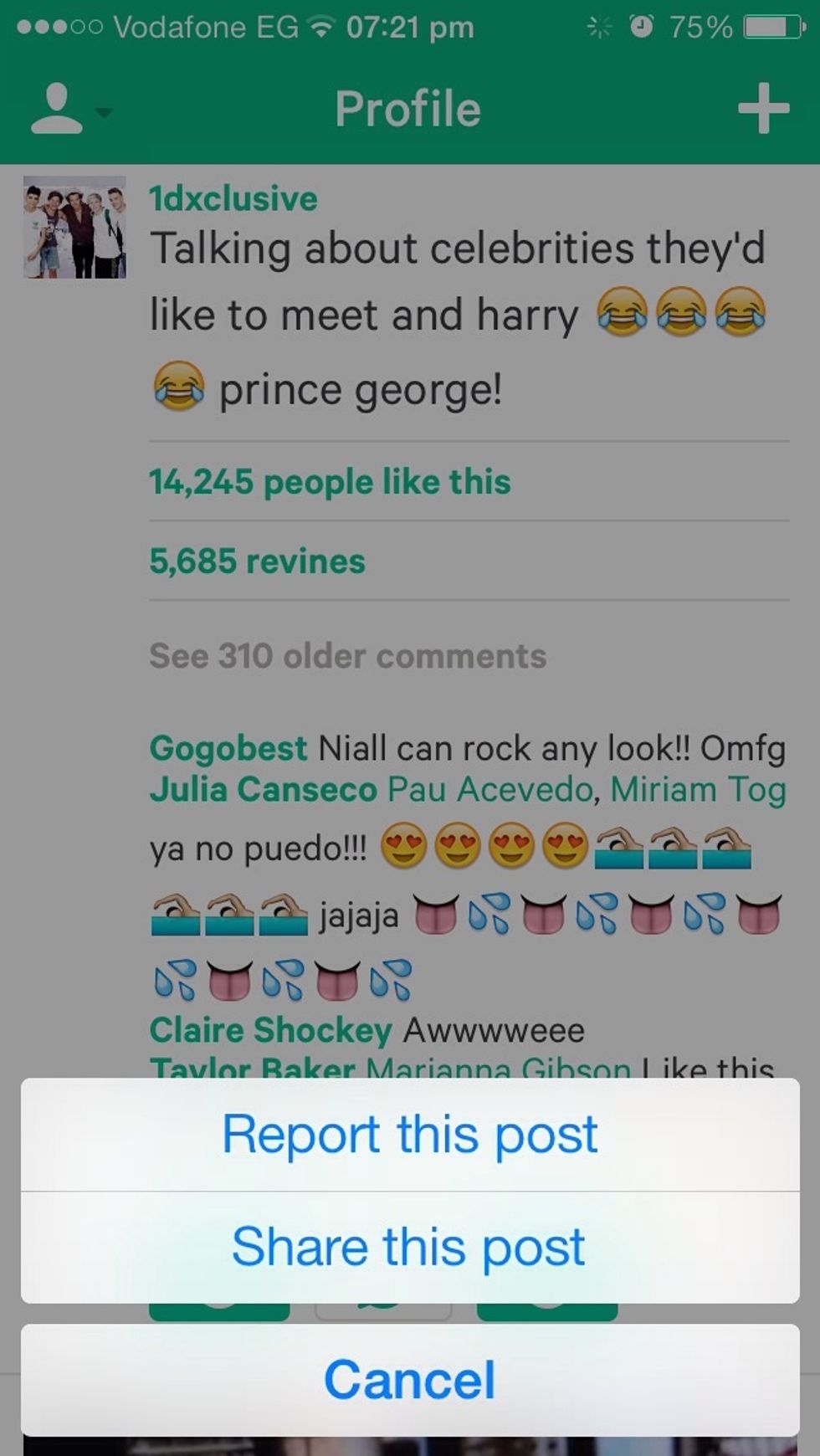
Then, you'll find this you touch share this post.
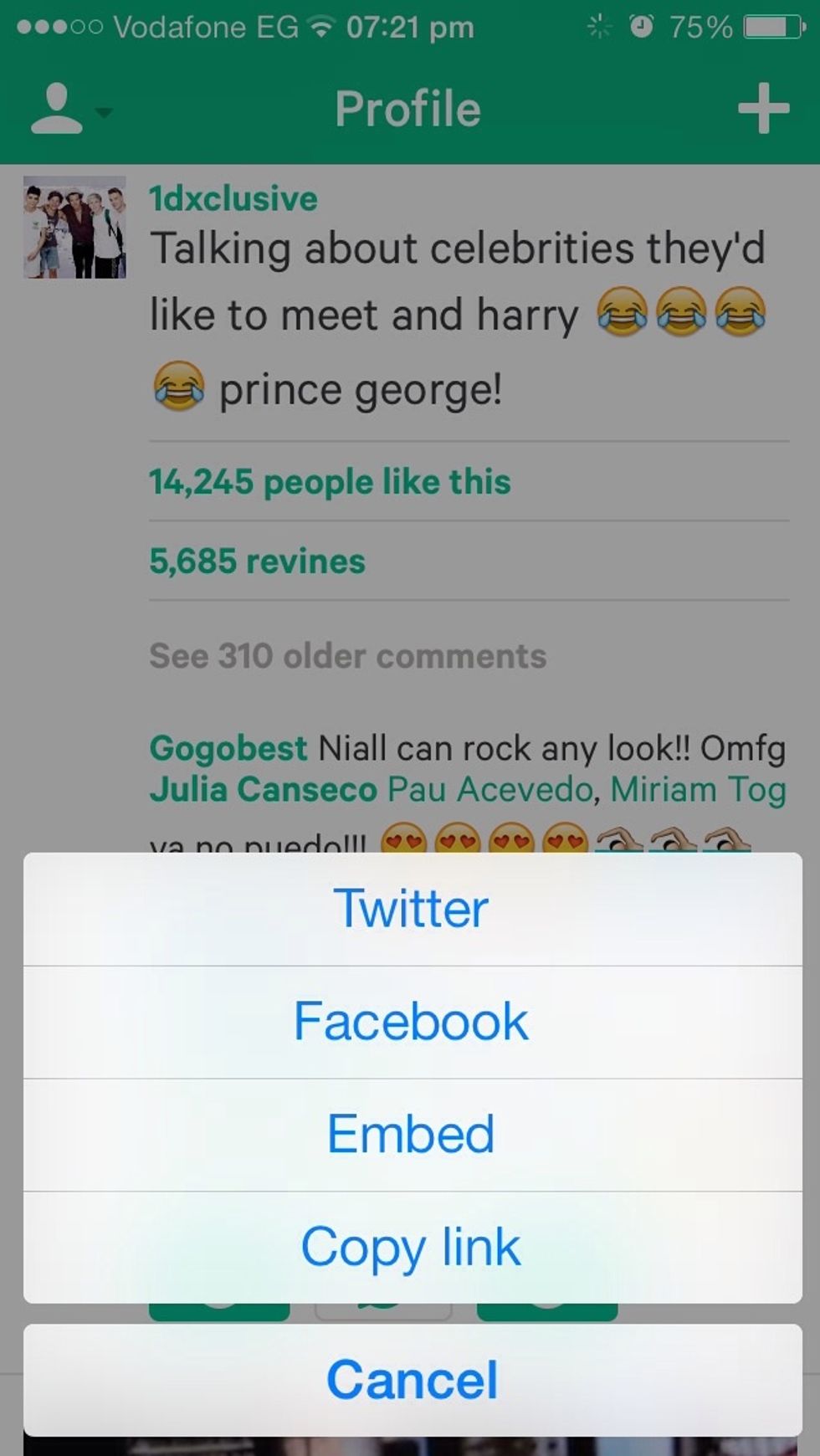
And then, you touch 'copy link'
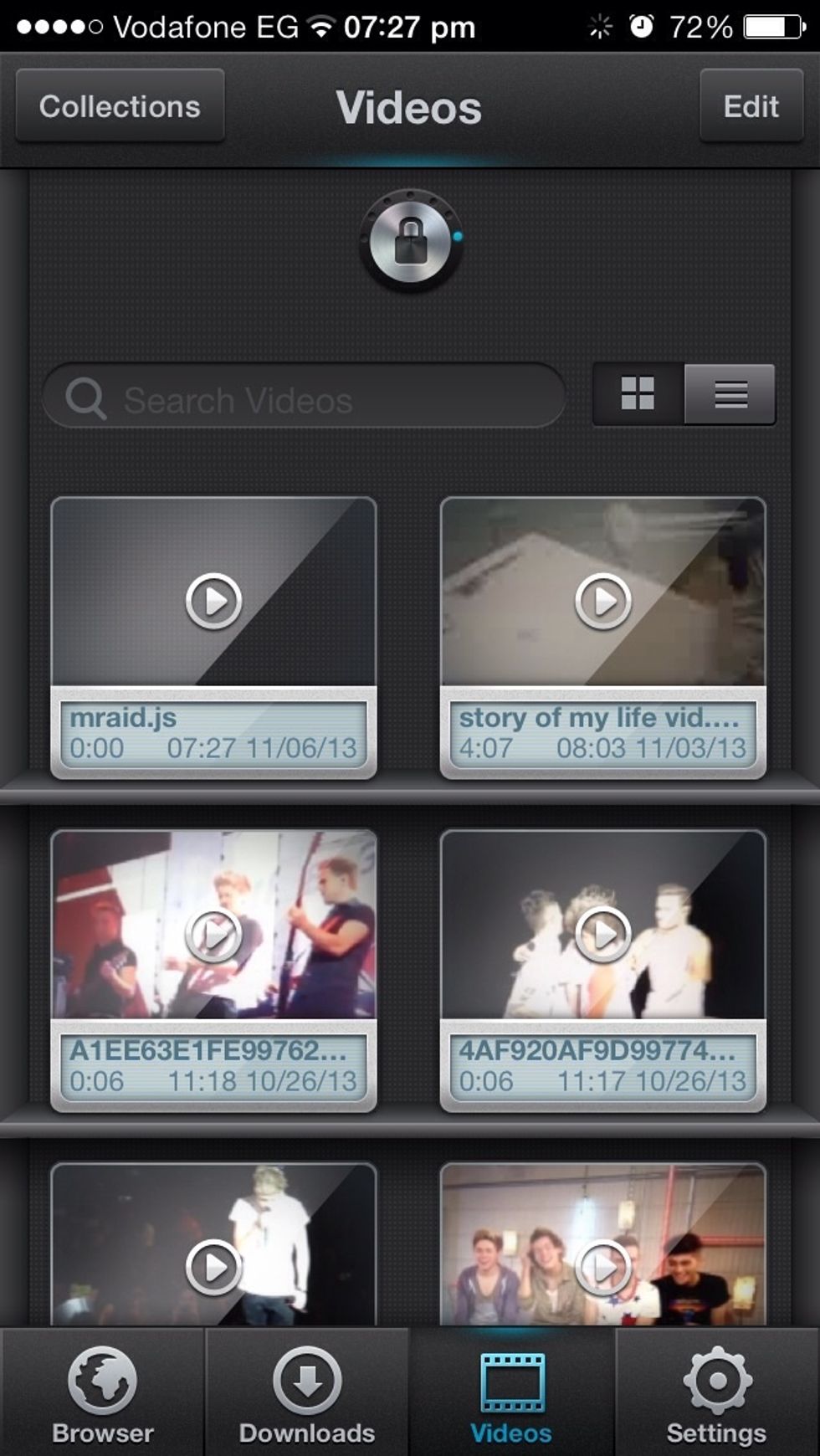
When you open the app, click browser on the bottom left. (Touch the picture so you can see the browser part)
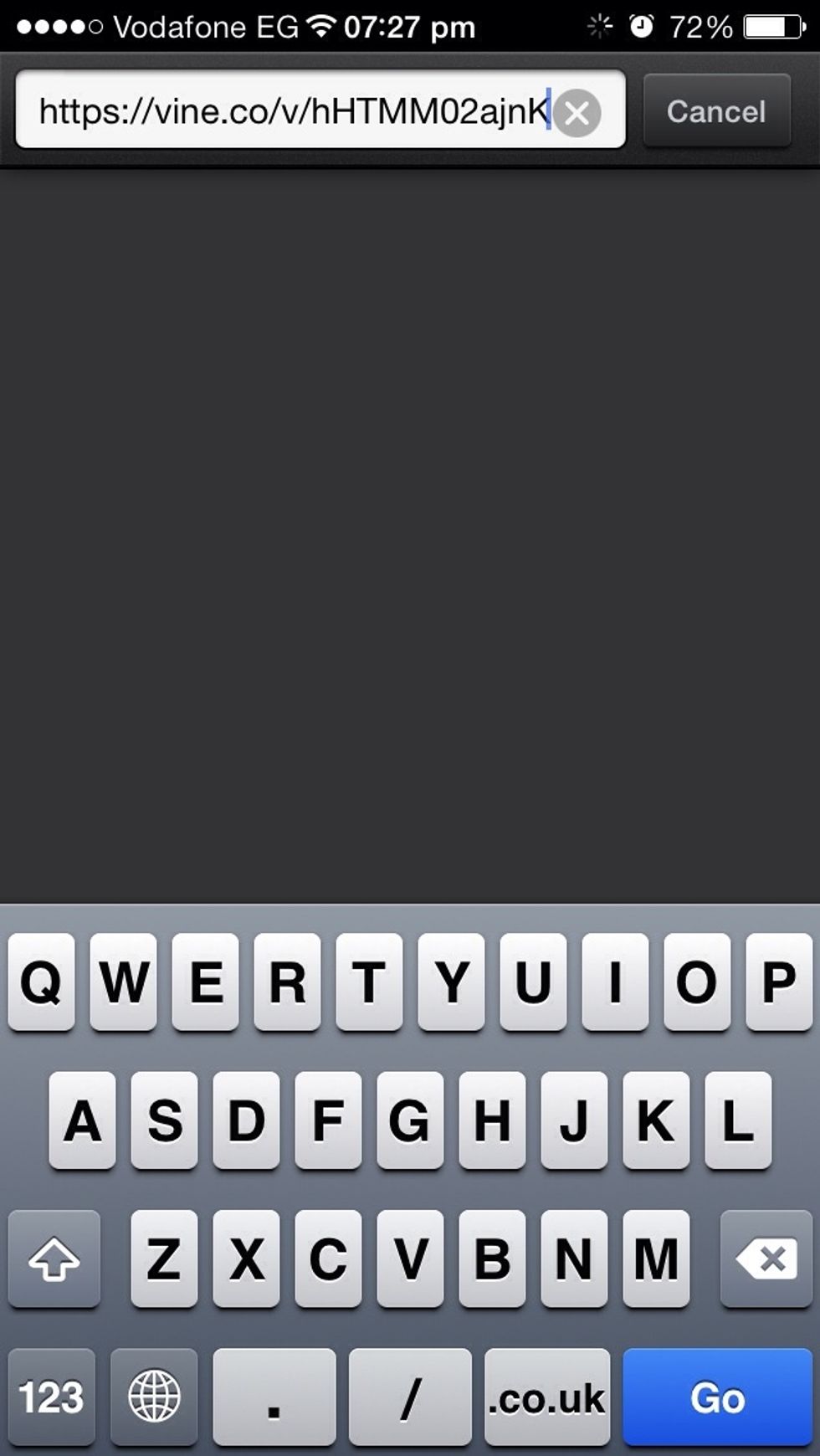
You paste the link in the bar on top.

Touch the arrow going in that half box. The one in the middle
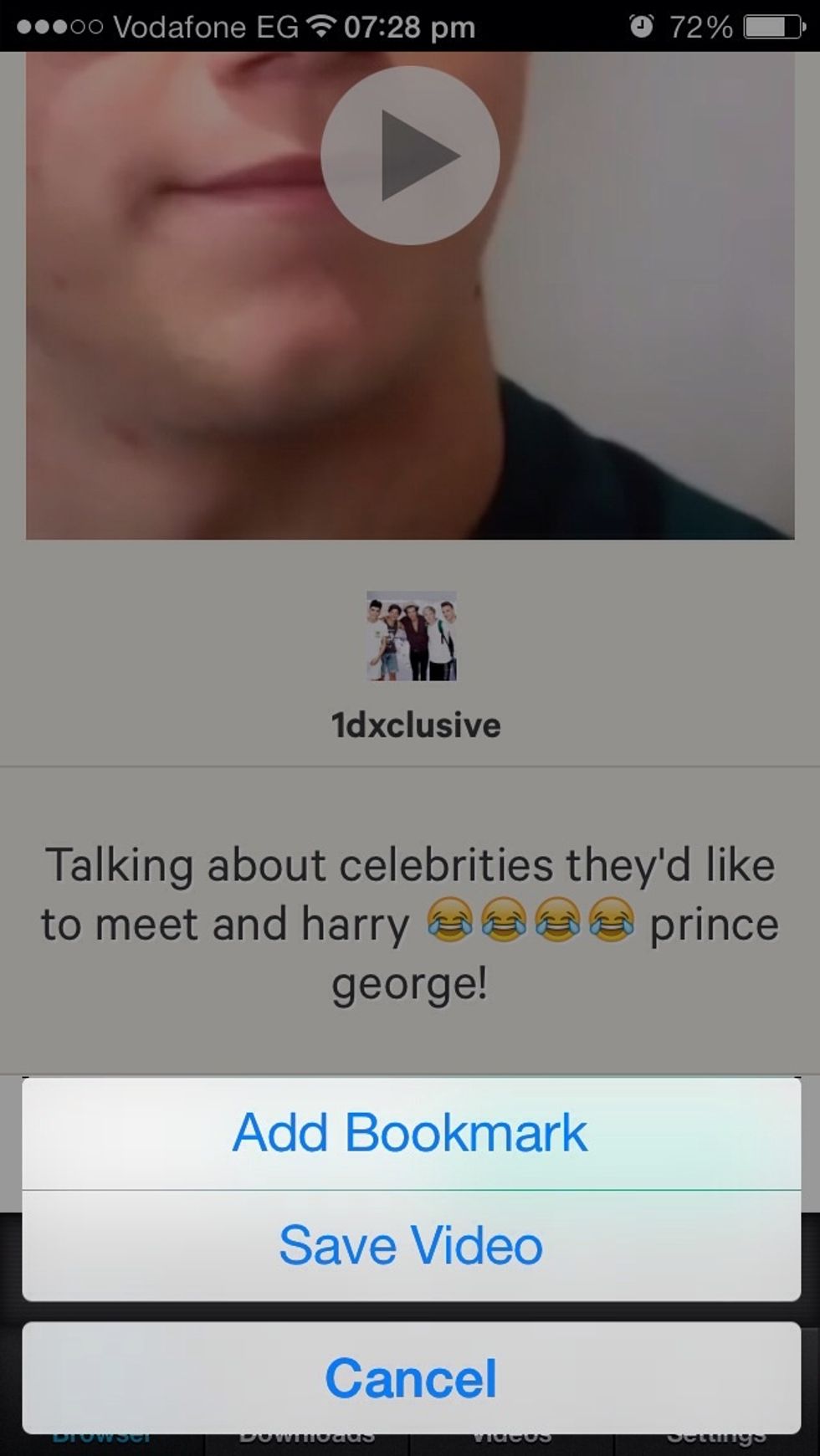
Touch save video
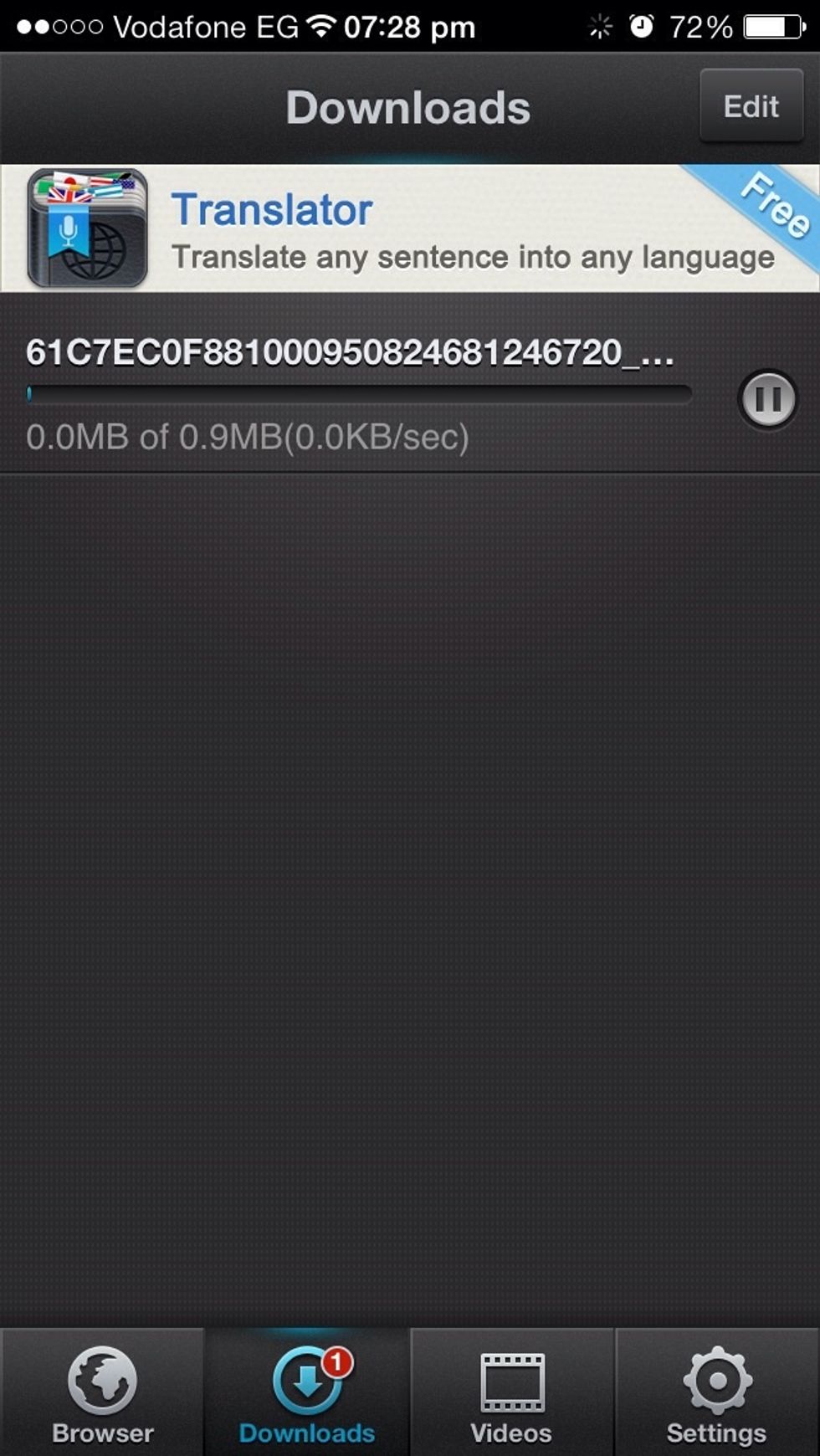
And then it's downloading!
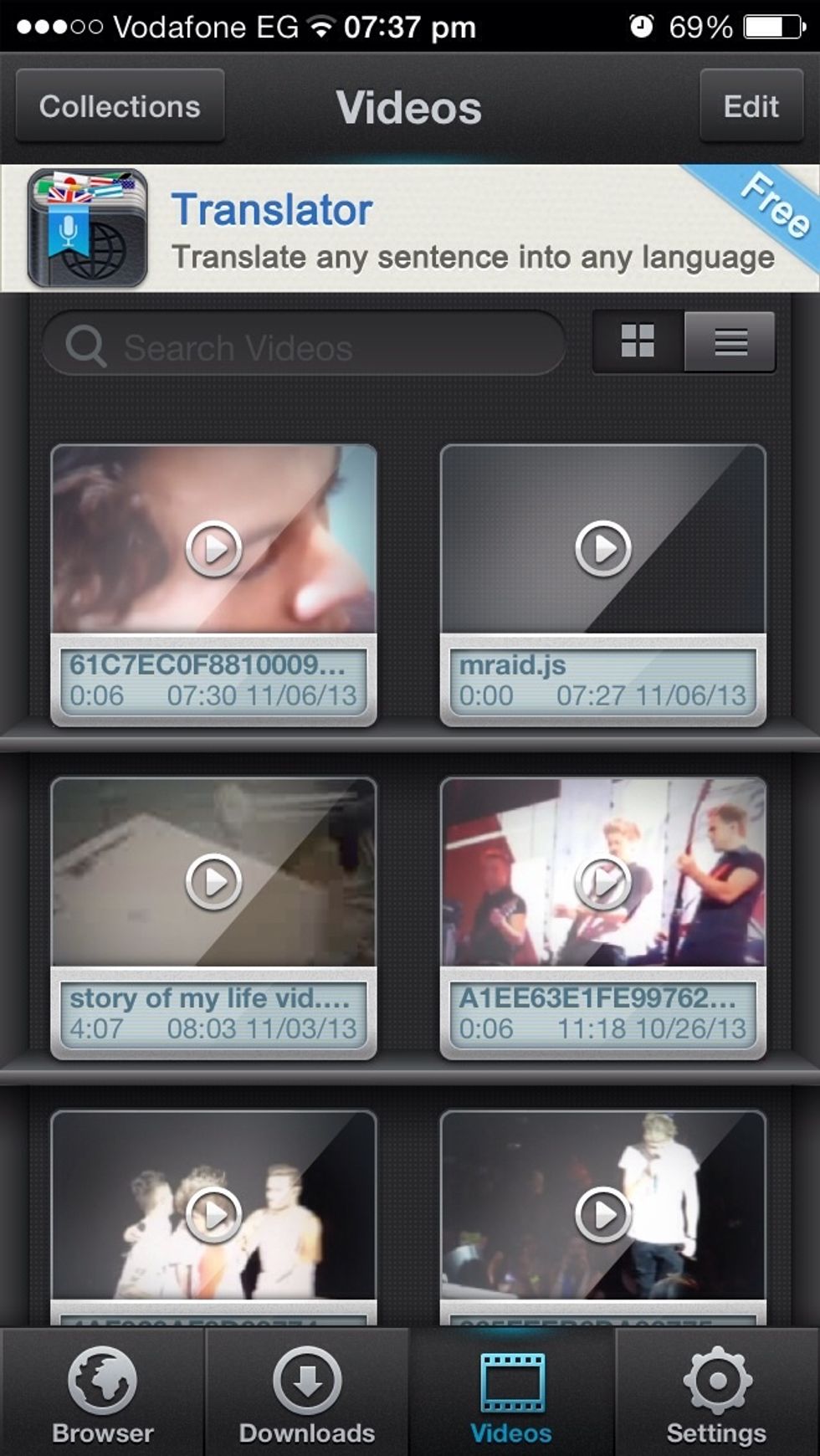
Touch 'videos' on the bottom and you'll find all your videos. :)