STEPS
TOOLS
So the process to download a torrent on iPhone is a little long but you will get the hang of it, and best of all you won't need a computer!!!

First you must download the free or paid Filer app in the App Store
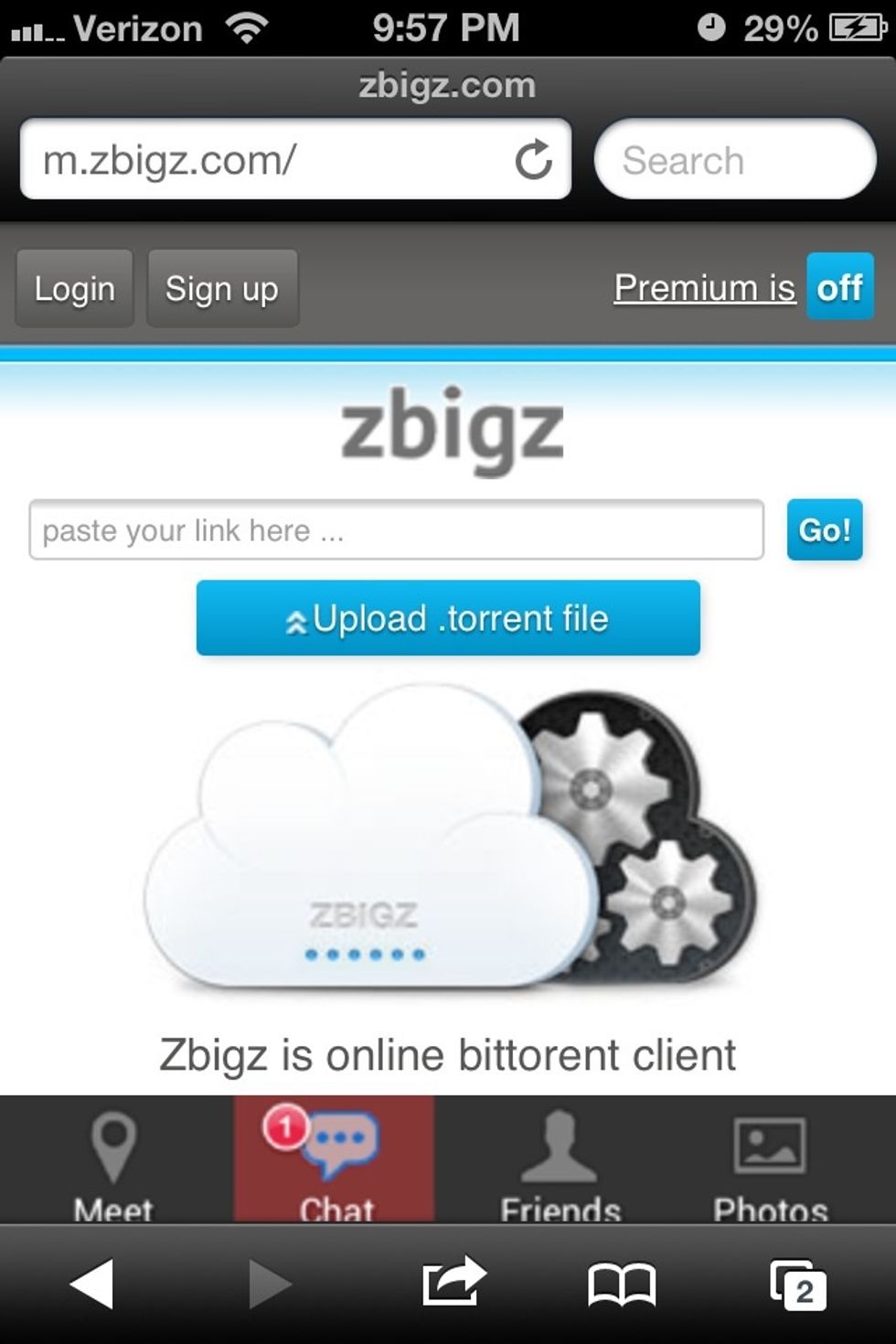
Next Create a free account on zbigz.com. This will be the site where you will download the torrent file to transfer to the FILER app
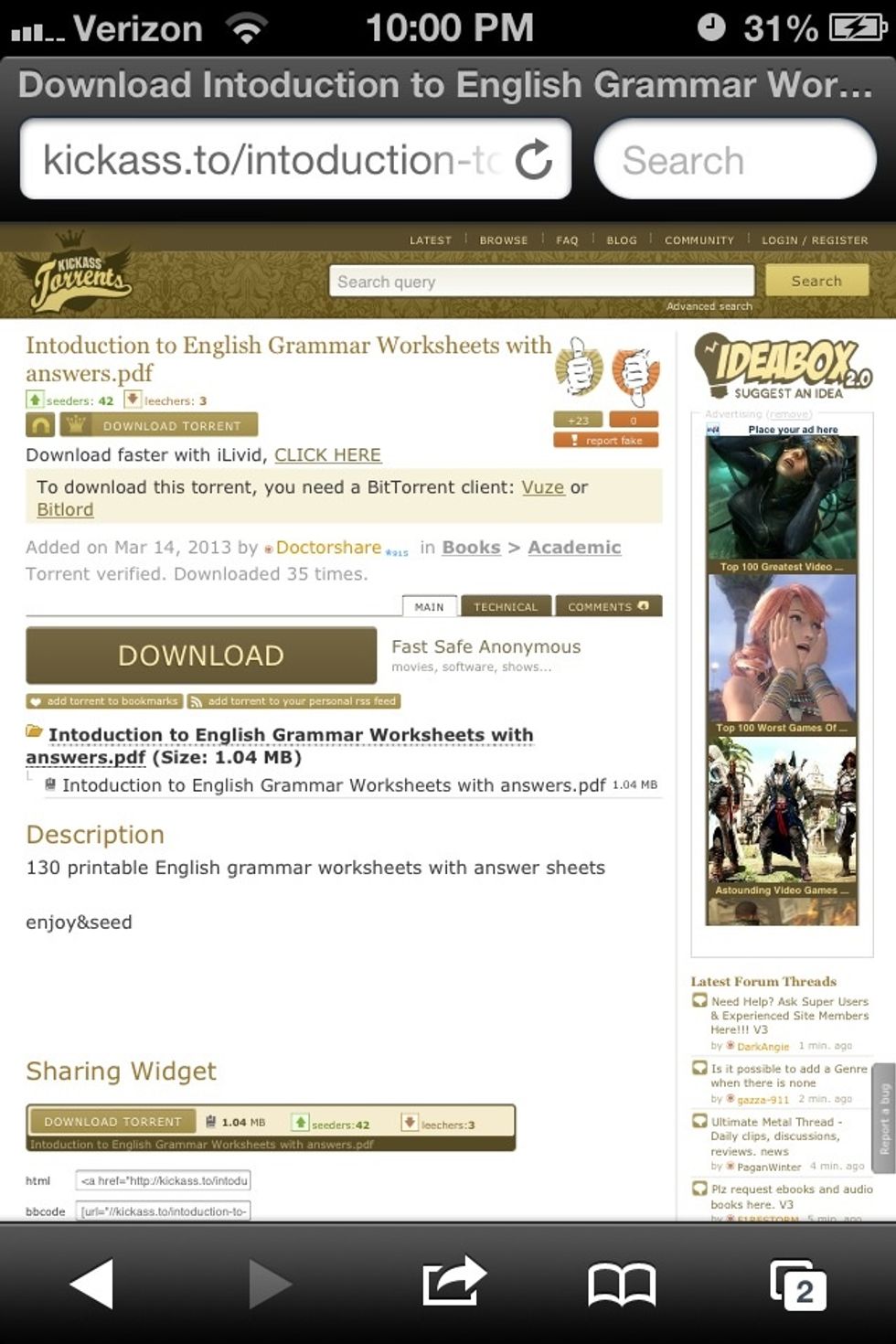
Next you will go to your torrent site and search for your torrent. After you have found it you will have to press the download button to get and copy the download URL.

When you click download it should give you a website like this, what you must do is copy the URL at the top.
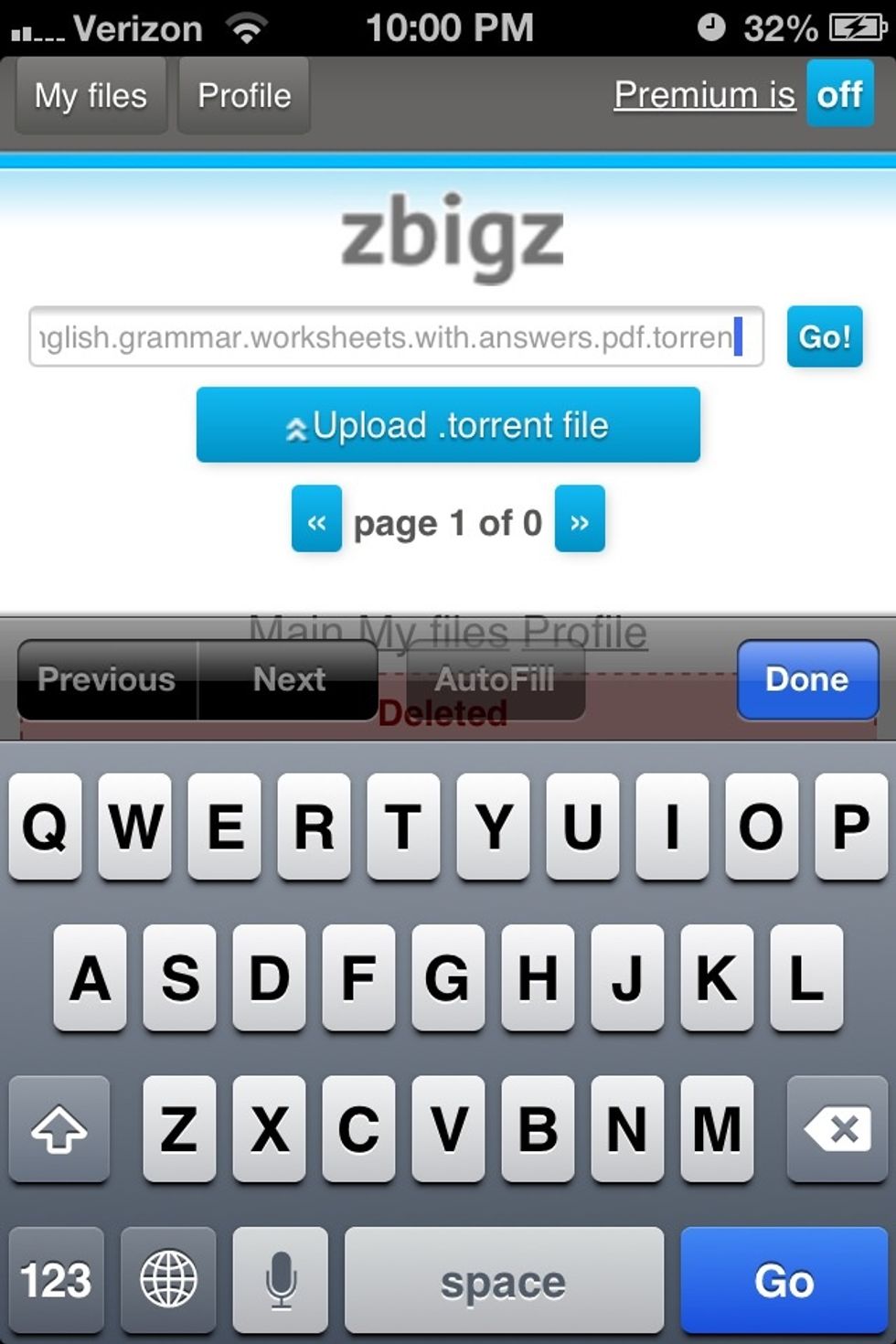
After you copy the URL you will go back to the zbigz.com website and paste it on the download bar, after which you press GO and NOT upload. Your torrent will then begin to download.
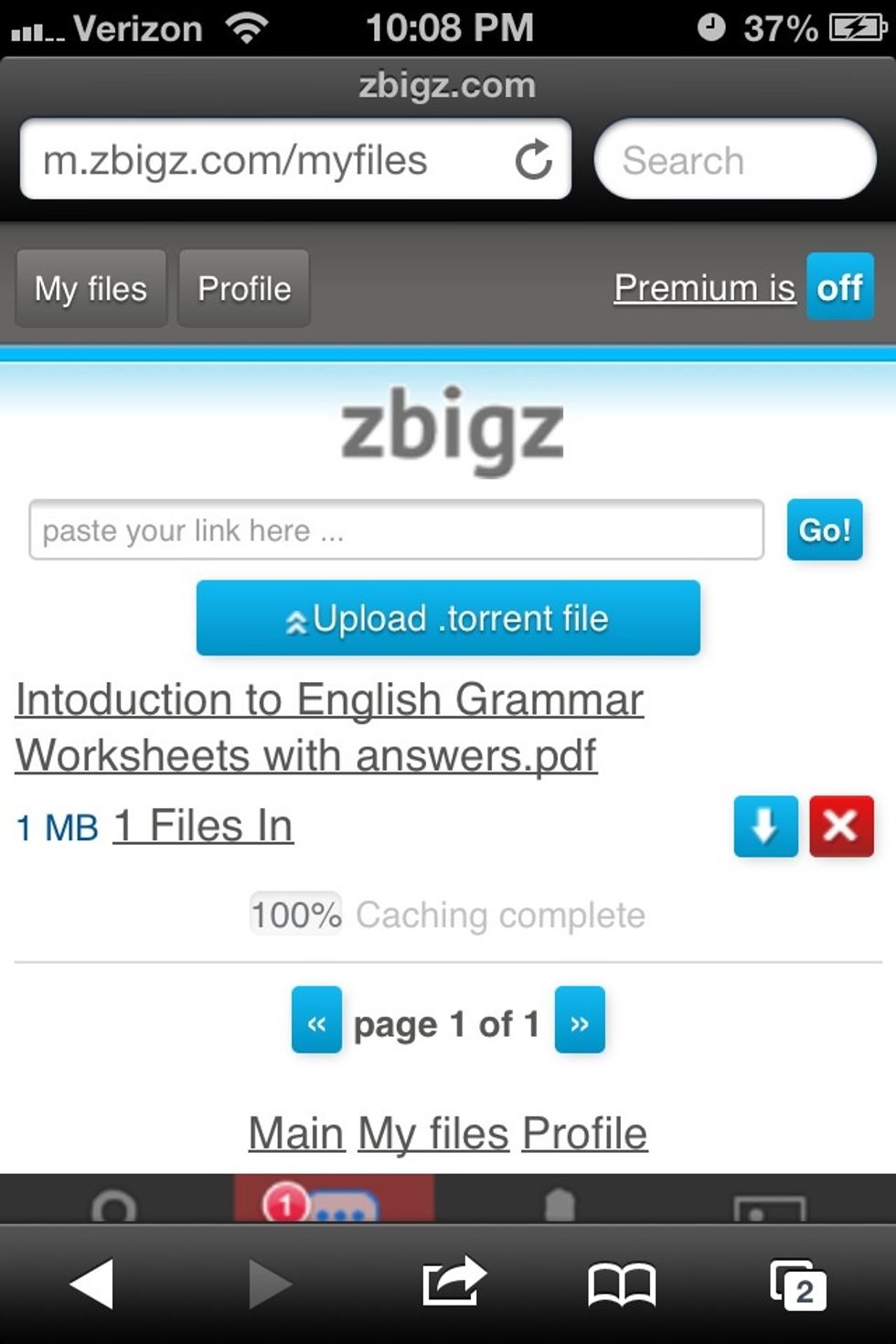
After it finishes downloading you will get the following webpage. What you will do next is press the download button( blue box with arrow). Follow next step

What you must do now is copy the URL (just like in the torrent site).

Now you will open the FILER app and click on the "Get Link" button. You will then paste the link from zbigz and click "download".
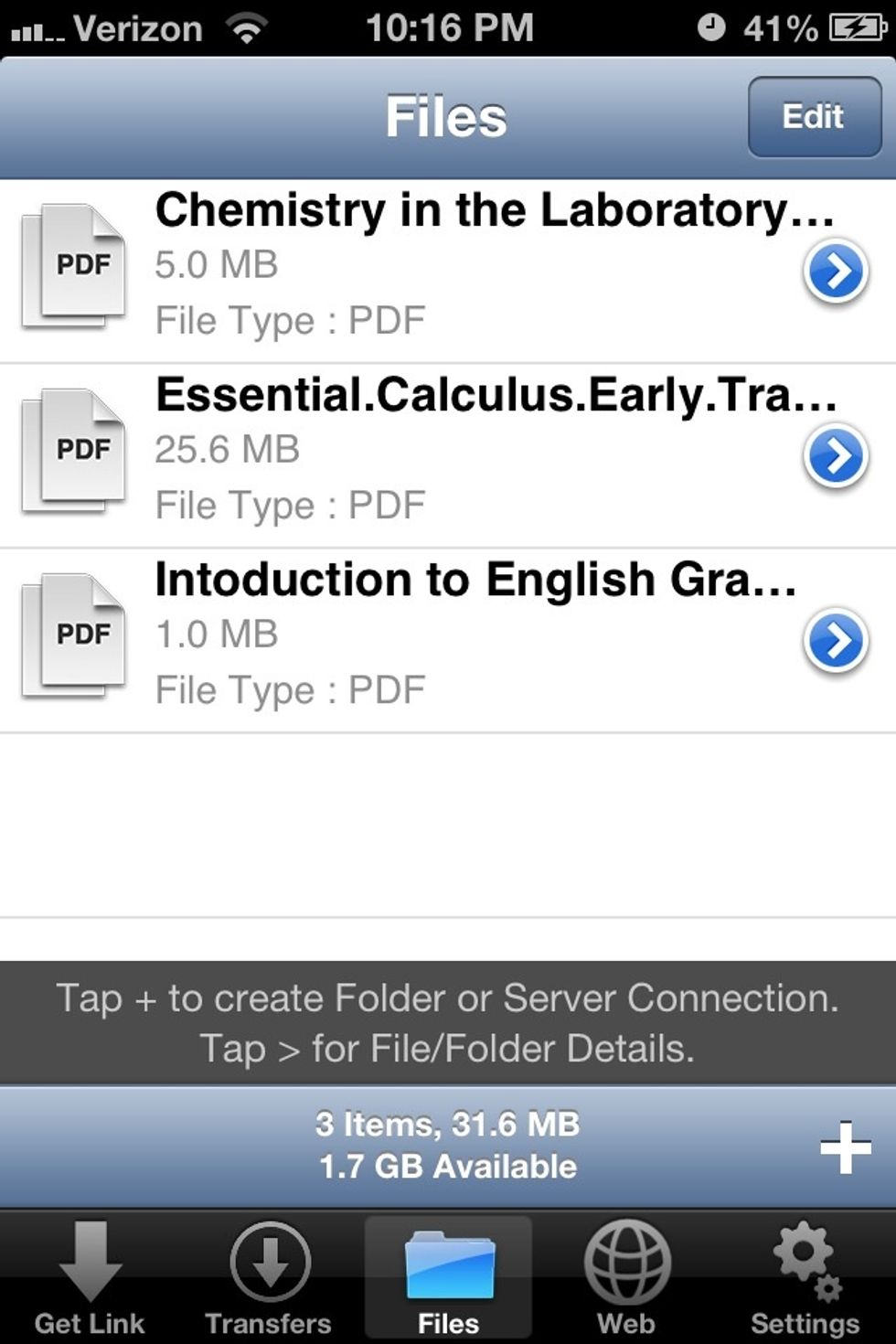
Once it finished downloading the torrent will show up in the "FILES" section were you will be able to open it!
Hope this guide helped you!!! If you guys need further help message me and I will reply as soon as possible.
- Download Filer Lite app
- Create account on zbigz.com
- Your favorite torrent site