The Conversation (0)
Sign Up
Let's get started...
On the app store, search "free music" and Install the second app with the blue icon.
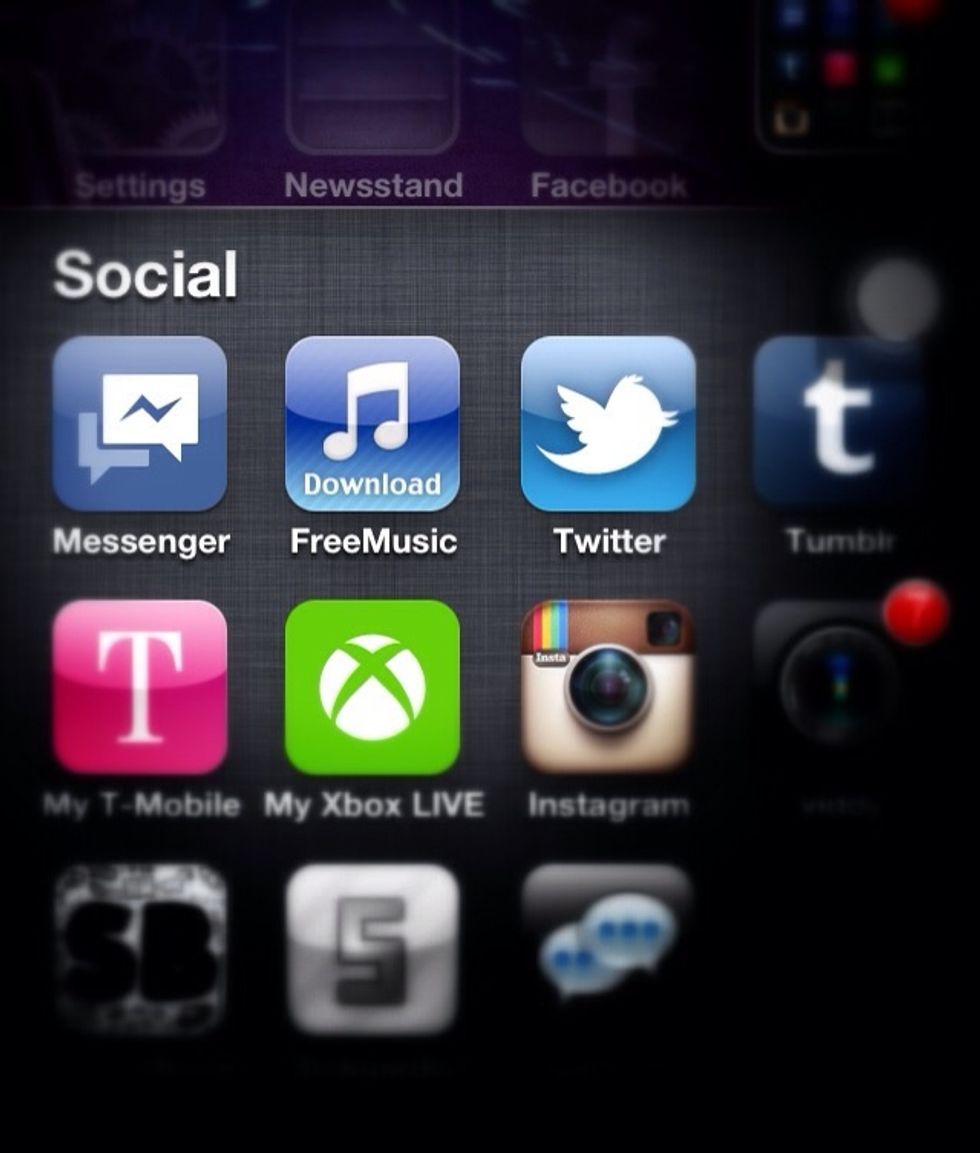
The app is now installed
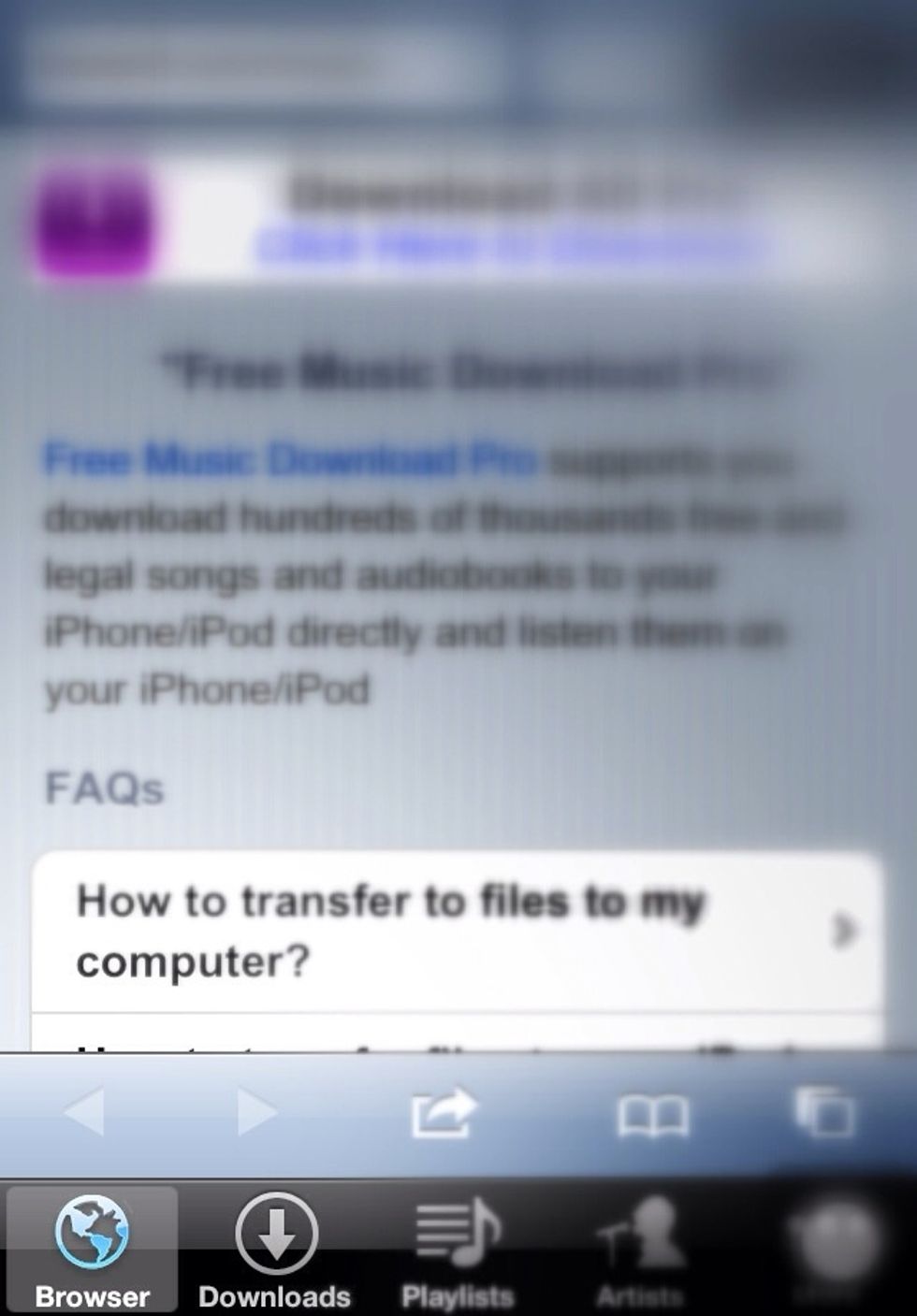
Load up the app and click the browser tab on the bottom left!
Type in the browser at the top bar: http://www.mp3skull.com
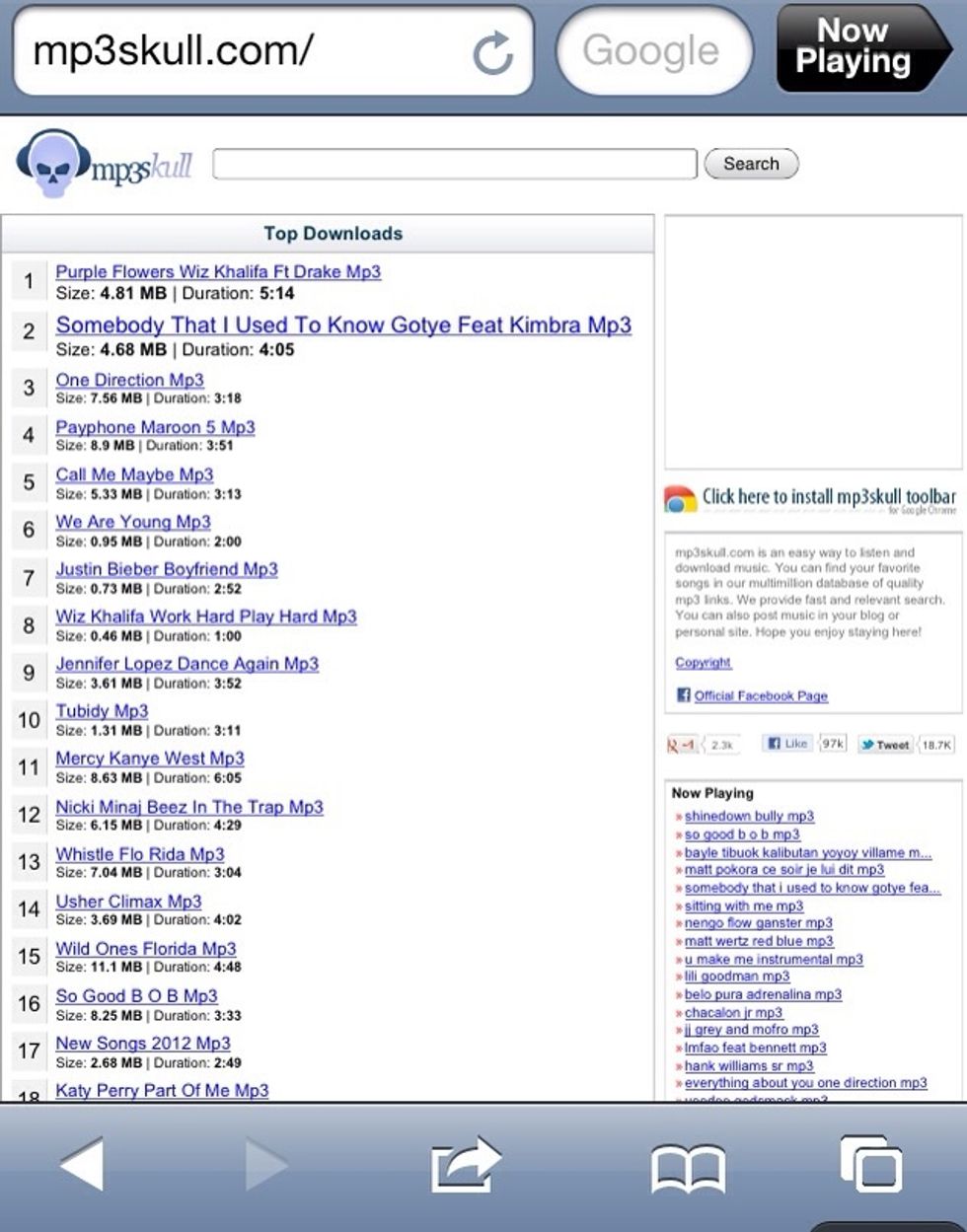
This is mp3skull.com opened on the apps browser

I searched "call me maybe" in the search bar and it came up with these results, to download click the download button in green underneath each song!
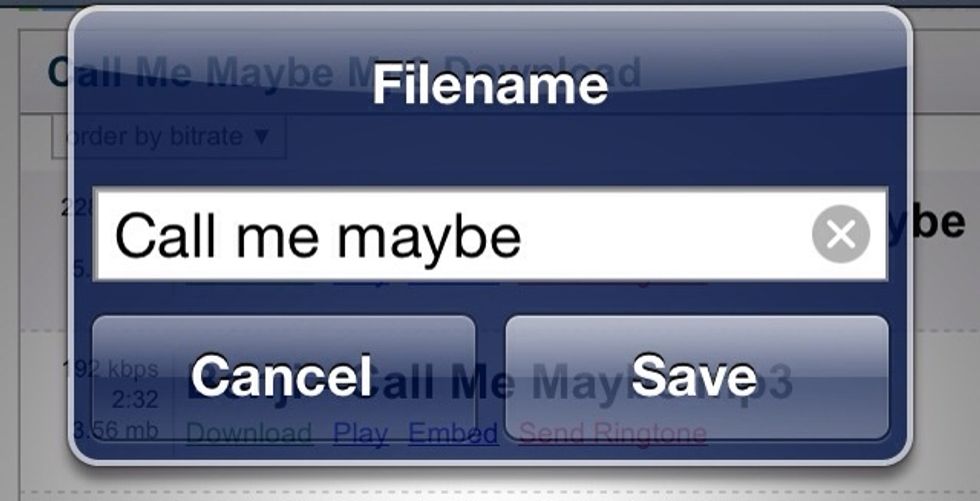
Rename the song and click save.
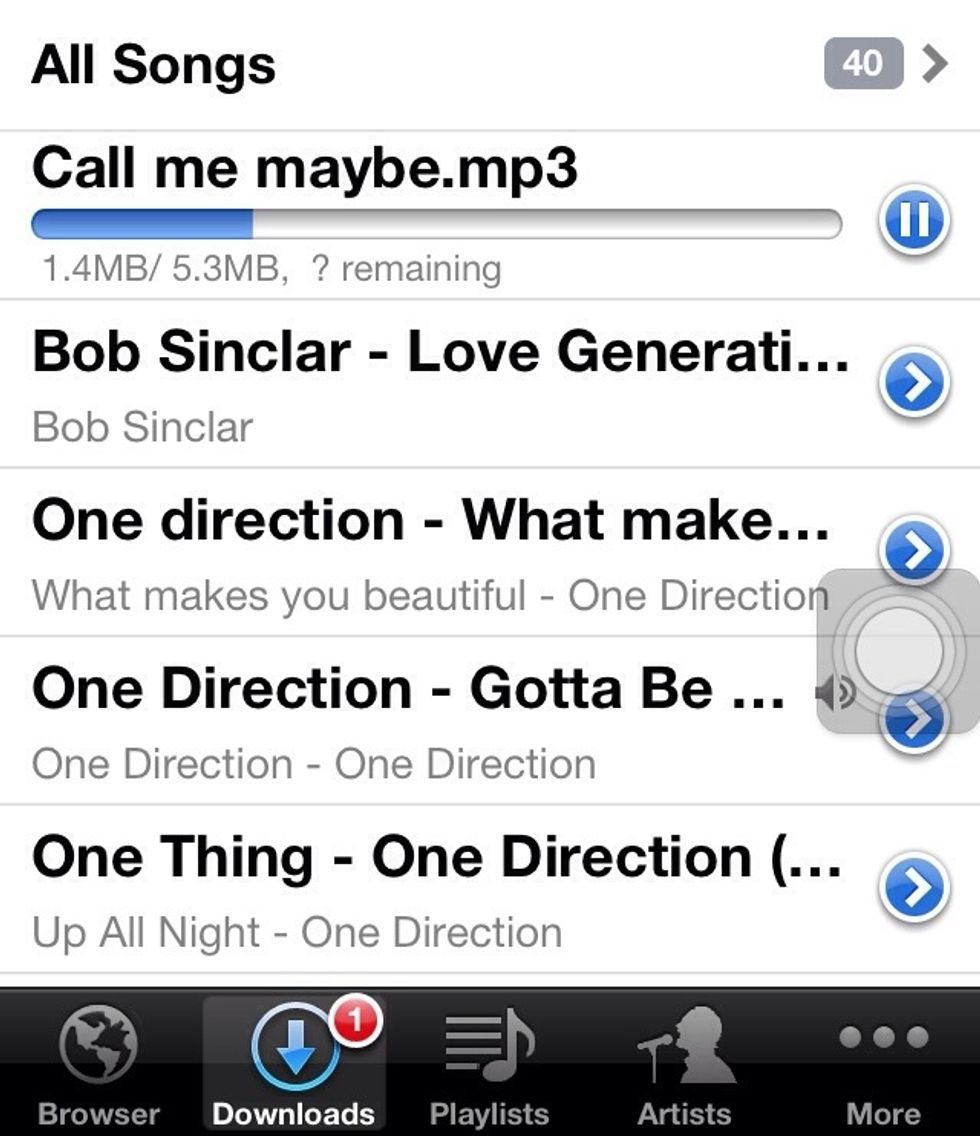
The song is downloading...
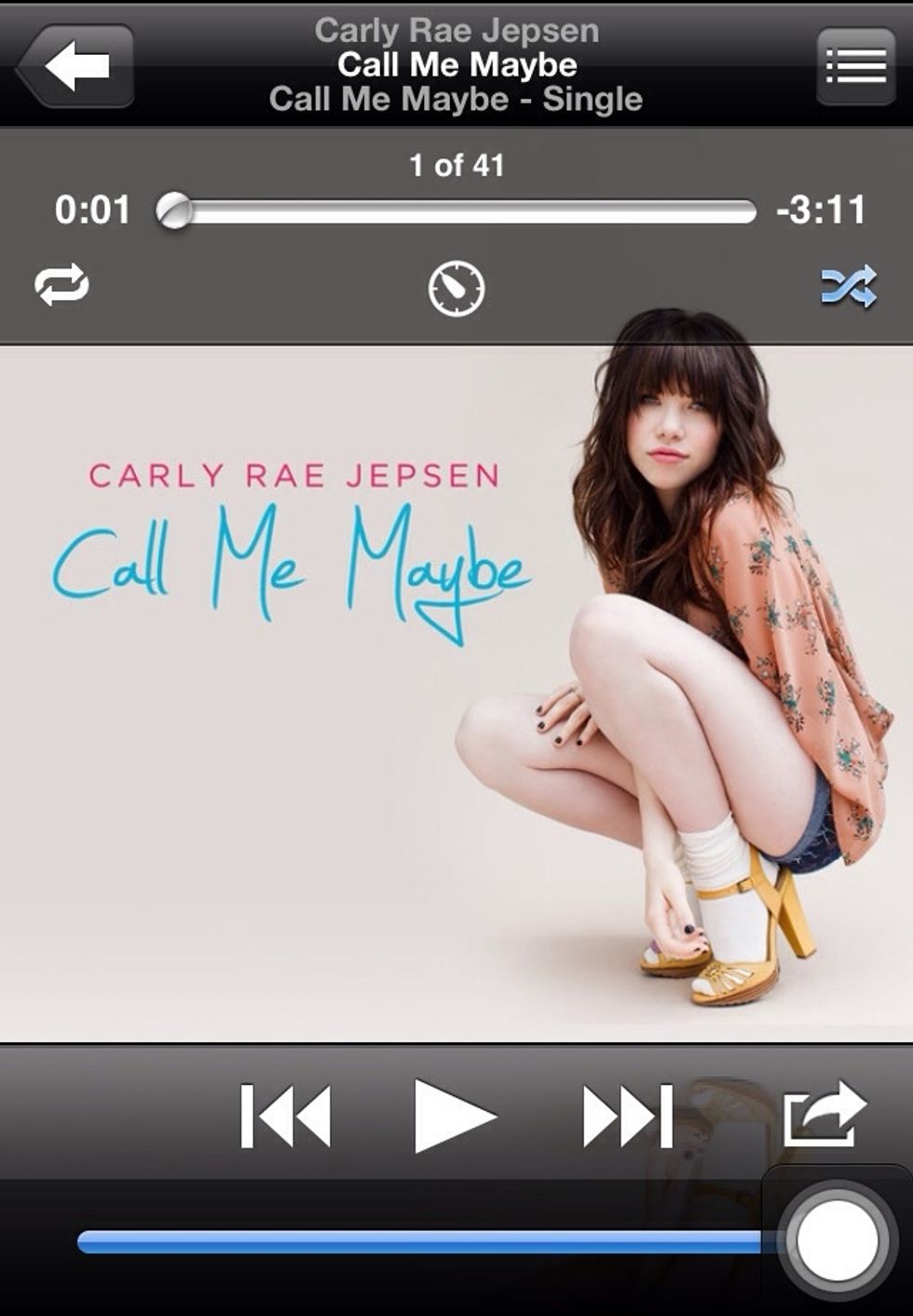
The song has now downloaded and I can listen to it whenever, wherever for free!
Thanks, hope you enjoyed this! Check out my page and don't forget to check out more "how to's"