The Conversation (0)
Sign Up

First, visit the Vernon Area Public Library District home page at www.vapld.info. Choose the Music tab and then choose Freegal Music Downloads. Or download the Freegal app to a device.

Enter your Vernon Area Public Library card number (no spaces). Then login.
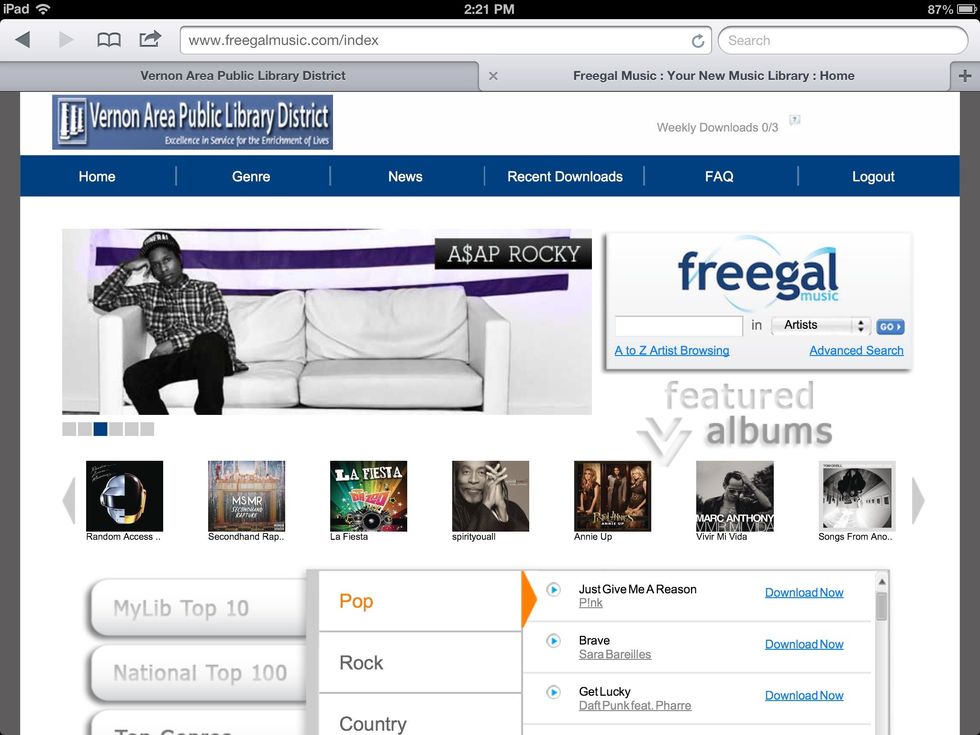
Browse or search for an artist, title, or featured list.
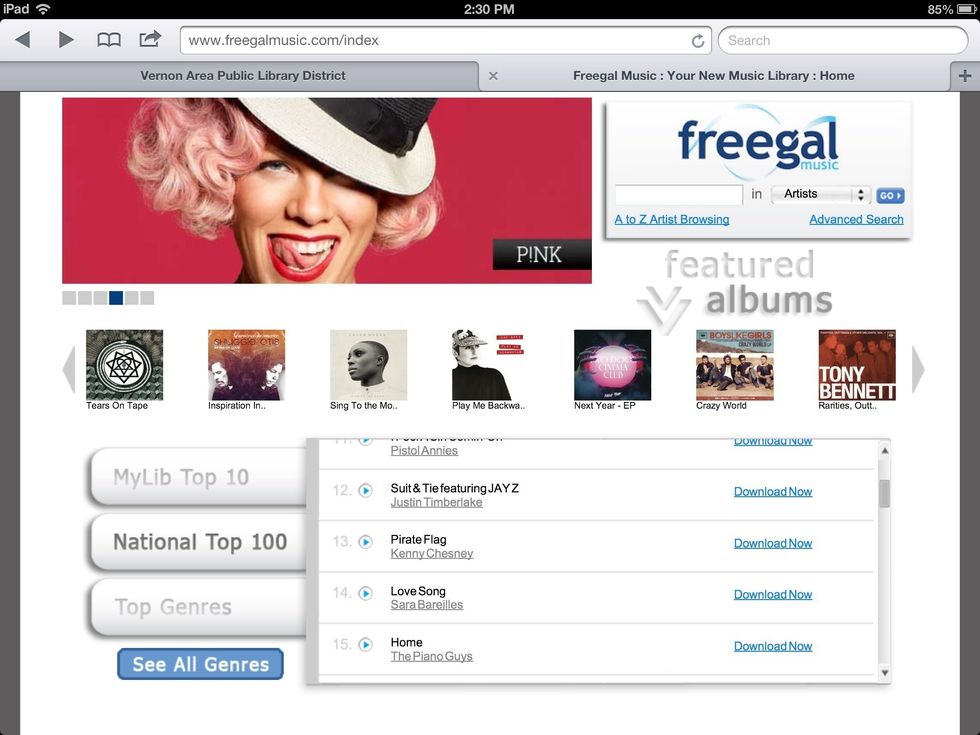
When you find a song you want, download it.
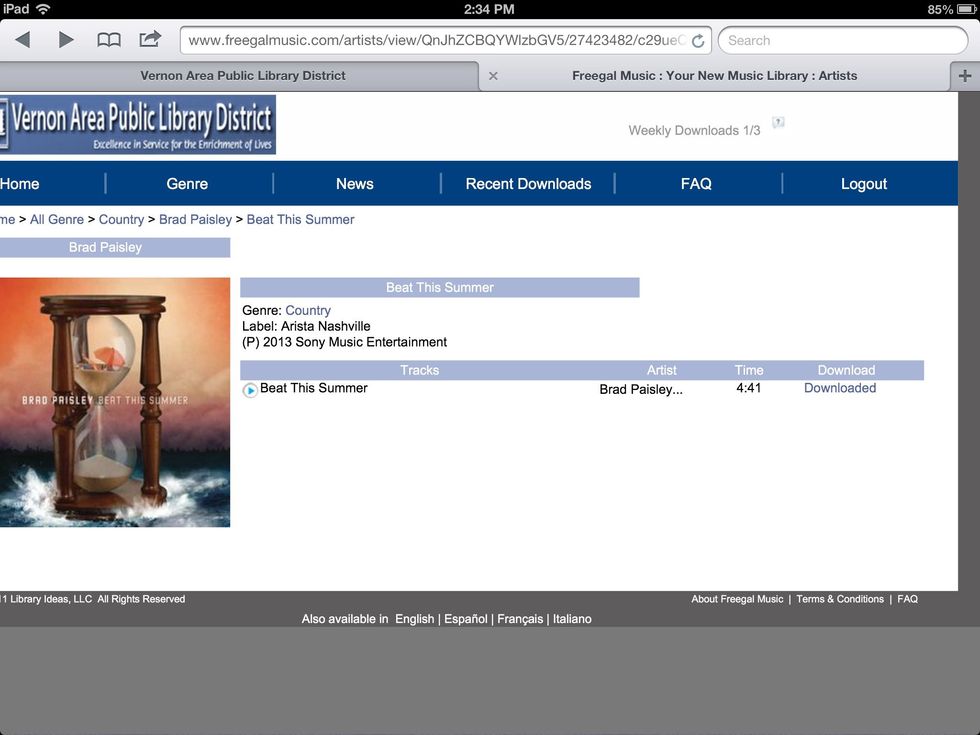
The song will play in a music player like Windows Media Player or iTunes on a computer or in the Freegal app or music app on a tablet or smartphone.