STEPS
TOOLS

First go to the oficial forge website by copying and pasting this link in a new tab: http://files.minecraftforge.net/maven...

Once you're on the website scroll down to download latest and click installer this will bring you to an add focus page

in the upper right hand corner click skip and the file should download

next go to downloads and drag the forge installer to the desk then open minecraft and create a new profile and save it

next select your new profile and press play. after that's complete press quit game.

next double click the forge installer and open it
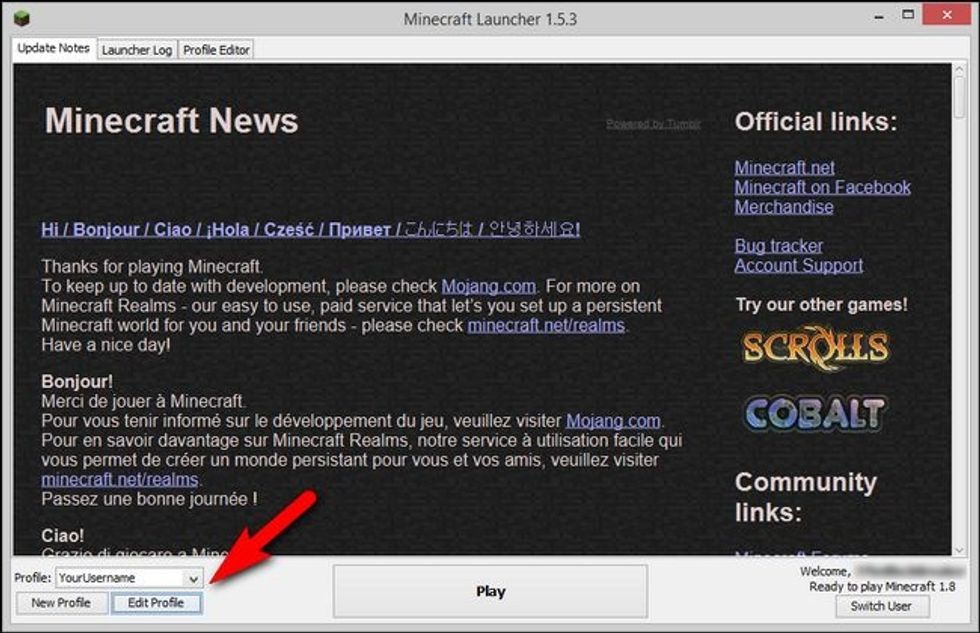
after that open minecraft and a new profile called forge should appear select it and then press play
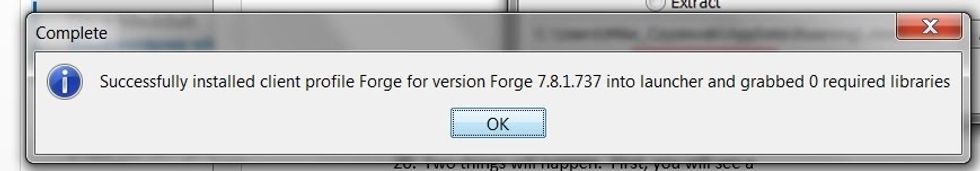
next a box should appear saying you successfully installed the client click ok and drag the two files to the trash
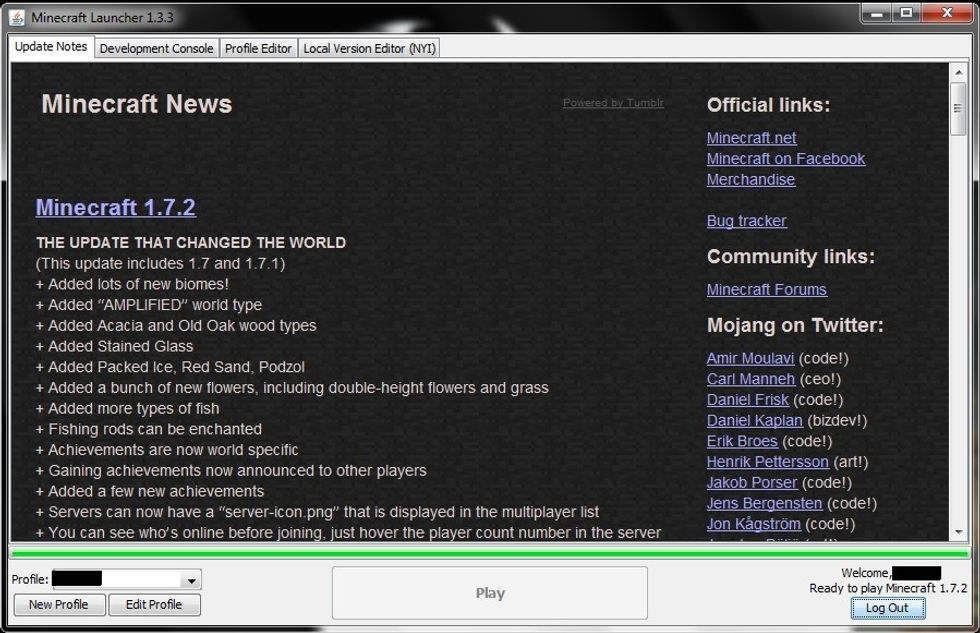
next open minecraft and select the new profile called forge and press play
now you are able to download awesome mods and texture packs like crazy craft or pixelmon please enjoy and i hope i helped you . :)
- pc or mac
- mouse
- minecraft
- java
- basic computer skills
- keyboard
The Conversation (0)
Sign Up