The Conversation (0)
Sign Up
Before we begin, there's one thing that you need to make sure you have before you do this. Your device MUST have iOS 6.1 or later to get the Emoji Keyboard!
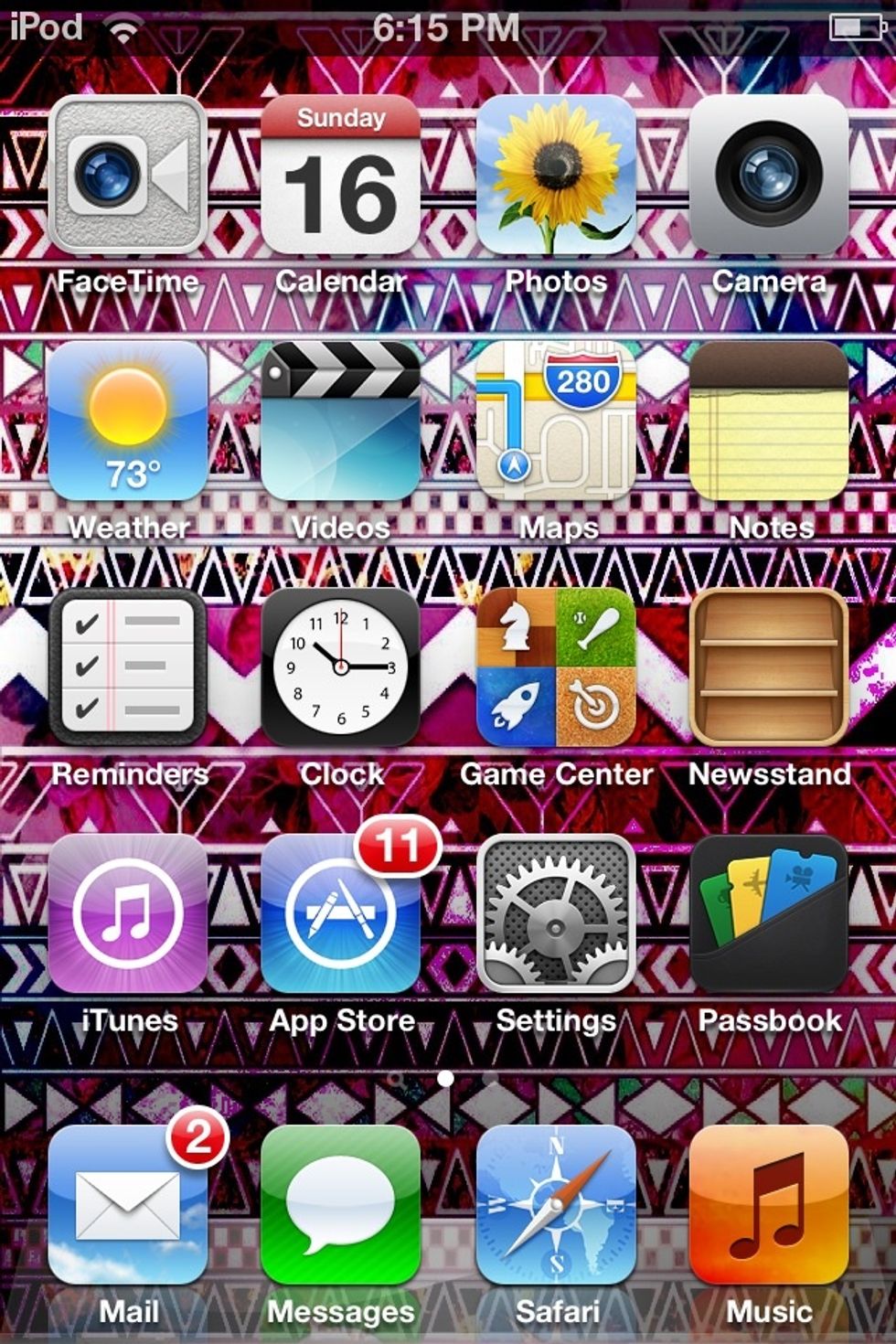
Go to Settings

Tap General
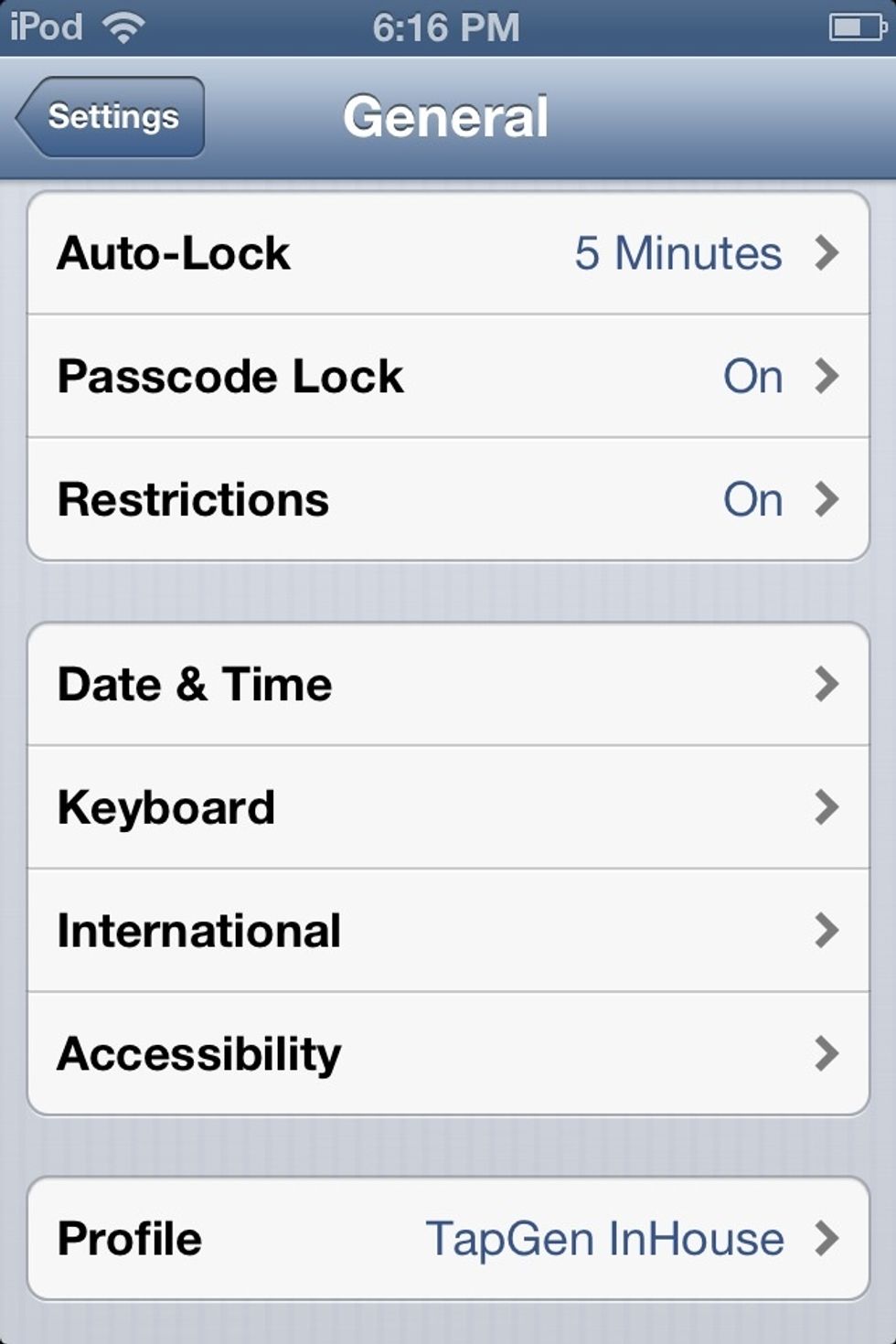
Scroll down to where it says 'Keyboard' and click on it
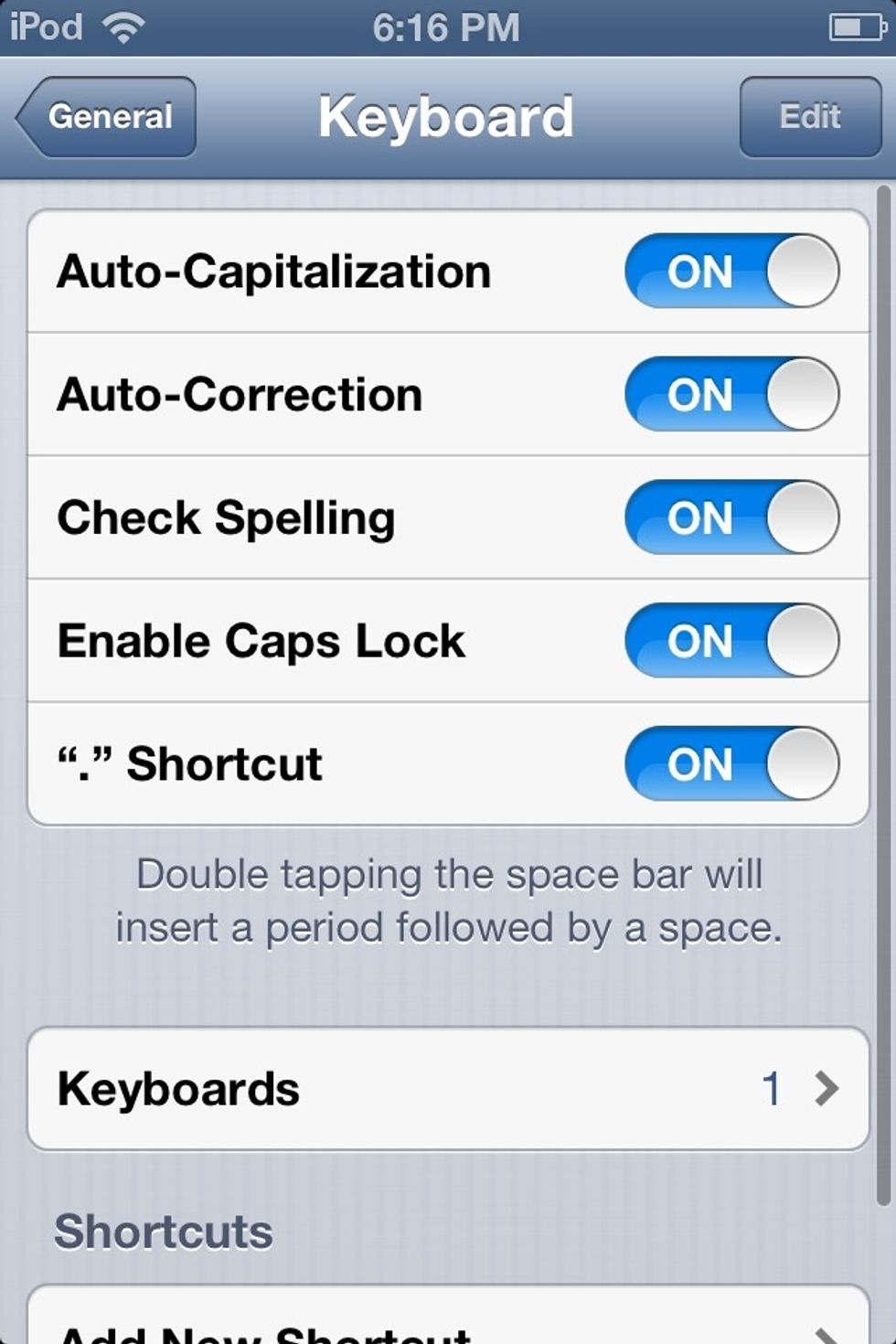
Tap Keyboards
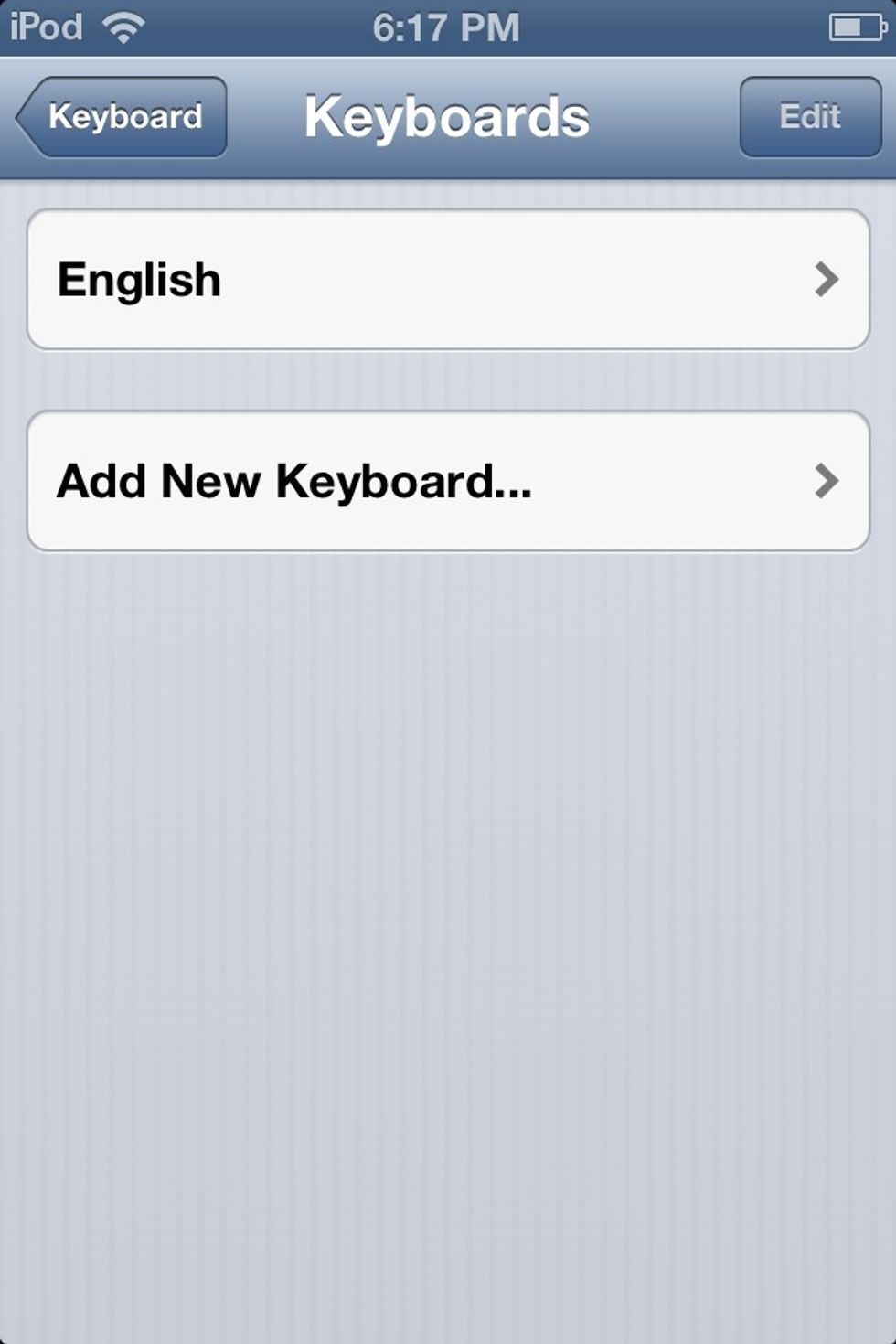
Click where it says 'Add New Keyboard'

Click on Emoji
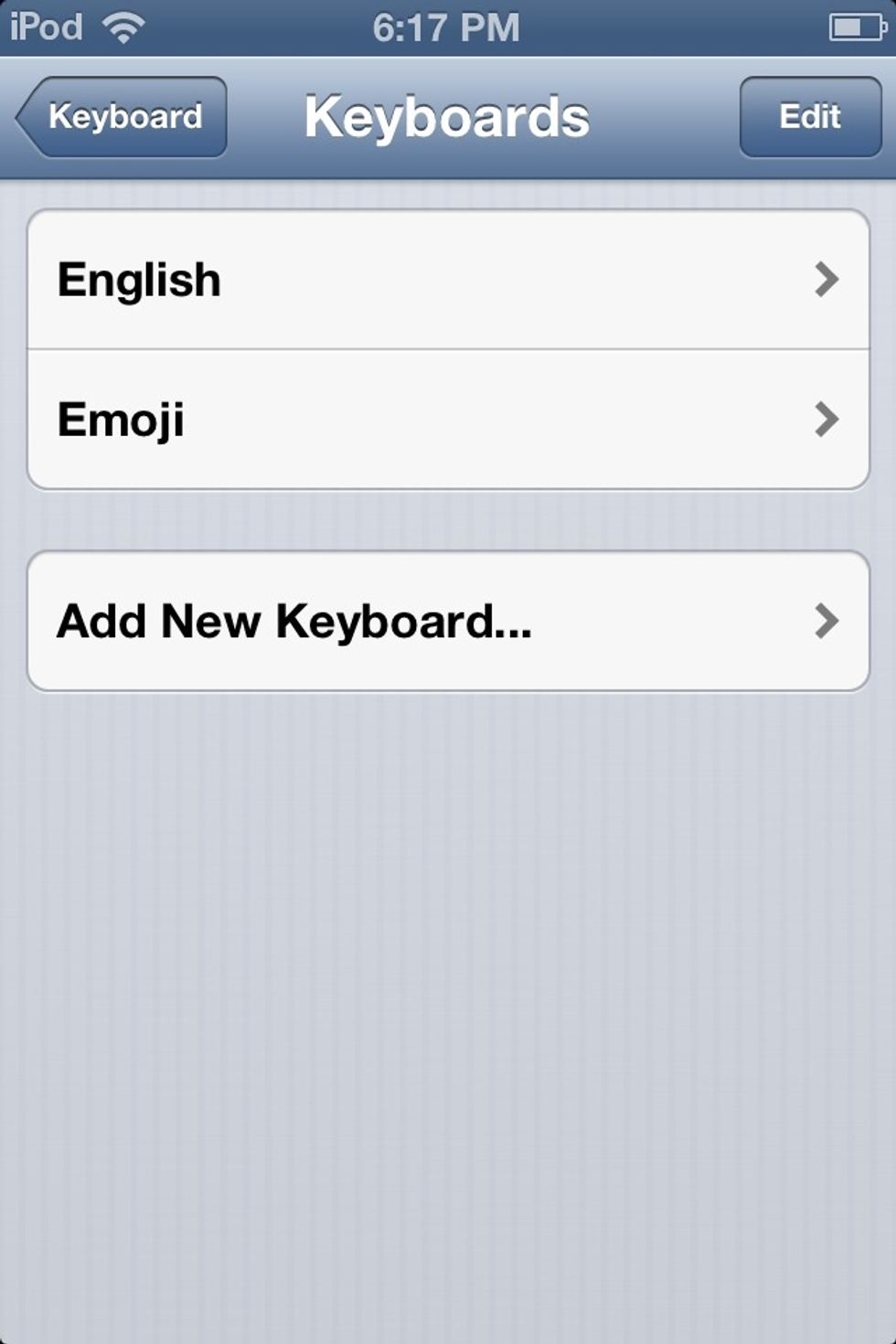
The Emoji keyboard should be there when you go back
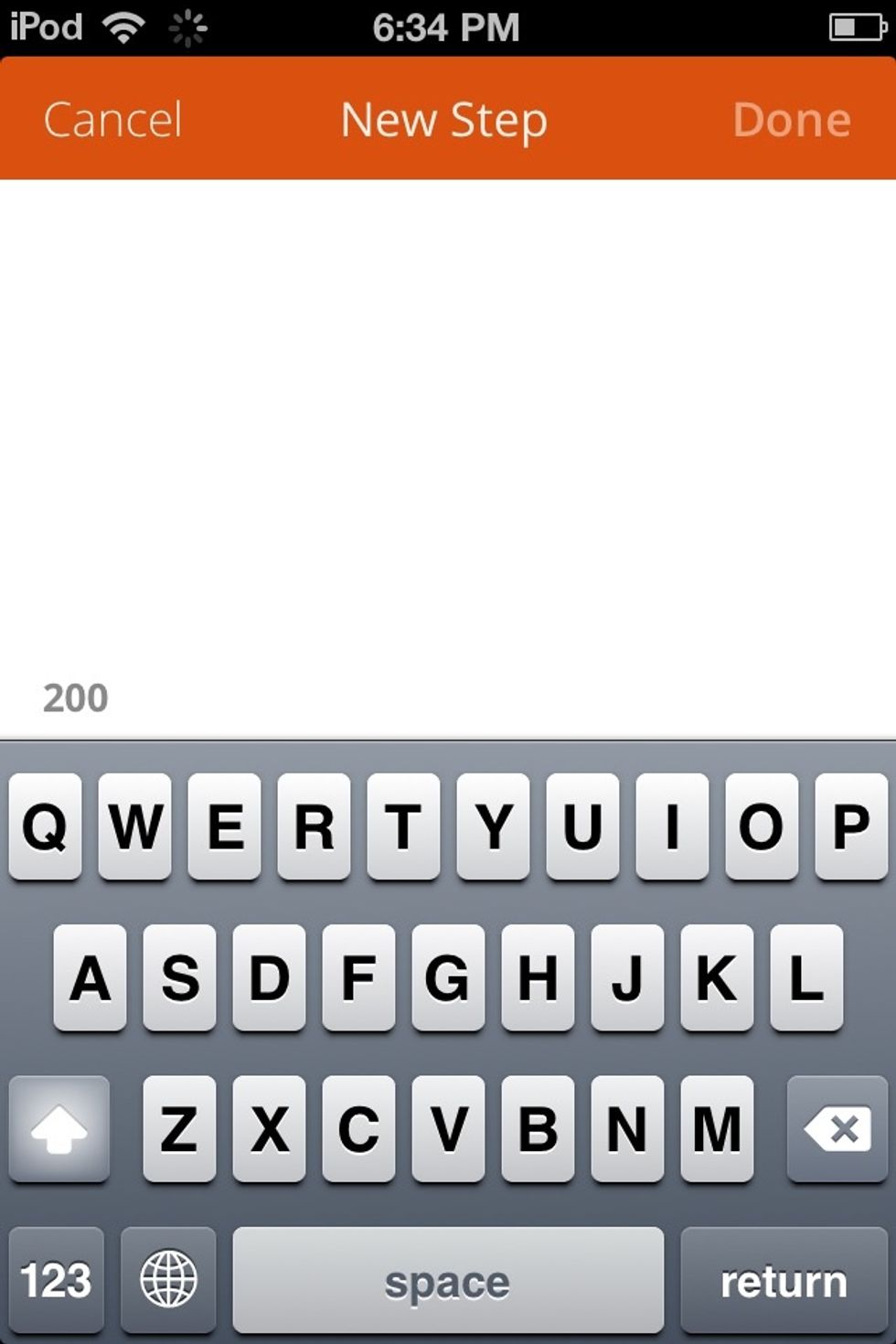
To activate the keyboard, tap the globe near the bottom left hand corner when your keyboard is open.
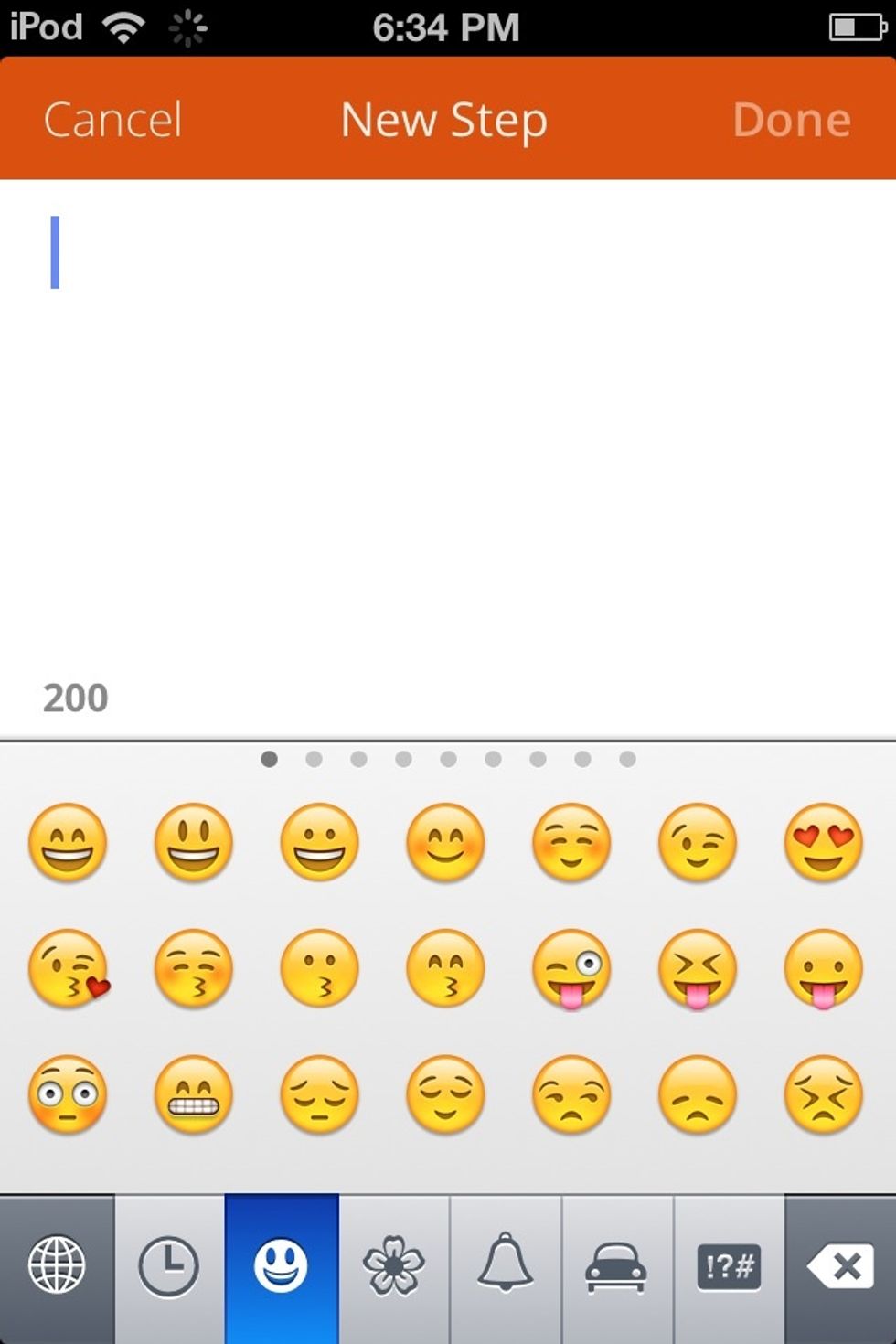
The full emoji keyboard should be at your fingertips!
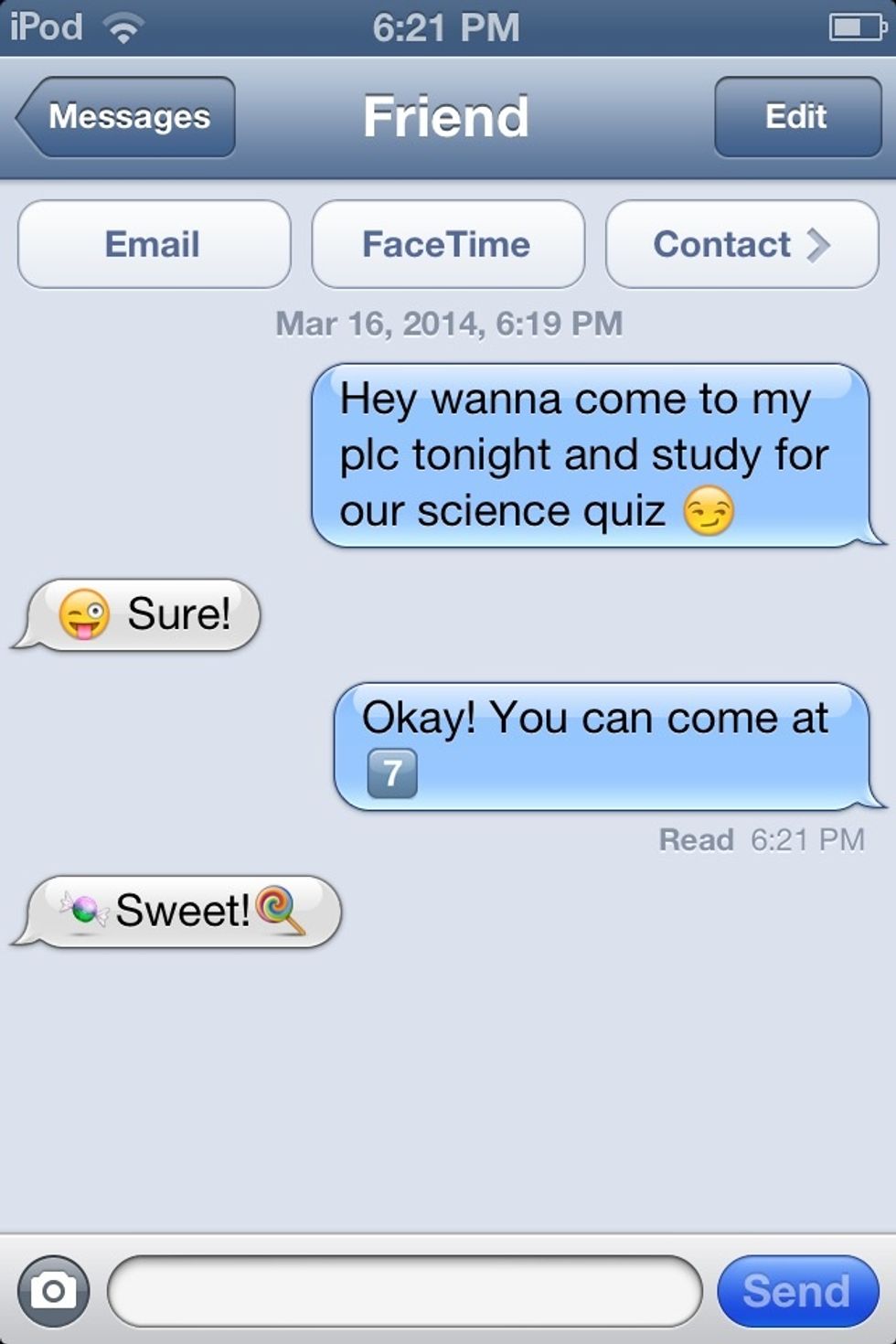
You can now use Emojis in your conversations! Have fun experimenting with your favorites!