The Conversation (0)
Sign Up

First go to settings and scroll down slightly

Go to general, and scroll down until u find "keyboard". Click it.

Then select "keyboards" once u get there.

Go to "add a new keyboard"

Then select emoji. It will appear on ur list of keyboards once u have completed this

Example
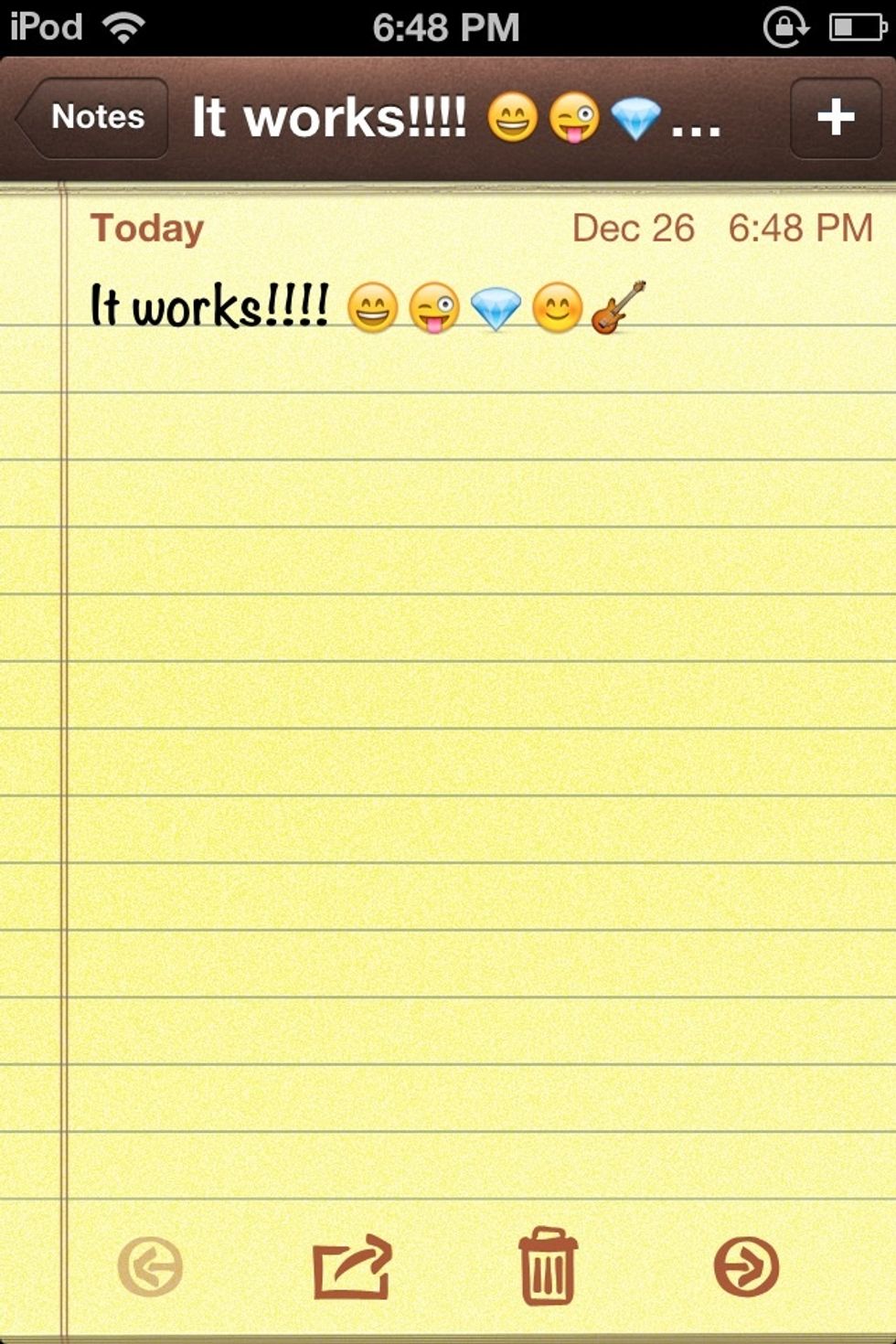
Then test it out by clicking the little globe next to the space bar