The Conversation (0)
Sign Up
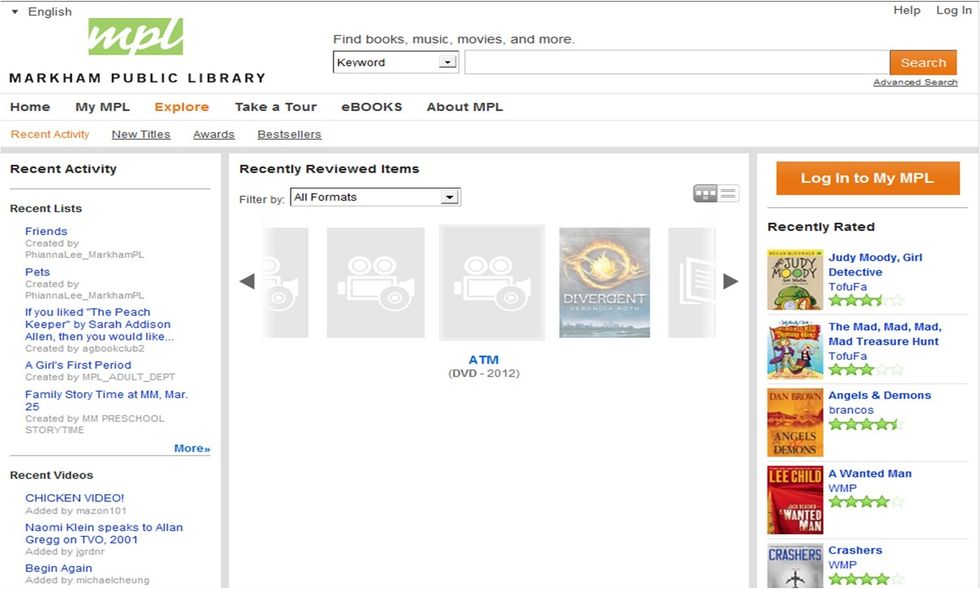
Go to markham.bibliocommons.com --> this is the Library Catalogue.
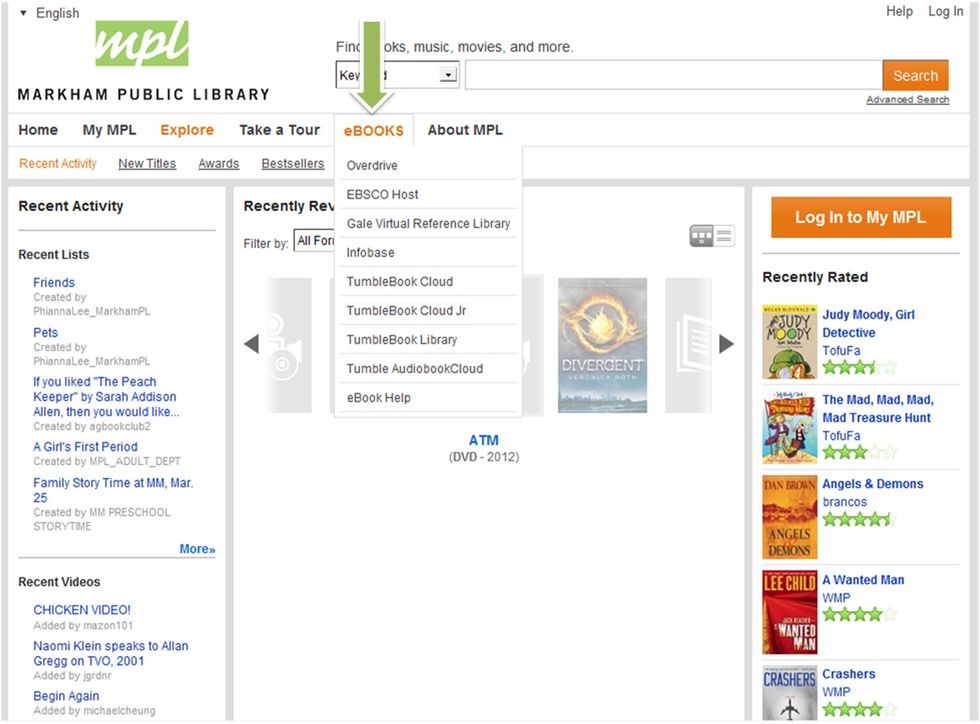
Hover over "eBOOKS" to access the drop down menu.
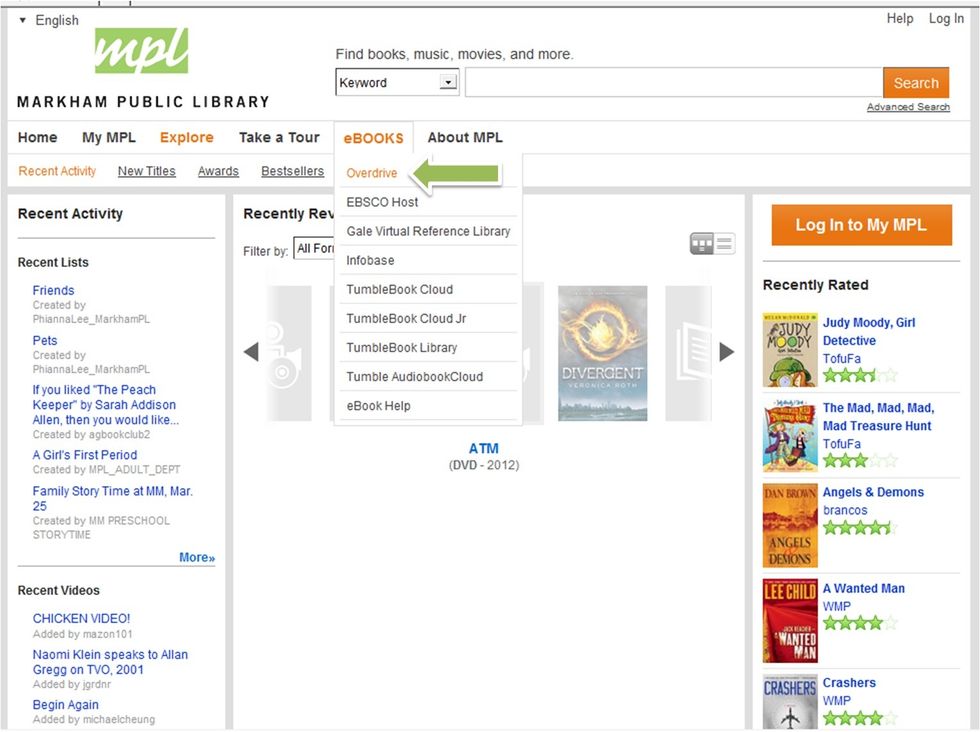
Select "Overdrive" to access the eBook/eAudiobook collection.
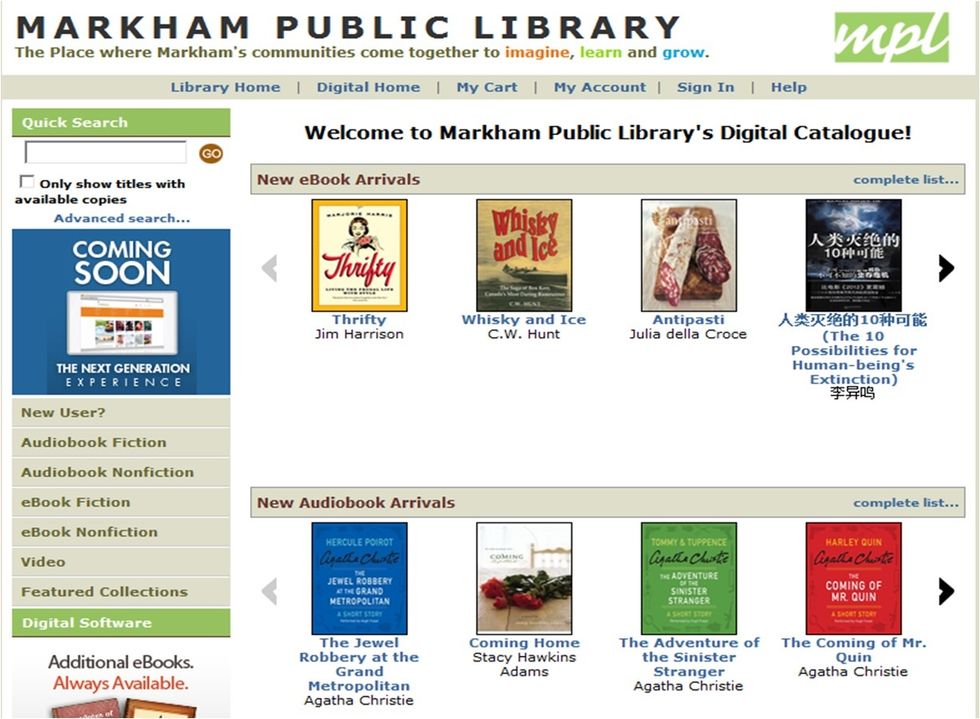
Search or browse to find exactly what you want to read or listen to. Login with your library card to download the item of your choice.
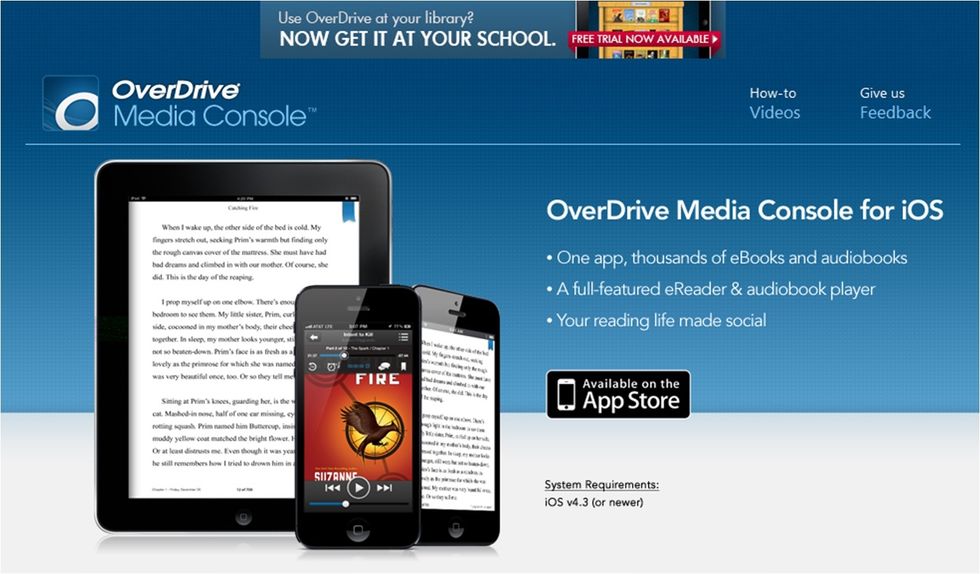
Do you have an iOS device (iPad, iPhone)? Download OverDrive Media Console from the App Store.
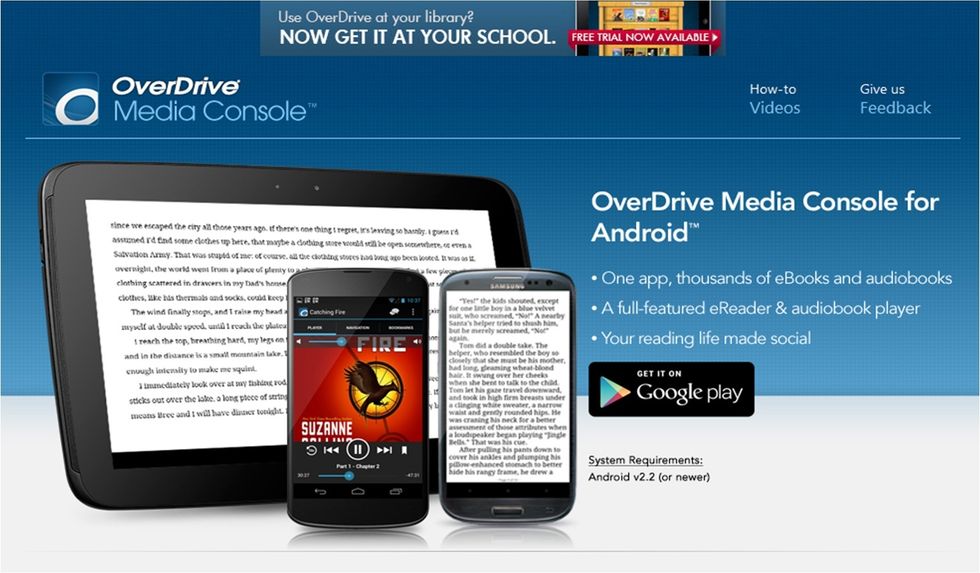
Android device? Download OverDrive Media Console from Google Play.

Blackberry device? Download OverDrive Media Console from the Blackberry App Store.

A Windows device? Download OverDrive Media Console from the Windows Phone Apps & Games Store.
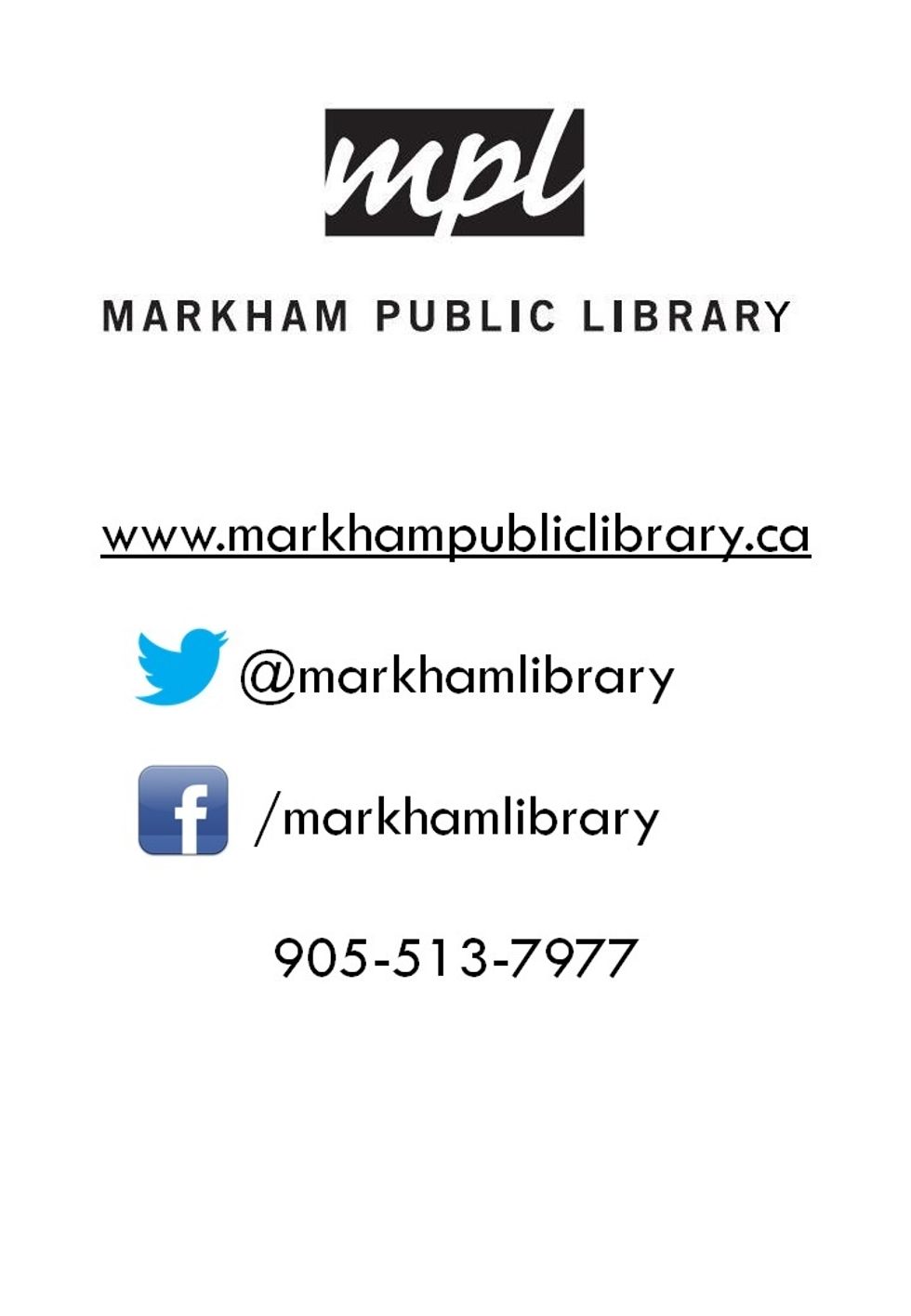
Need help? Get in touch.