The Conversation (0)
Sign Up
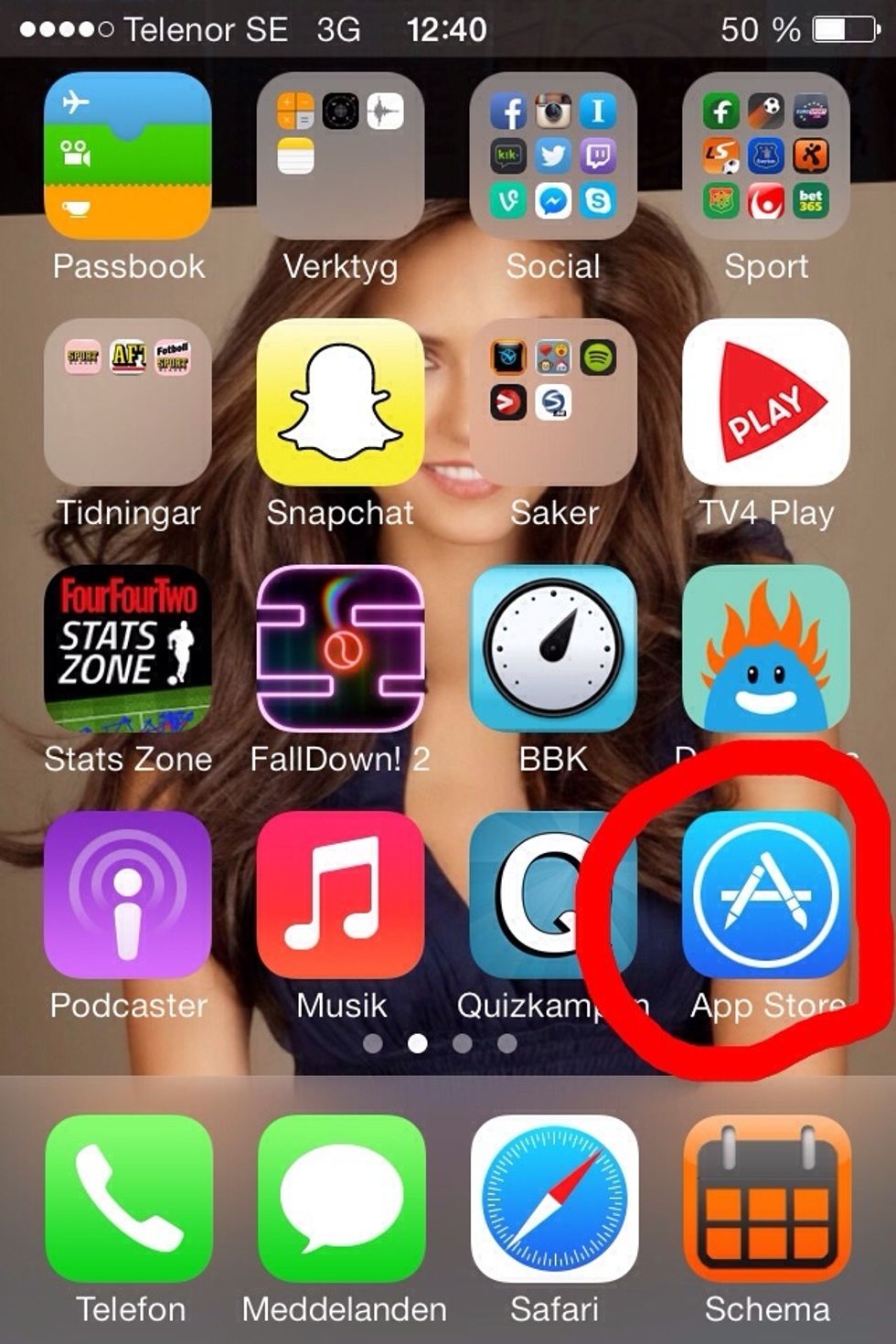
Every IPhone or IPad has App-store as an app. So, the first thing you do is to click at the App-store app.
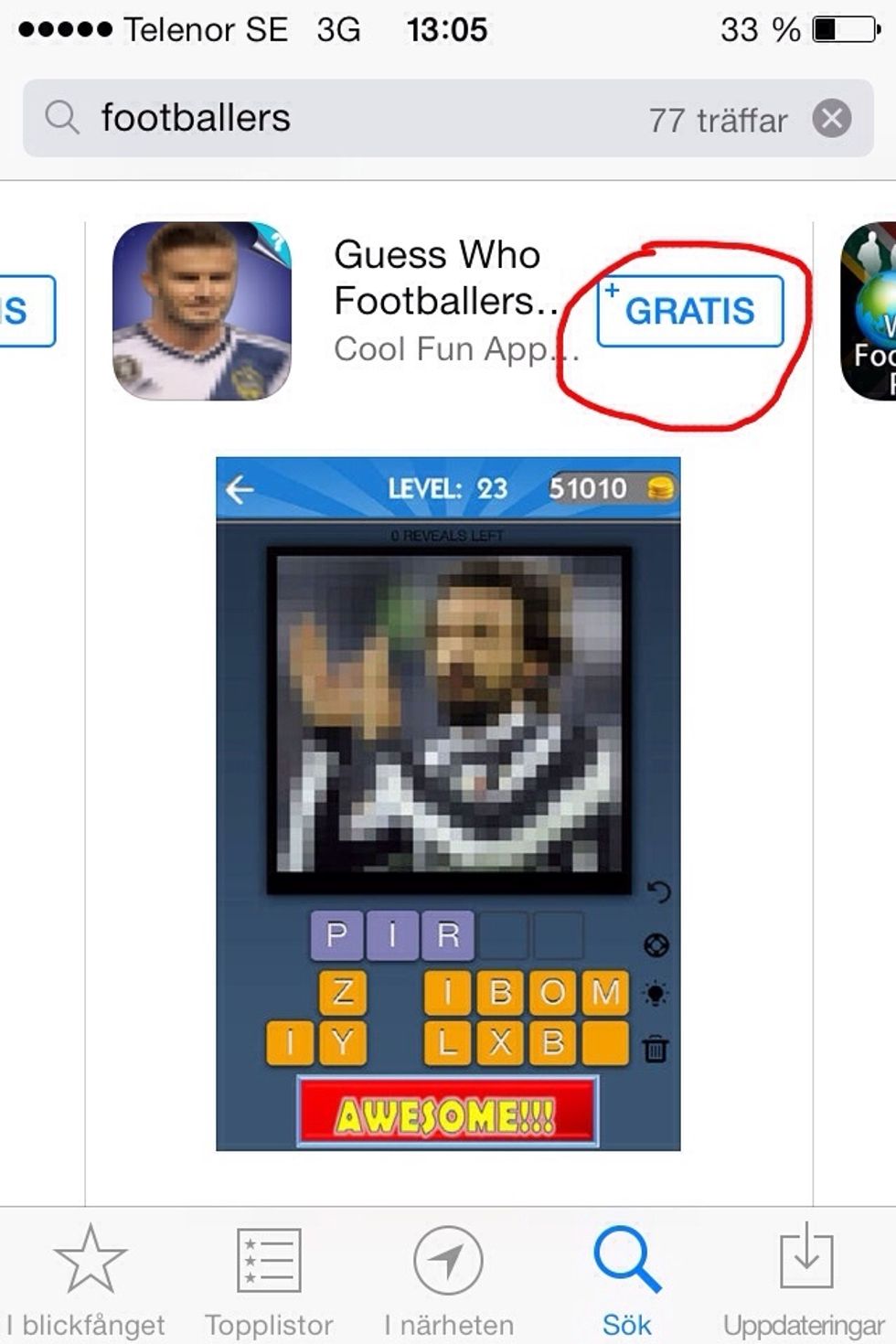
After that you can go to an app of your choice. Then you click at the blue button were it stands "gratis" at Swedish but in English it means "free". So you just click at the blue button.
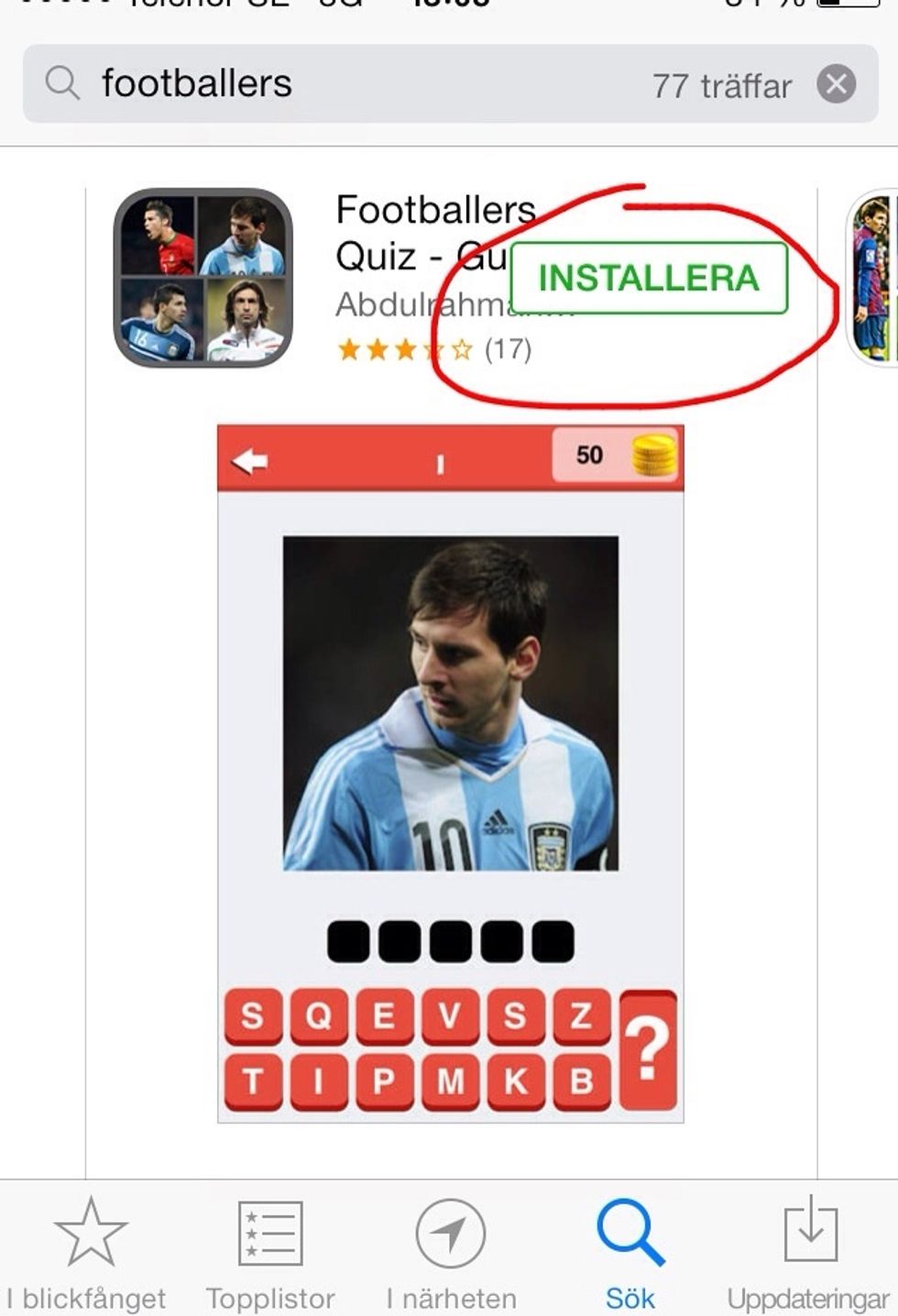
Then you click at the green button were it stands "installera" in Swedish which in English means "Install".

If you do have a password you need to type it in here.
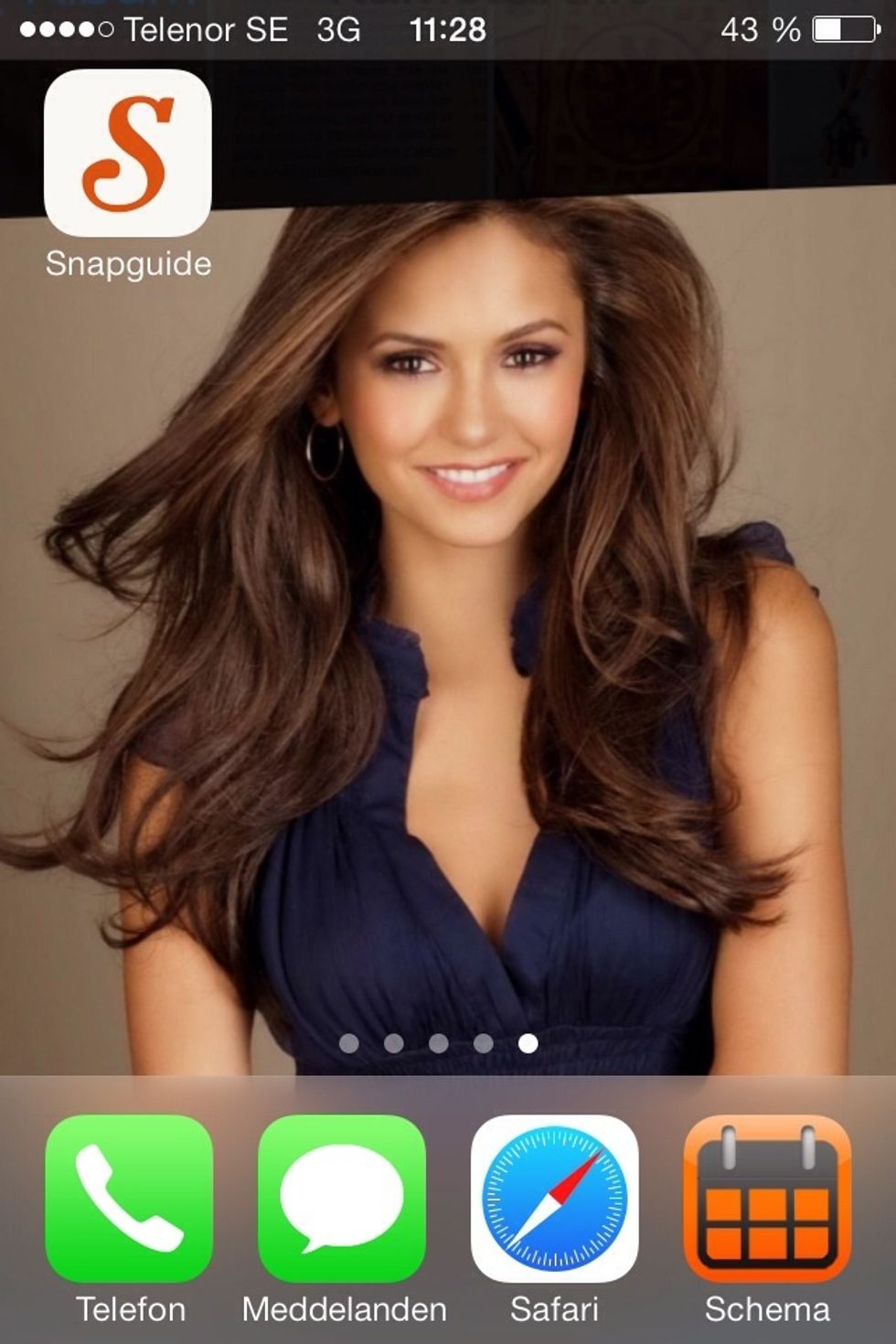
DONE! Up to the left here you can see that the download has been completed and the app is ready to be used.