The Conversation (0)
Sign Up
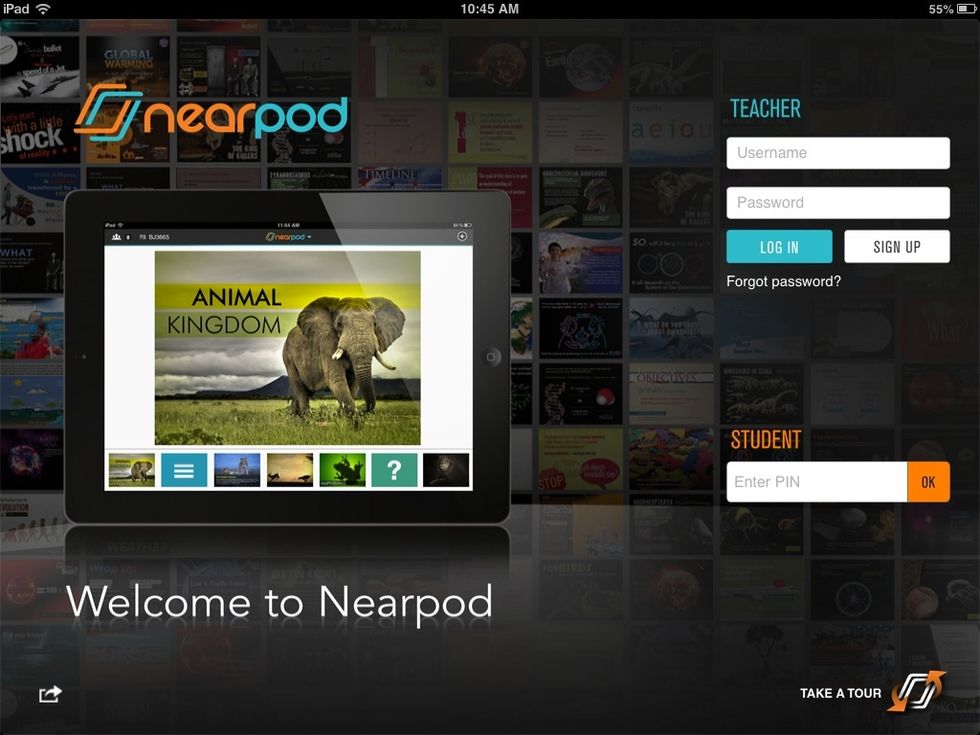
Login to your Nearpod account on your iPad.
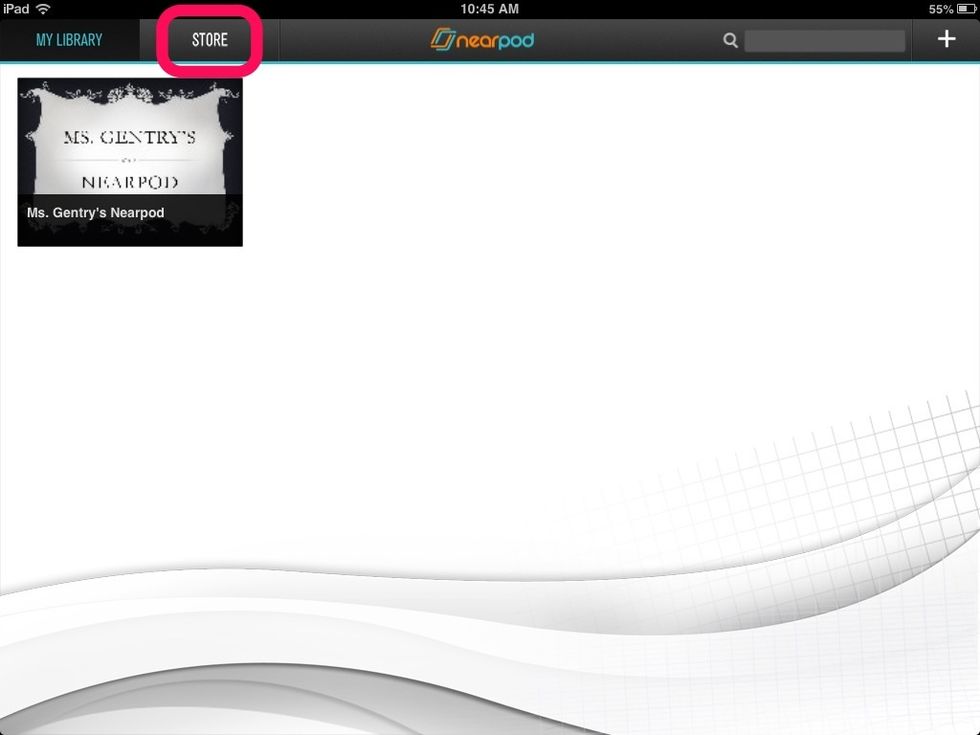
Once in your library, click the Store tab.
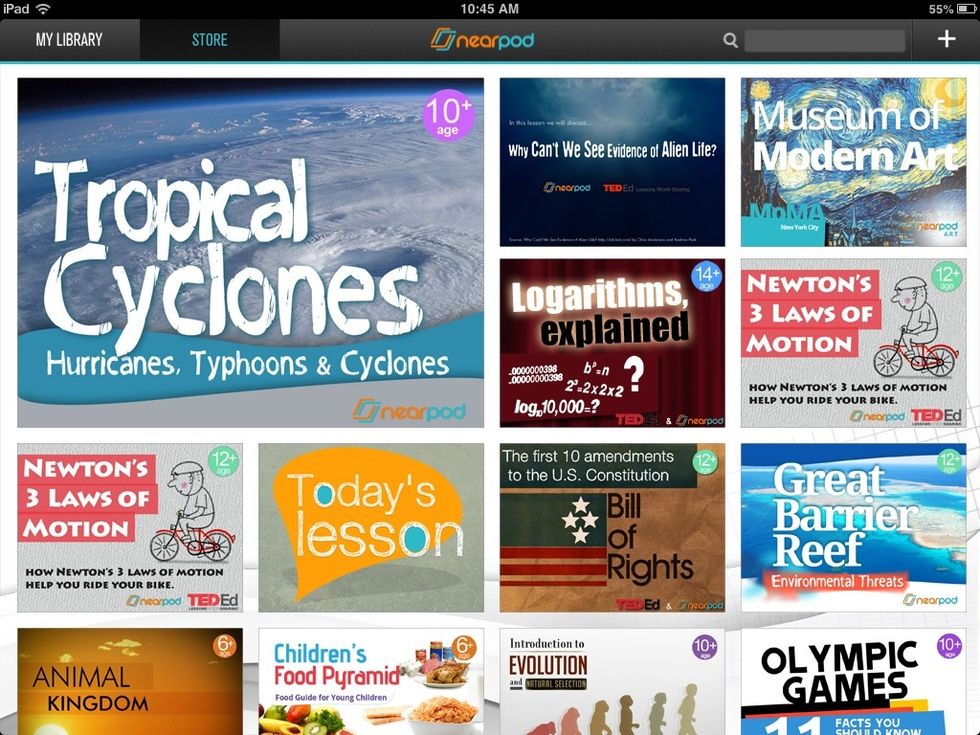
All the featured Nearpod Presentations are located here. They change frequently. Click the Nearpod Presentation you'd like to download into your library.
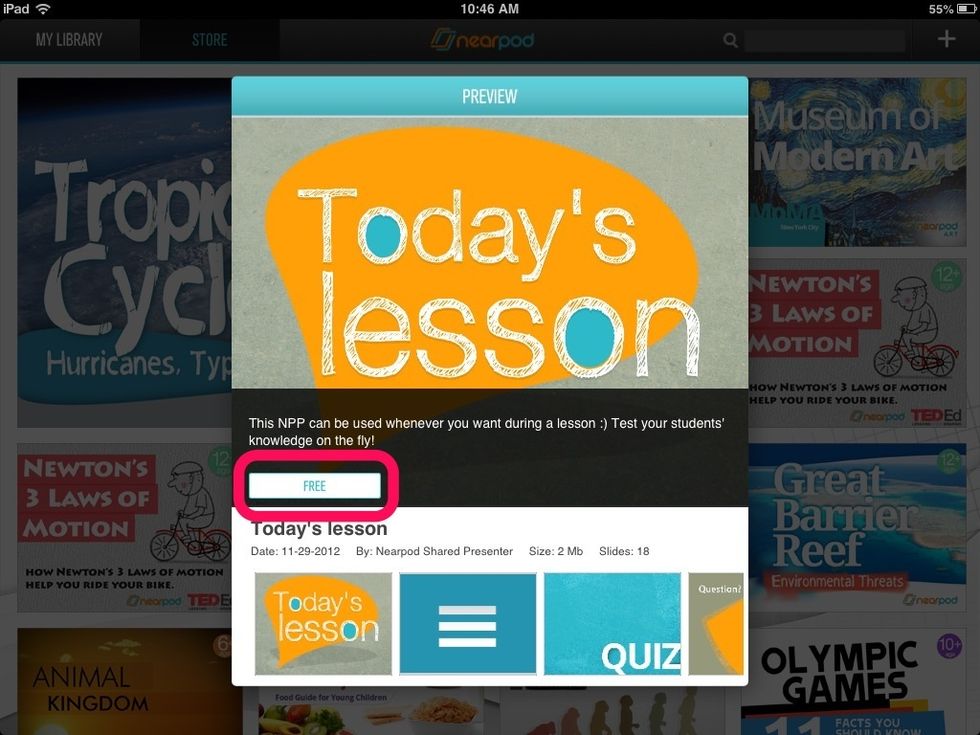
Click the free button.
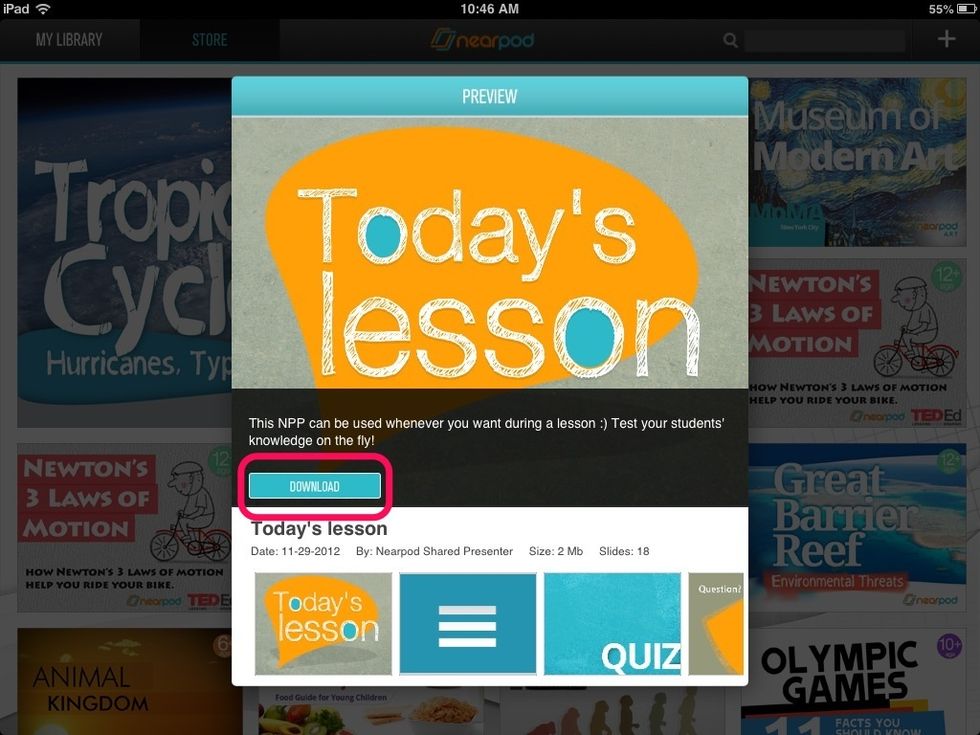
Click the download button.
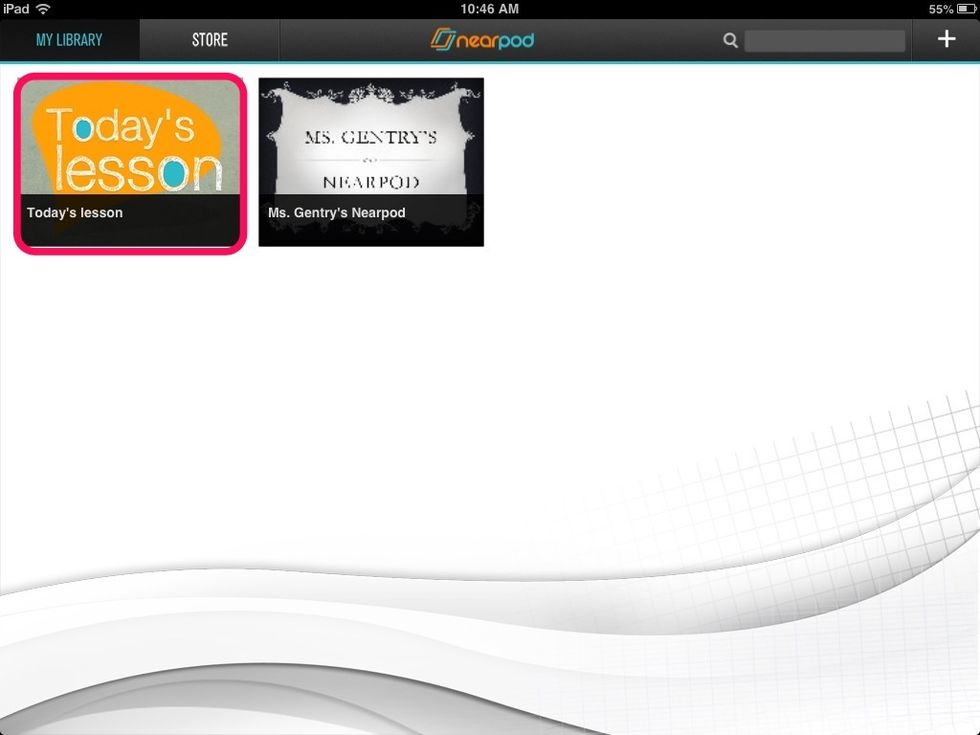
The Featured Nearpod Presentation will download into your library then be available for use.