The Conversation (0)
Sign Up
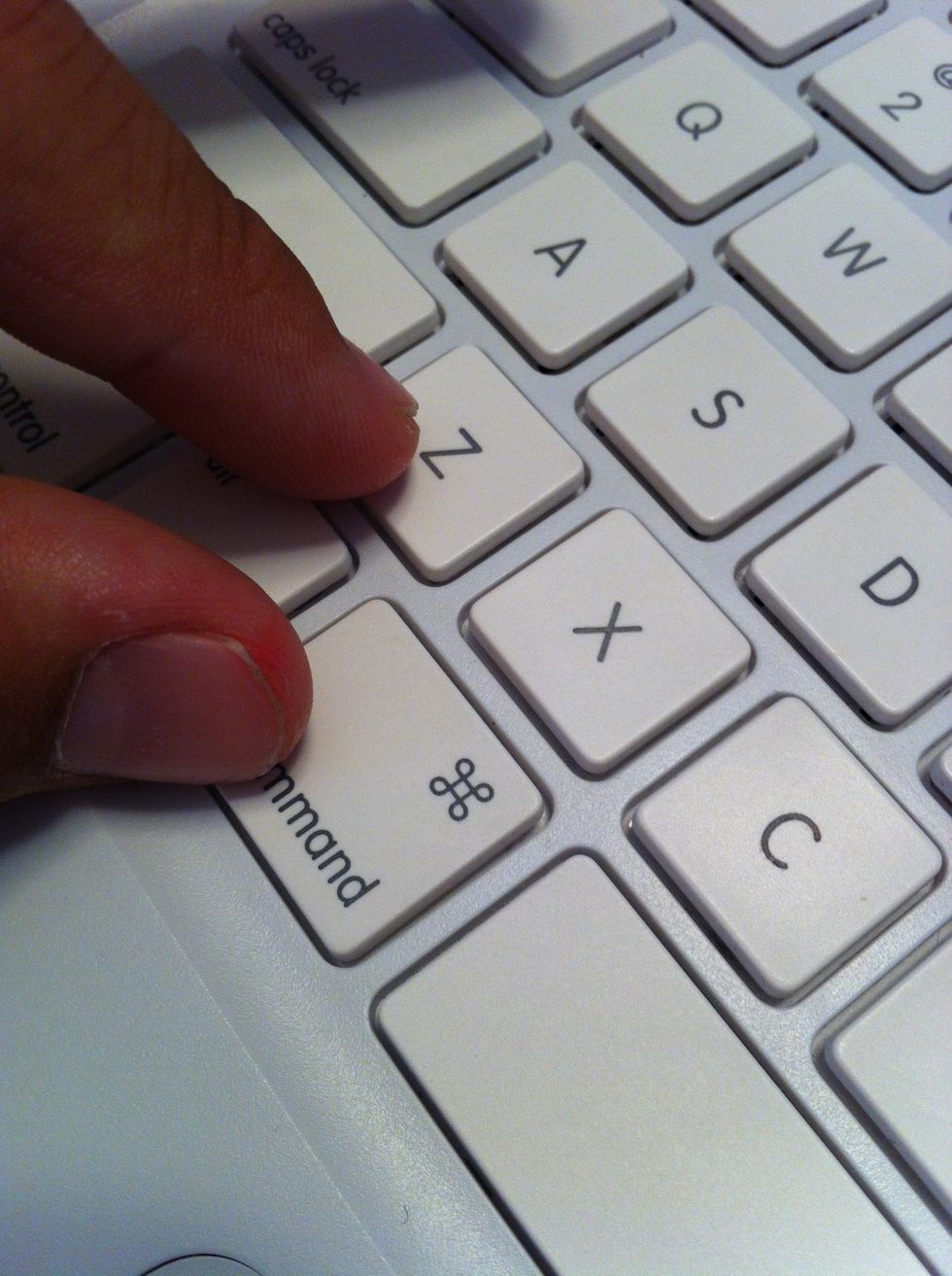
Command + Z (undo)
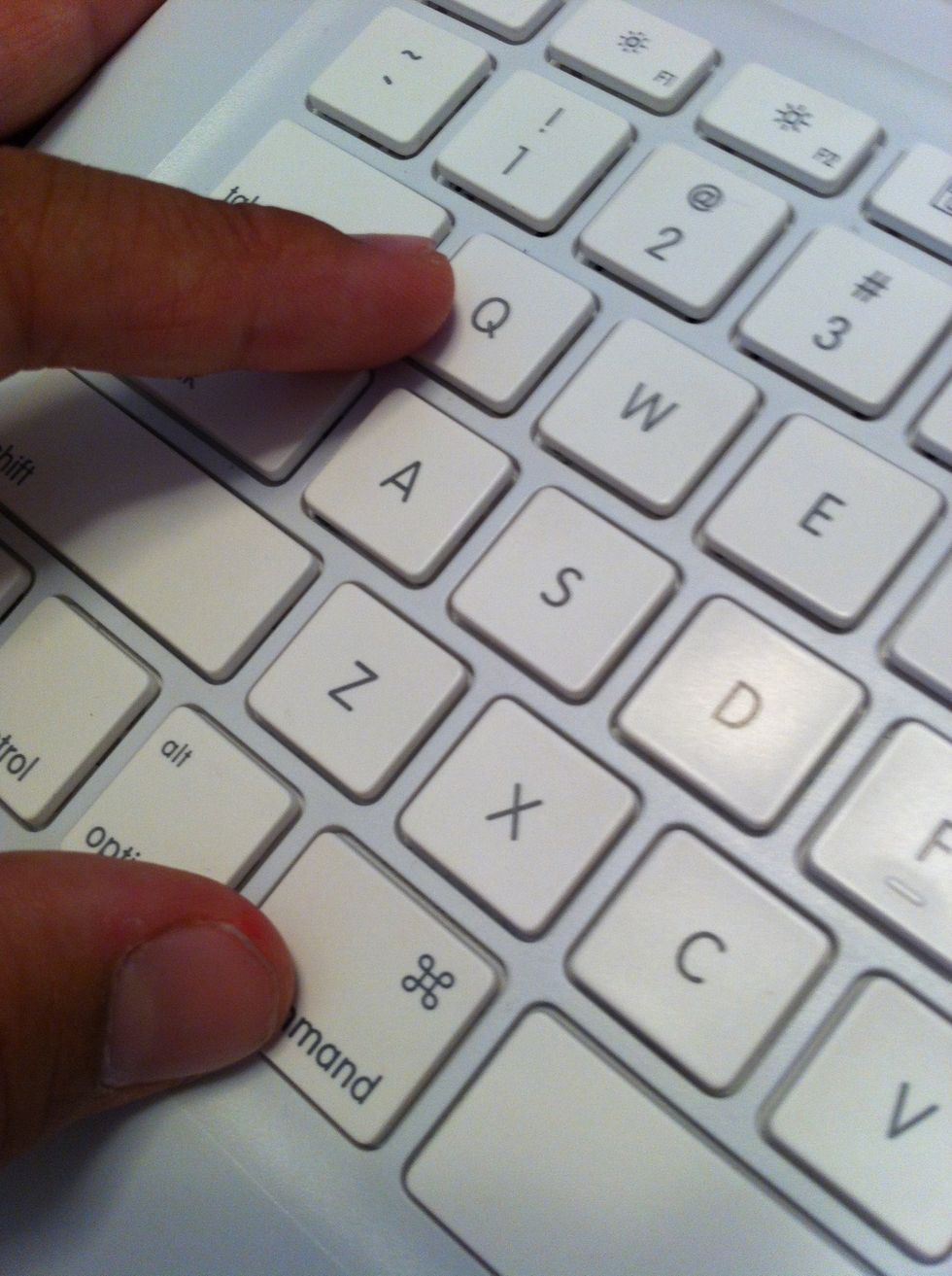
Command + Q (Quit Application)
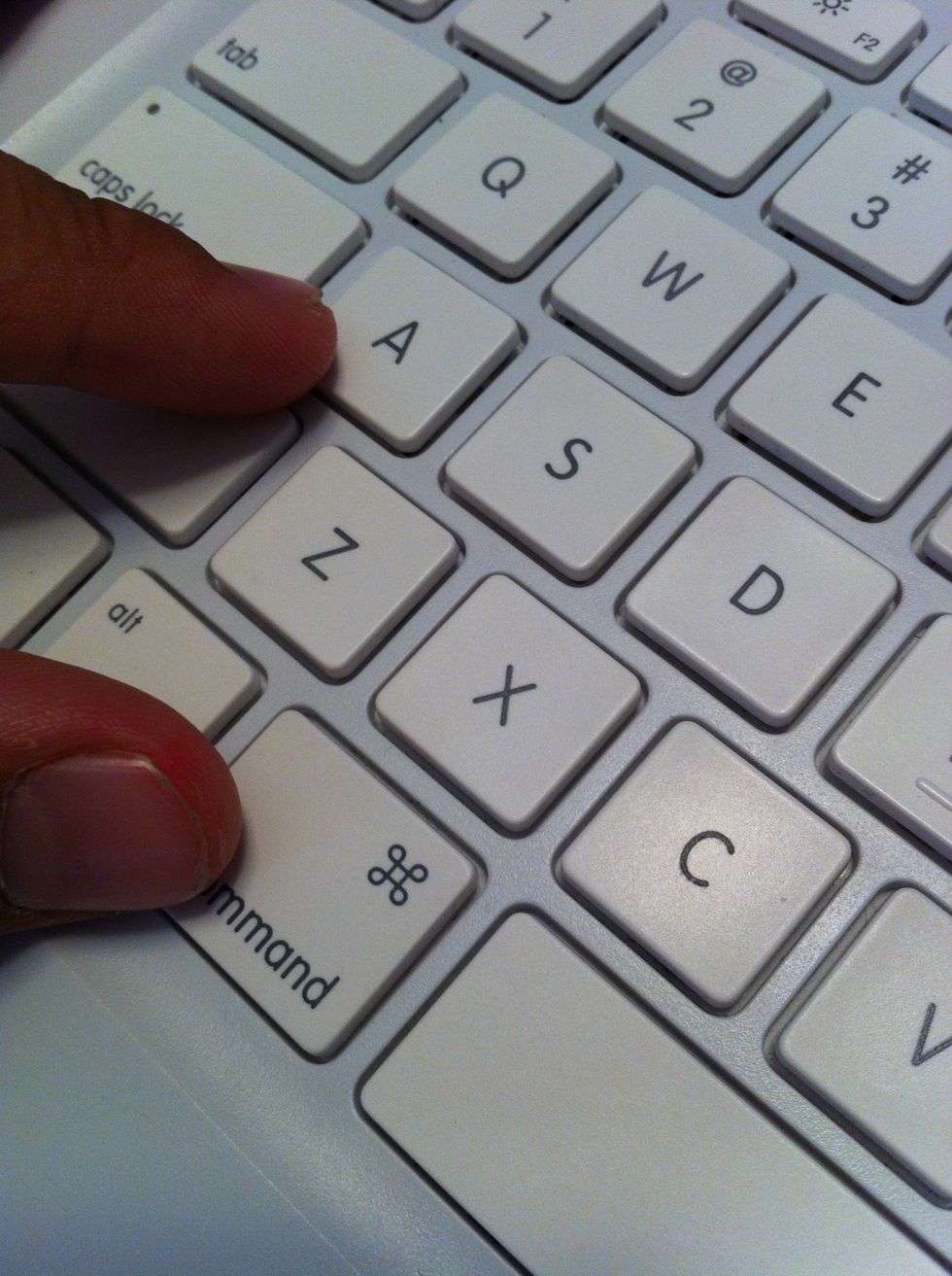
Command + A (Select All)

Command + S (Save)

Command + C (Copy)
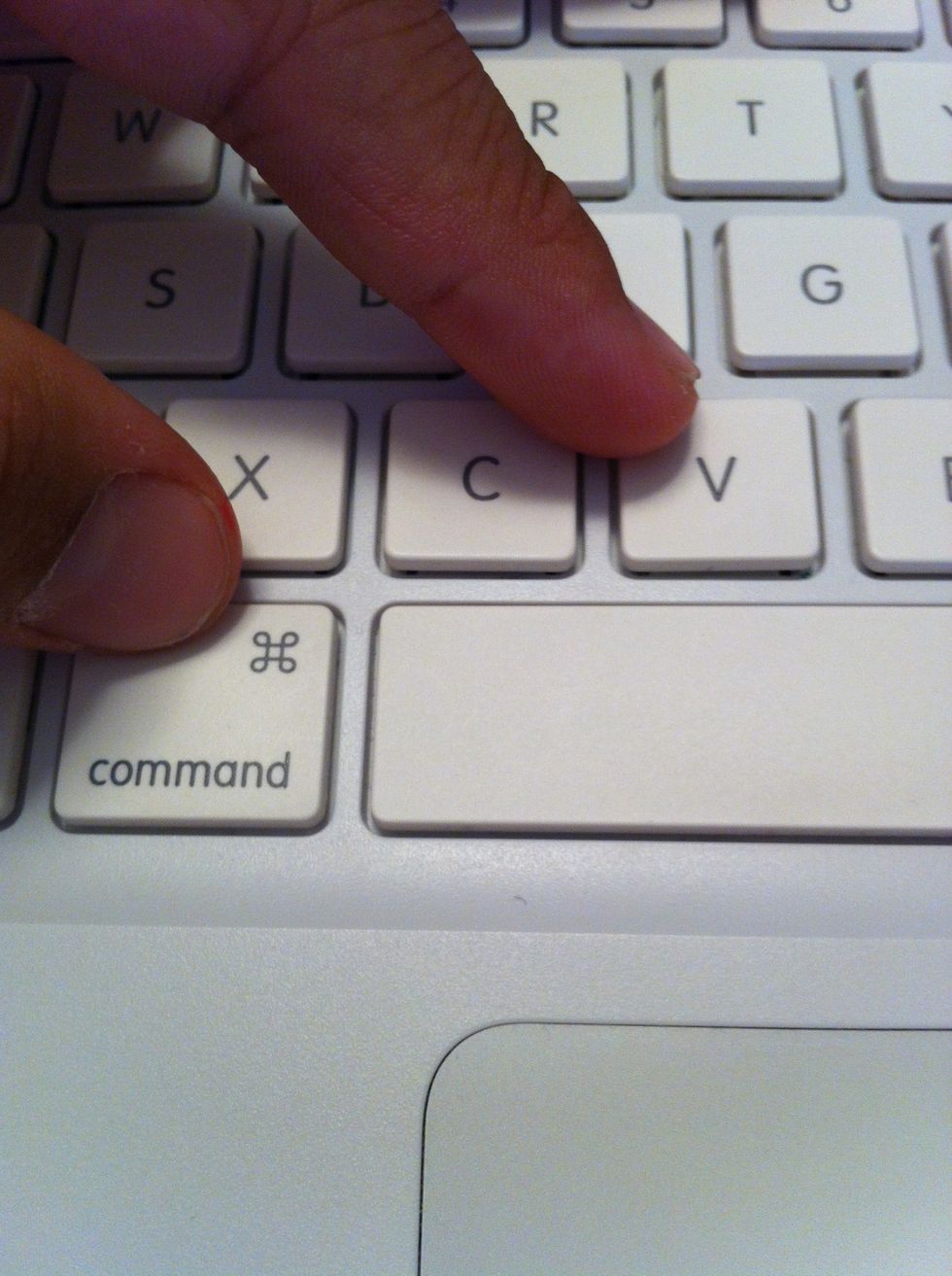
Command + V (paste)
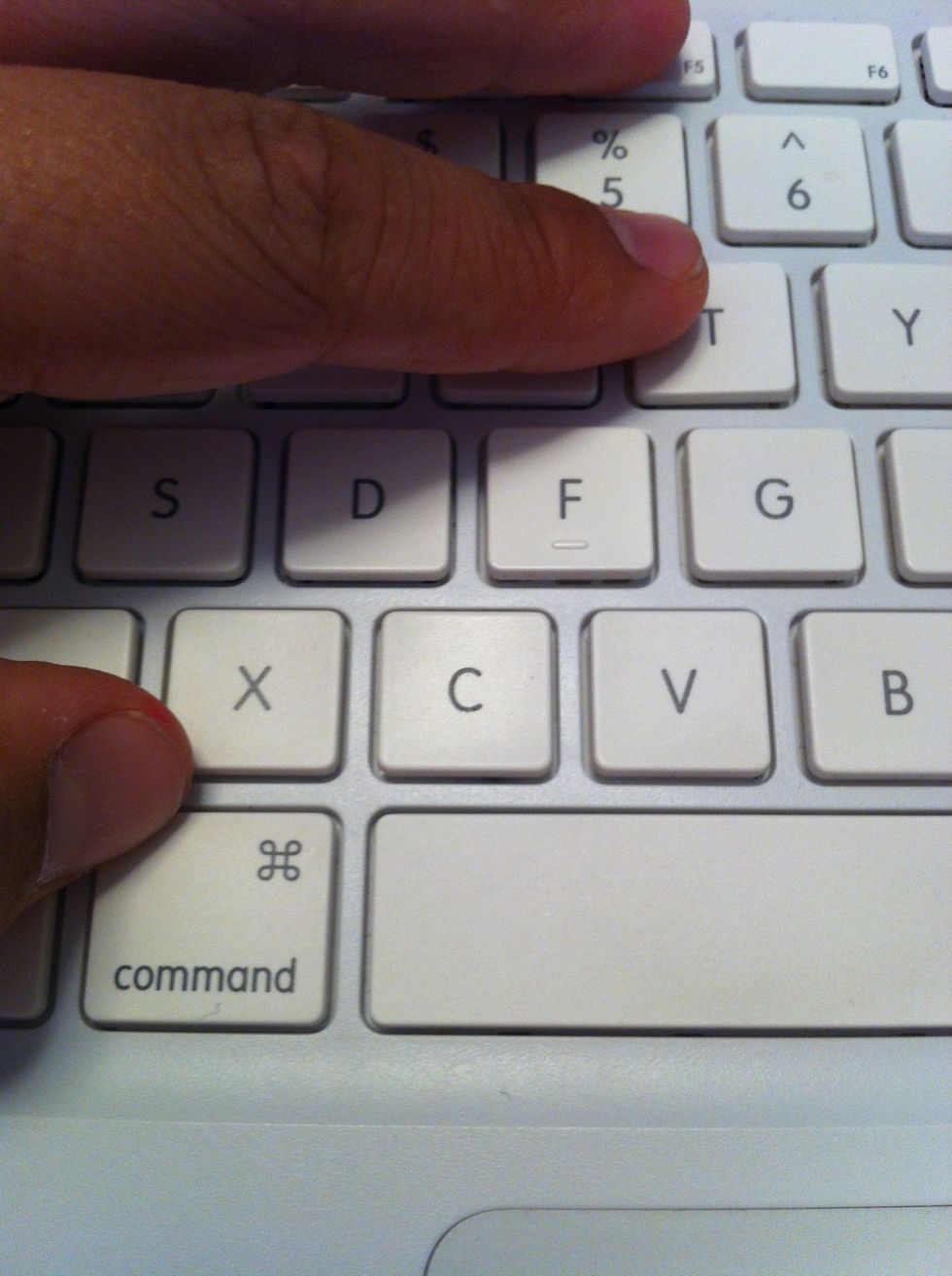
Command + T (New Tab in Web Browser)
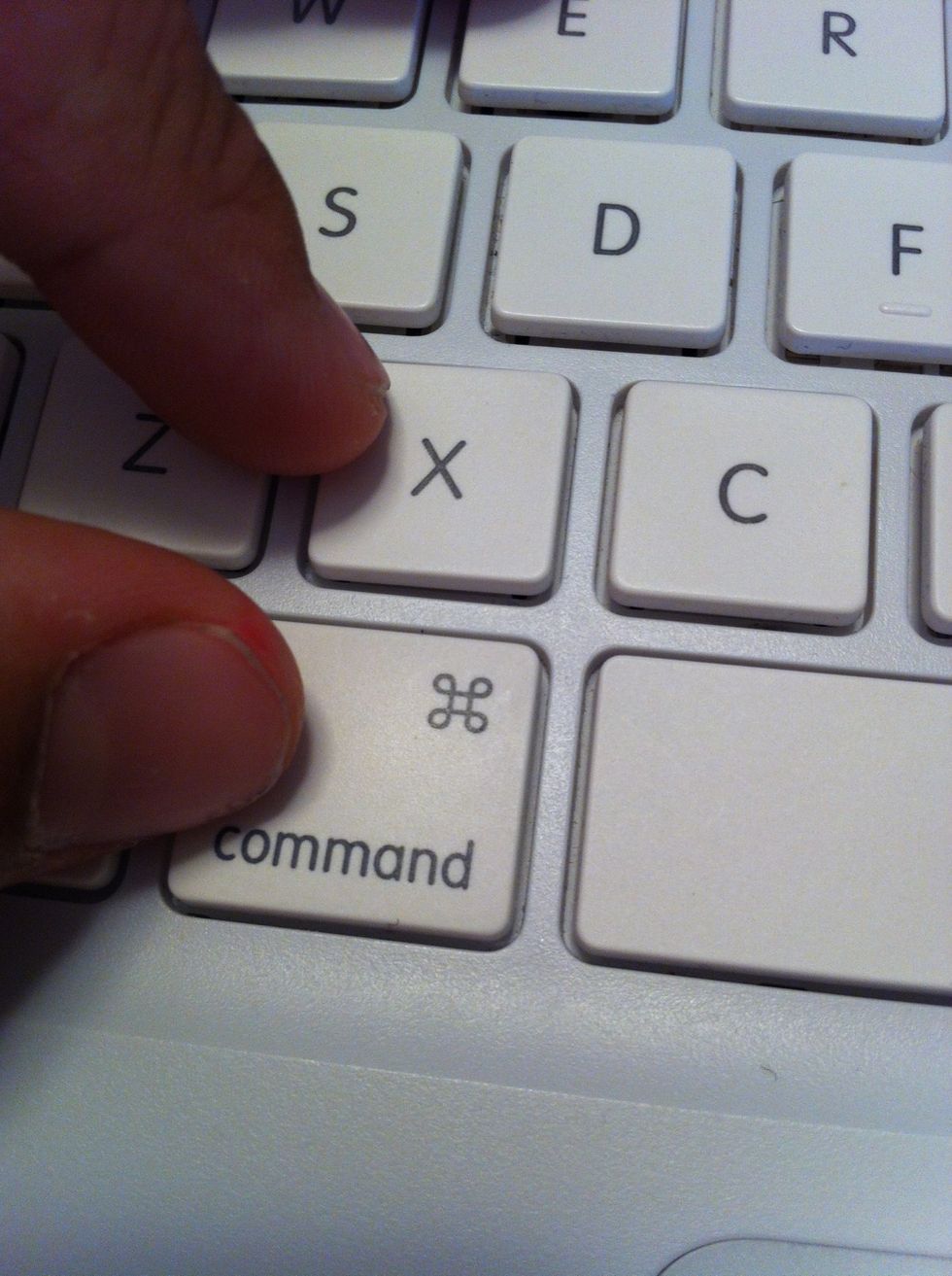
Command + X (Cut)
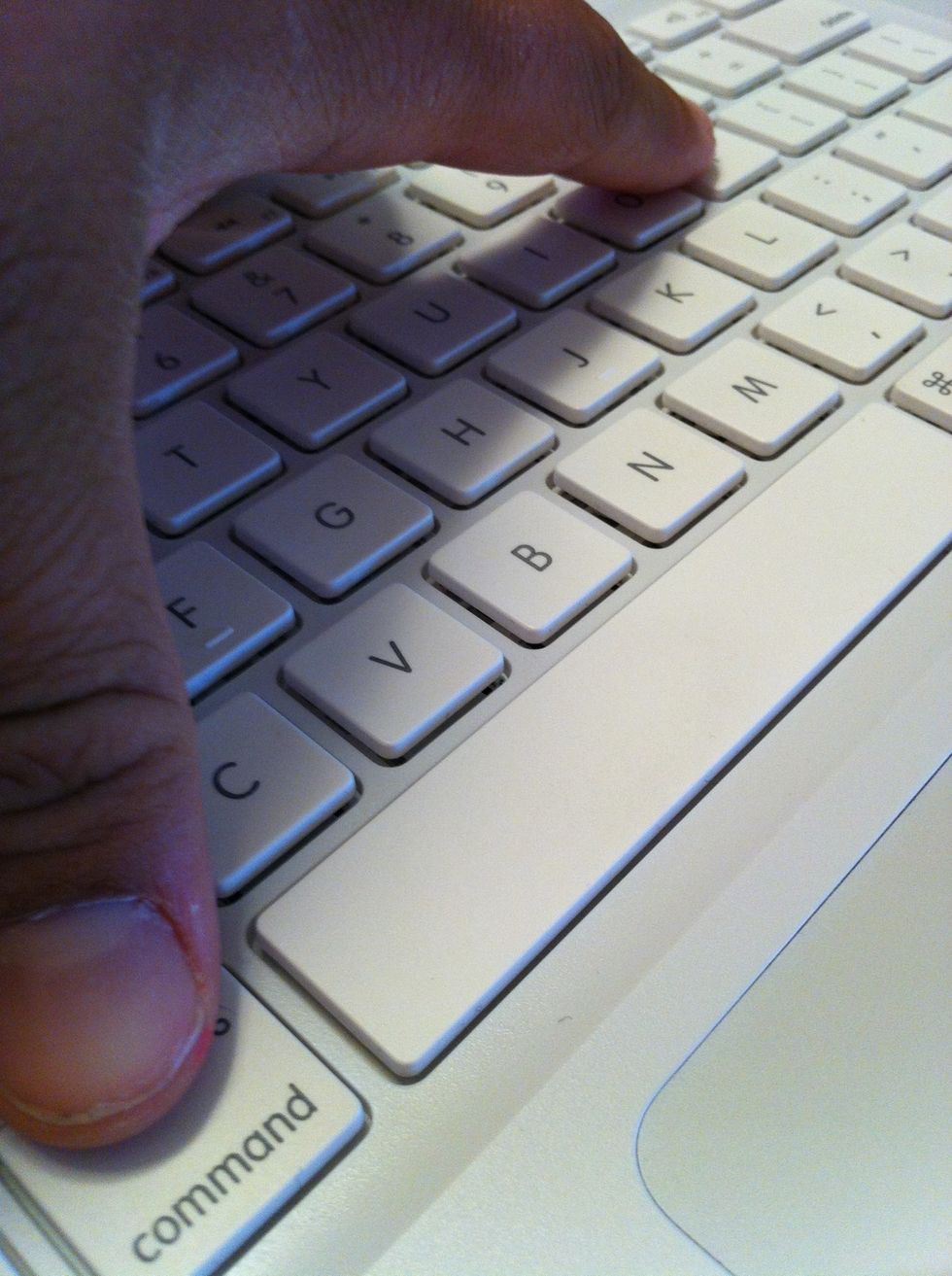
Command + P (print)
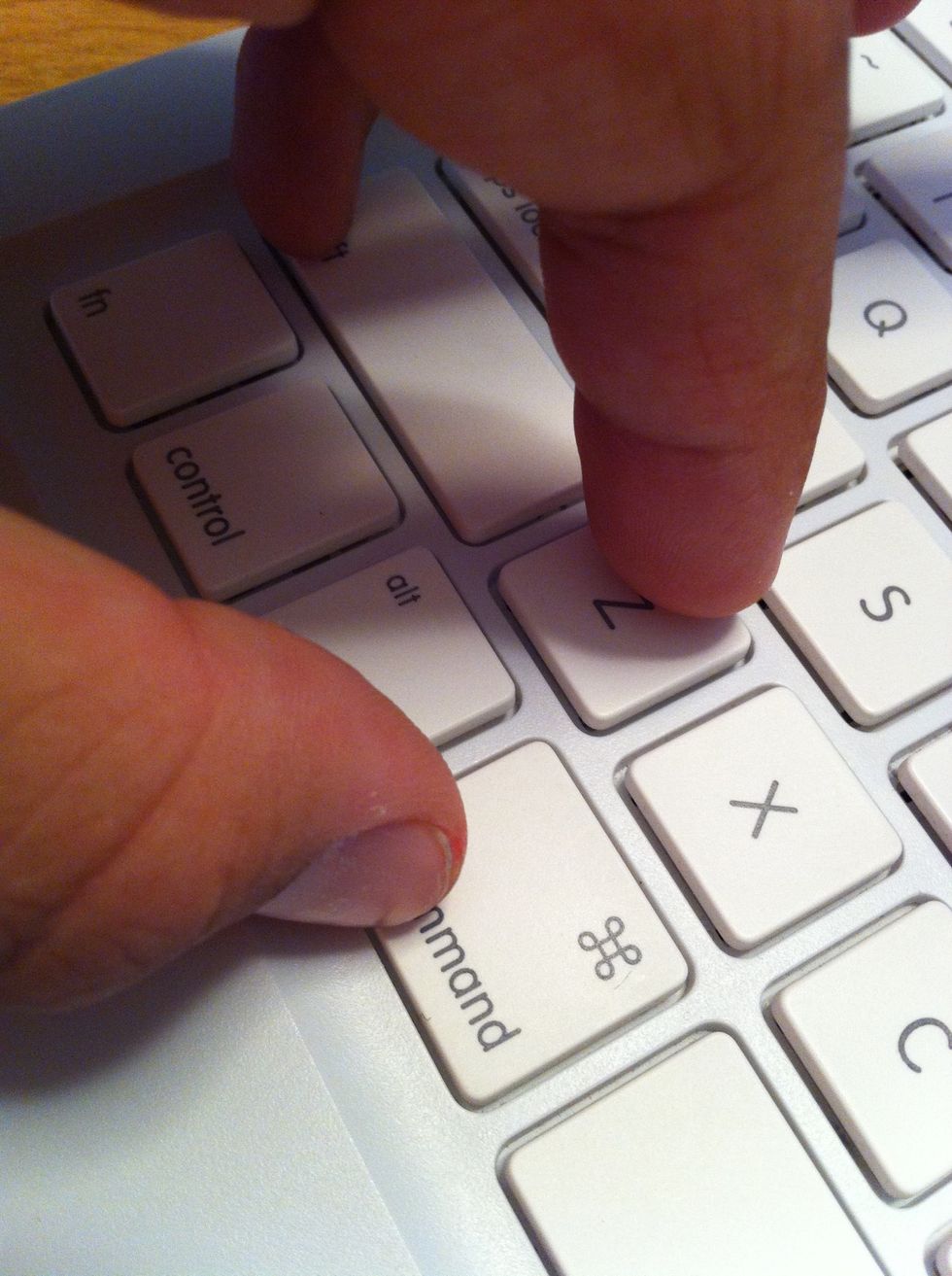
Command + Shift + Z (redo)

Command + Tab (Toggle Applications)
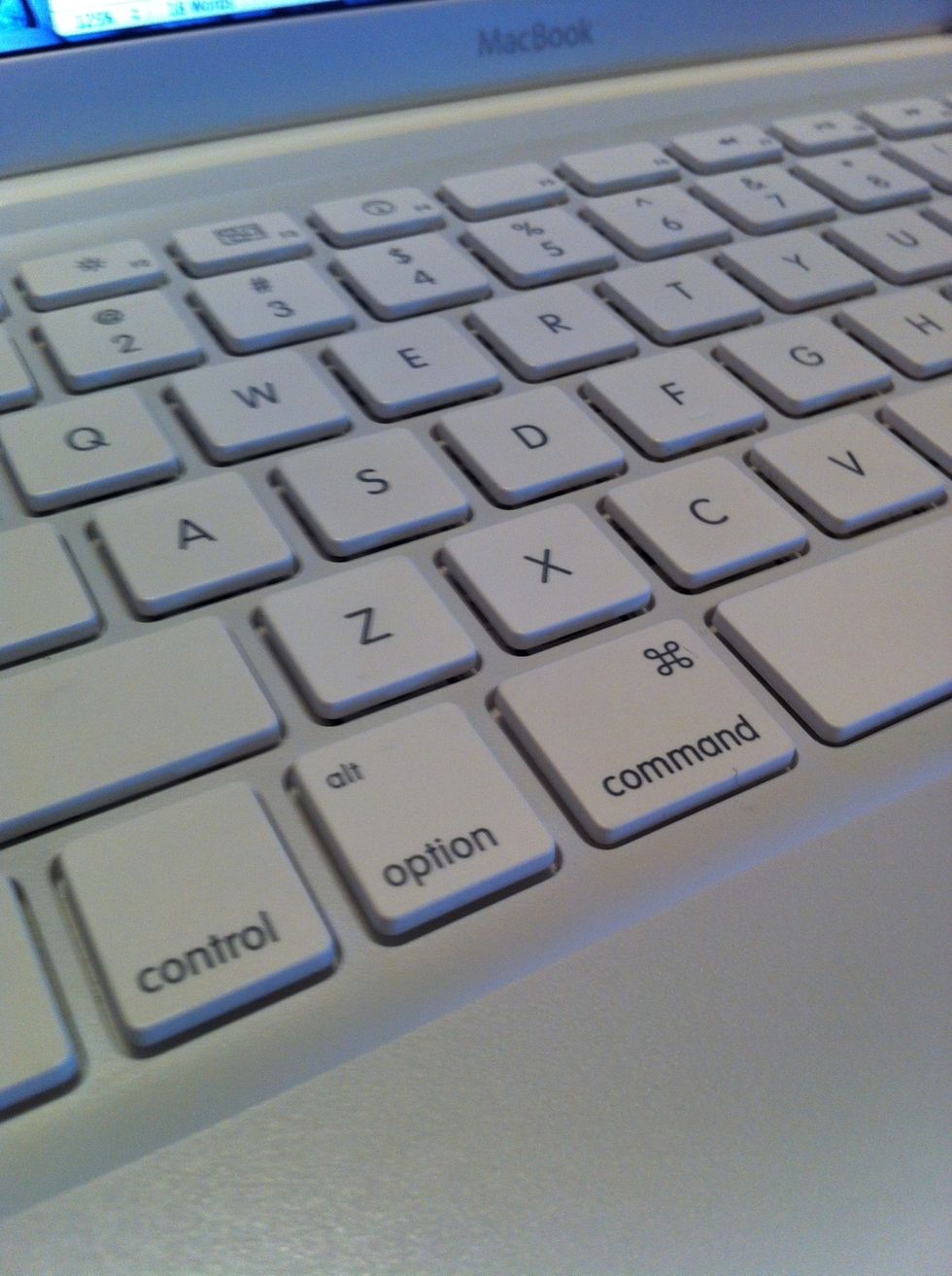
Command + Option + Control + 8 (White on black screen, colour inversion) redo this sequence to change it back.
There are many more, but those are just some basics! Let me know if you want to know any other shortcuts!