The Conversation (0)
Sign Up
Have you ever Ben on your iPad and wished you could do a control find just like on your computer? Well here I will show you how to do just that in both Safari and Evernote.
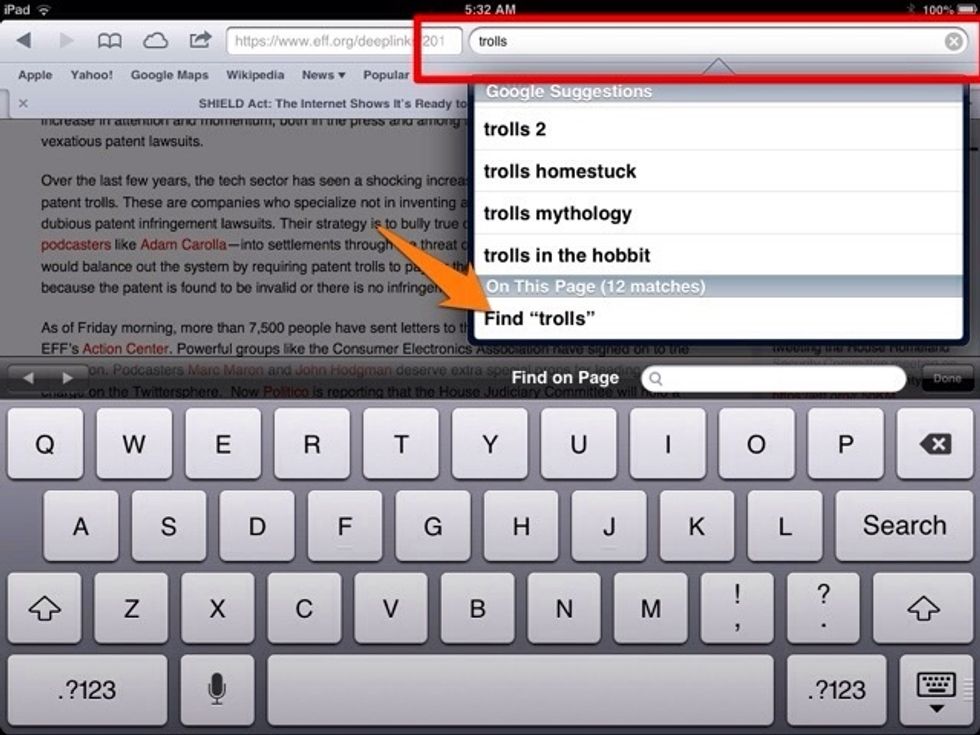
In the search bar (red box) type the term you are searching for, in this case "trolls". Then tap the "on this page option" (orange arrow). Simple as that you get the "find" toolbar above the keyboard.
It works the same in Evernote, just tap the magnifying glass icon (yellow arrow) and your will get the search toolbar to search your current note.
There you have it! Hope that tip helps. For more tips and reviews follow me on twitter, @halduauthor, or check out my blog, productivitypad.blogspot.com.