The Conversation (0)
Sign Up
If you want your text to be Blue, put "^" on both ends the word.. For example, ^Hello^
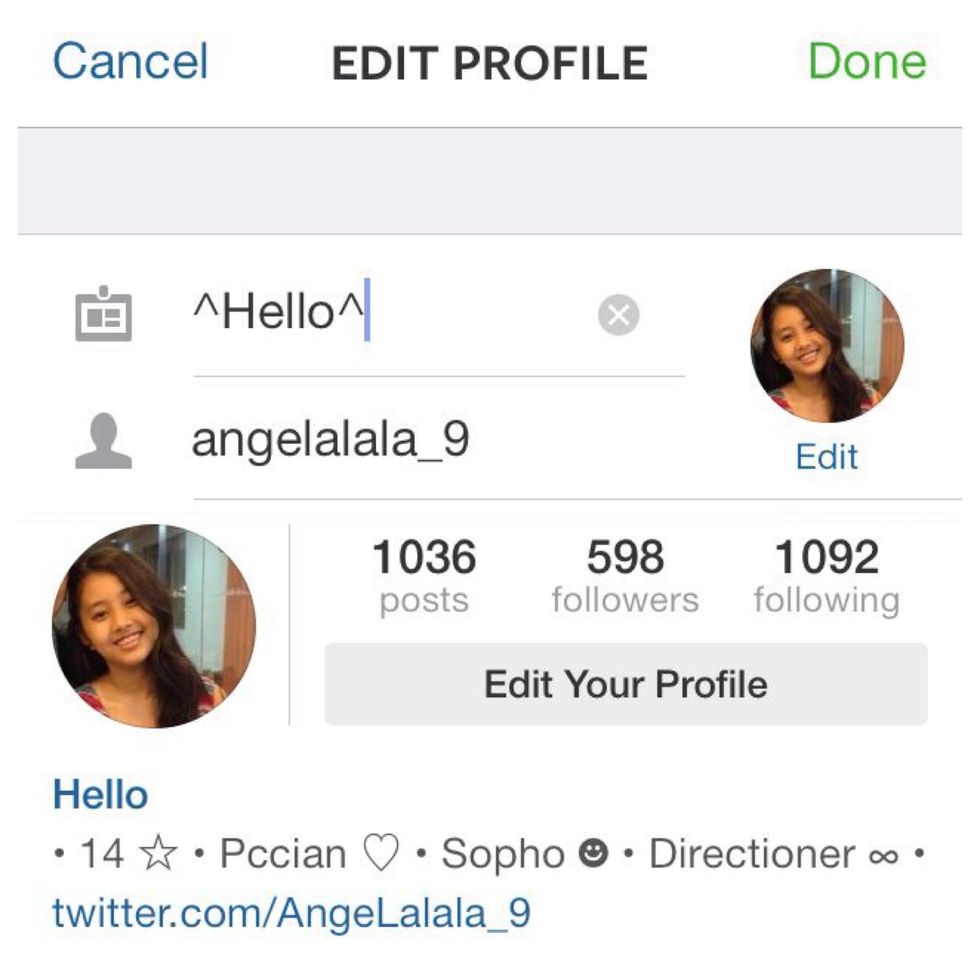
As you can see on the upper picture, I typed ^Hello^, and on the lower picture, is the result.
If you want to Underline your text, put a "~" on both sides of the word. For example, ~Hi~

(I changed the Border color of the collage cuz you might be confused with the other pic, cuz It's both white)
And Lastly, if you want to make your text Bold, put "•" on both sides, •Hey•.. In this one, It will be bold but you'll still see the •
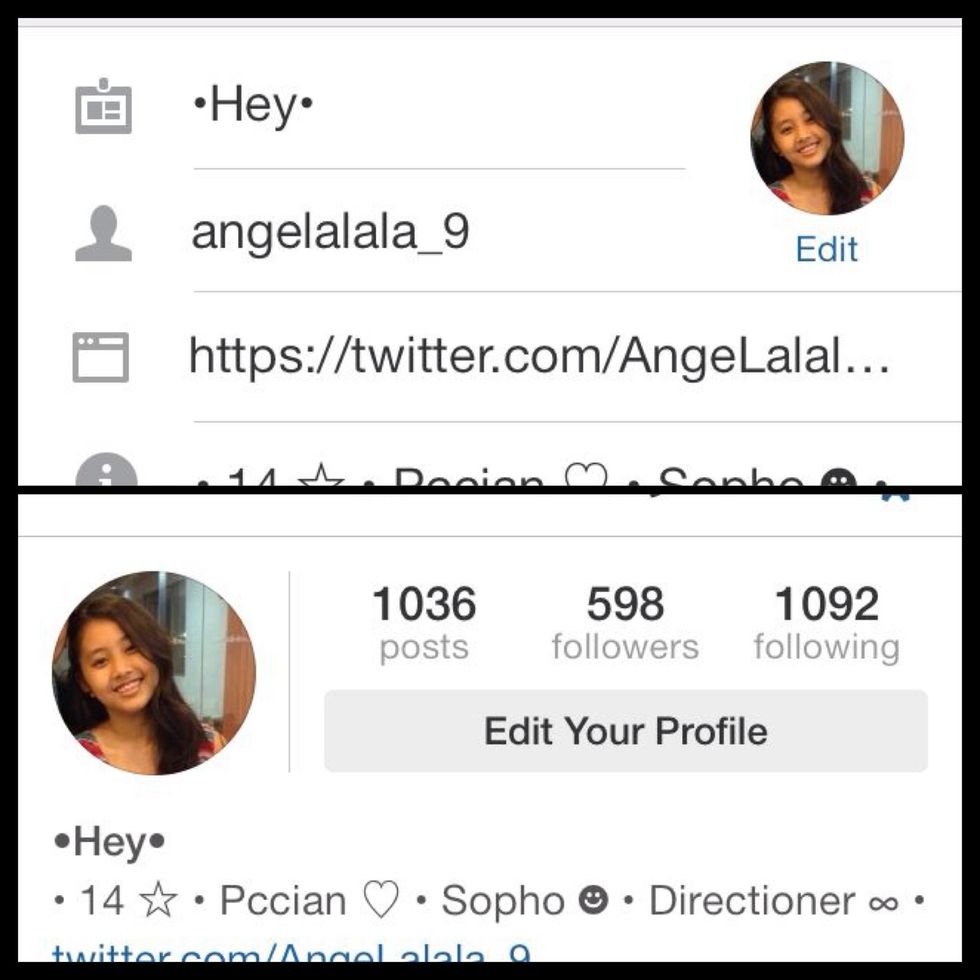
Tada!! 😊👍
Uhm, If you guys wouldn't mind, can you follow me on Instagram/Twitter? Same Username! Thanks btw! ❤️
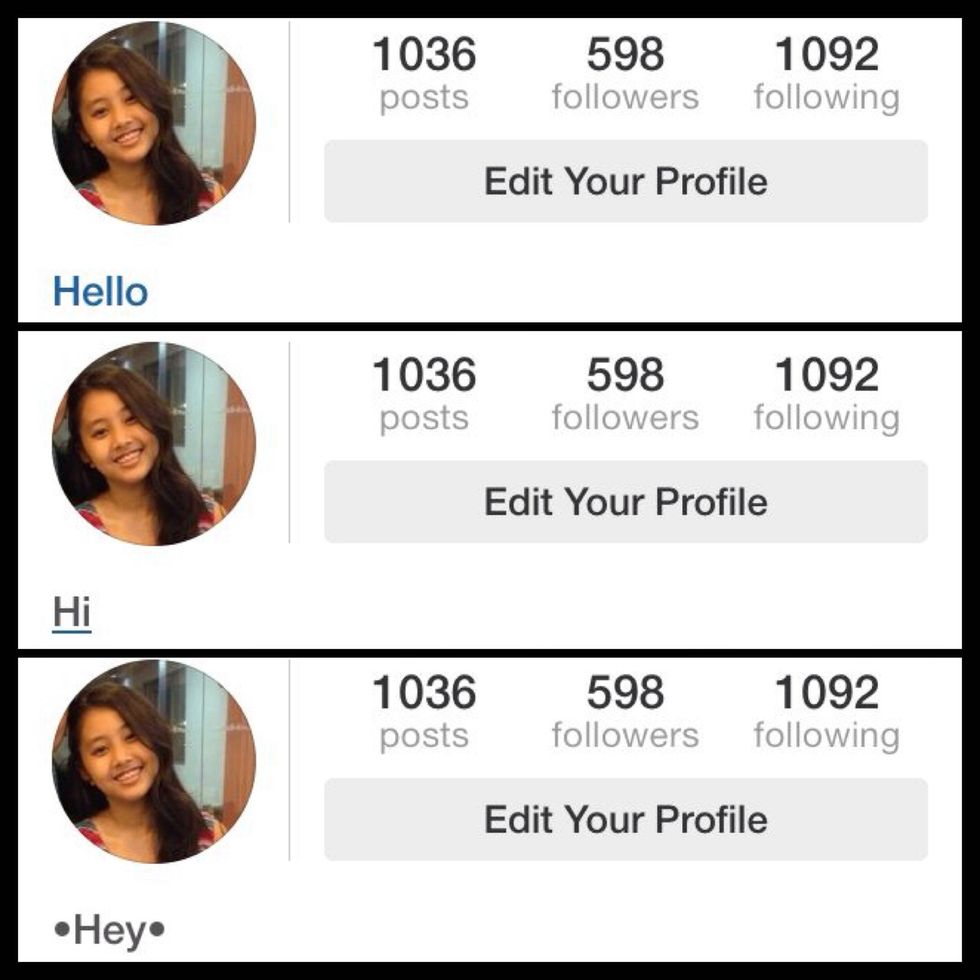
I really hope It helped! This can be very useful when you're using a fan account, or whatevs!