The Conversation (0)
Sign Up
These are instructions on how to disable the animation and parallax effects in iOS 7. Step One: Tap Settings from your SpringBoard.
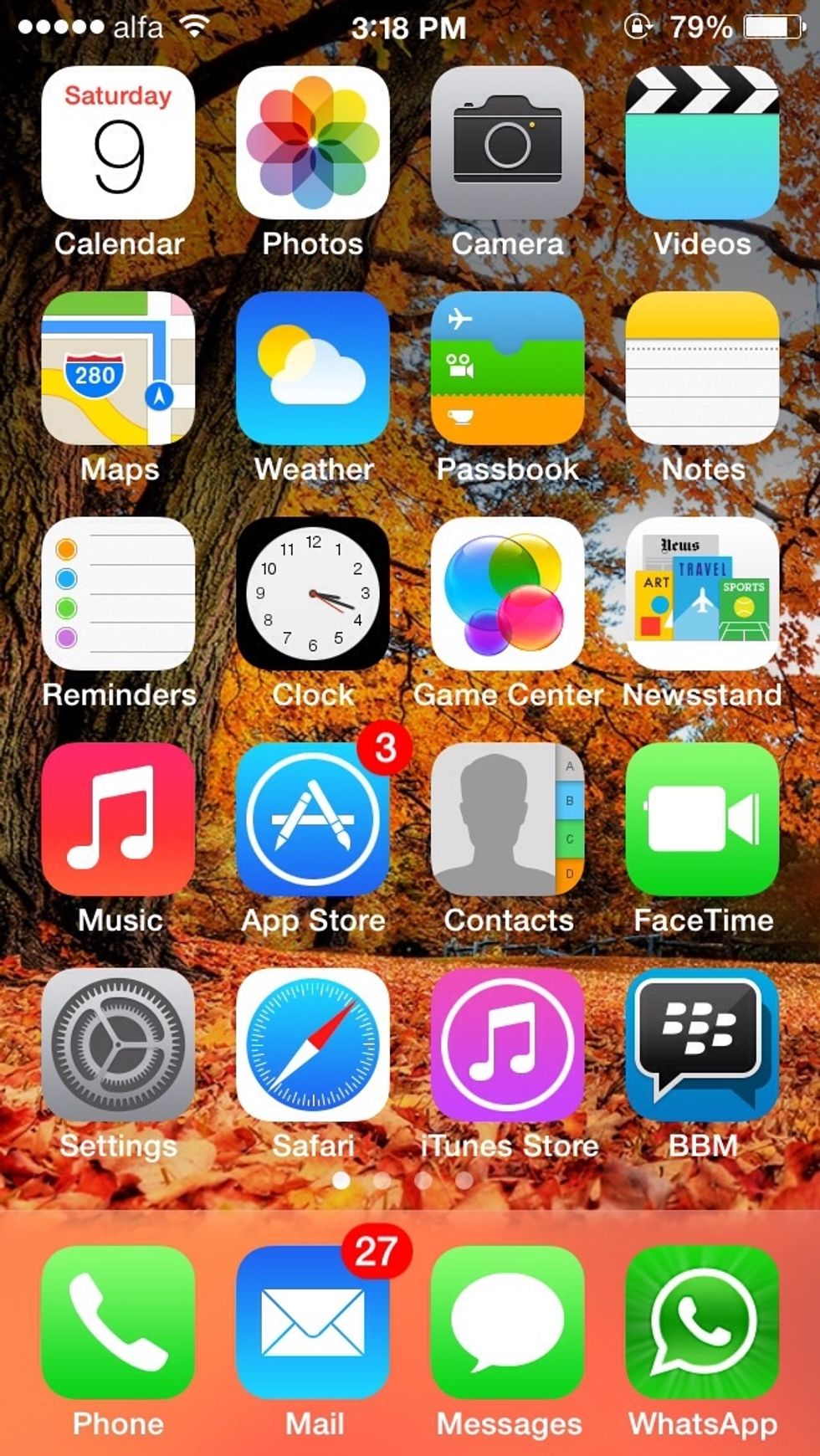
Step Two : Choose General from the Settings menu.

Step Three: Select Accessibility from the General menu.

Step Four: Choose Reduce Motion from the Accessibility menu.
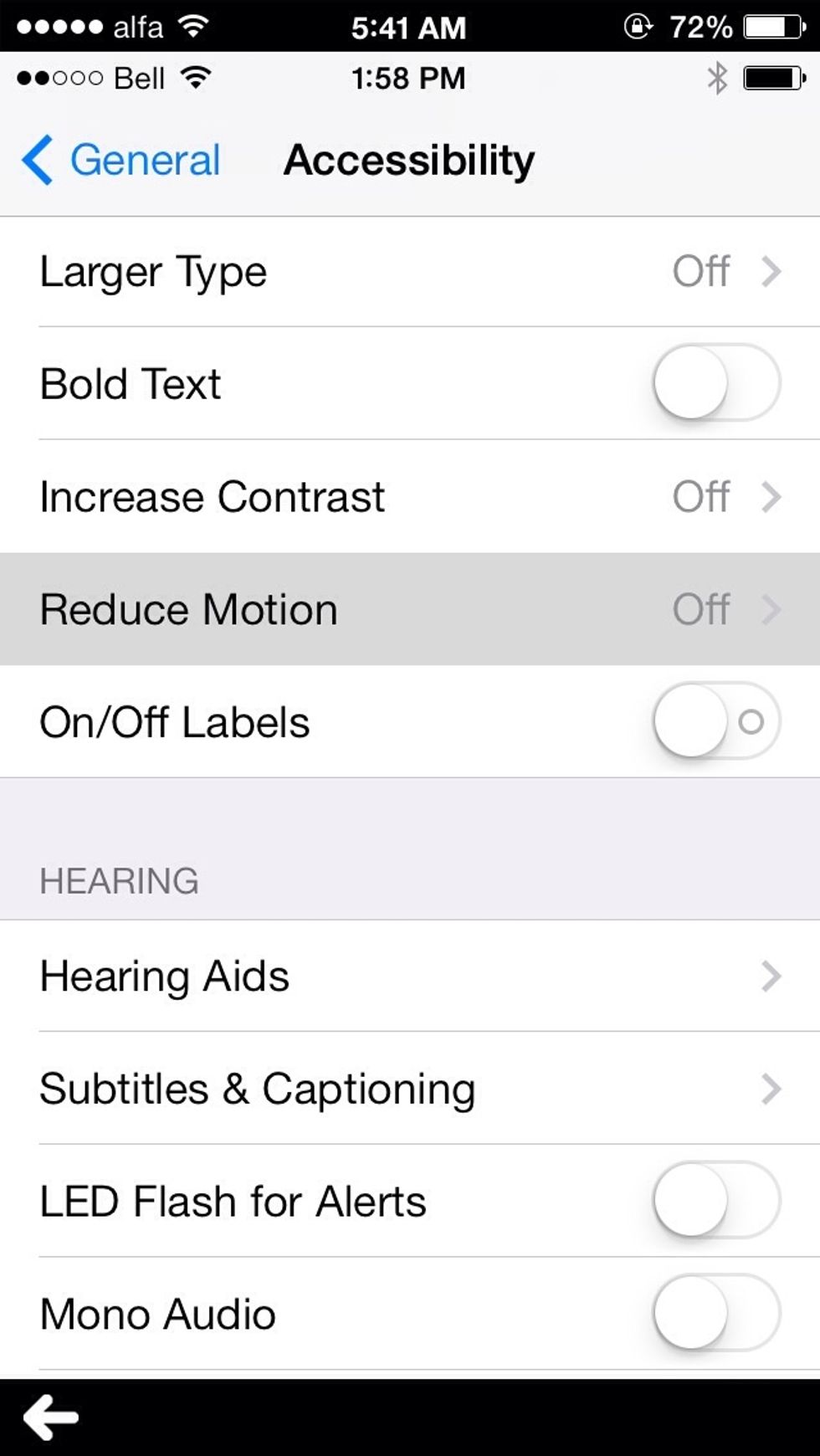
Step five: Tap to turn ON the Reduce Motion toggle.
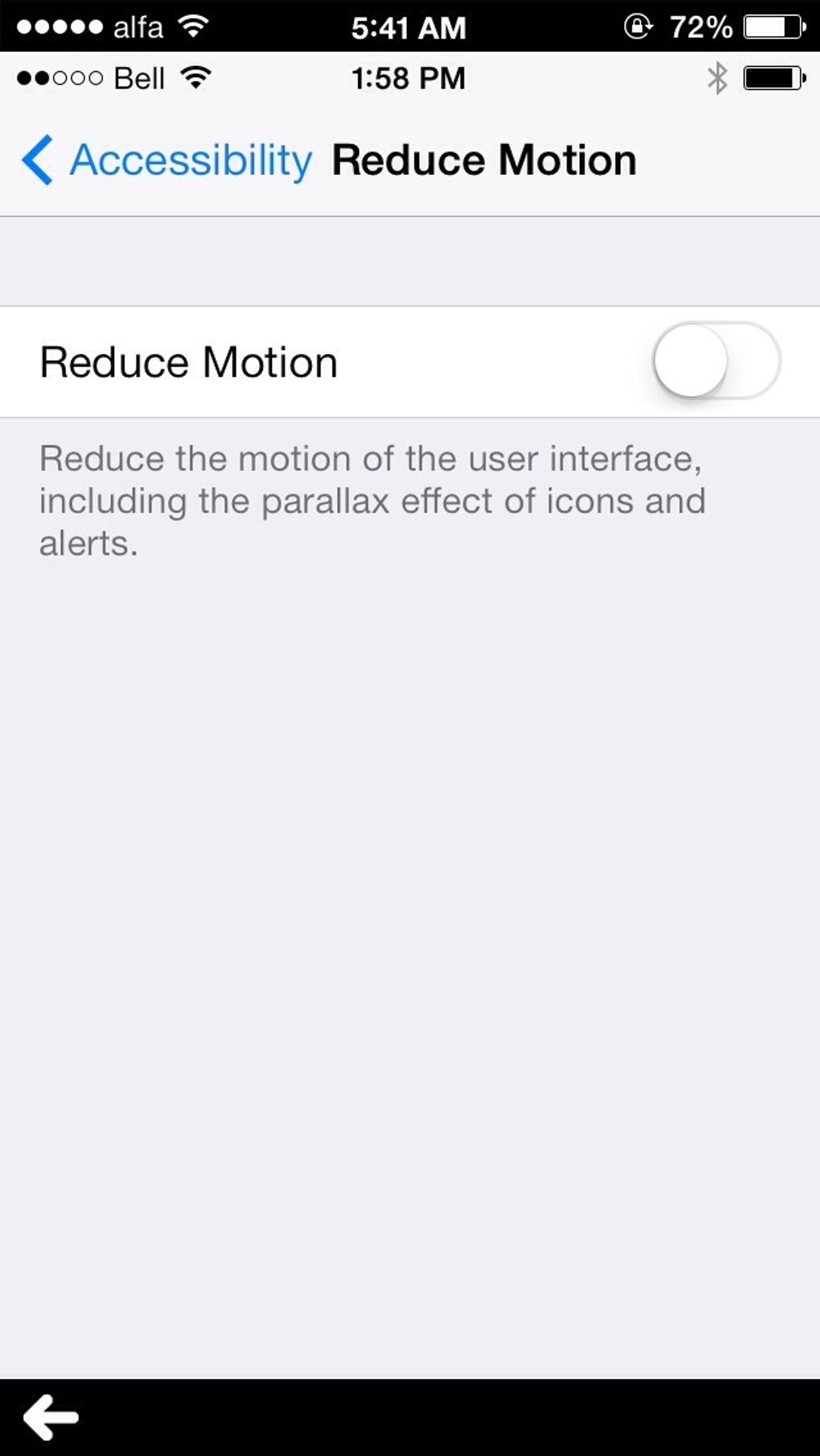
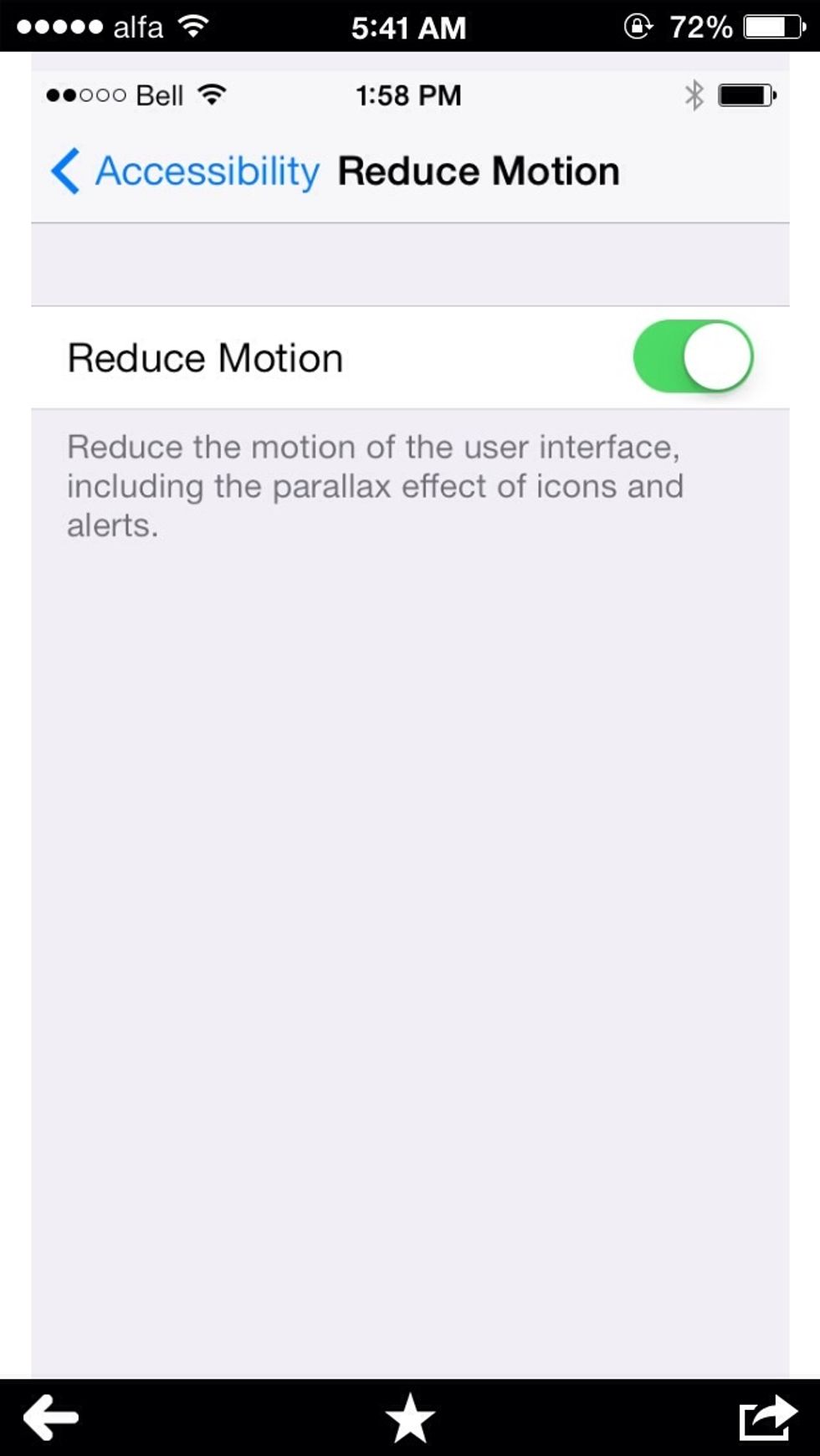
You’ll now notice that your wallpaper stays still and a quick fade effect is used for transitioning between apps.