STEPS
TOOLS
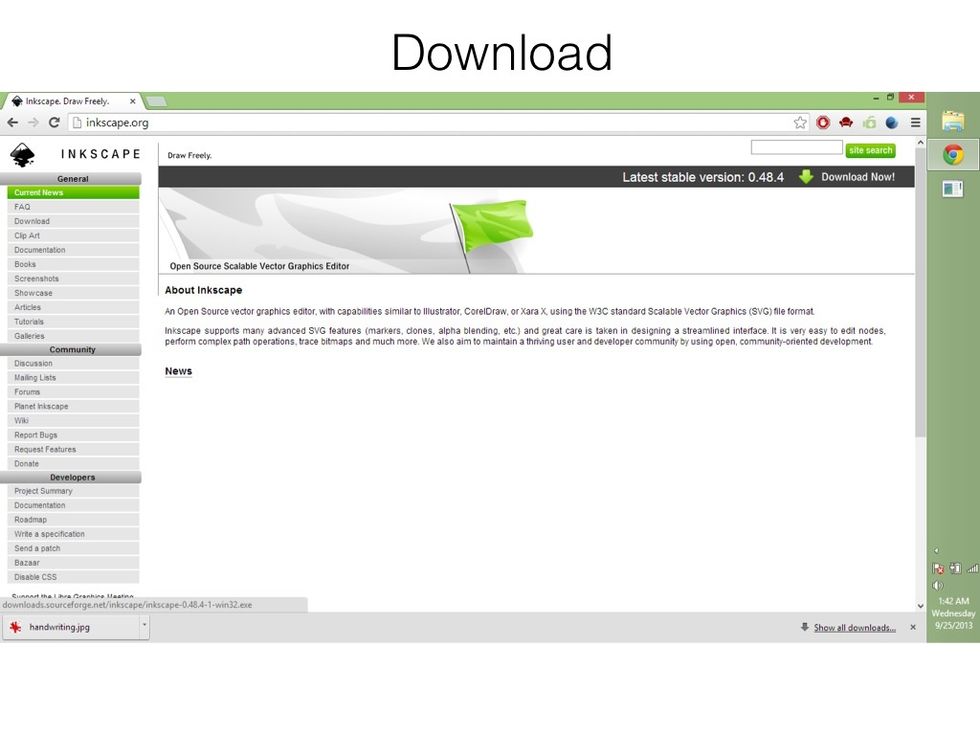
Download INKSCAPE from inkscape.org (FREE) to your computer. Inkscape is a SCALABLE VECTOR GRAPHICS EDITOR. Vector graphics, unlike Pixel graphics are scalable to any size (no pixelation).
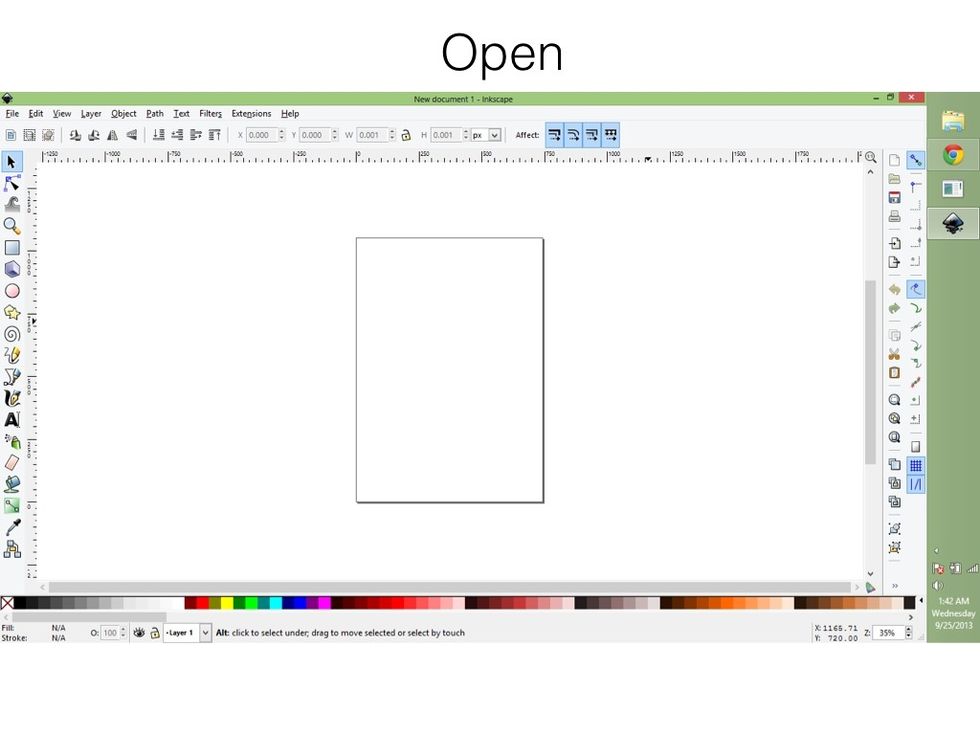
Open Inkscape.
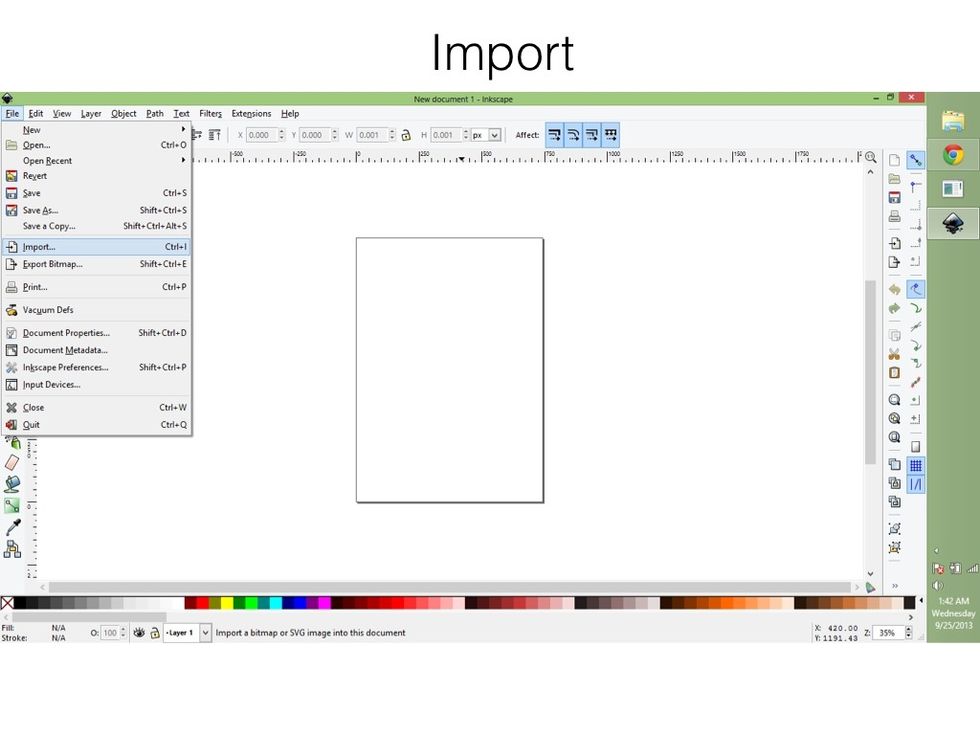
Tap FILE and then IMPORT and load in a picture of your handwriting. The better the photo (the more light and contrast it has) the better this will work.

I chose to not embed the image as it slows down my computer. I chose to just LINK to the file.

Now it's time to trace this image. Go to PATH and then to TRACE BITMAP.
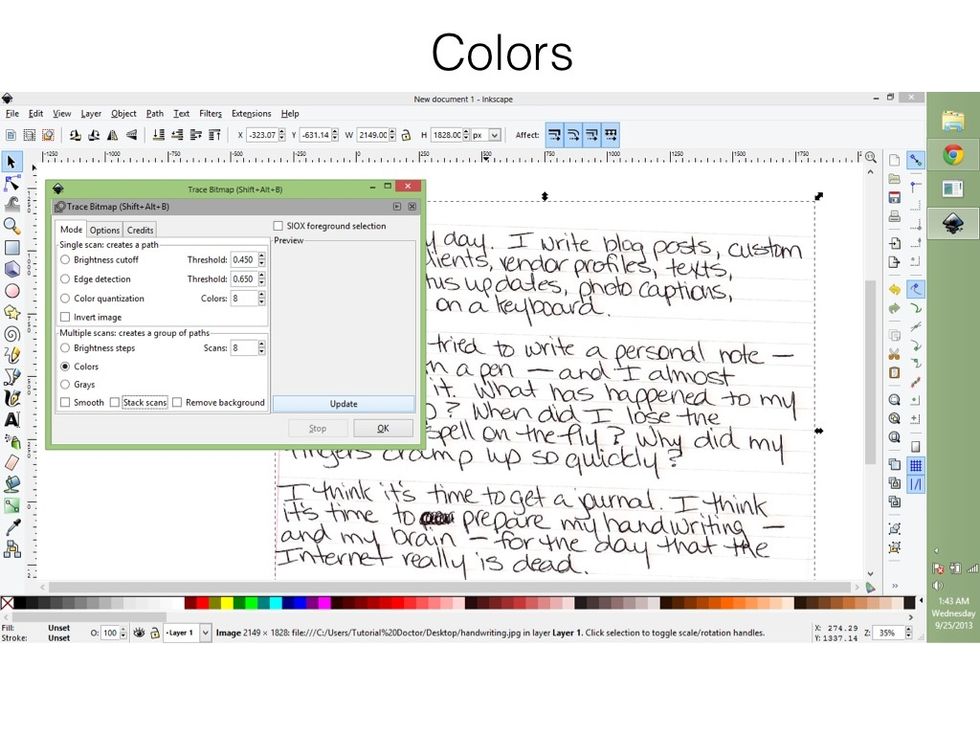
Select COLORS, deselect SMOOTH and STACK SCANS, and change the number of SCANS from 8 to 2.

The small preview window will be blank until you click UPDATE. To apply the trace click OK.

The result is put on top of the original image. I moved it to the LEFT.
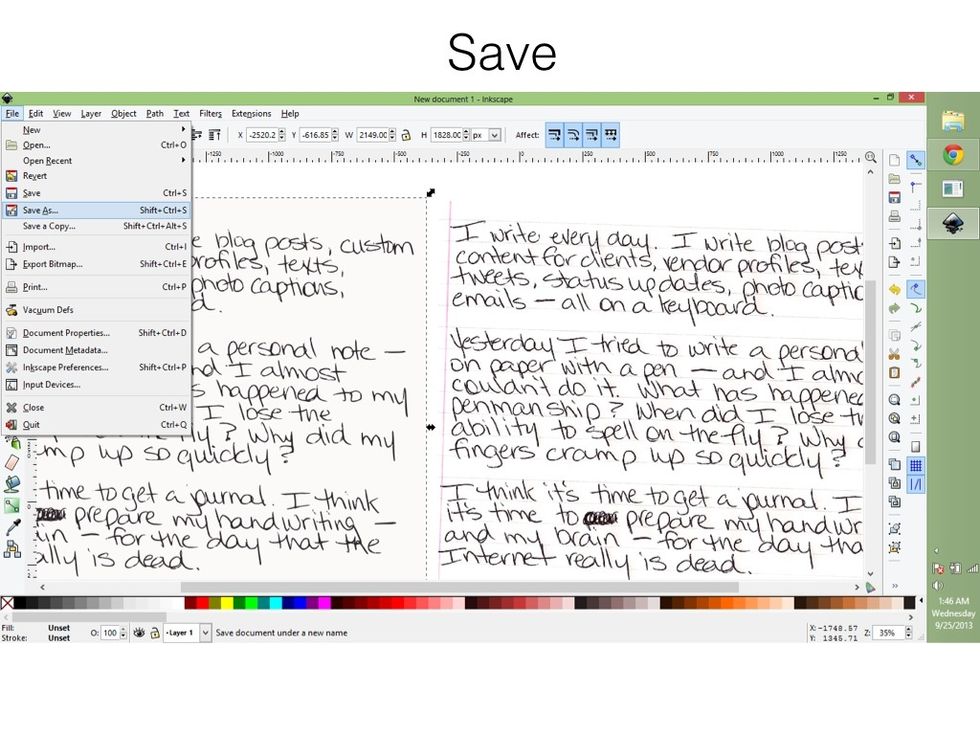
To save click FILE and then SAVE AS.
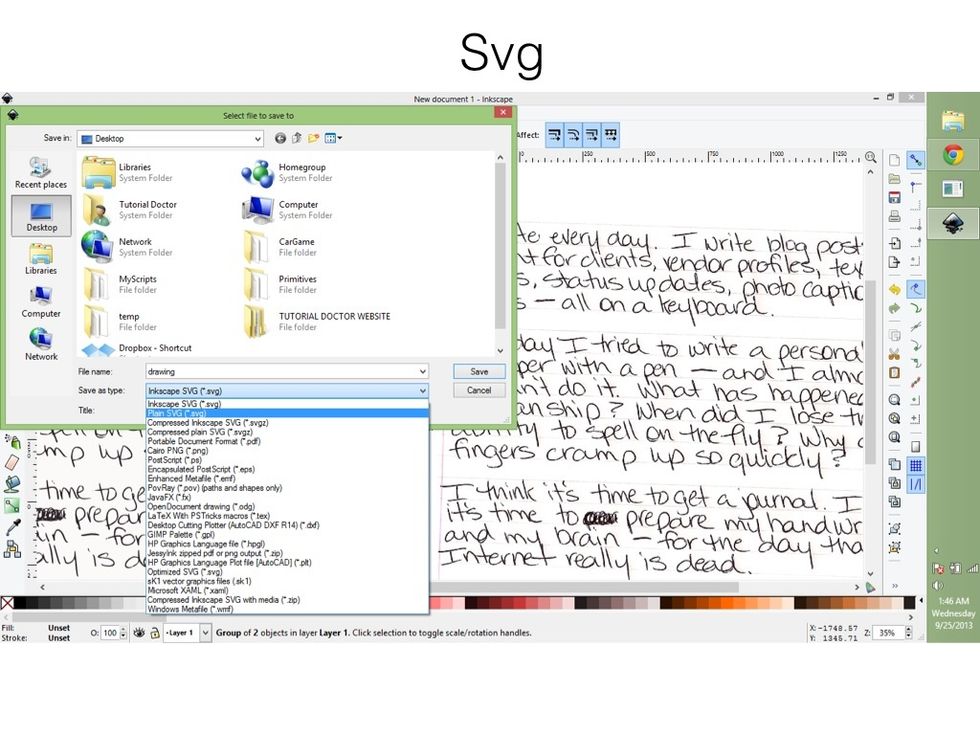
Save it as type PLAIN SVG. Plain SVG is the standard Scalable Vector Graphics format, and should work with all Scalable Vector Graphics Editors (Adobe Illustrator).
That's all it takes to DIGITIZE YOUR HANDWRITING.
Examples:
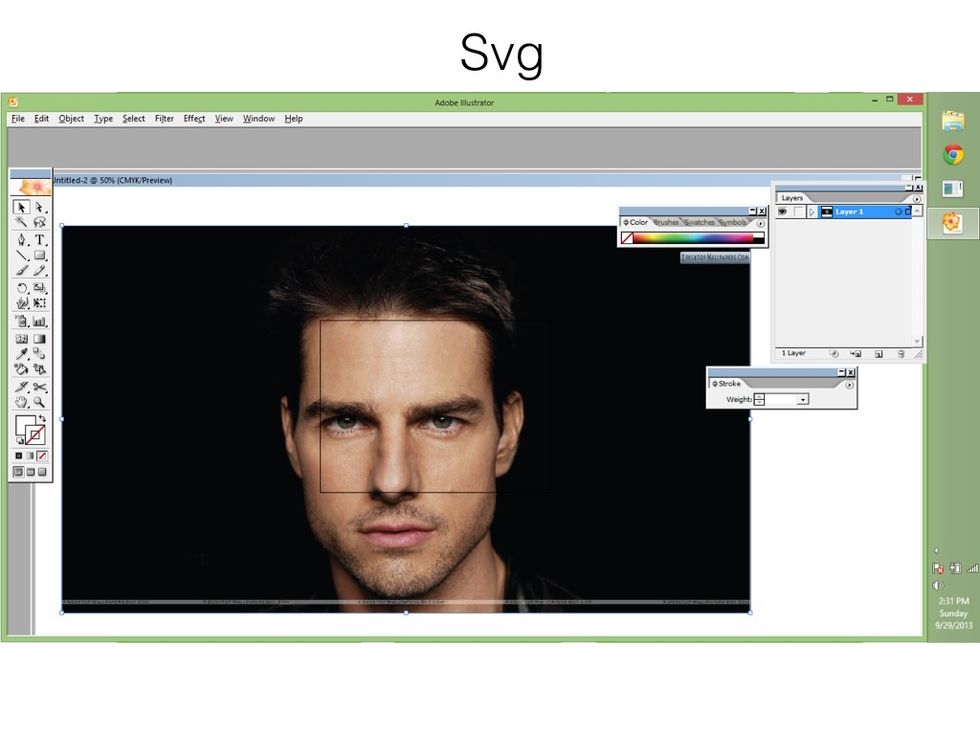
Regular photo right?
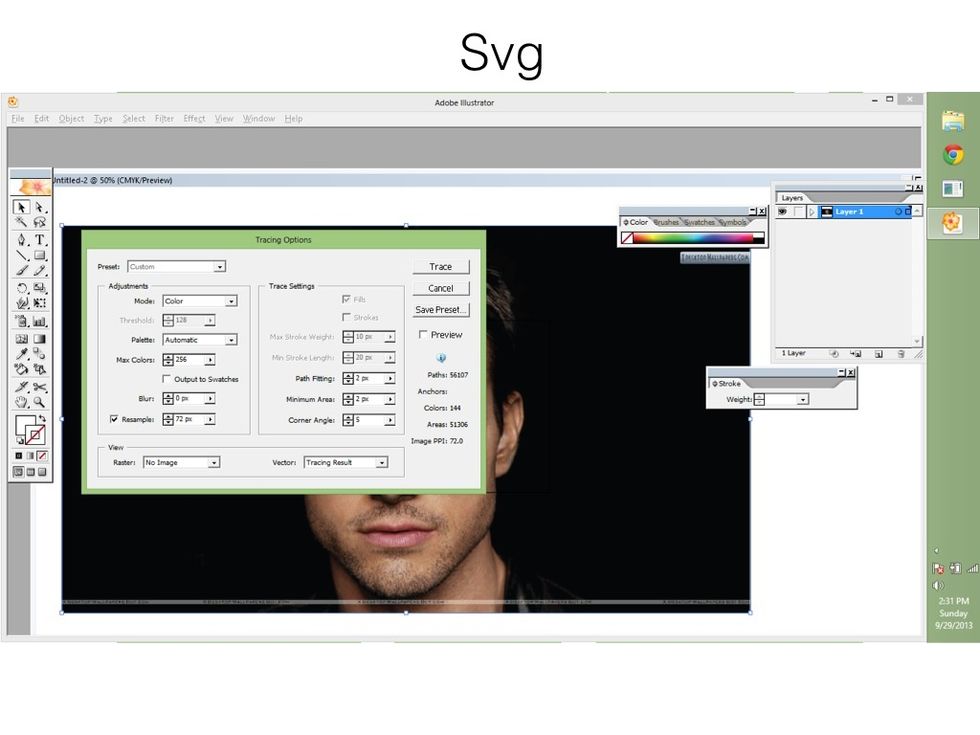
Nope! 50,000 plus paths! (Done using Adobe Illustrator)
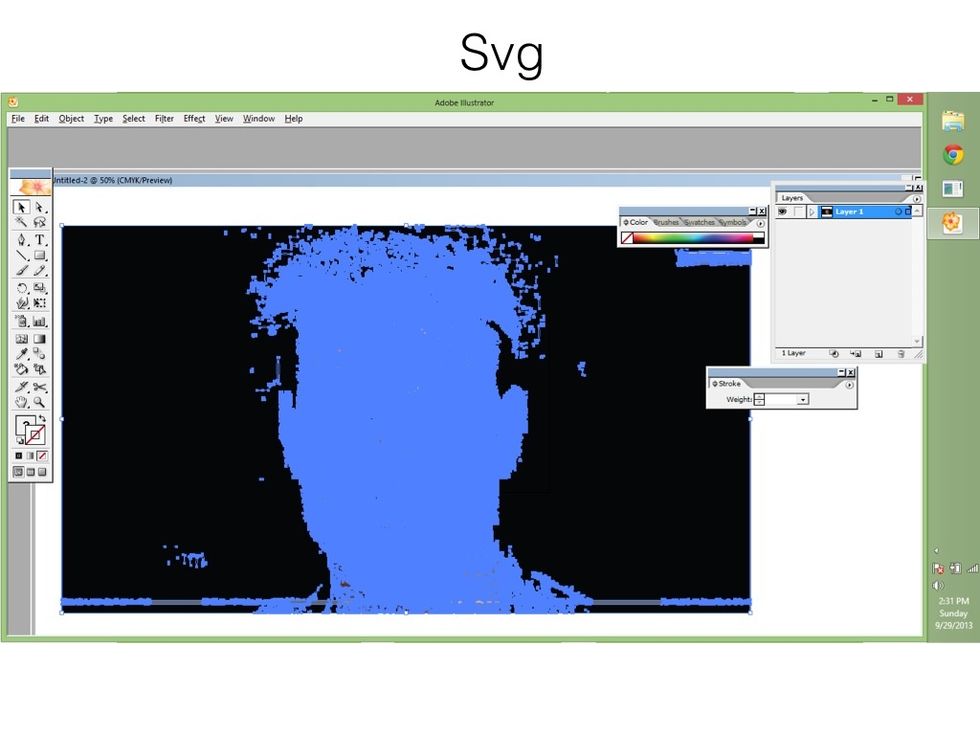
Solid shape right?
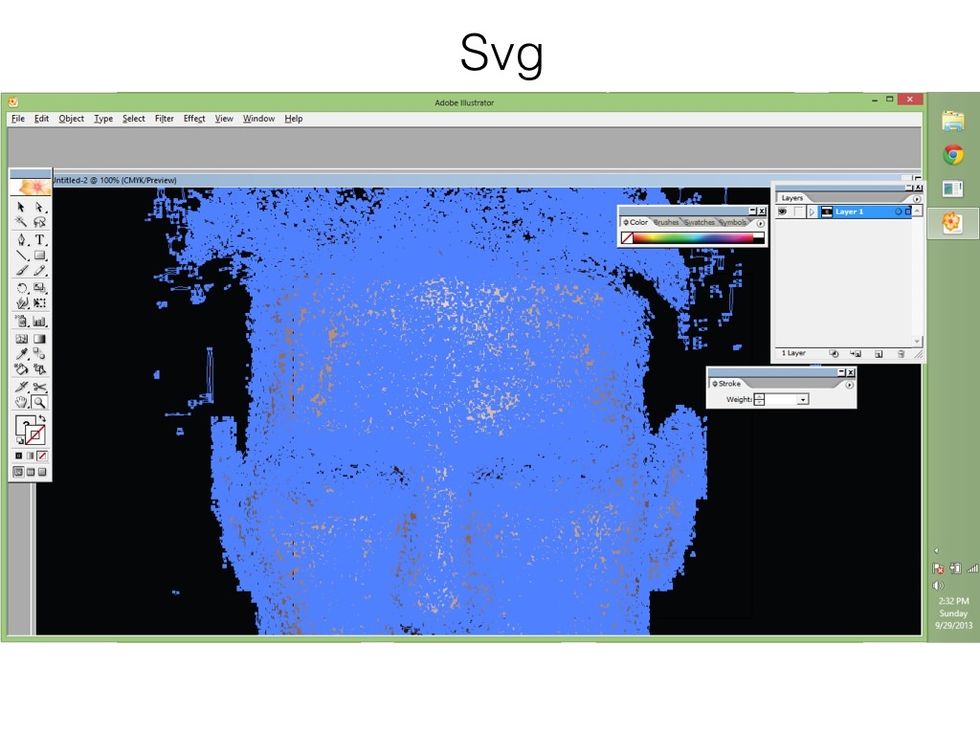
Uh?
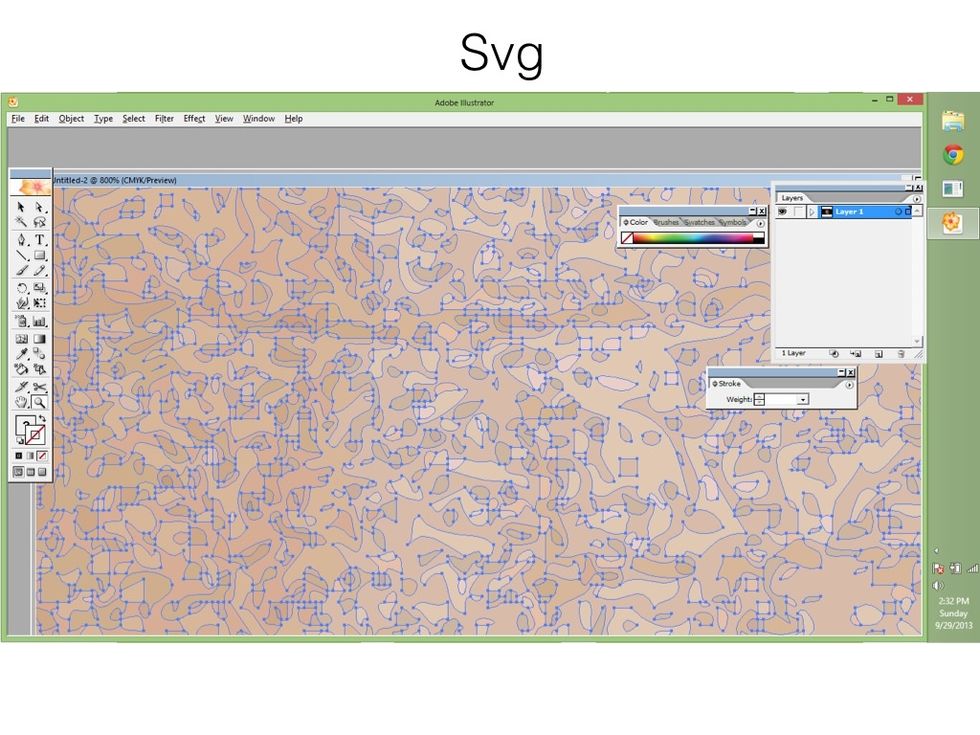
Nah!
End
- Computer
The Conversation (0)
Sign Up