STEPS
TOOLS
First Of All! Imagine a good Thing something Unique and Special, it could end maybe as a postcard, a poster, Whatever! Let your imagination Run!

Start Your Drawing! -Use strong strokes for outer lines, and a skinny lines for details. -Add Some Shadows. -Add Some Details
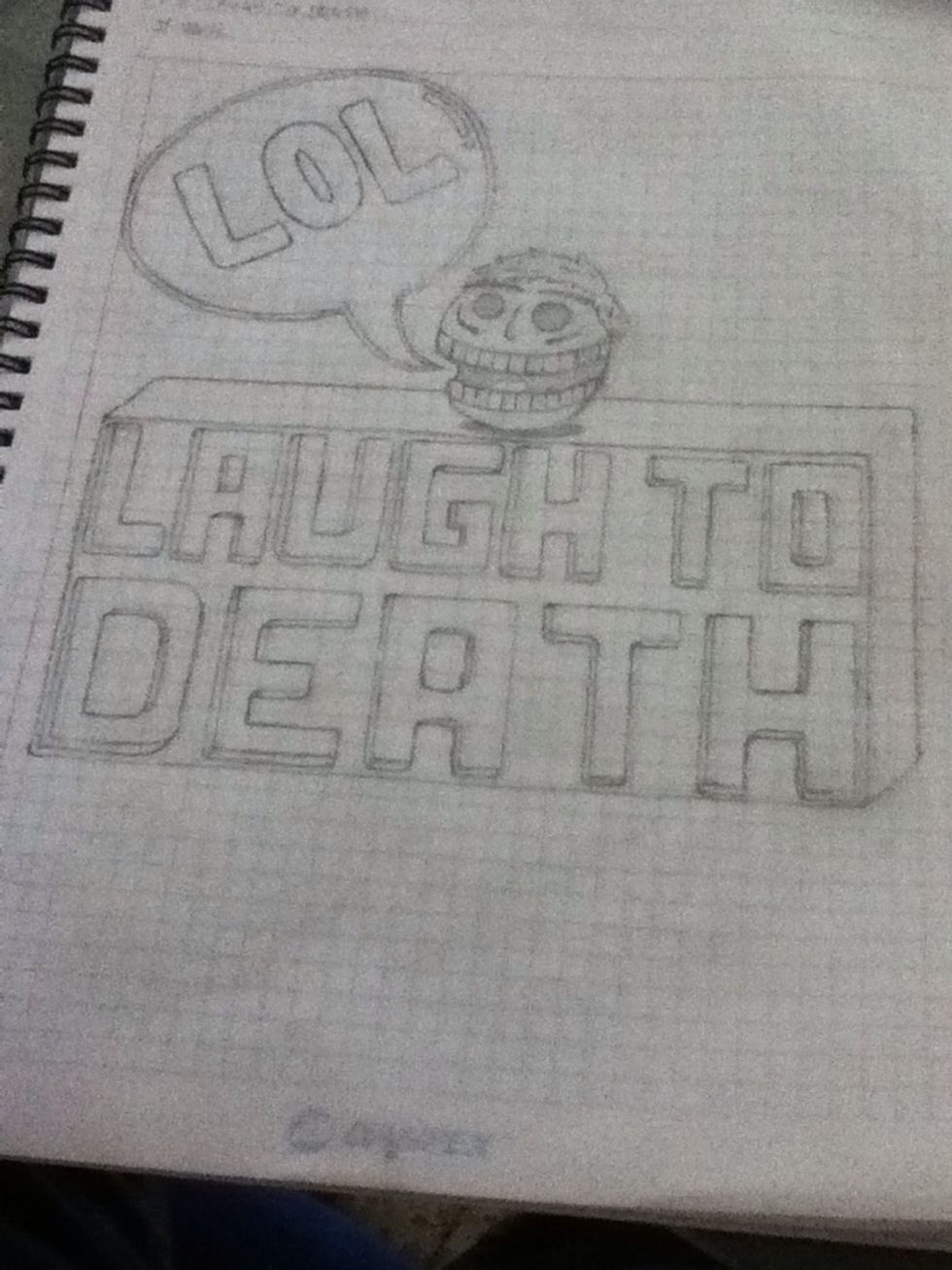
Well, This my example draw Completed.
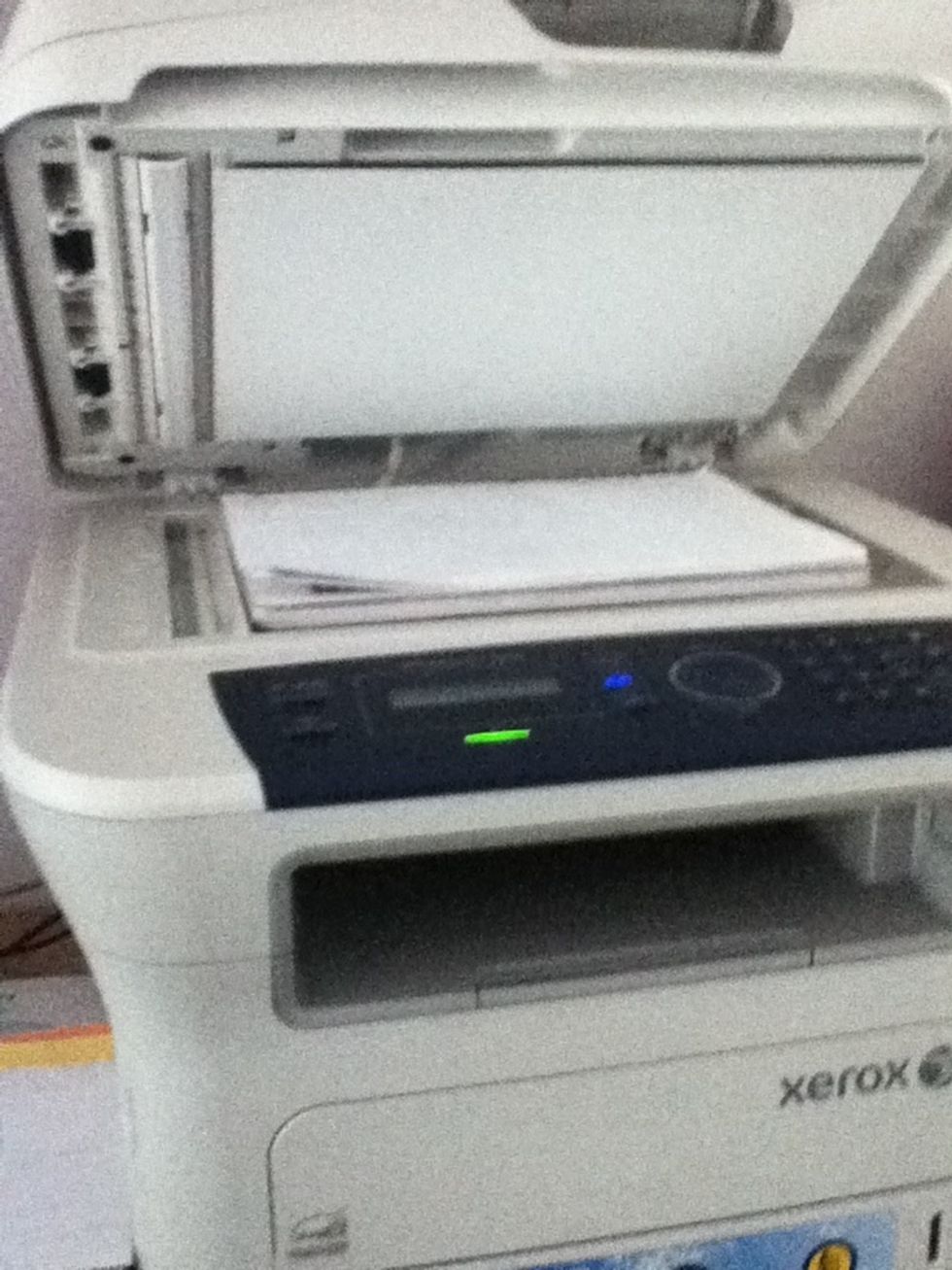
Now, Digitalize Your Draw! Use a scanner, or Use the camera of your choice, take a frontal picture.
Well Then, It's Time for the Pc Work. I'm Using Corel Draw X5 on A Win7 Platform, but as always, you can use whatever Software you want, Maybe Ai on Mac, etc.
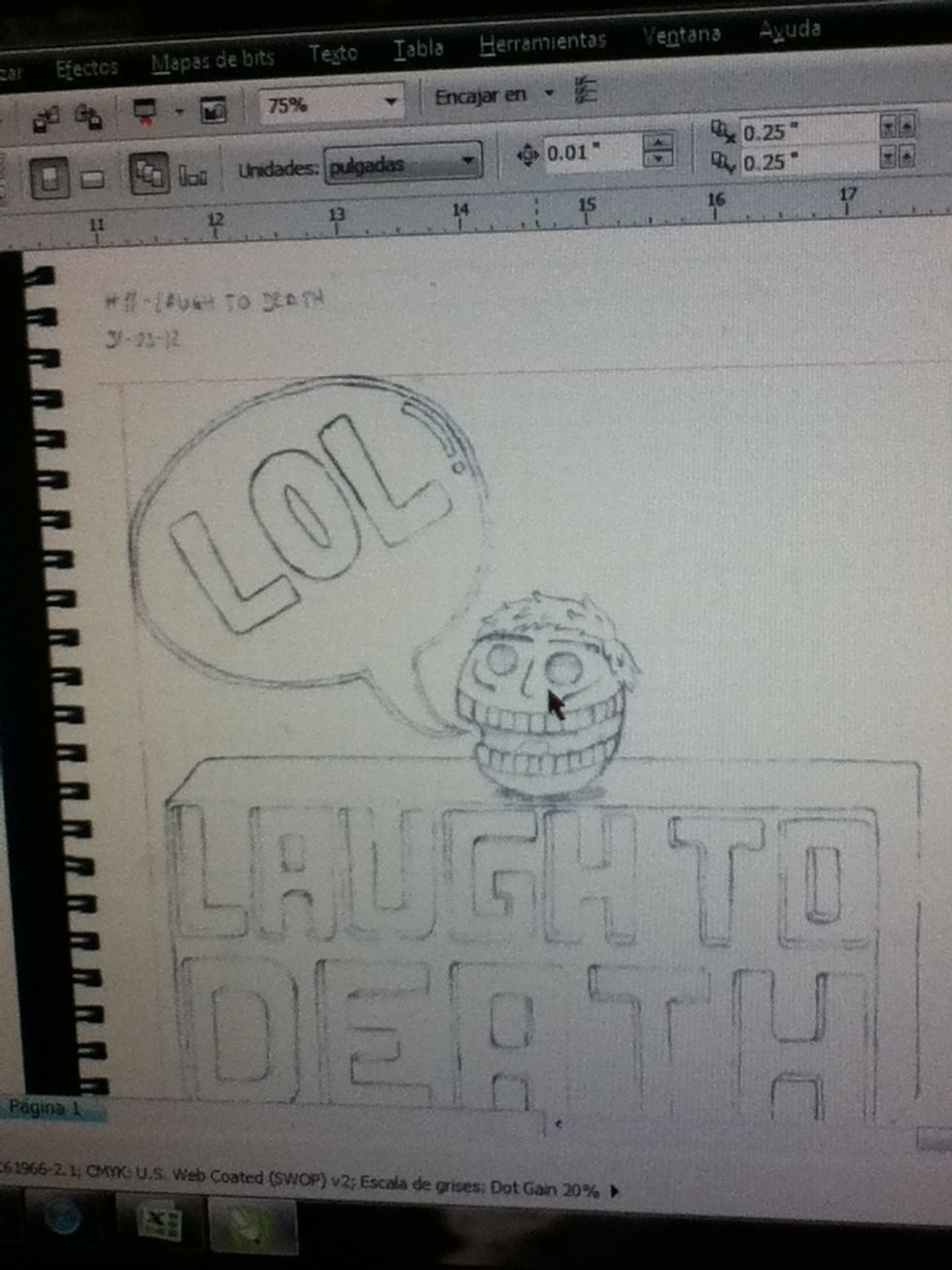
Load The Image On your Document...
IMPORTANT! Save your work periodically, Just as security Method!
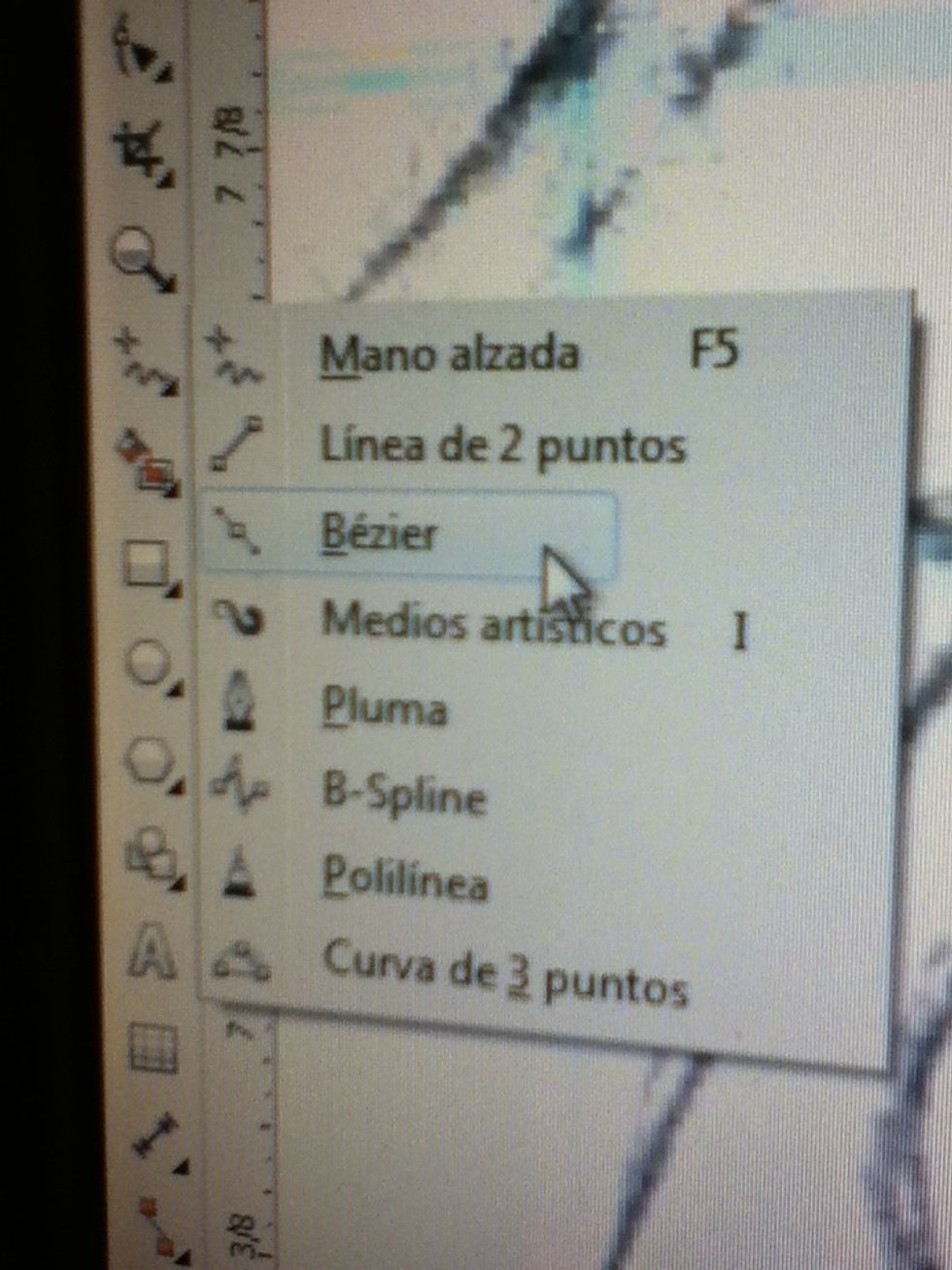
Select The Beizer Tool...

And Re-Draw Your Image...
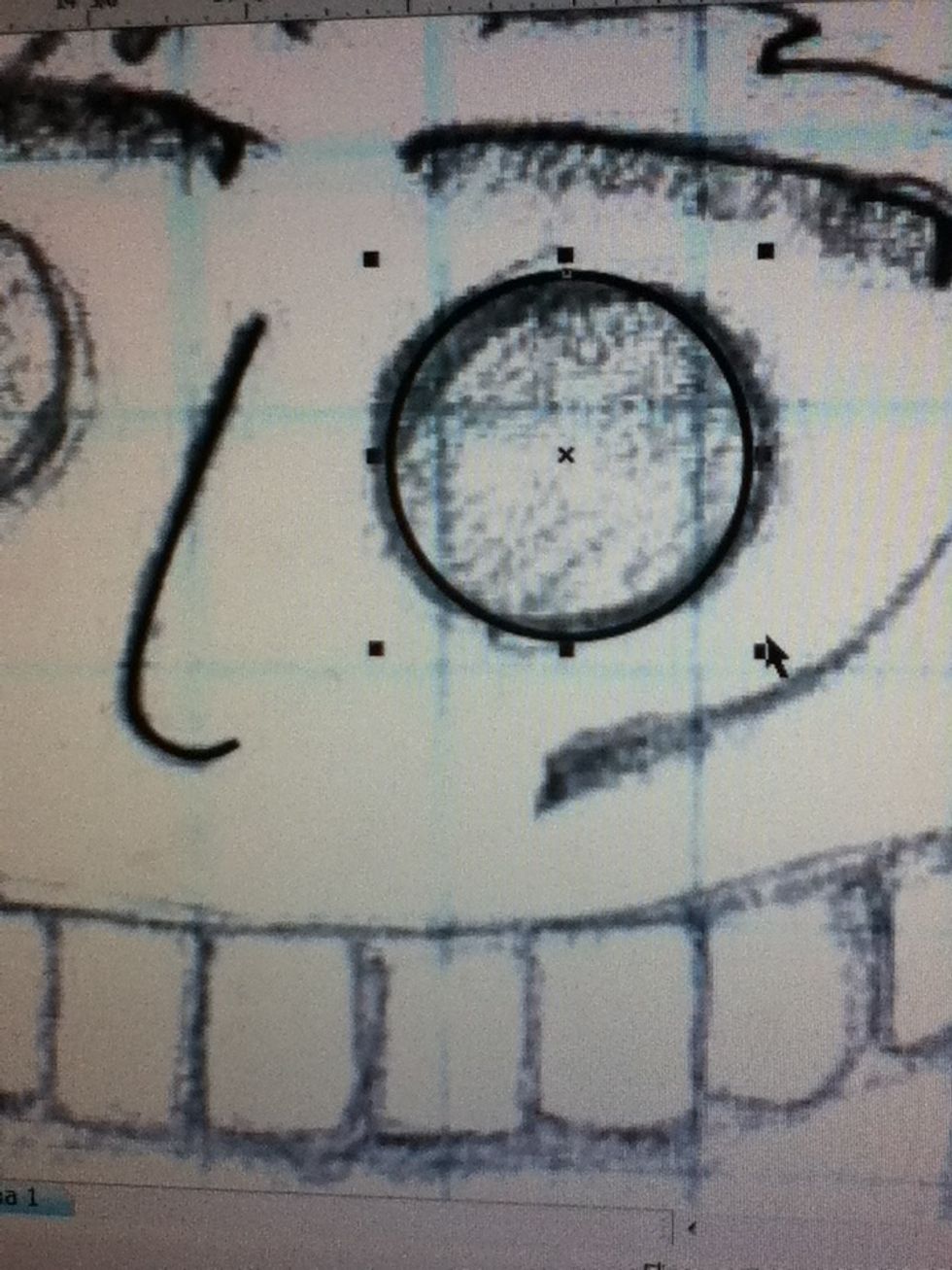
Use basic shapes for things not too deformed.

Once you finished all your basic Lines, your work must be like this.
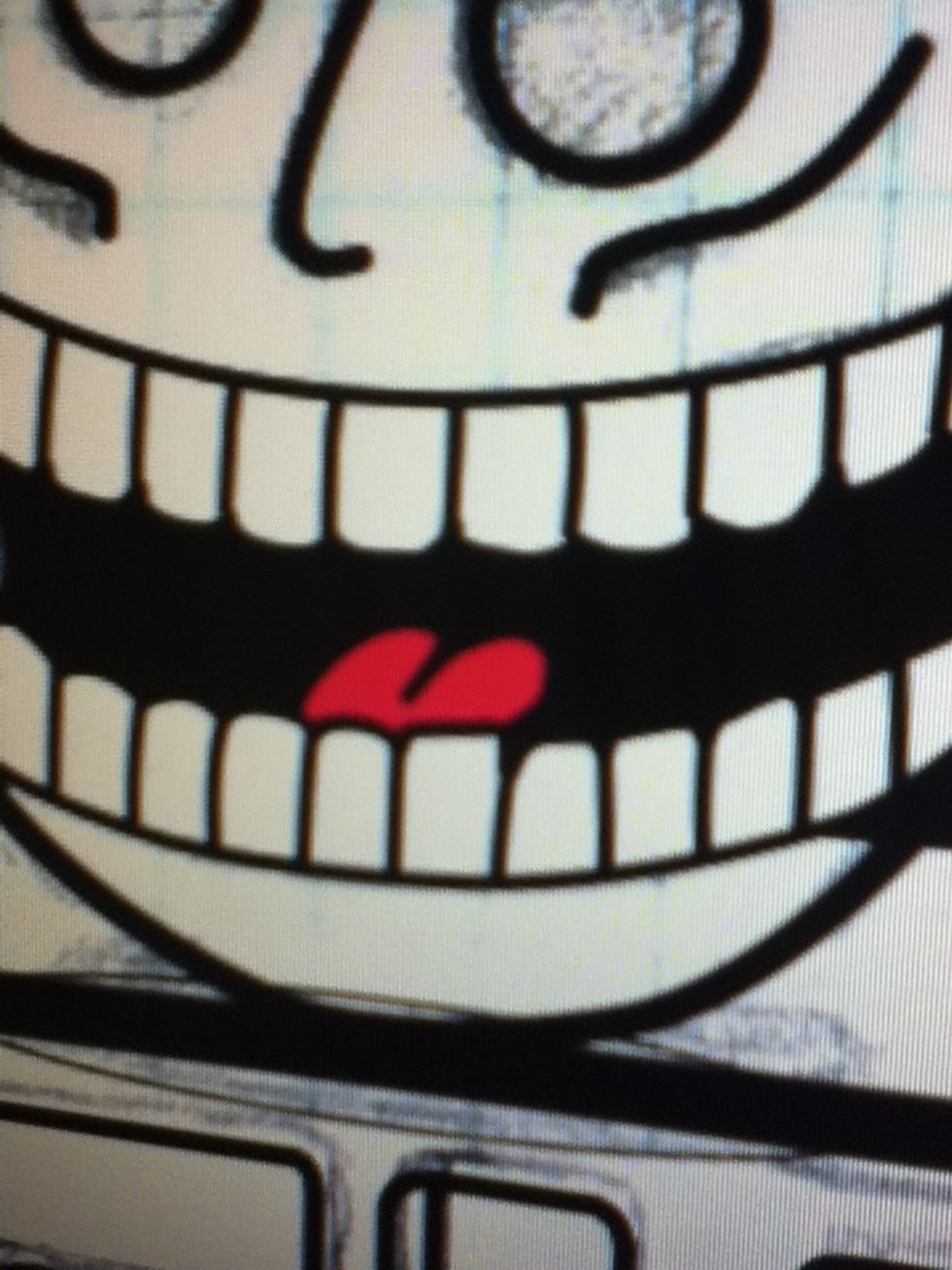
Put Some Colours!

Use darker Colors For Create a Balance On Lighter - Darker - Postion
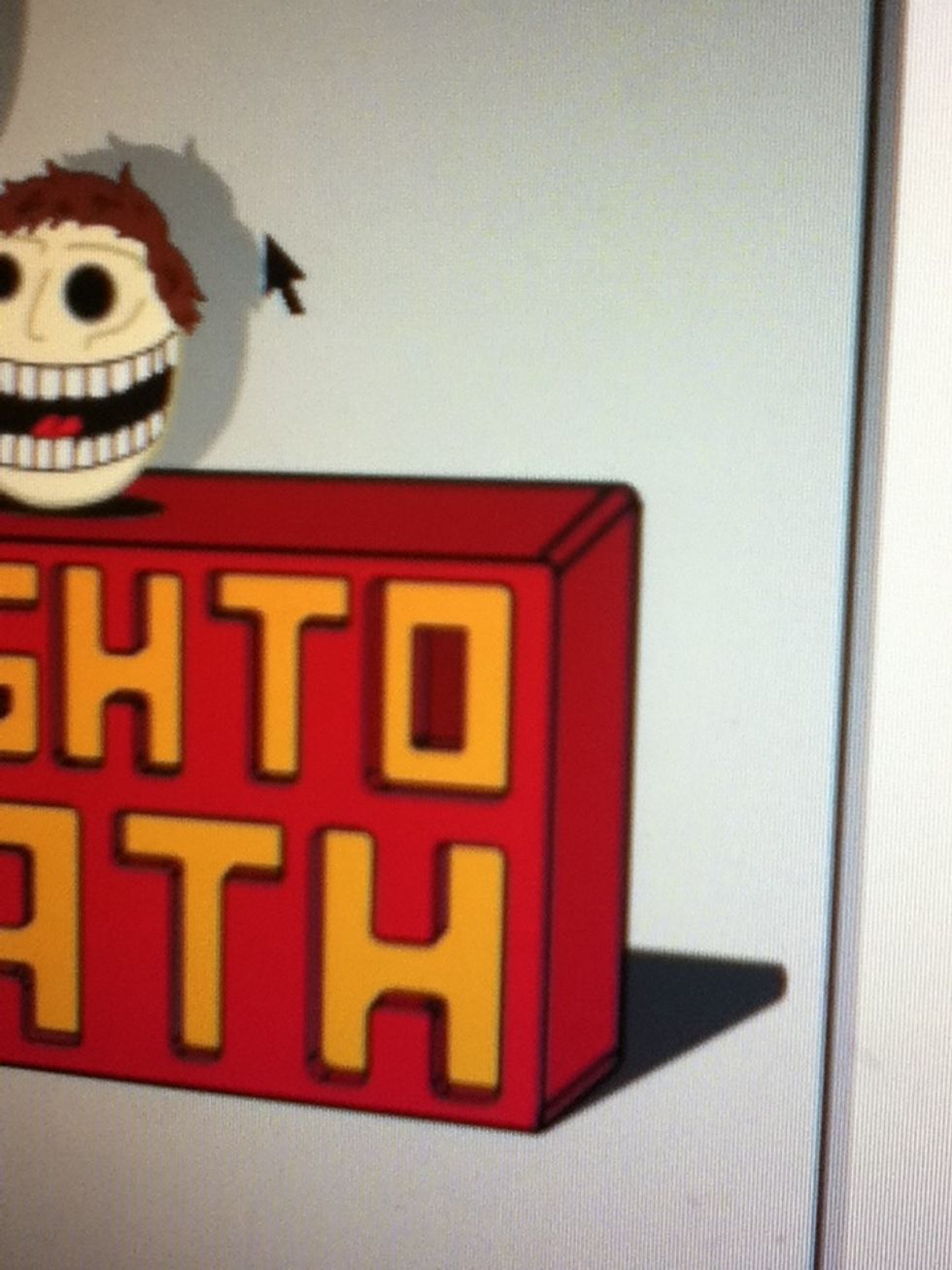
Remeber, Shadows! It gives a more realistic feeling to your design.
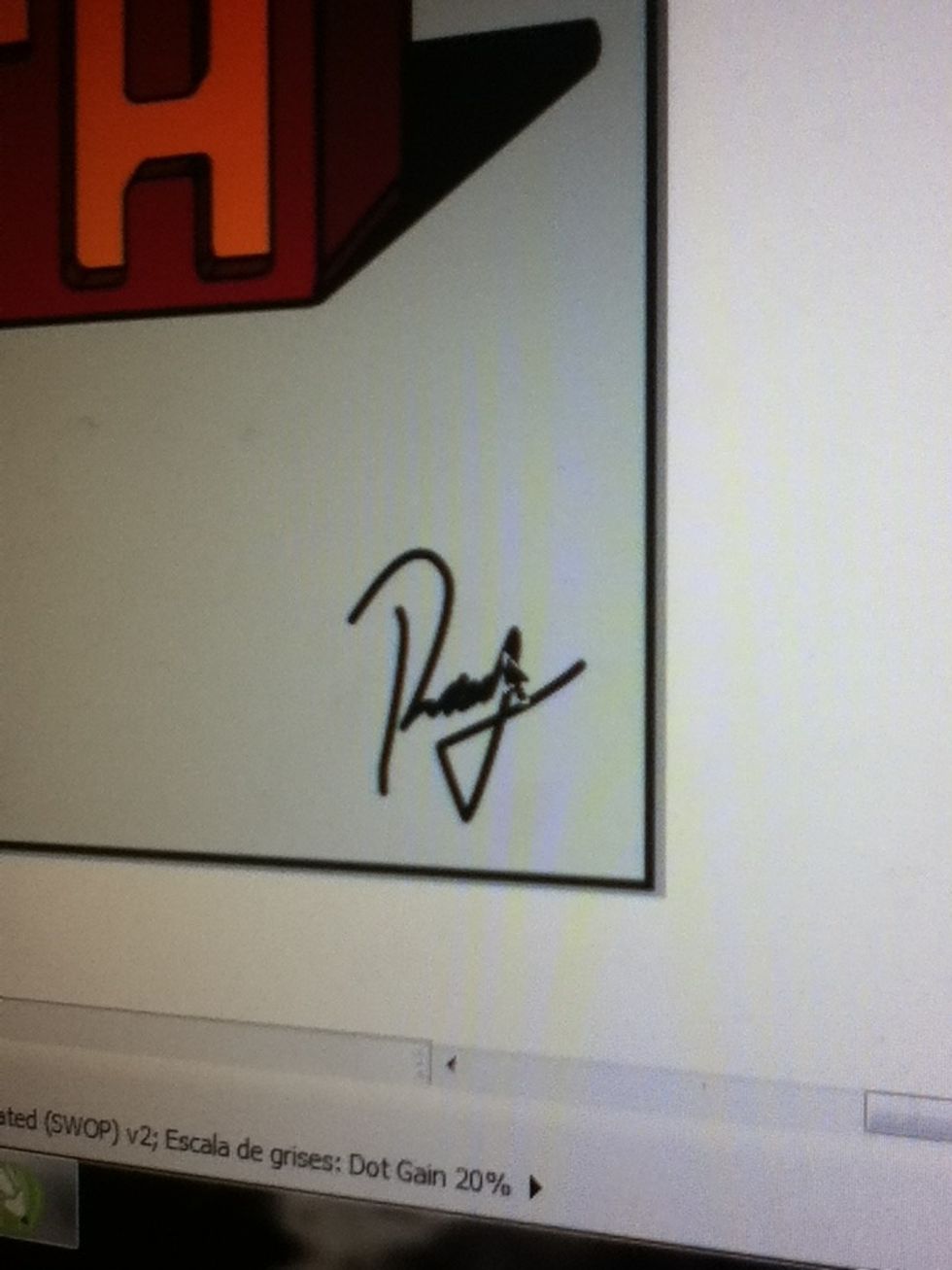
Add Your Signature!
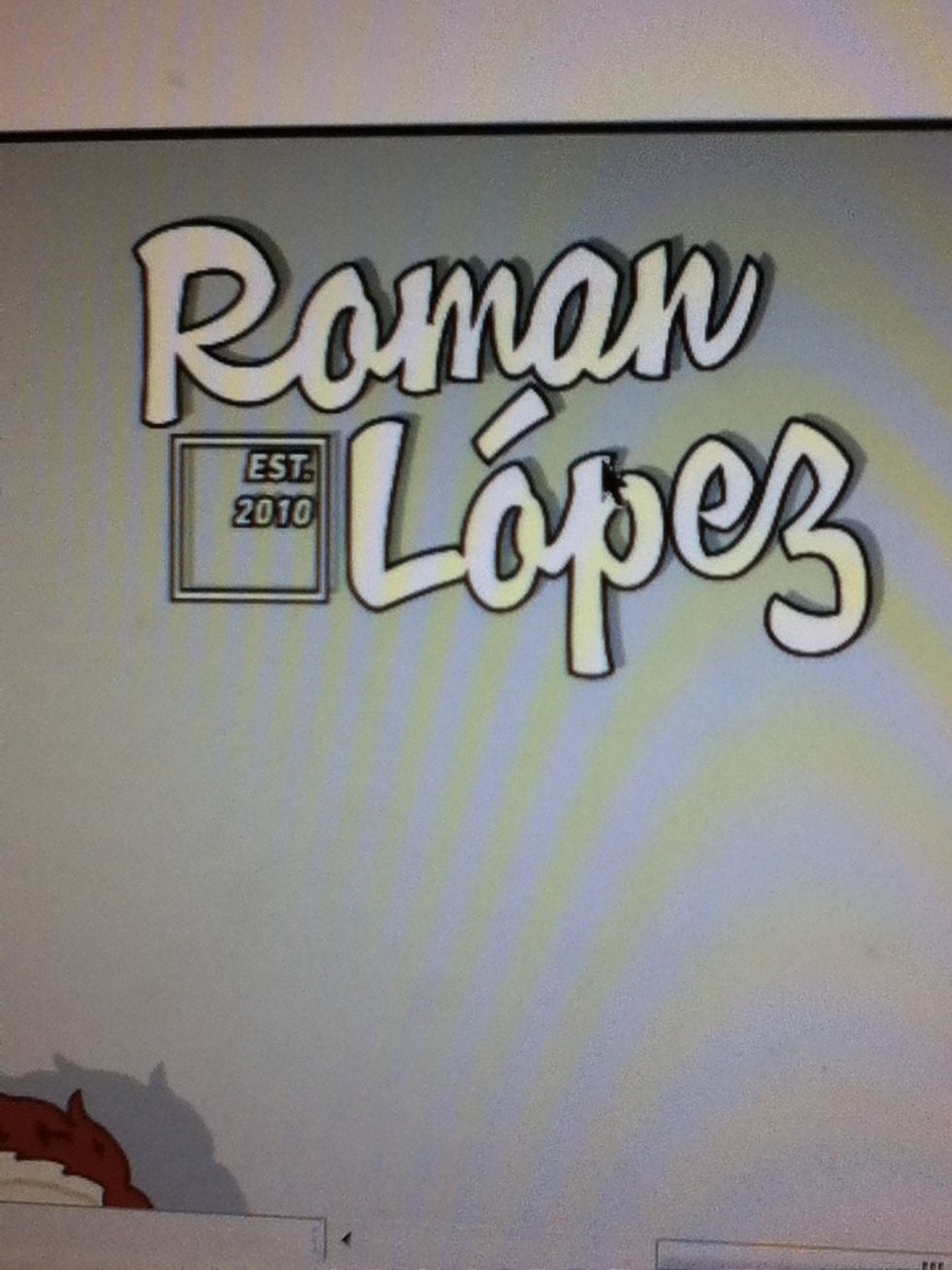
Maybe Your Logo!
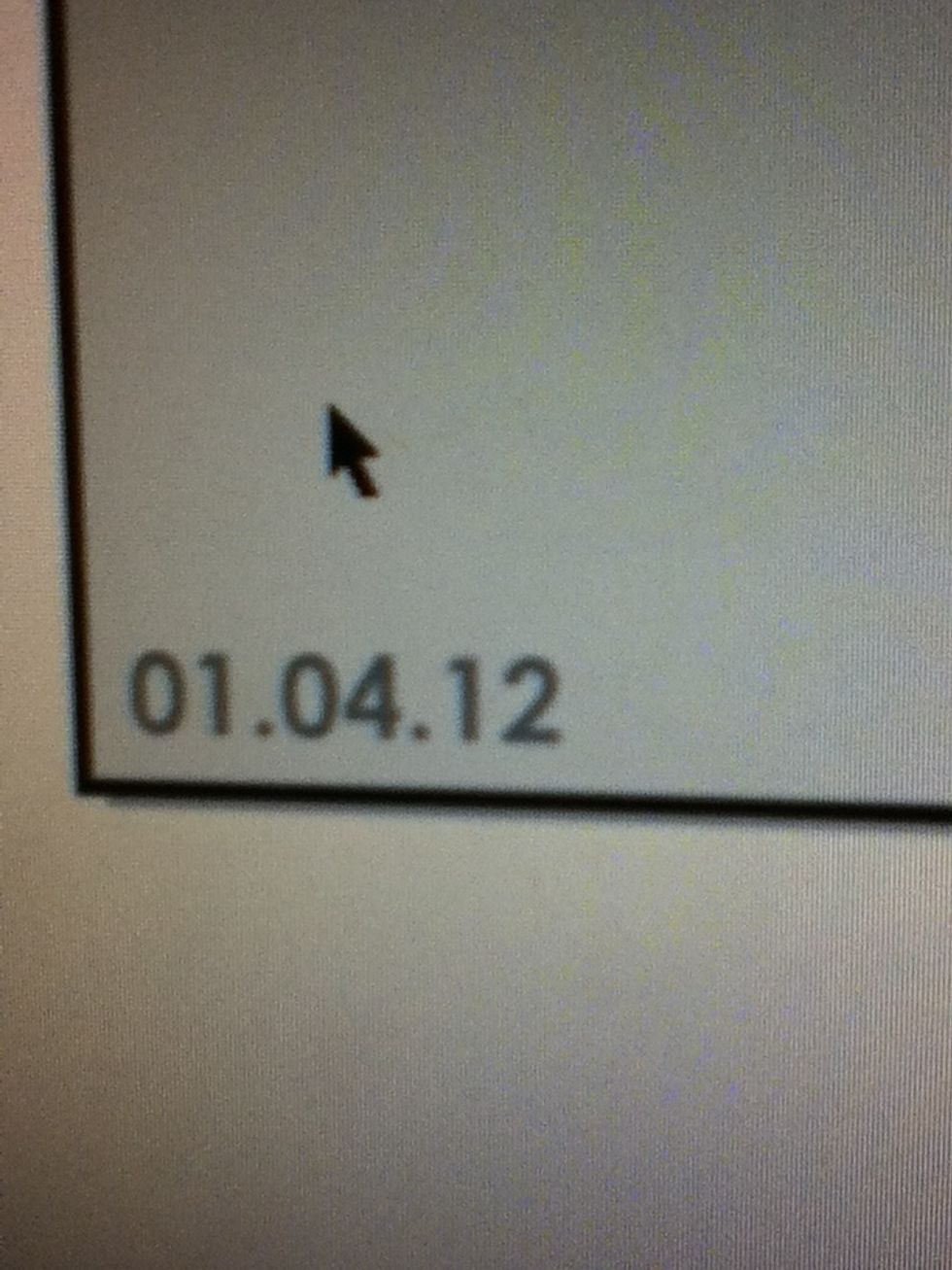
And Of Course, the date! It's important in case you want to remember it.

Once Your Work Gets Finished, Export It, to Share it then.
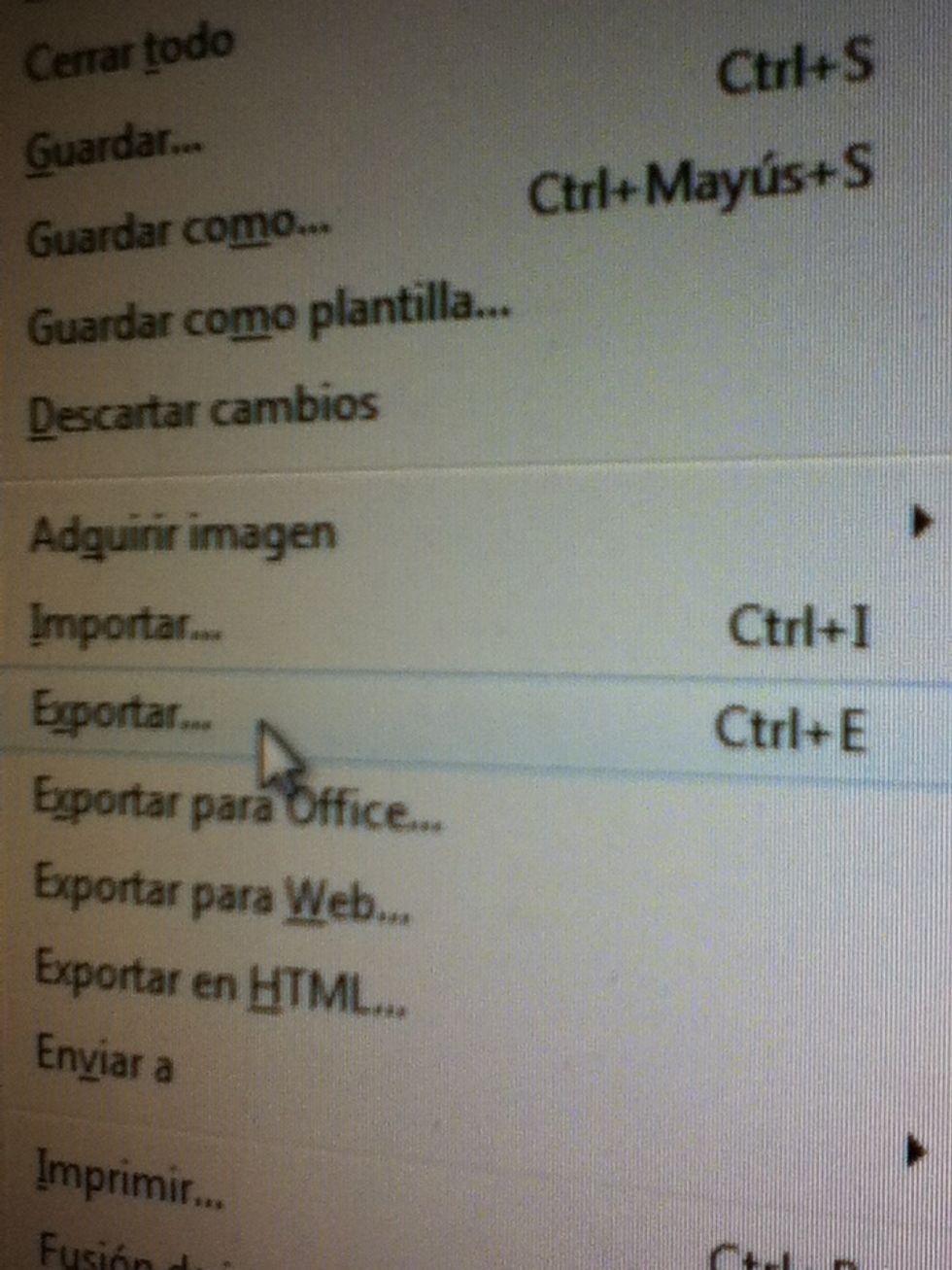
Command + E
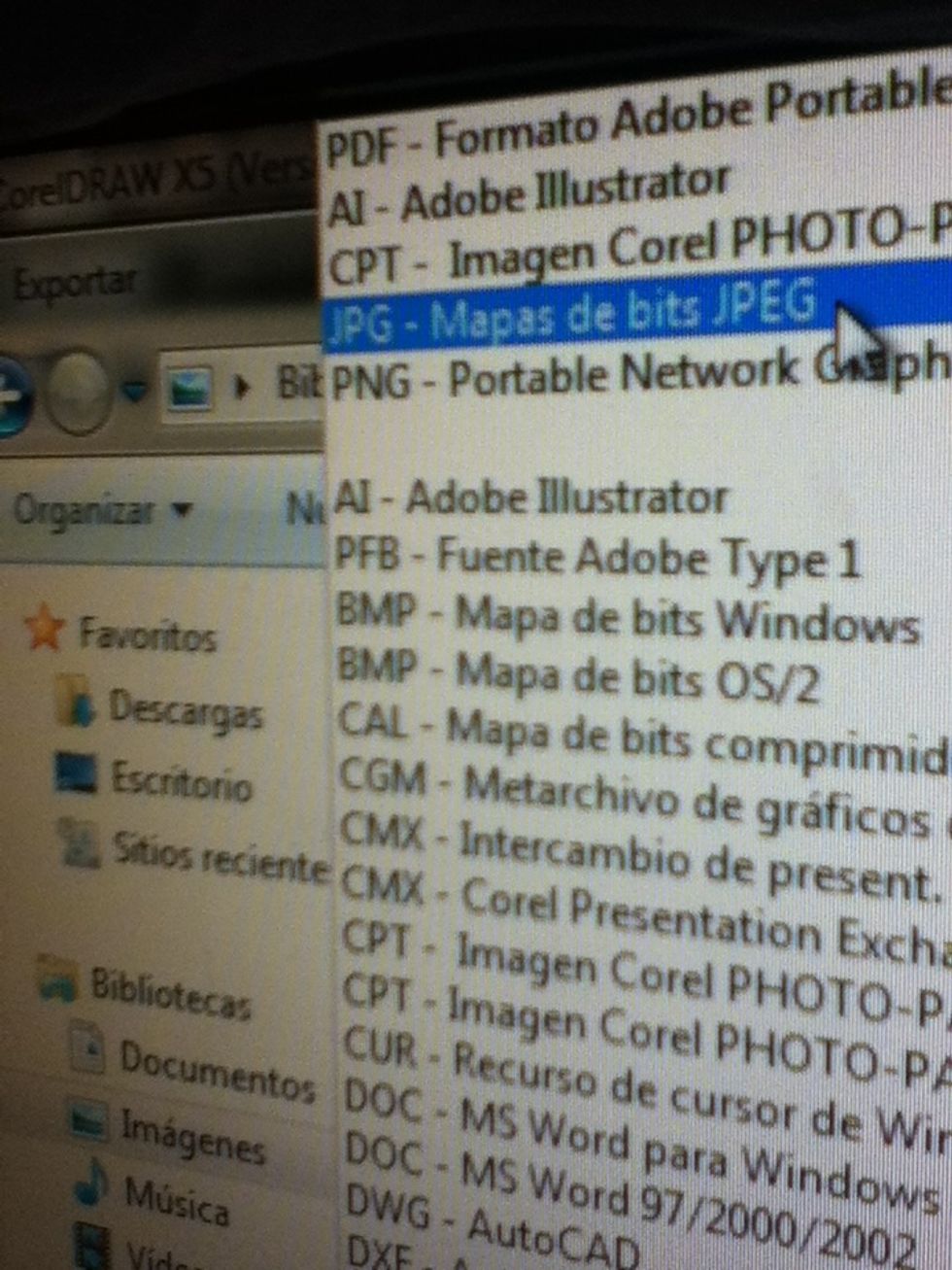
On the top, you may find the most Popular Extensions for your File, And i say "maybe" Because of your software's version You are using.
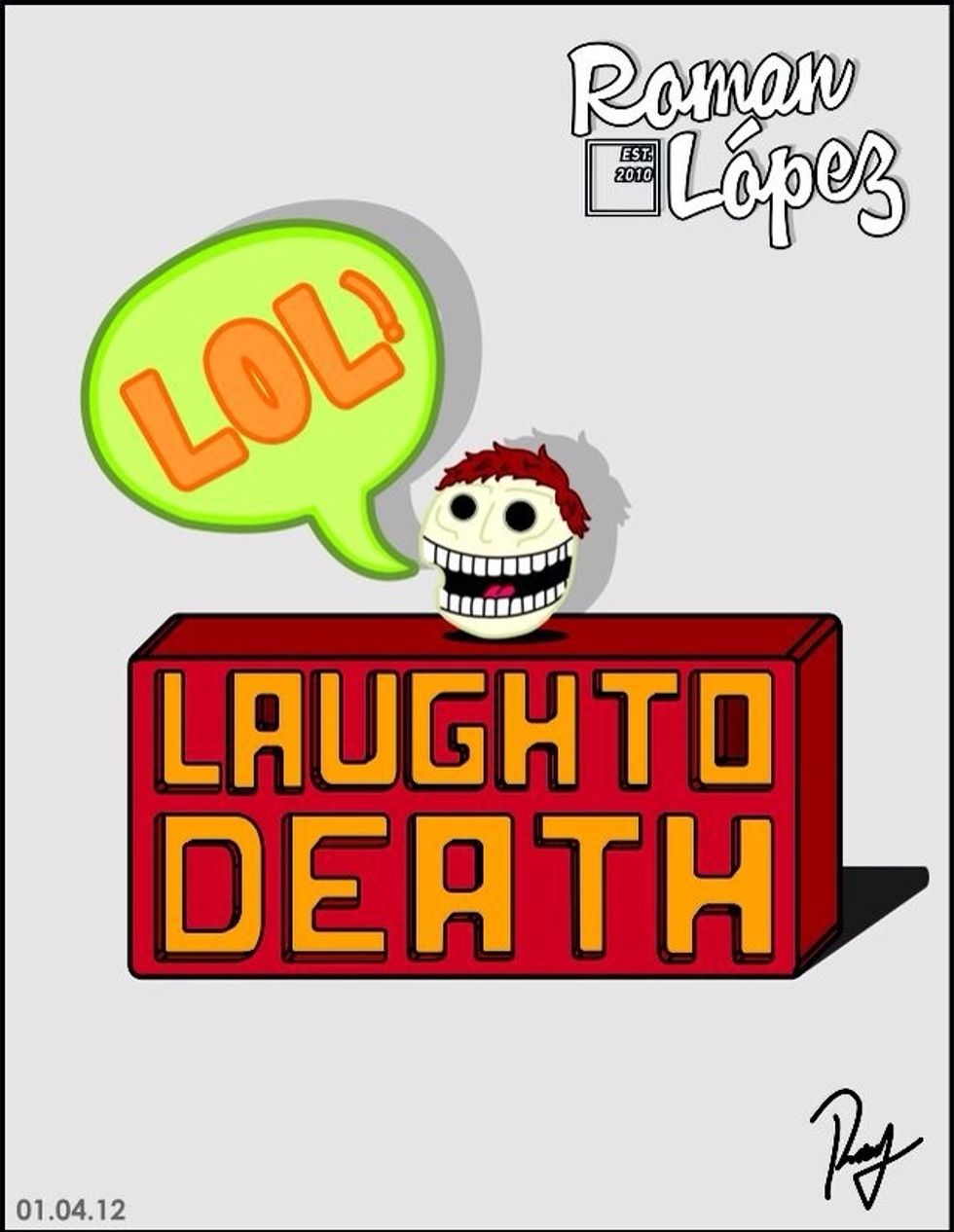
This Is My Final Work! What 'bout Yours?
Hope this be usefully for you. Greetings From Mexico!
- 1.0 Notebook
- 1.0 Imagination ;)
- 1.0 Your Favorite Pencil
- 1.0 Eraser
- 1.0 Scanner or HD Photo Camera
- 1.0 PC or Mac
- 1.0 Vector Edition Software