How to (detailed) repack apple's earpods back in its case
A more detailed set of instructions on how to re-pack Apple EarPods back into its case.
1257
STEPS
TOOLS
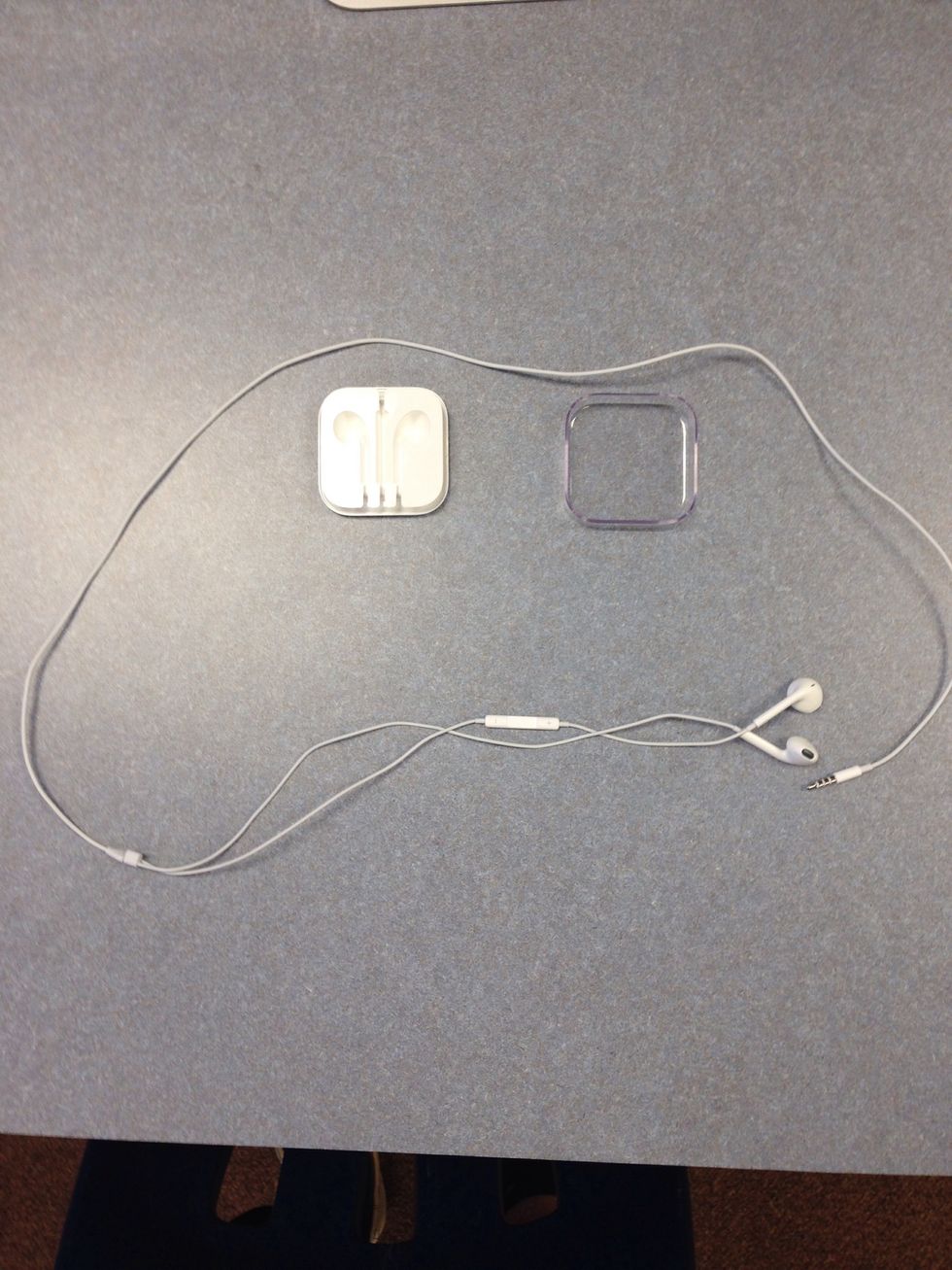
Pop open the white plastic Travel Case that came with your Apple EarPods. Then get your Apple EarPods ready to put into the Travel Case.
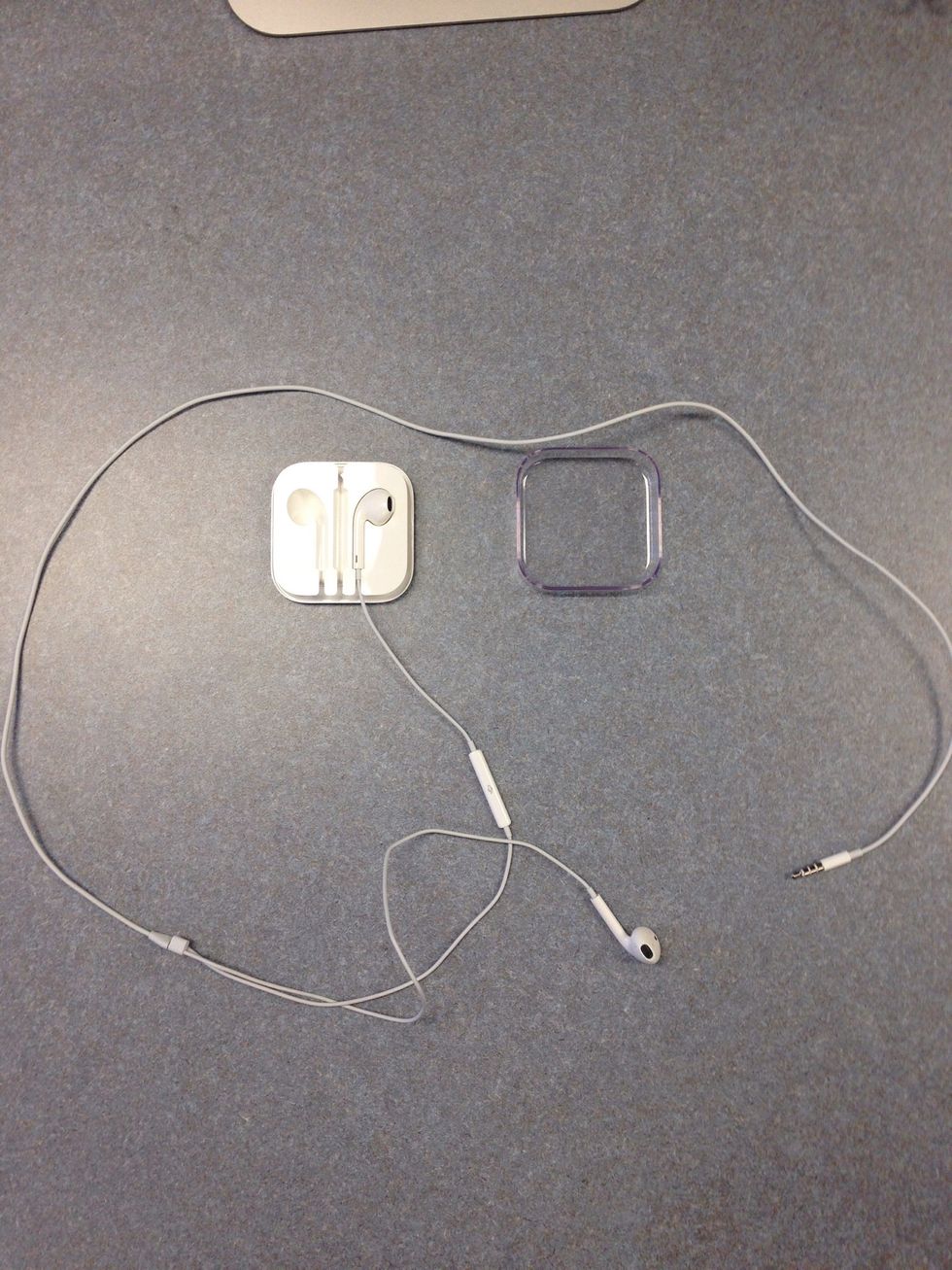
Look on the EarPods and see that each one has either a letter "L" or a letter "R". Get the one with the letter "R" and place it inside the Travel Case in the right Place Holder as seen in the photo.
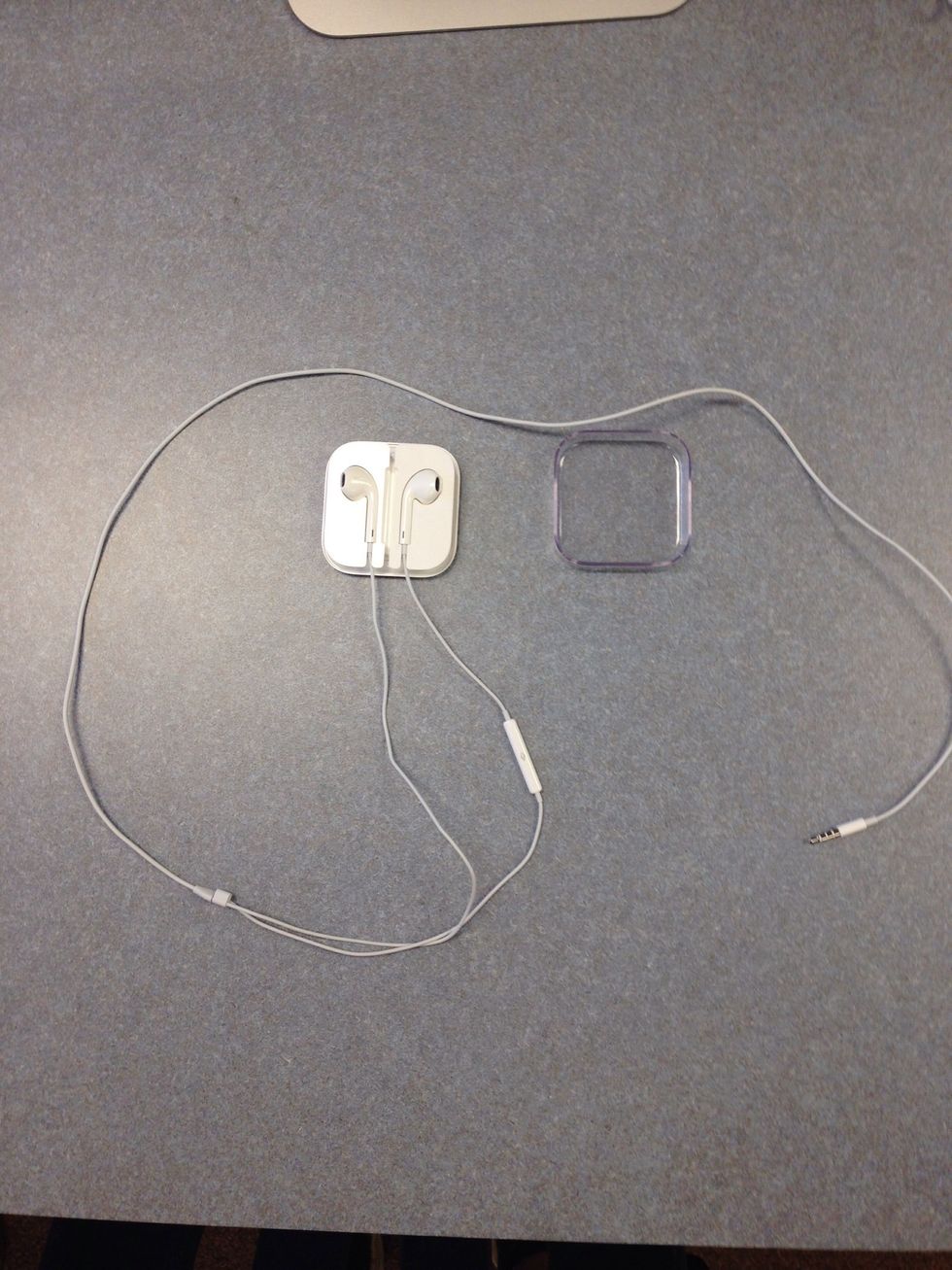
Now grab the other EarPod that has a letter "L" on it. Place it in the left place holder as seen in the photo. (You'll notice that each EarPod can only fit in the corresponding side for it to work.)
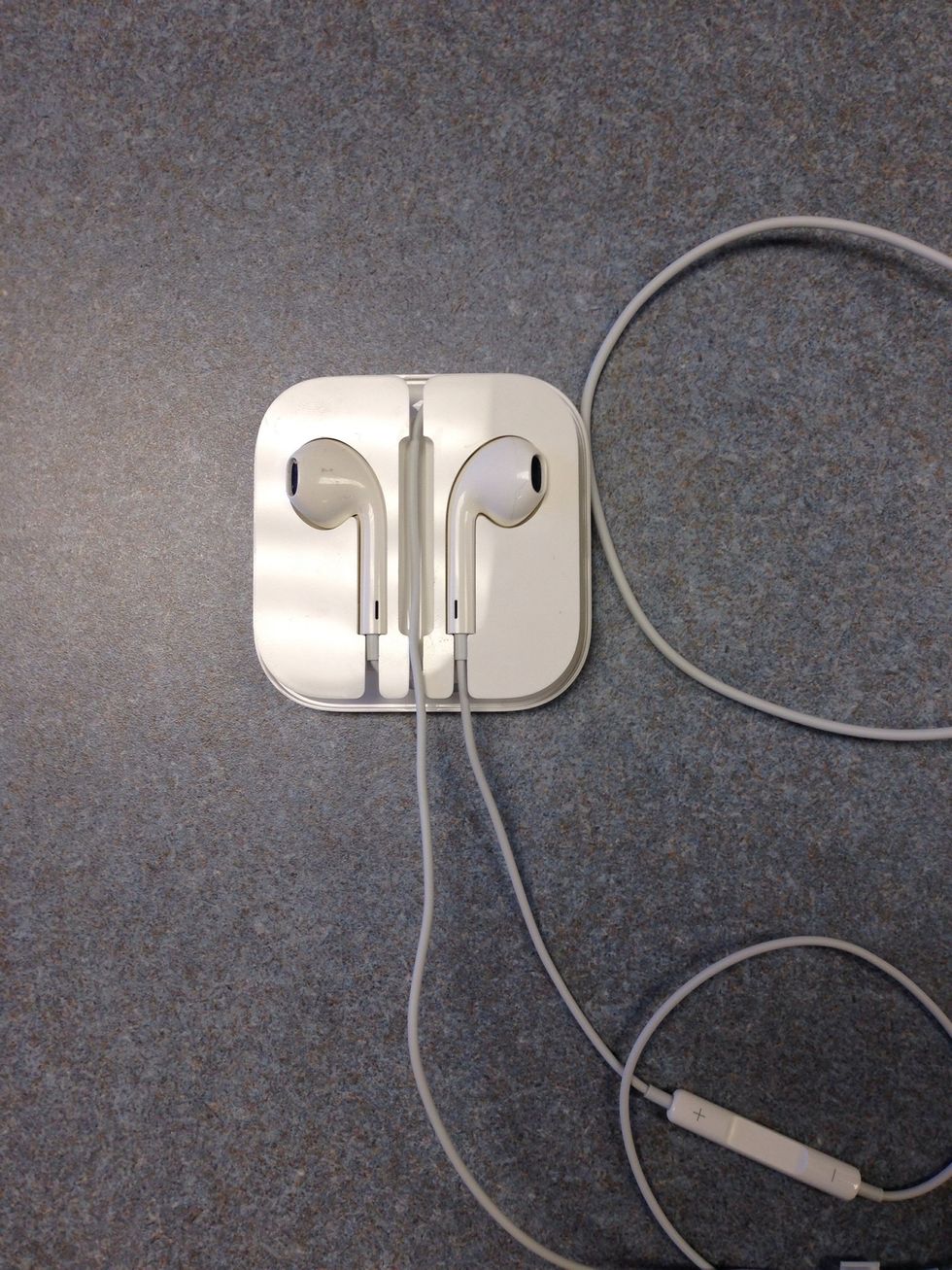
Now grab the left EarPod's cord and start wrapping it from the bottom towards the right. Then go up and around until you get to the top-center place holder.
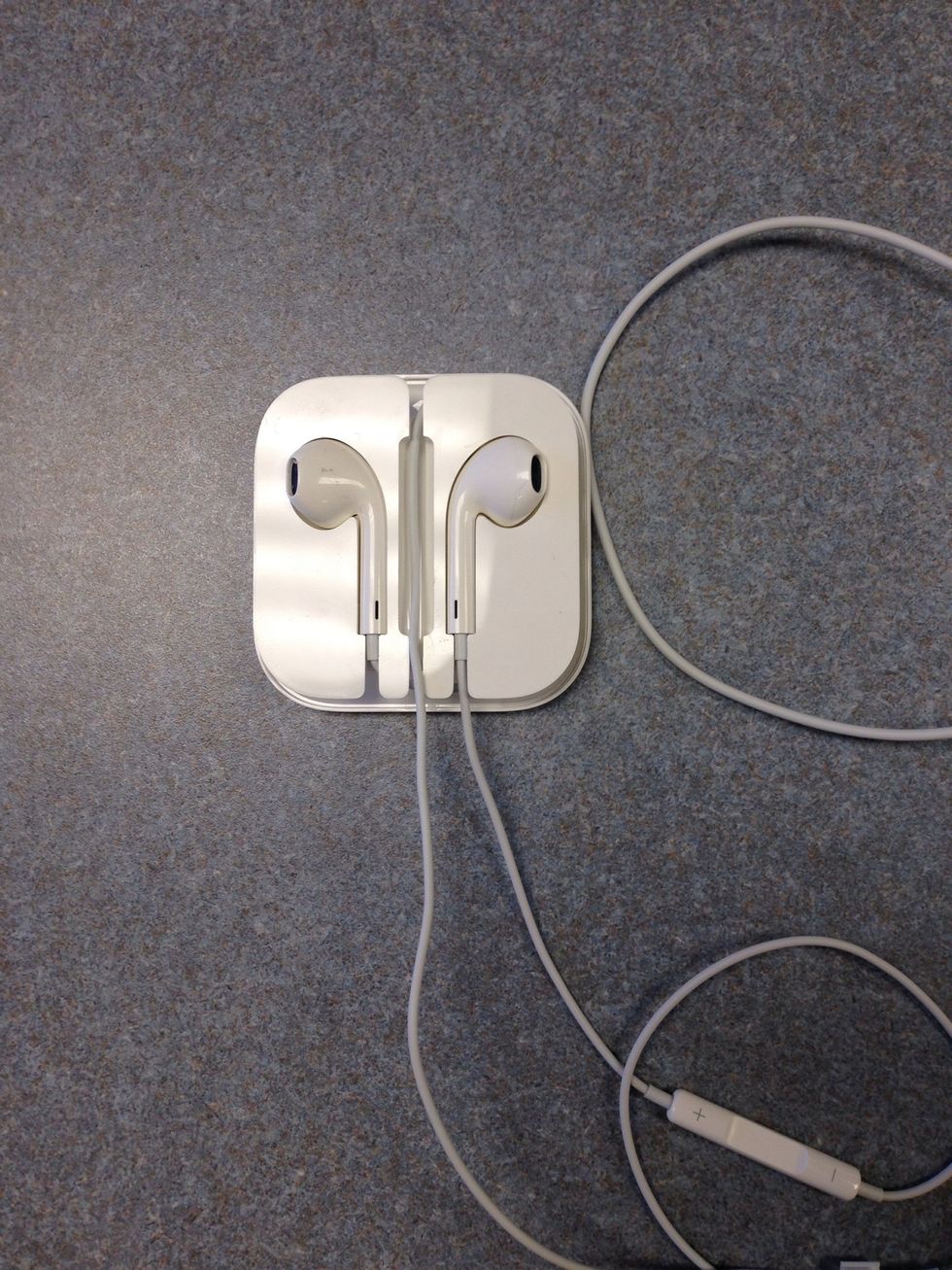
Now Continuing from the previous step. Take the cord and pull it down over the place holder until you reach the bottom-center exit. Then lay the cord down inside of the center place holder.
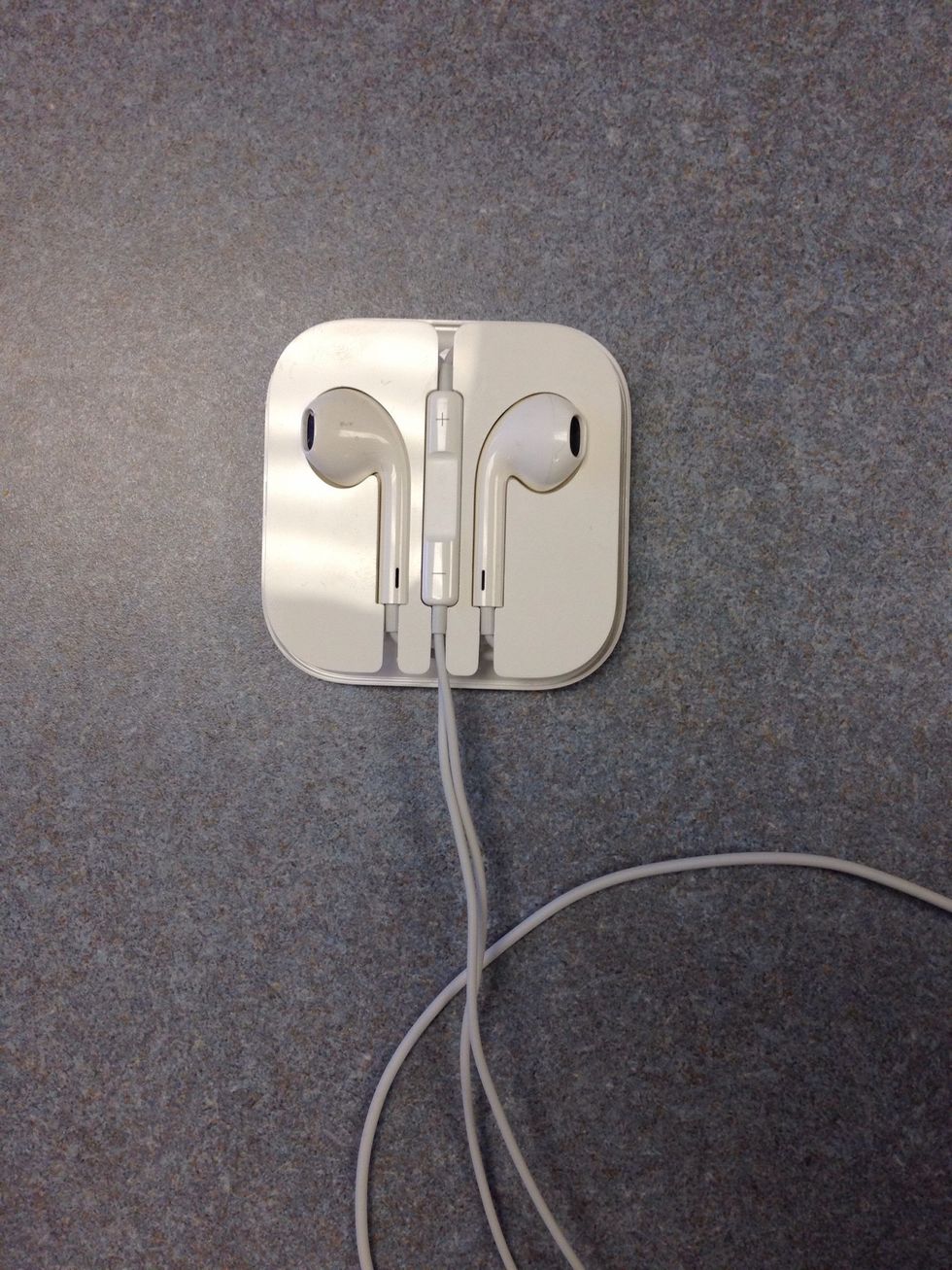
New get the right EarPod cord and wrap it around from the bottom towards the right side just like you did in the 2 previous steps. Stop once you get to the center place holder.
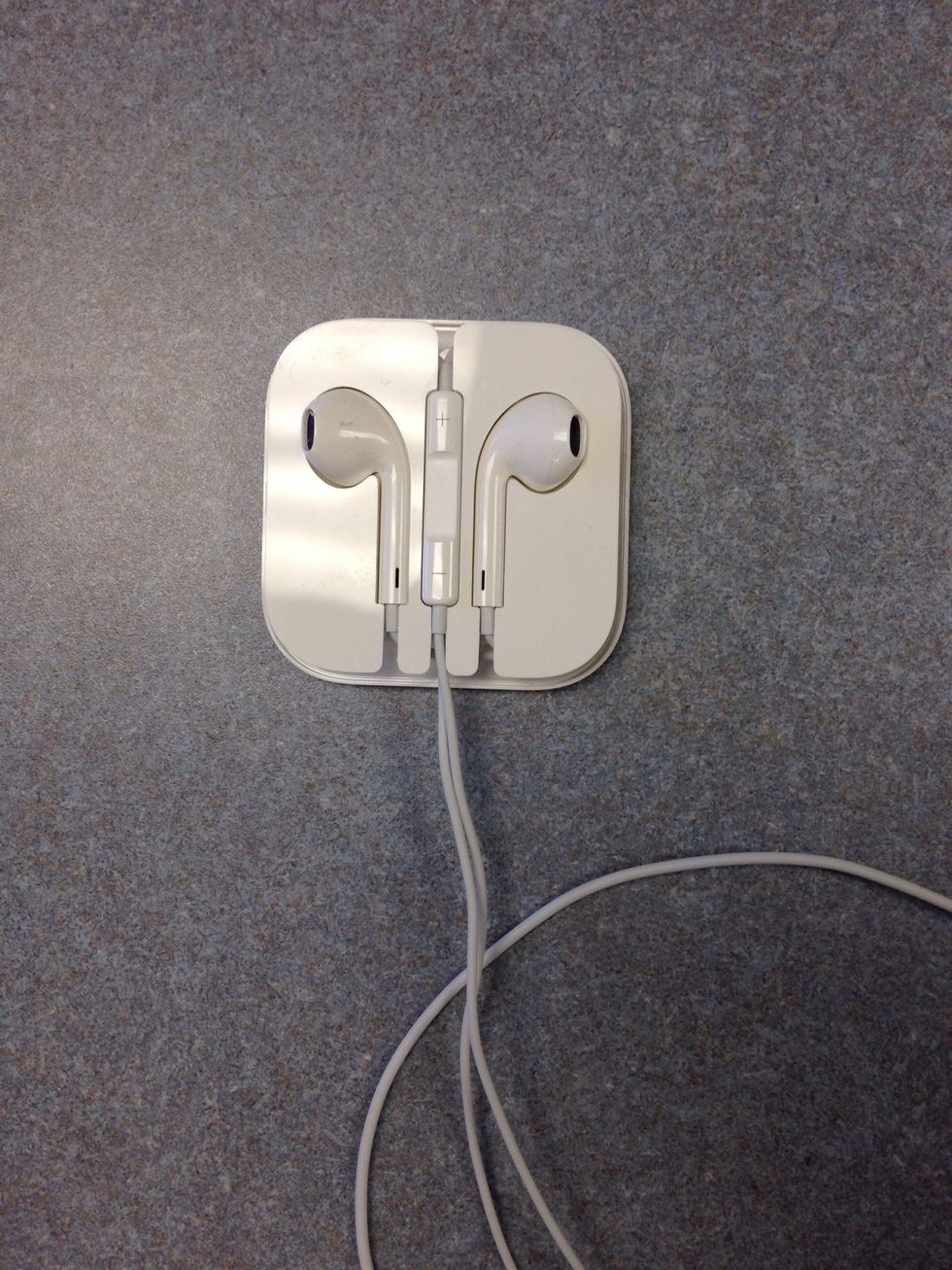
Now lay the Plastic Remote (that is on the right cord) down inside of the center place holder with the volume buttons facing up.
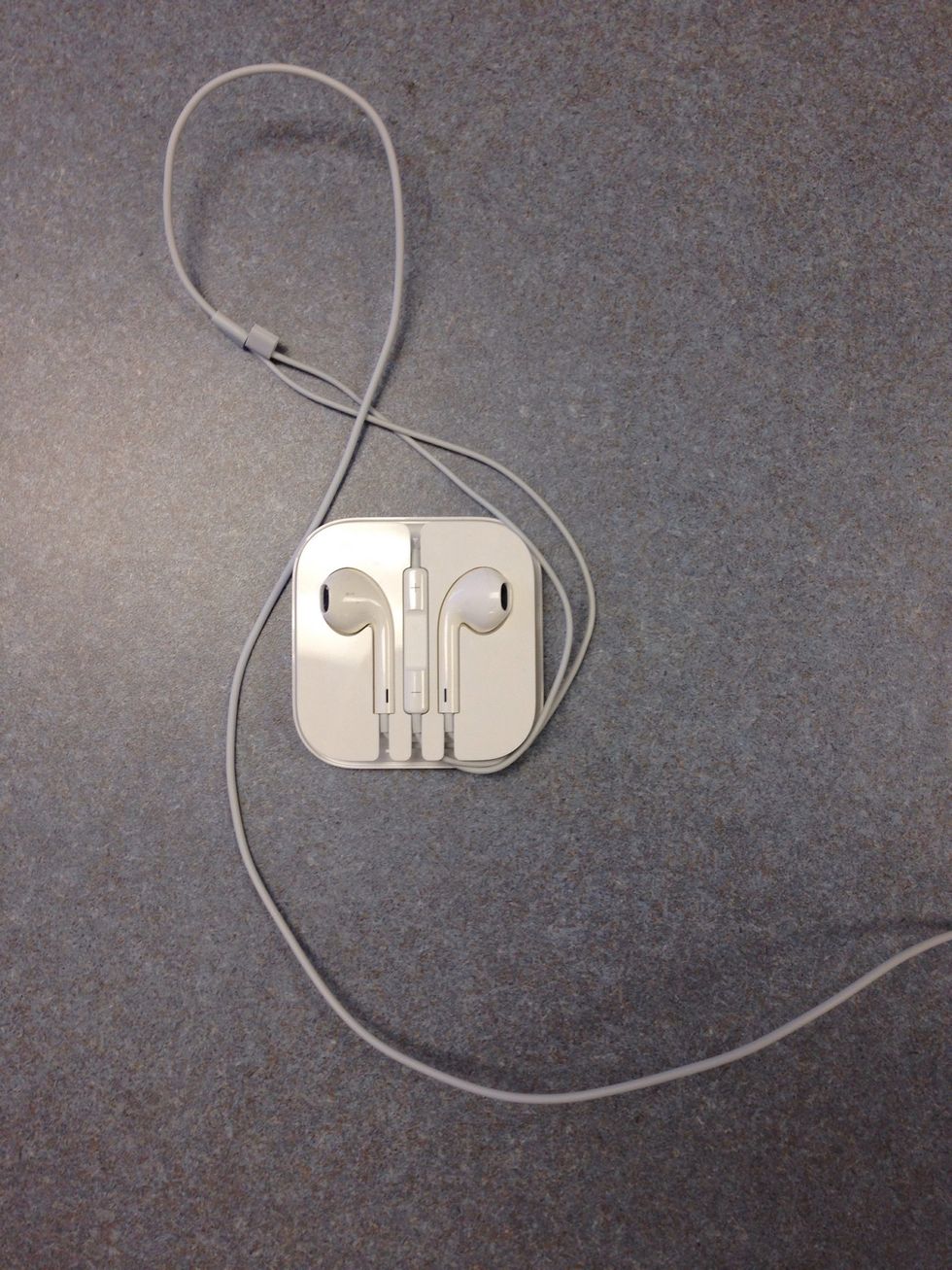
Now gather both cords and start wrapping from the bottom towards the right. Keep wrapping in a counter clockwise direction until the cord is fully wrapped around. (Do not wrap the cord too loose.)

Once the cord is fully wrapped, get the auxiliary male connector (the metal end of the cord that goes into your devices) and place it along the right side as seen in the photo.

Now go around the case and check to make sure no cords are sticking too far out. This will prevent cables from being pinched and possibly messing up.

Next take the translucent (see through) top shell of the Travel Case and place it on top of the white shell and slowly press down all the way.

Finally you will notice that there are 4 clips on each bottom side of the translucent top. So check to make sure that each side is clipped on securely to prevent it from popping off.
- Apple EarPods
- Apple EarPods Travel Case
The Conversation (0)
Sign Up