STEPS
TOOLS
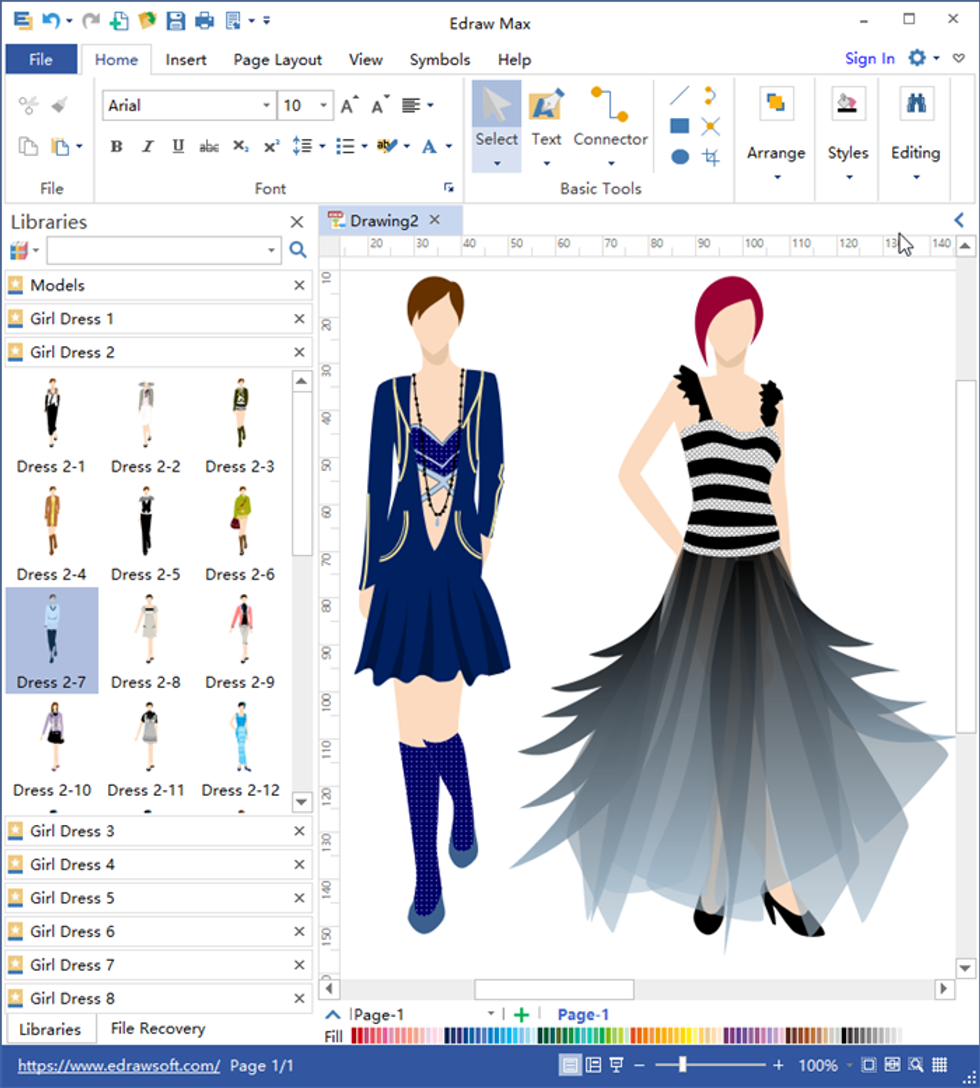
1. Get clear on how you want to sell your product. 2. Clearly define your target market. 3. Design clothes to meet existing needs. 4. Keep your product assortment narrow and specialized.

Open the diagram software you usually use and choose Fashion Design from the Available Templates list. Double click the template icon to open it.
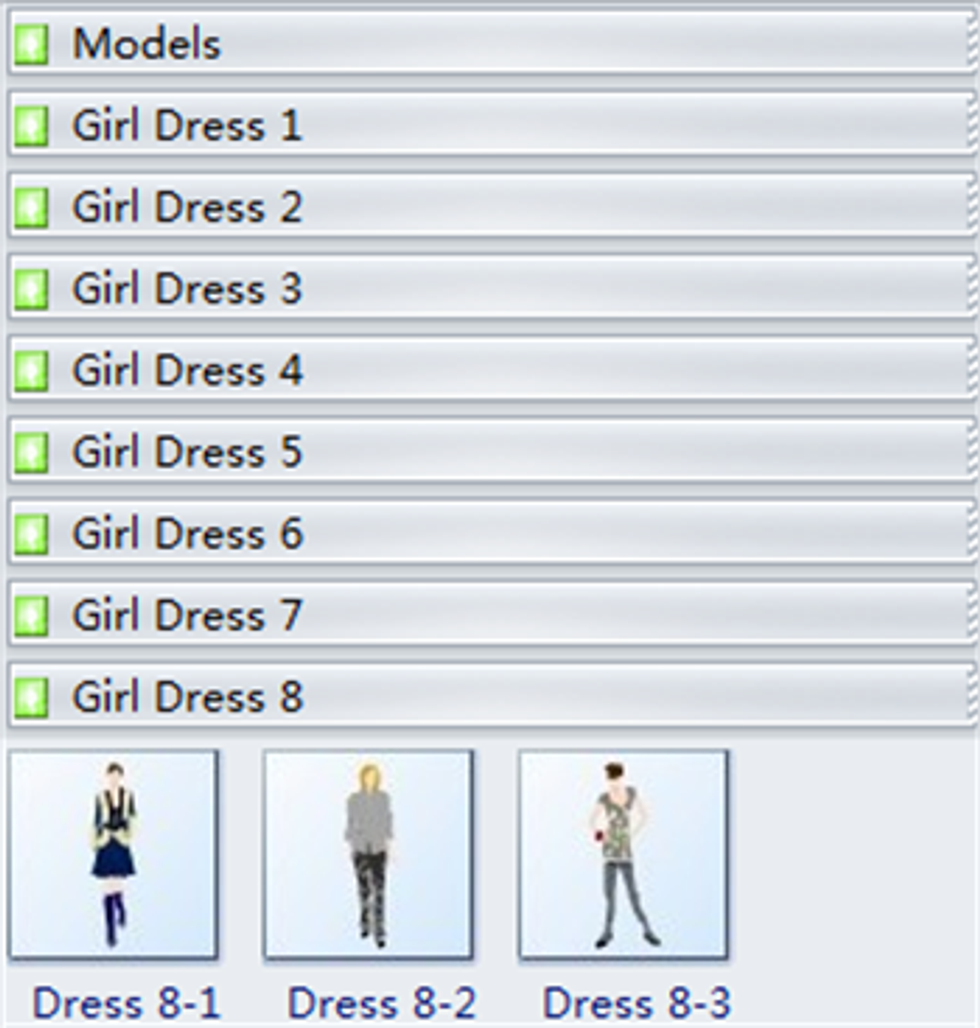
After you open a template, corresponding shapes are presented to the left of the page. Select a shape you need and drag it to the drawing page.
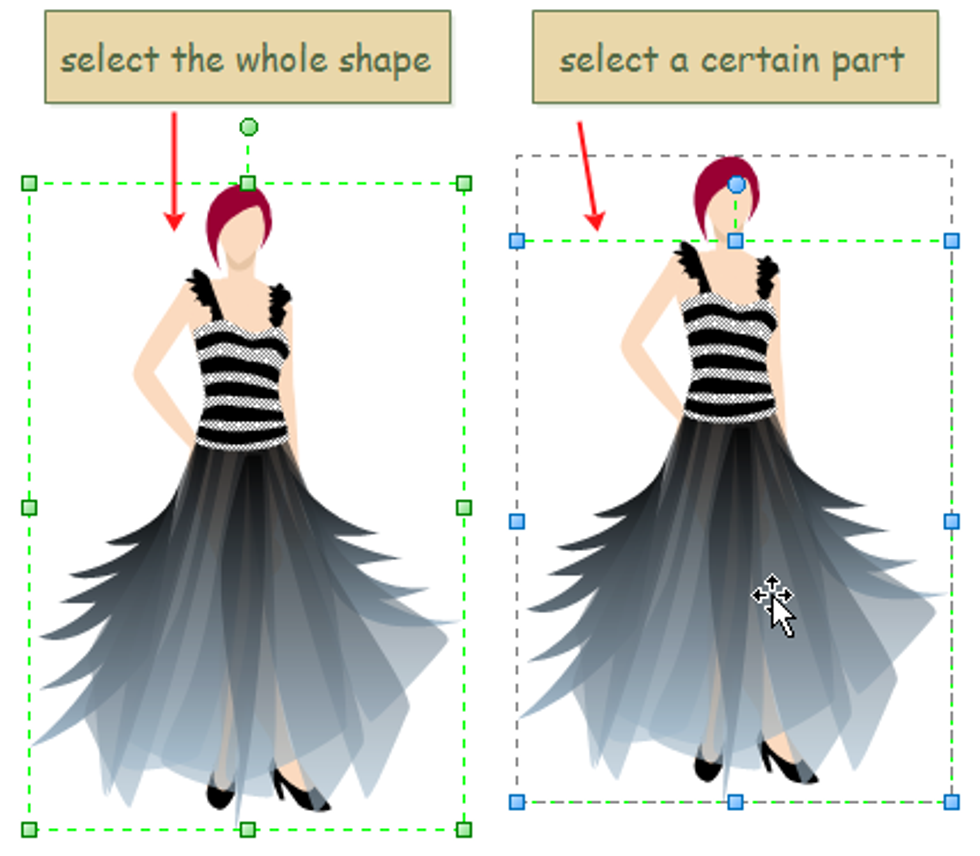
Clicking one time on the shape area selects the whole shape. A green outline with control points shows after selected.

If you are not satisfied with the predefined colors, change them by using the color bar or color palette.

After finishing above steps, you will get a fashion and stylish design.
The creator of this guide has not included tools