The Conversation (0)
Sign Up
wonder how to delete only one digit after making a mistake typing your number calculations? rather than clicking clear all and start all over again? well here's a trick how to do it.
While your on your calculator app. swiper left to right or right to left on your output screen to delete the last digit you entered. try it. it works :)
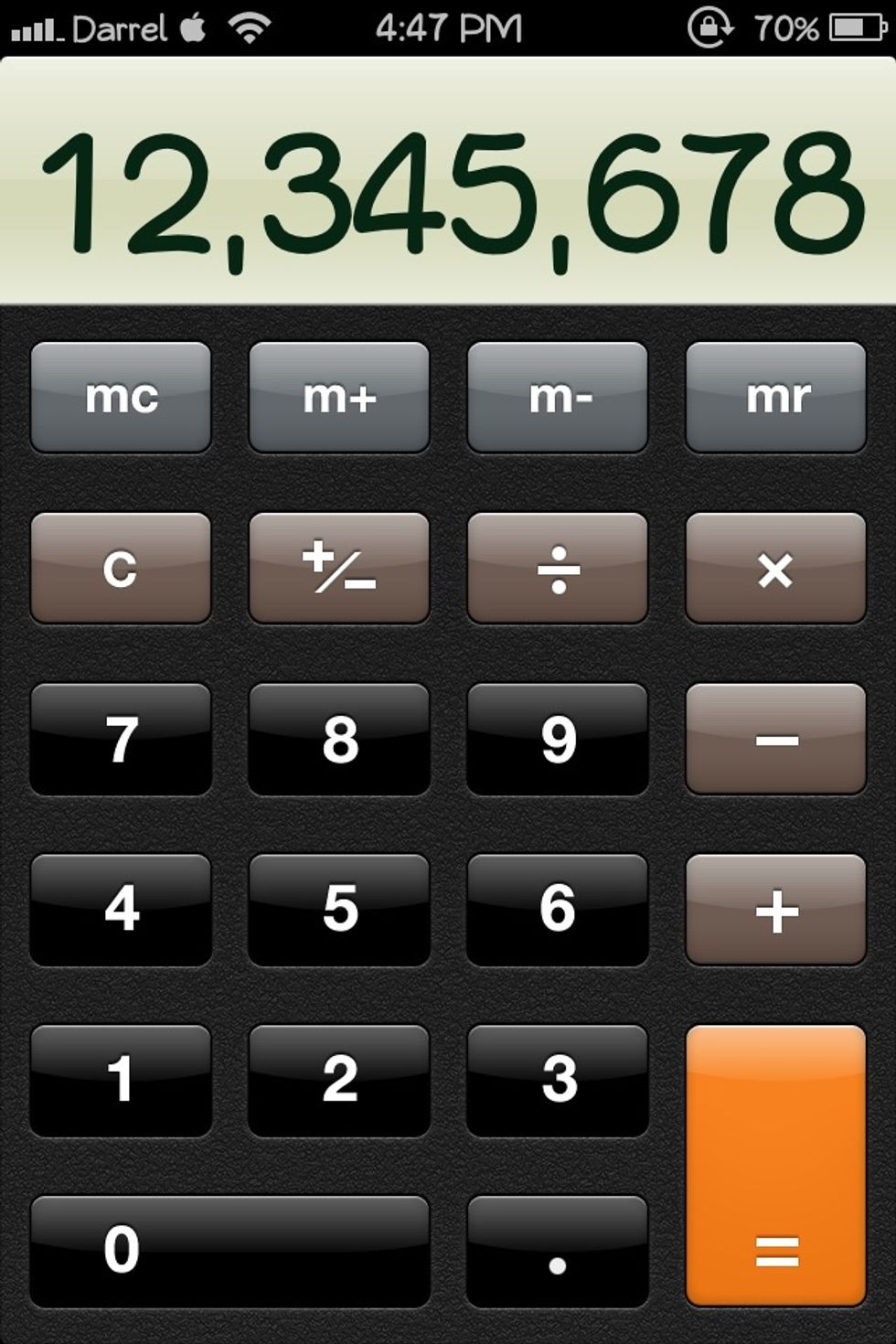
swipe left to right (or right to left) on the output screen (i have numbers 12345678).