The Conversation (0)
Sign Up
If your iPhone, iPad or iPod Touch is compatible with iOS 8 and has the space available, it would download it on its own. This guide will help you delete the downloaded file & free up that 3GB space.
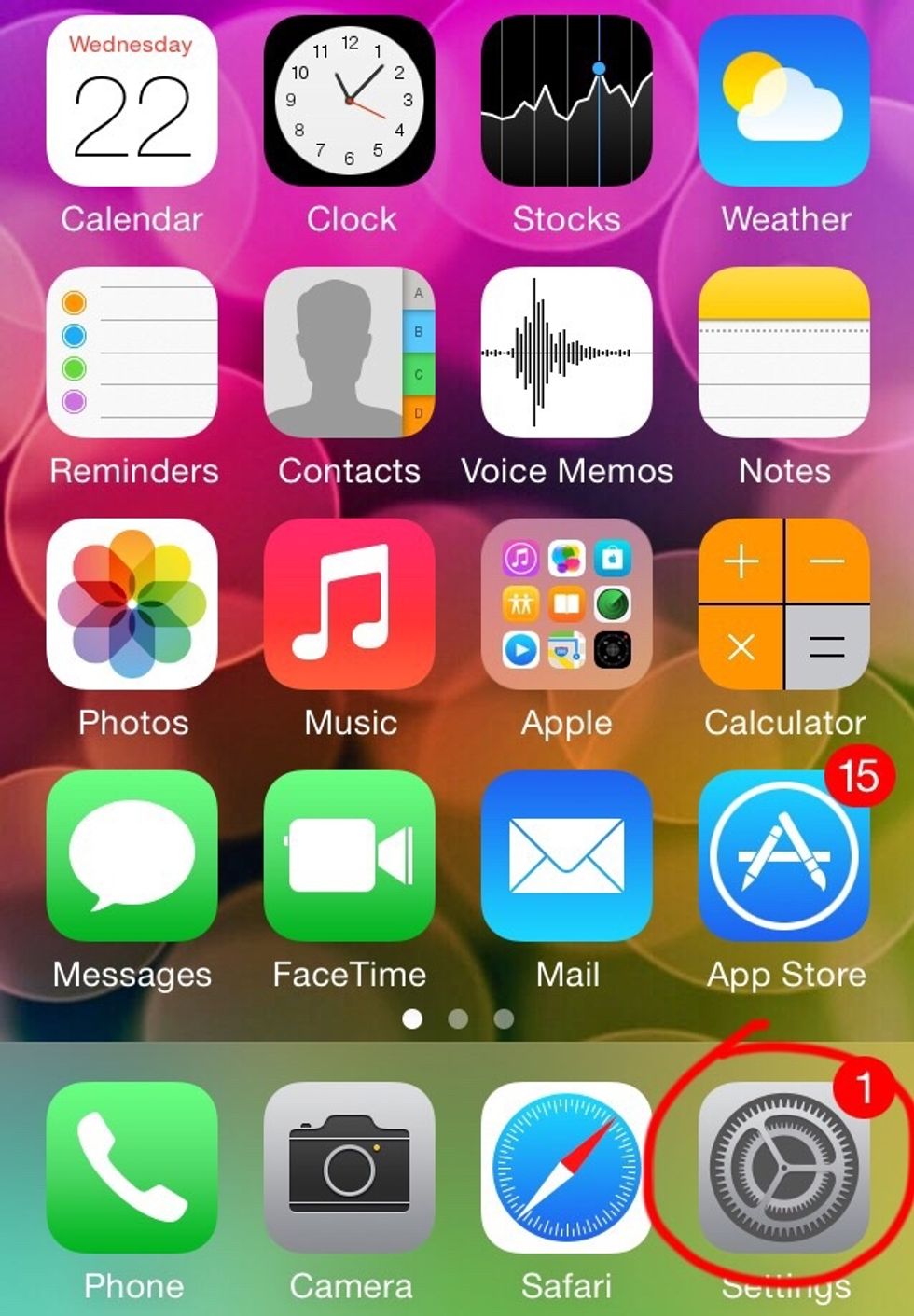
Click on 'Settings'
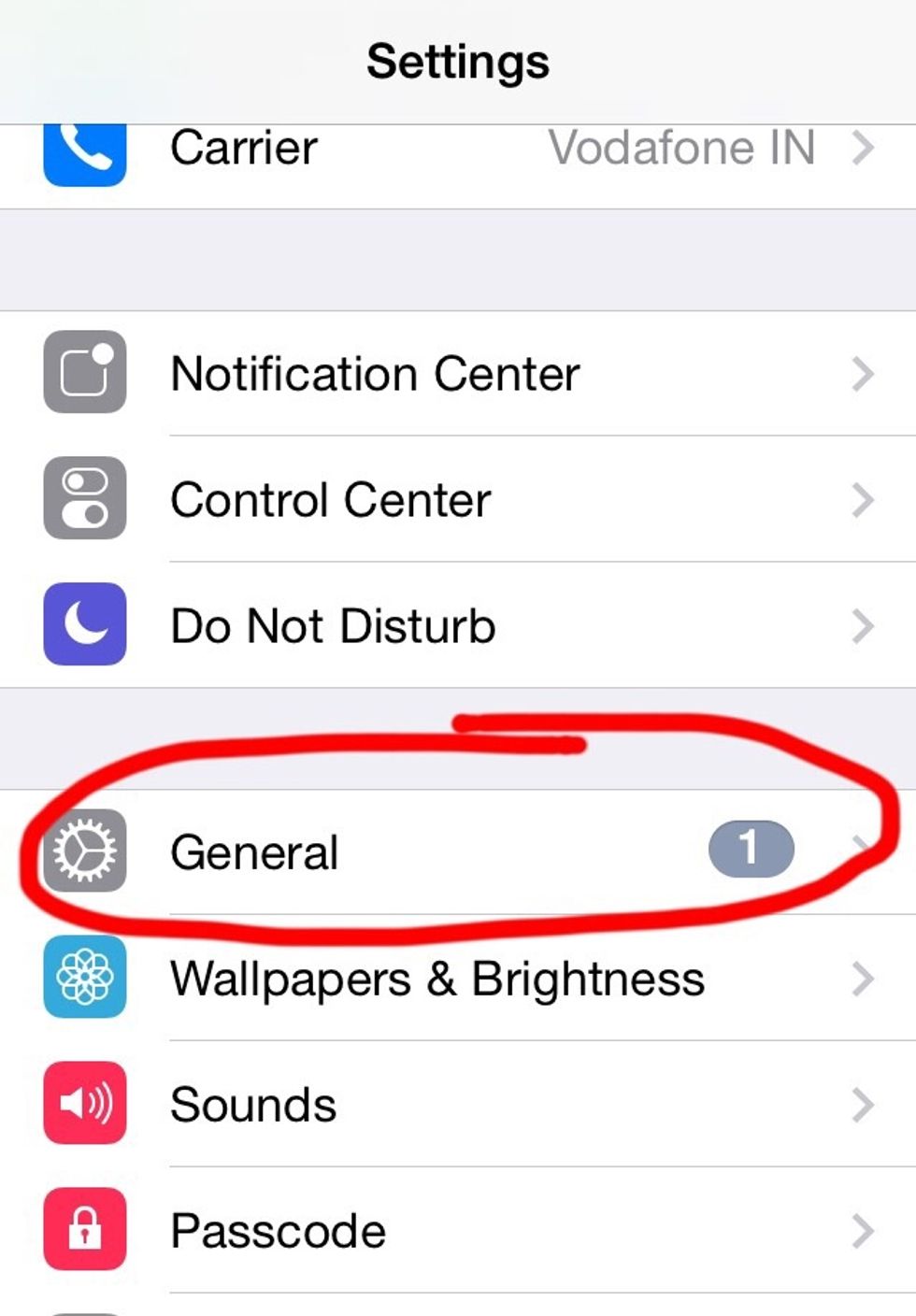
Click on 'General'
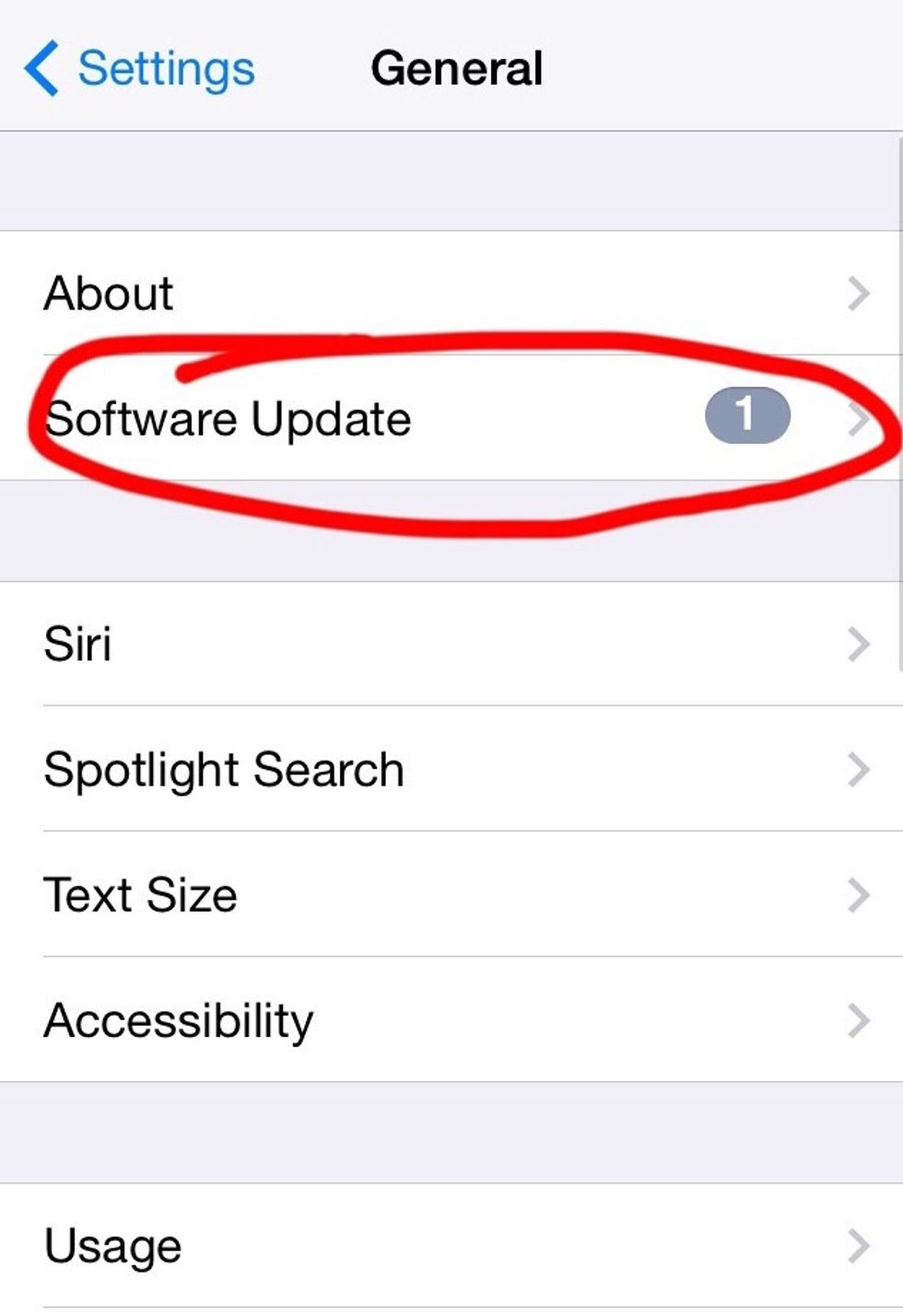
Click on 'Software Update'

You'll see iOS 8 here, and the only option Apple has given here is to 'Install' it. Annoying right? Go back by clicking 'General'
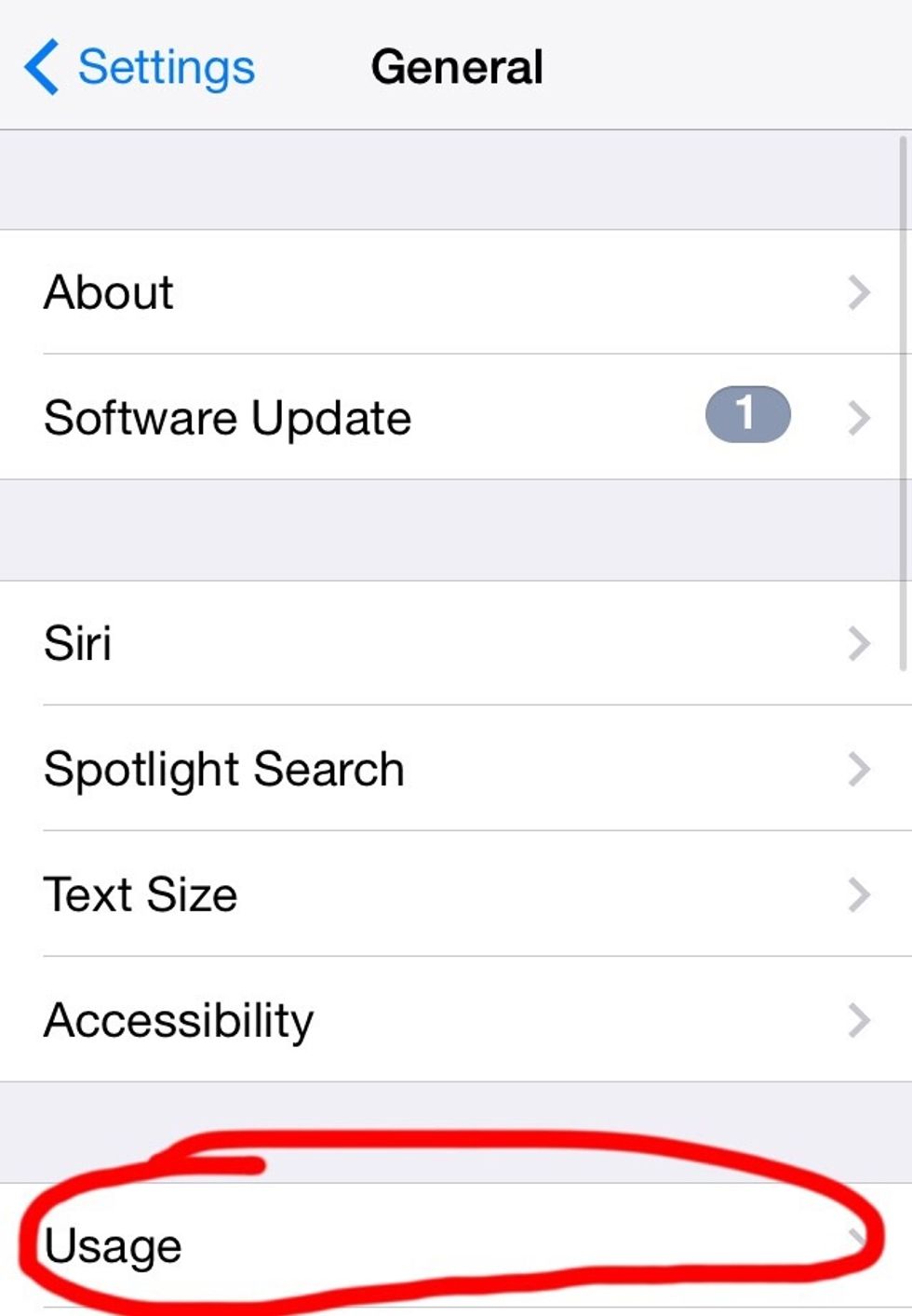
Click on 'Usage'
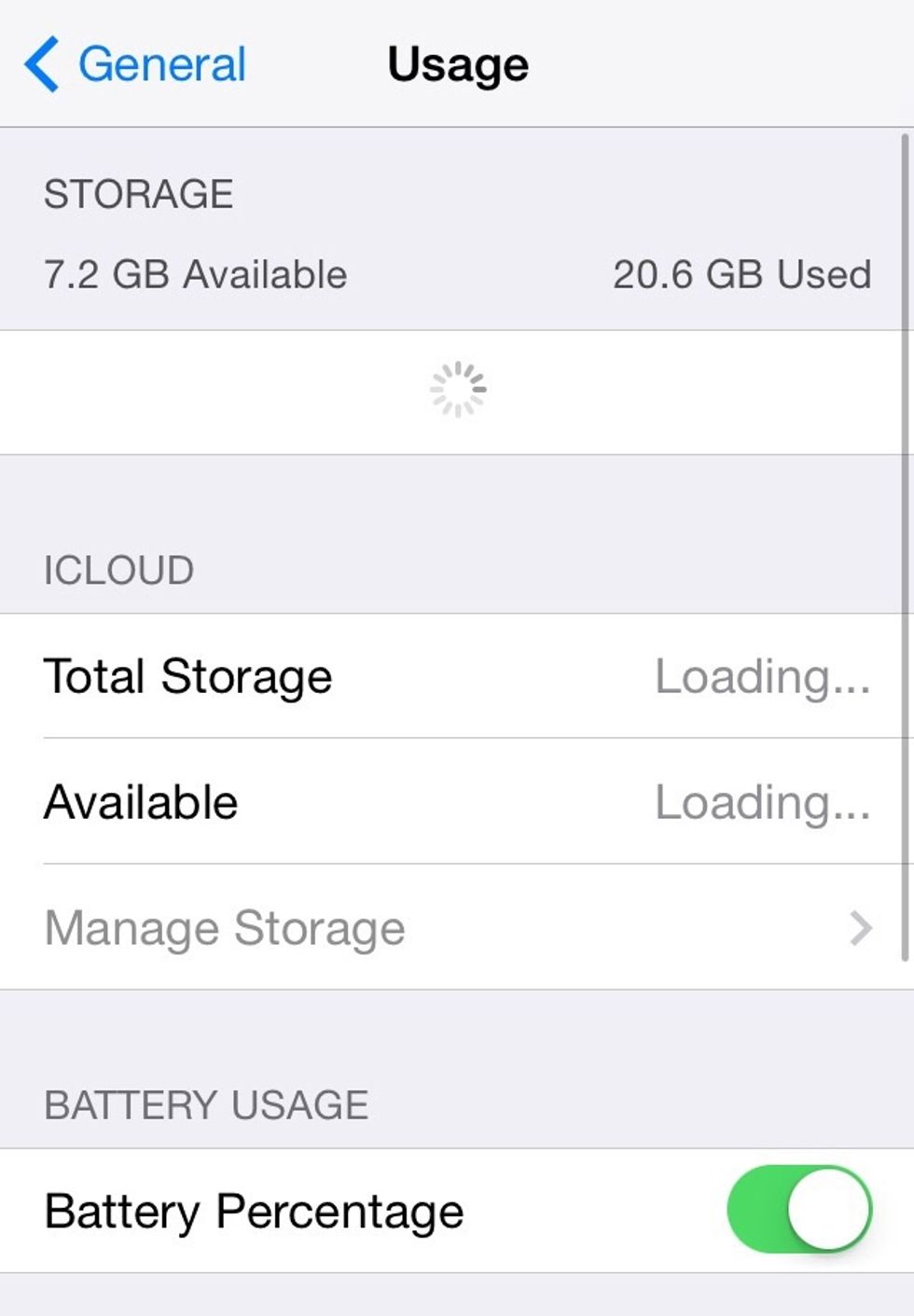
Your usage may take some time to load up. Stay put.

You'll see iOS 8 taking up significant amount of space. Click on it.
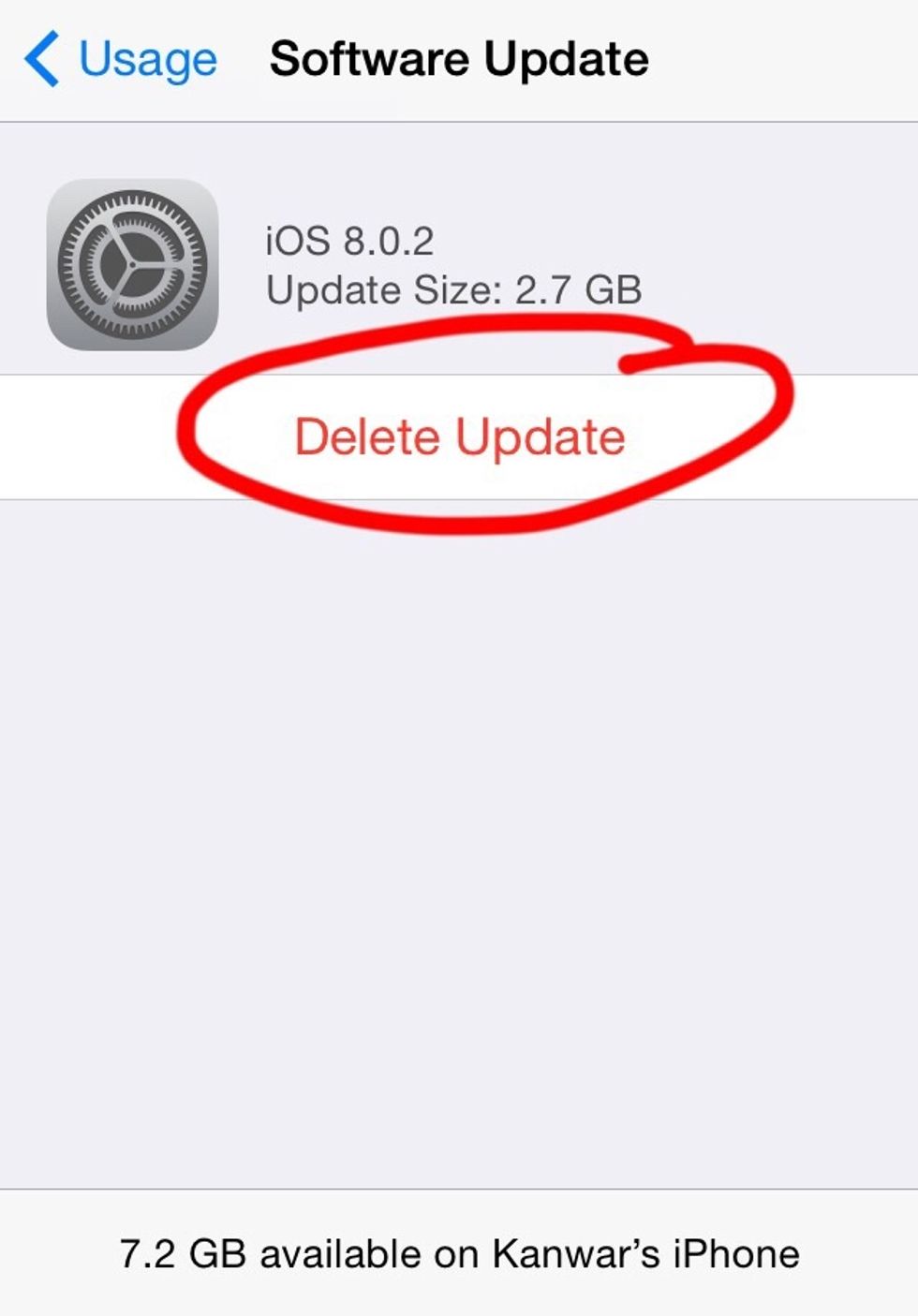
Here you'll see and option to delete the update. Click on it.
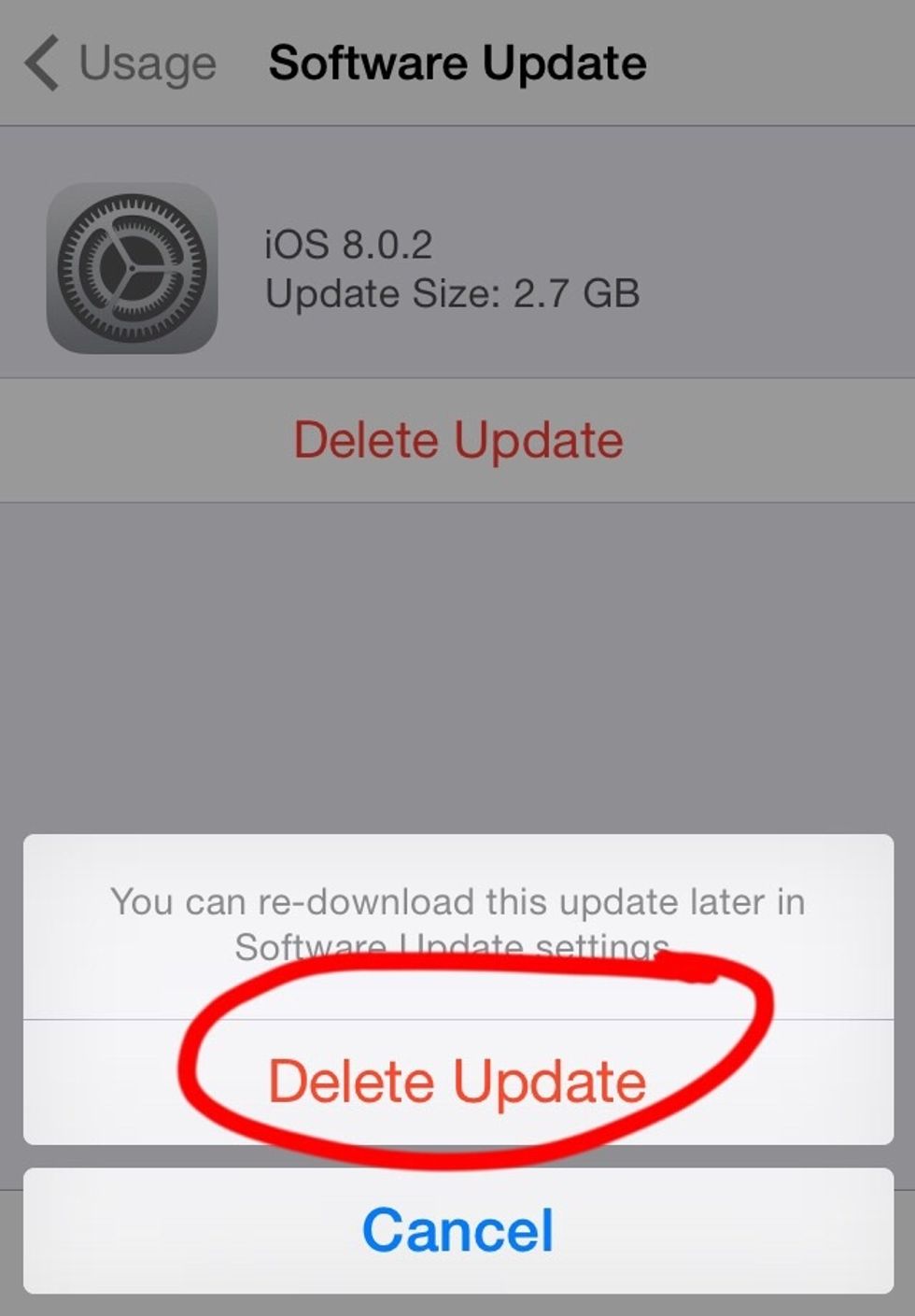
Confirm that you want to delete the update.
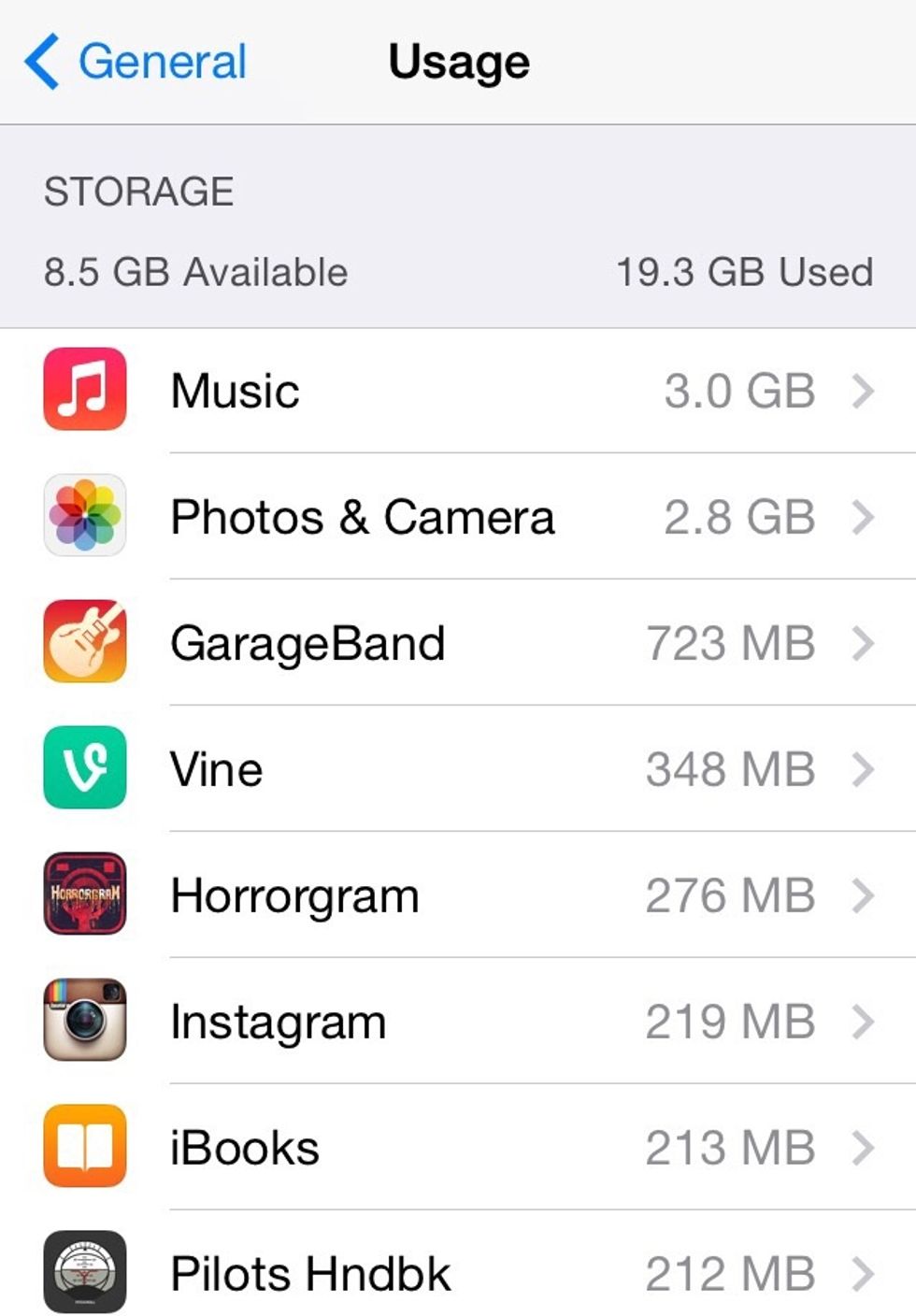
There you go. So easy.