The Conversation (0)
Sign Up
First you will want to go to your guides.
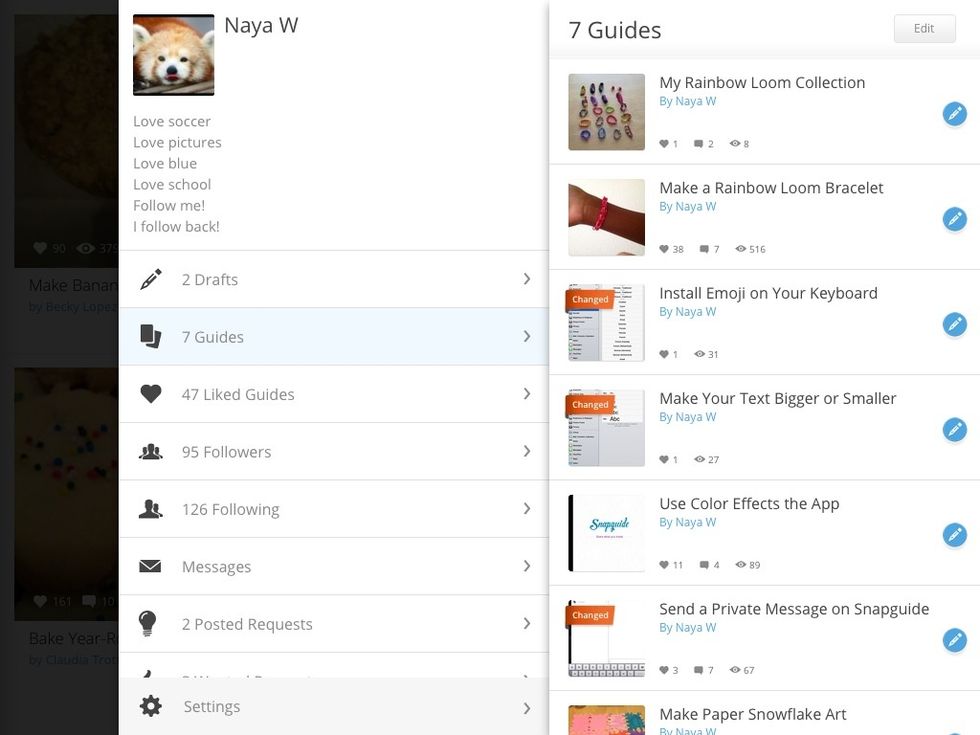
Click on the edit button in the top right hand corner.
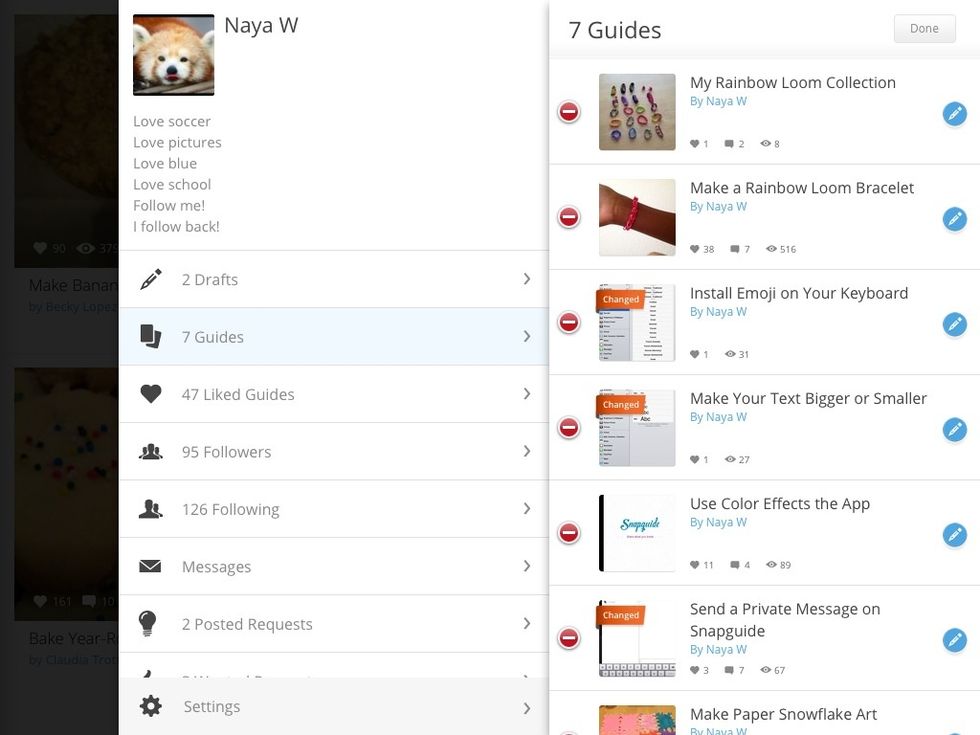
Little red buttons will show up.
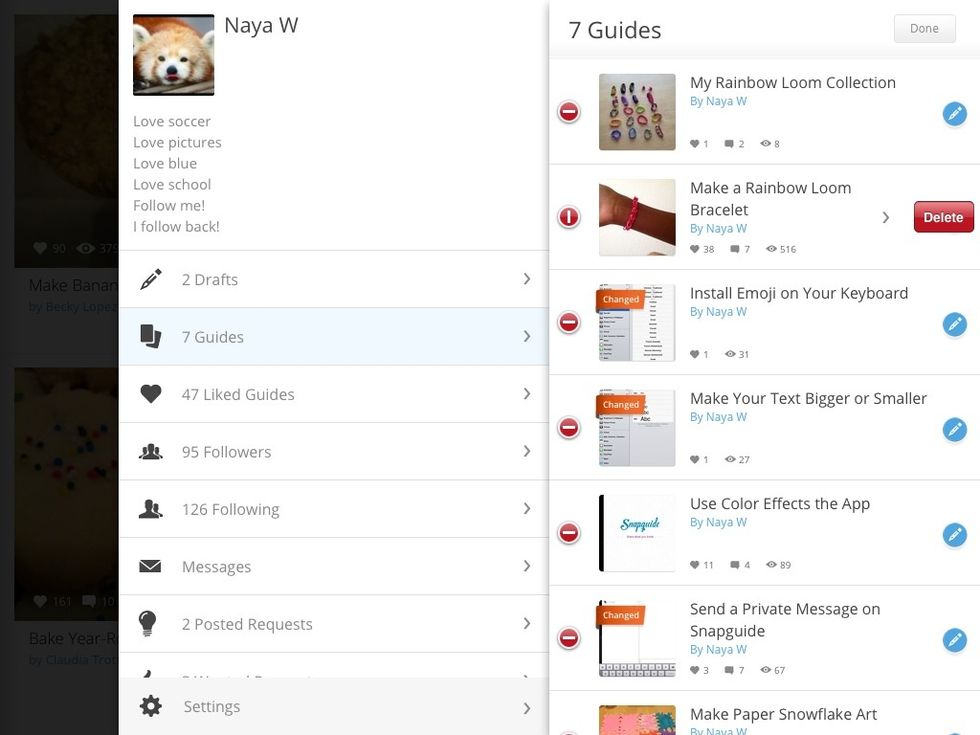
Click on the red button next to the one you want to delete. Then press delete.
I hope you liked this guide. Thank for watching!