The Conversation (0)
Sign Up
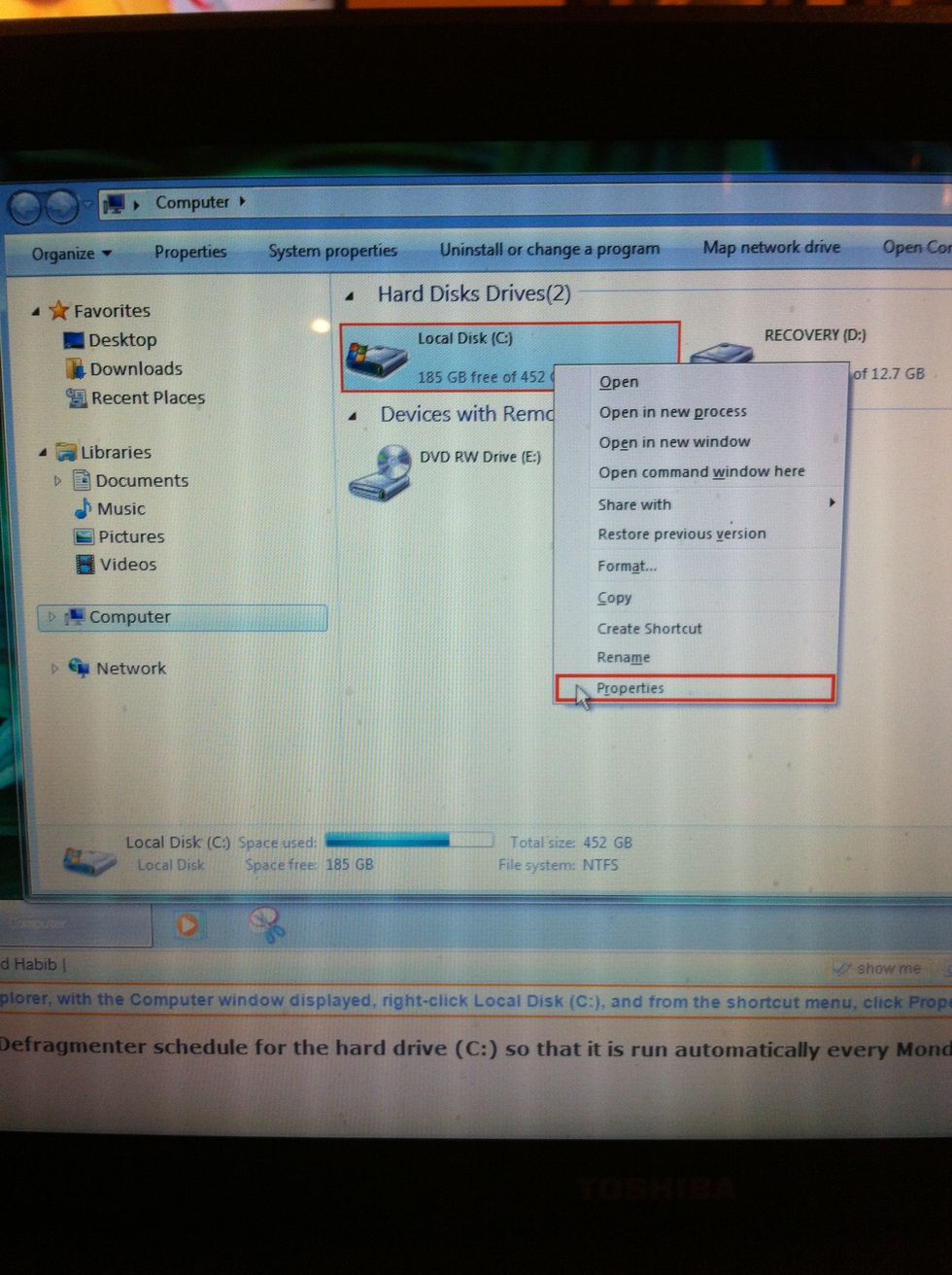
In Windows Explorer, with the Computer window displayed, right-click Local Disk (C:), and from the shortcut menu, click Properties
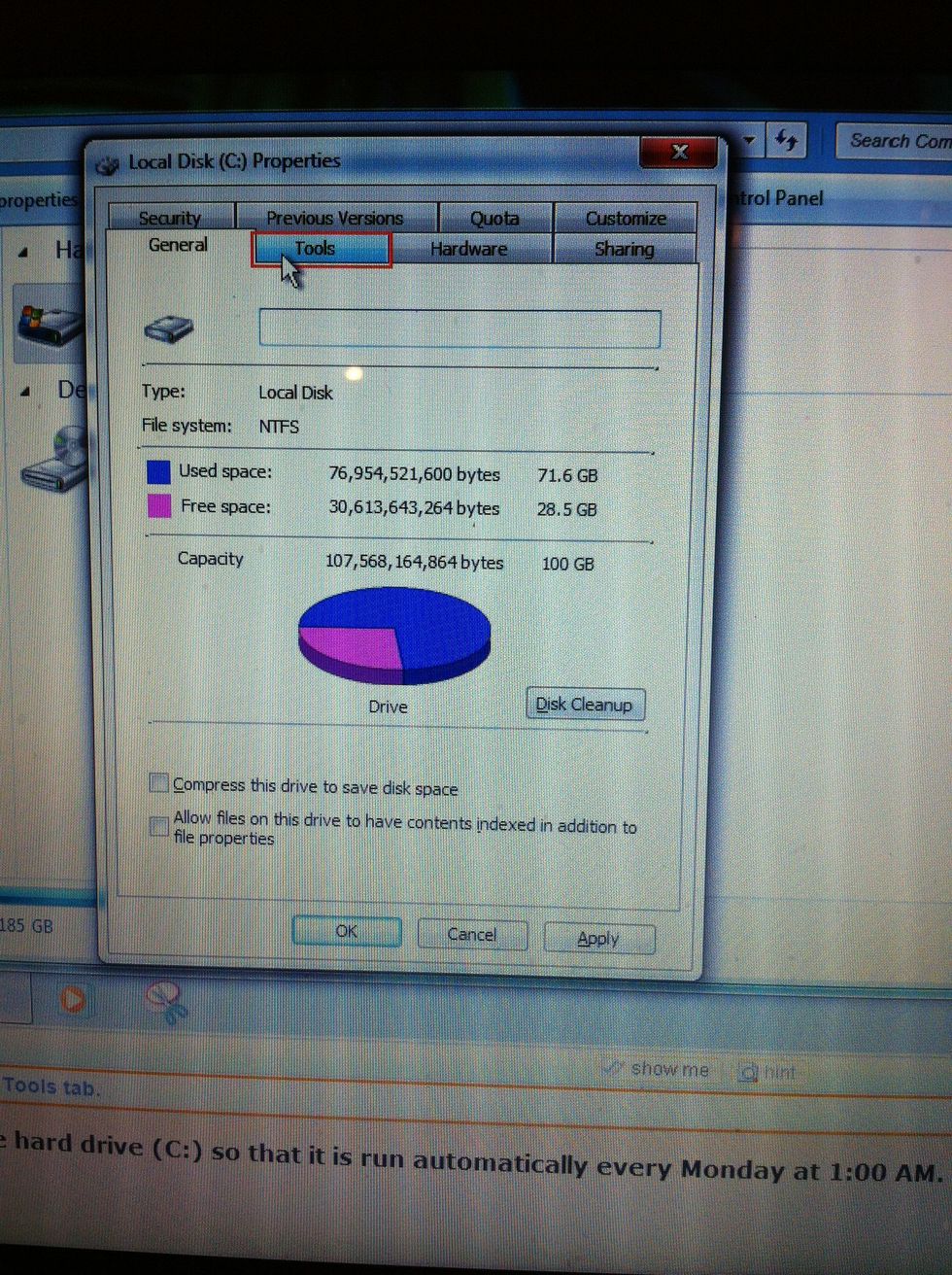
In the Local Disk (C:) Properties dialog box, click the Tools tab.
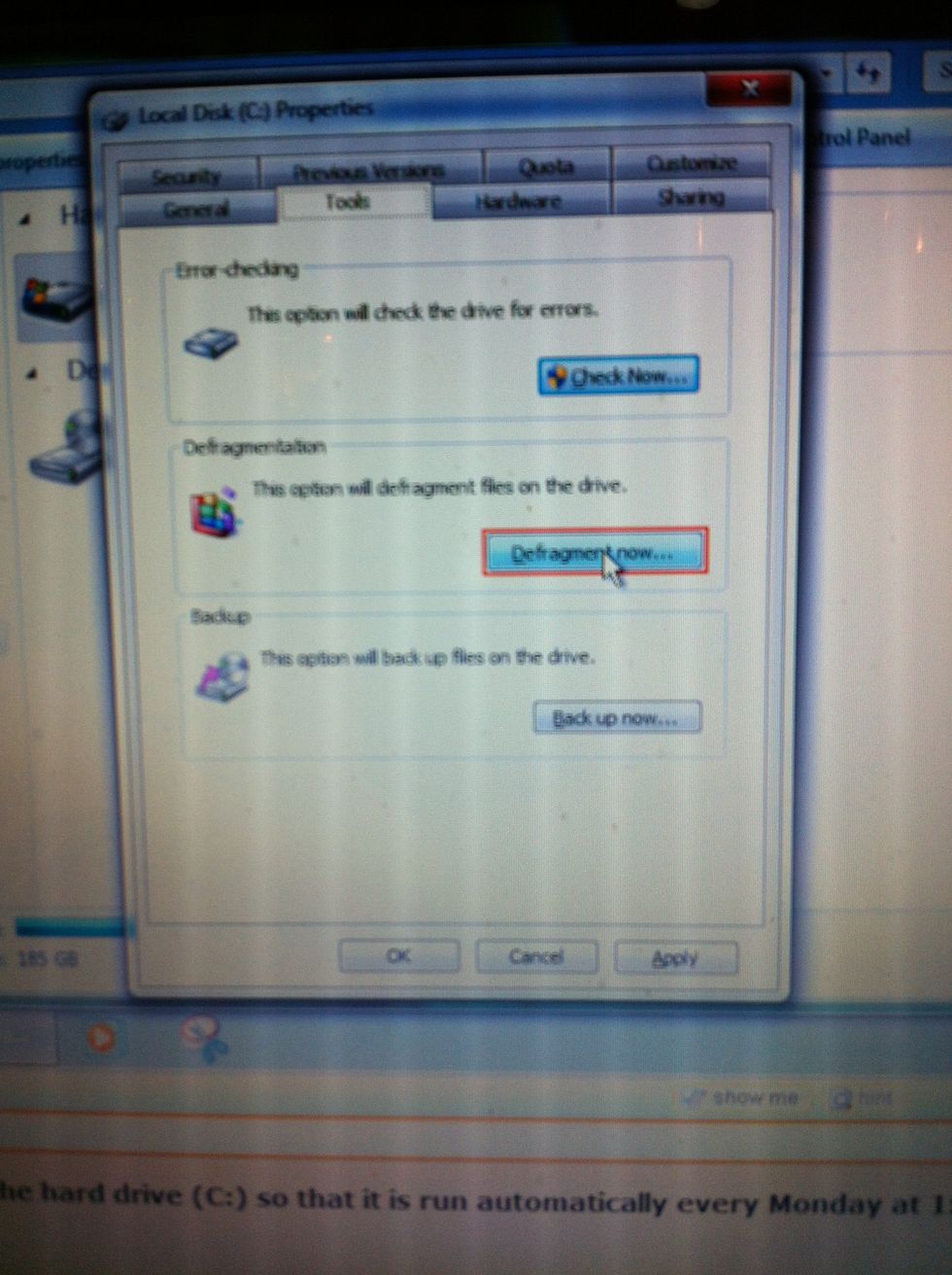
Click the Defragment now button.
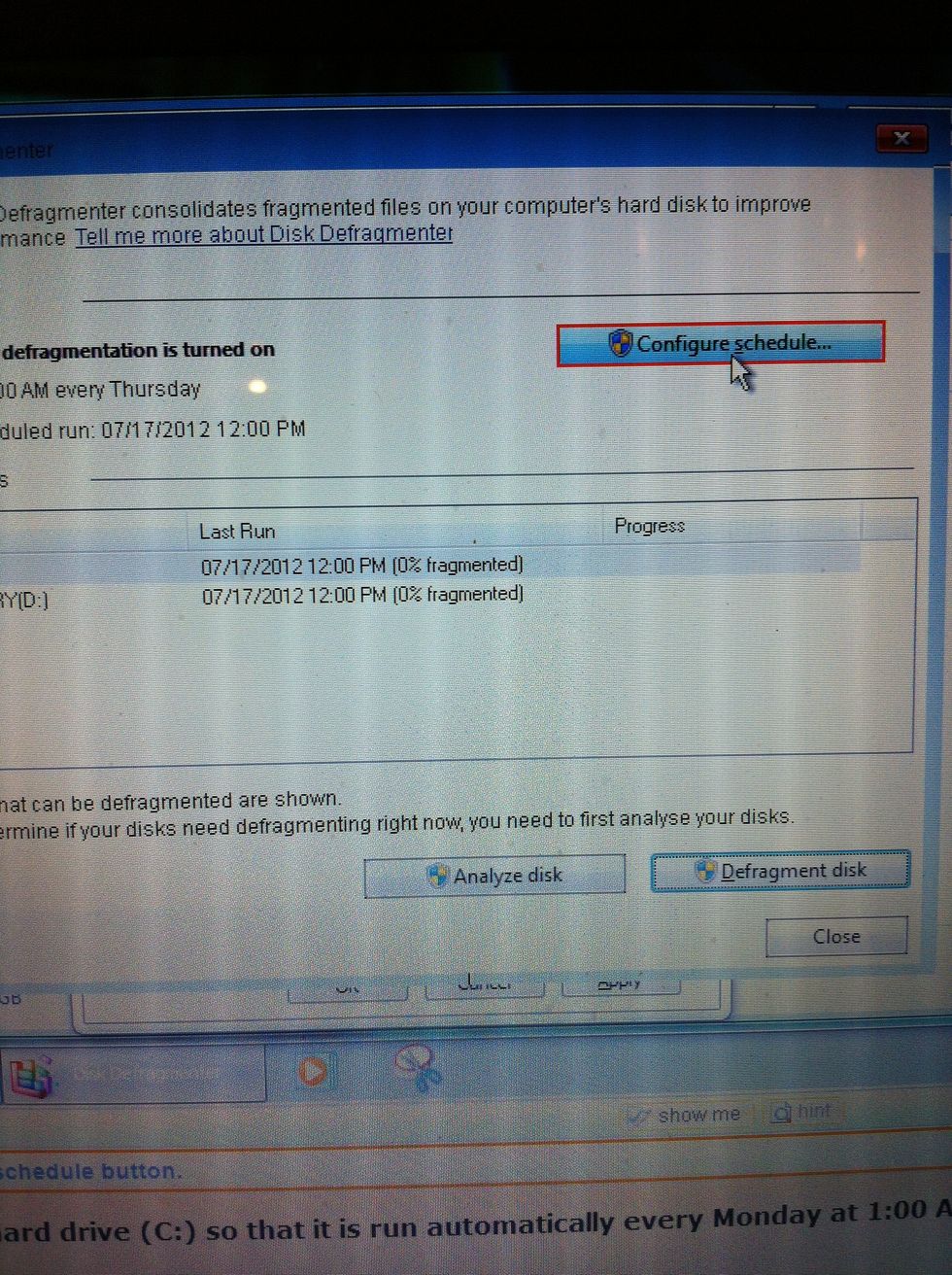
In the Disk Deframenter dialog box, click the Configure schedule button.
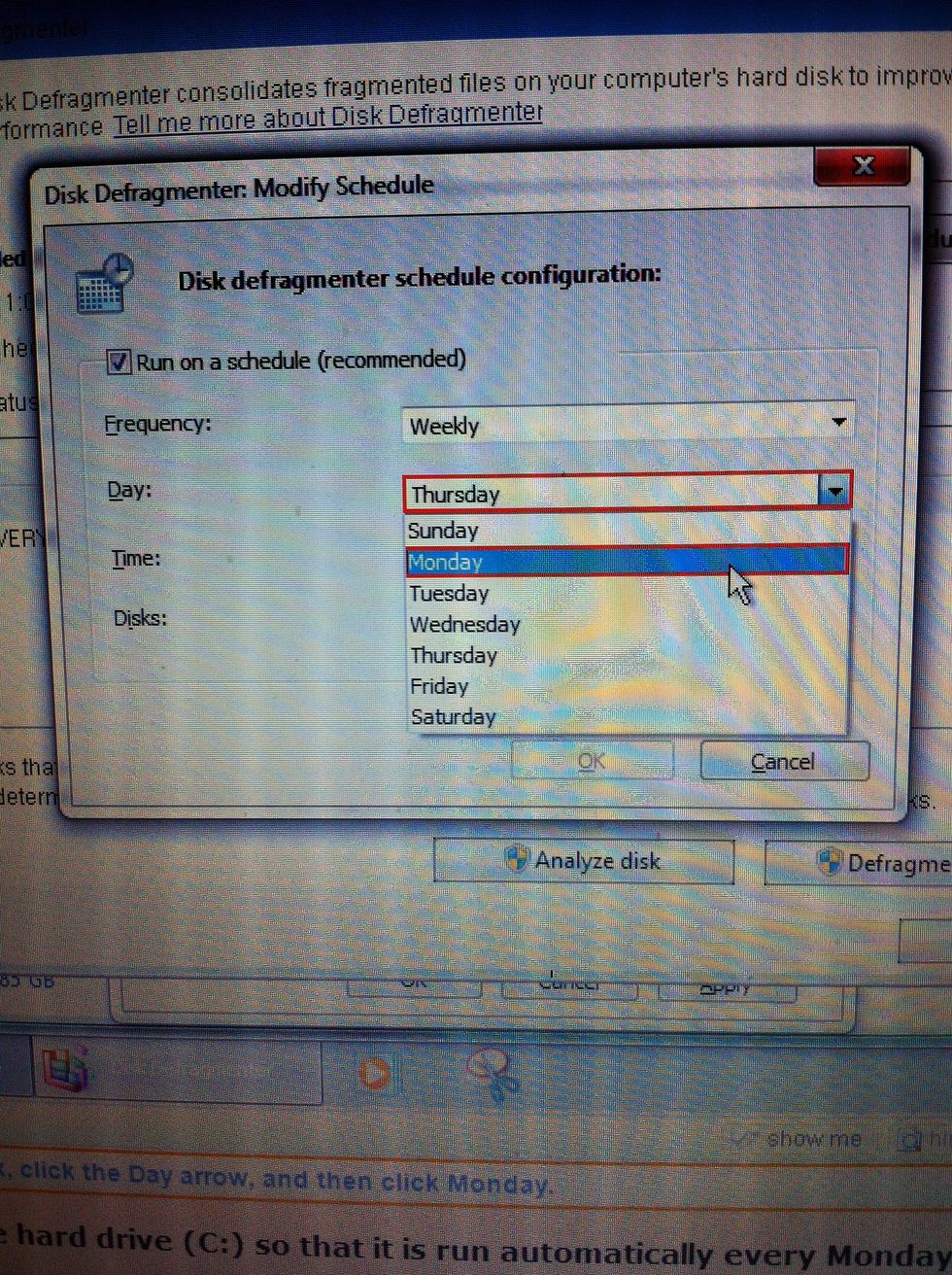
In the Disk Defragmenter: Modify Schedule dialog box, click the Day arrow, and then pic a day.
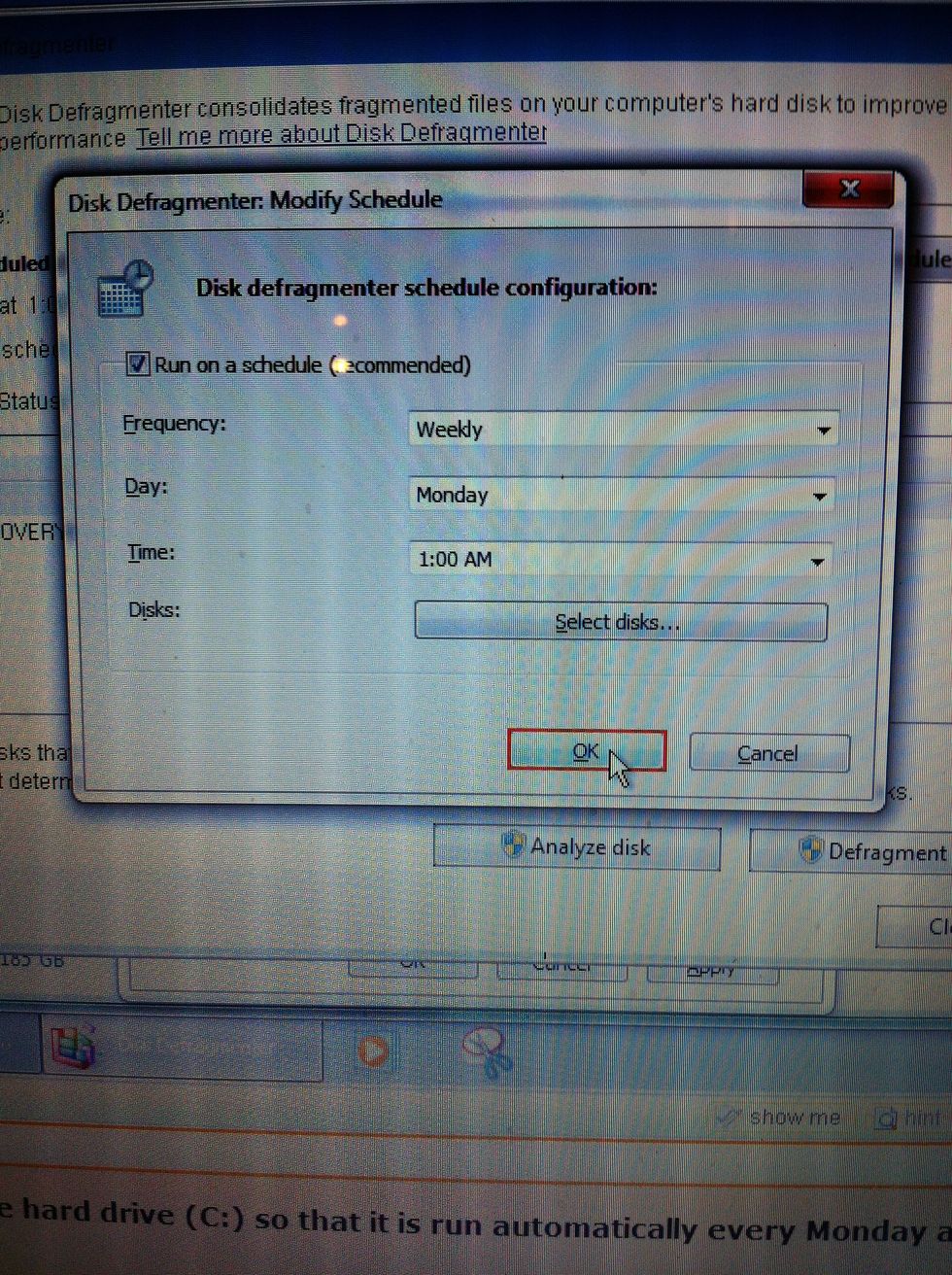
Click OK button to confirm the settings.
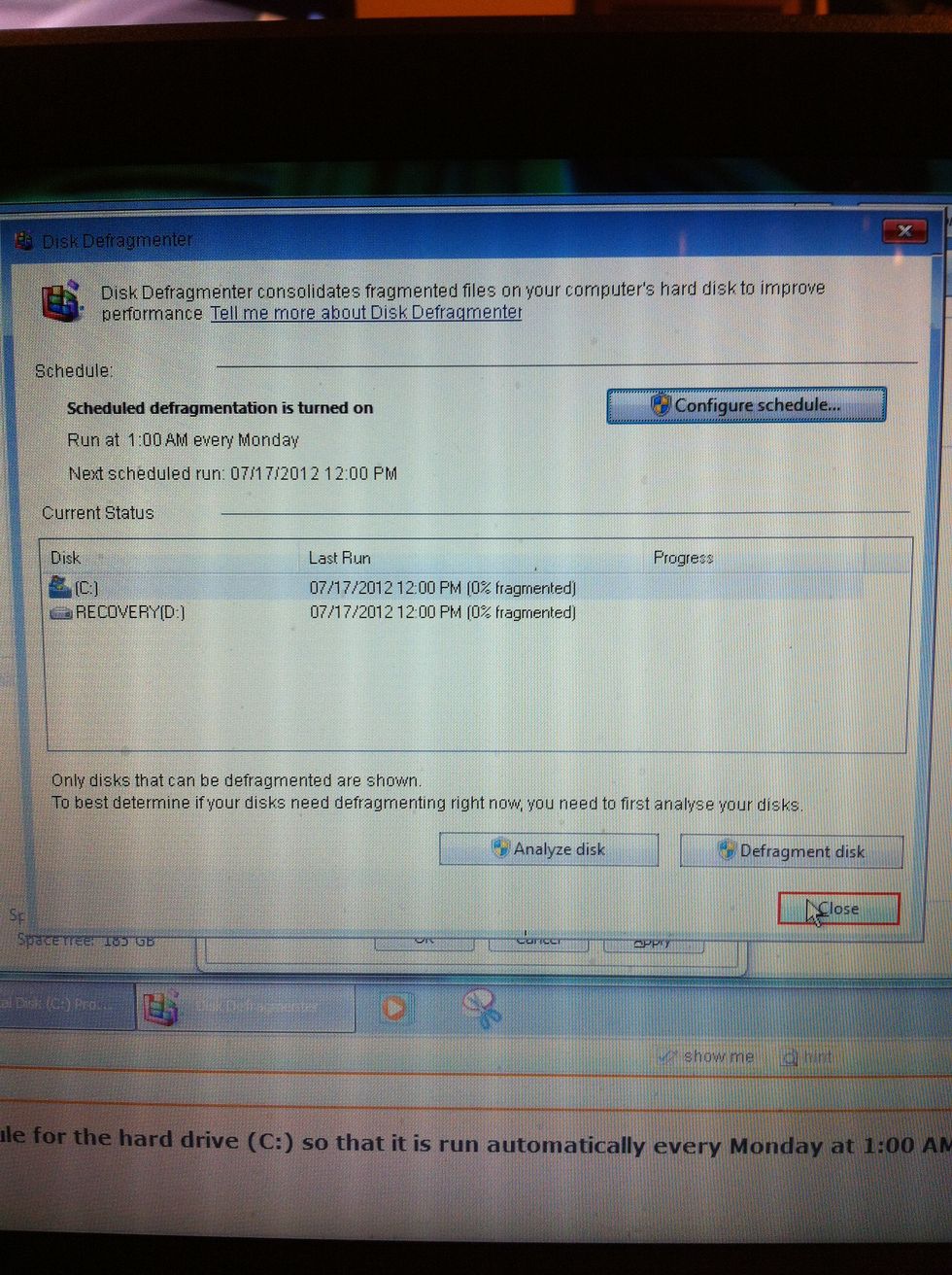
Click Close button to close the dialog box.
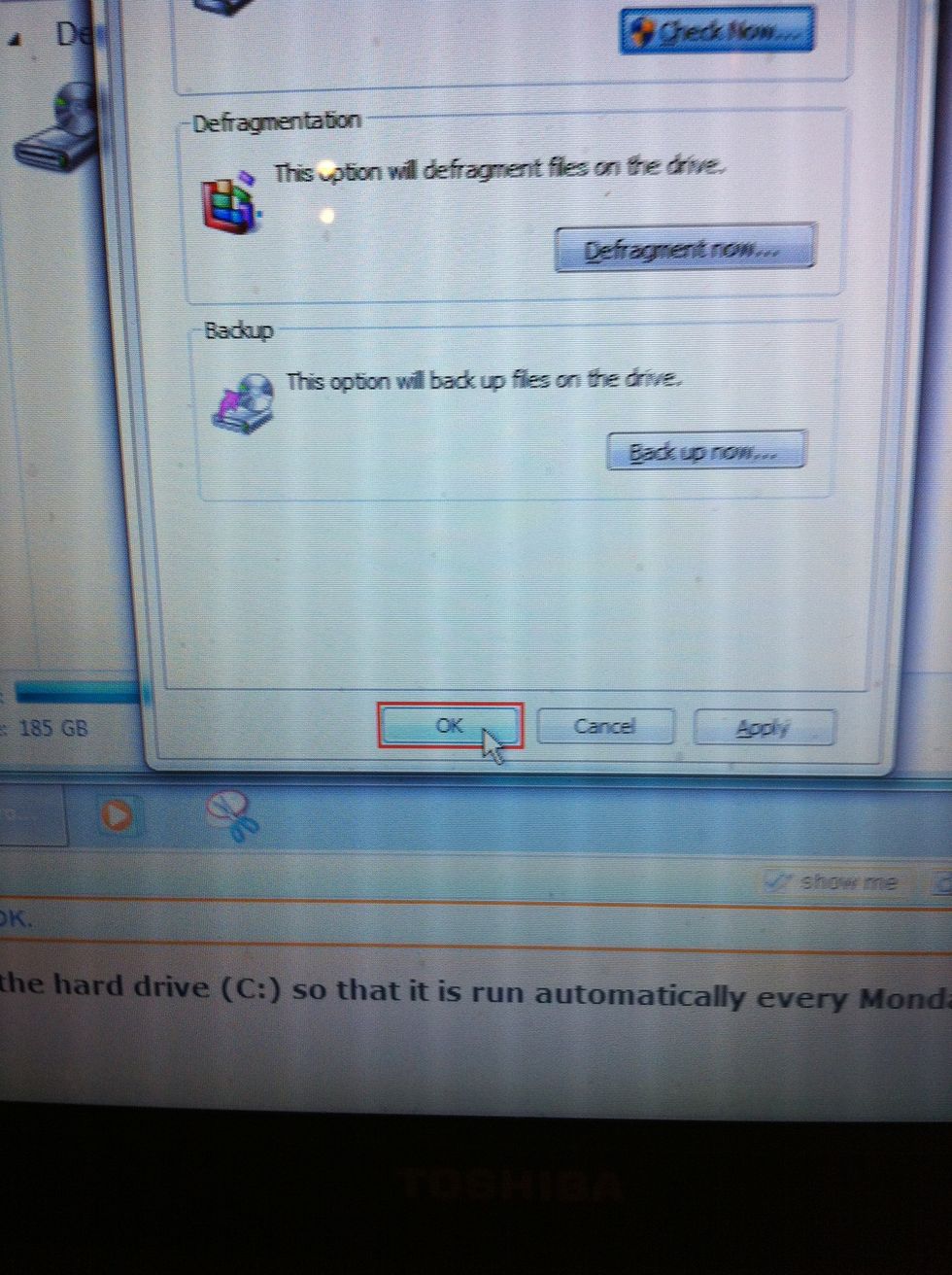
In the Local Disk (C:) Properties dialog box, click OK button to finish and complete and close the dialog box