The Conversation (0)
Sign Up
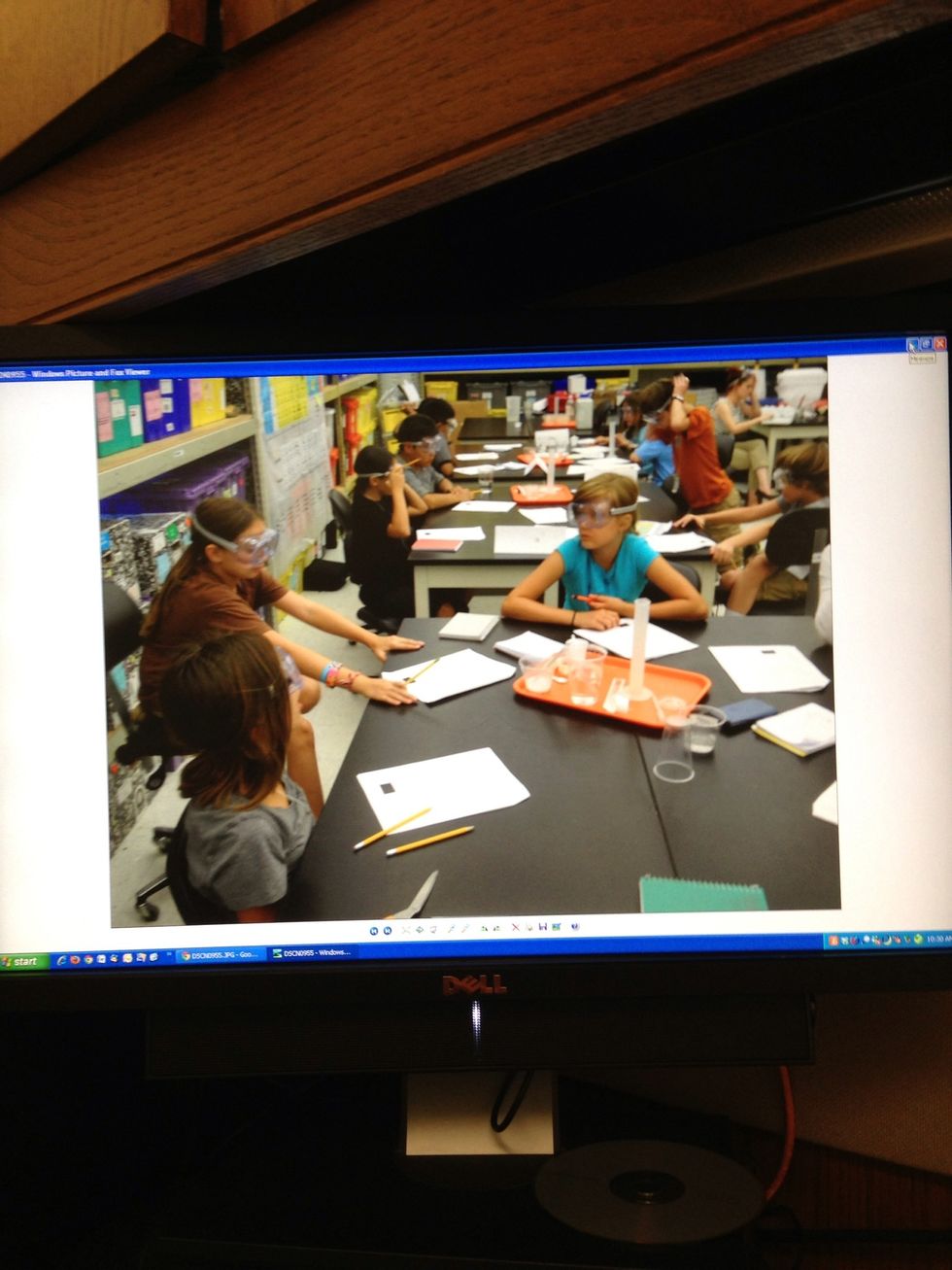
Download the picture to your computer.
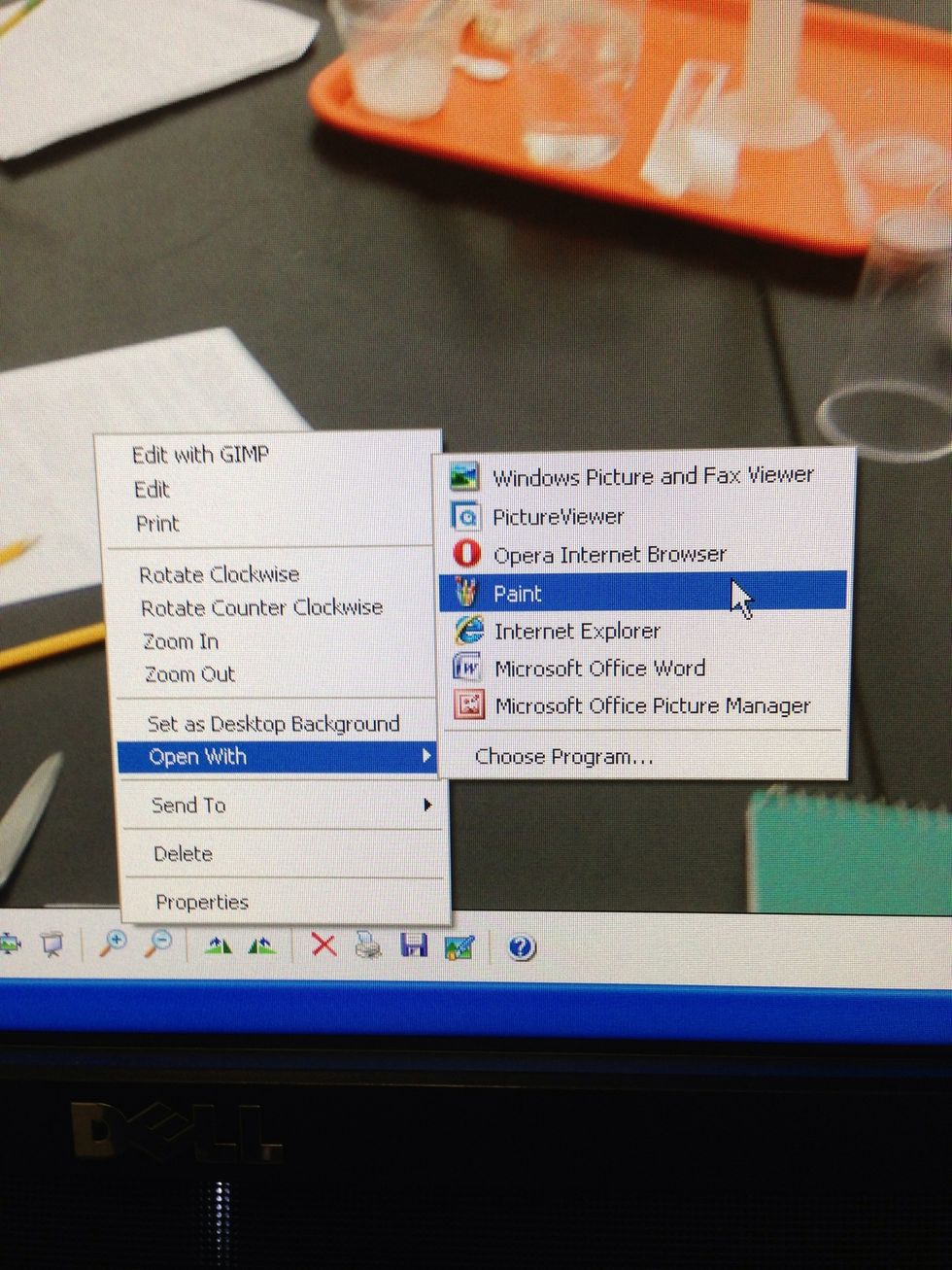
Open the picture in paint.
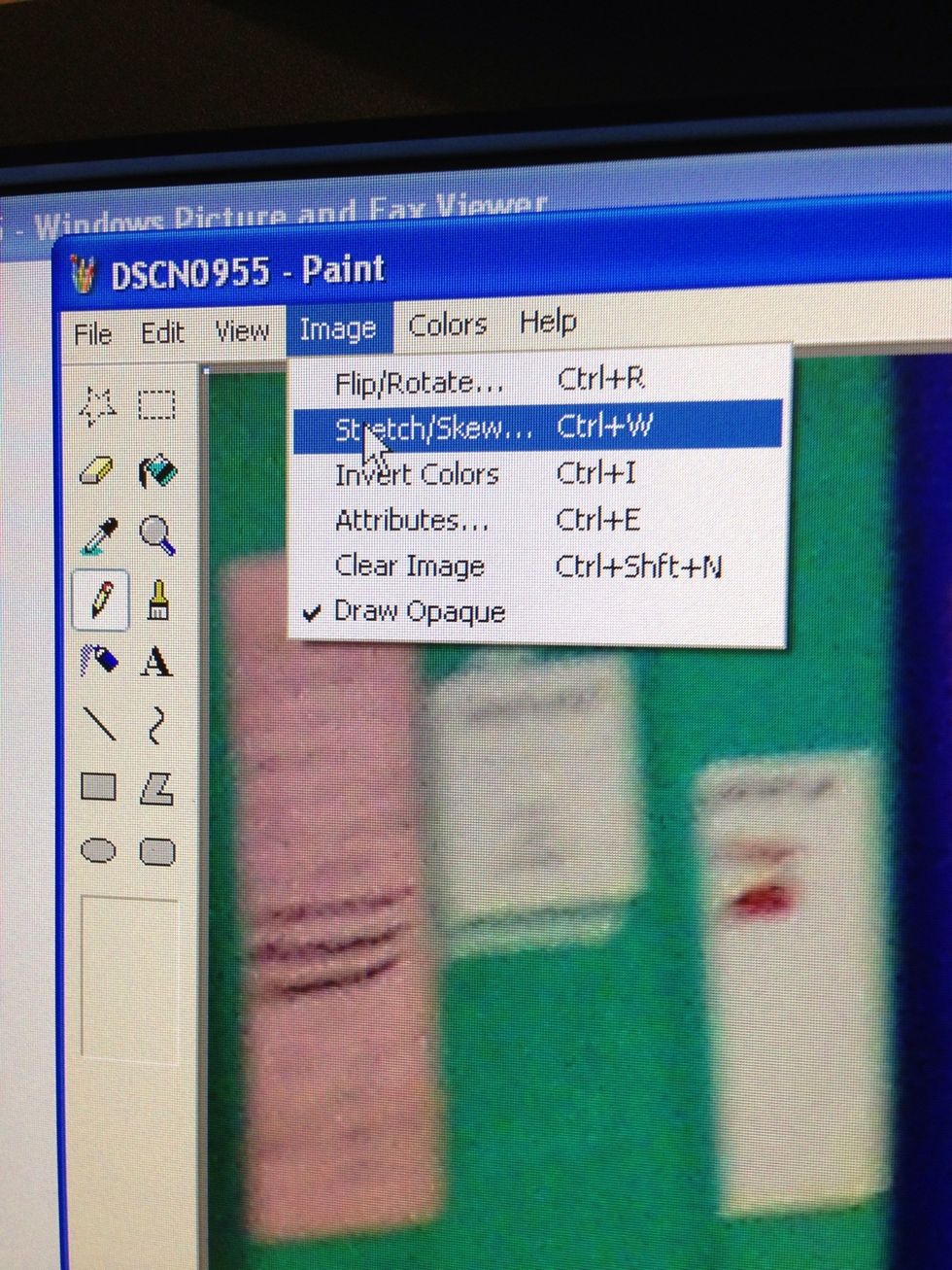
Select "stretch/skew". On newer versions of paint, select "resize"
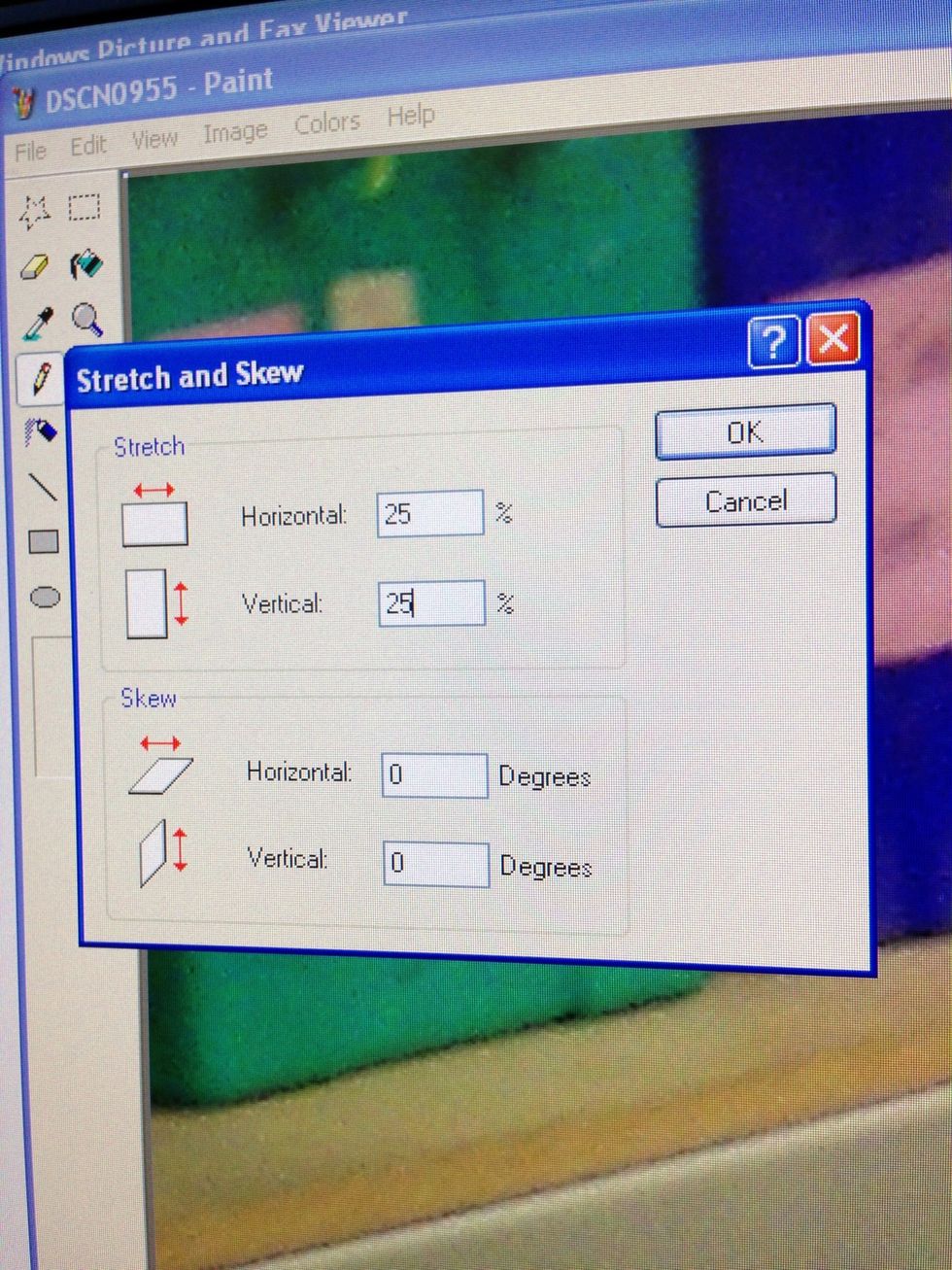
Change horizontal & vertical to 25%. This makes the picture 1/4 the size, but keeps the aspect ratio the same.
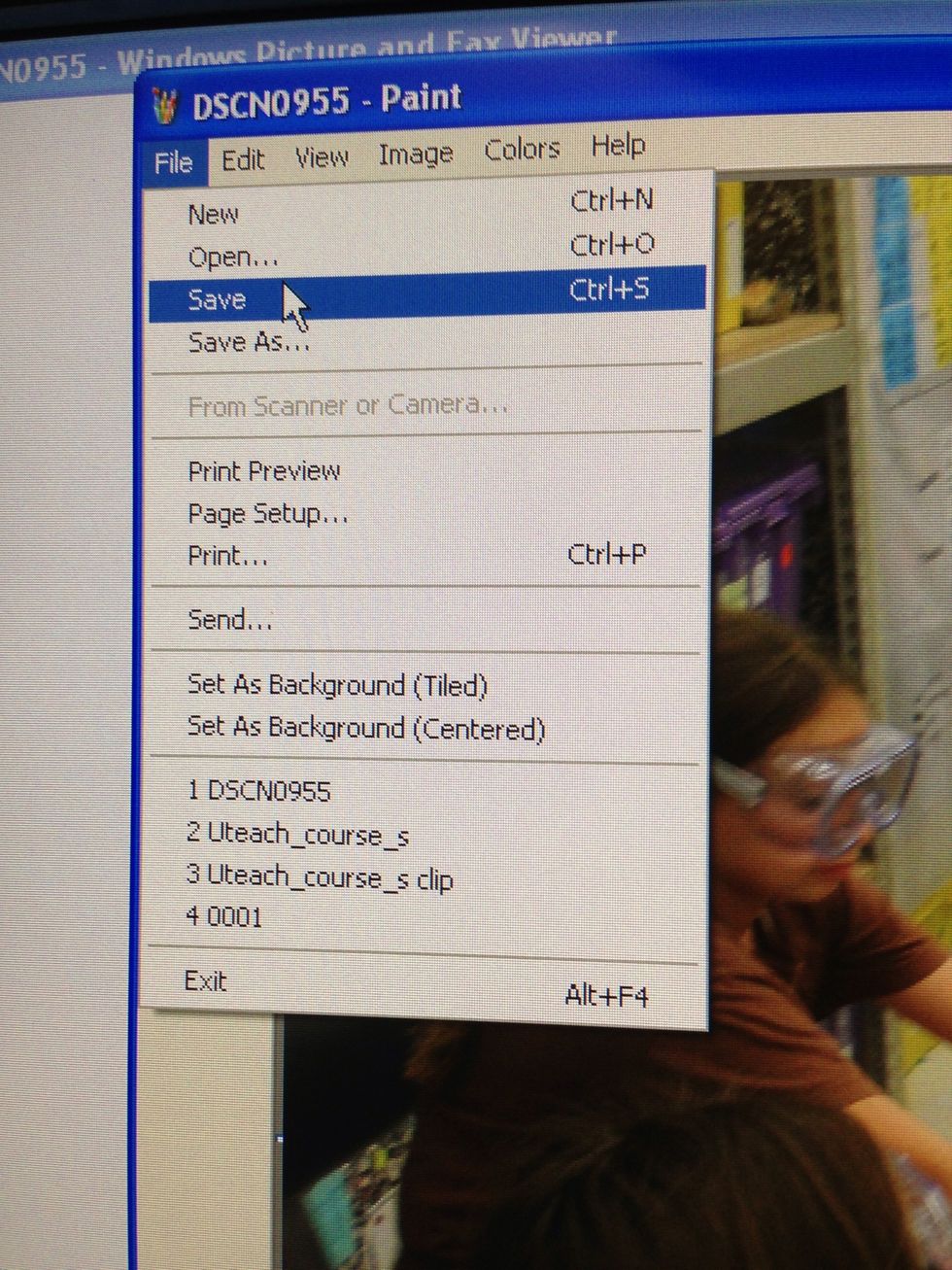
Save the photo & replace your original.
Upload to website!