The Conversation (0)
Sign Up
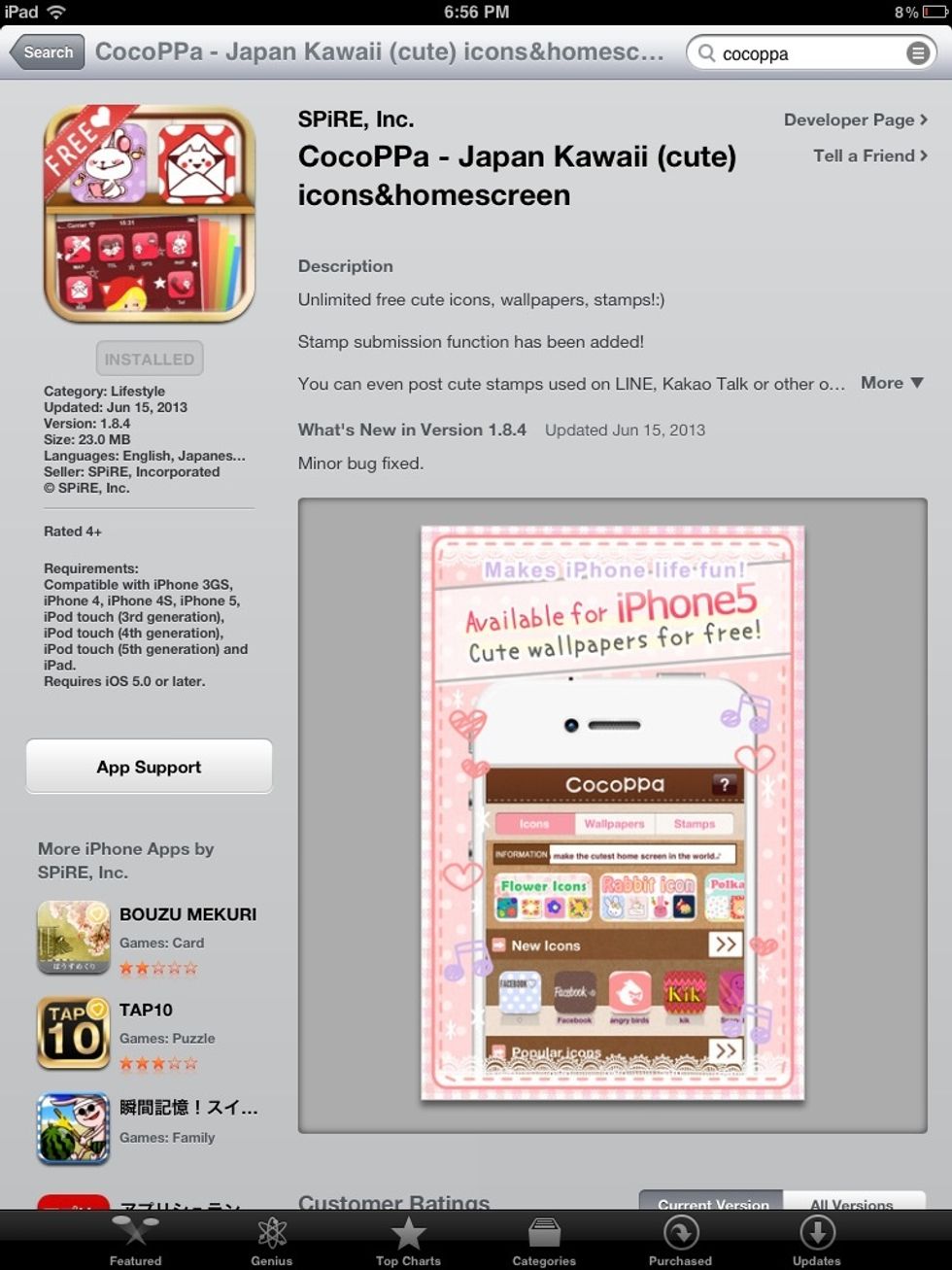
First, go to the app store and download cocoPPa it's FREE.
When it downloads open it
Choose an icon or search one that you want. Scroll to the bottom to search.
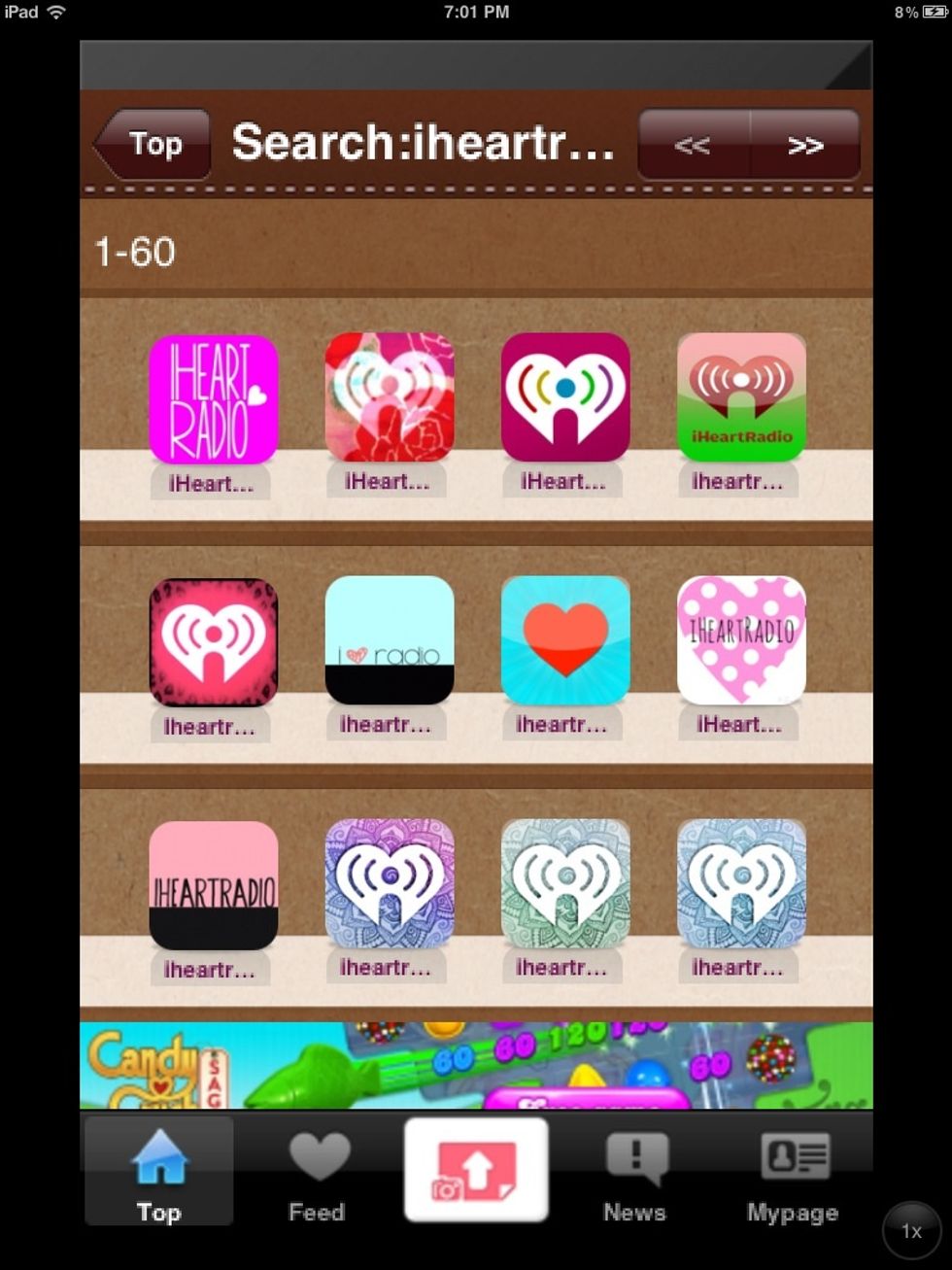
Choose the one you like.
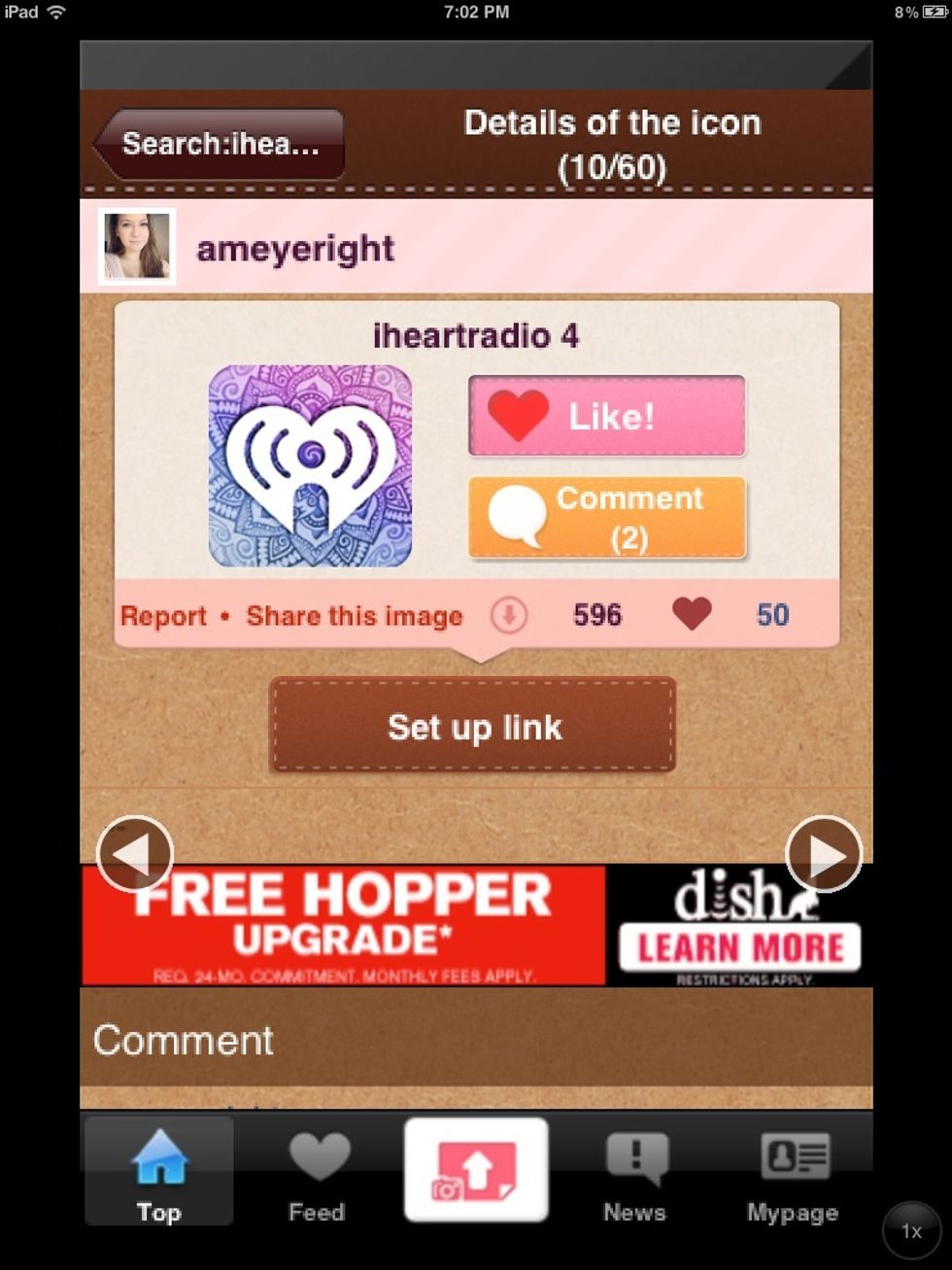
Click: set up link
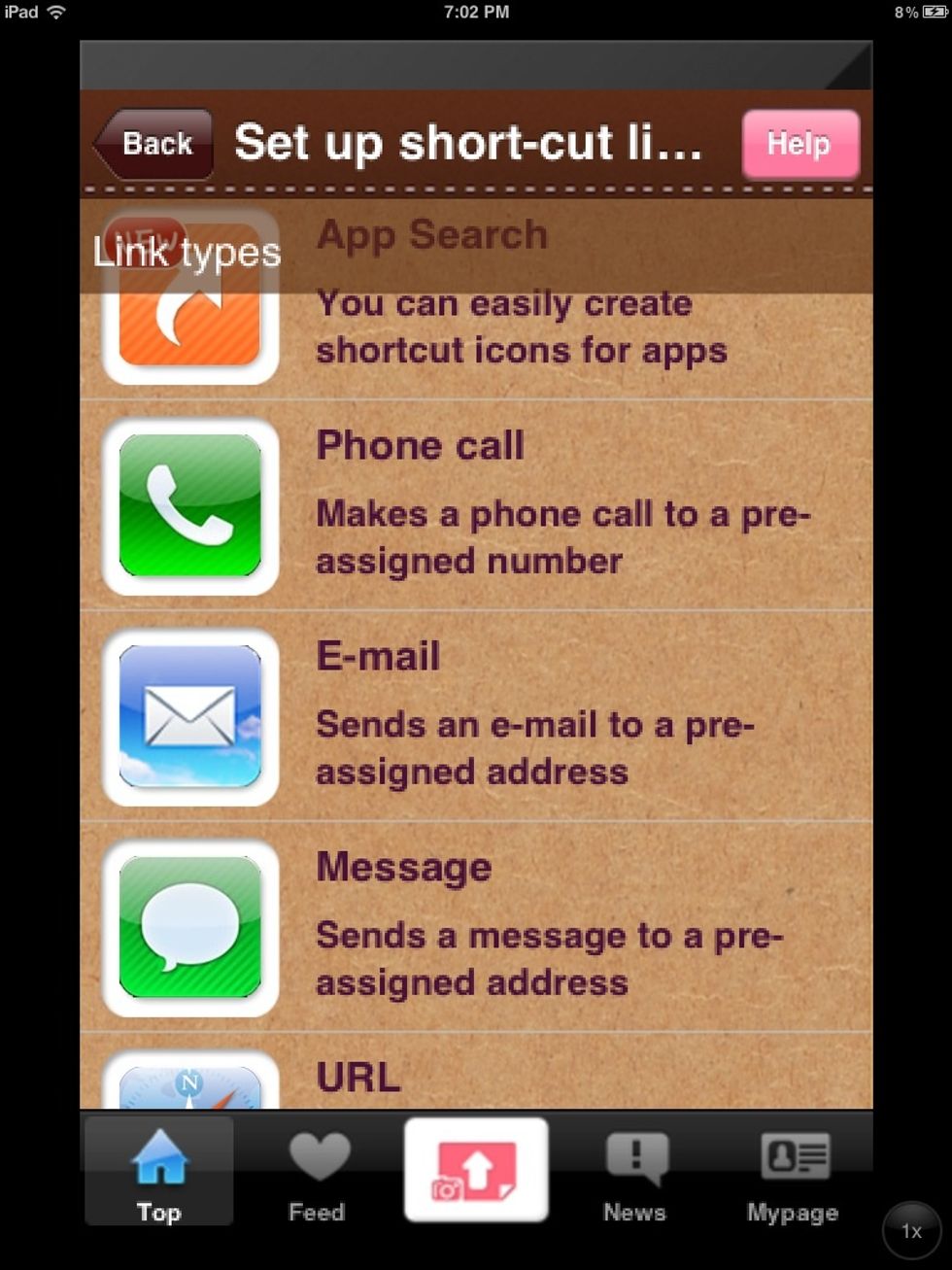
Choose option. (I chose app search)
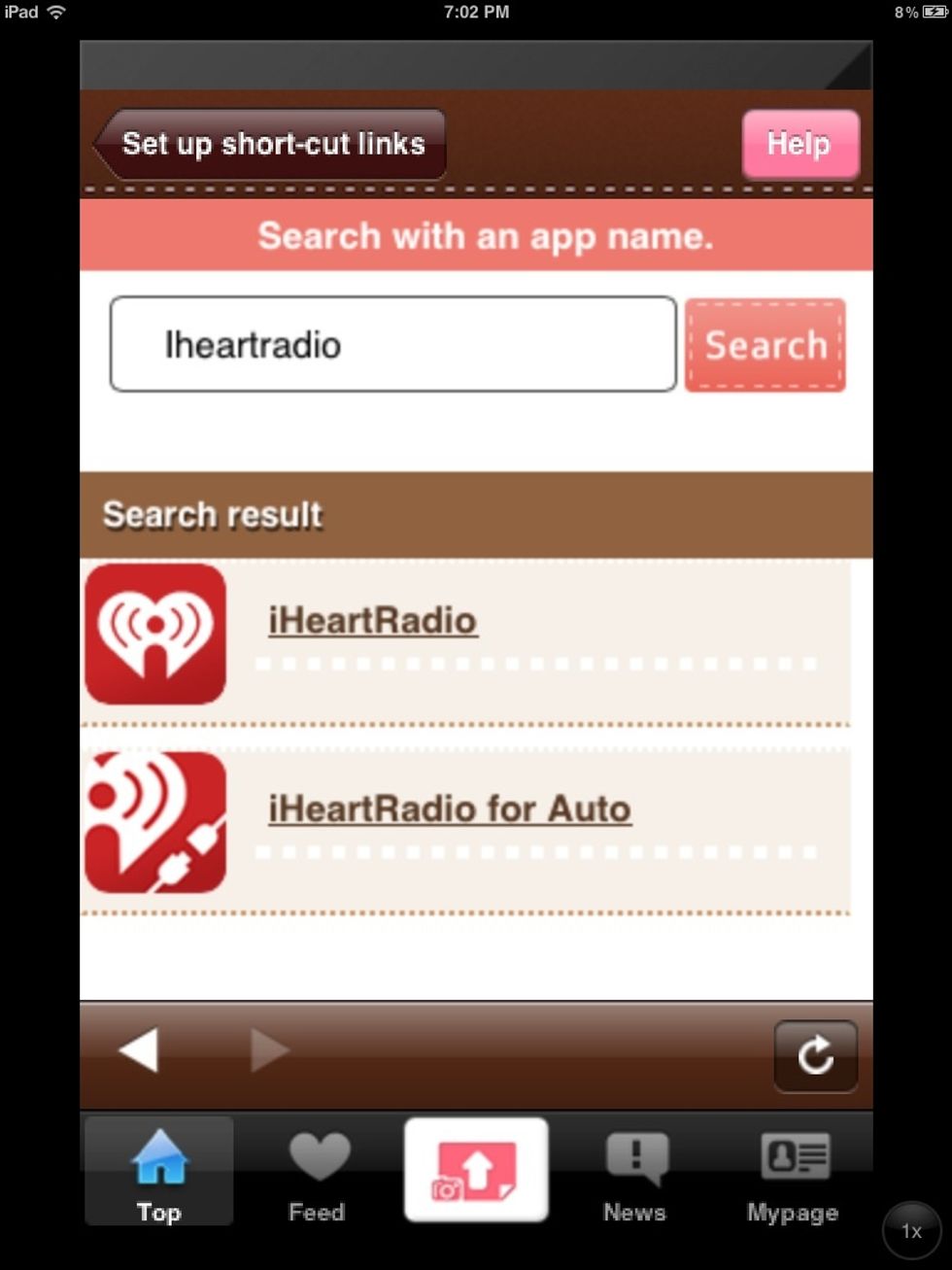
Search, then click the app you need
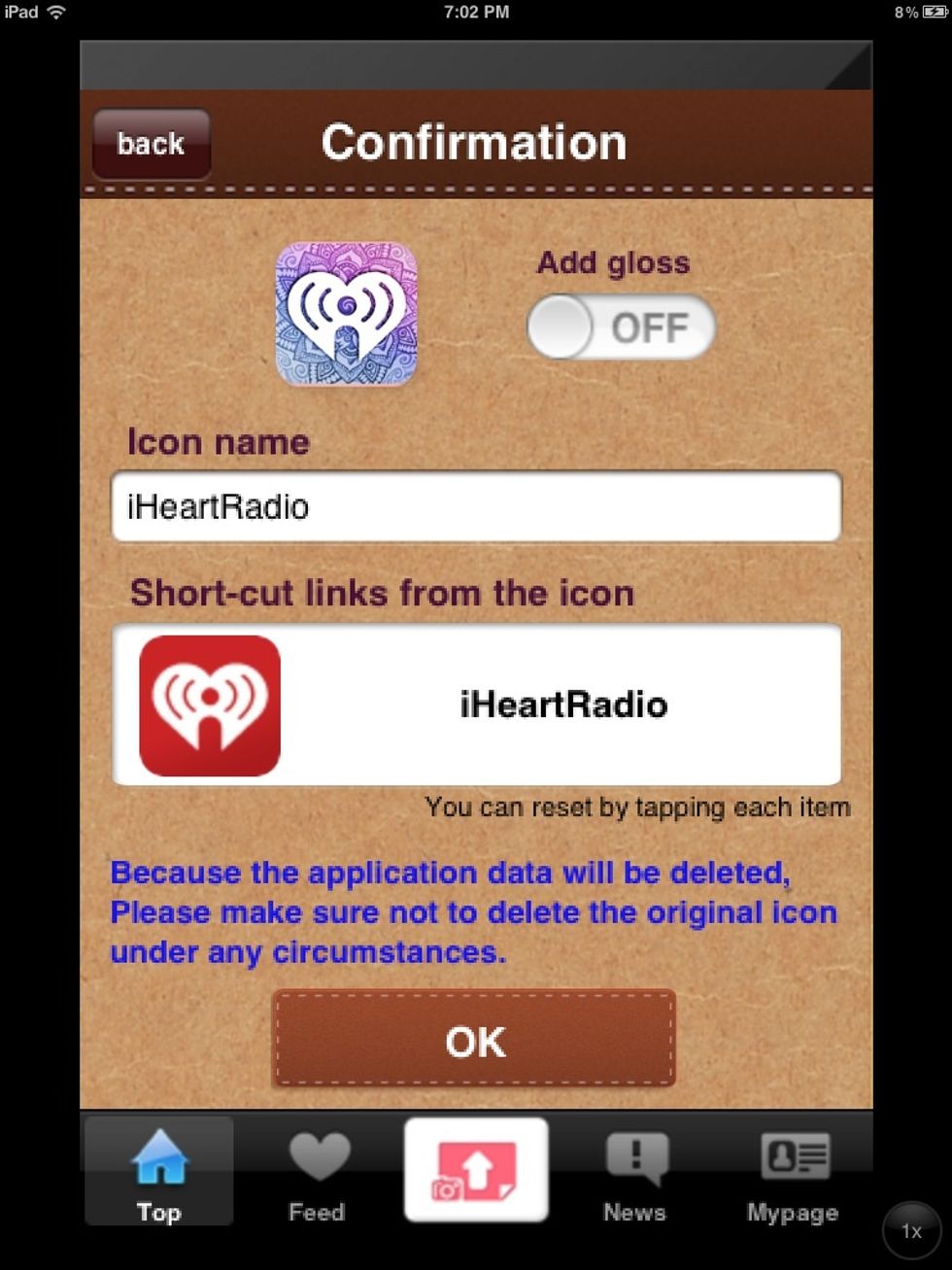
Add gloss if you like. Then push ok
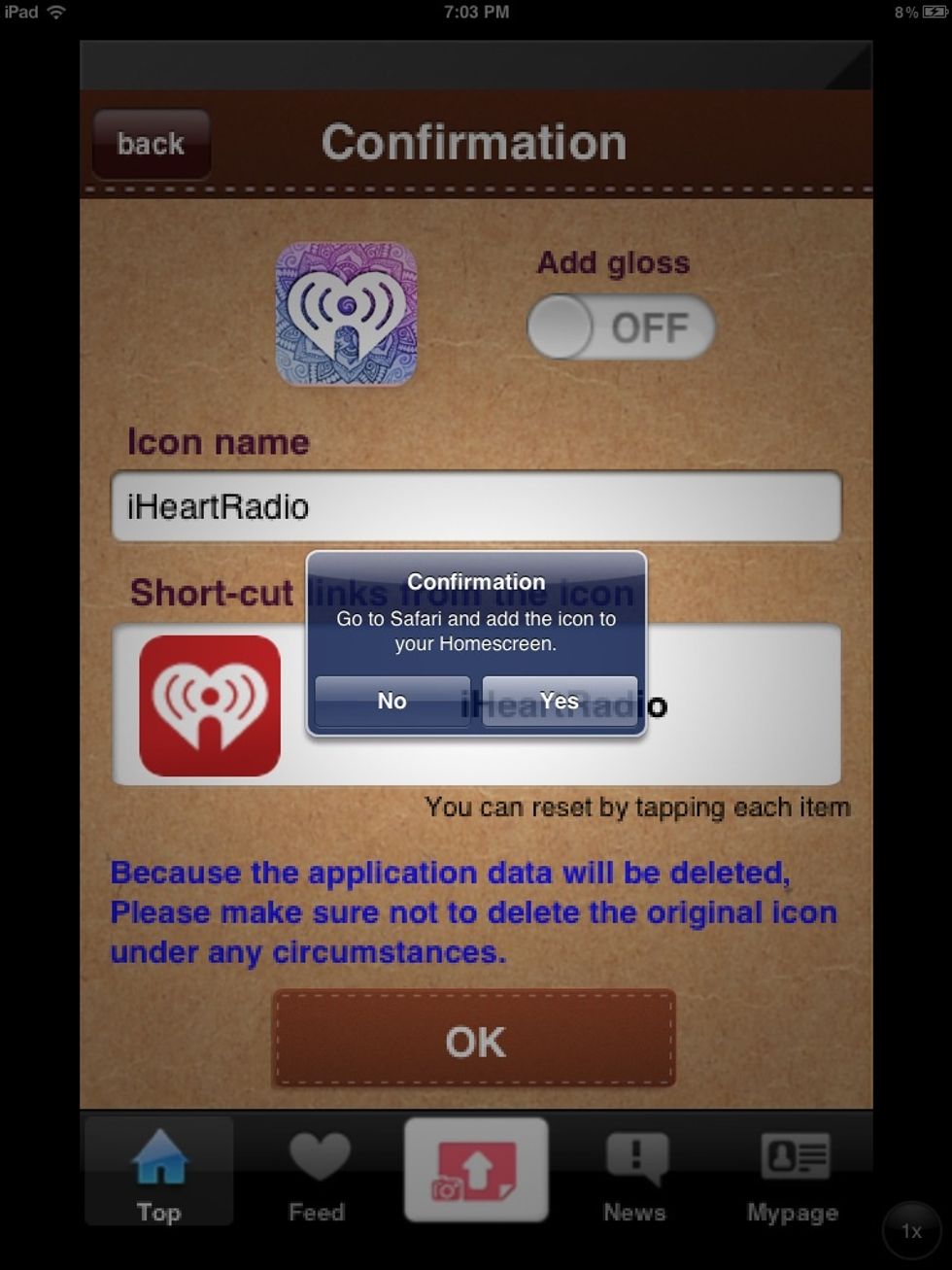
Yes.
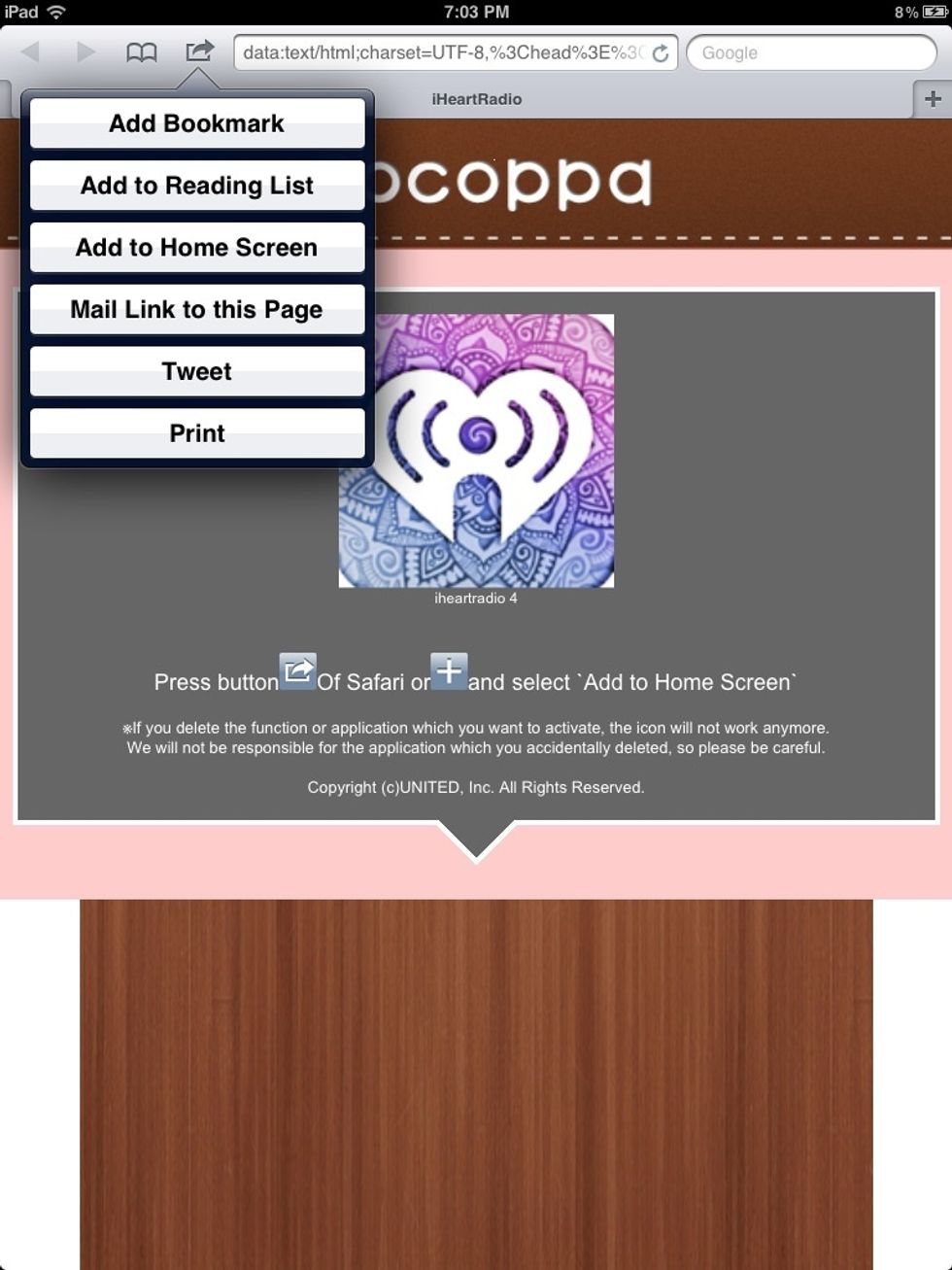
Click the arrow on the top as shown,then click add to home screen.
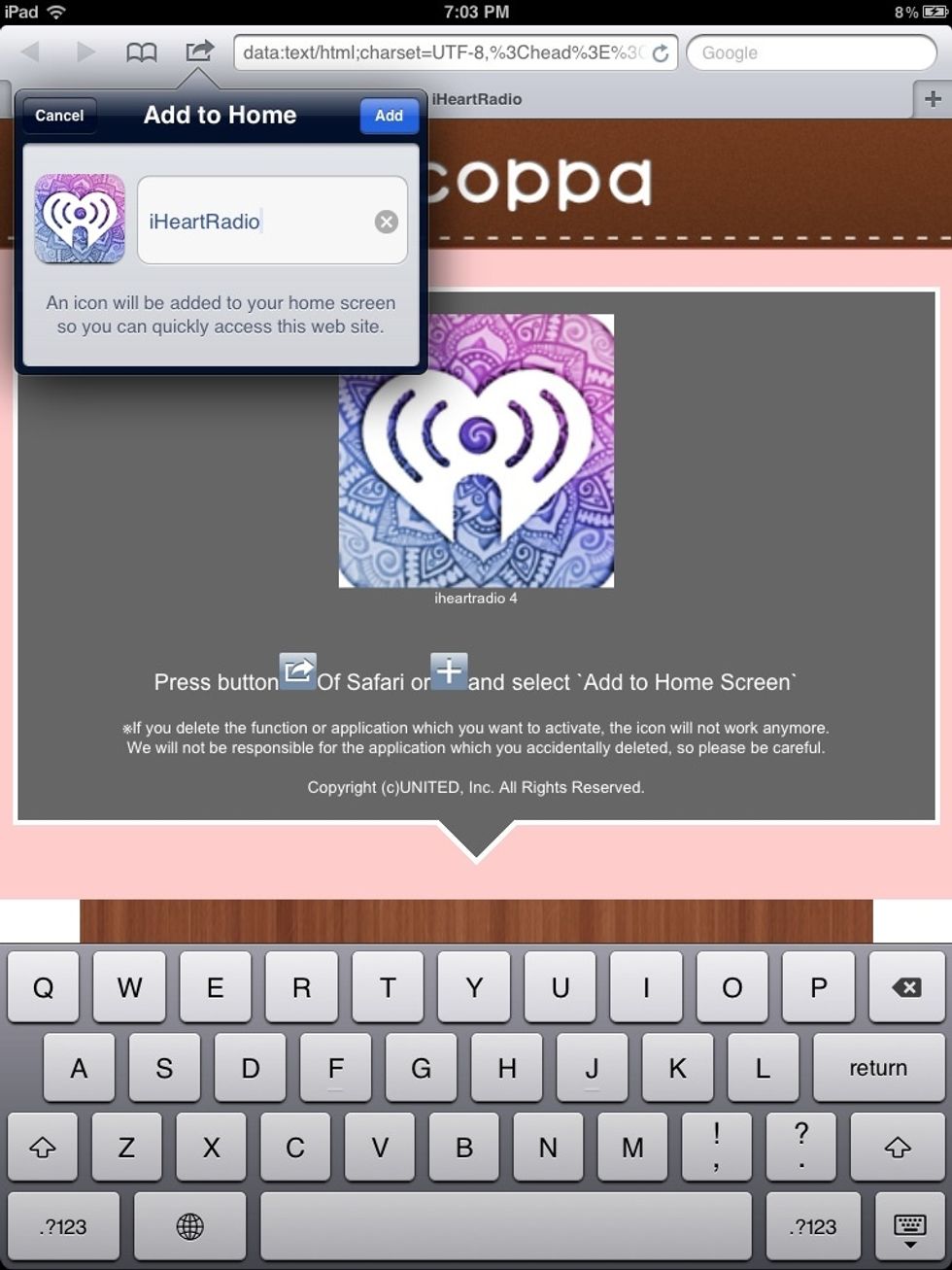
Add.
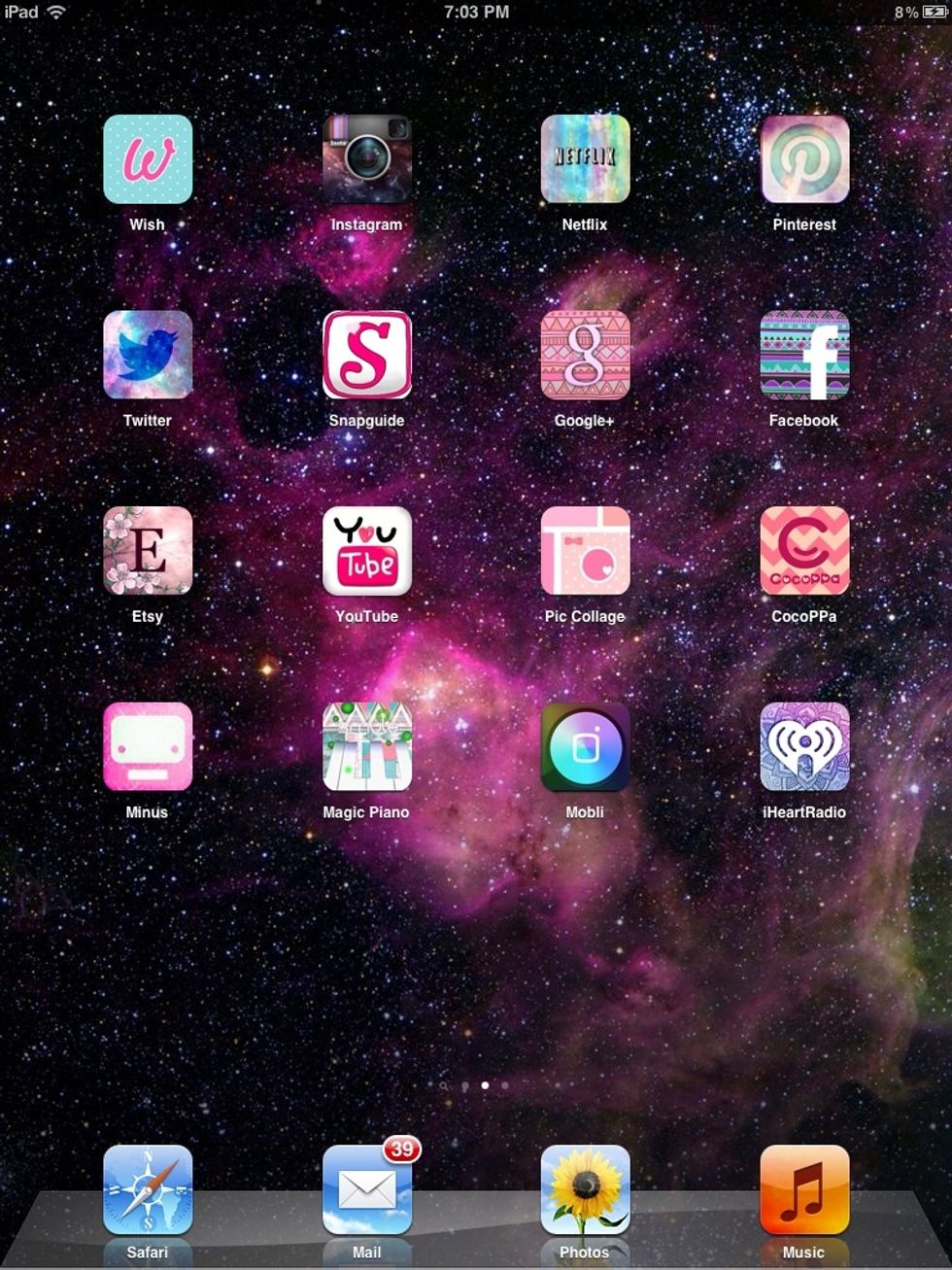
Enjoy!
WARNING: do not delete original app of the icon you just made or cocoPPa!