The Conversation (0)
Sign Up
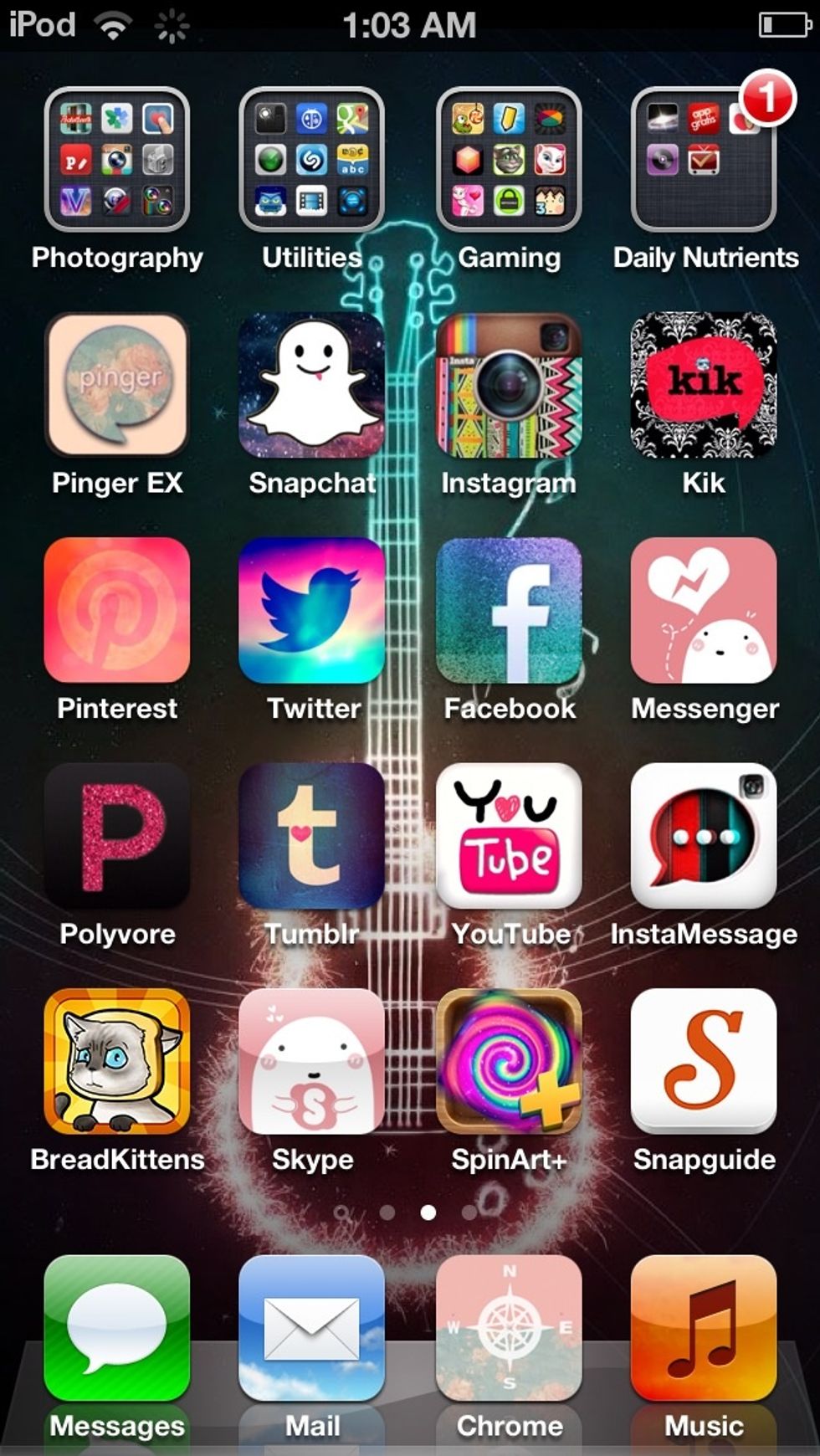
I'll teach you how to make your home screen like this. :)

Download the free CocoPPa app!
View the icons, and tap which one you want. Or, you can search for a certain app icon or by categories.
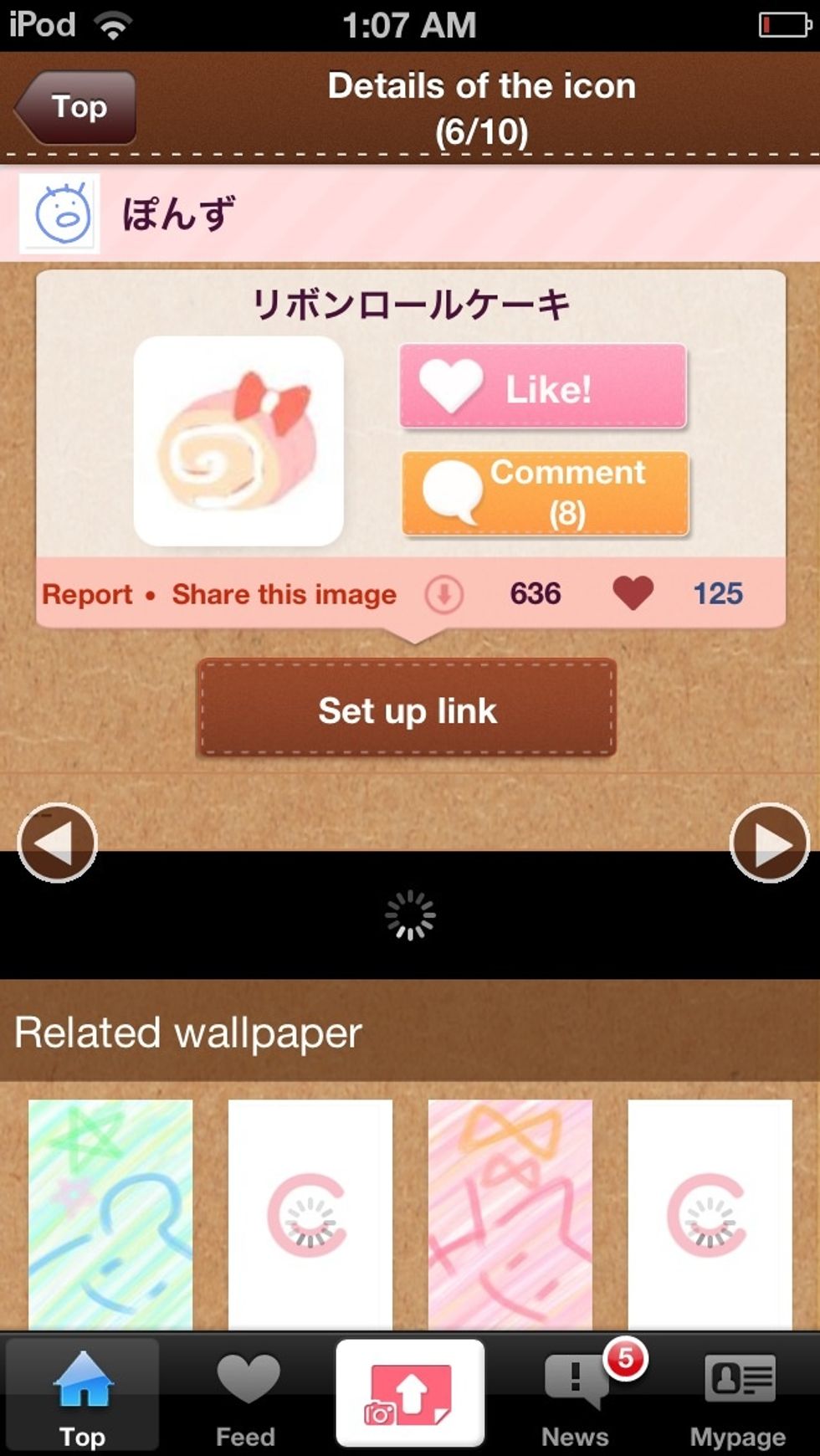
Tap set up link.

Tap app search.
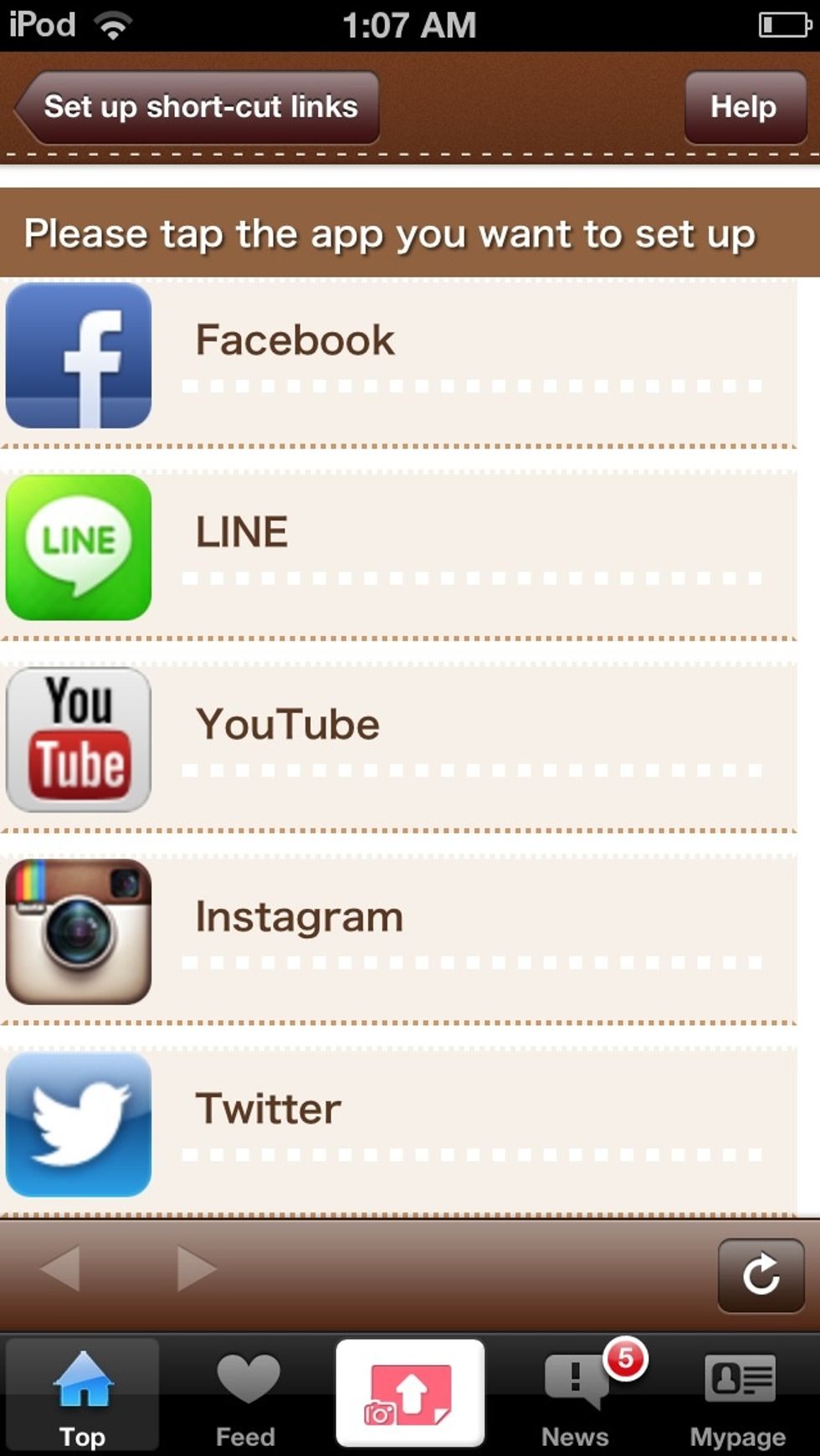
Tap or search and then tap desired app.
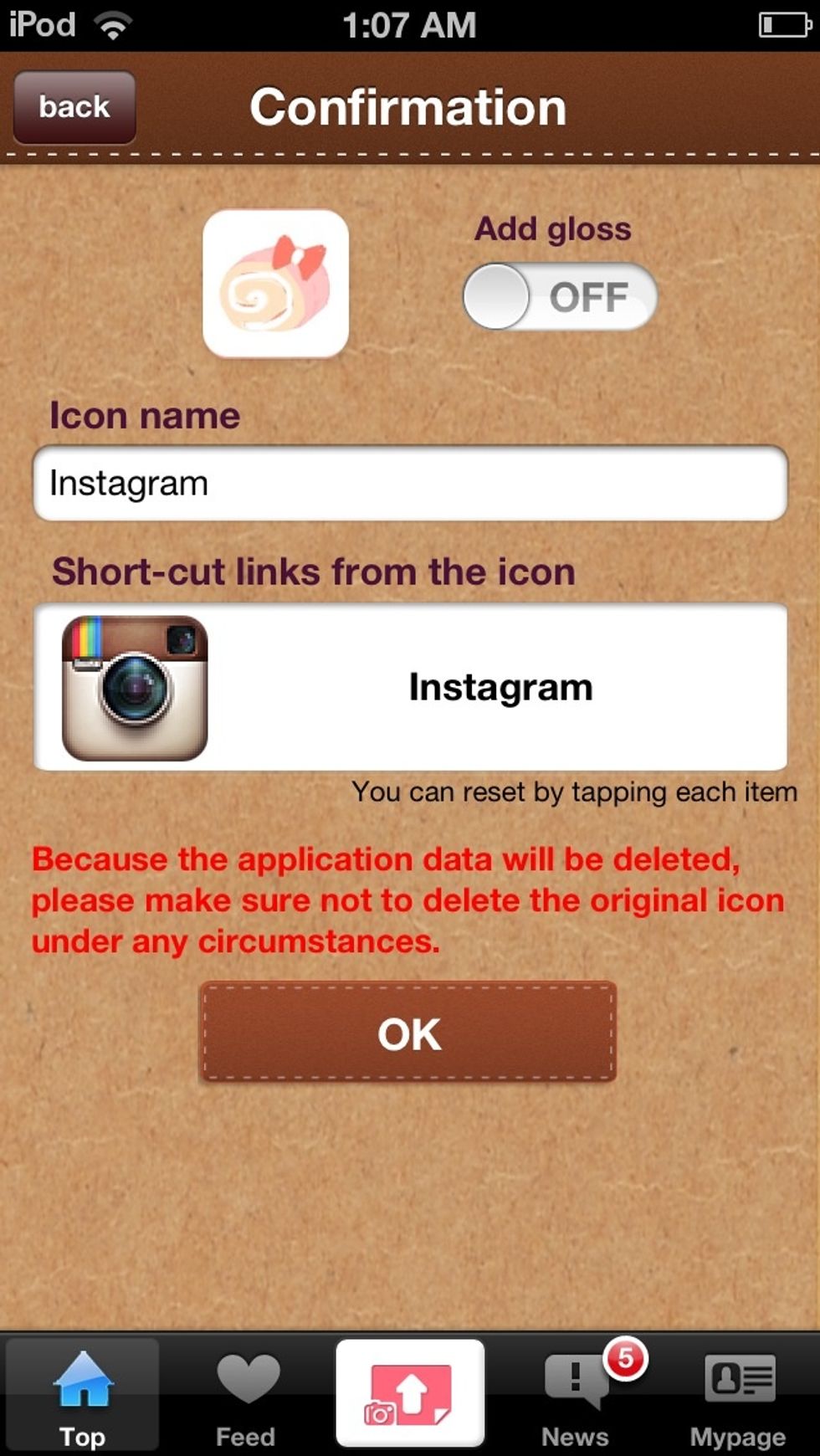
Rename your app, add gloss if u like, and then hit ok.

This should pop up. Hit yes.

That will take you to this page. Follow instructions on page.
Hit add to home screen. It may take a while for the actual icon to show up.
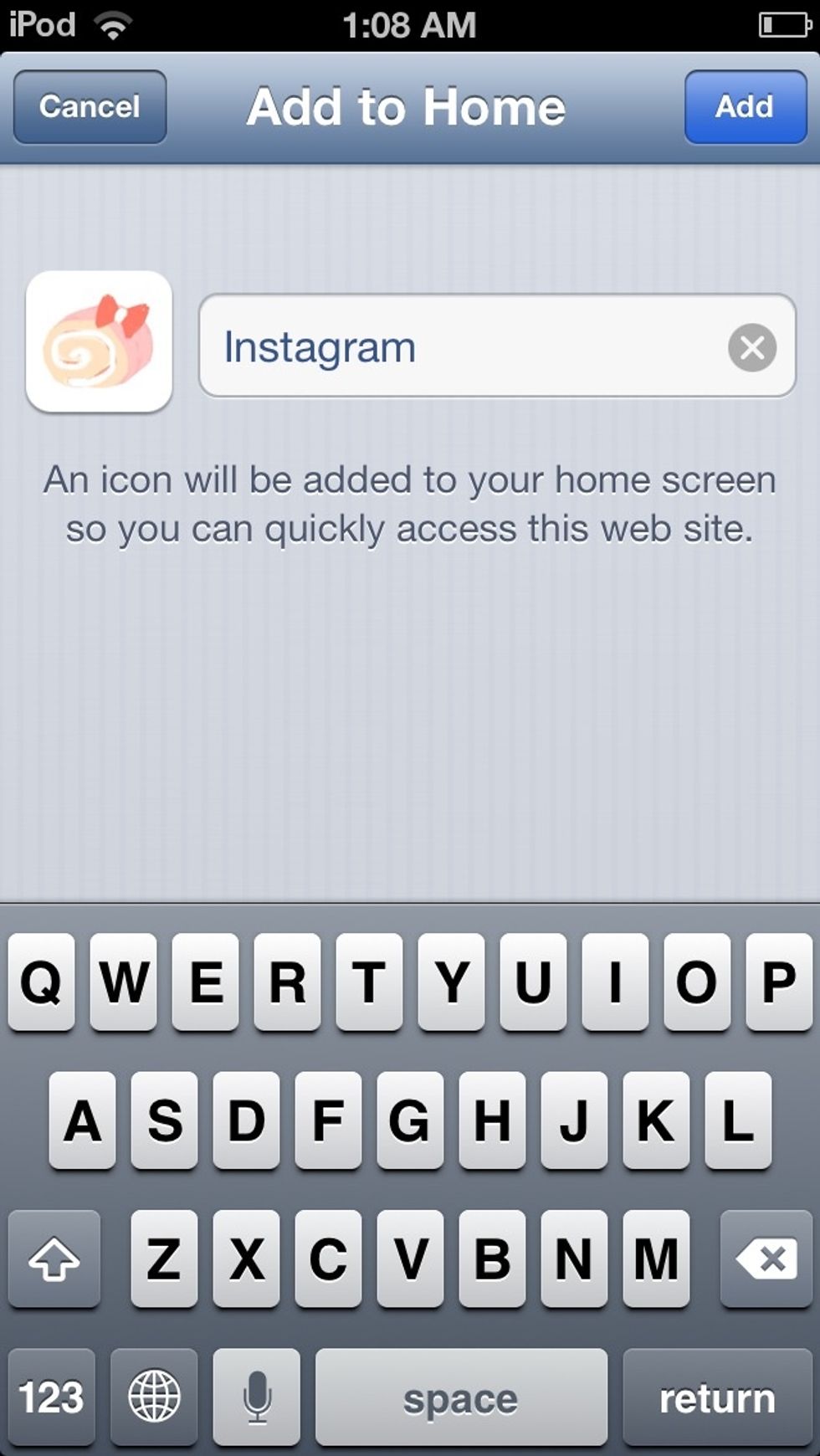
Hit add.

VOILA! Your apps are ready to be pretty!