STEPS
TOOLS
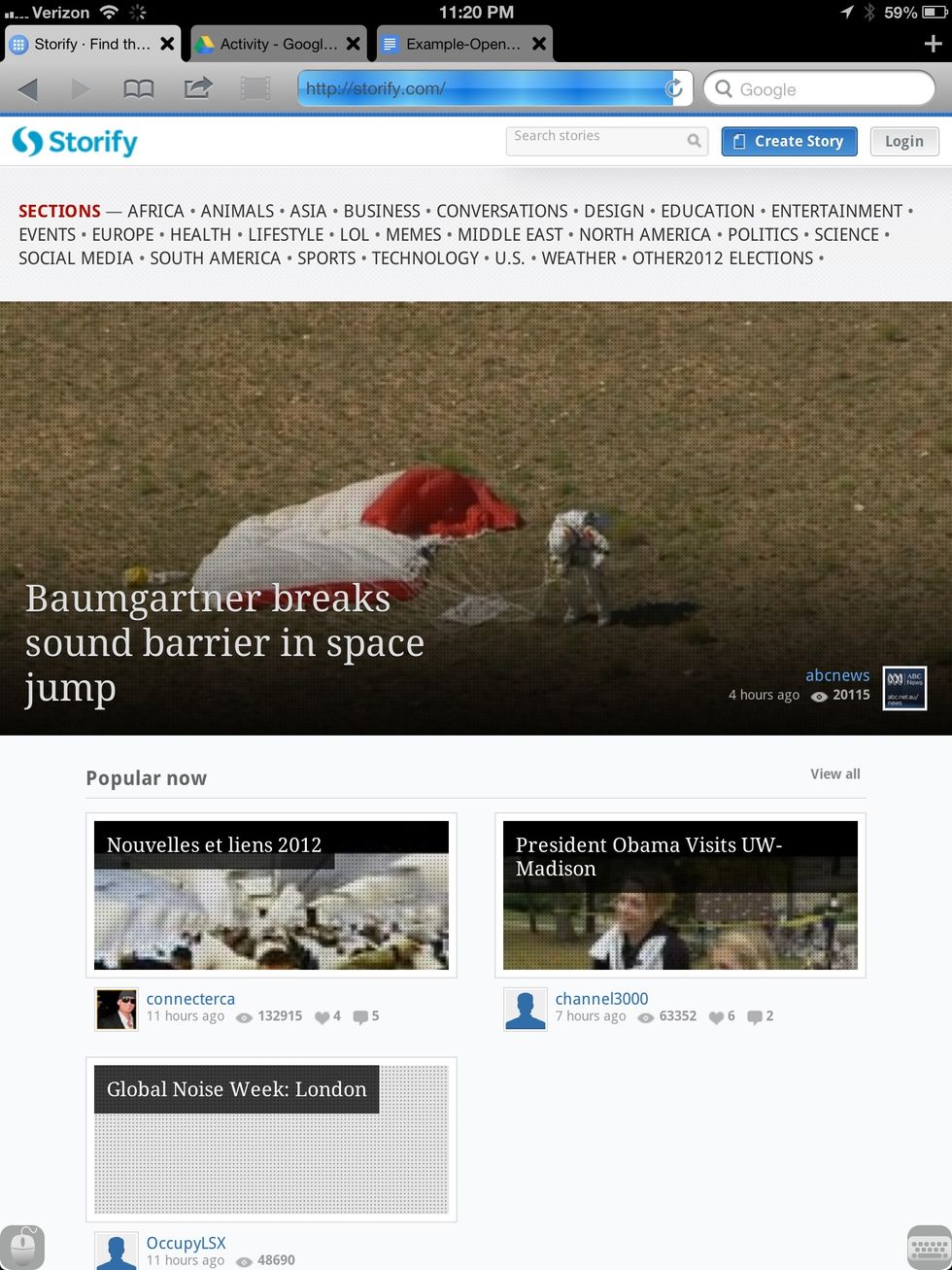
Create new account in Storify.
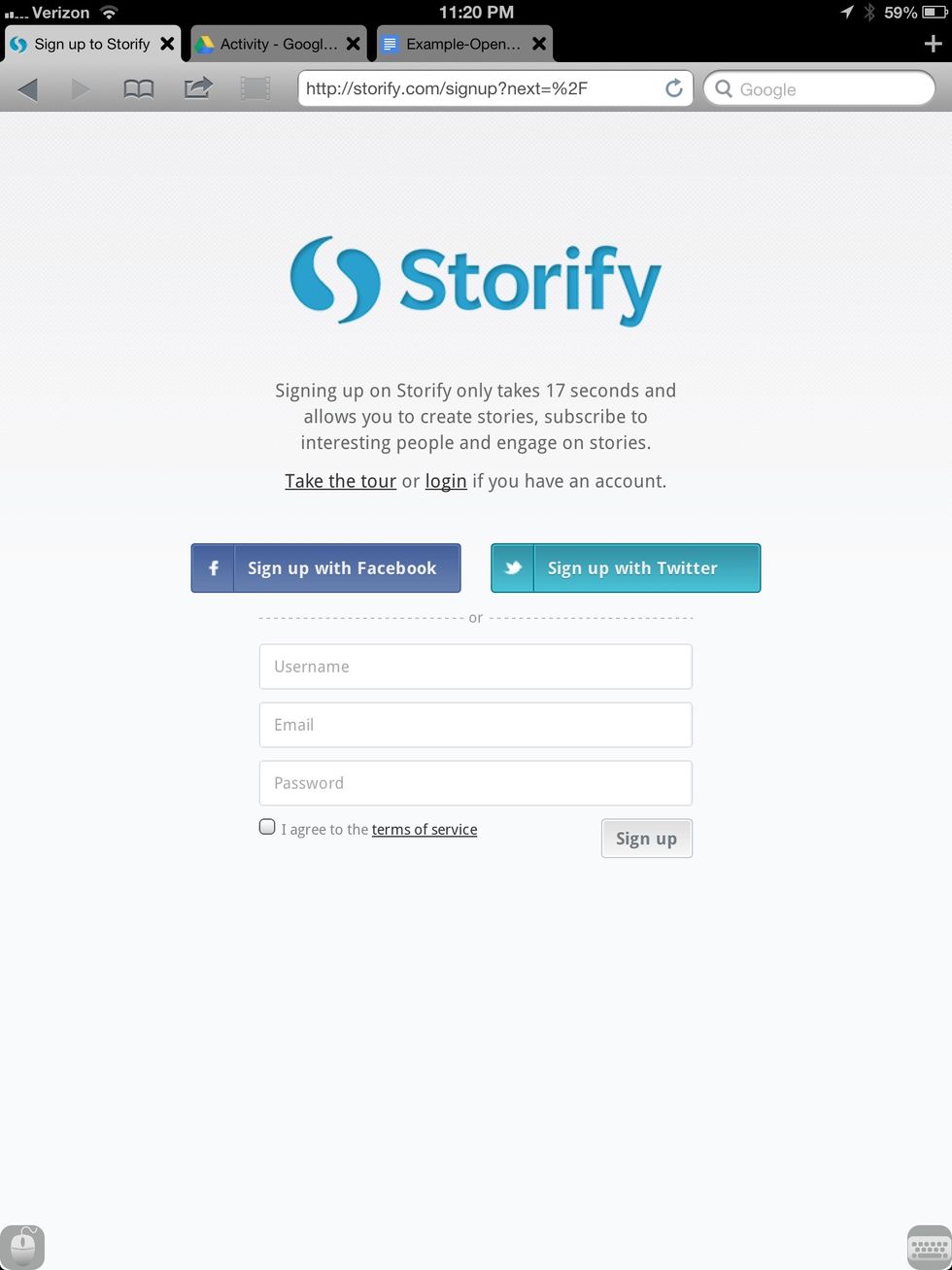
Sign up using your email account. Create a unique username and password. Read the terms of service- check agree. Sign up.
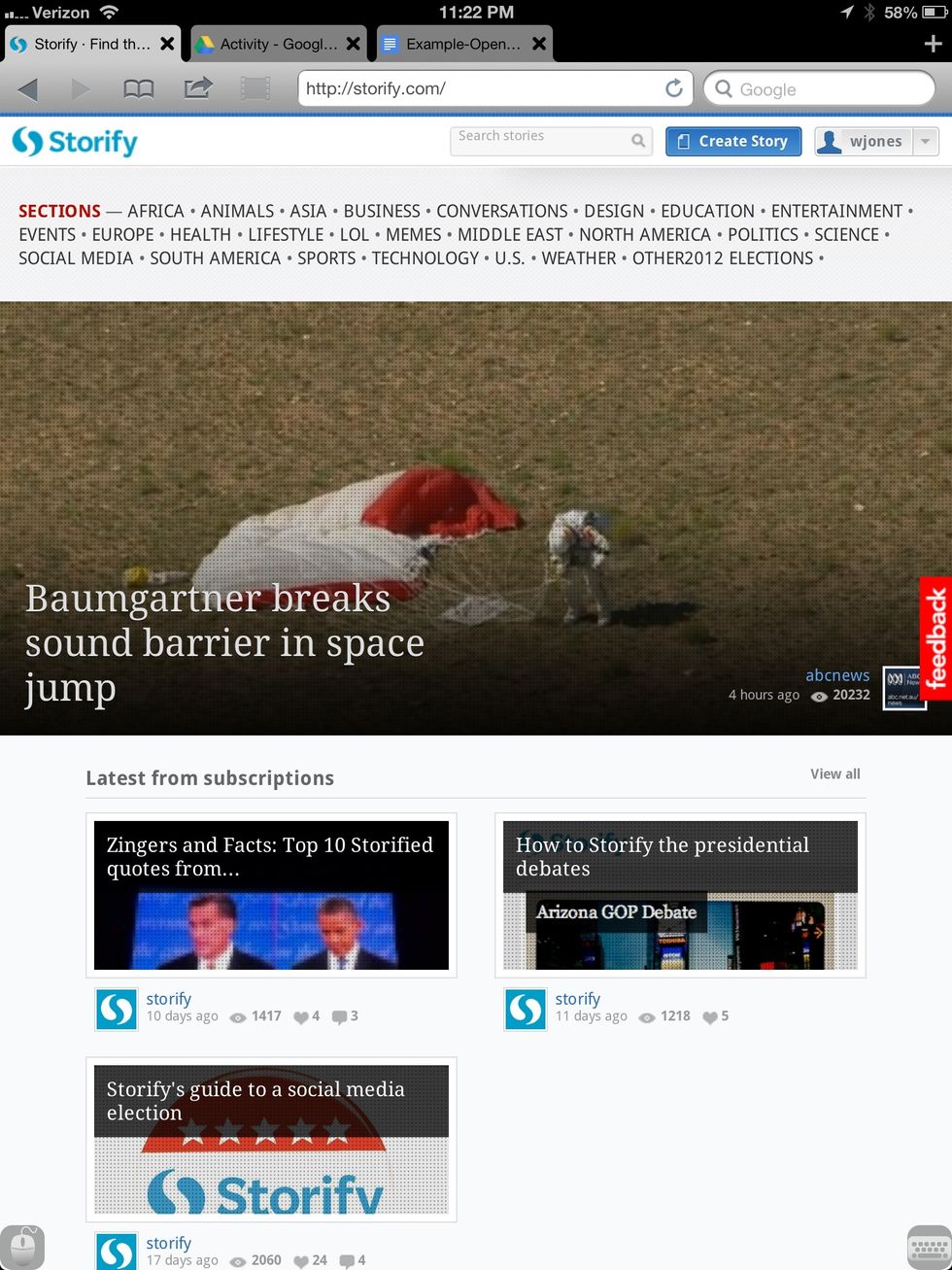
Select create a new story.
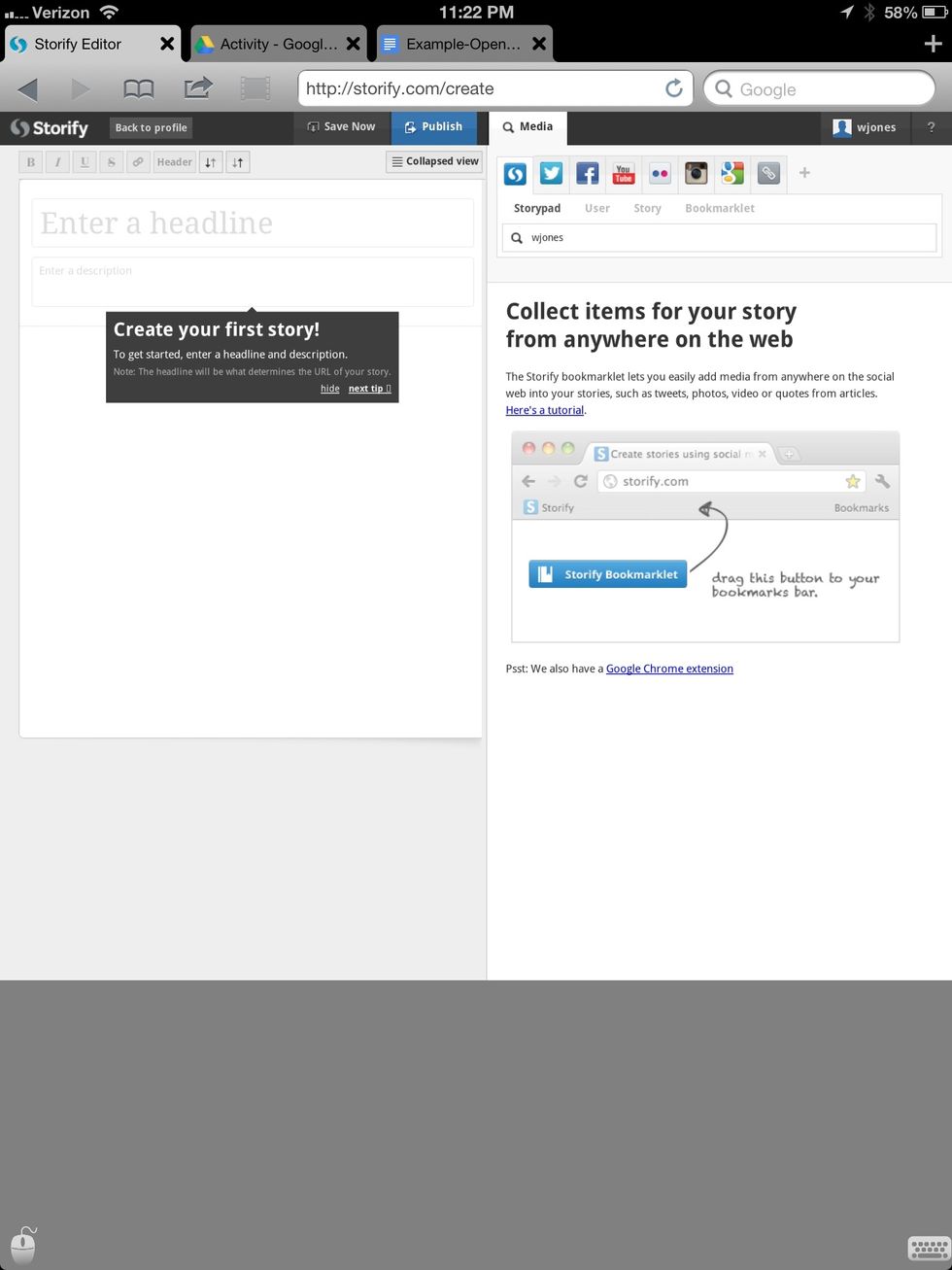
Give your story a headline.

Begin curating your content using a variety of sources.
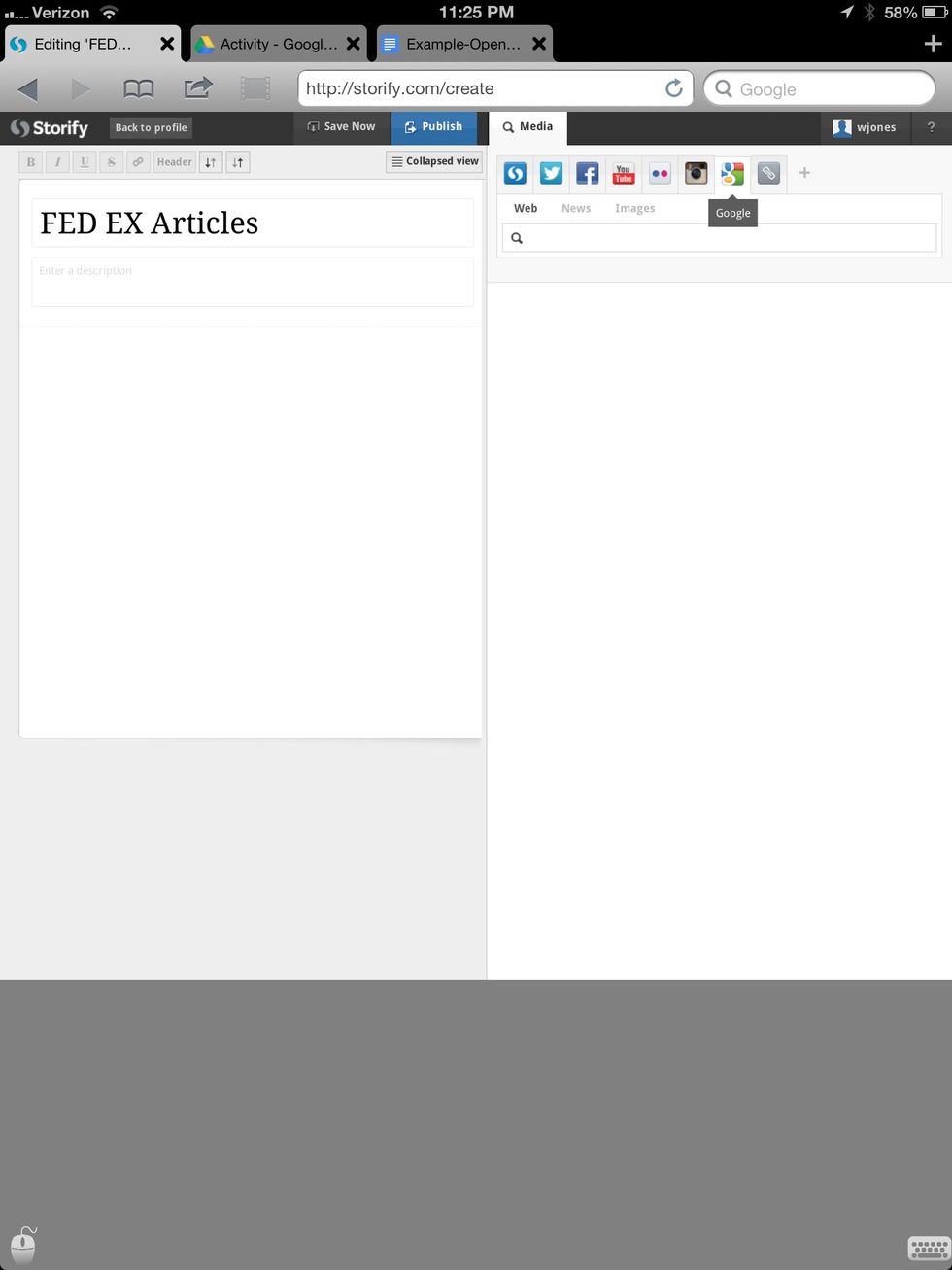
You can select Google to search for content.

You can paste a direct link to curate. This is how to link articles curated from district databases.
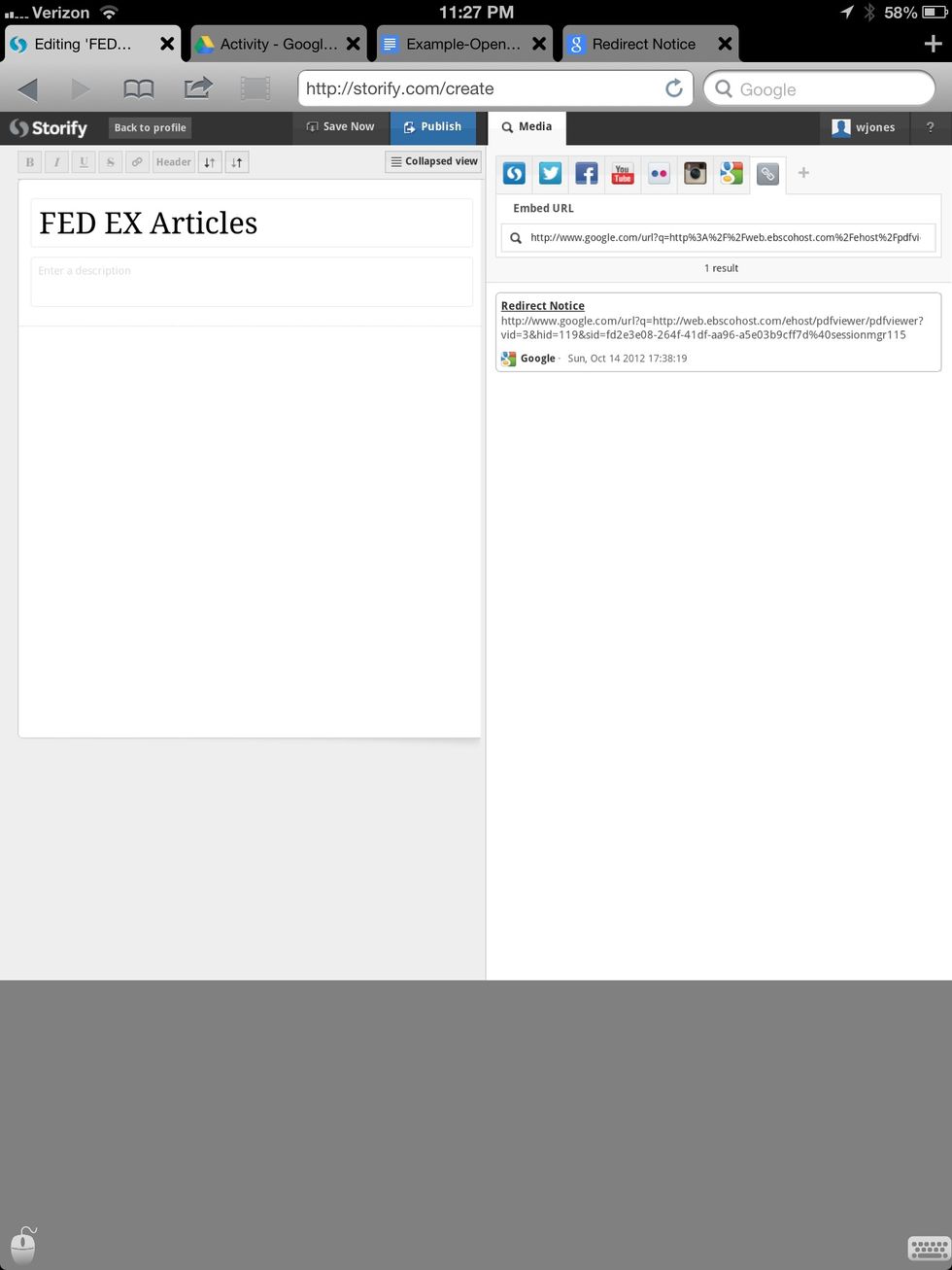
Enter the URL of the selected resources. Drag the resulting article into the story.
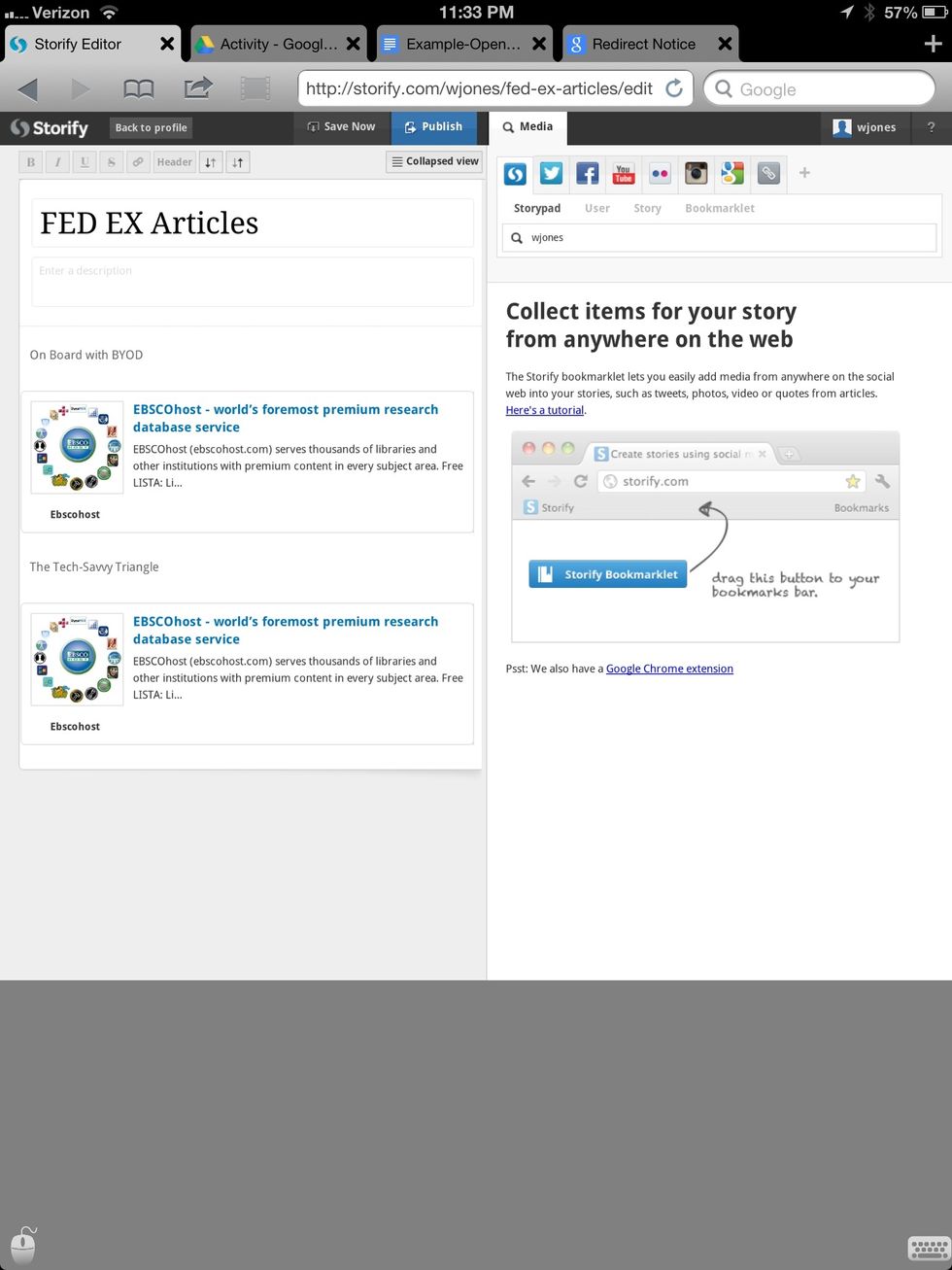
Stories can be supported with text and additional curated resources.

To share the Storify articles, select publish on the top navigation bar. Select skip if you do not wish to share through social media.
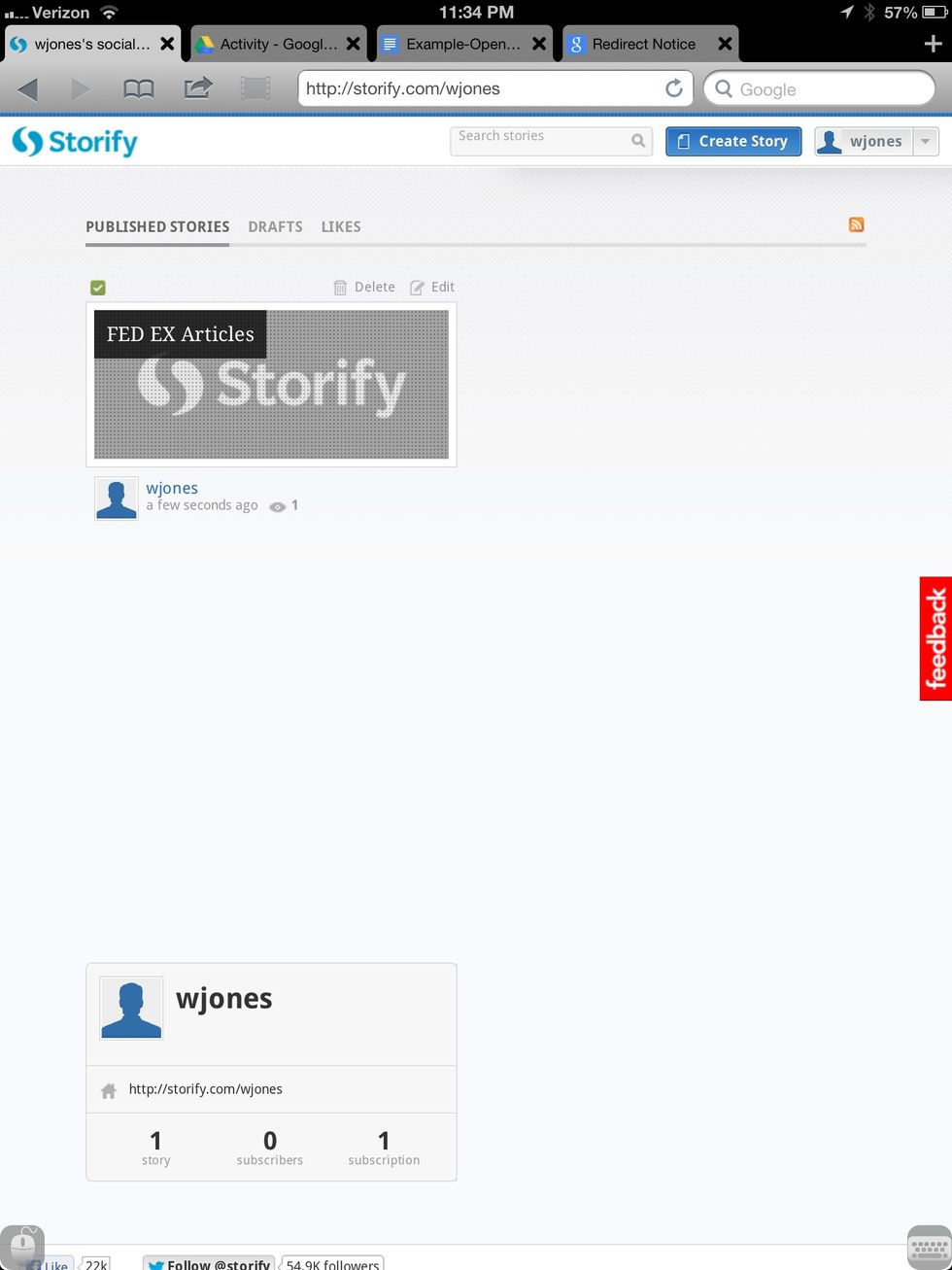
Published stories will appear on the front dashboard of your Storify account. Open the story, copy the URL in the address bar to share with others.
The creator of this guide has not included tools
The Conversation (0)
Sign Up