The Conversation (0)
Sign Up

Go to App Store on your Mac and search for Xcode. Download and install it.
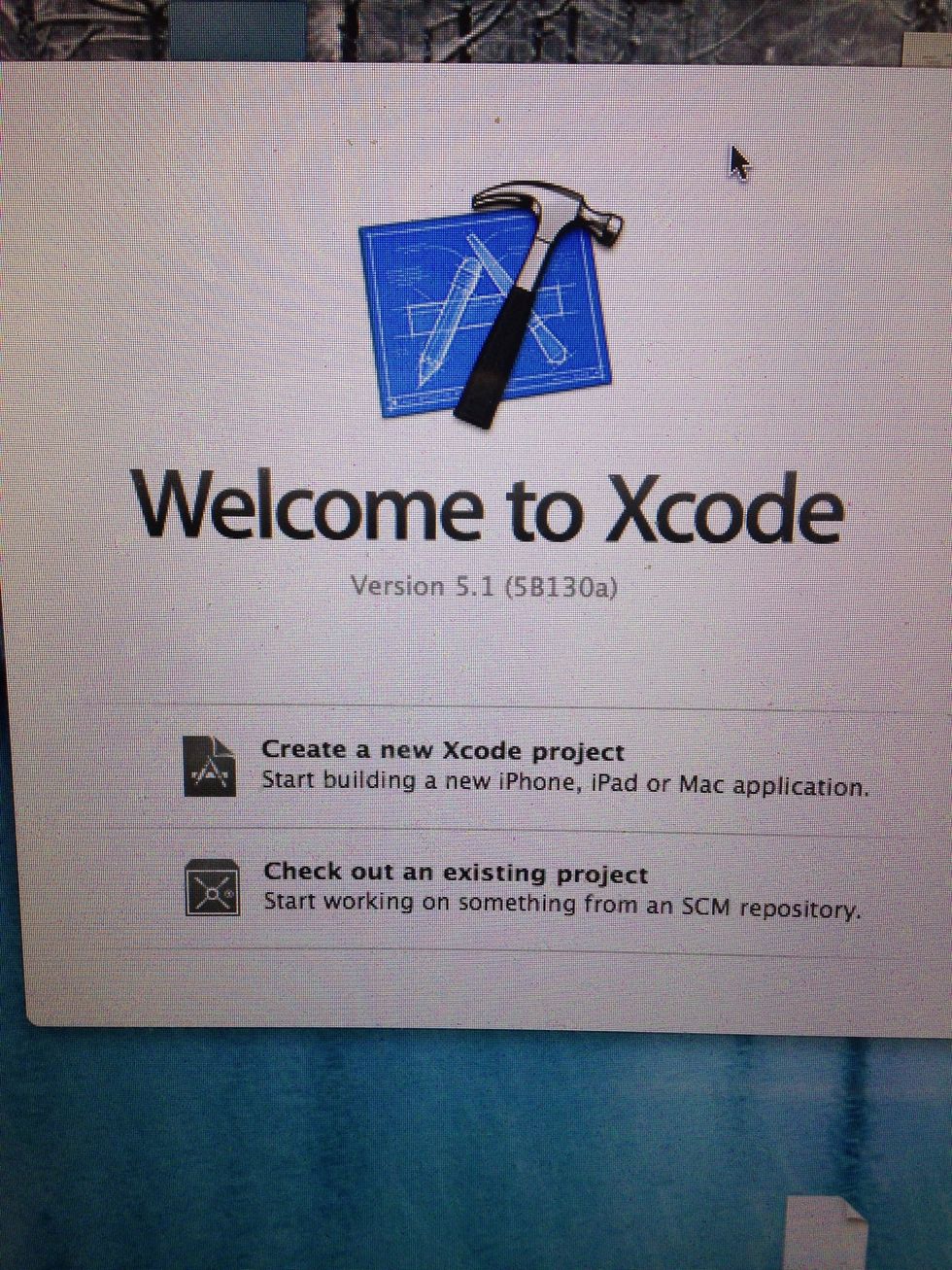
Open Xcode and click 'Create a new Xcode Project'

Choose 'Single View Application' and hit Next
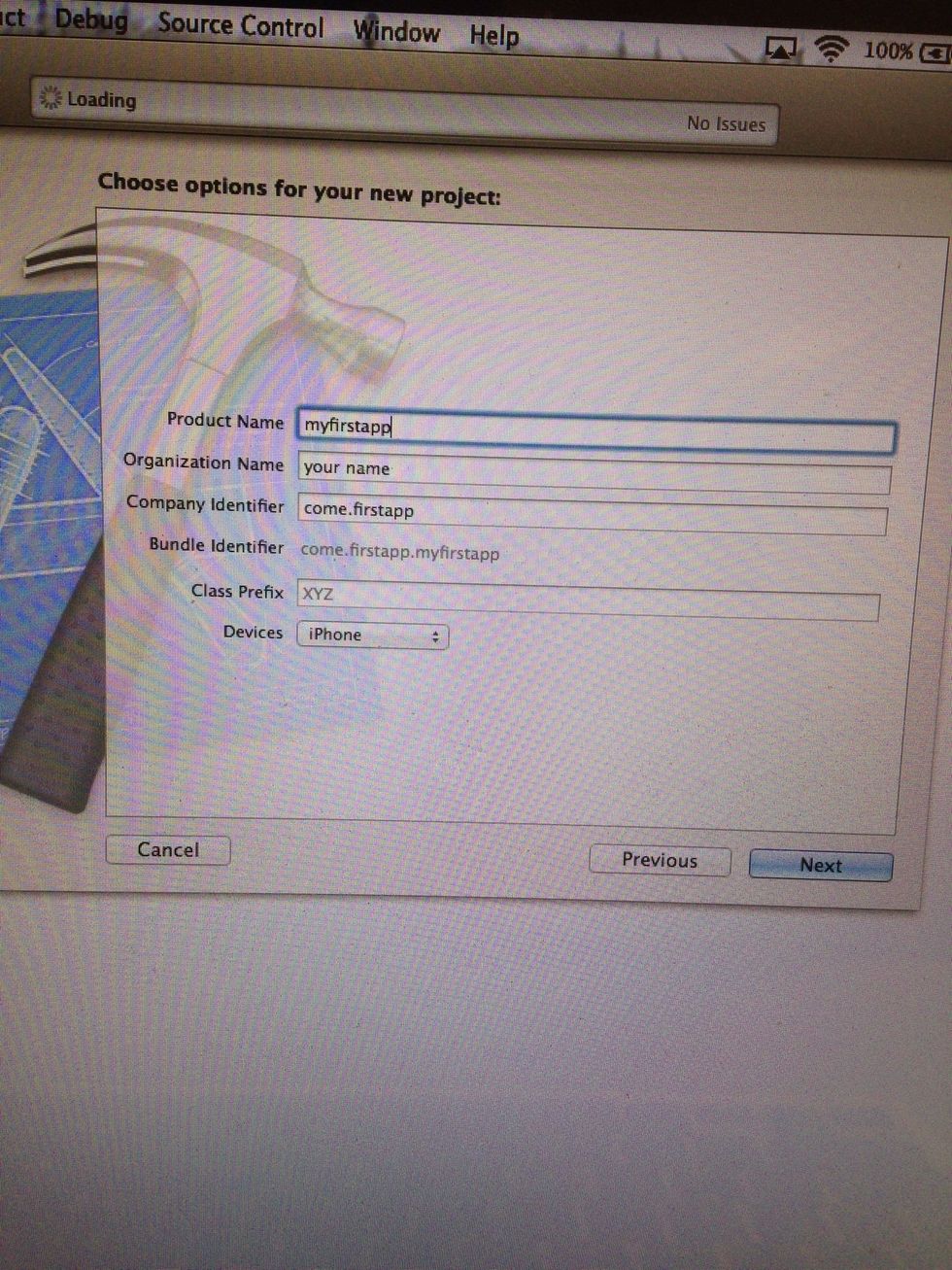
Enter product name, choose iPhone under Devices and hit Next. Select a location to save the project. Hit Create.
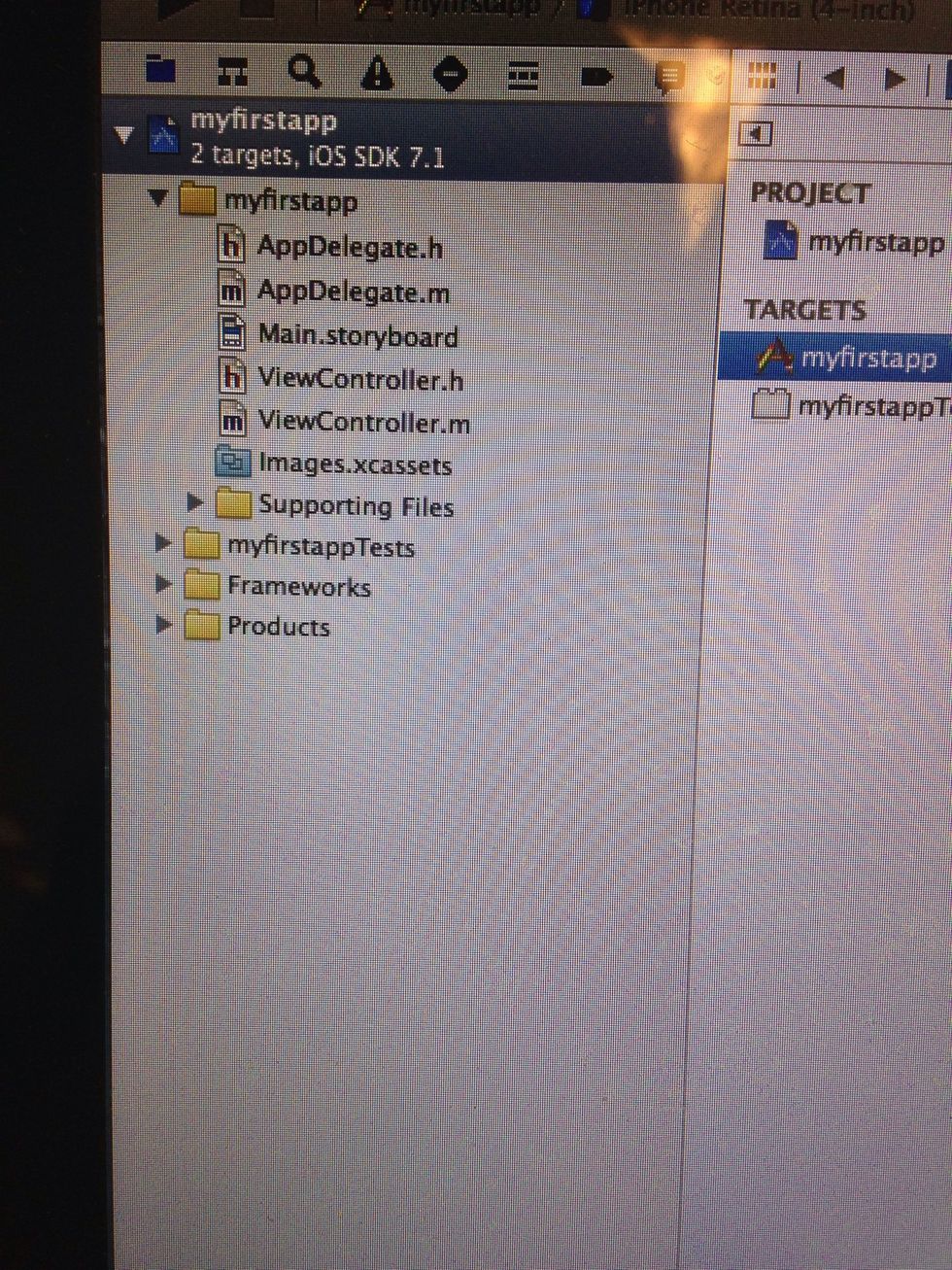
Click Main.storyboard
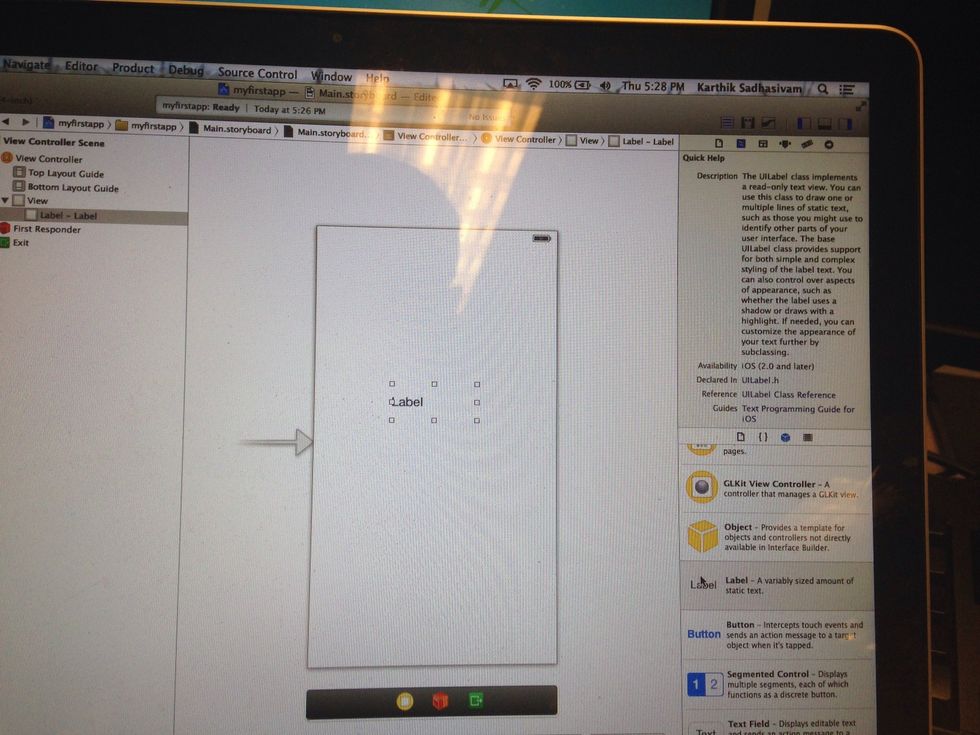
Drag and drop Label into the white space (see image)
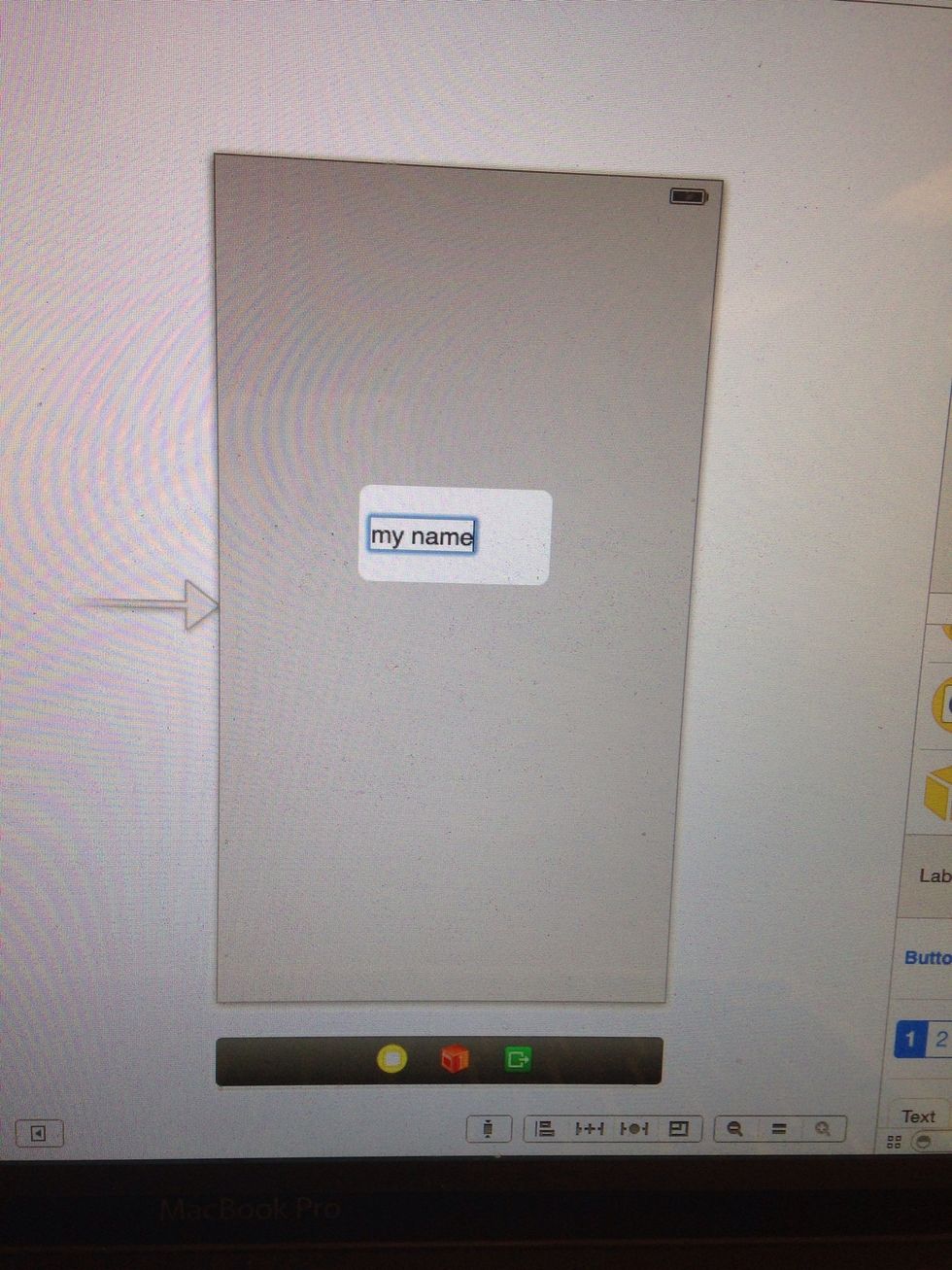
Double tap on label and enter your name
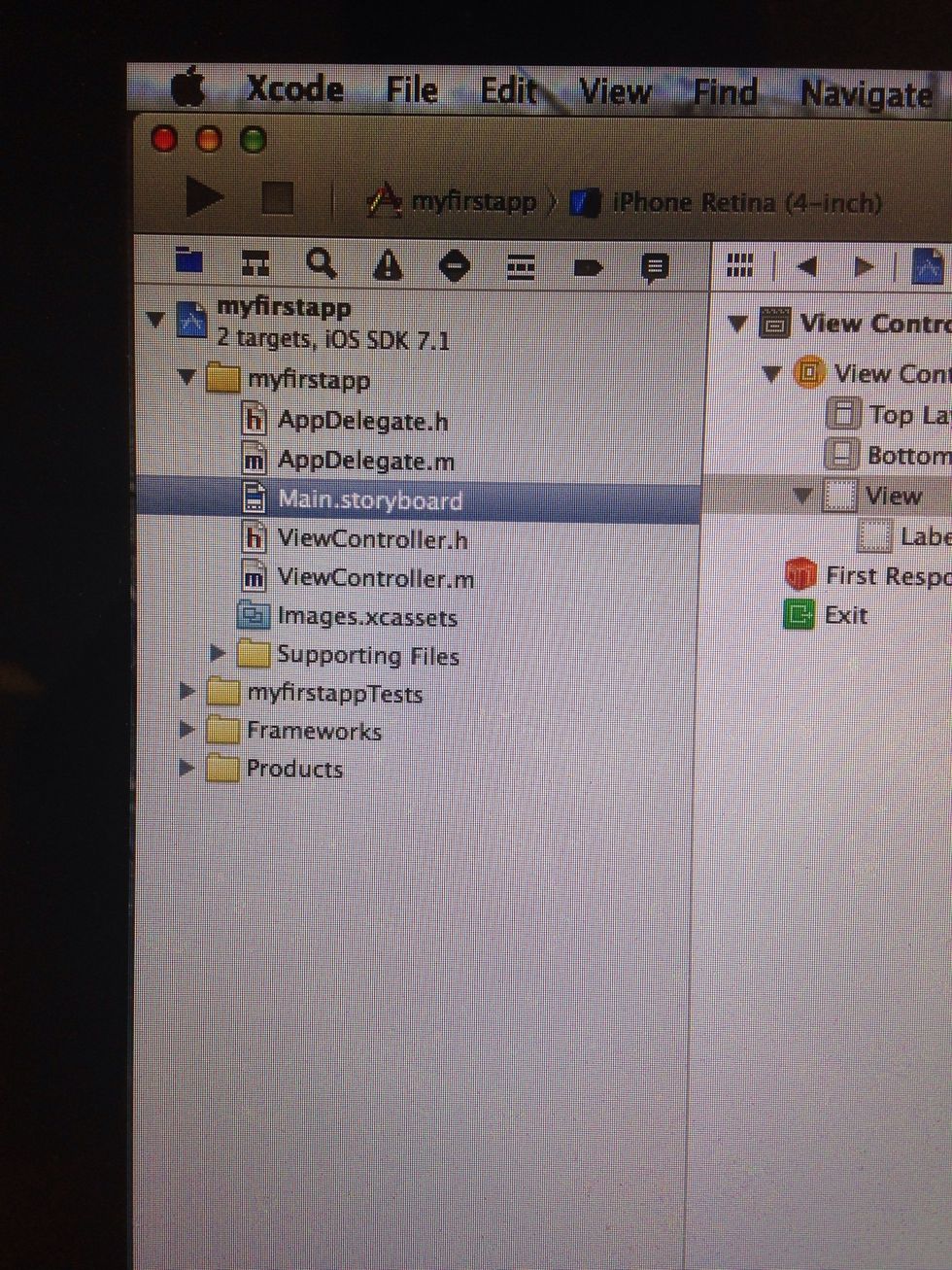
Save your project (cmd+s) and hit the play button on top left
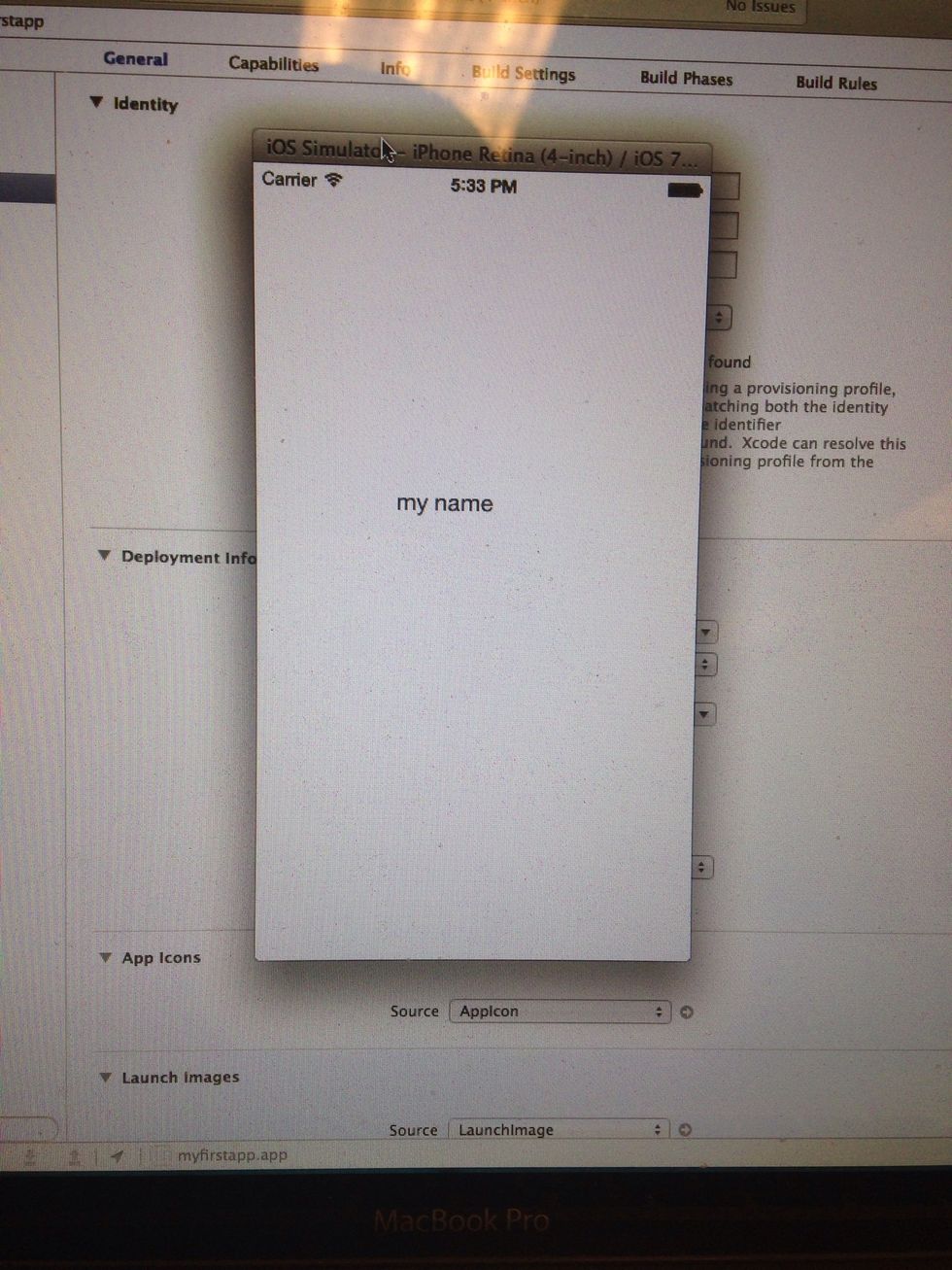
Yes, your app opened on simulator.