The Conversation (0)
Sign Up
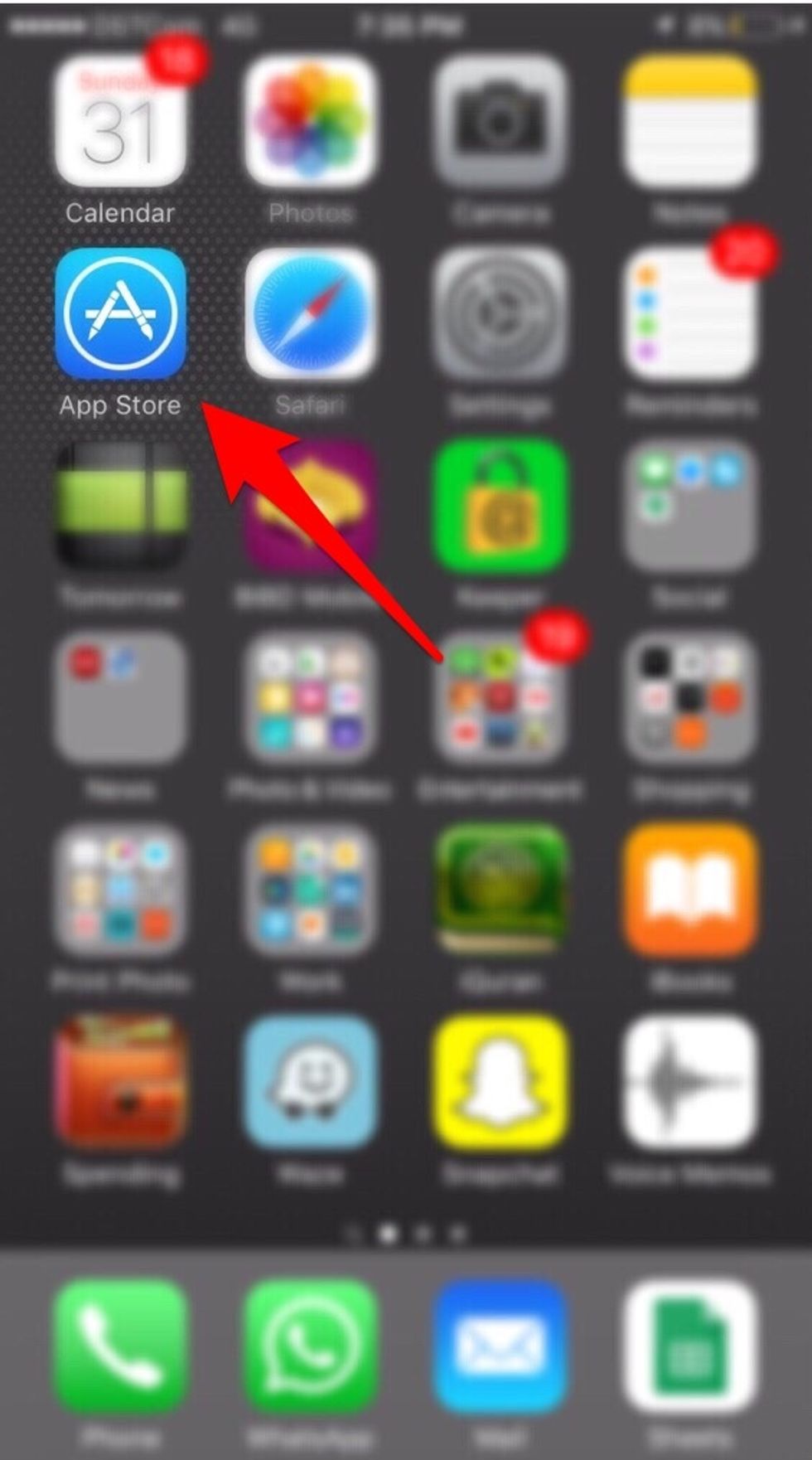
Open App Store
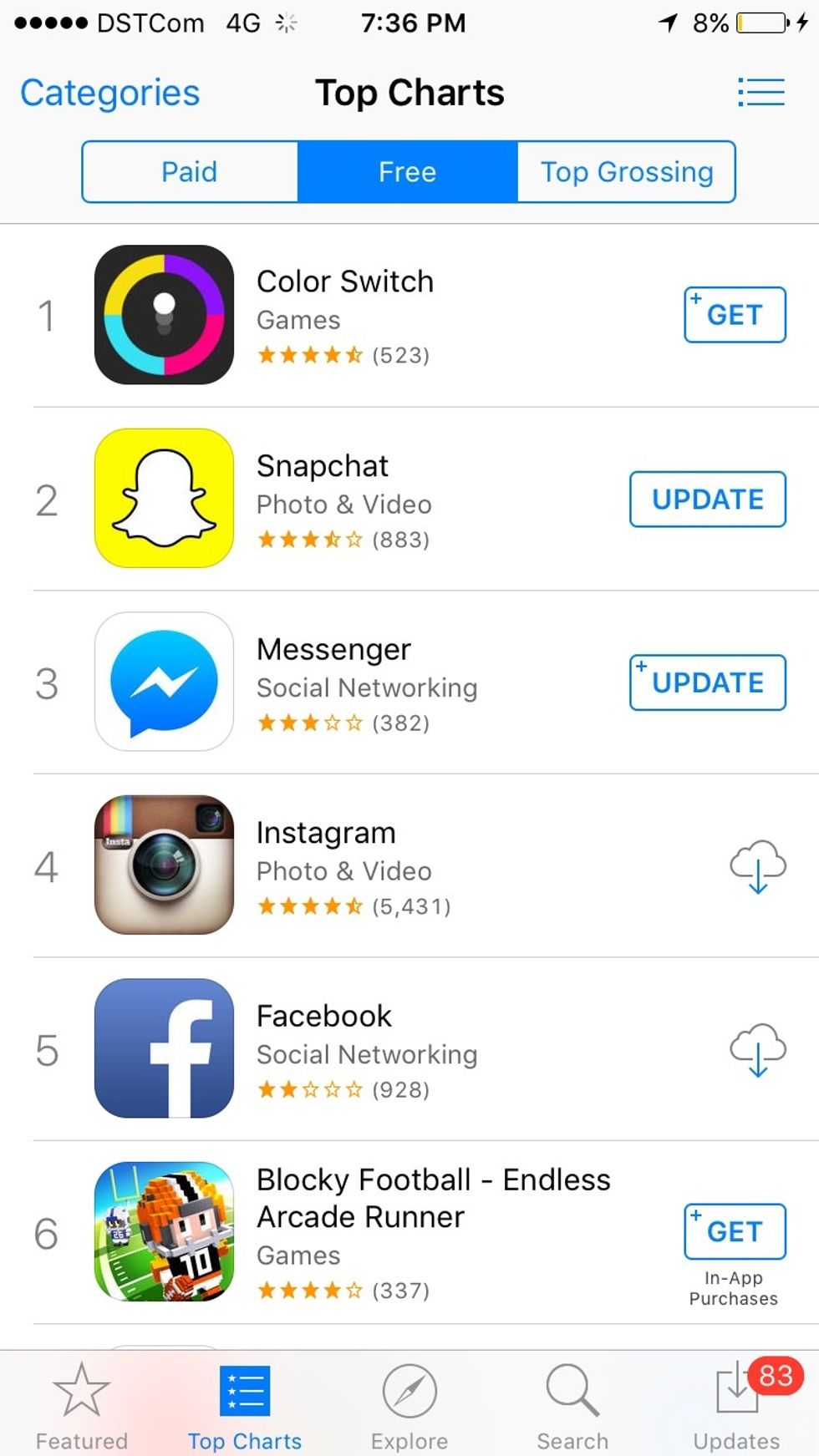
Download any free apps (GET)
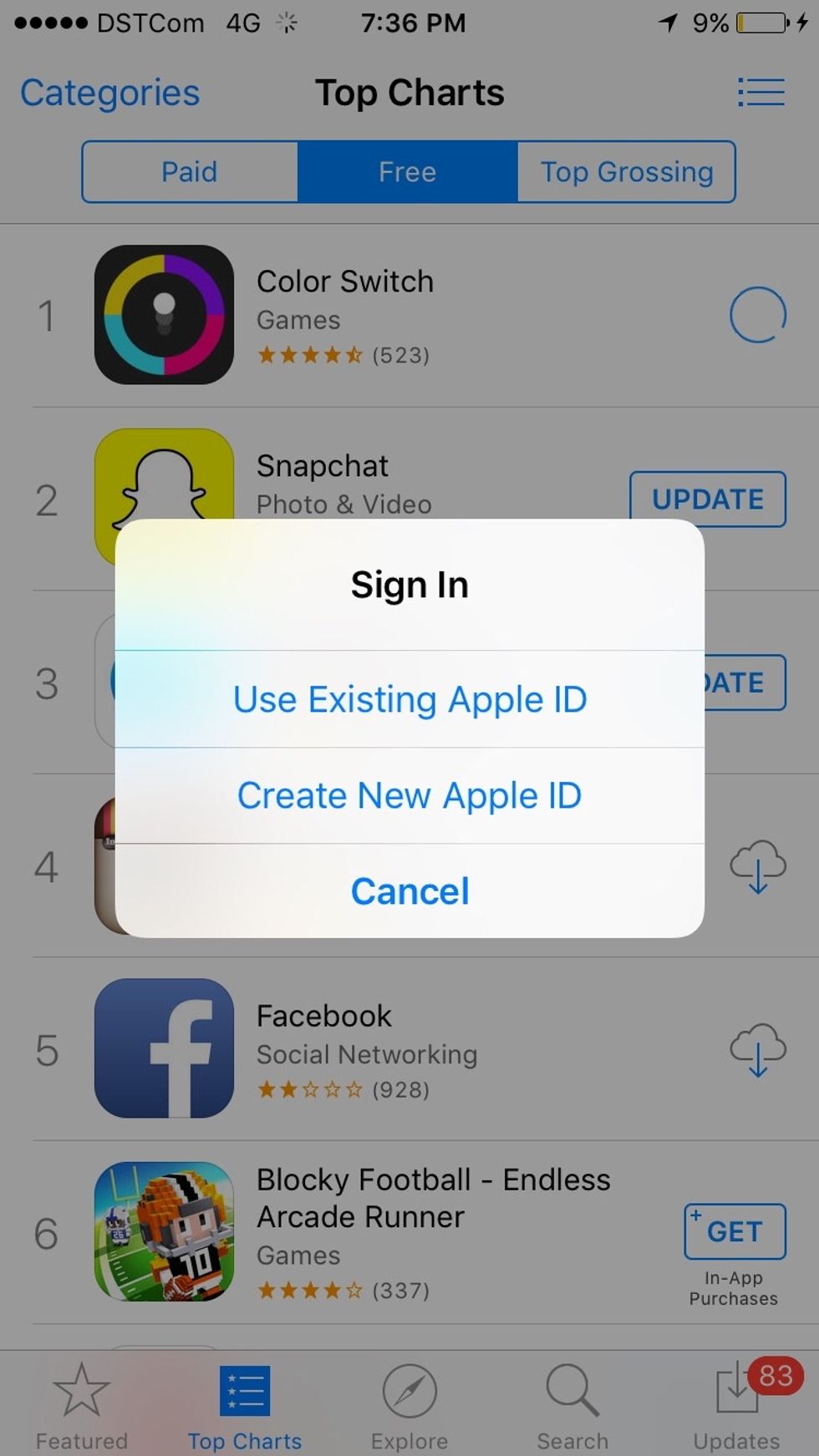
Click in "Create New Apple ID" button
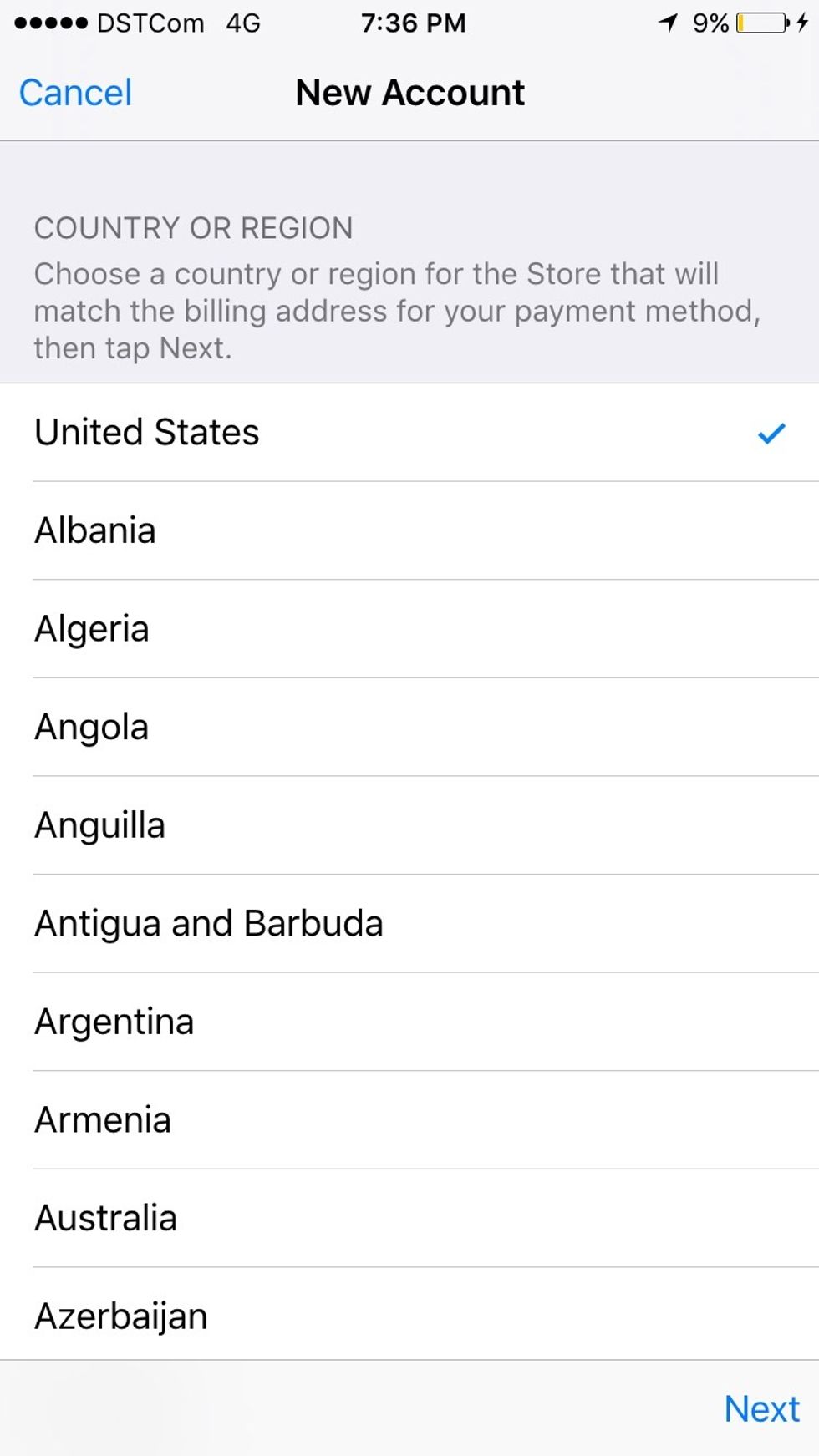
Choose United States and press "Next"
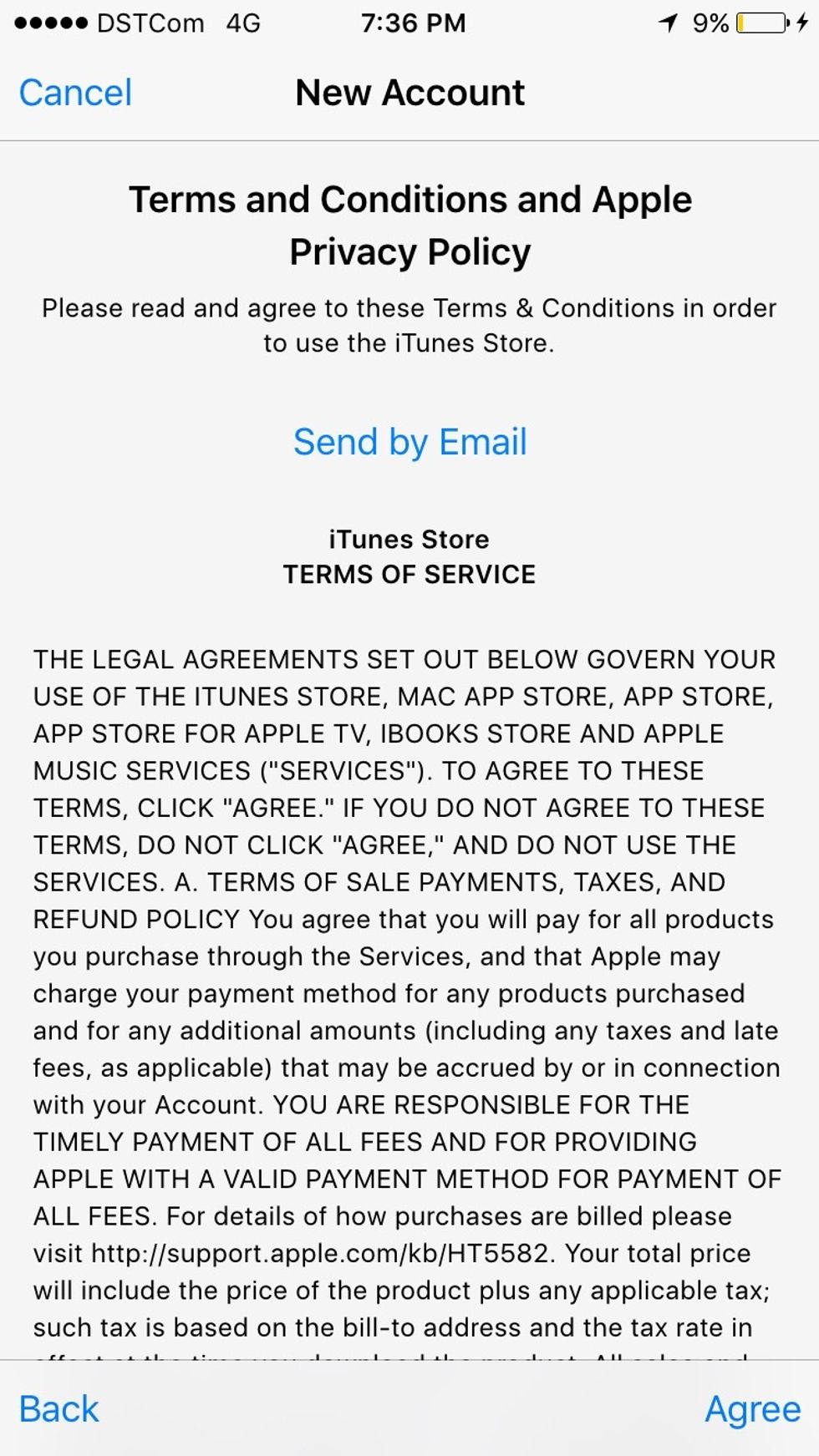
Click "Agree"
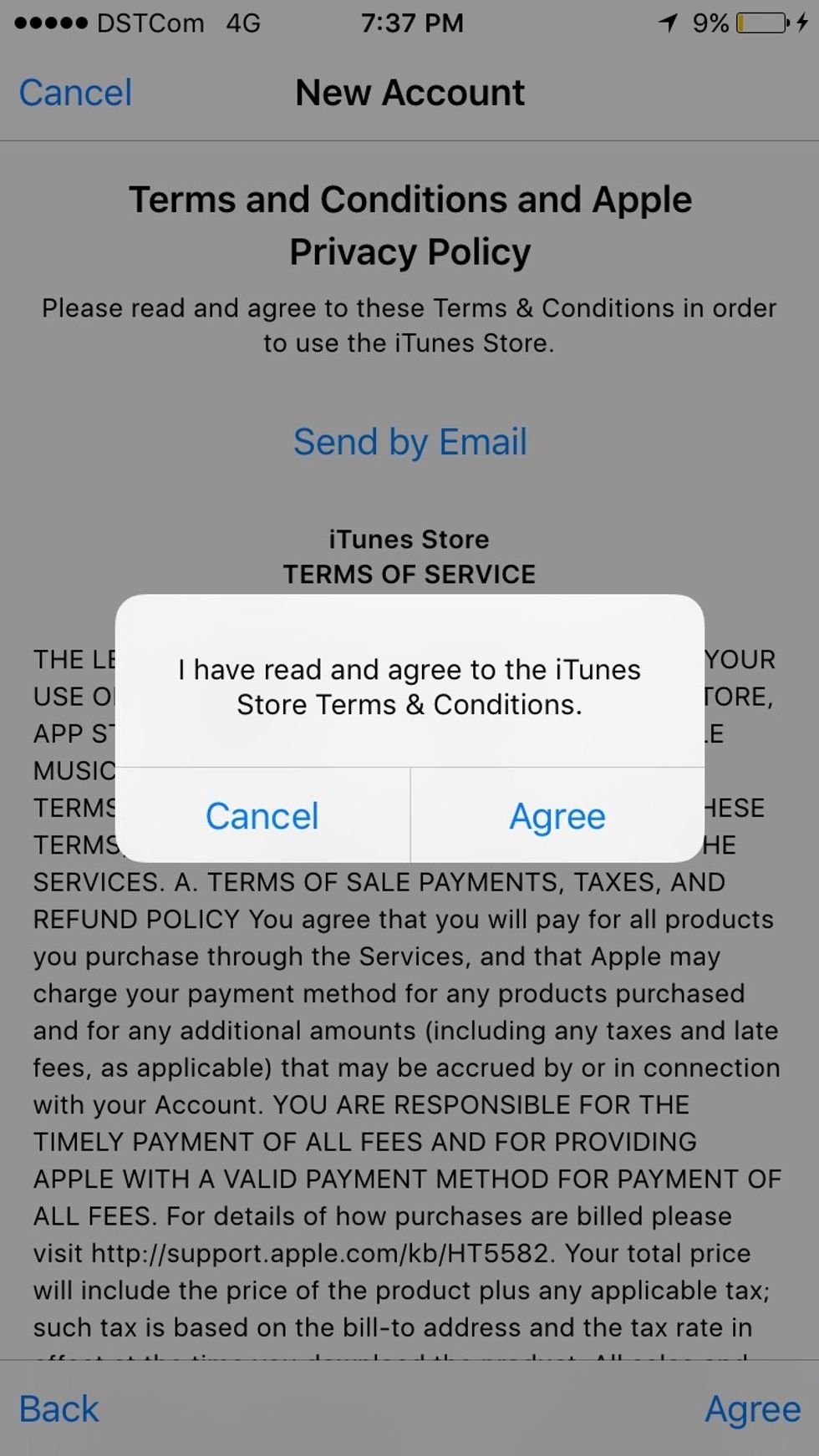
Click "Agree" button

Enter your email address. Note: Make sure your email has not been used for iTunes account before
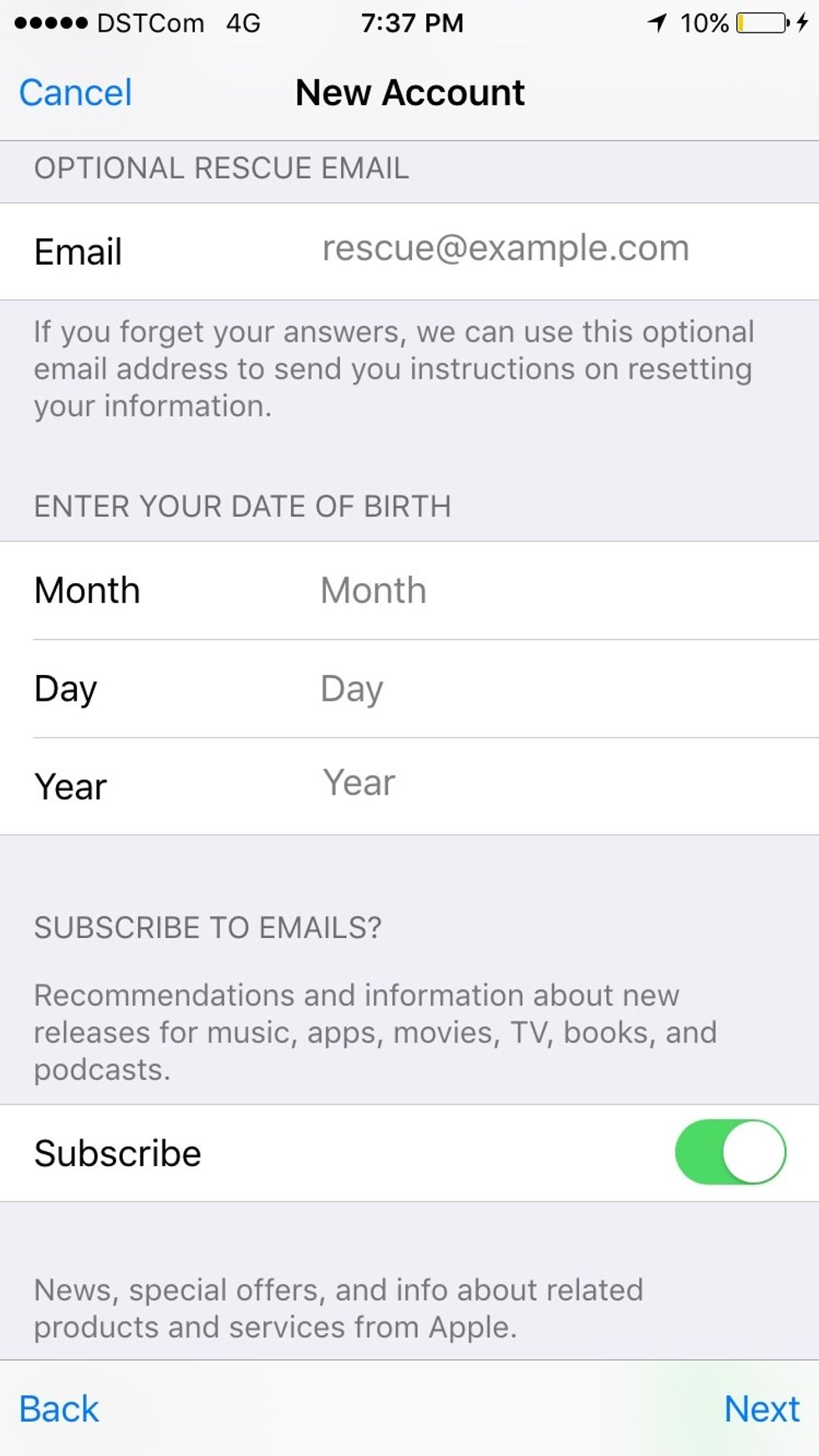
Put in your Date of Birth and click Next
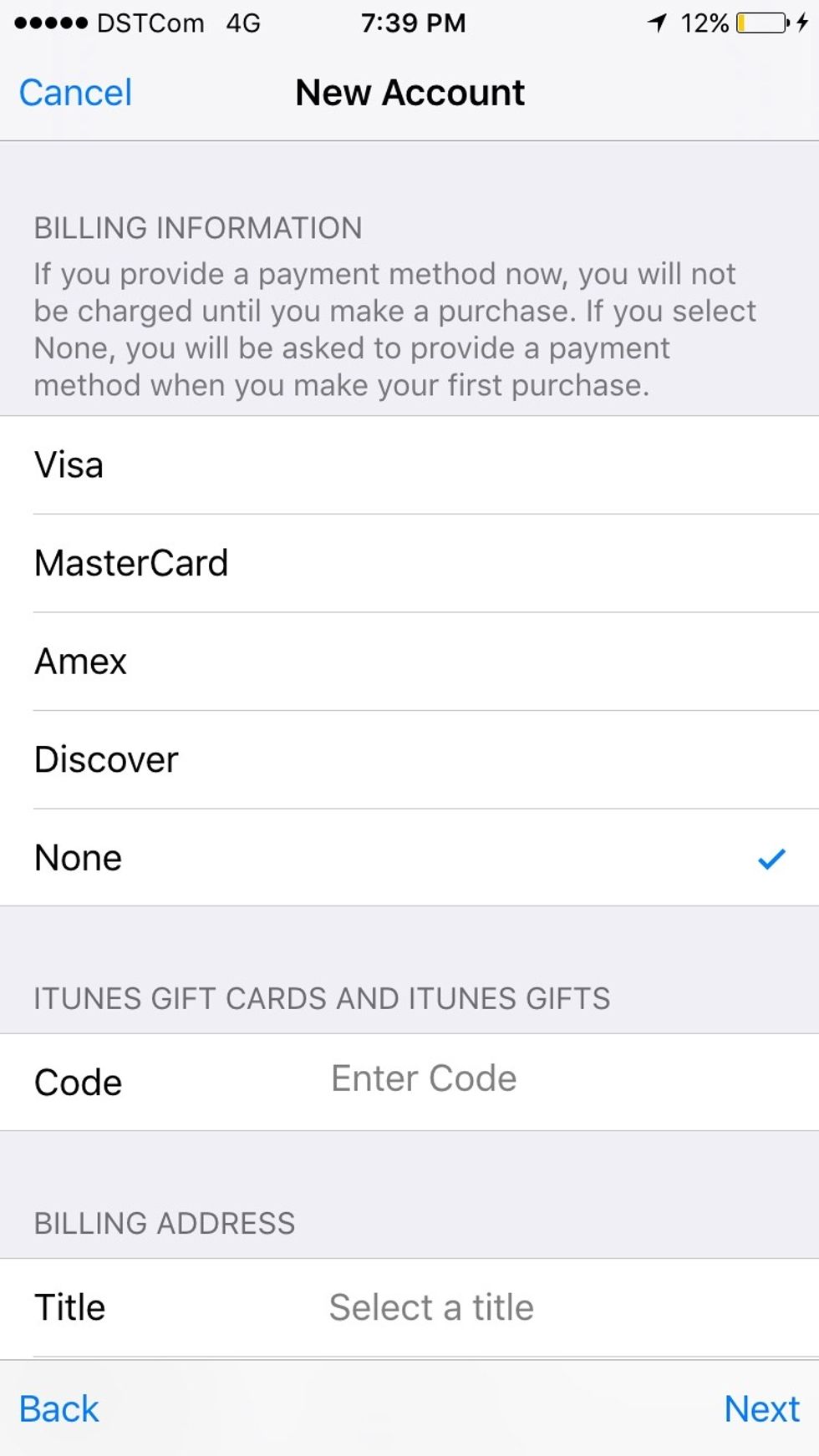
Set your payment method as "None"
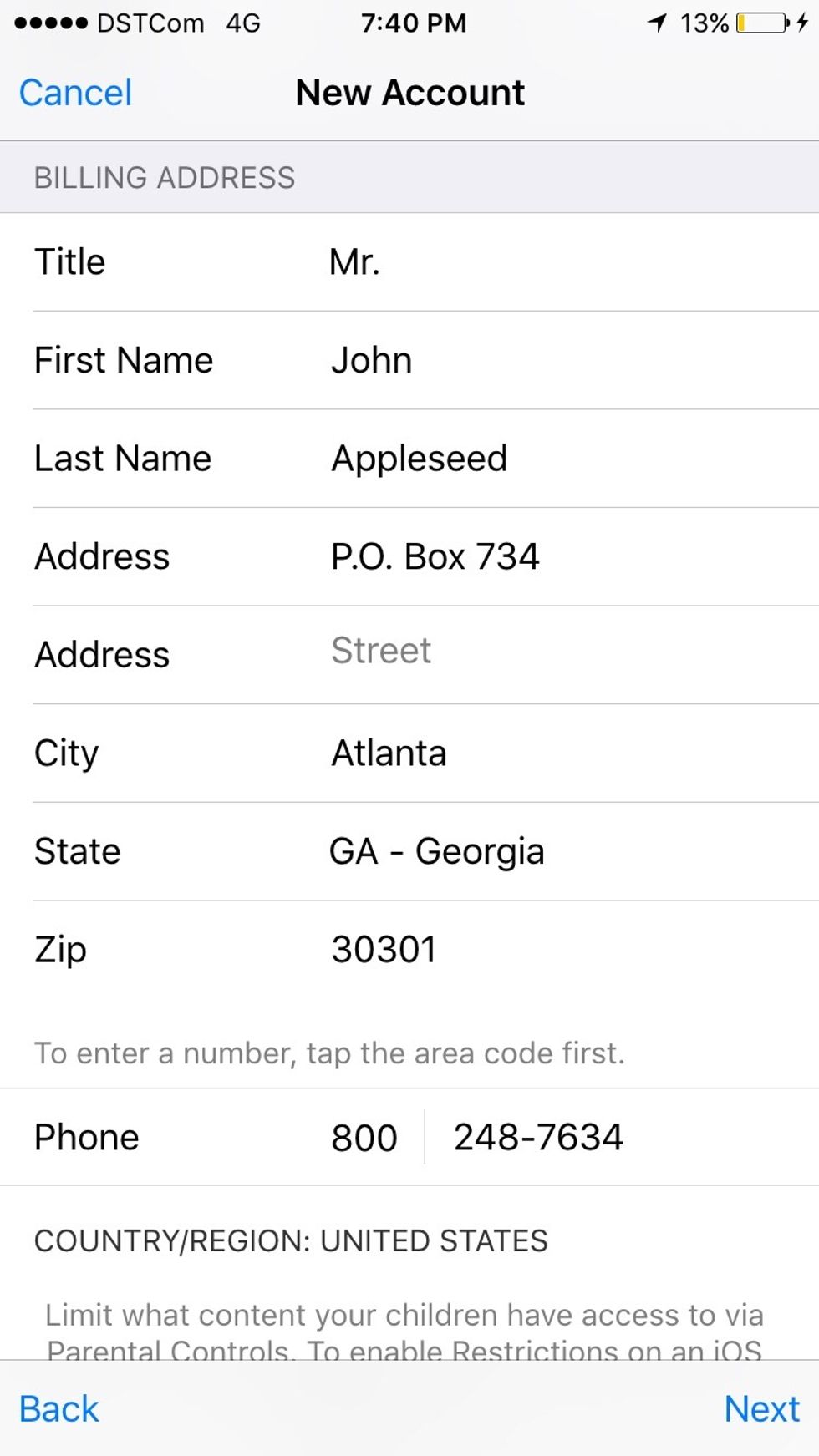
Fill in your name and for the Address, City, State, Zip code, and Phone, just follow the screenshot
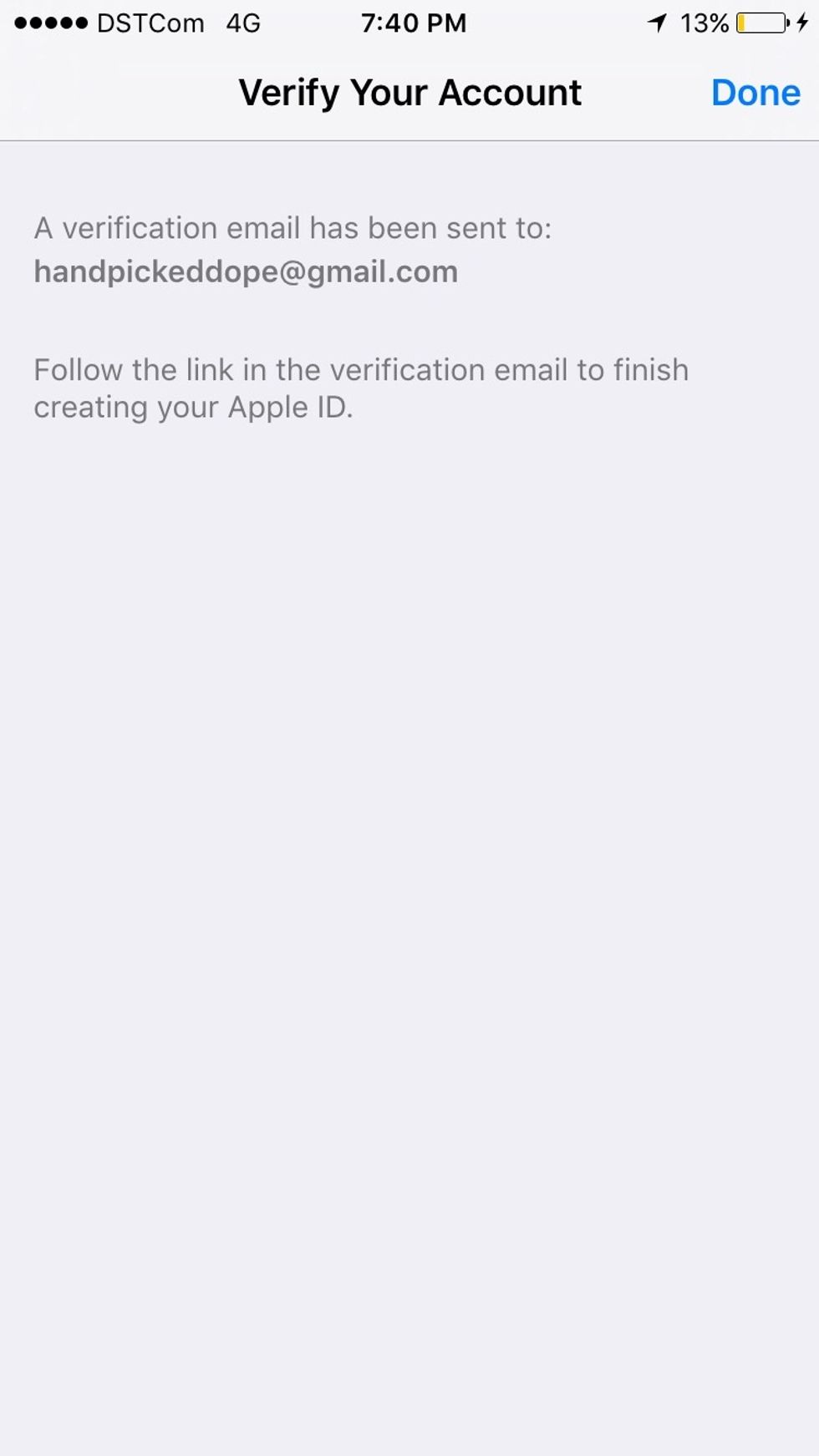
That's it!
Open your email and open the one from Apple. Then just click "Verify Now" and just put in your email address as your Apple ID and your new password.
You can now open App Store and sign in with your Apple ID and Password. That's it you can now download apps!