STEPS
TOOLS
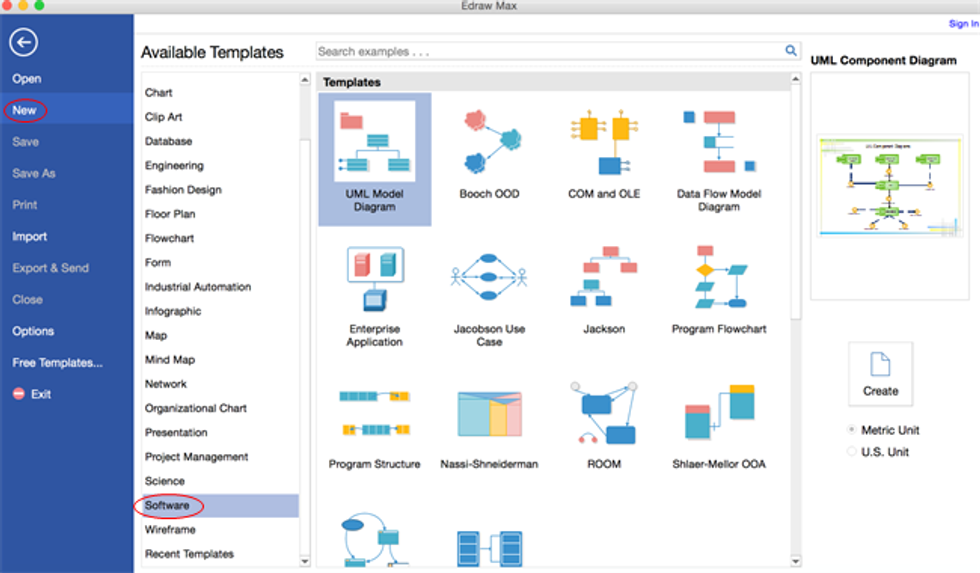
Open a blank drawing page and the libraries including shapes needed for creating UML Diagrams. On the File menu, point to New.-> Click Software, and then double click the icon of UML Model Diagram.
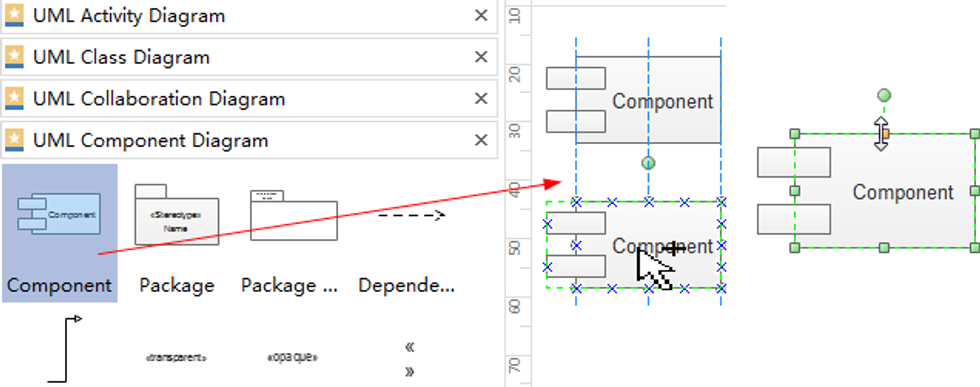
Drag and drop shapes from the left libraries. Click the library title to switch to different libraries. Drag the green square handles to resize shapes.
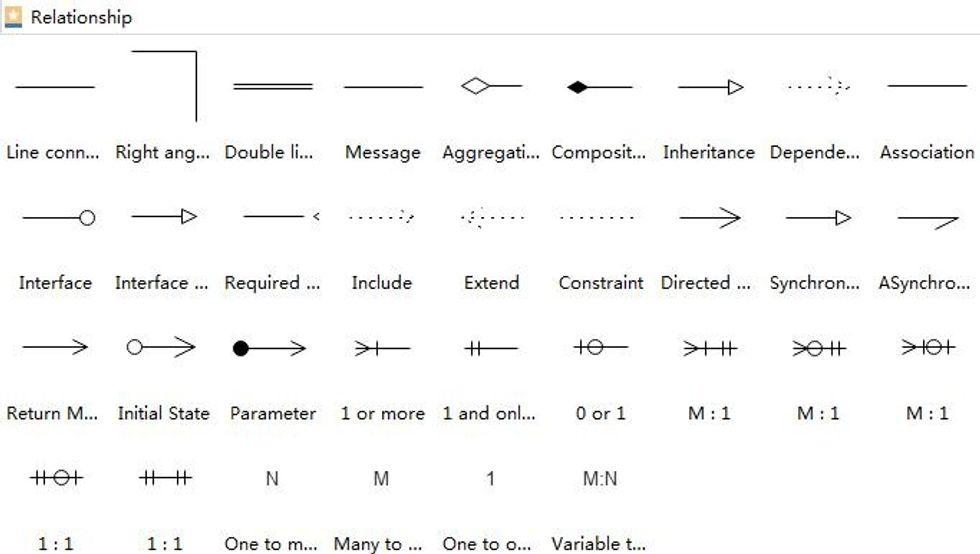
Drag a connector from the library to connect 2 shapes. If there is special relationship between 2 shapes, use connector from Relationship library.
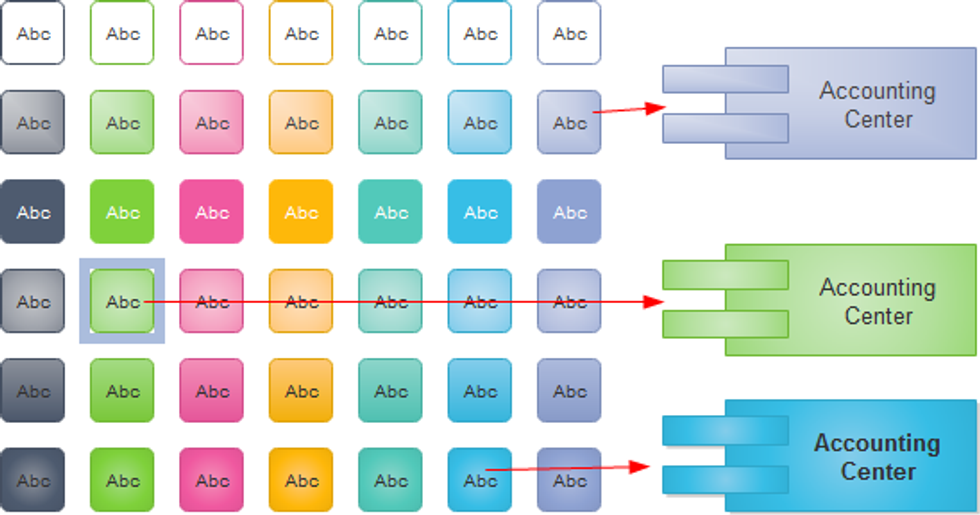
Change a shape's color and outline by choosing any quick style in the Styles group under the Home tab. Alternatively, use the Fill and Line tools in the format task pane to the right of the canvas.
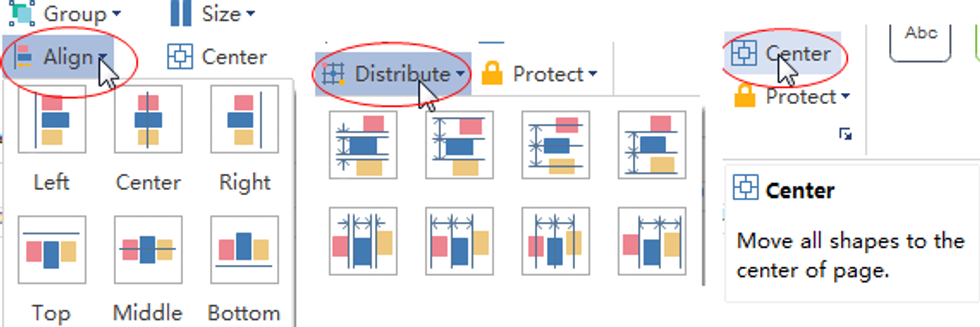
Use the auto alignment tool under Home tab to align shapes. When moving a shape, the dynamic guidelines show to help you align it with the nearby shapes.
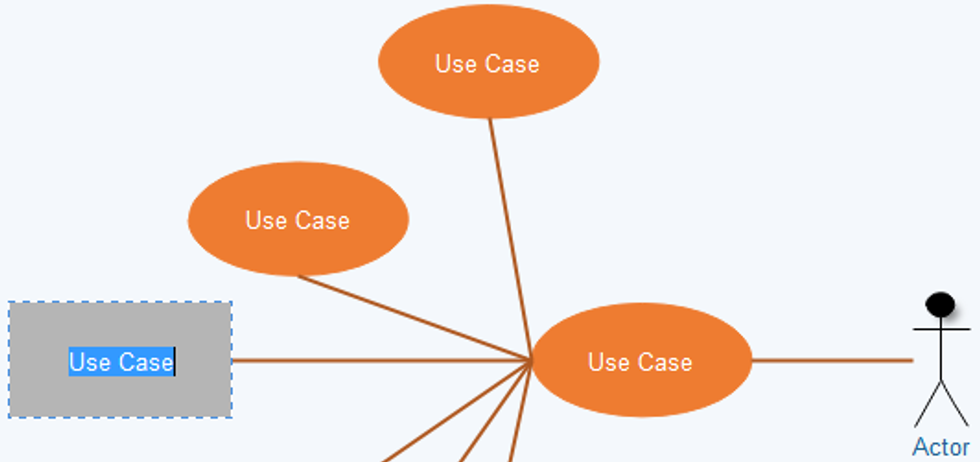
Double click a shape to type in text. Press Ctrl + 2 to add more text boxes. Press Ctrl + shift + 2 to adjust text box.Choose a different font under Home tab.
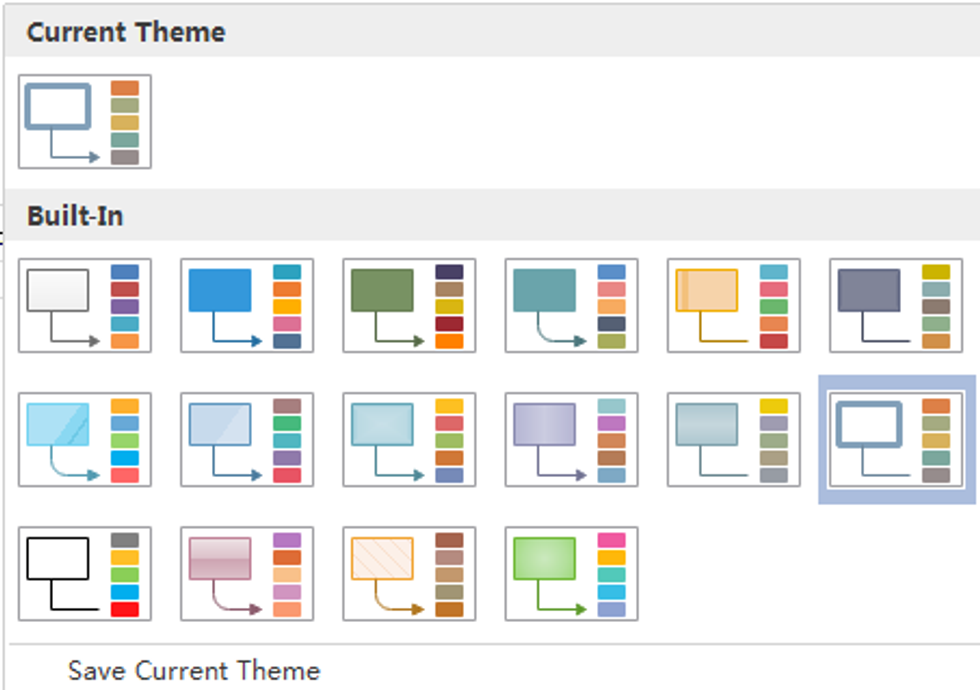
By changing UML Diagram theme, you can enhance fill, line and text style altogether at 1 click. Switch to Page Layout tab, select another theme.
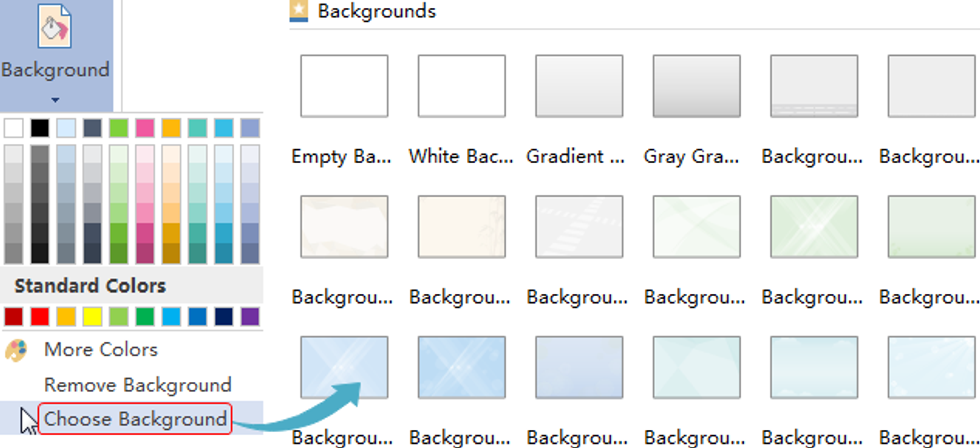
Go to Page Layout, click Choose Background to select a predefined background. Click Remove Background if you don't want that. Switch to View tab and click Background View to customize the background.
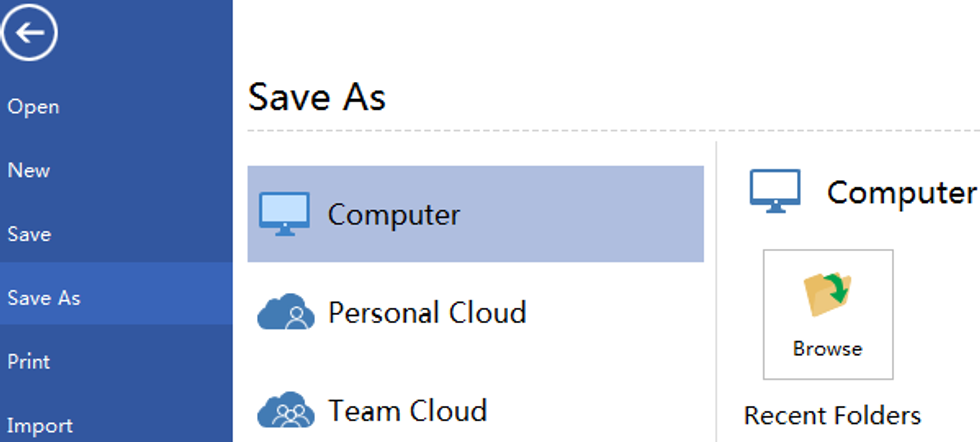
Click Save on File tab to save as the default format. Choose Save as on File tab to save as other formats. Then a professional UML diagram is created effortlessly.
The creator of this guide has not included tools
The Conversation (0)
Sign Up