The Conversation (0)
Sign Up
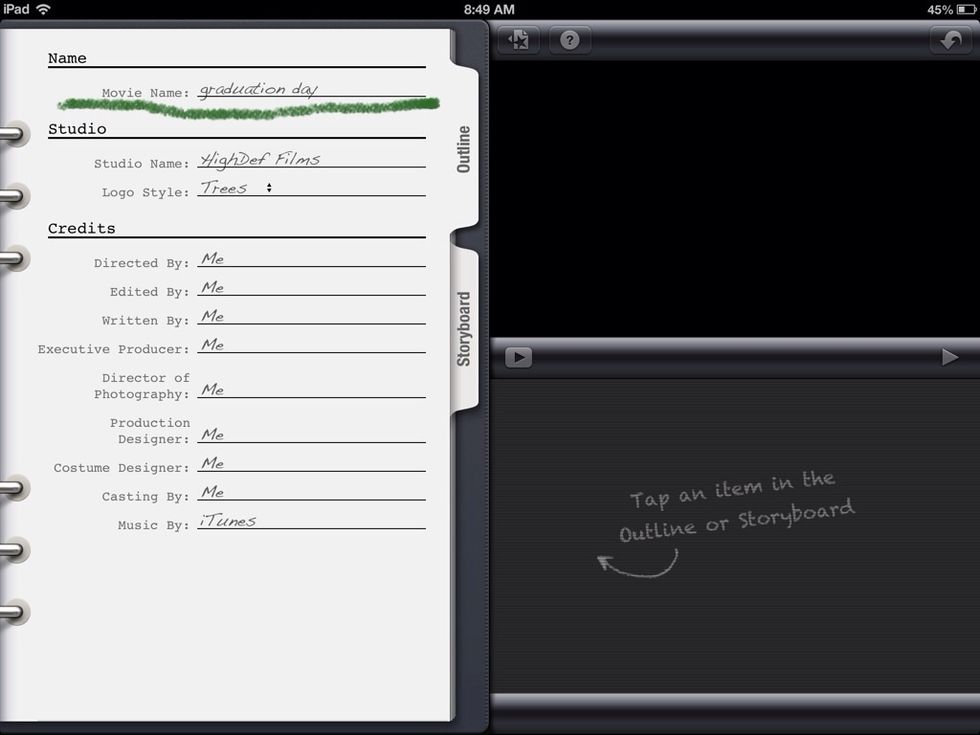
Once you have named your iMovie in the outline tab, move to the Storyboard tab to enter the text.
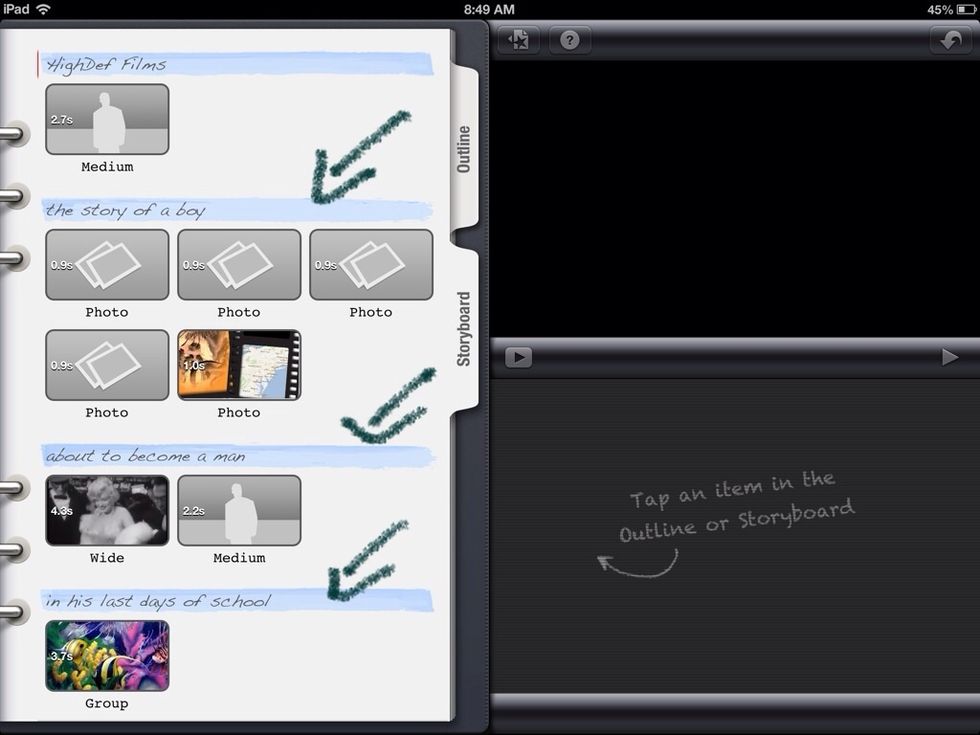
Just tap on the blue line to enter the text. There is no spell check so make sure to check your spelling. You cannot change the placement, color, or pace. Preview the frame!