The Conversation (0)
Sign Up

Go to Settings

Then select General

Then select Keyboard
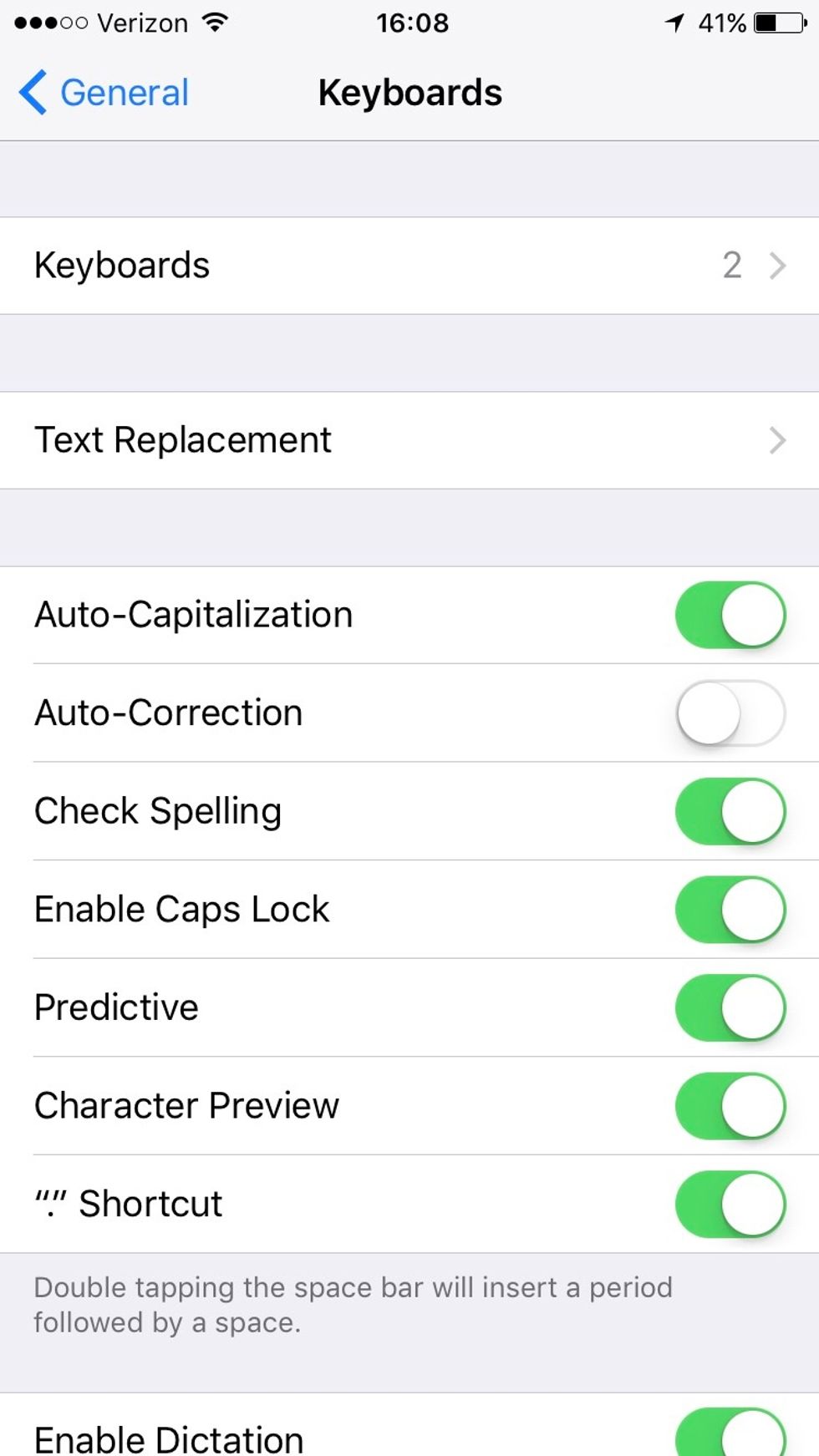
Now select Text Replacement
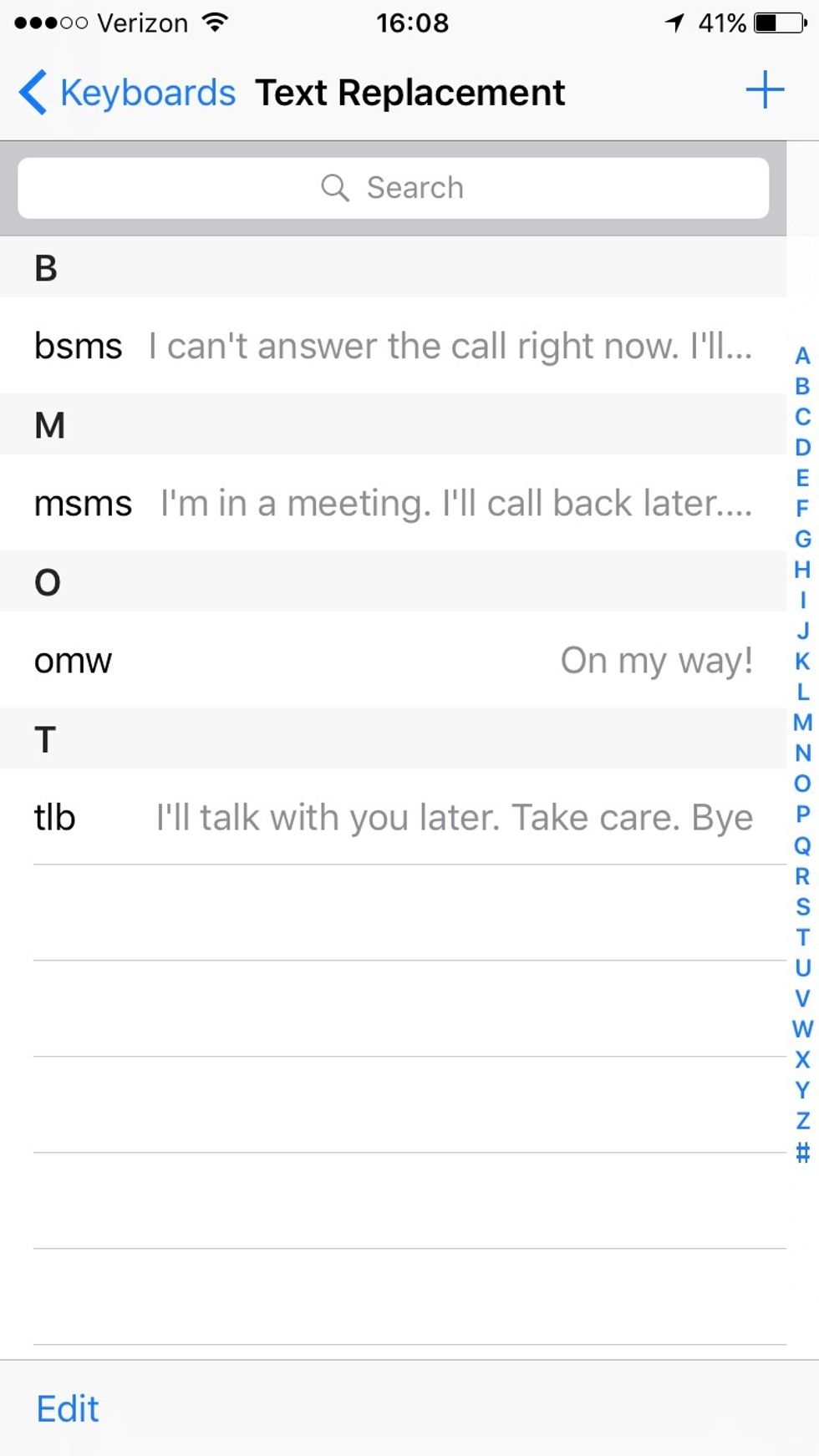
Now select the + button on the top right corner to create a new shortcut

In Phrase box write the full message and in the Shortcut box write a short form. Use something that you can easily remember. Now press save button.
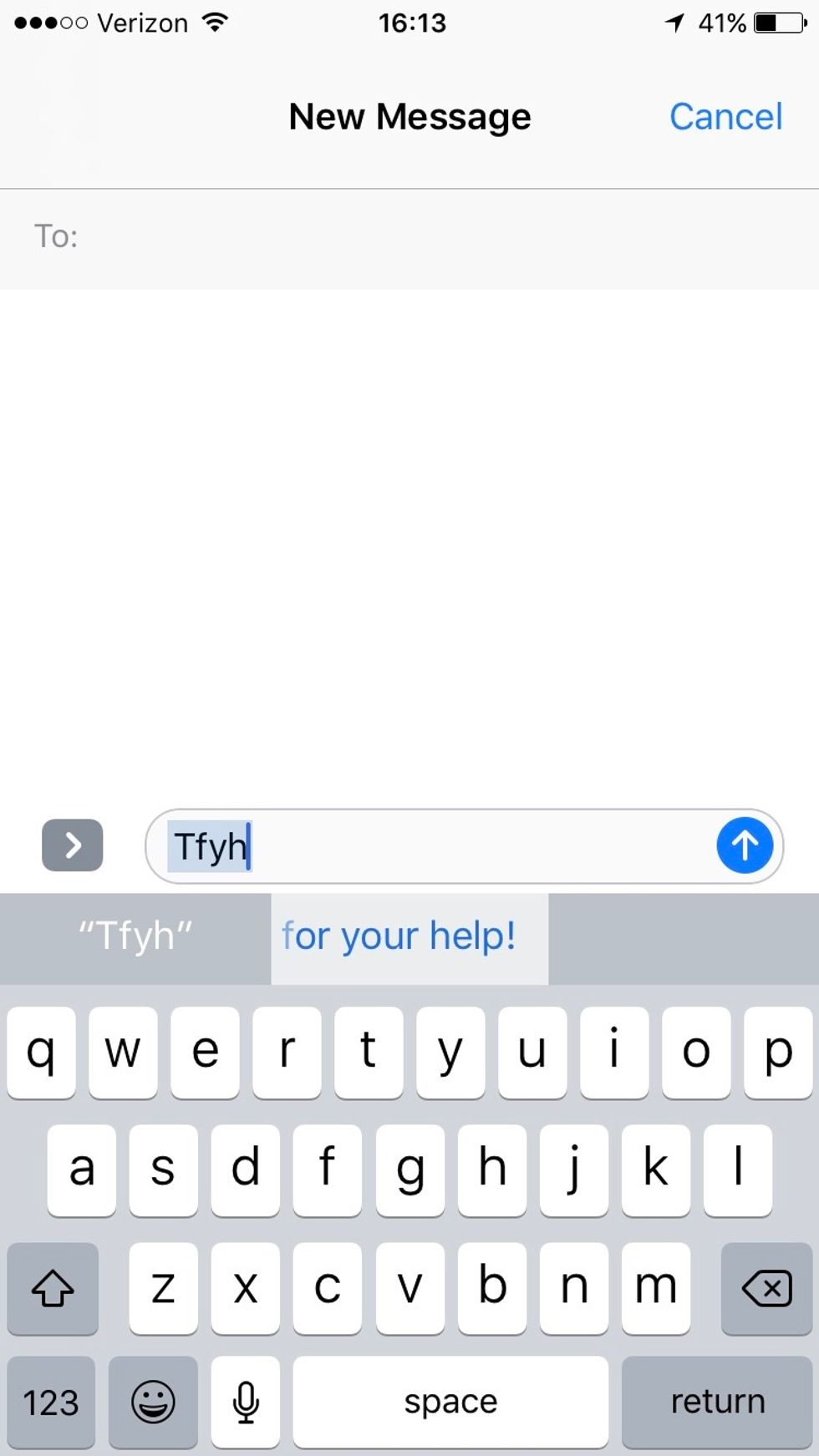
When you'll write the short form the whole message will be shown below. Just select it.

It's really simple and saves a lot of time. And you can always create a shortcut for the messages that you send more often. Thanks.