The Conversation (0)
Sign Up
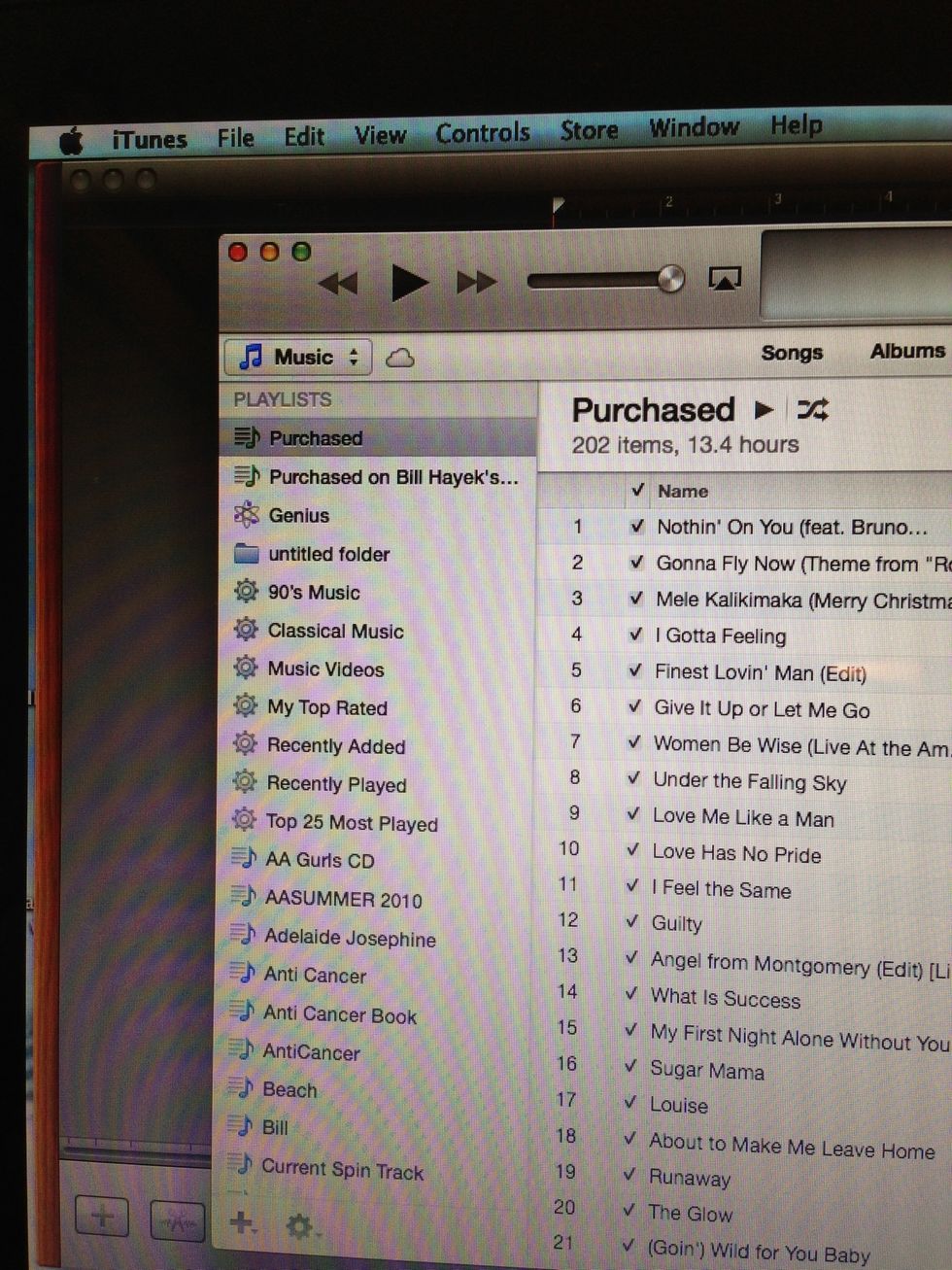
Open iTunes
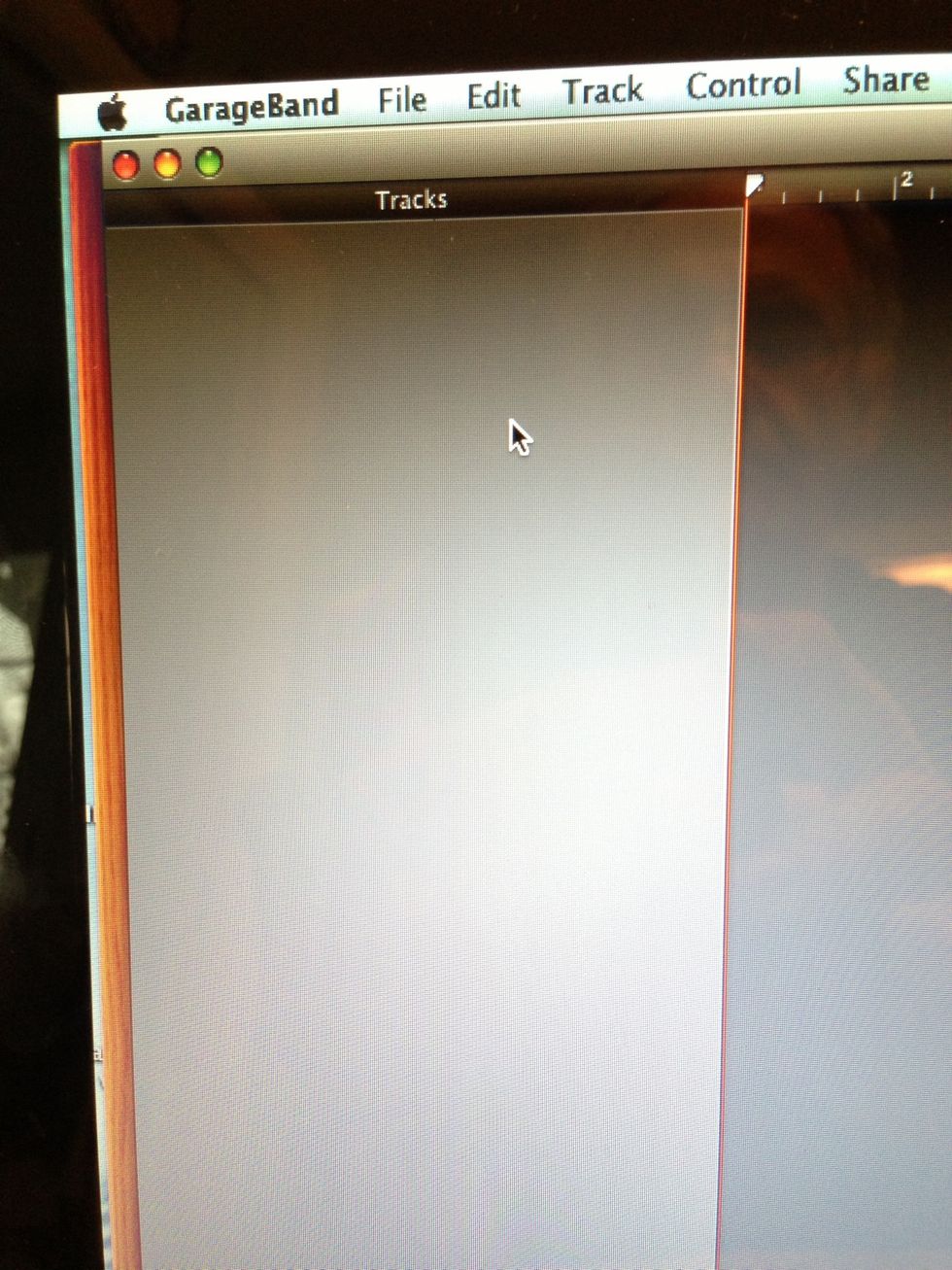
Open Garage Band

Open Finder

Go to iTunes, click on Tones and your newly created Ringtone is listed.

Now all you have to do us connect your iPhone to your computer and Synch to your iTunes Library. Ringtones will automatically be uploaded to your Sounds.