The Conversation (0)
Sign Up
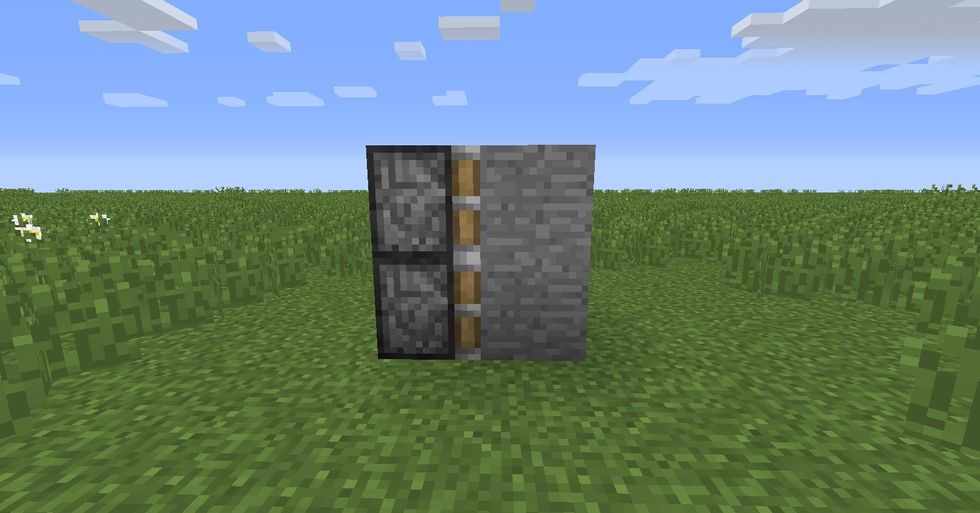
First, place 2 sticky pistons, one on top of each other. On the sticky side, place any blocks you want. These blocks will be the ones your door is made of.

Place another block diagonal from the top sticky piston. You will be placing your lever on this block.

Place a redstone torch on the block just placed on the sticky piston side. Under the torch put redstone dust. Place a lever on the other side of the torch. When flicked off, the torch will turn off.

Decorate around the piston door as you wish. I chose to use a mine-like theme and made the surroundings look natural.

The door will open if the lever is flicked down. The door will close if the lever is flicked up.