How to create photo with lighttrails effect using iphone
Create Photo With Lighttrails Effect Using Iphone
78
STEPS
TOOLS

Night shoot photo with lighttrails effect using iphone. How it created? Fist, you need 3rd application camera with support for lighttrails or nightshoot/firework mode And you need a tripod
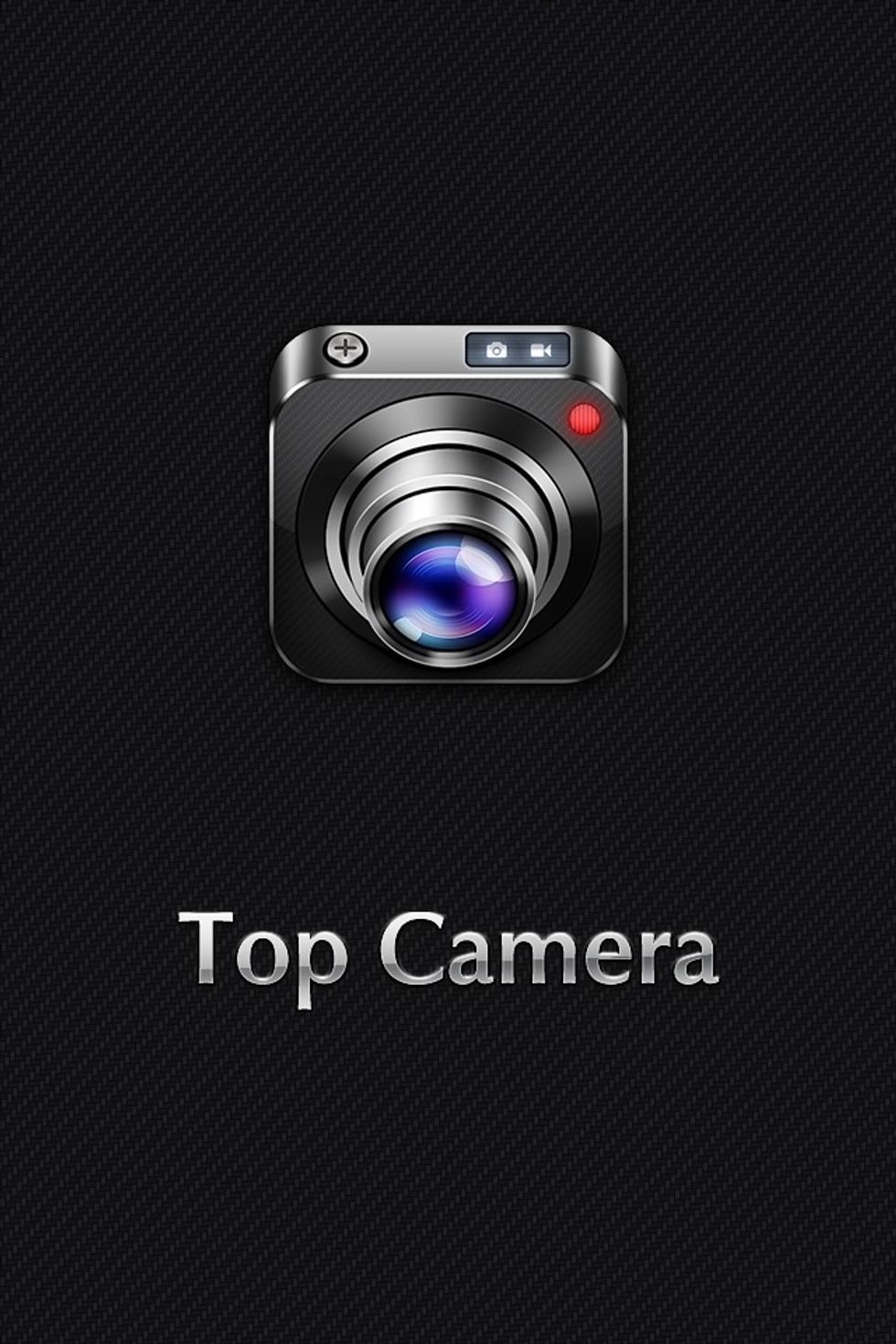
Top Camera app is recomended application to create nightshoot photo with lighttrails effect, because have slow shutter mode and lighttrails mode. If you don't have this application,you can download it
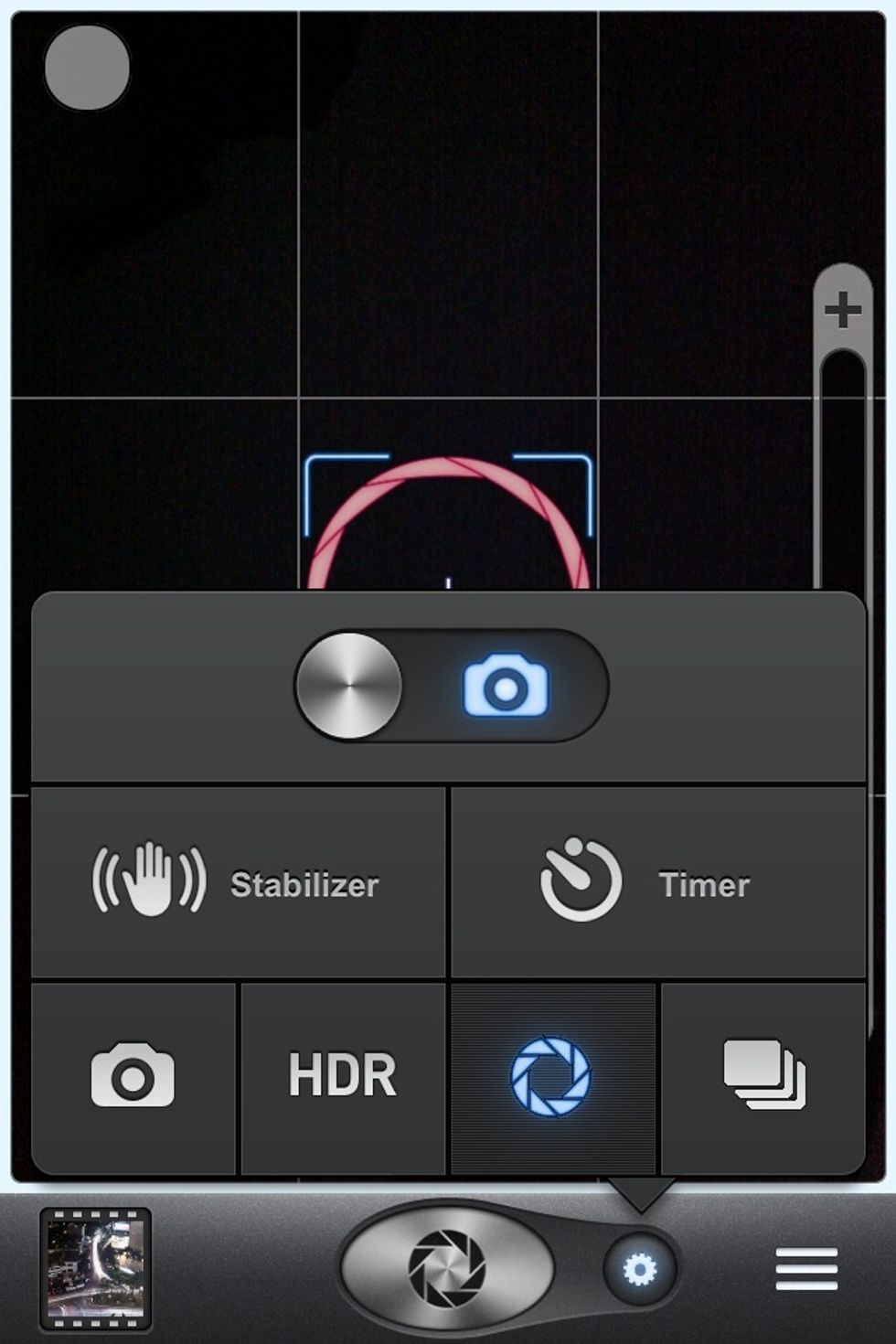
After open Top Camera app, go to camera mode, select slow shutter mode (2nd bottom from right corner button)

Go to setting menu, then set slow shutter setting with light trails mode | exposure time bulp (B) mode | exposure speed 1/64sec to minimize shake

Attach camera phone with tripod, then camera ready for use

It's light trail photo sample with horisontal angel view

Others sample with vertical view from top floor at popular shopping center Grand Indonesia Mall

And light trails on T junction intersection with fully traffic
- TopCamera app
- Tripod
Jakarta
The Conversation (0)
Sign Up