How to create photo book 4 dad in mins w/same day pickup
Create Photo Book 4 Dad in Mins W/Same Day Pickup
31
STEPS
TOOLS

Have your kids name their favorite moments from the past year with Dad and collect these moments into a folder on Google+, Flickr, iPad, Dropbox, or Facebook. Capture big events AND everyday moments.
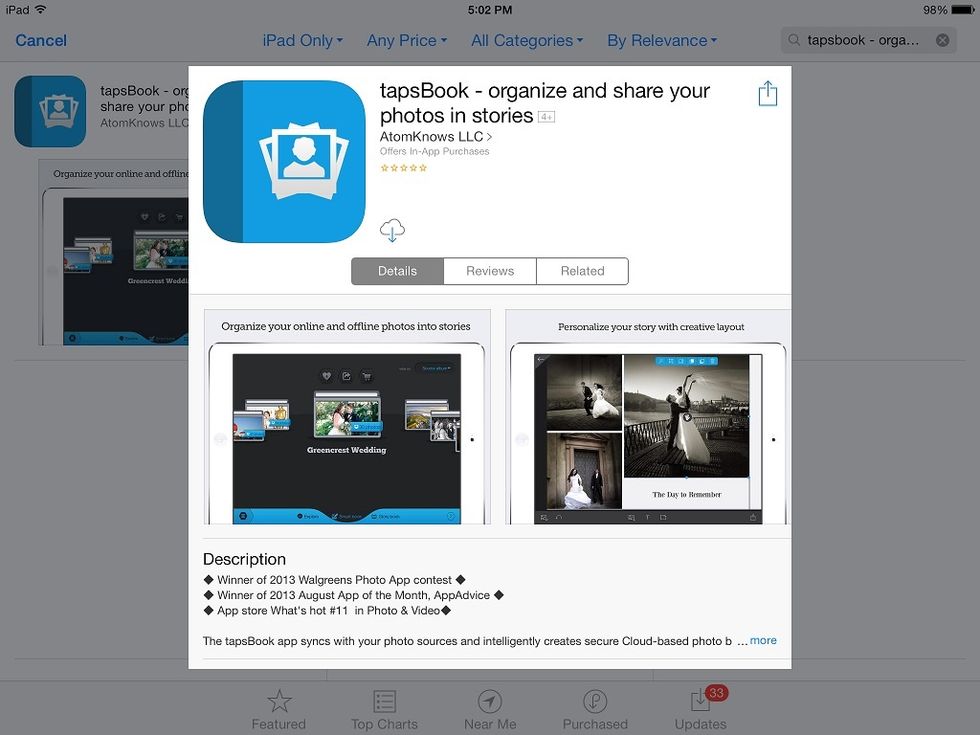
Download the FREE app from the App Store (http://bit.ly/TapsiTunes) or website http://www.tapsbook.com. It is only 31MB and requires iOS 6.0 or later.

Tap "Sign in" to sign in with your Facebook account, "Sign up" to create a new account, or "Skip login". Please note that you will not be able to share the book if you skip login.
Tap the menu icon on the lower left corner.
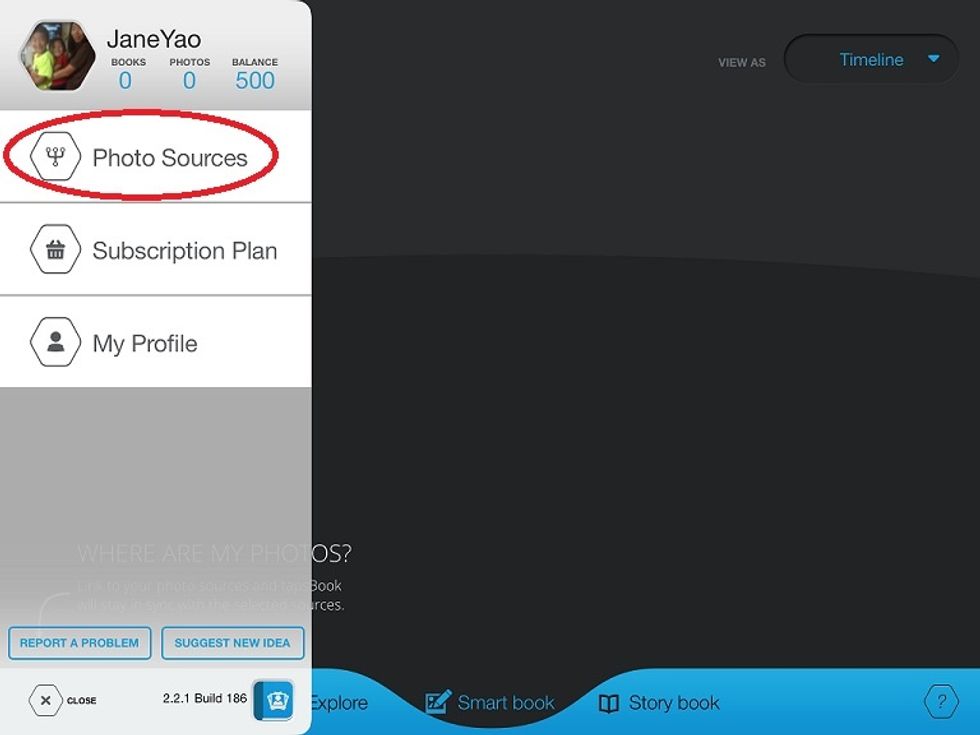
Tap "Photo Sources".
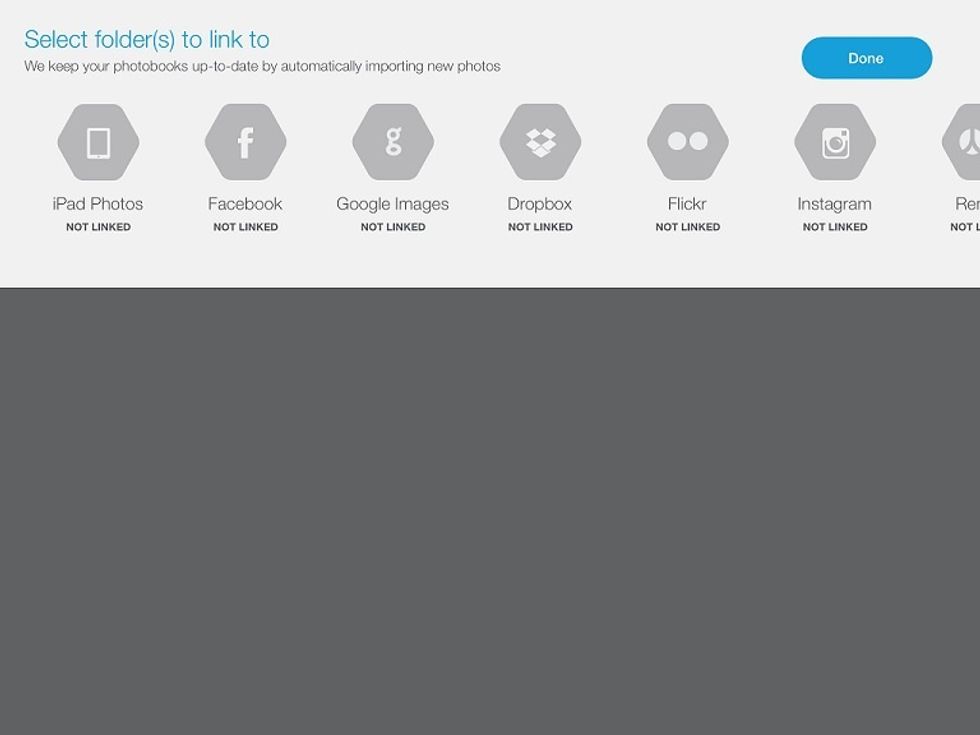
Tap the photo source of the folder you created in Step 1. In the example, I had stored the photos in a folder in Dropbox called "Father's Day 2014".
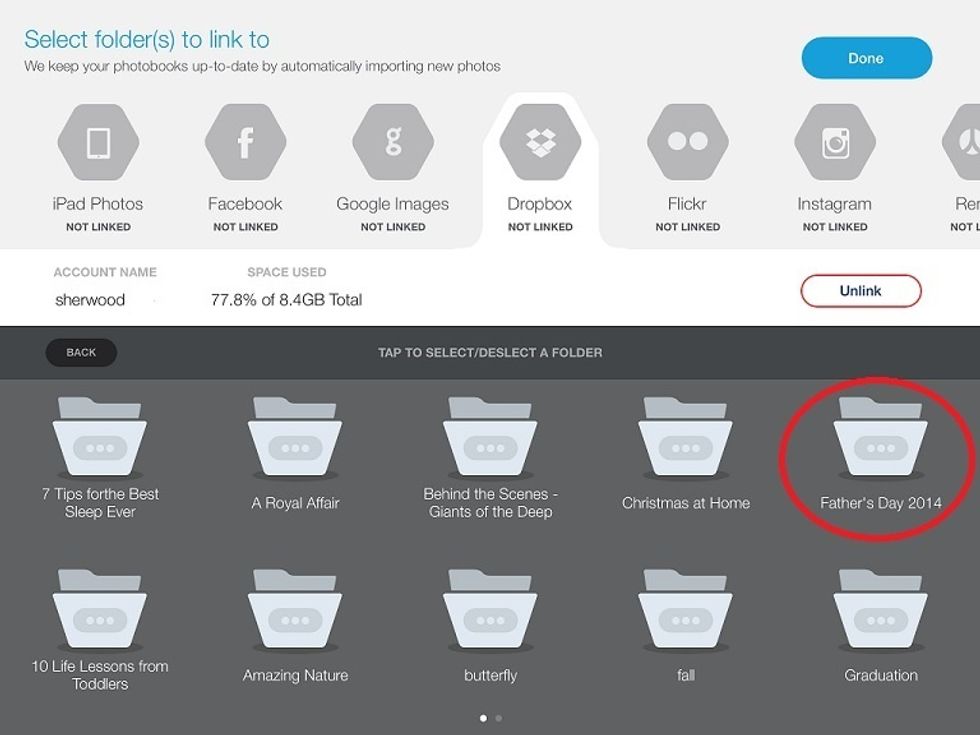
Tap to select the folder where you stored your photos (a check mark will appear) then the blue "Done" at the upper right and voilà! a beautiful photo book for Dad is automatically created for you.

You can customize the photo book as much or as little as you'd like. You can change cover photo/layout/background, crop photo, apply filters, add text, or design your own page! Tap cover to open.
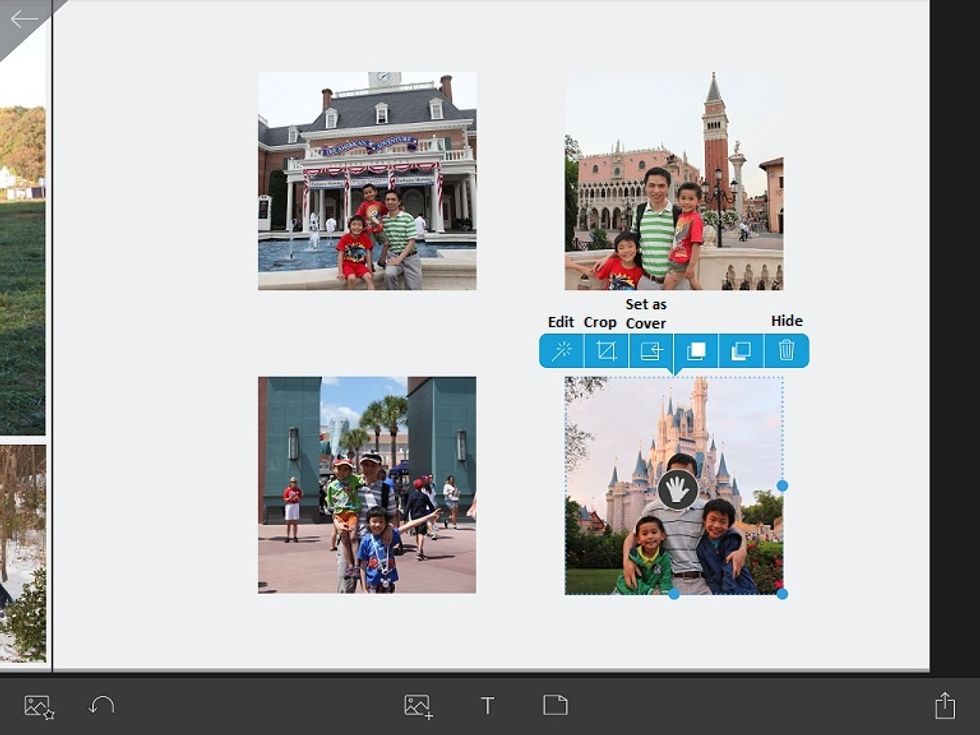
Tap on a photo to bring up the photo menu in order to edit photo (including applying filters), crop photo, set the photo as book cover, send photo to the front or back (if layered), and hide photo.
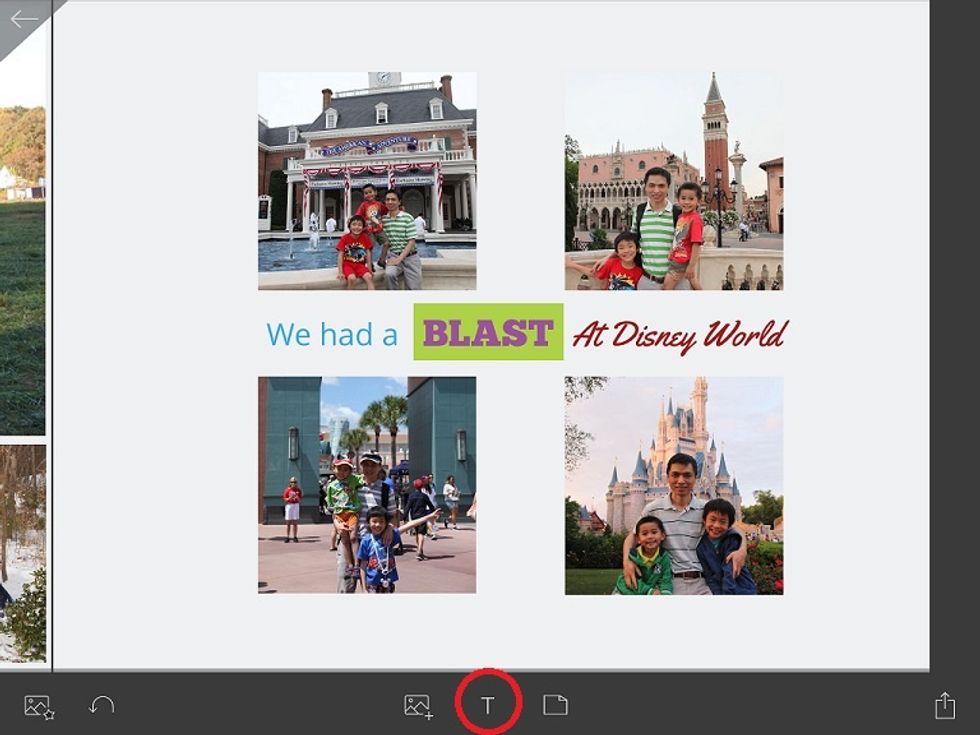
Add your kids' narrations to melt Dad's heart. Simply tap the "T" letter to access more than 10 fonts, text size and alignment options. Tap on the text color icon to bring up the color palette...
Tap the page icon to change layout or background. Unlike most photo books, you're free to lay out the photos any way you like. When your book is complete, tap on the lower right share icon to print.
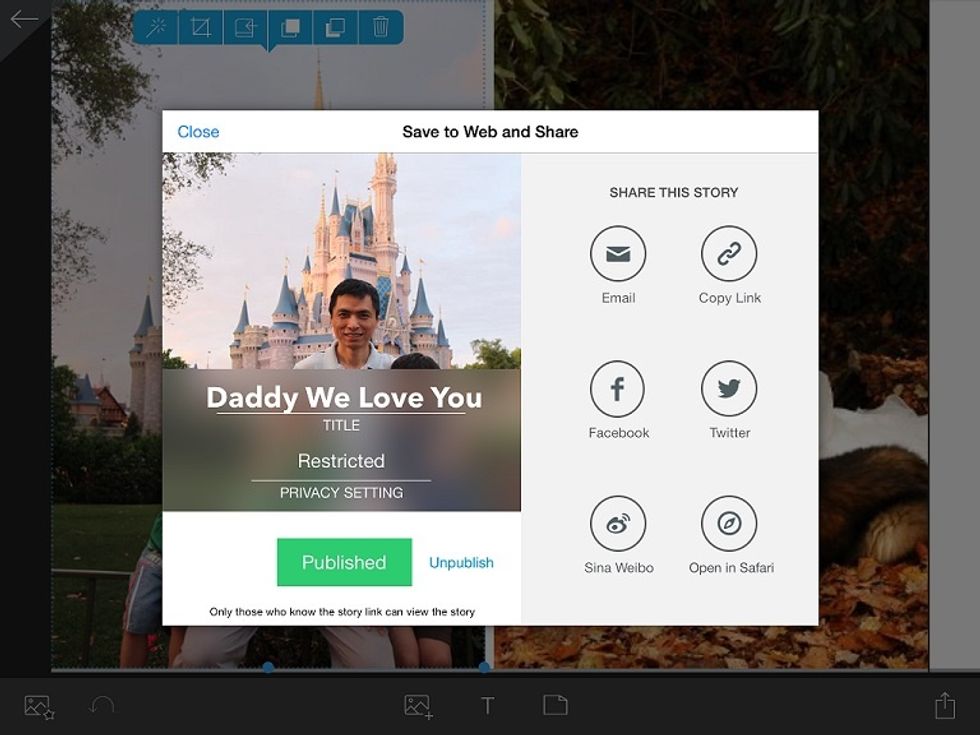
You can also share the book publicly on social networks or privately via email to family and friends. Please feel free to ask questions via comments - we will clarify with additional steps as needed.
- 1.0 iPad
- Kids
- bnch of Memories
Tapsbook App
A mobile-first visual storytelling platform that turns your online/offline photos into secure photo books on the cloud, all sharable instantly & auto-update.
Raleigh, NC
The Conversation (0)
Sign Up