How to create own ipad game in sketch nation studio
Create Own iPad Game in Sketch Nation Studio
182
STEPS
TOOLS

Download a free app from the App Store. Tap to open Sketch Nation.
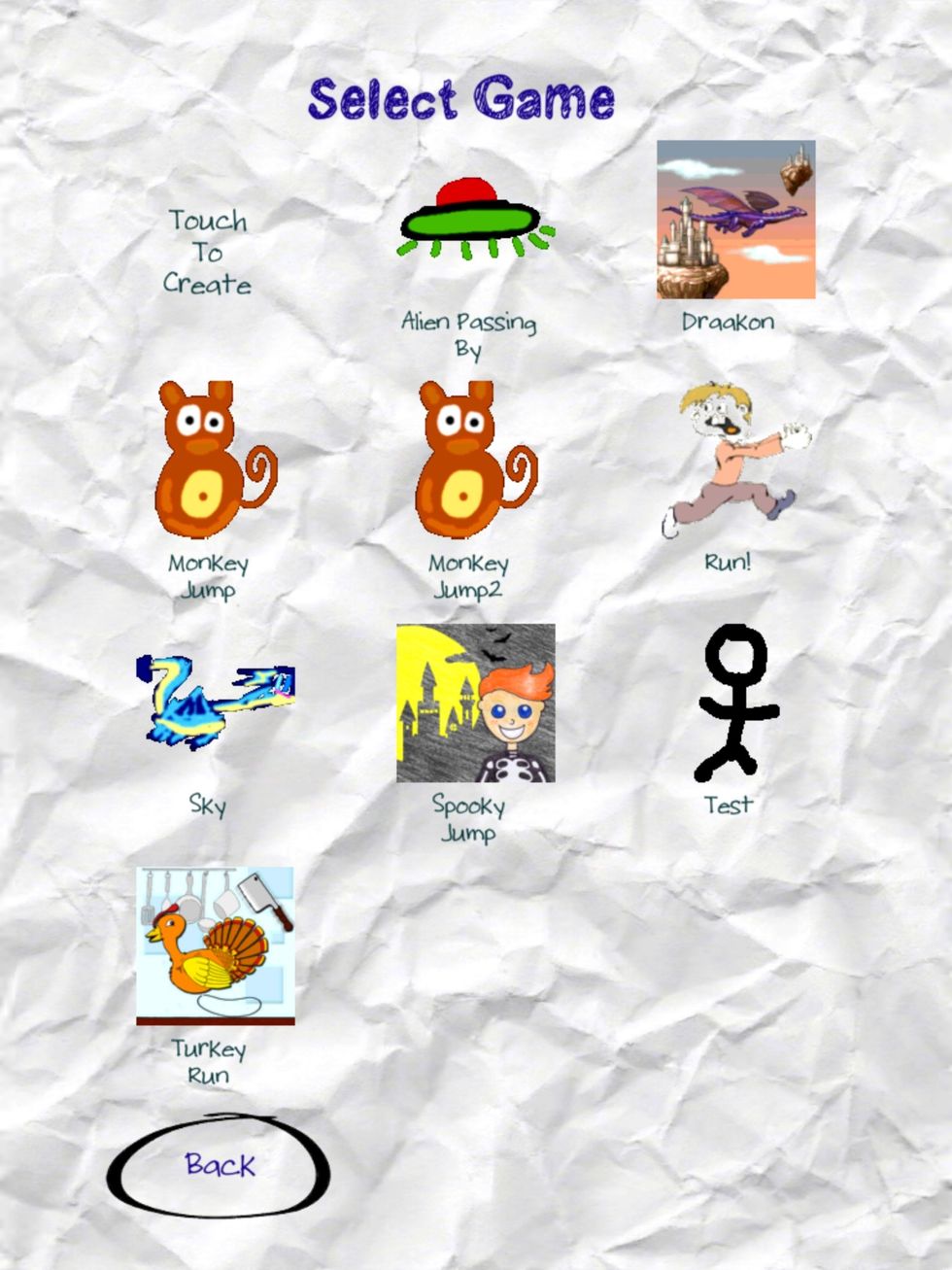
Tap Touch to Create a game.
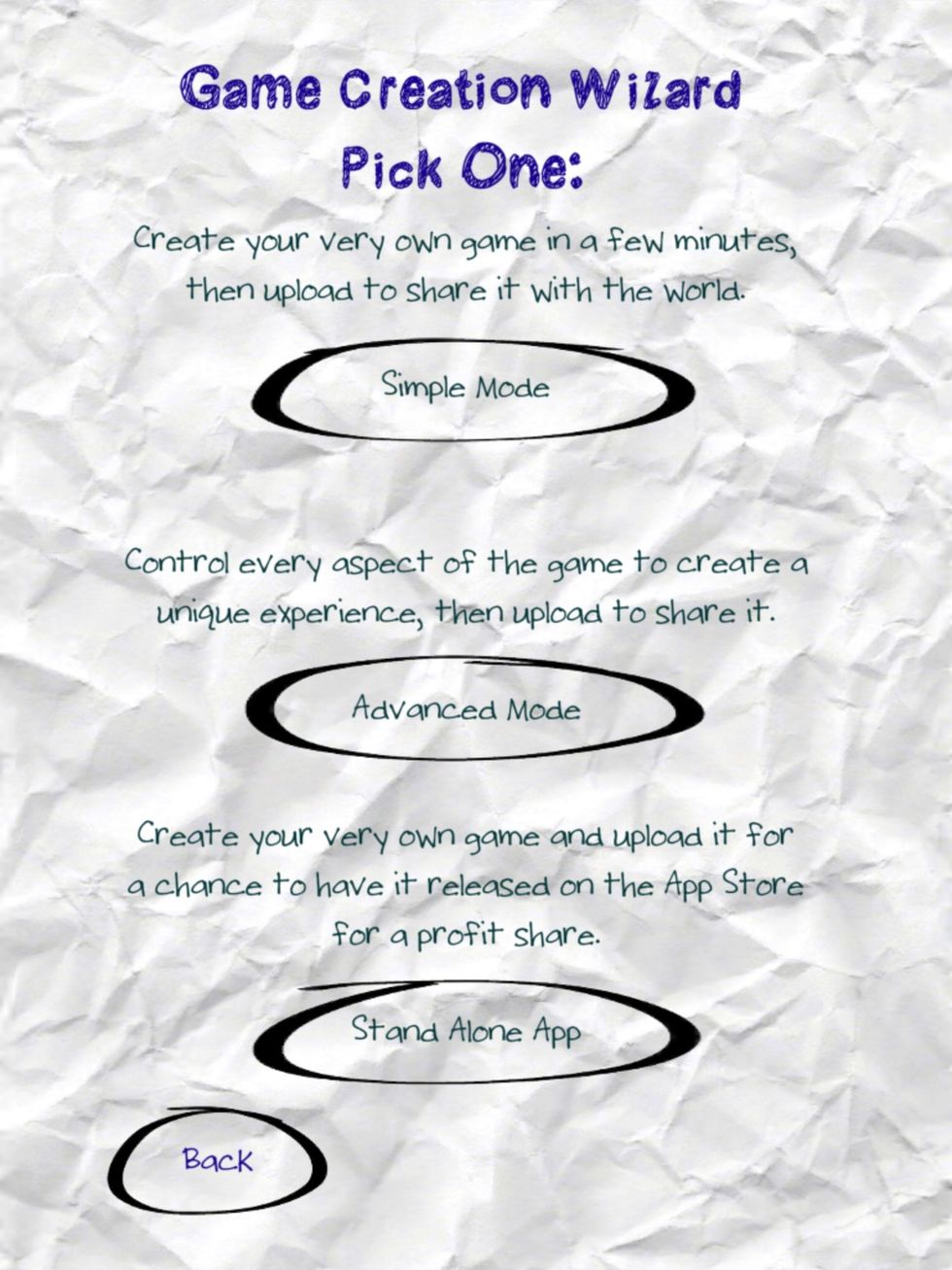
Select game mode to make - Simple, Advanced, Stand alone app.
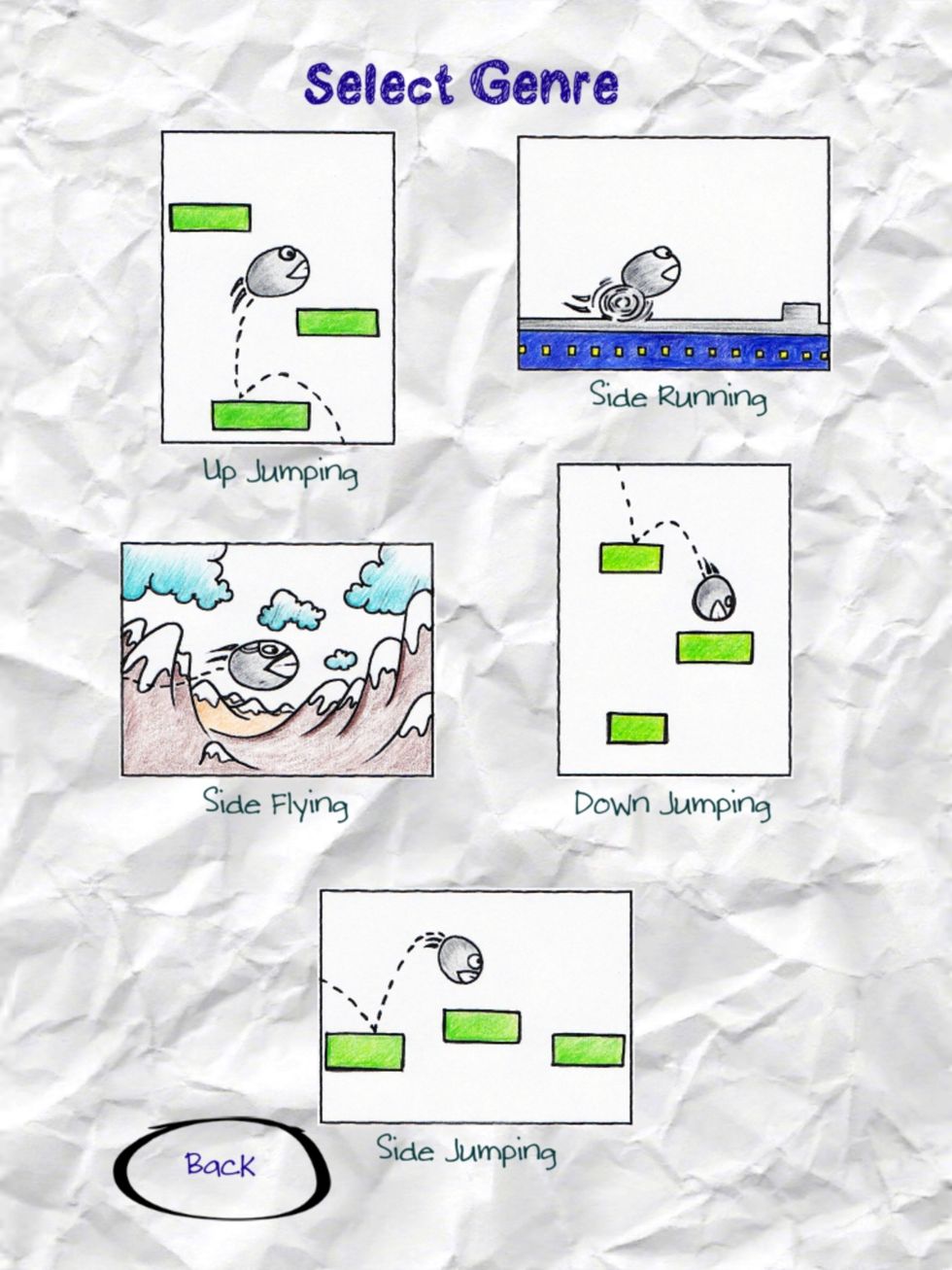
Select a Genre/style of game to make.
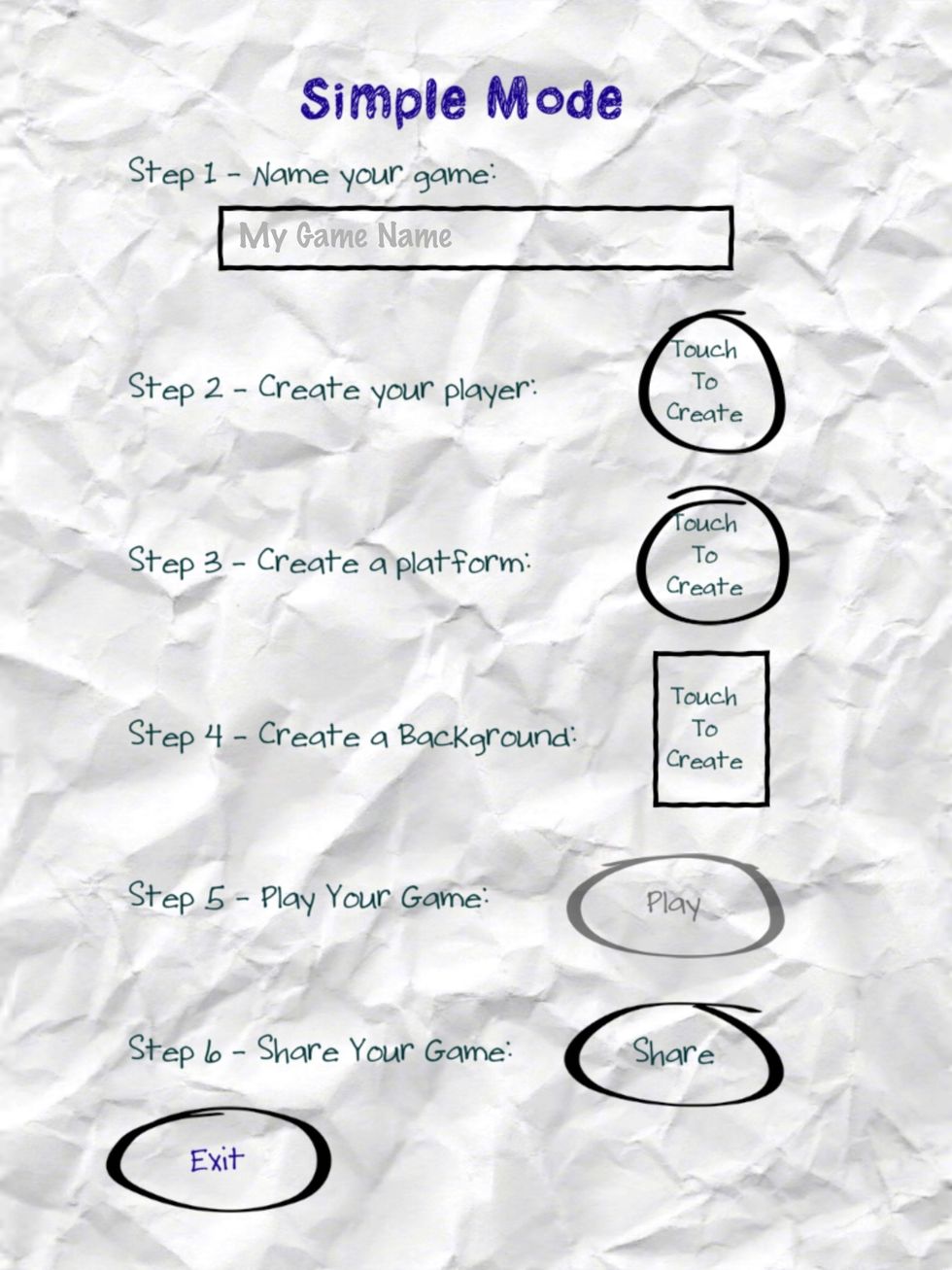
This is the Simple Mode game setup. Follow steps on screen and you'll be done in no time to play your game.
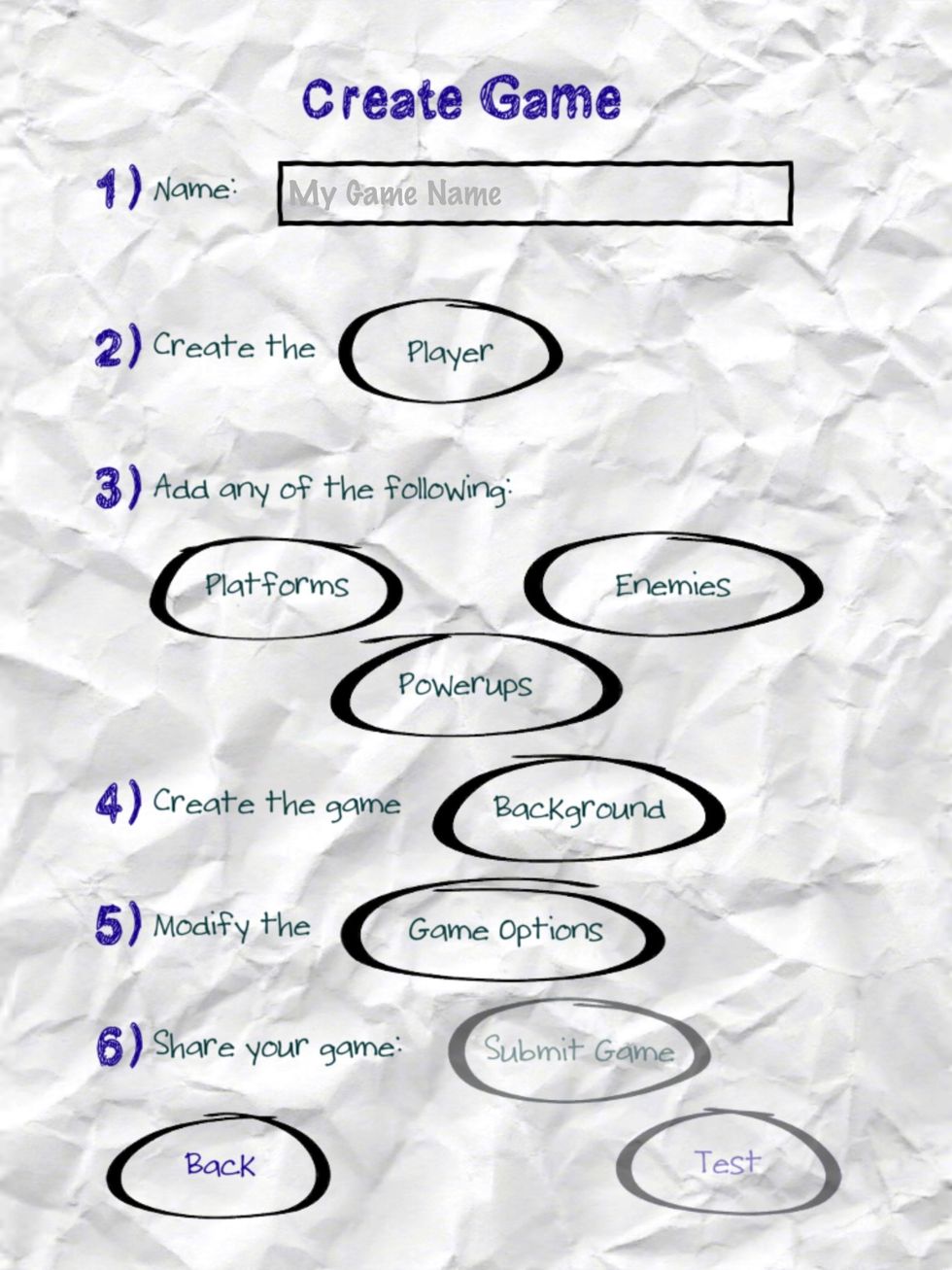
This is the Advanced and Stand Alone game setup mode. Follow steps on screen and you'll be done in no time to play your game.
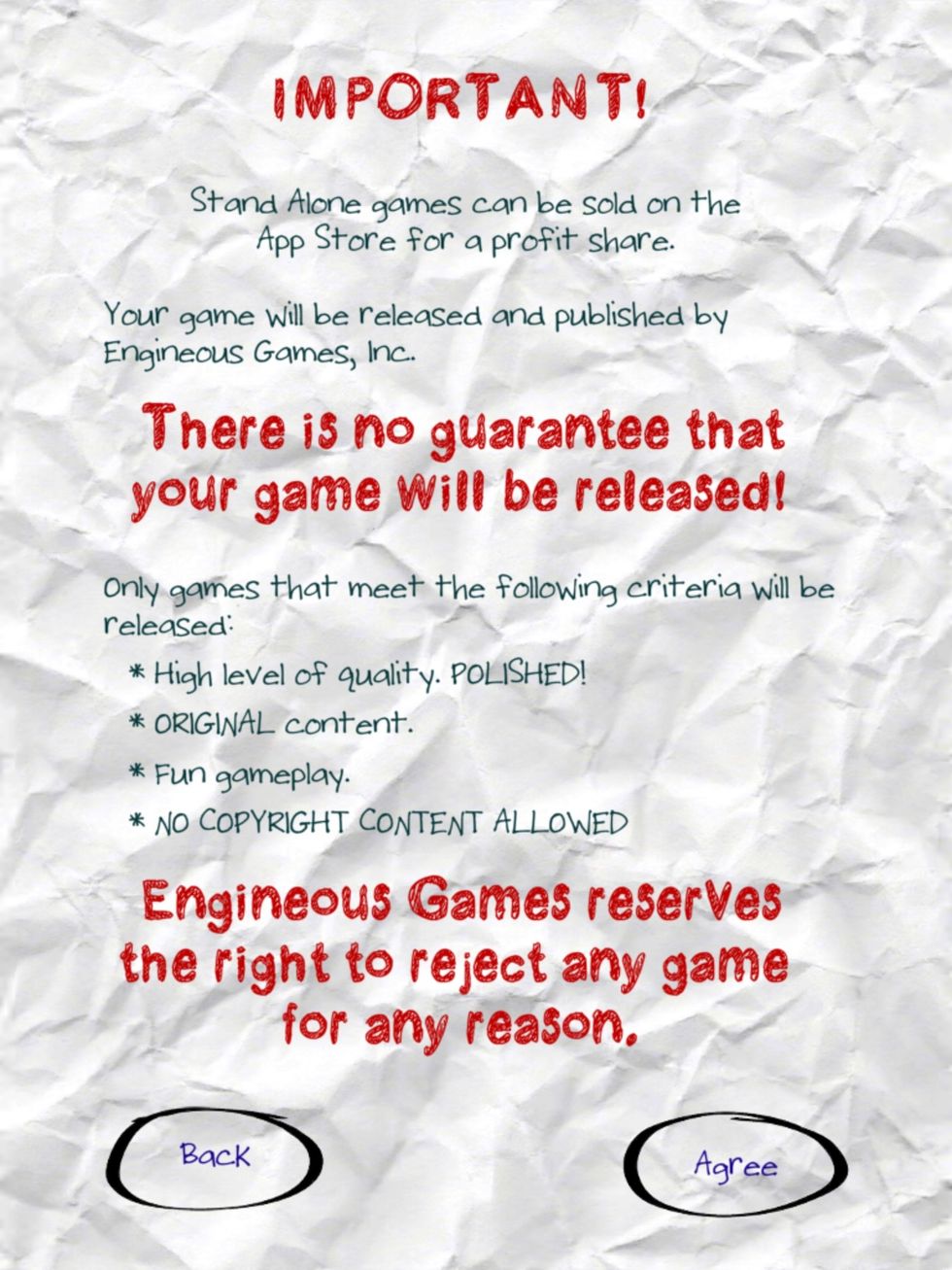
Important note screen if making a Stand Alone app. Selling to app store depends on quality of game.
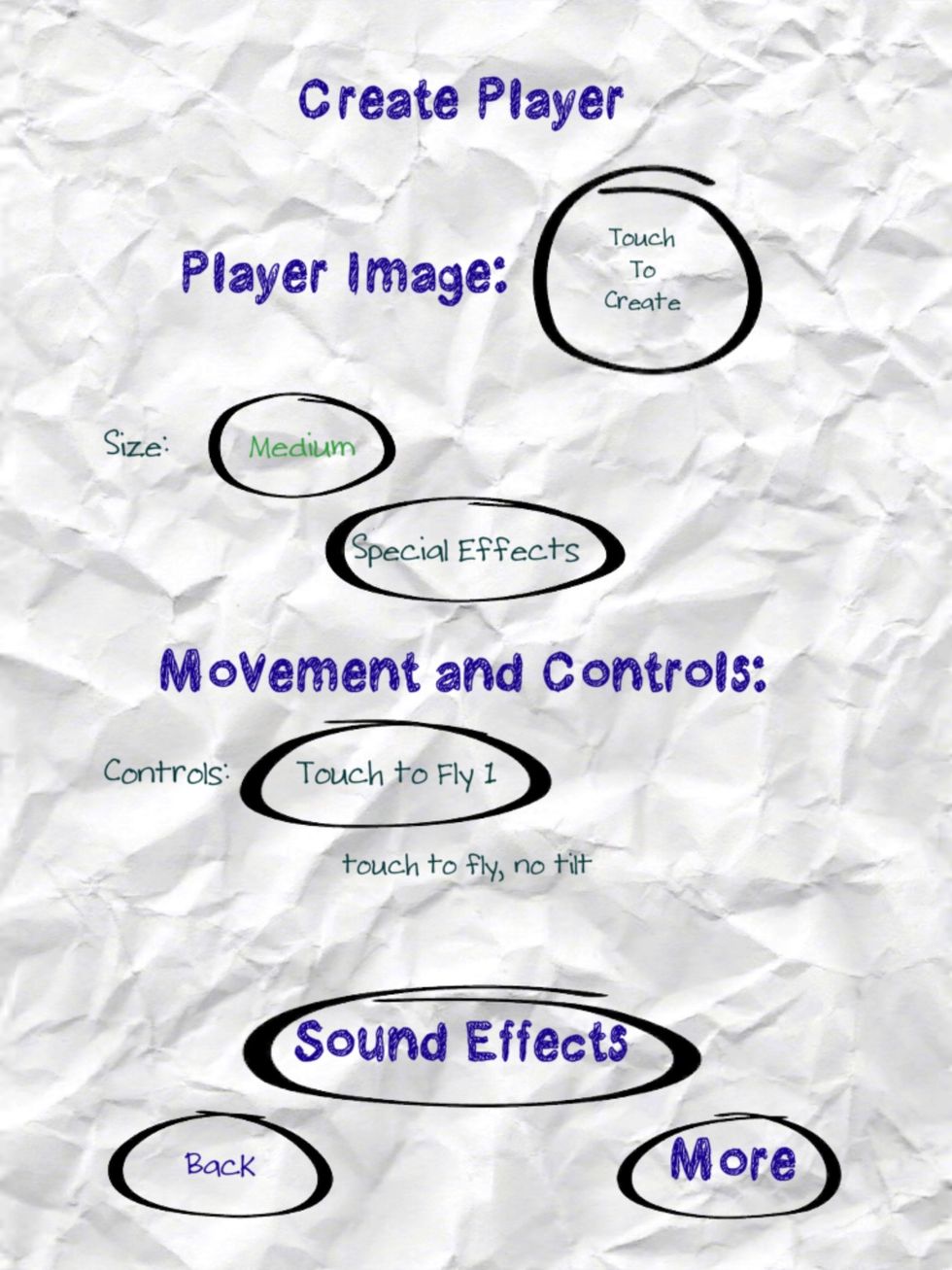
Create a Player screen interface.
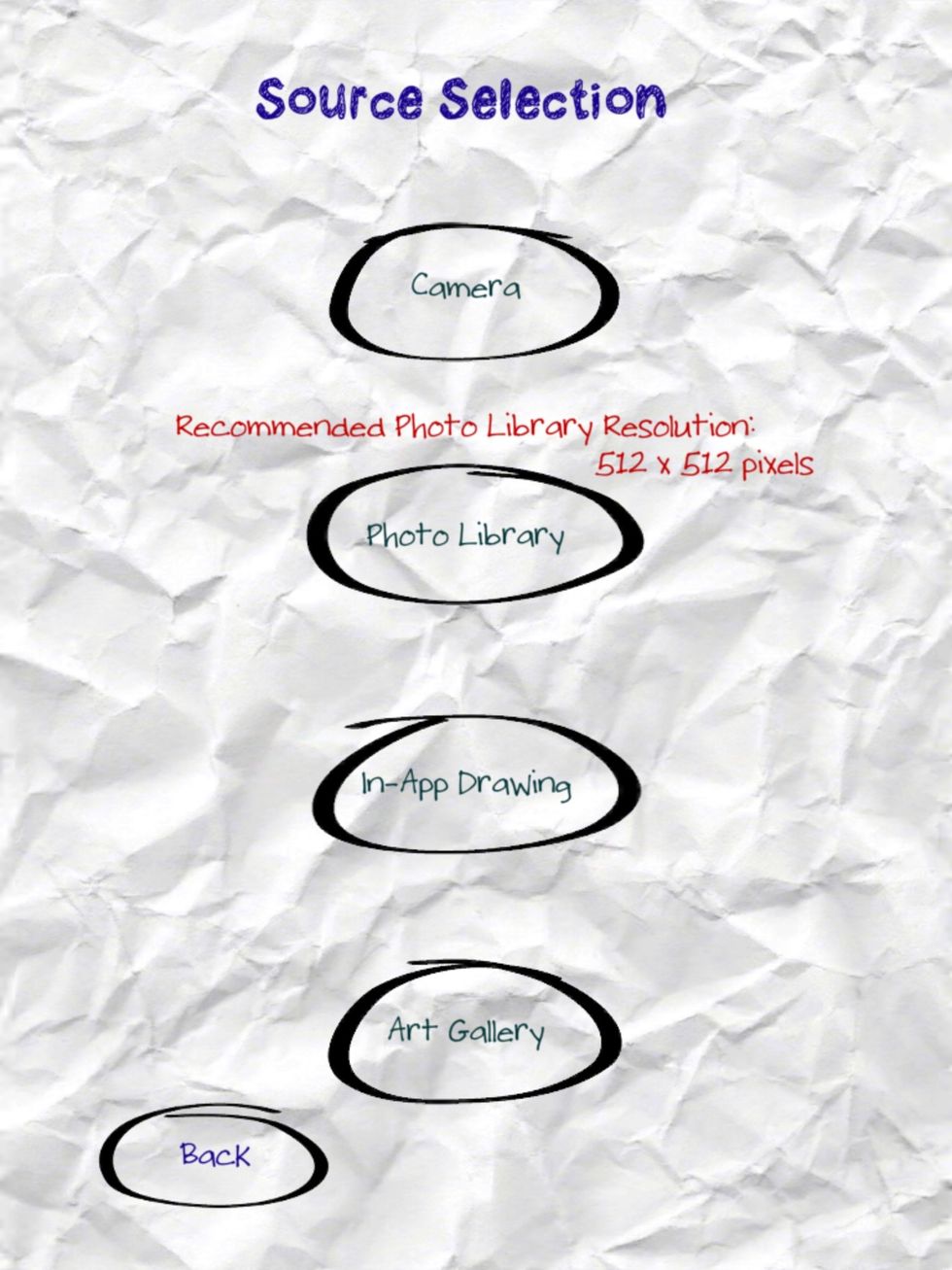
Options for where to get pictures and how to draw a player.
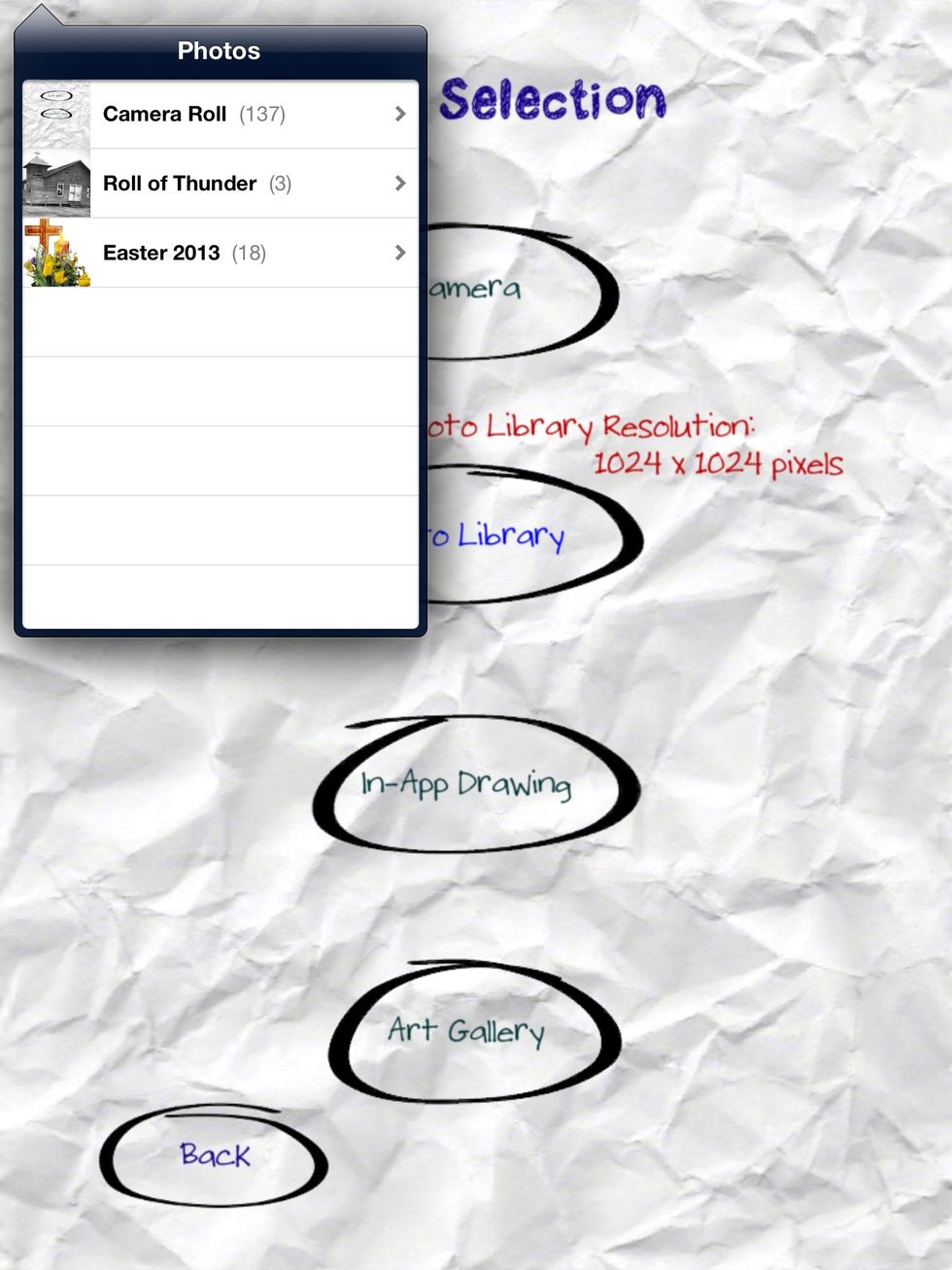
Screen interface when getting picture from iPad Photos.
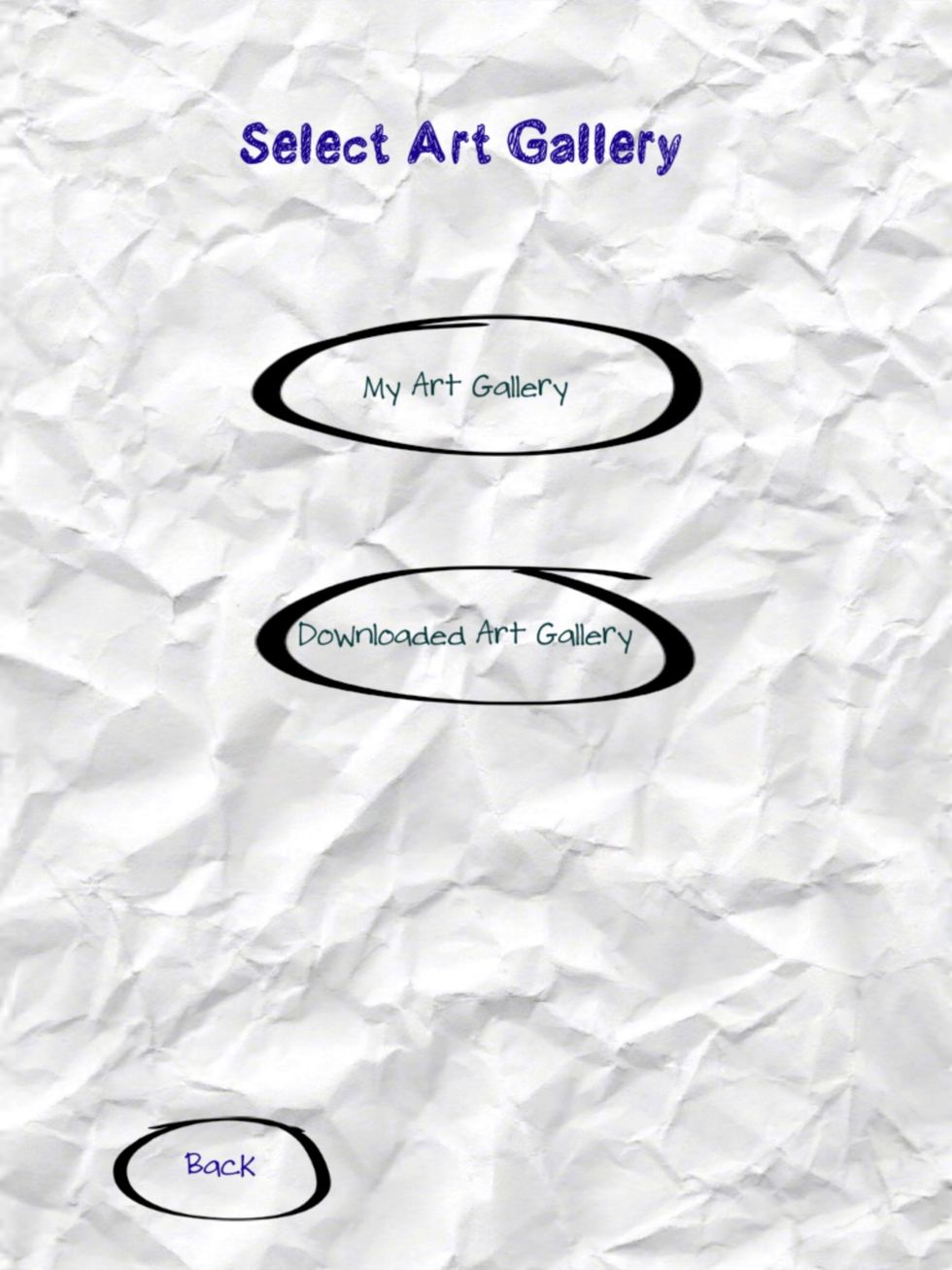
Screen interface when getting picture from saved drawings.
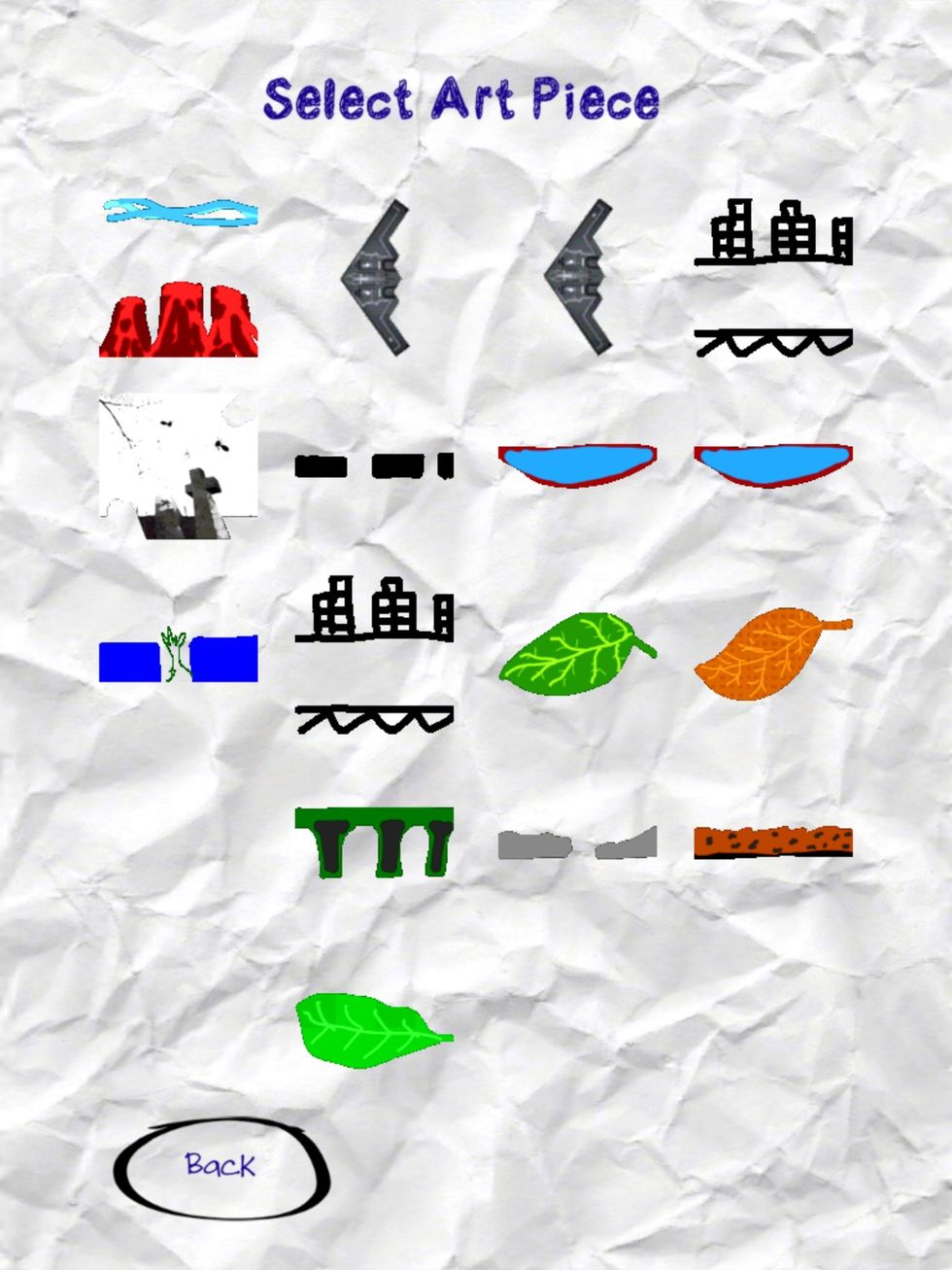
Saved drawings using Sketch Nation.
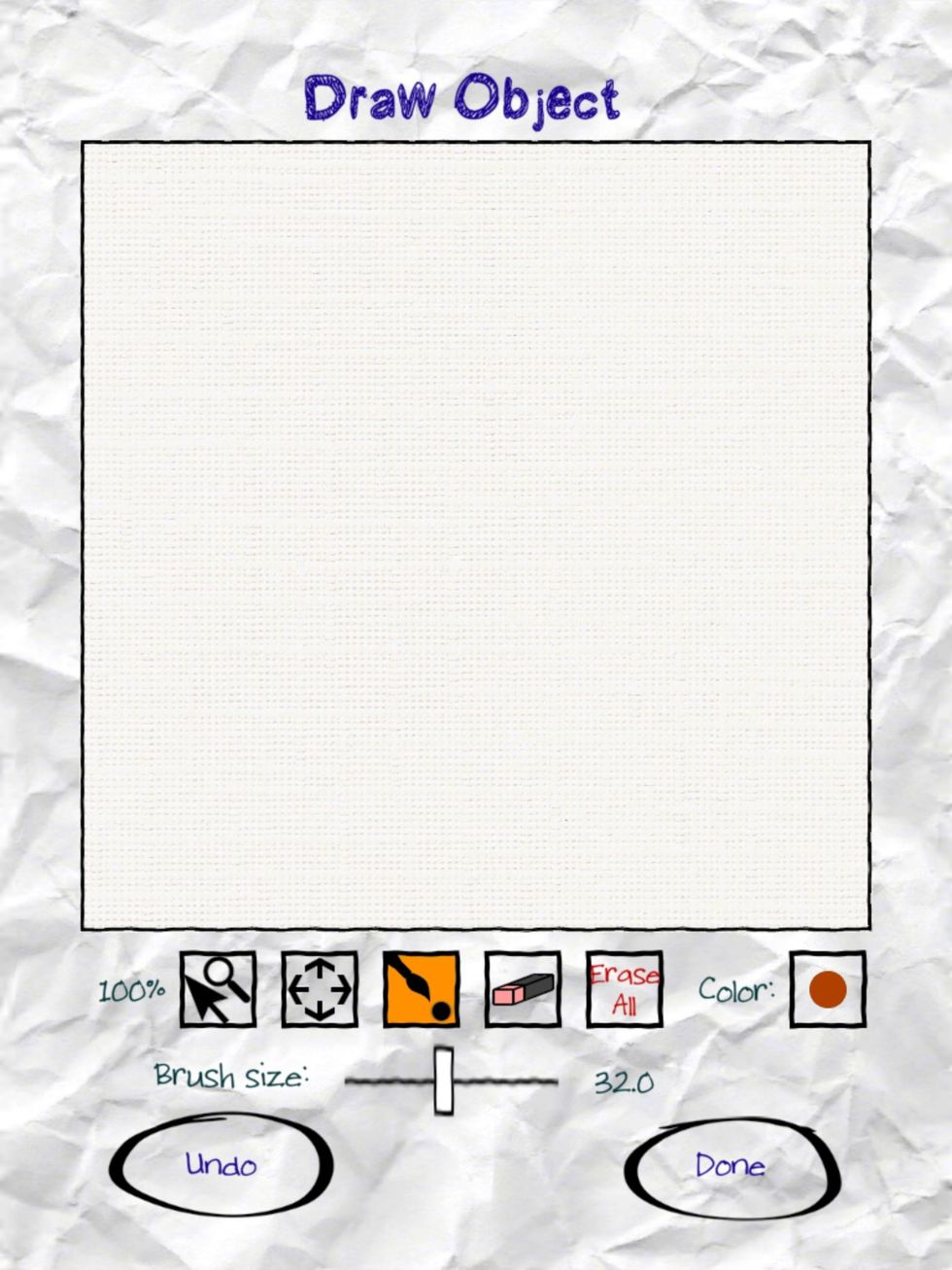
Screen interface for Drawing a player, power up and background. The tools are built in - color, pen, erase, undo. When done drawing, tap done then accept image.
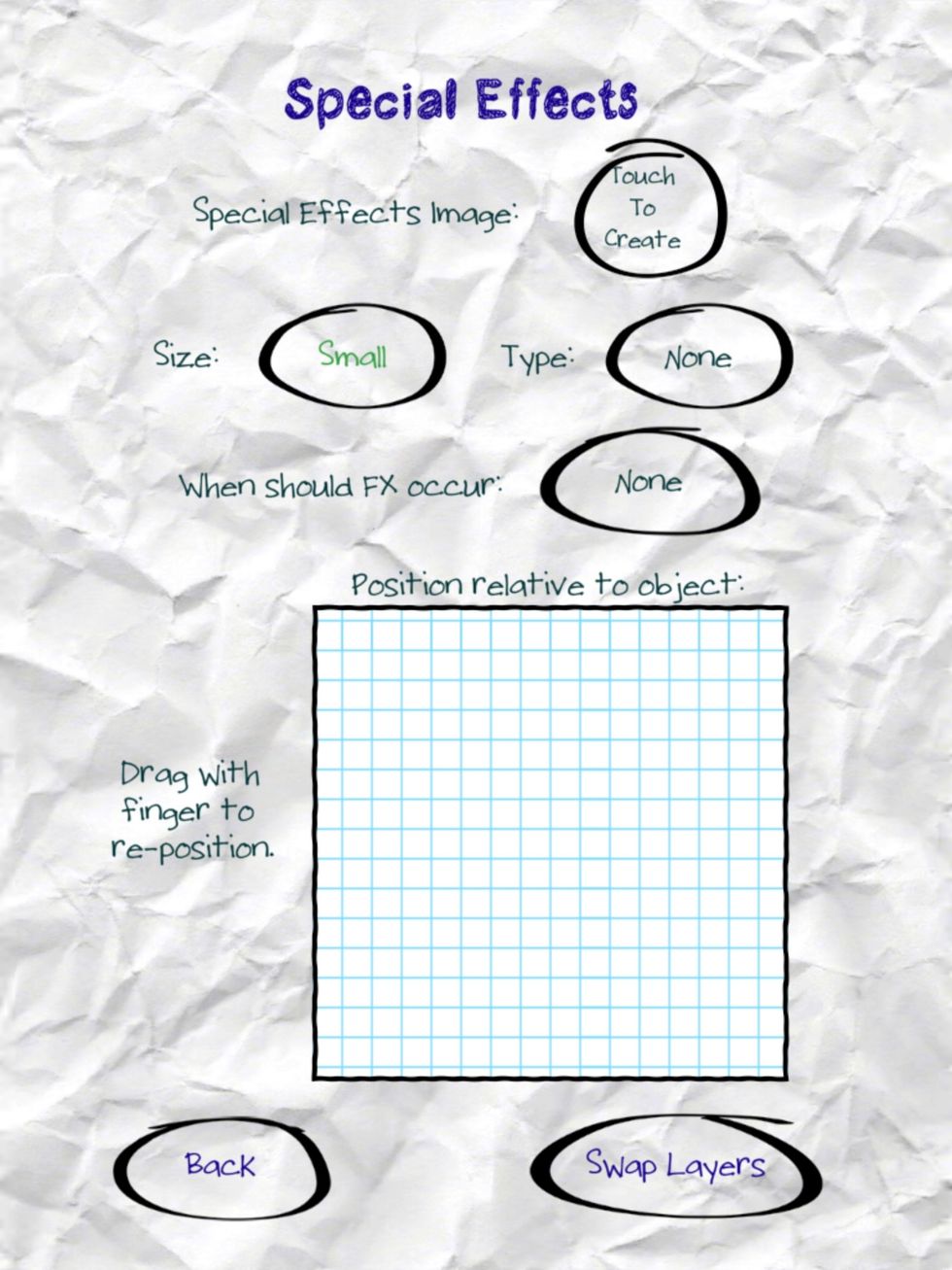
Special effects that can be added to the drawing and other objects. Example if you want to add smoke to a car - draw and use your finger to position it on the grid relative to the drawing.
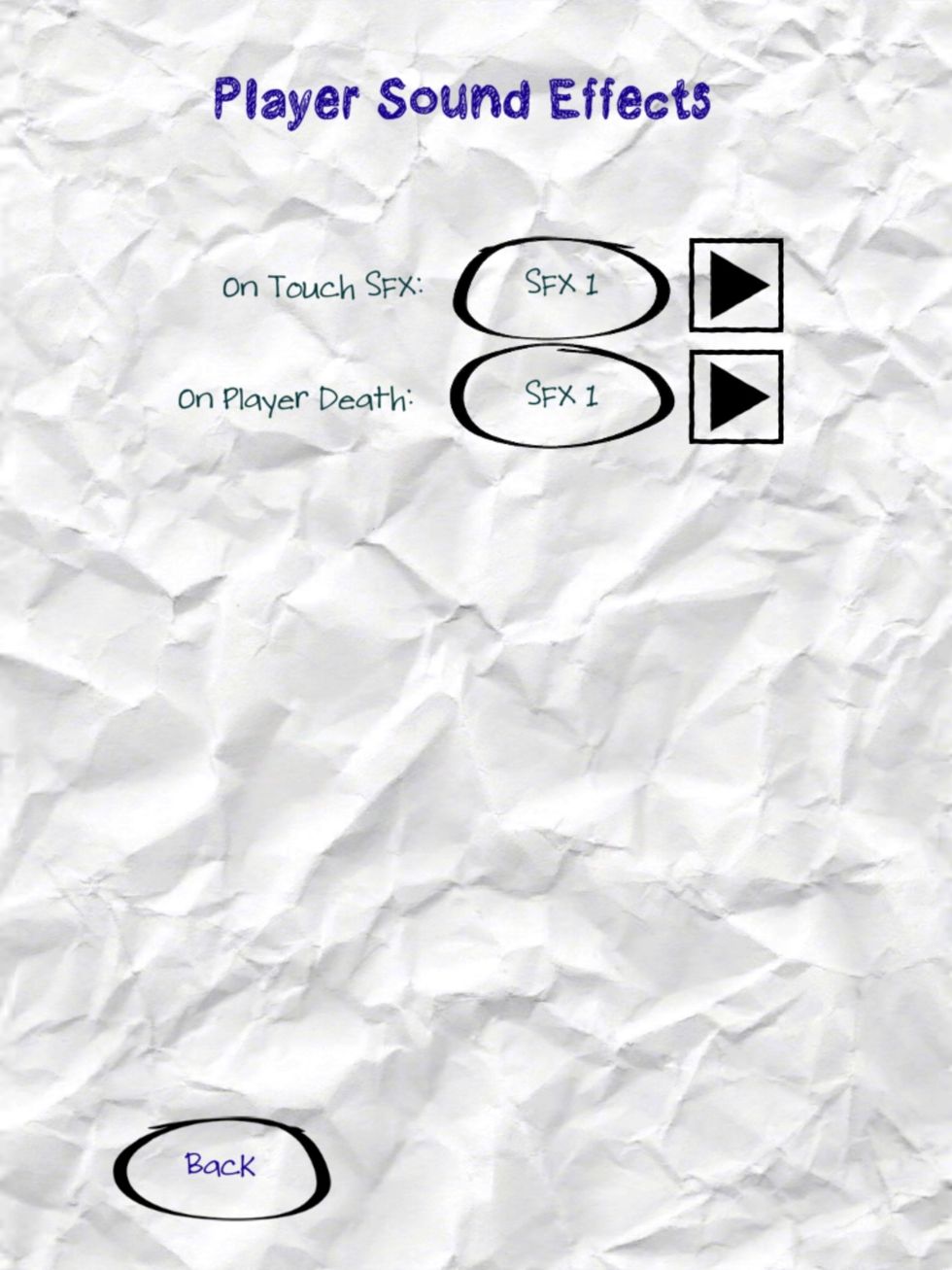
Sounds effects to add to objects or drawing.
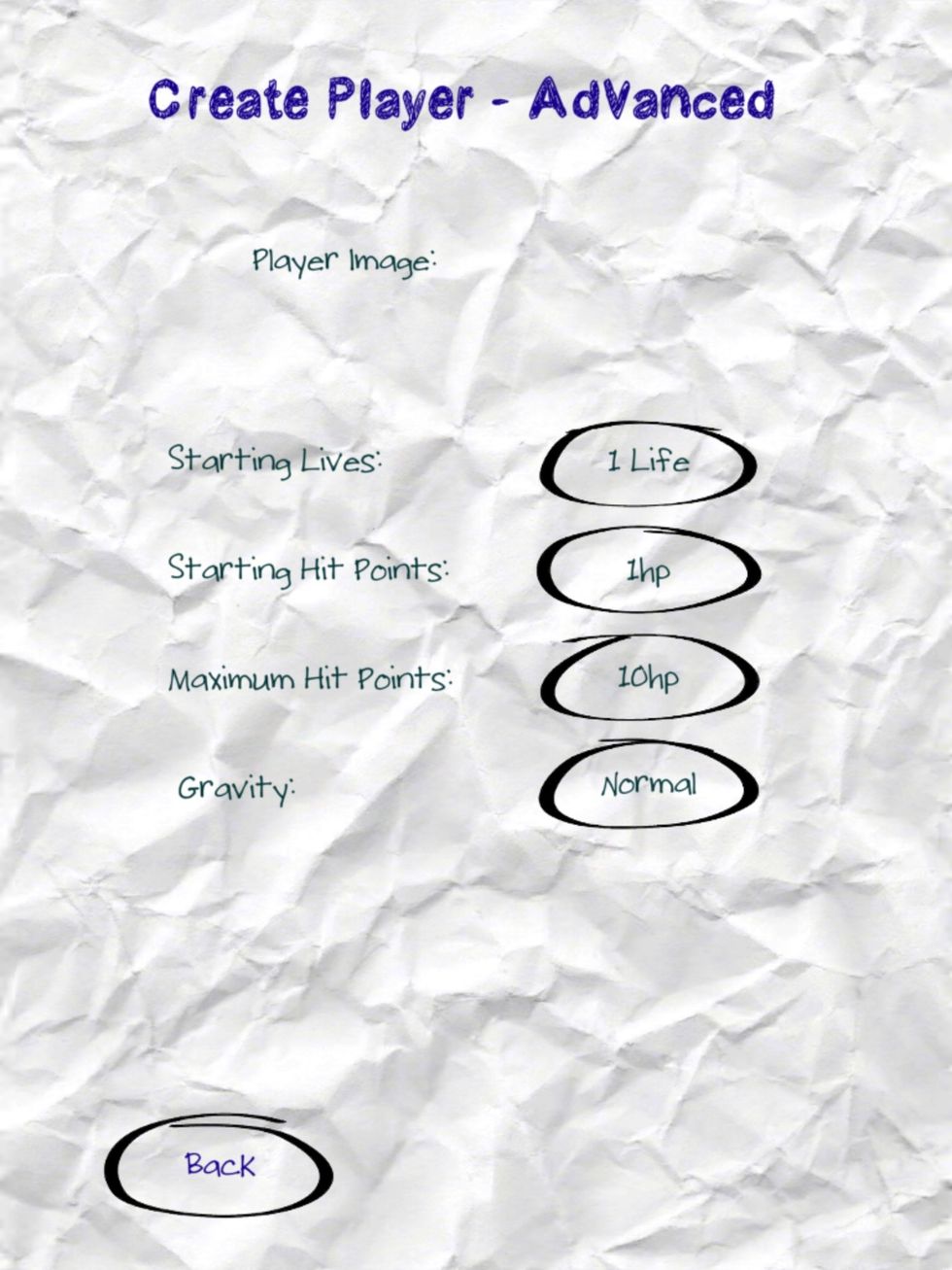
Advance options to add control and power to the Player.
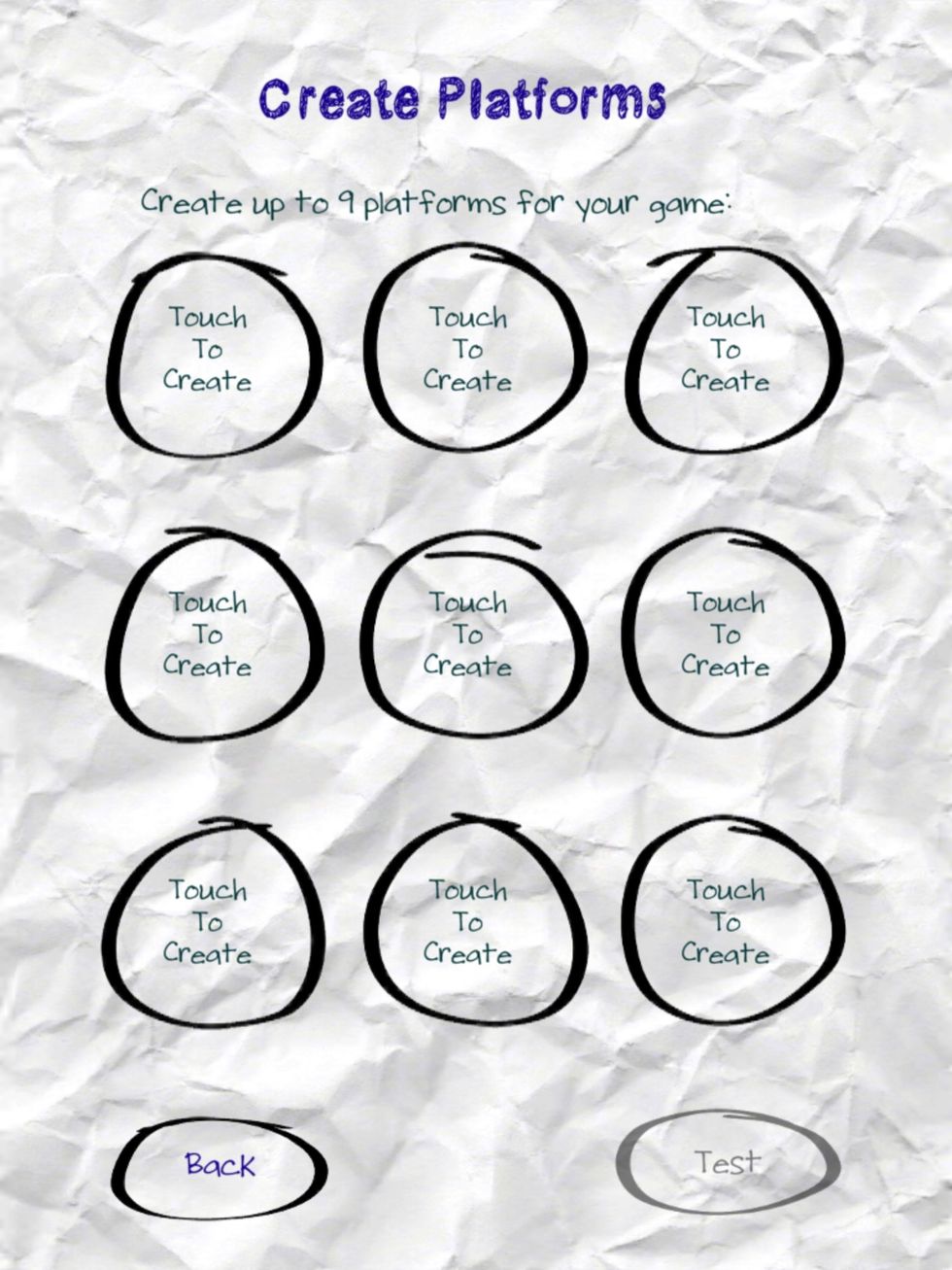
Screen interface for creating platforms, power ups and enemies. You can make up to 9 by drawing, getting images from Google etc. Note: To sell game, make sure your pictures are all ORIGINAL.
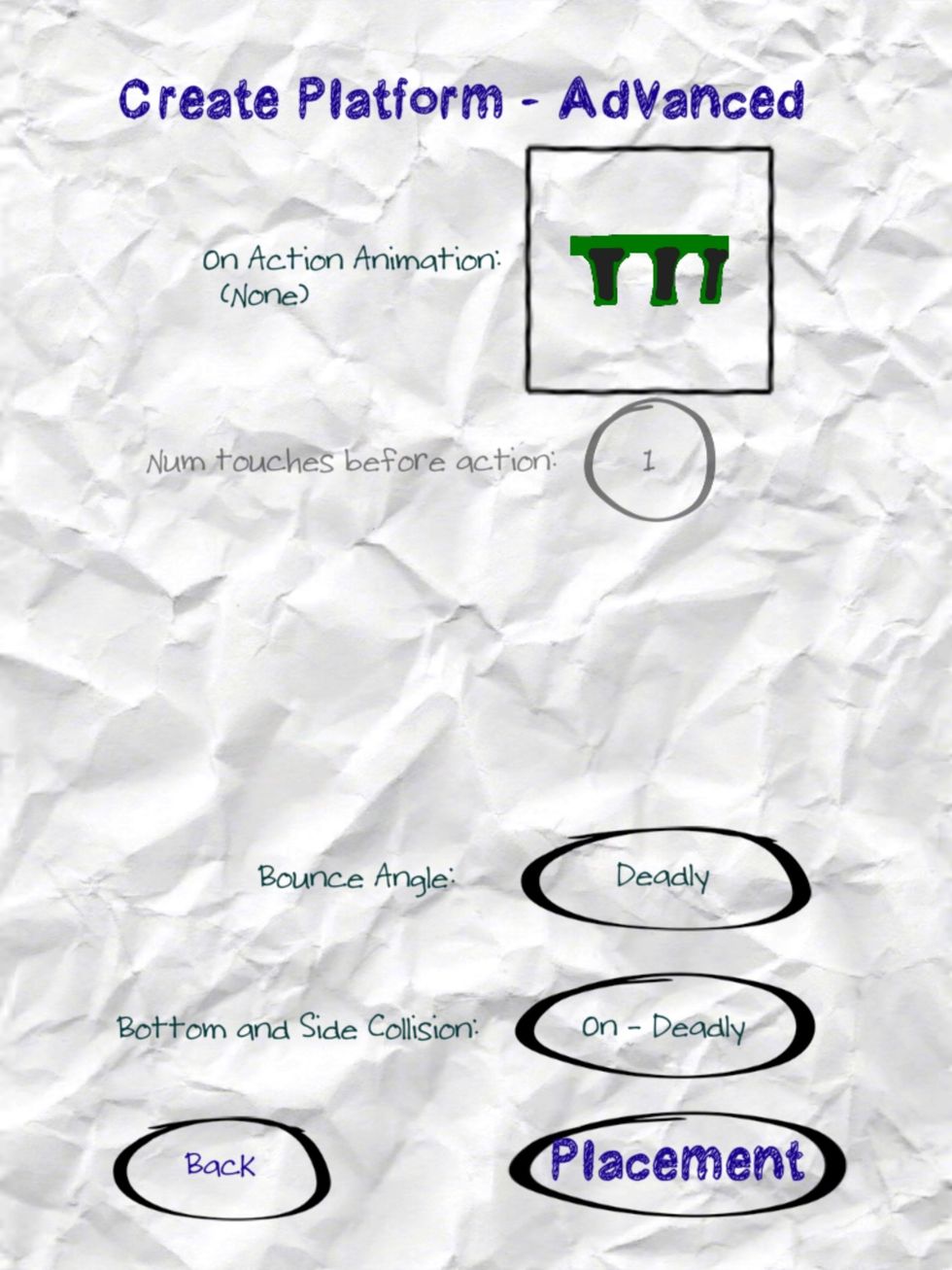
Advanced options for Platfrom - you can make it shake, move, drop etc.
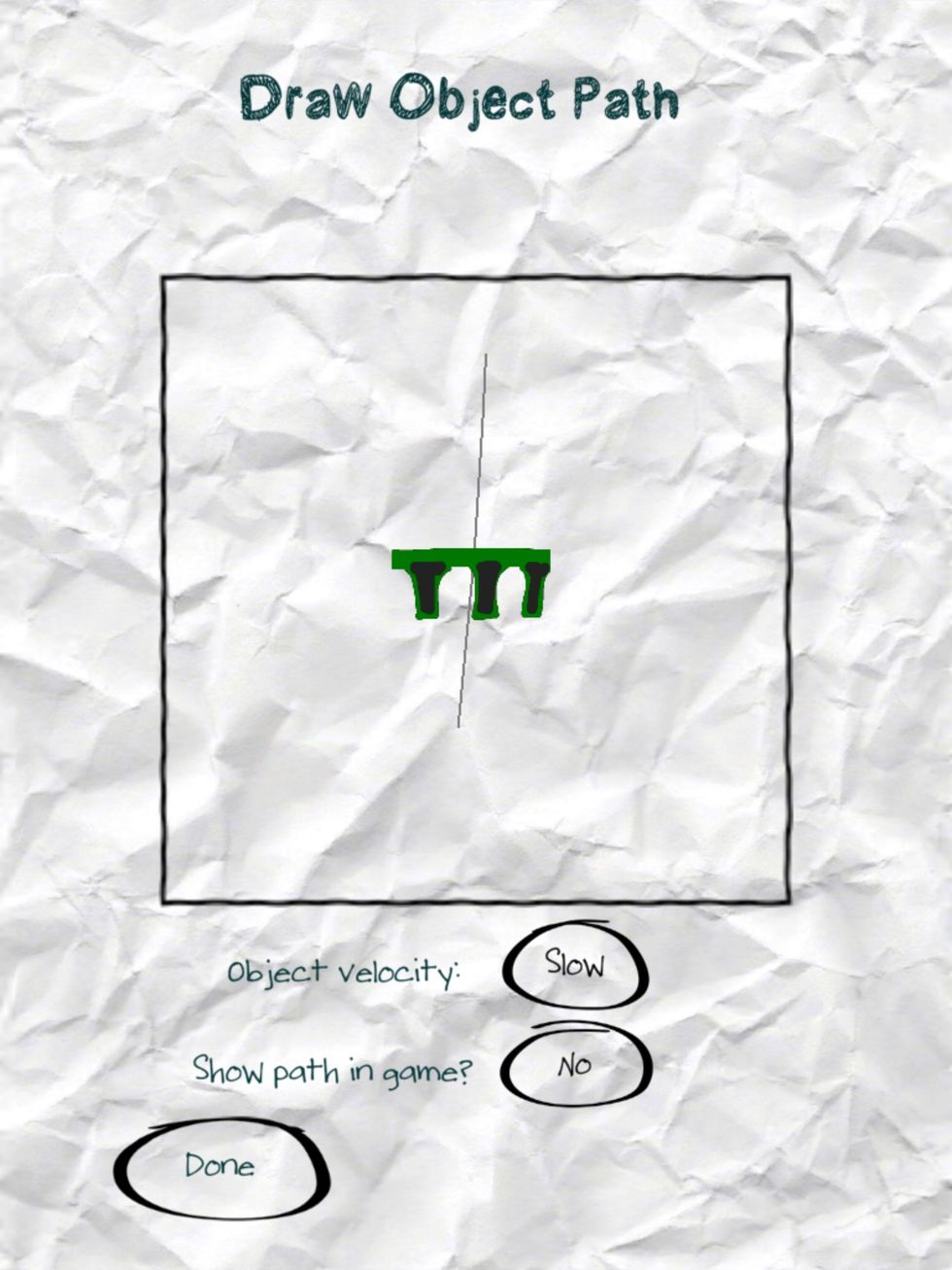
You can also add a path to how platform moves in your game.
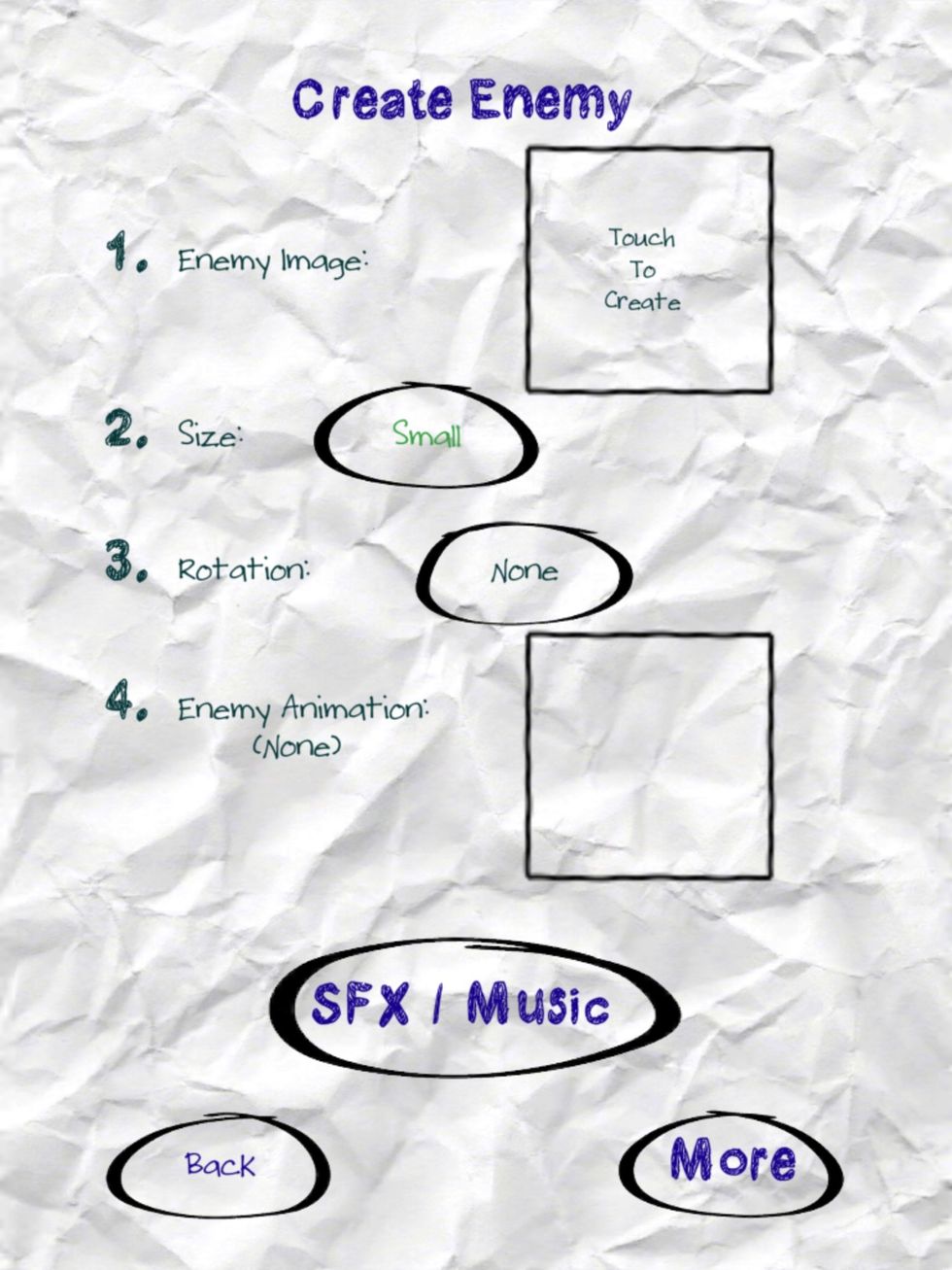
Screen interface for creating game enemy.

Screen interface for creating game power ups. Power up is an object that Player picks up along the way to increase life, restore to health, earn points etc.
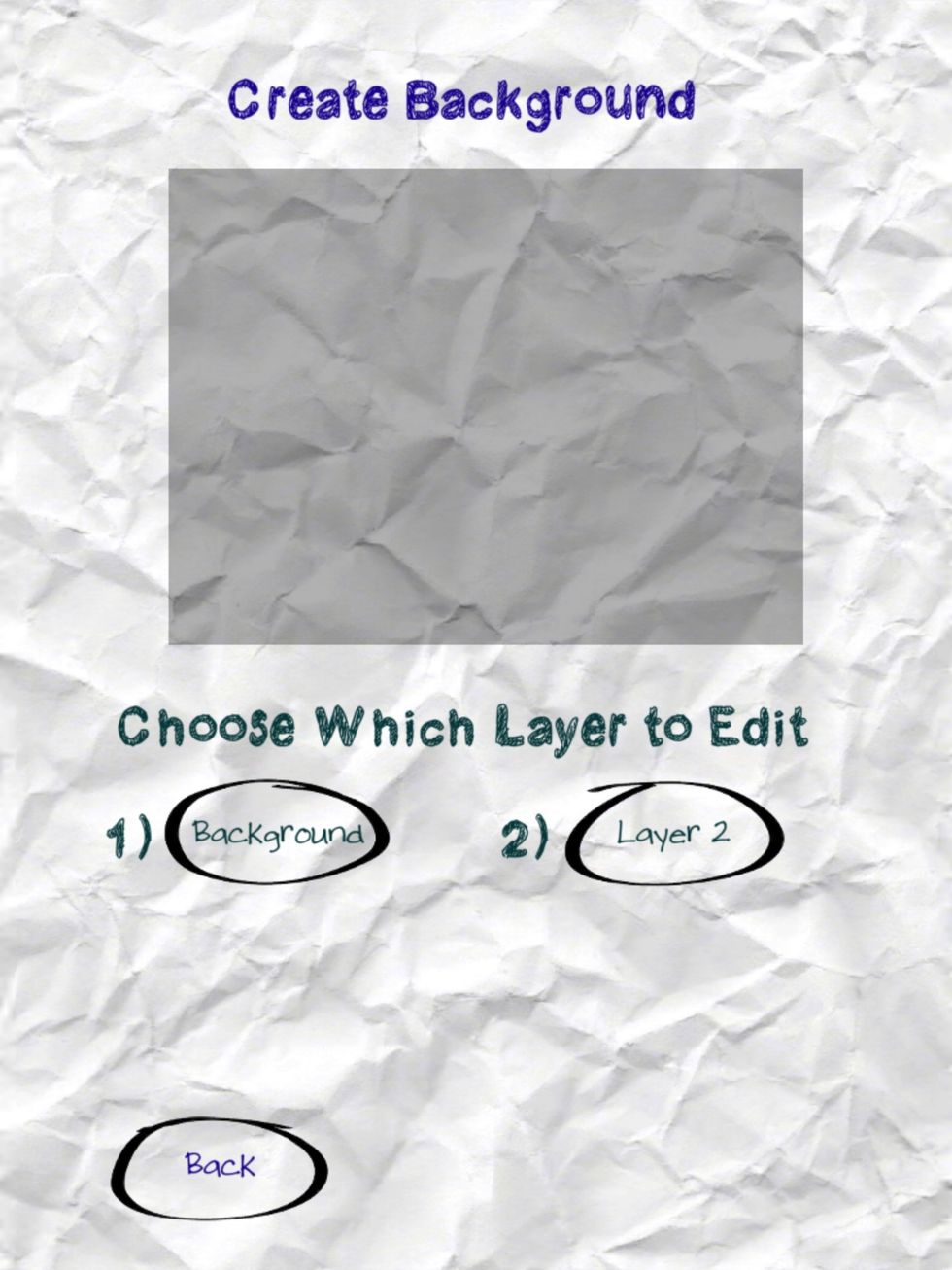
Screen interface for creating game Background. Layer is like a second background that runs along with the other. It kind of create a moving element on your game.
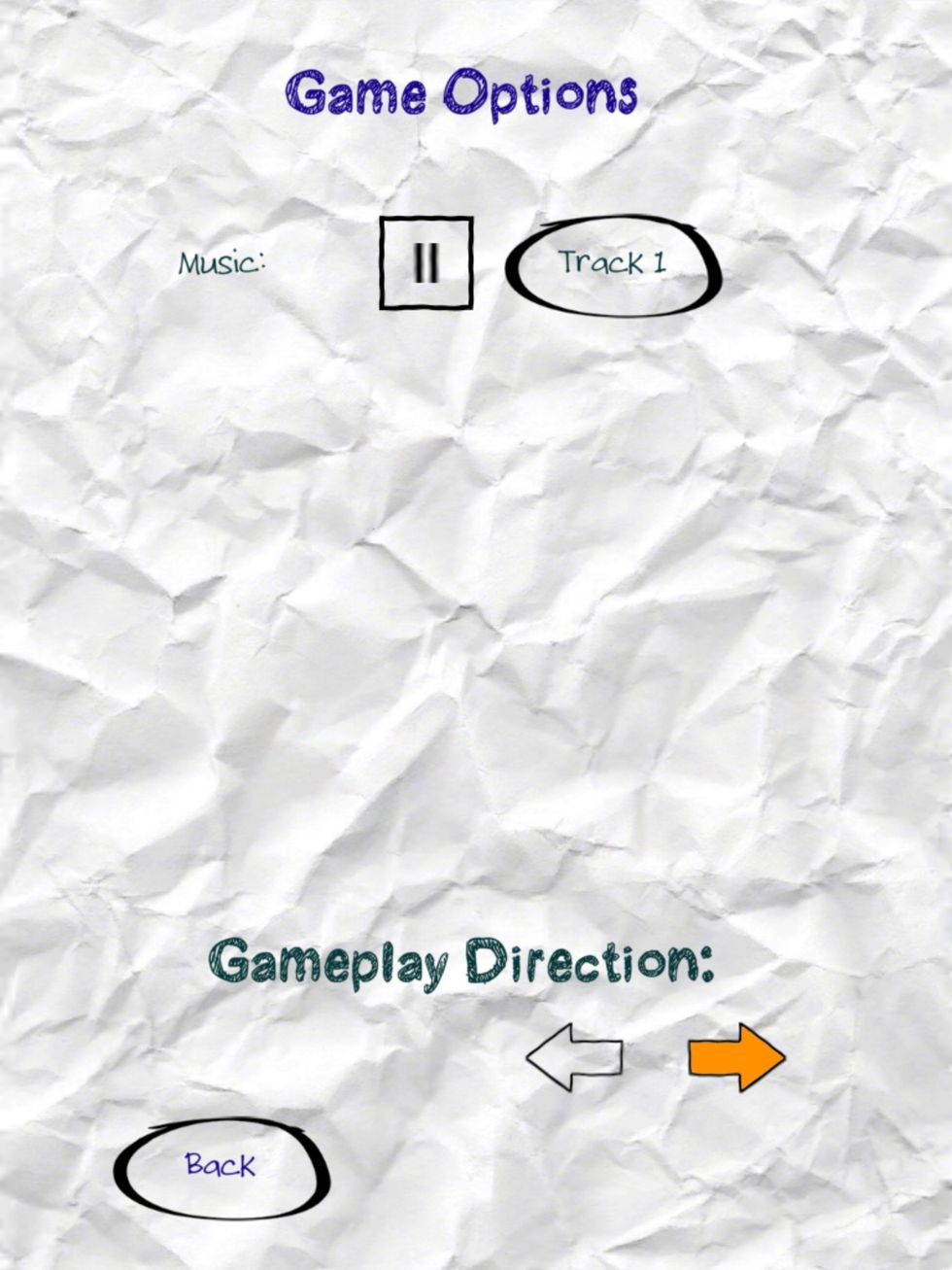
Selection for your game soundtrack. This is pretty set and you cannot add your own background sound.
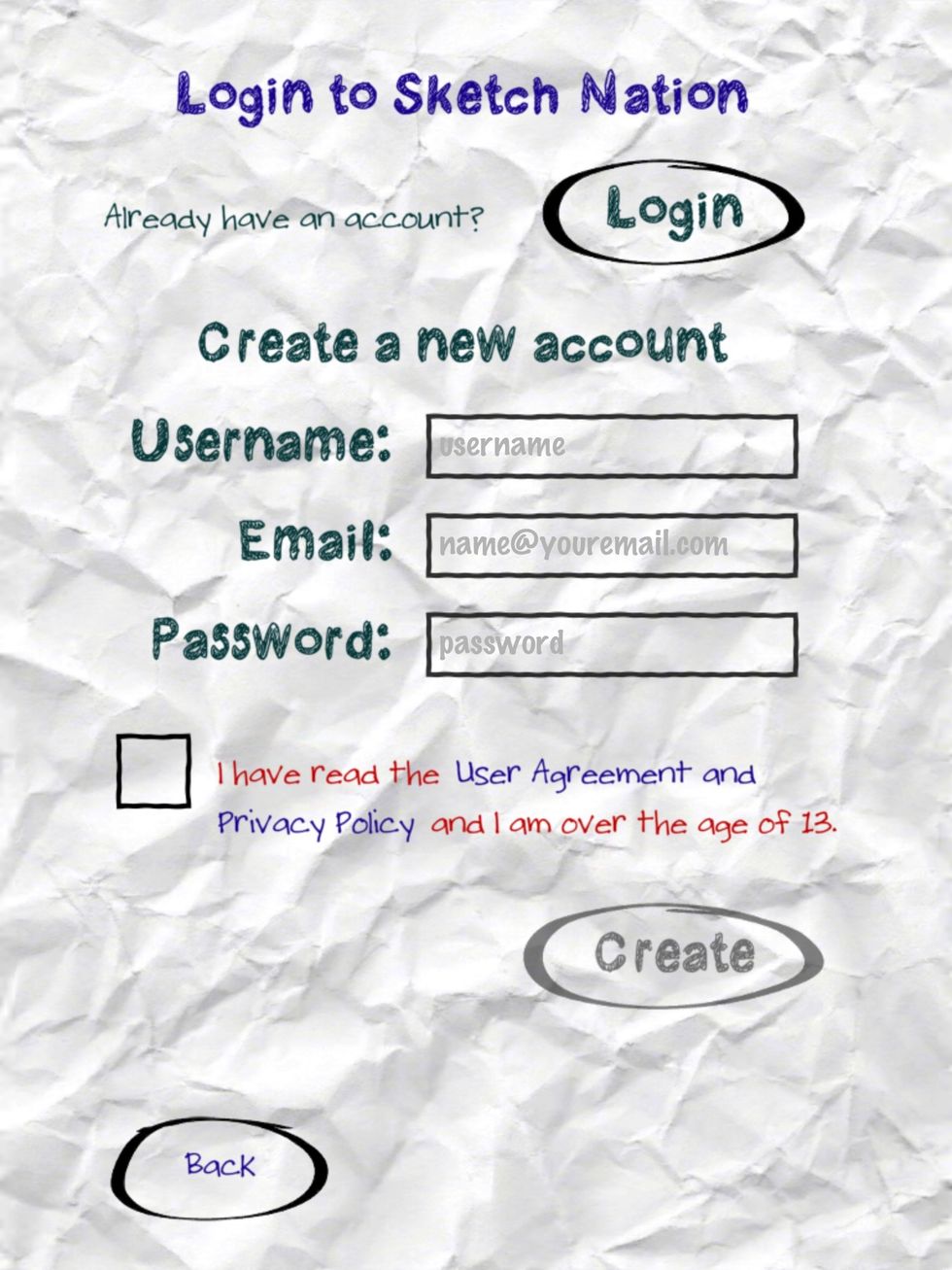
This is the Submit your game screen. You have to have a login and must be 13 or older.
- iPad 2 or newer
- Sketch Nation Studio app
The Conversation (0)
Sign Up