The Conversation (0)
Sign Up
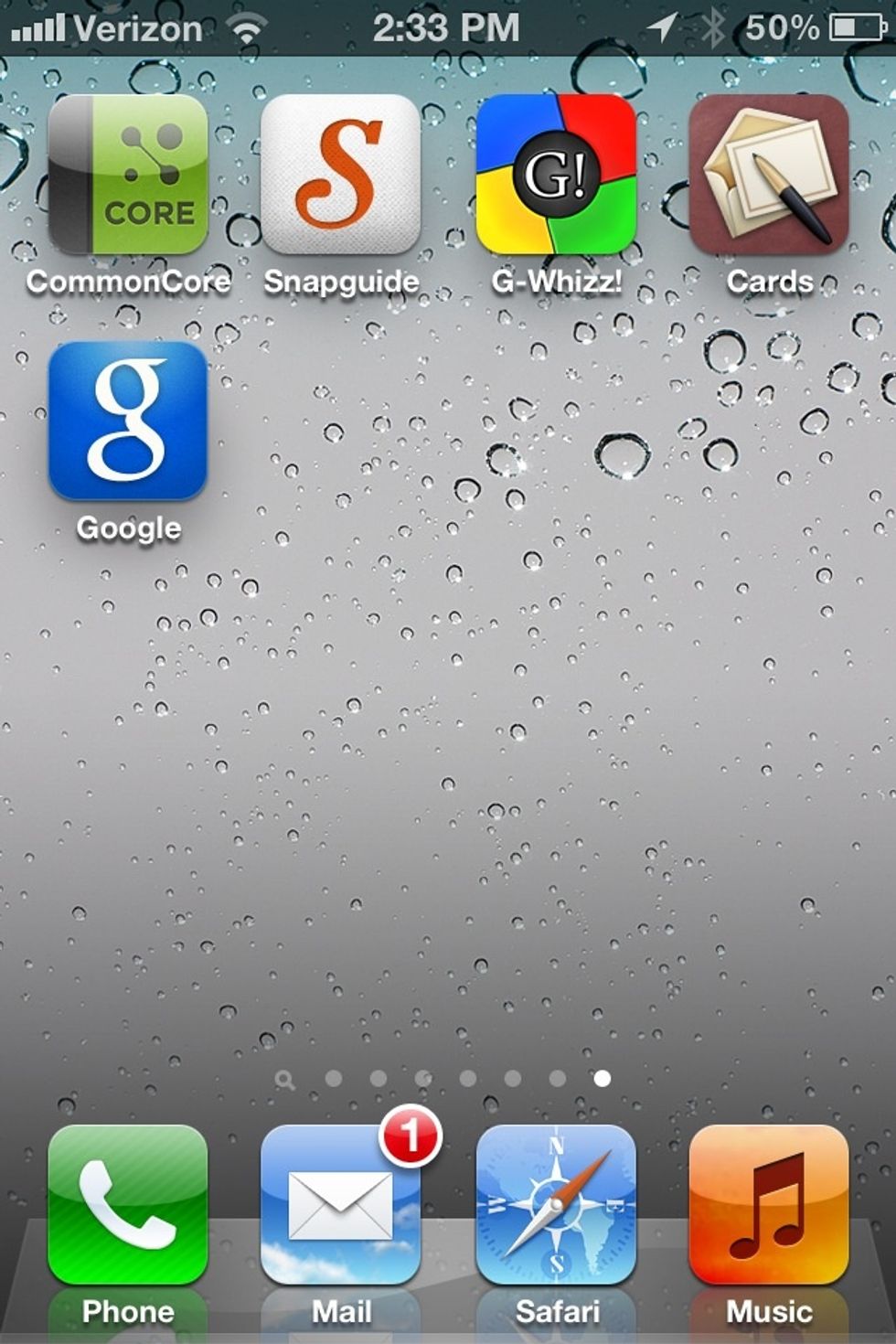
Open the Google search app
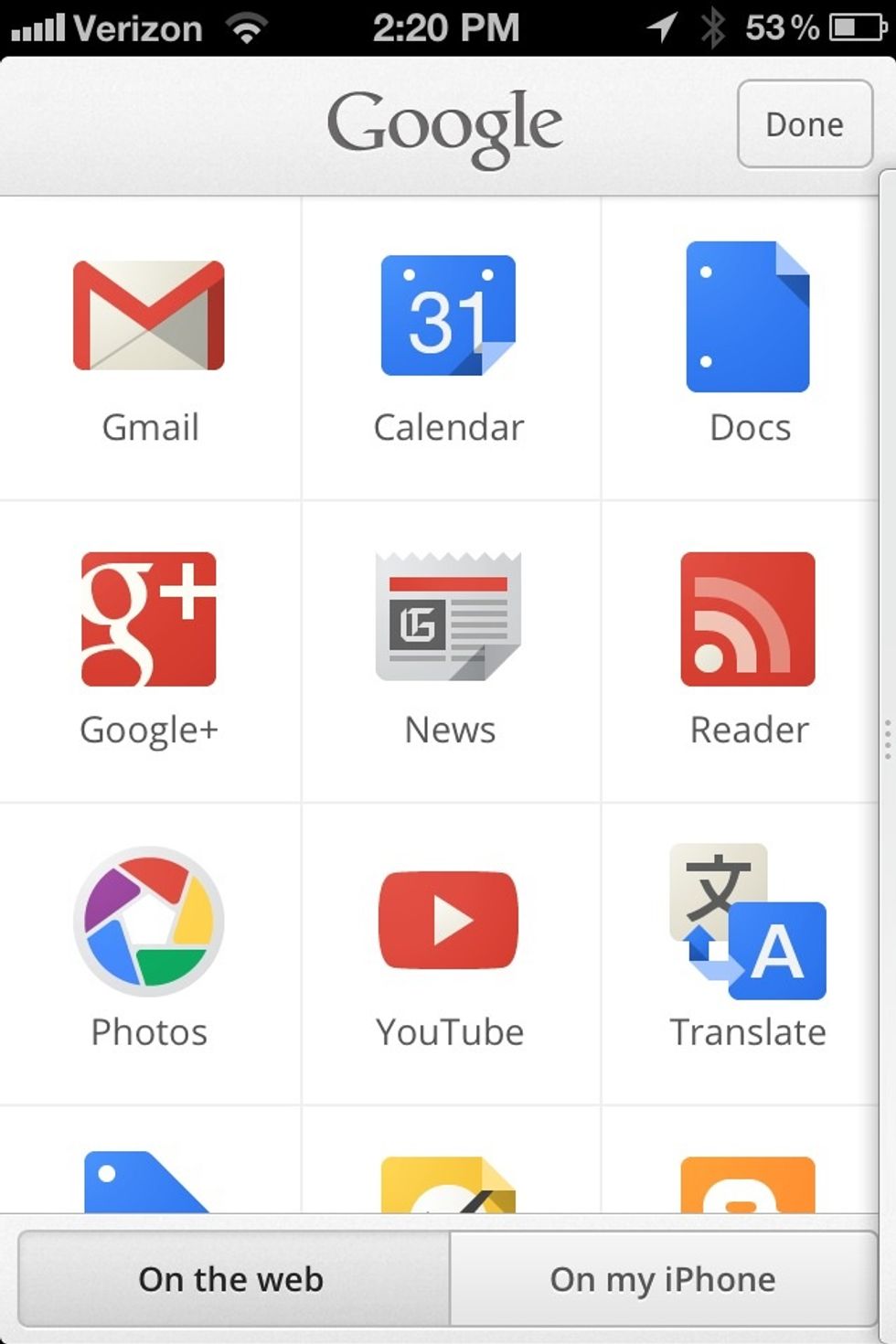
Choose the Docs
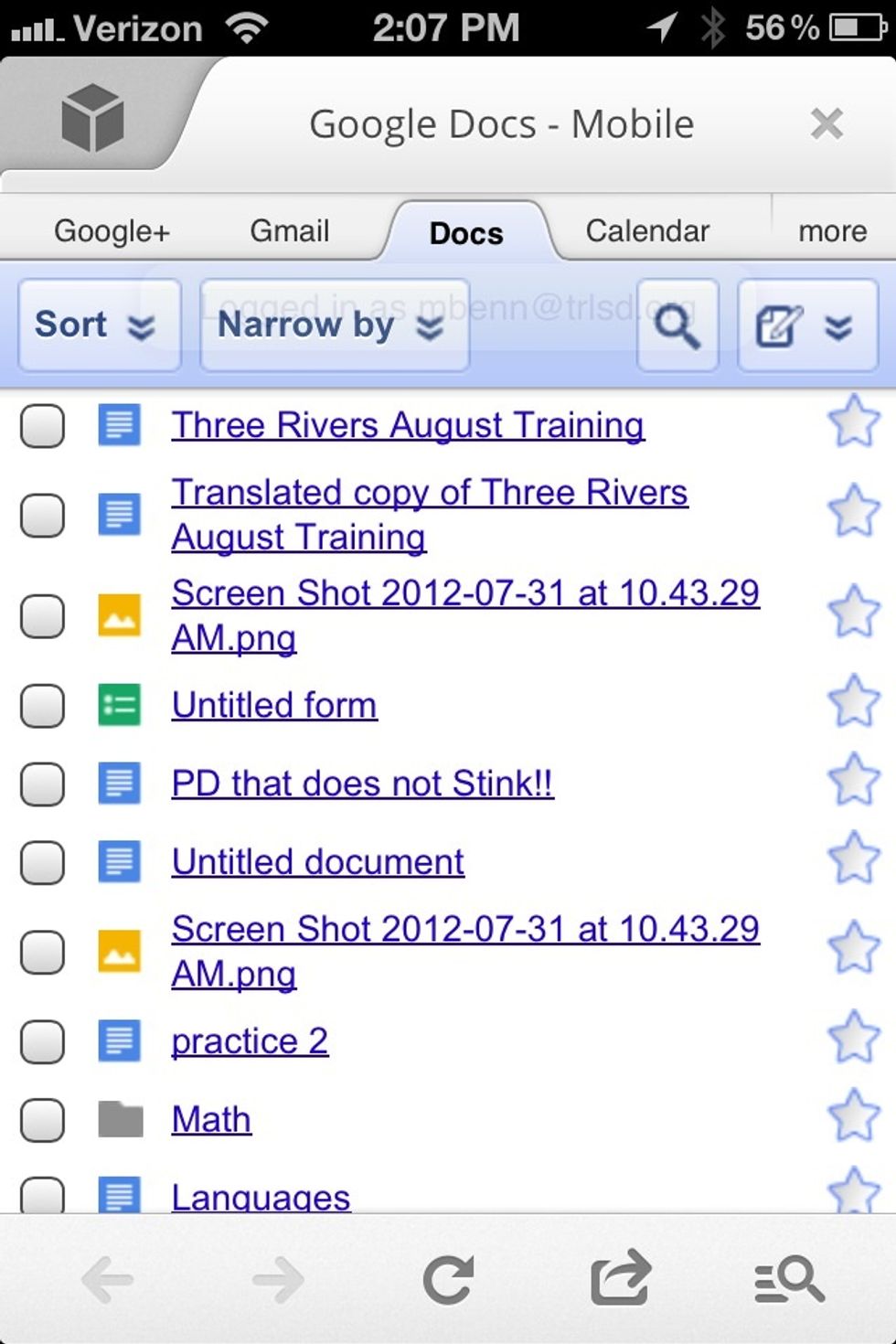
You can touch on a document to open it.
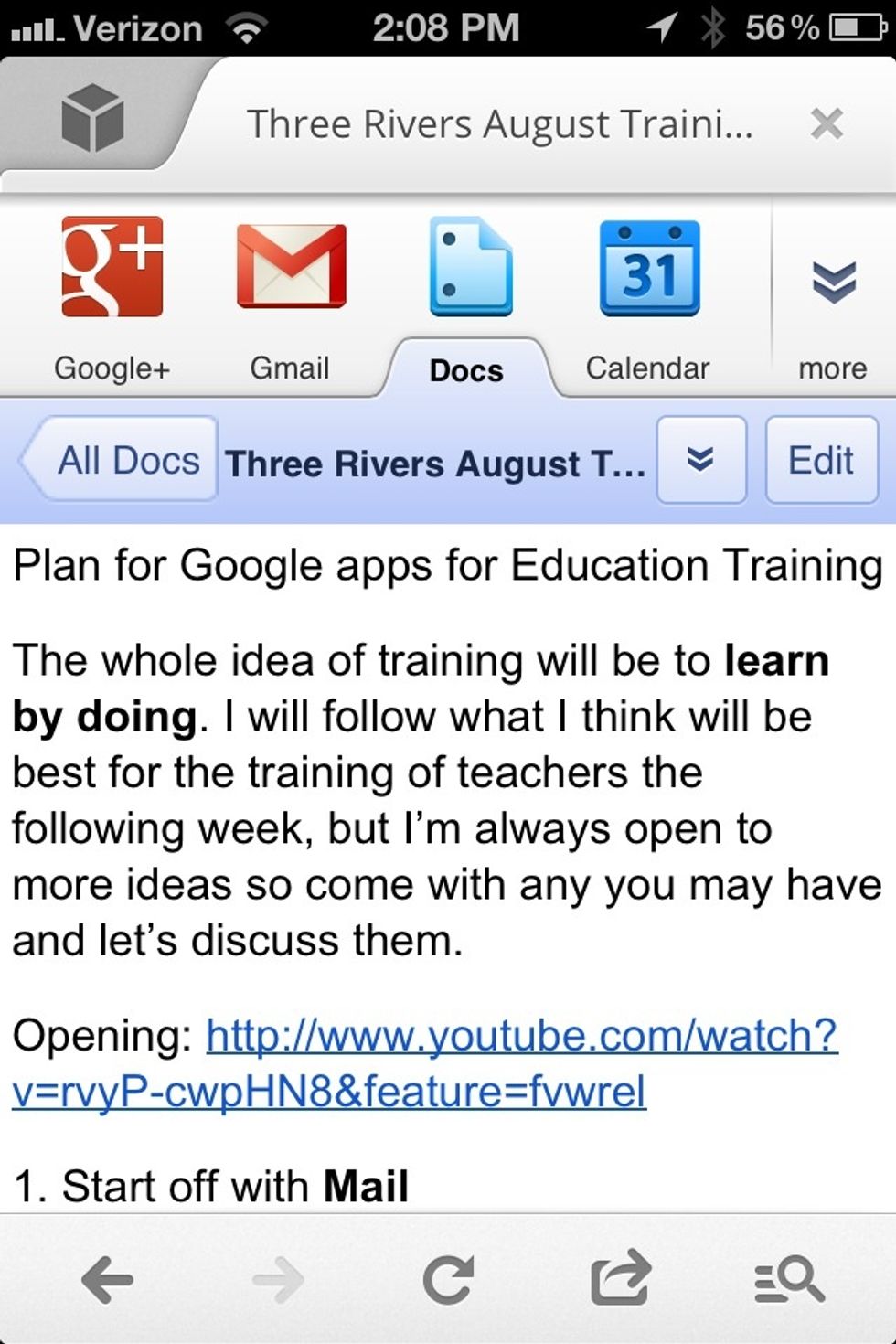
Click on edit in the upper right-hand corner. Then make your changes.
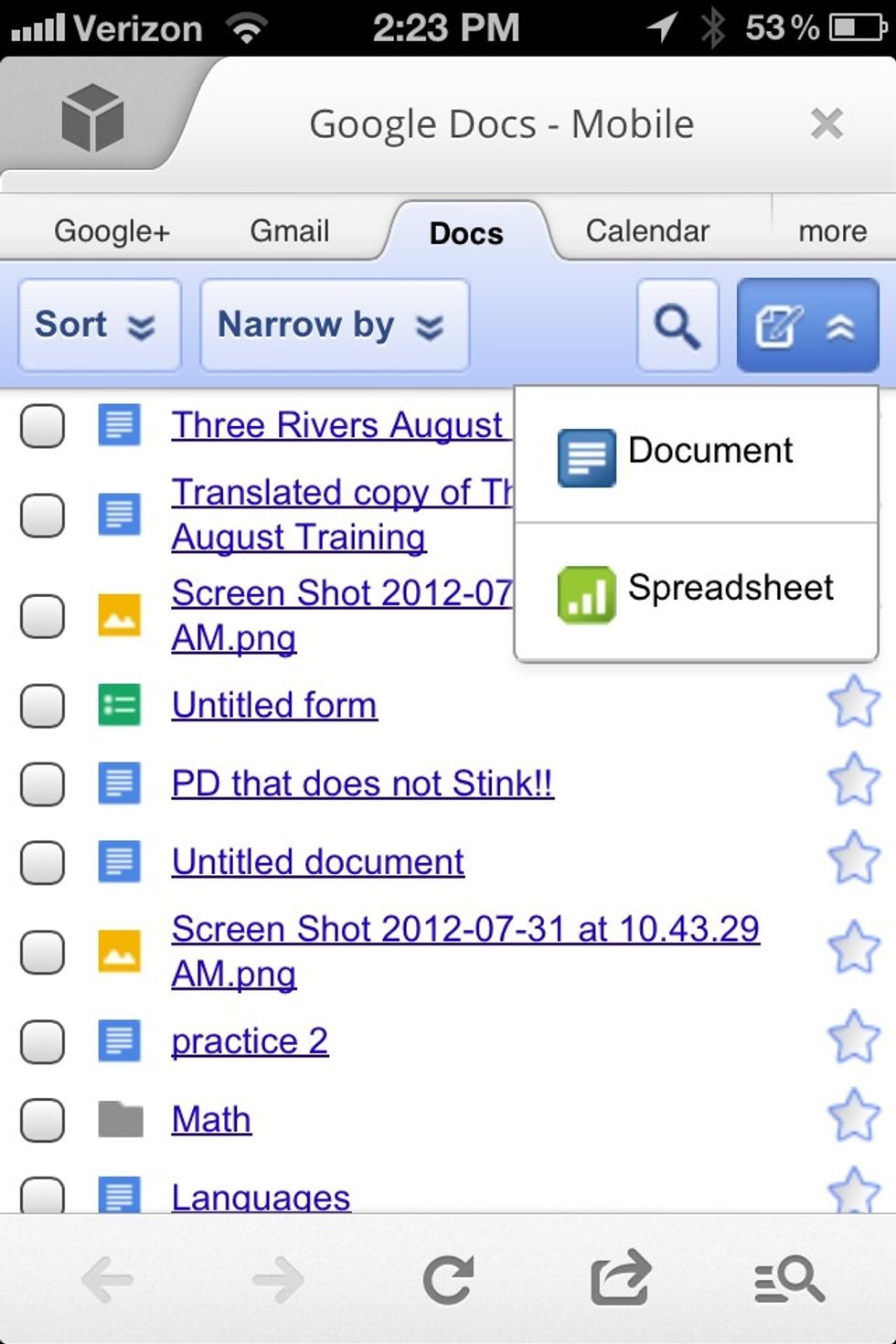
Or click in the upper right-hand corner and choose a new document or spreadsheet.
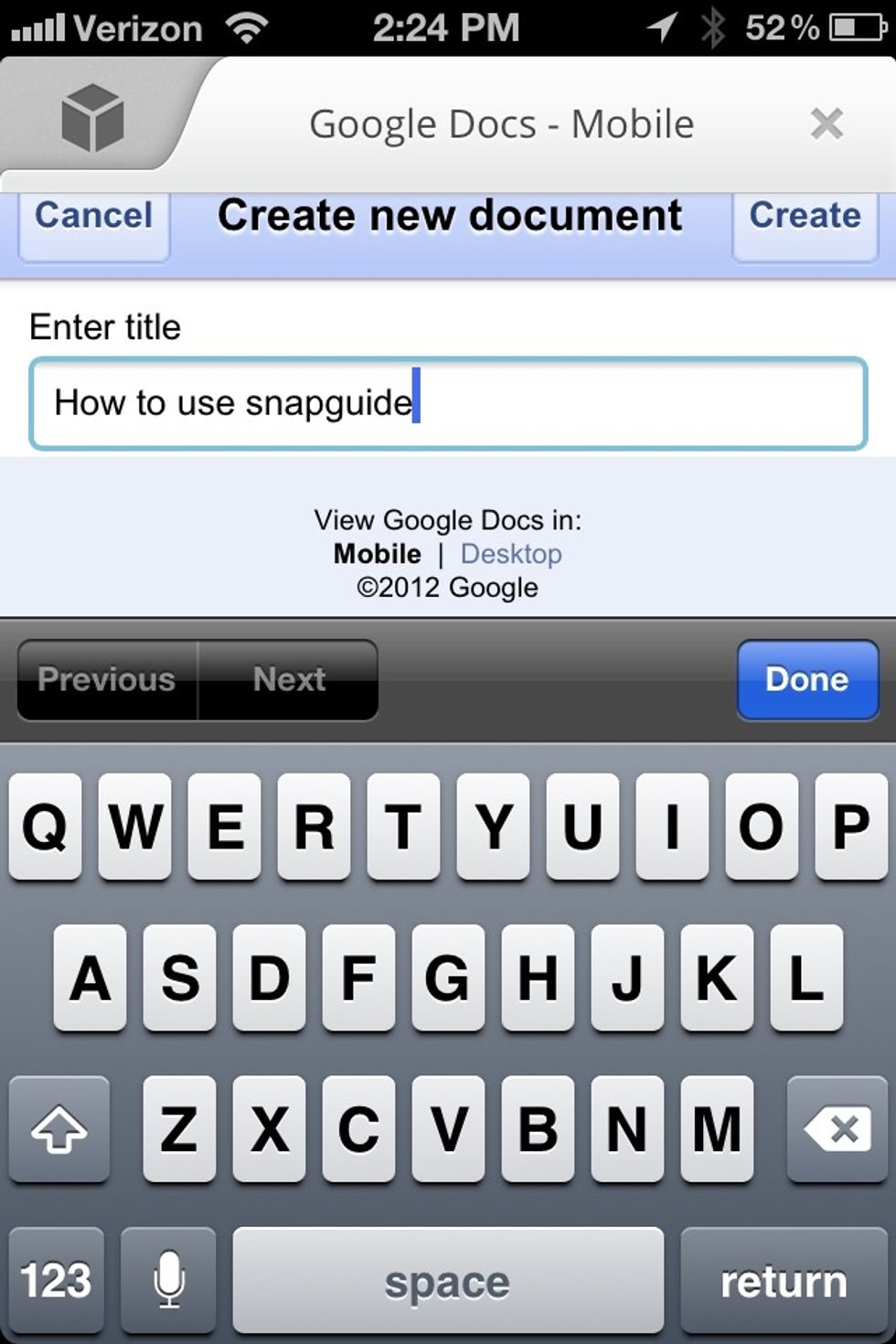
Enter a title and then click create in the upper right-hand corner.
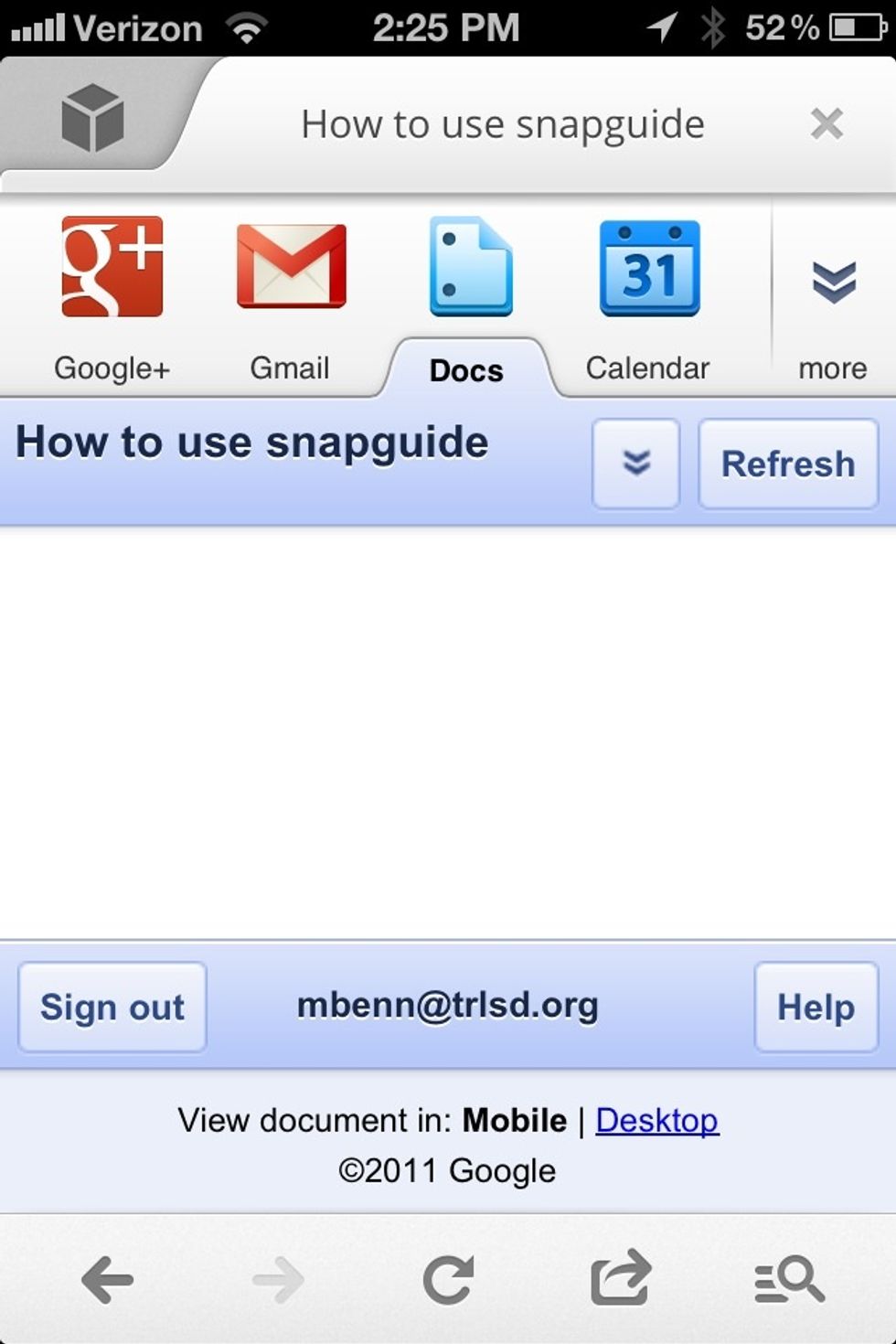
Touch the white section below the title to add whatever you would like to type on the document. Everything is automatically saved.
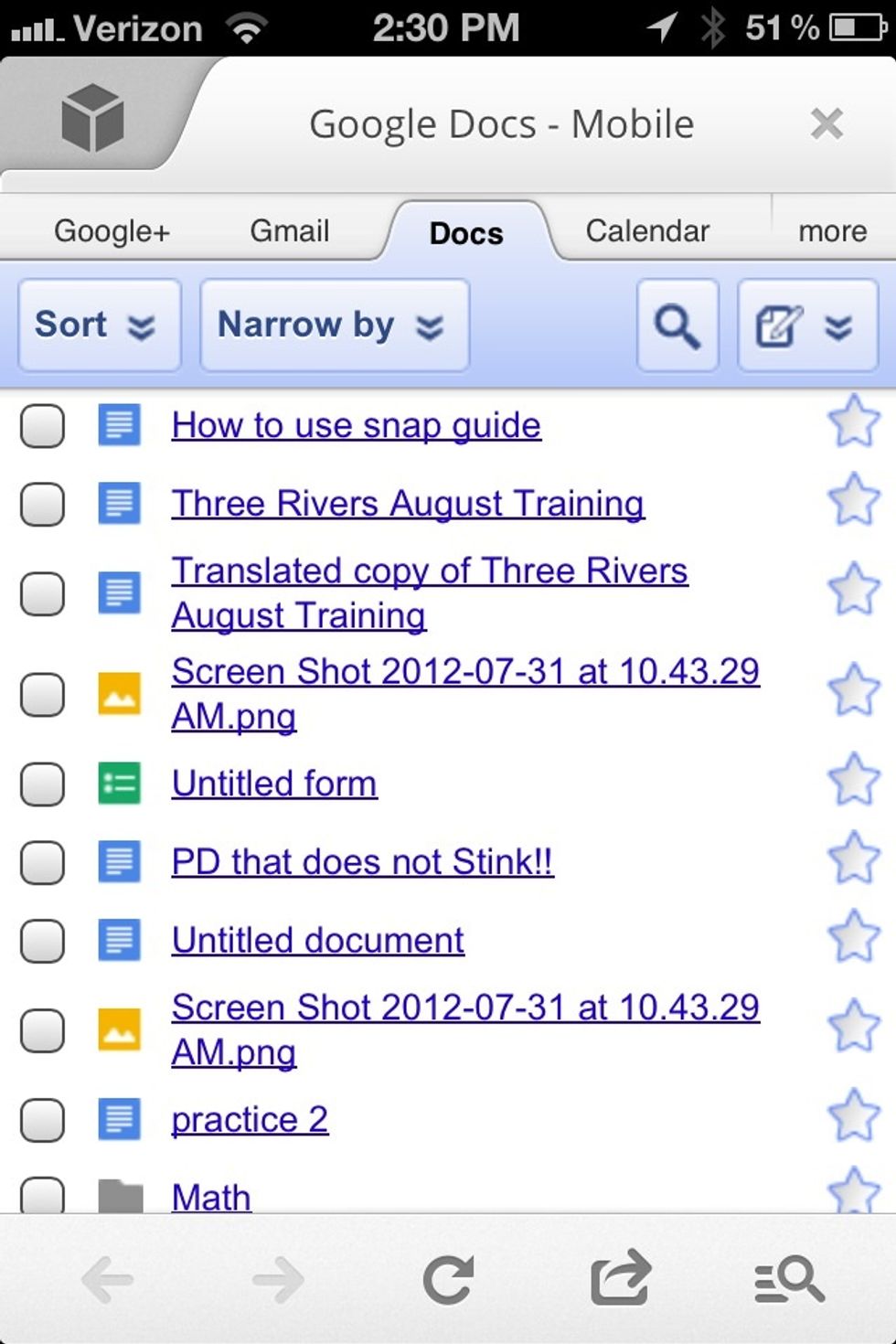
You now see your documents with the new document there. That's all there is to creating documents in the Google search app.