How to create custom vibration patterns for iphone/ipad
make your own vibration pattern for your ringtone,e-mail etc
75
STEPS
TOOLS
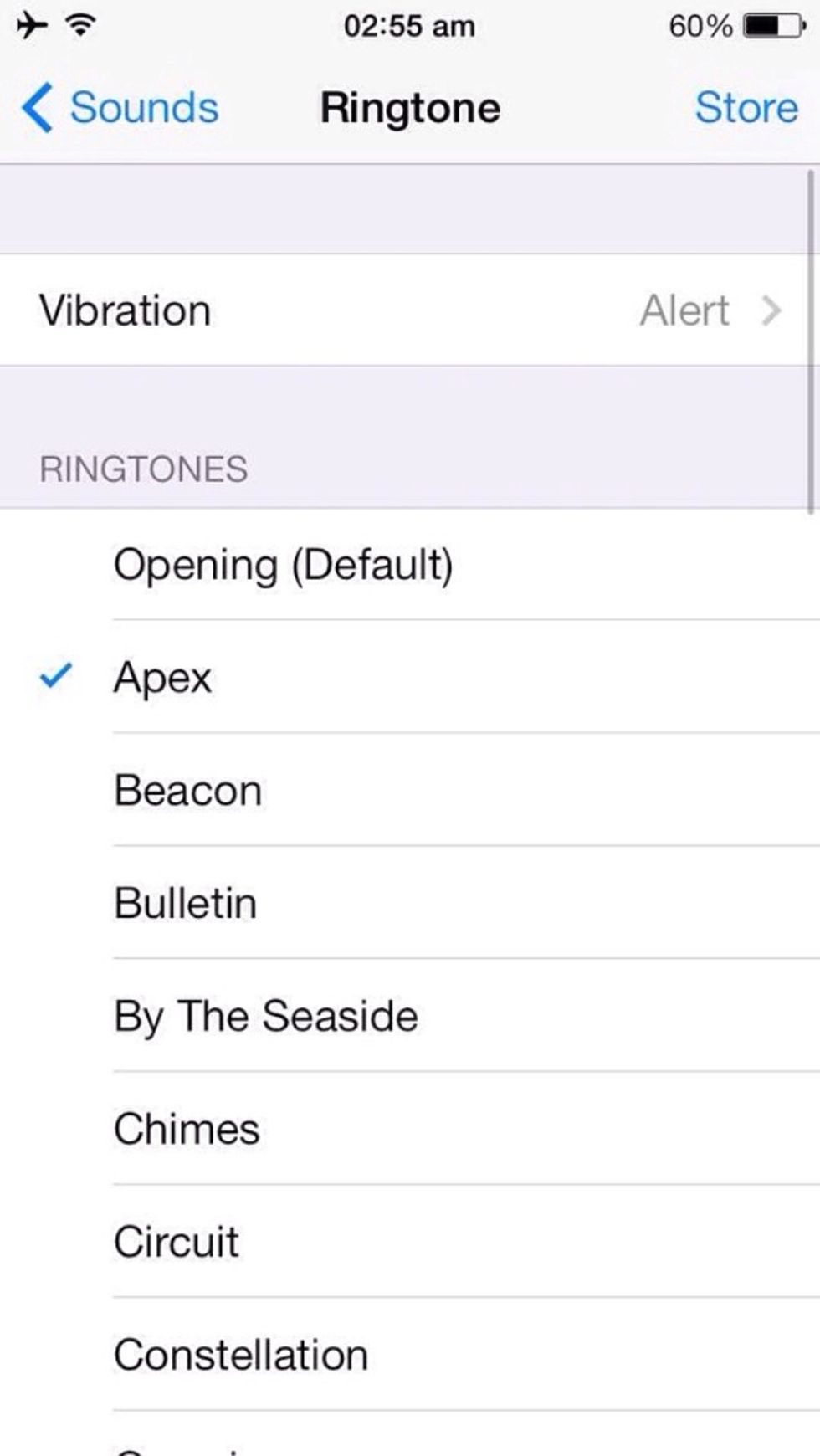
•Go to Settings > Sounds > Ringtone(or wherever you want to change the vibration pattern) •Now click on Vibration(on top) *compatible with iOS 5 and above

•Now you can either select a new vibration pattern for your Ringtone,Text Tone etc •Or create a custom pattern by clicking on Create New Vibration
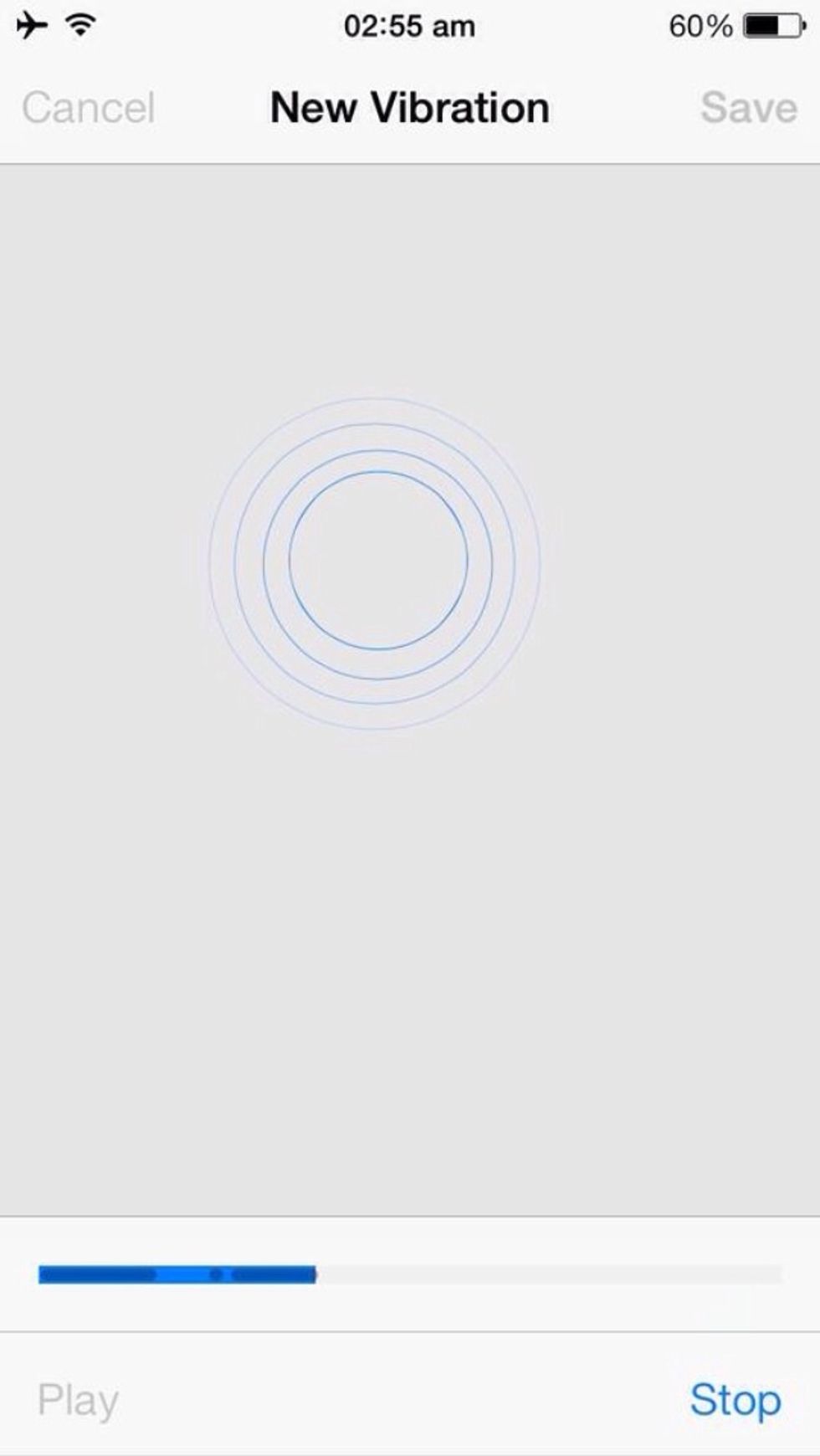
•Start by tapping your finger on the screen,touching/un touching the screen will create the pattern. •For eg:Putting your finger continuously on the screen will produce a continuos vibration.
•Give it a few tries and you should get a pretty good idea on how to create your own pattern. •Once done just click on save and you have just created your own custom vibration pattern!

•To assign custom vibrations to an individual contact,go to Contacts > CONTACT NAME > Edit > Vibrations •Can assign individual ringtones too.
Hope it was useful & easy! Click the ❤️ above if you have liked it.Feedback is appreciated! Thank you!
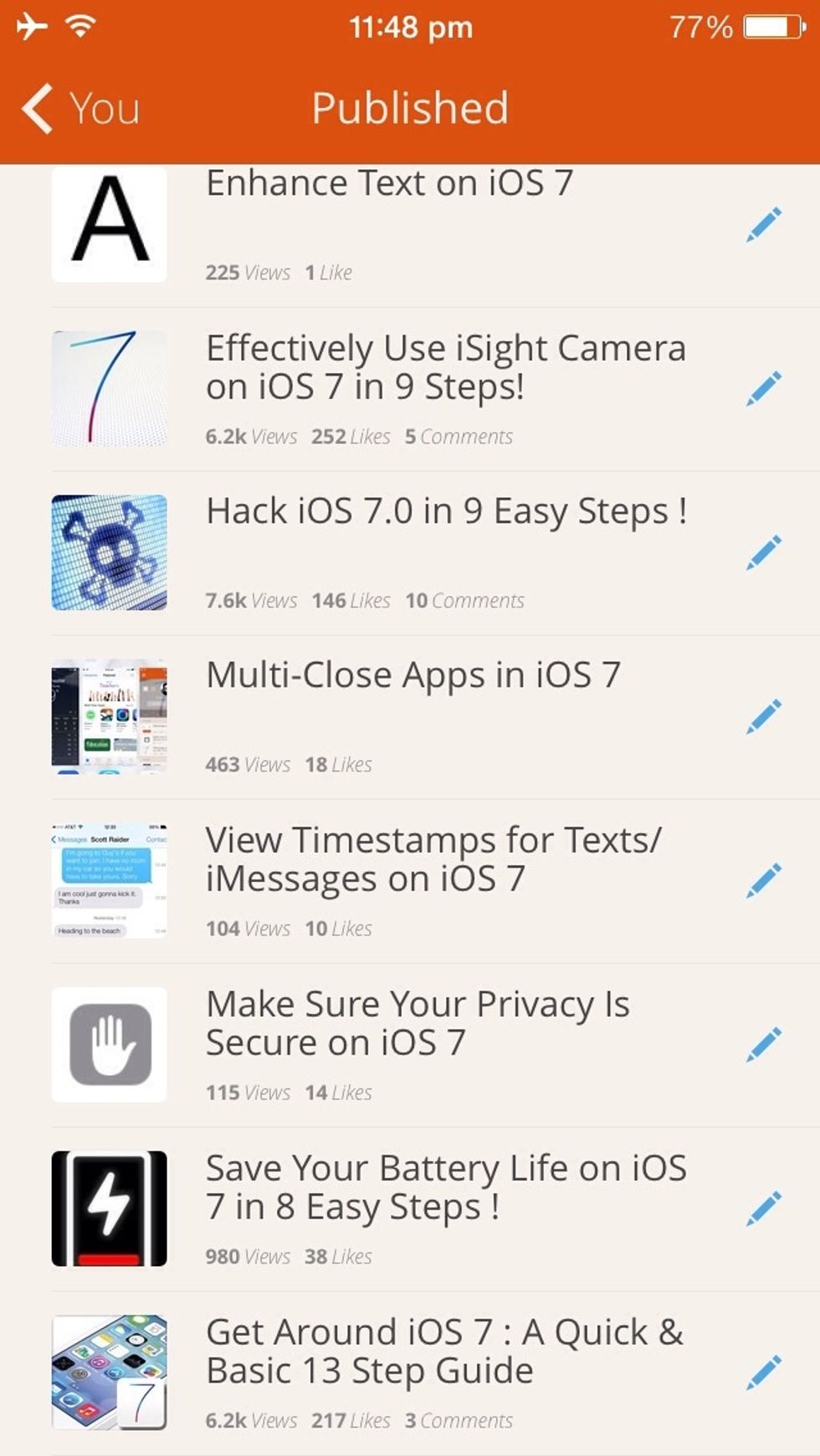
While you are here check out my other guides: •Custom Vibrate your iPhone•Get the most out of Siri on iOS 7 •Make sure your Privacy is secure •Enhance your Text and many more!
The creator of this guide has not included tools
The Conversation (0)
Sign Up