The Conversation (0)
Sign Up
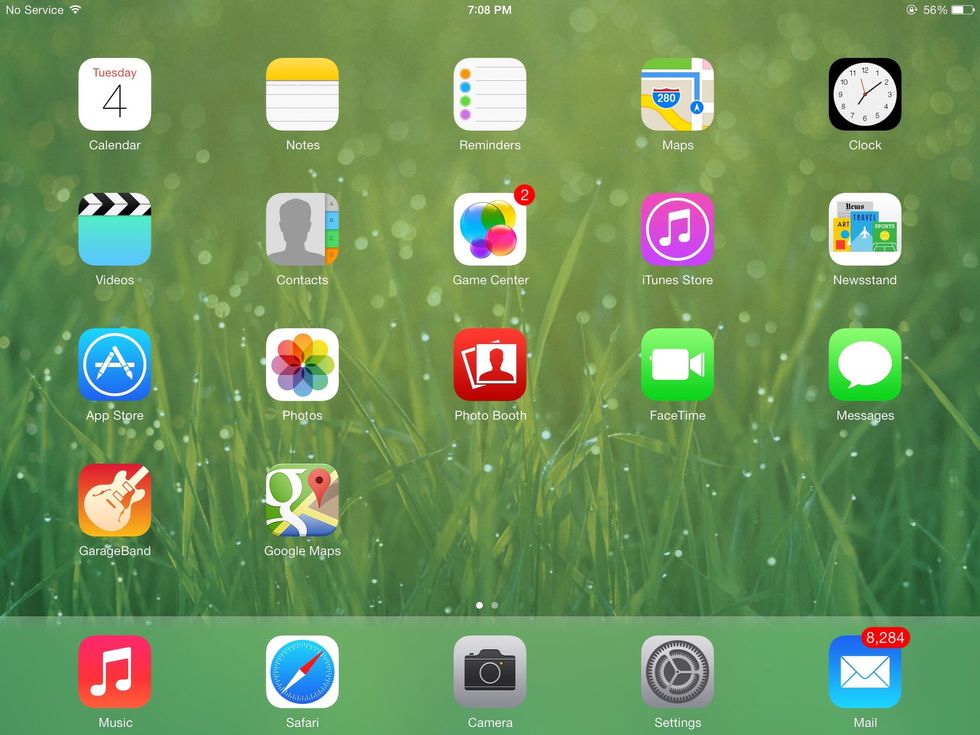
Go to your Photos.
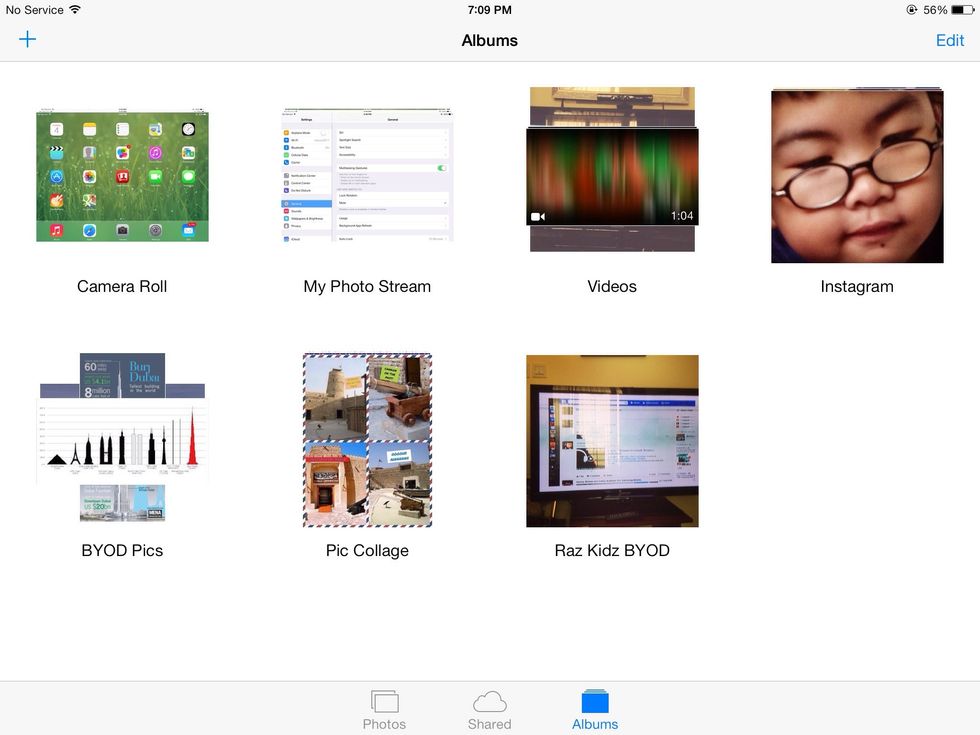
Go to your Camera Roll.
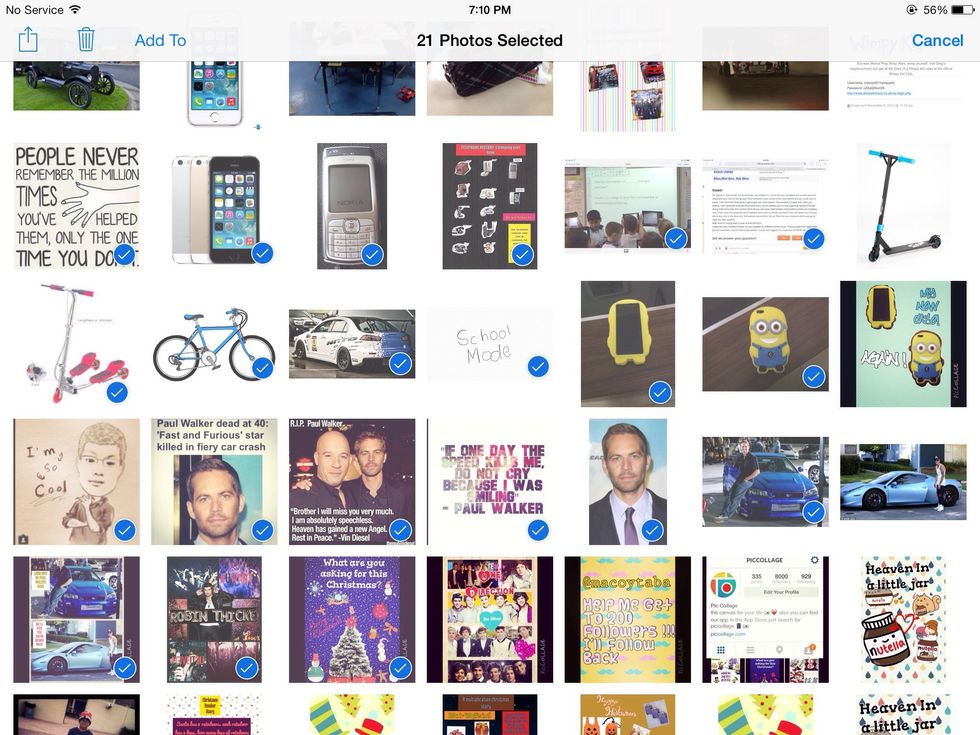
Select the photos that you want to be part of your photo album.
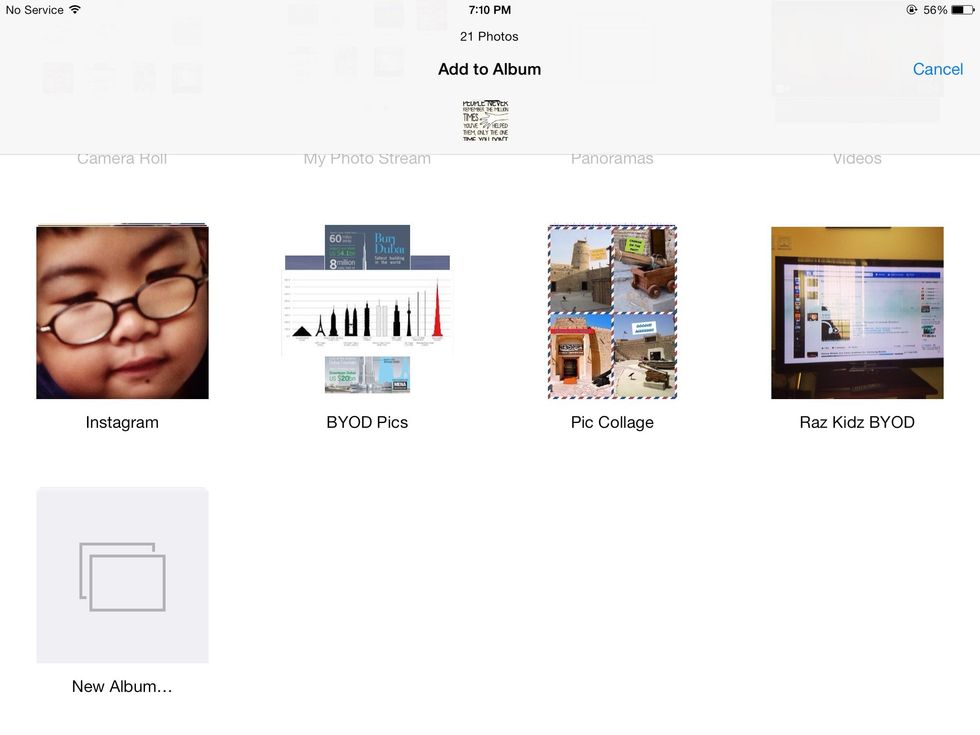
Click add to and if you come in this screen come to New Album.
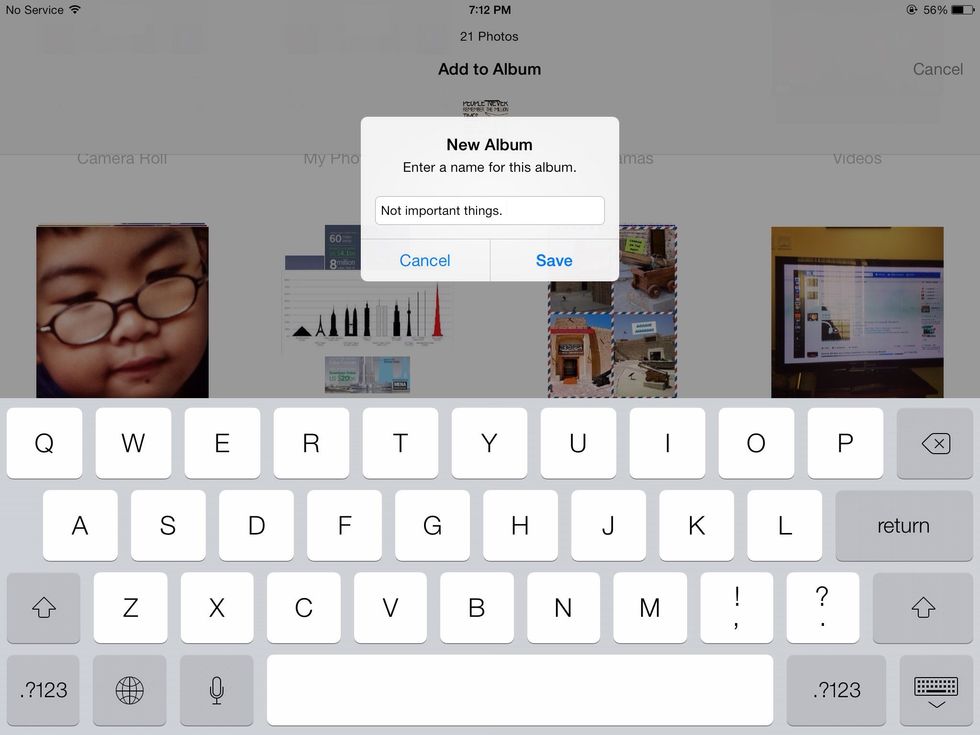
Think about your Album's name and you have finished doing a photo album!
So if you enjoyed this guide drop a like and comment! Cheers!