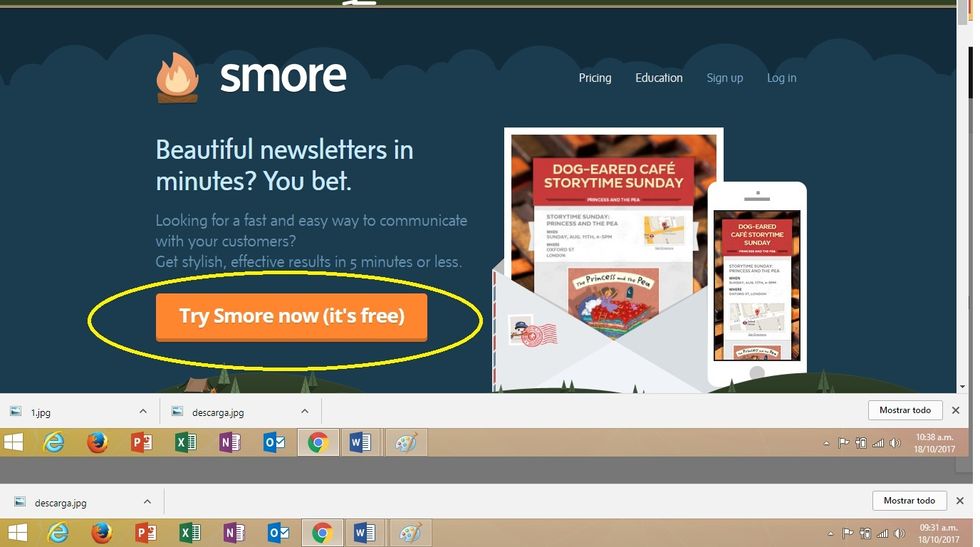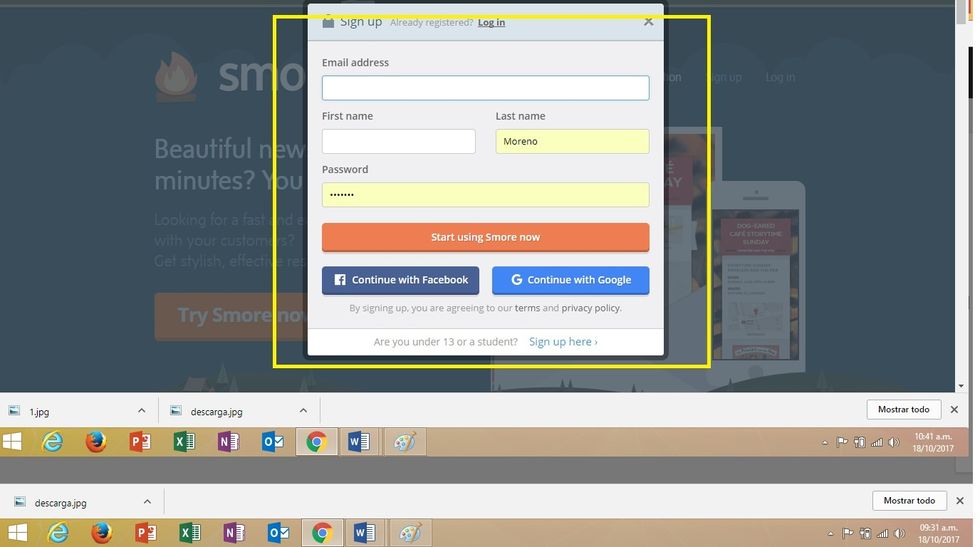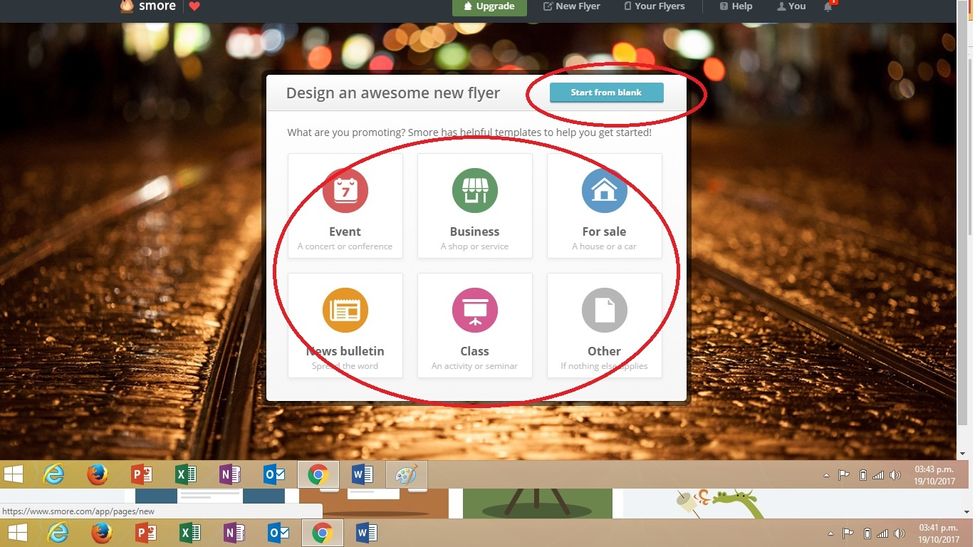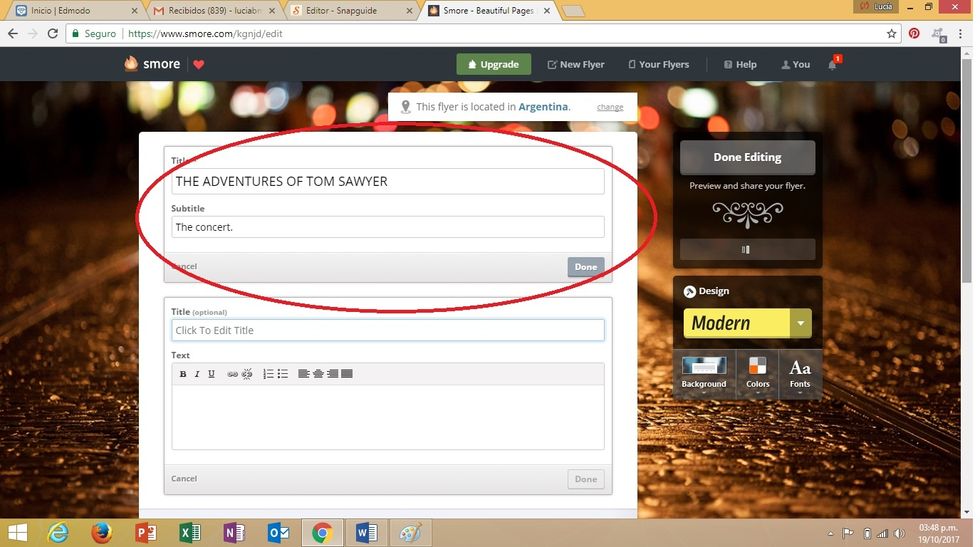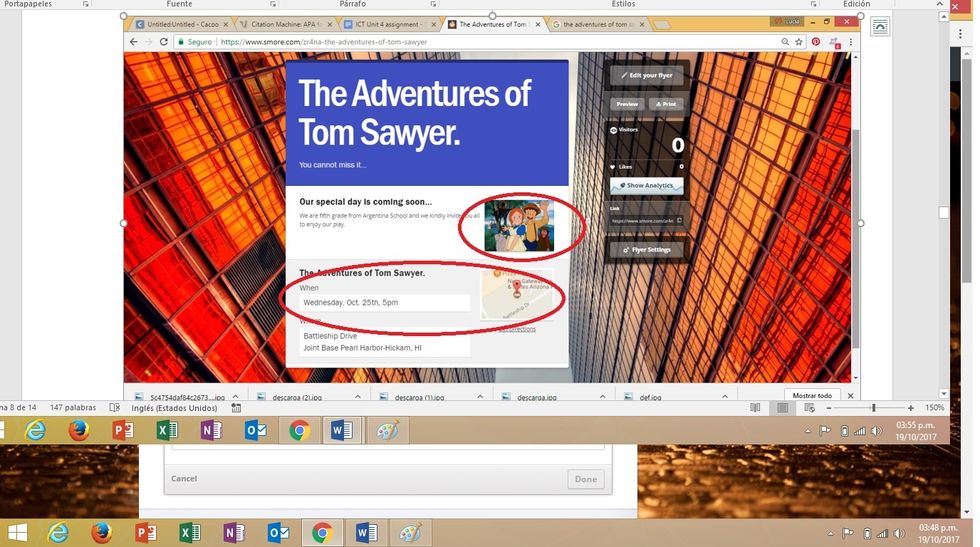Once you have entered www.smore.com, you clink on 'TRY SMORE NOW (it's free)' in order to be able to use it.

This window will appear. There, you can SING UP by creating an account or by using a Facebook or Google account.

Now that you have your account, click on 'START A NEW FLYER'

This window will appear and here you have to choose whether to START FROM BLANK or whether to choose A TEMPLATE to start your flyer.

TIME TO CREATE THE FLYER. This is great to create invitations. Type the title of the celebration and the text. You can add information about time and place of that special place.

You can also add some pictures and a map together with the address where the event will take place. It is your turn now! GOOD LUCK!

PEDAGOGICAL IMPLICATIONS: Students becomes creators. They can create an invitation in which they have to give all the details for that event. The task is very realistic.
Students get enthusiastic when they have to do a task which is connected with their lives.
REFERENCE: chapter 16, “ WWW.Teach: employing Web 2.0 techniques for fostering students’ creative use of the language in ESL and EFL classrooms” in Smart Teaching:
a Transformational Approach (Swain, Ed., 2010) http://www.academia.edu/4079644/www_teach-_Employing_Web_2_0_Techniques_for