STEPS
TOOLS
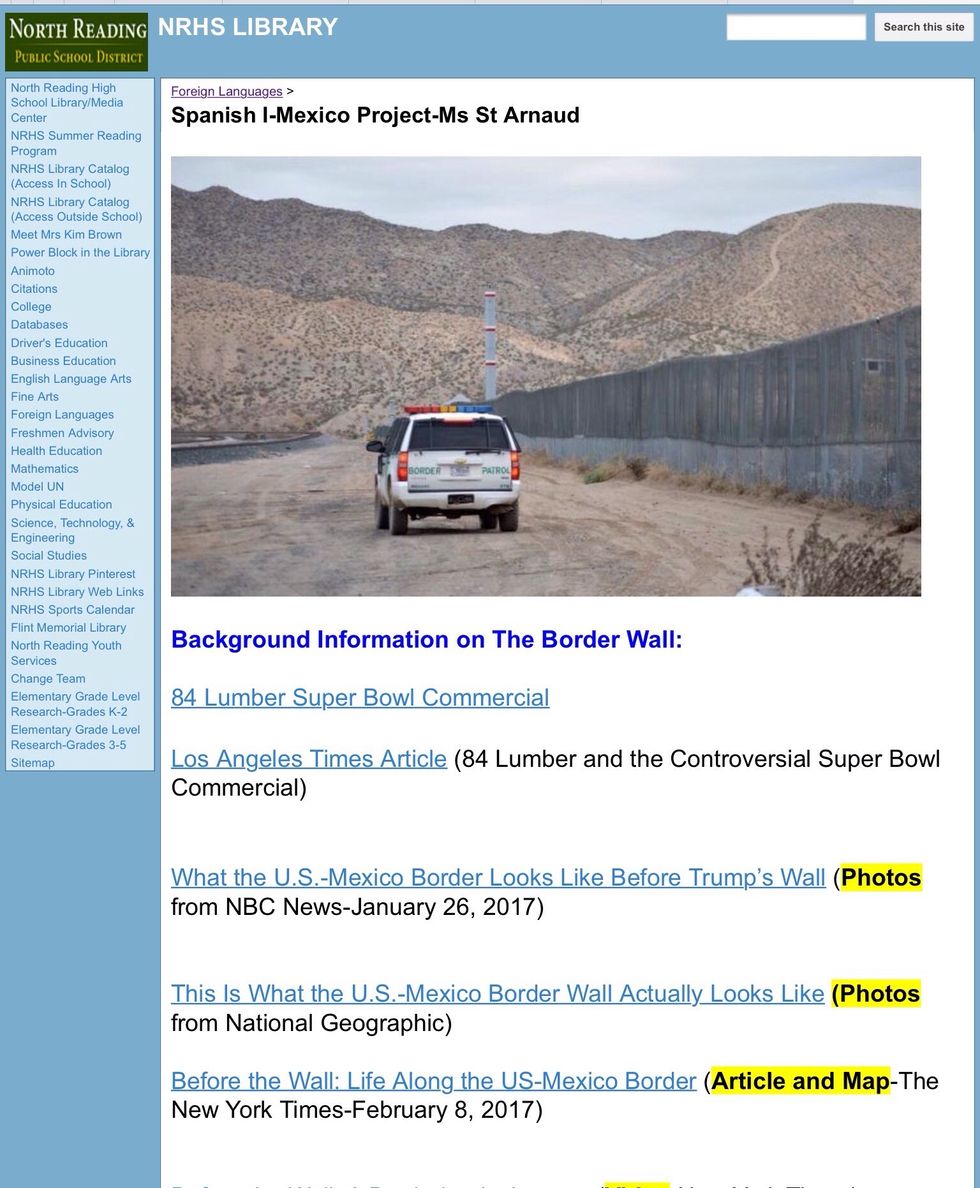
Begin by using the NRHS Media Center Webpage for Spanish I to research the facts about the border wall between Mexico and the United States.
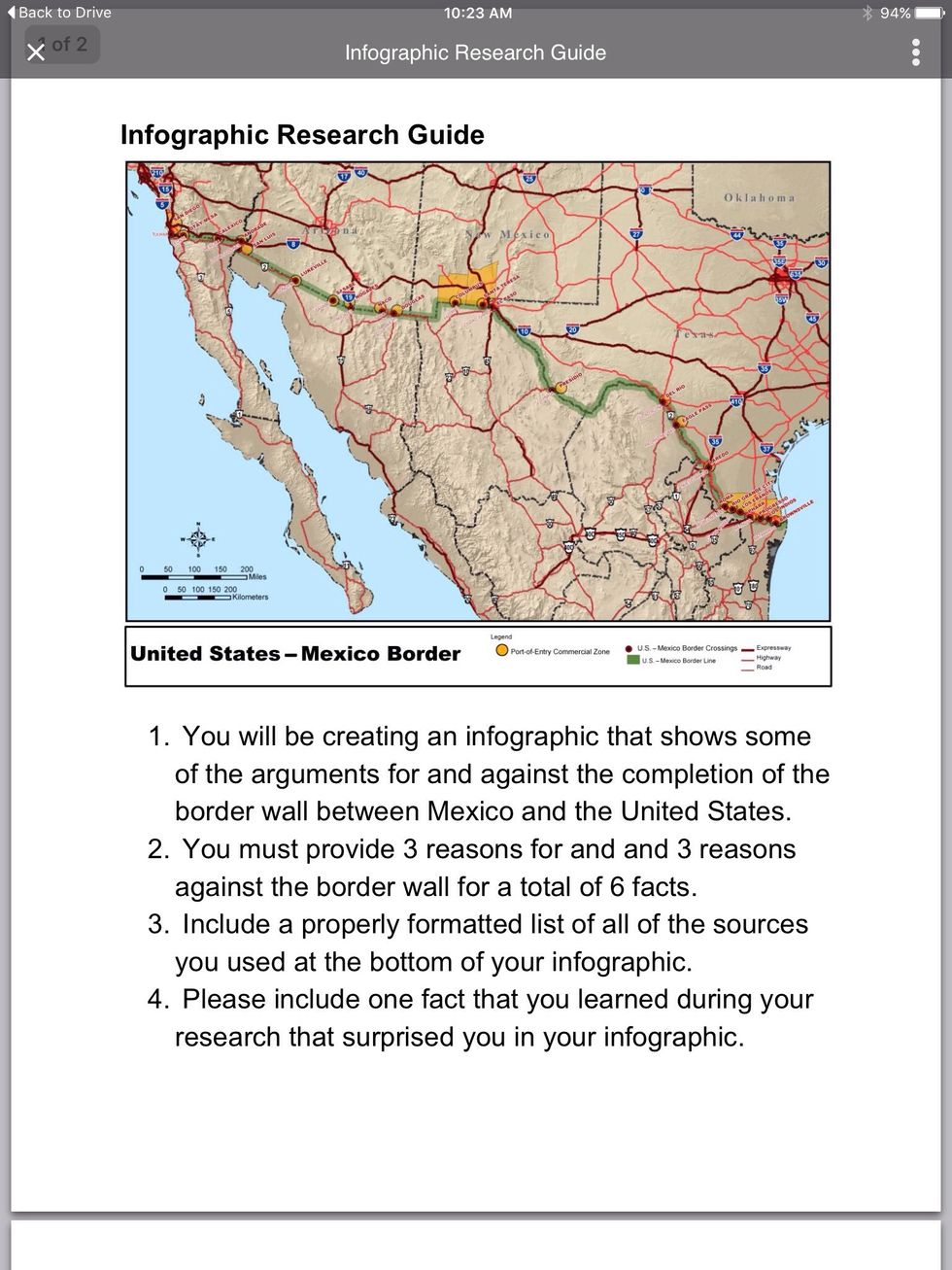
Use page 1 of your infographic research guide to assist you with the required elements needed for your infographic.

Use page 2 of your infographic research guide to take your notes while doing research.
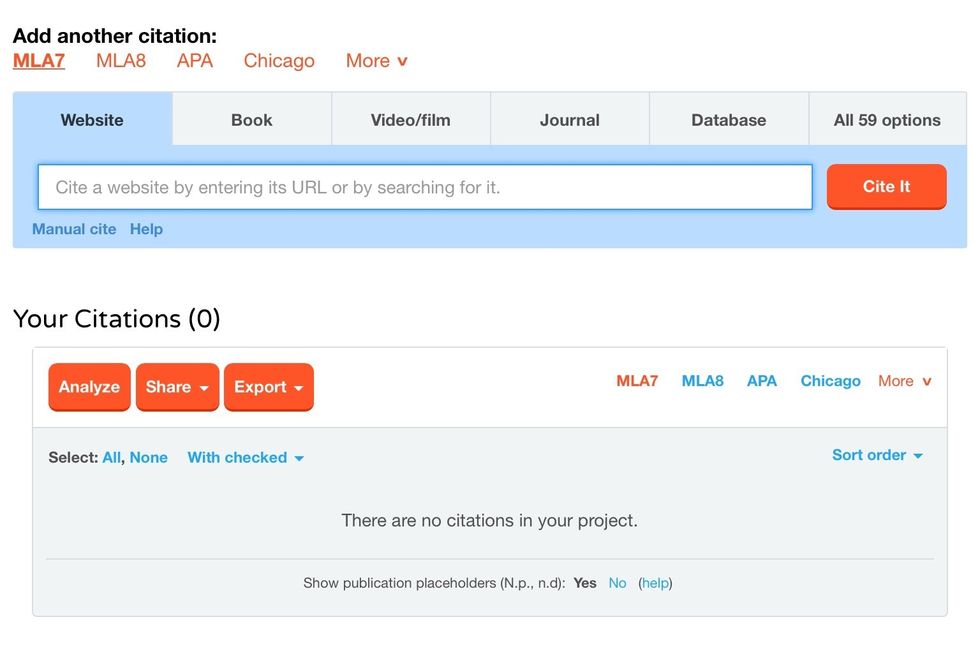
Use EasyBib EDU to create your citations for your infographic. Remember to cite any photographs that you use that you do not find in Piktochart or Canva.
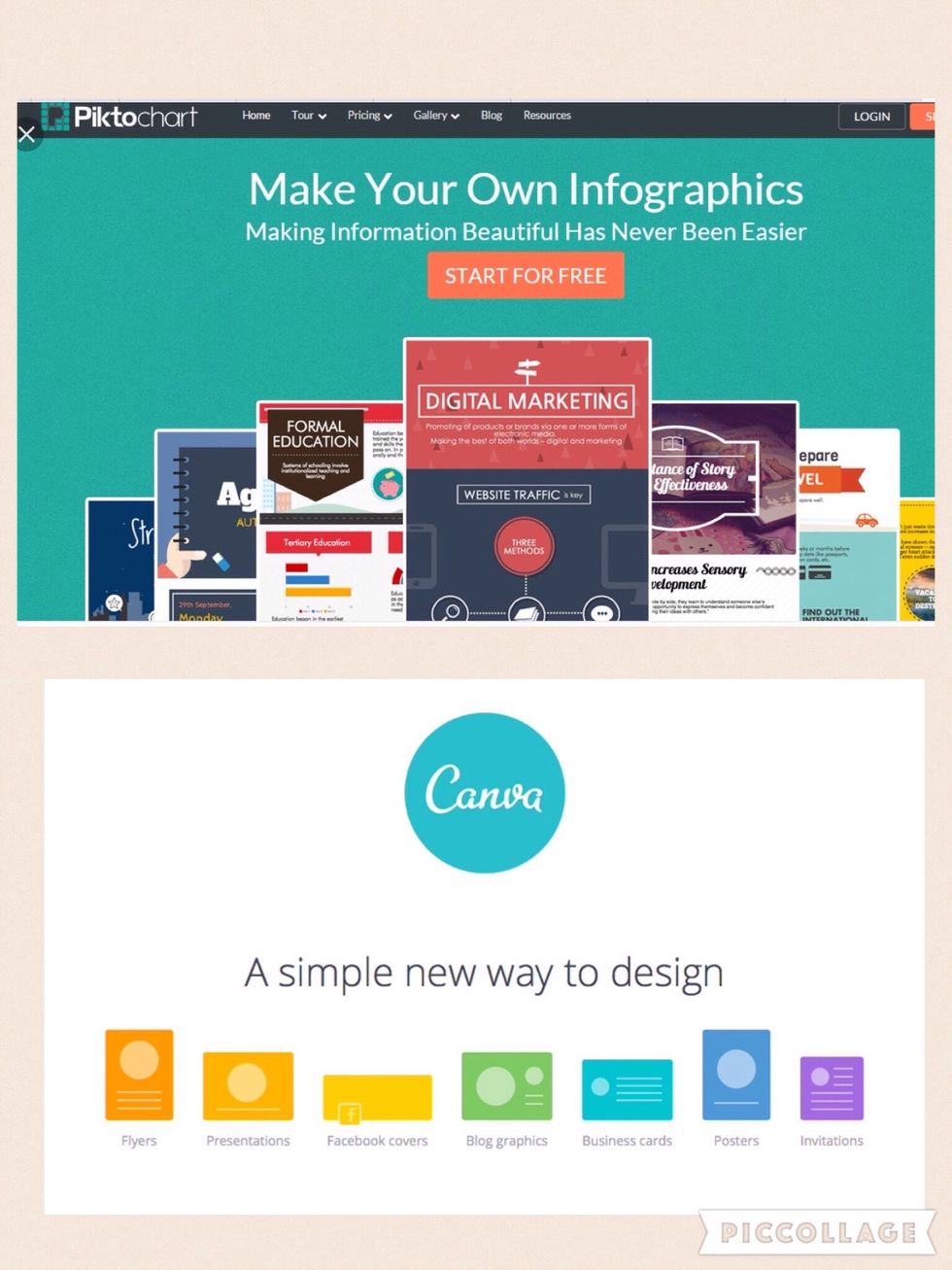
Use your school email to sign up for a free account in Piktochart or Canva. Create your infographic using one of the free templates. Replace the pictures and text with your information and photos.
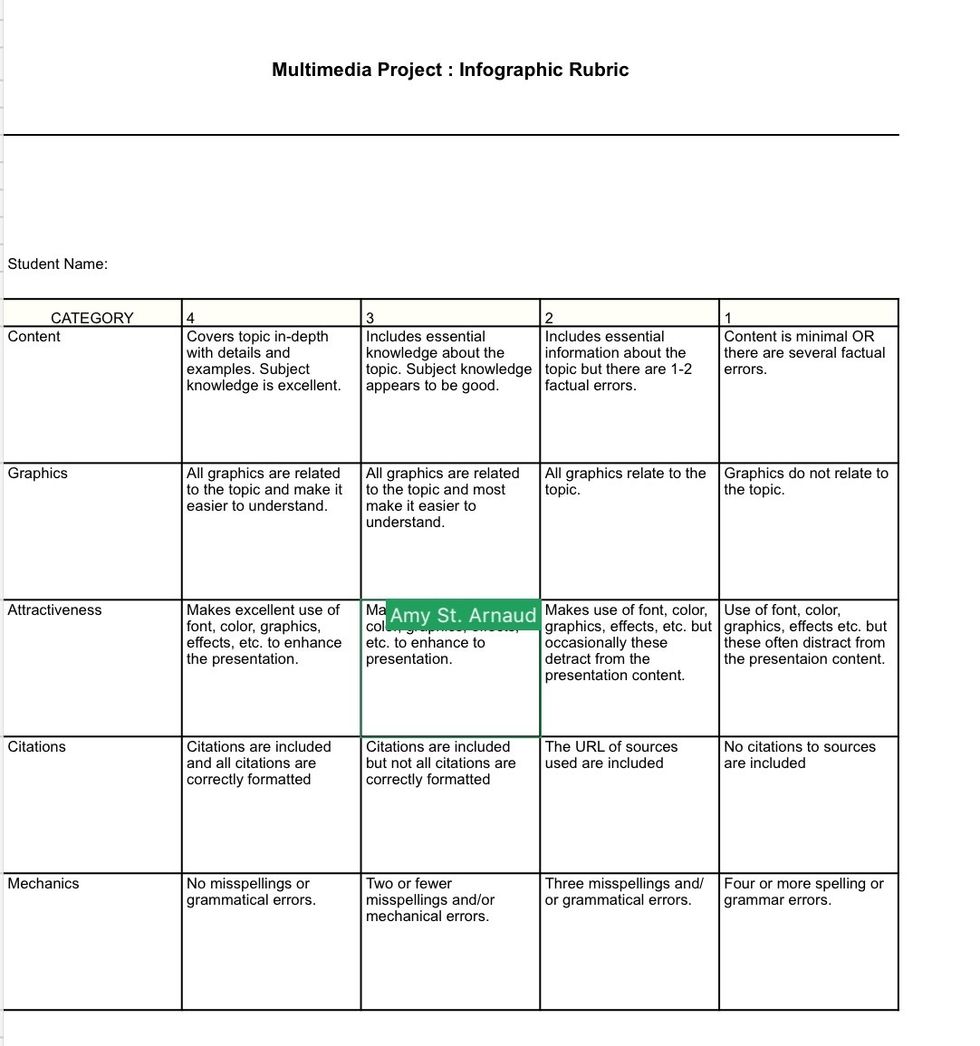
Before printing your infographic double check the rubric to be sure that you have included all of the required elements.
- Internet Connection
- Laptop or Desktop Computer
- Infographic Research Guide
- Multimedia Project: Infographic Rubric
- Infographic Template From Piktochart or Canva
- NRHS Media Center Website
Kim Brown
NRHS Library strives to provide the resources & services necessary for all members of the school community to become effective users of information & ideas.
Massachusetts
The Conversation (0)
Sign Up