How to create an error message for windows xp.7.8.vista
Create an Error Message for Windows XP.7.8.Vista
489
STEPS
TOOLS
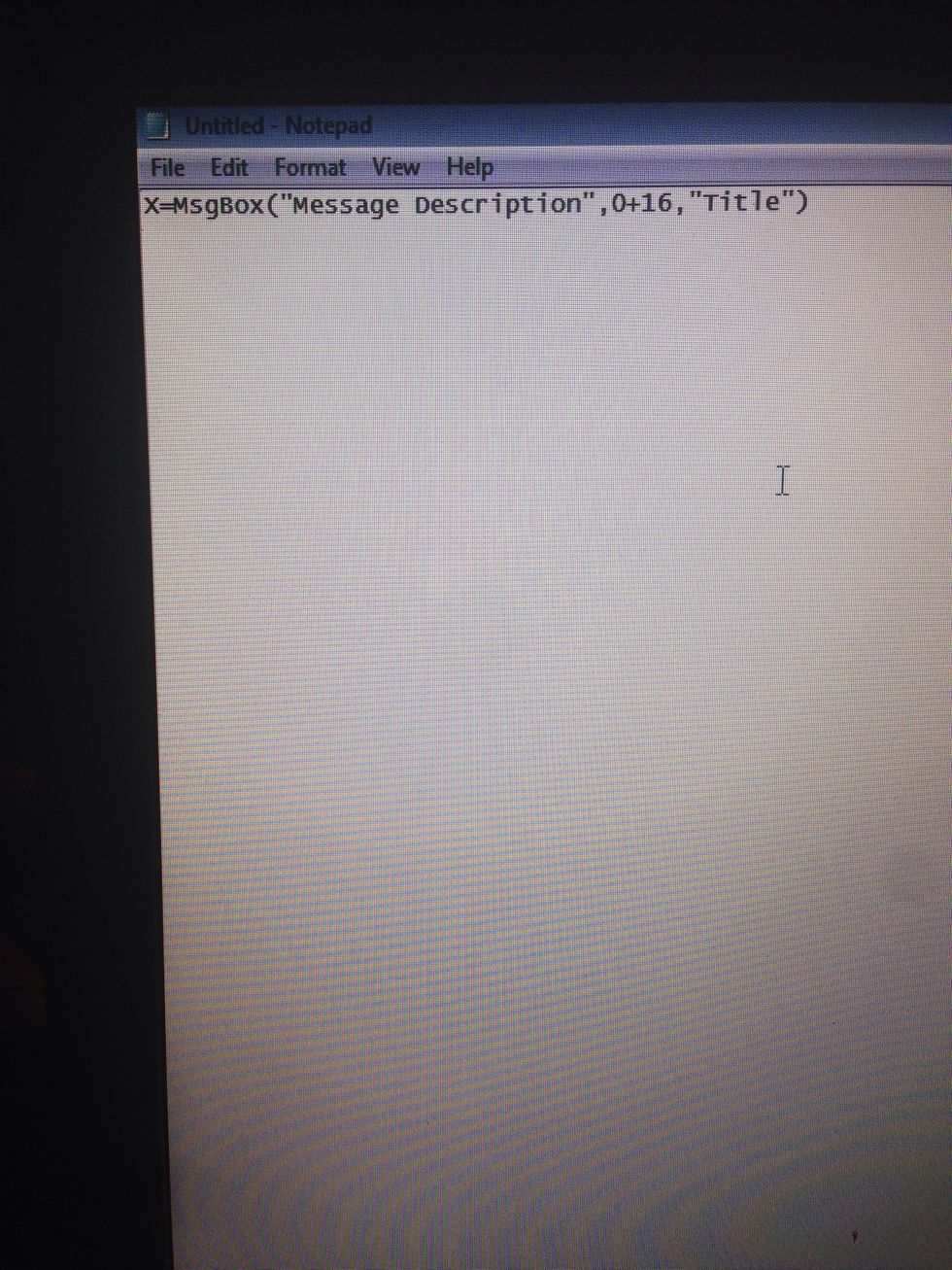
Write this code : X=MsgBox("Message Description",0+16,"Title") For example : X=MsgBox("Hello World!!!",0+16,"Title")
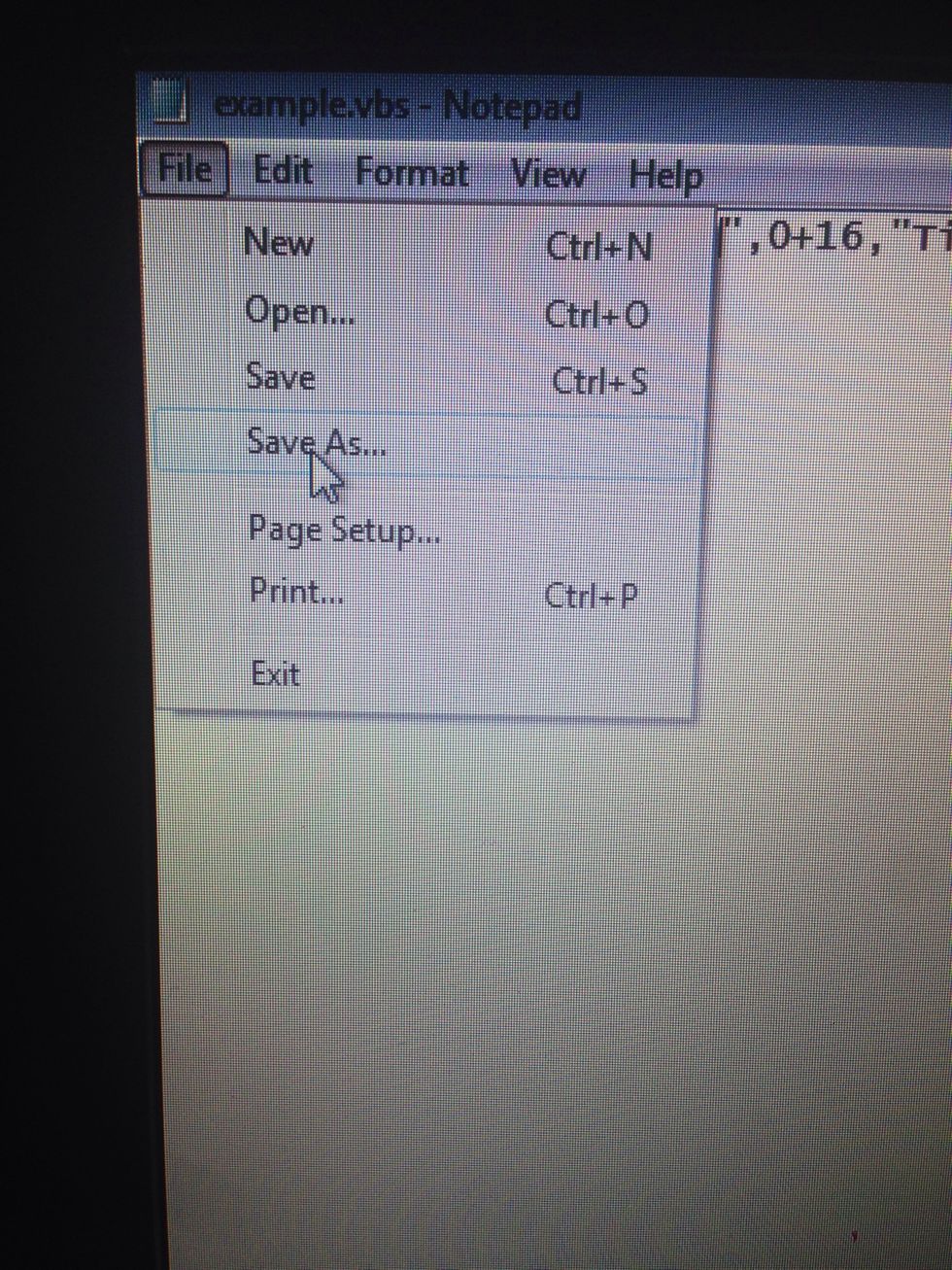
When you have finish open file and click to save as
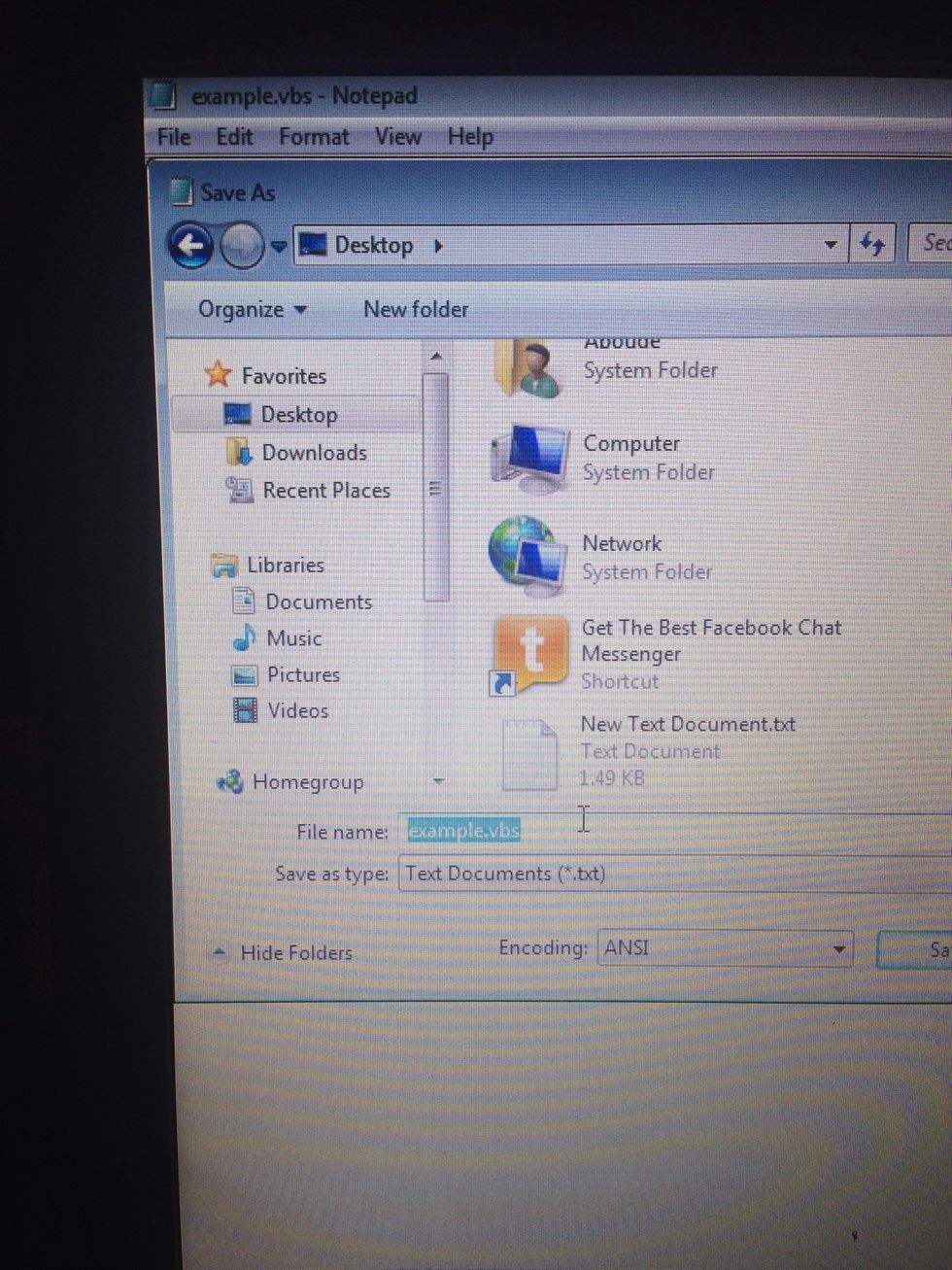
Choose your file to save on your desktop and name this file : example.vbs Always remember : your file type is ".vbs" and click save .
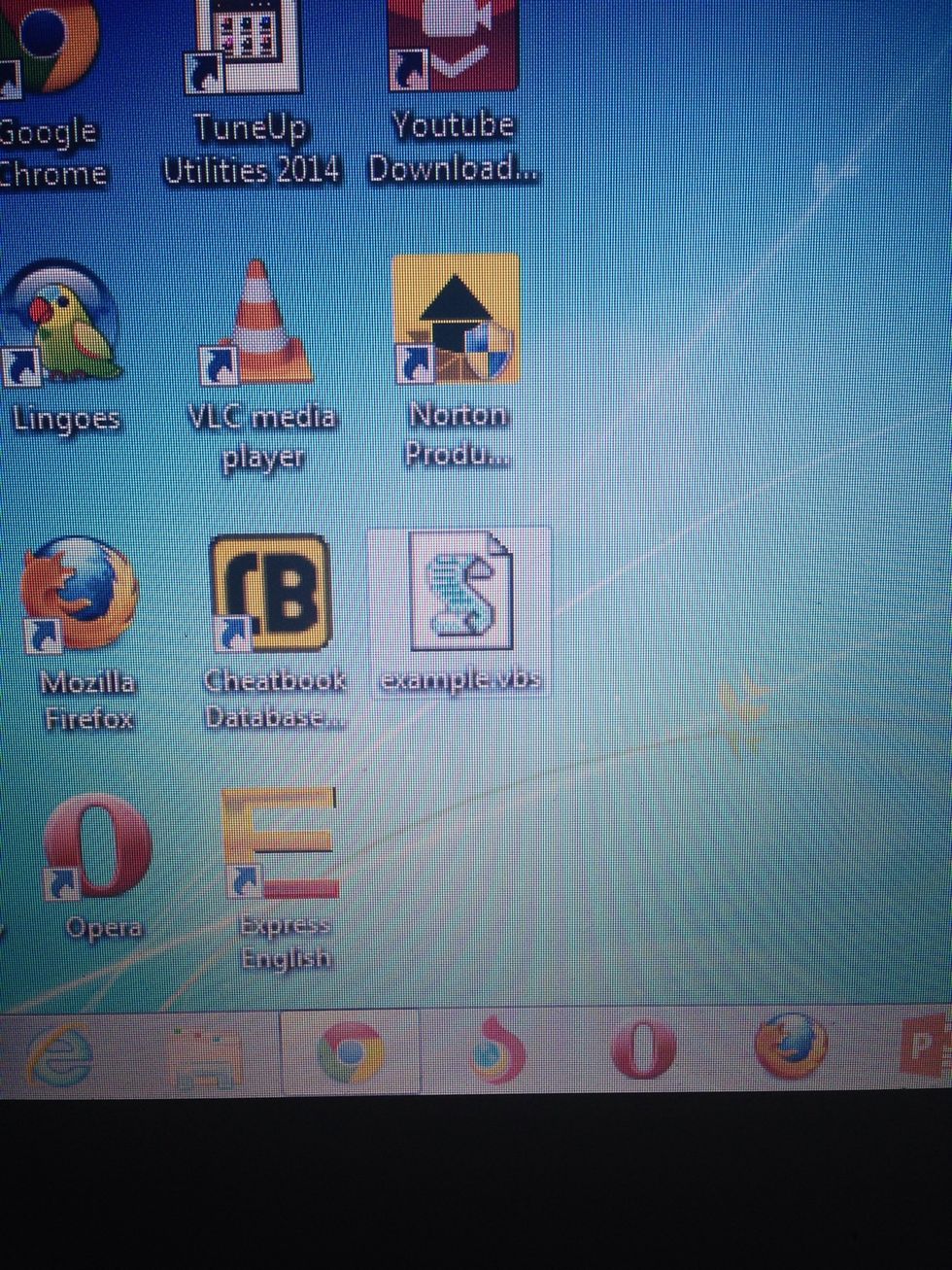
A new file will be created on your Desktop
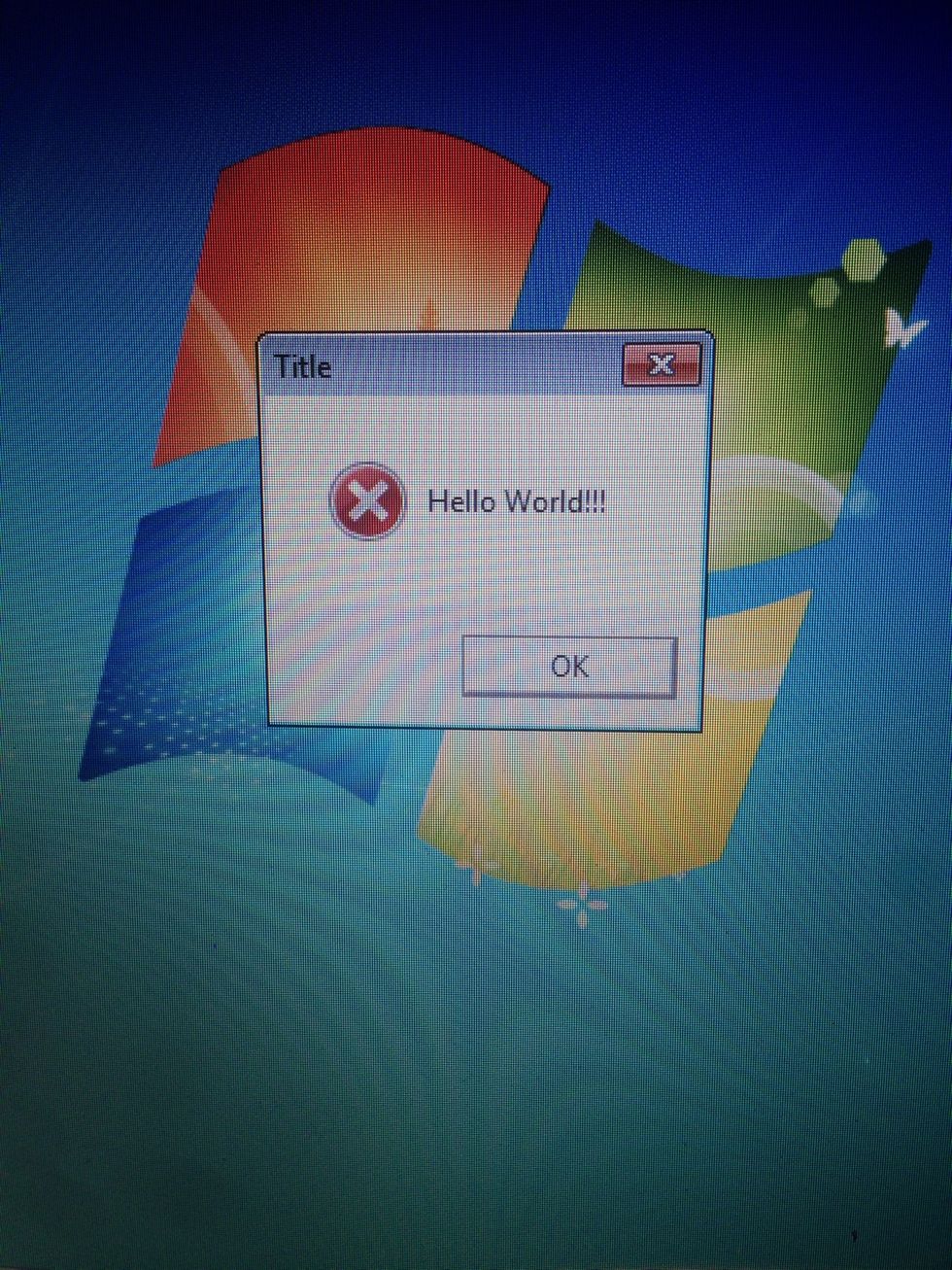
And see the magic !!! A new error message has been created on your Desktop ... Follow me for the next trick :)
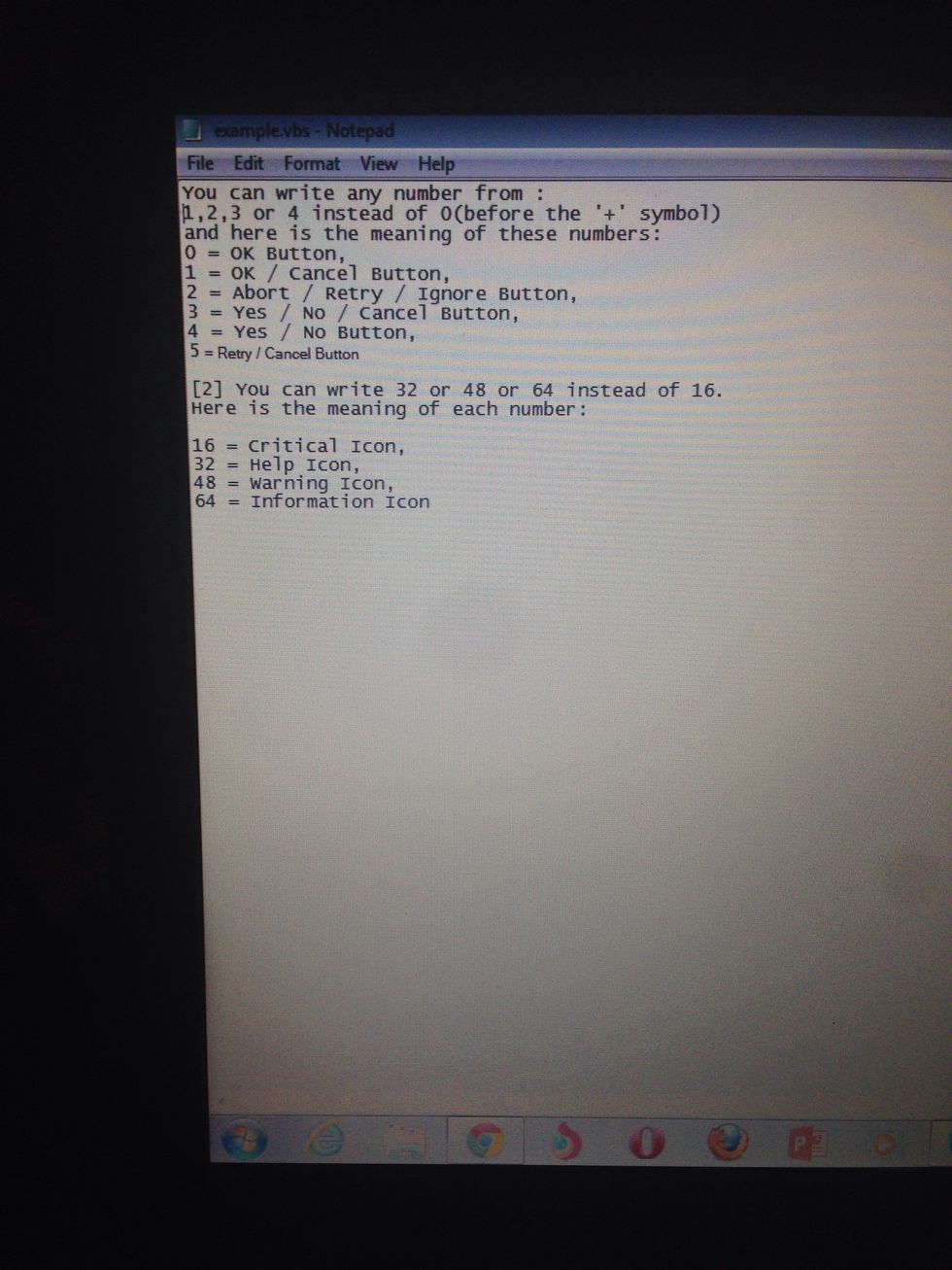
If you are a smart guy try a new error message by editing the numbers ;)
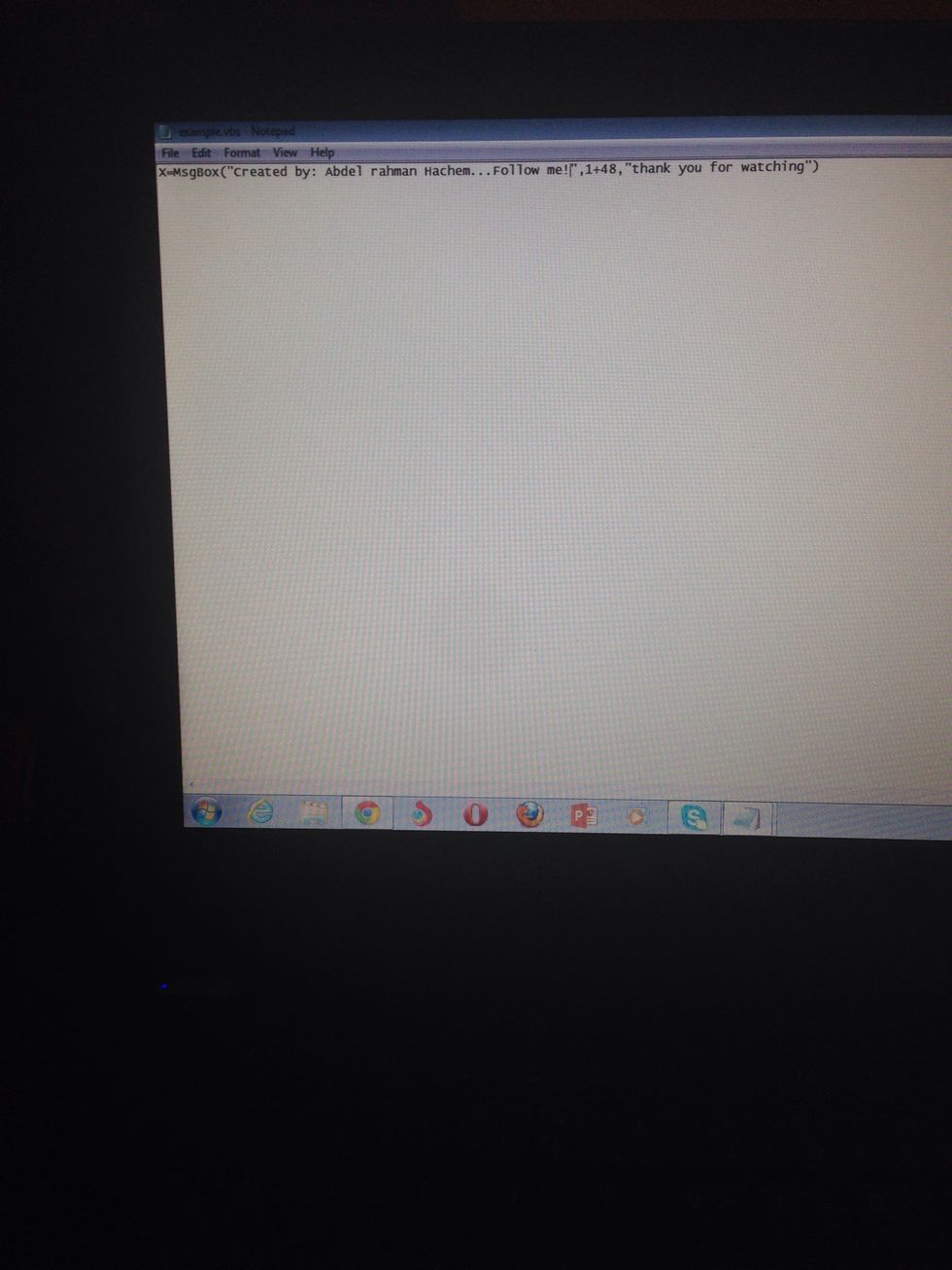
Follow me to the next step ;)
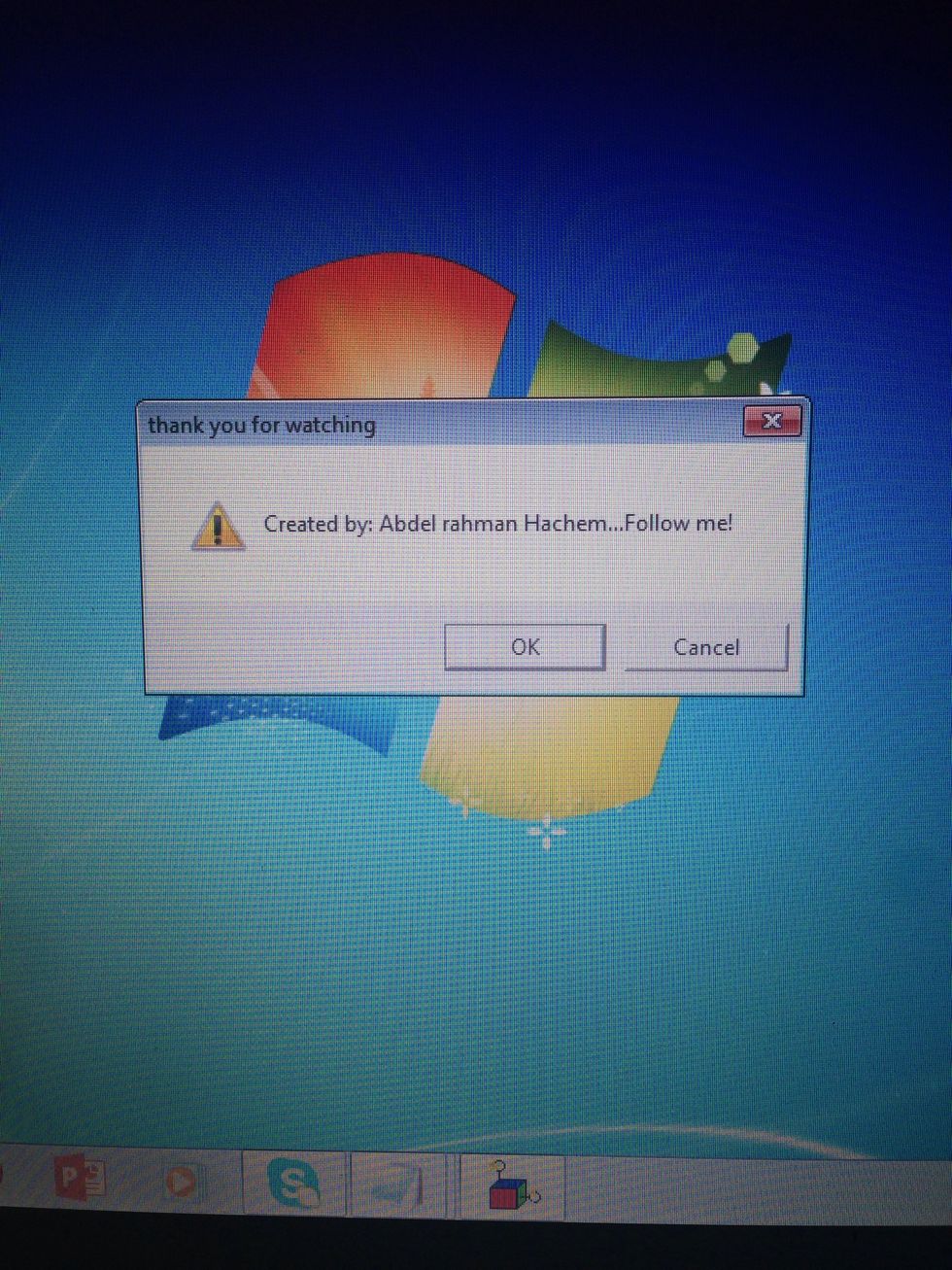
This is the best way for scaring friends by edit the description and writing "a harmful virus detect your computer" :D You can create a many messages by enter the code in a new line.
If is this the first time that you know this like my Guide and follow me ! Thank you all :D
The creator of this guide has not included tools