The Conversation (0)
Sign Up

Give yourself a command block in Minecraft. This can be done by doing /give *playername* command_block, where *playername* is your Minecraft username.
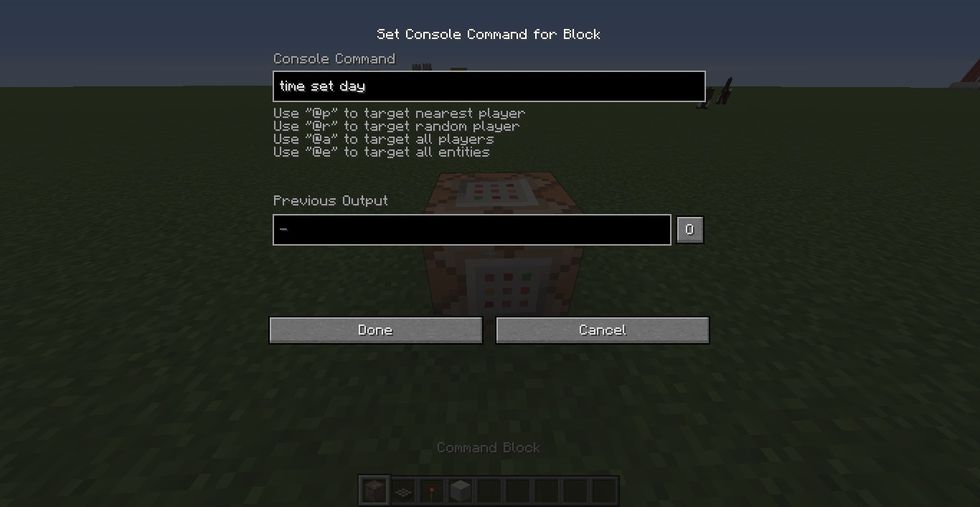
Type this command into the command block. What this does is set the time to day when the command block is powered.
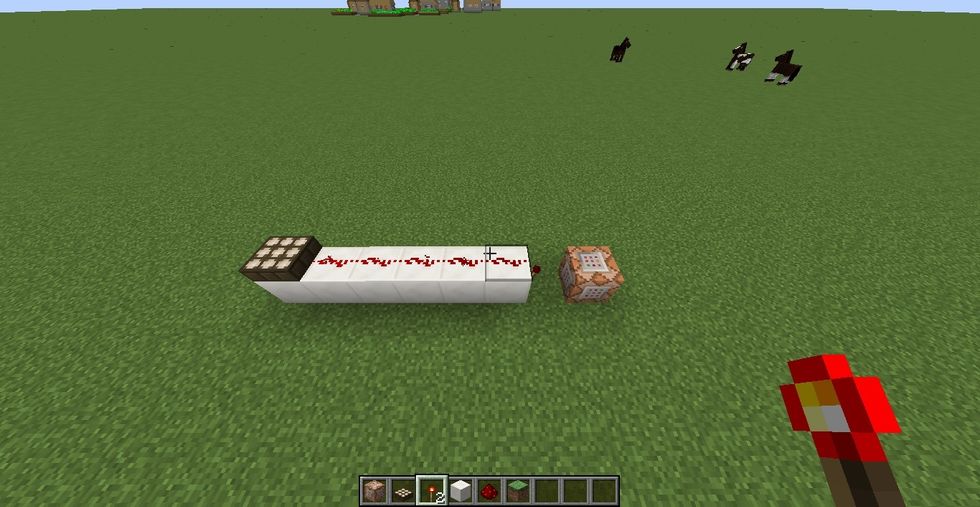
Build a redstone contraption like this. What this does is that when it is daytime, the daylight sensor sends out a signal that turns off the redstone torch. When it is night, the command is activated.

Wait for it to become night time, and watch as night changes to day for you automatically!