The Conversation (0)
Sign Up
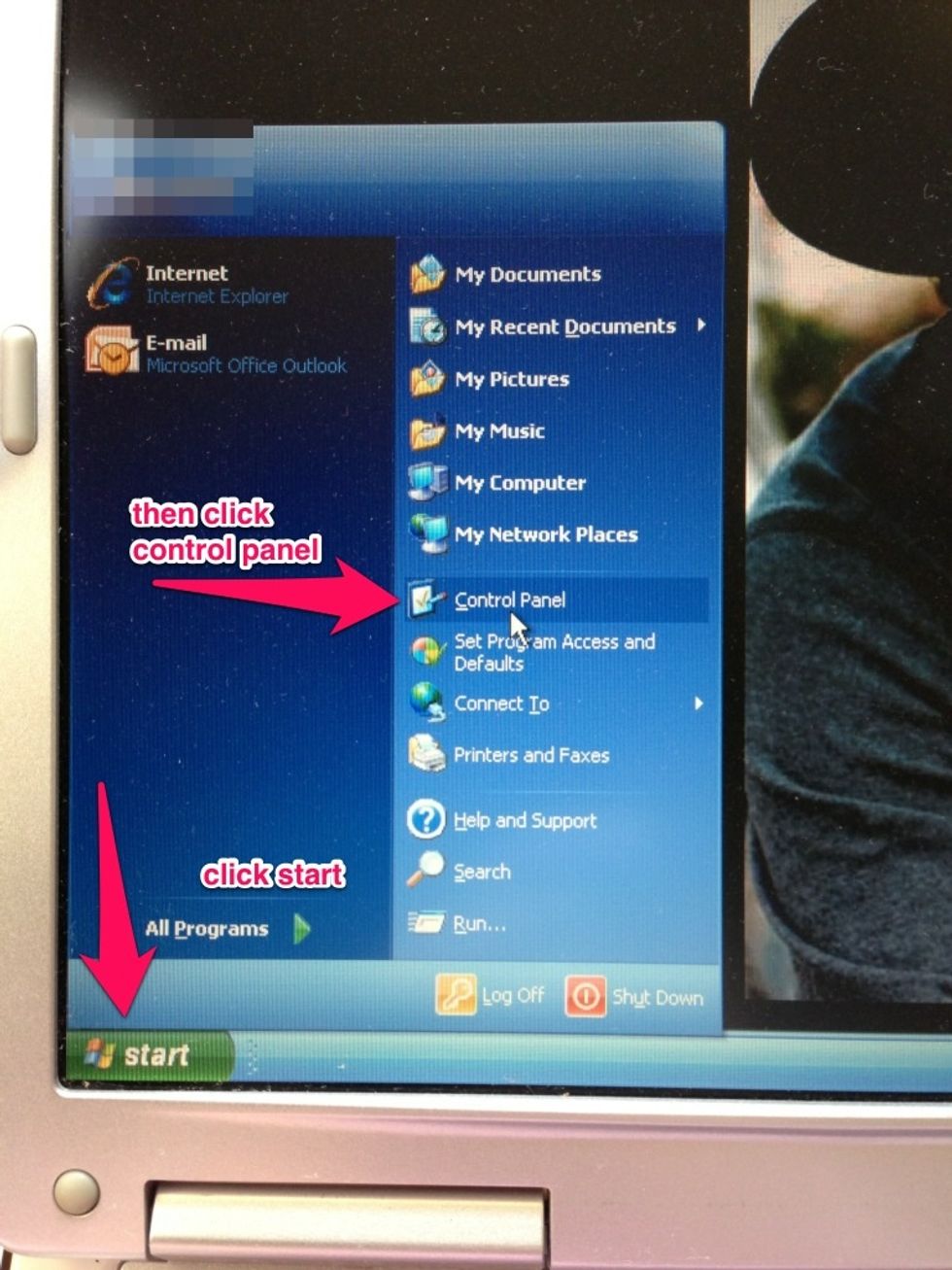
Click start then control panel
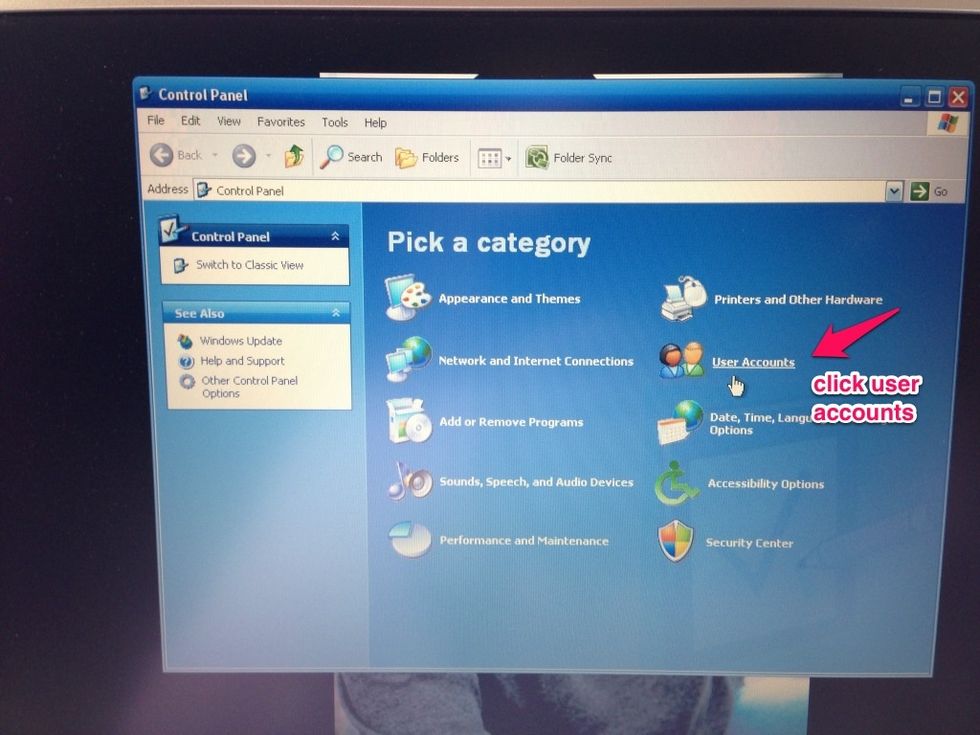
Click on user accounts
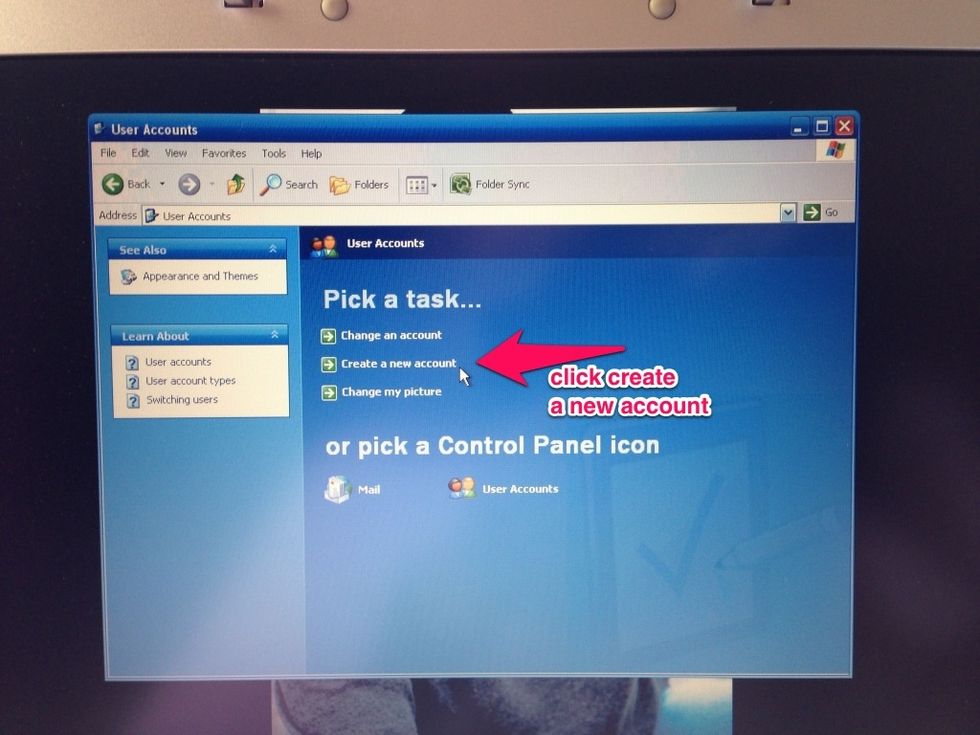
Click create a new account
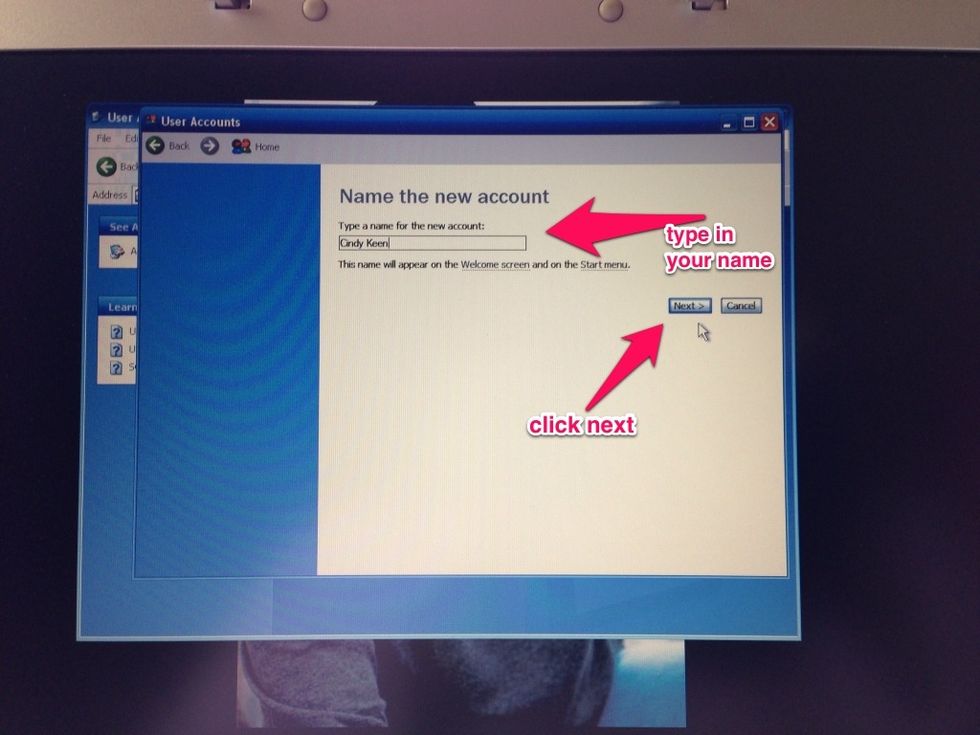
Type in your name. Click next
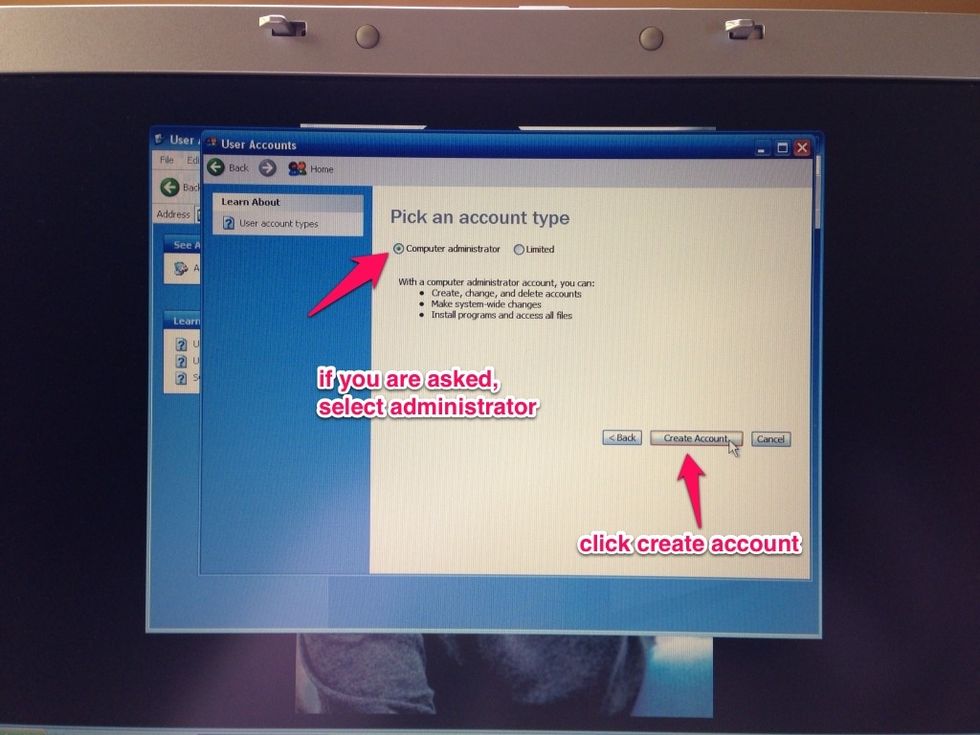
If this is your computer select administrator, if you are creating an account for someone who is sharing your computer make that person "limited." There only needs to be one administrator.
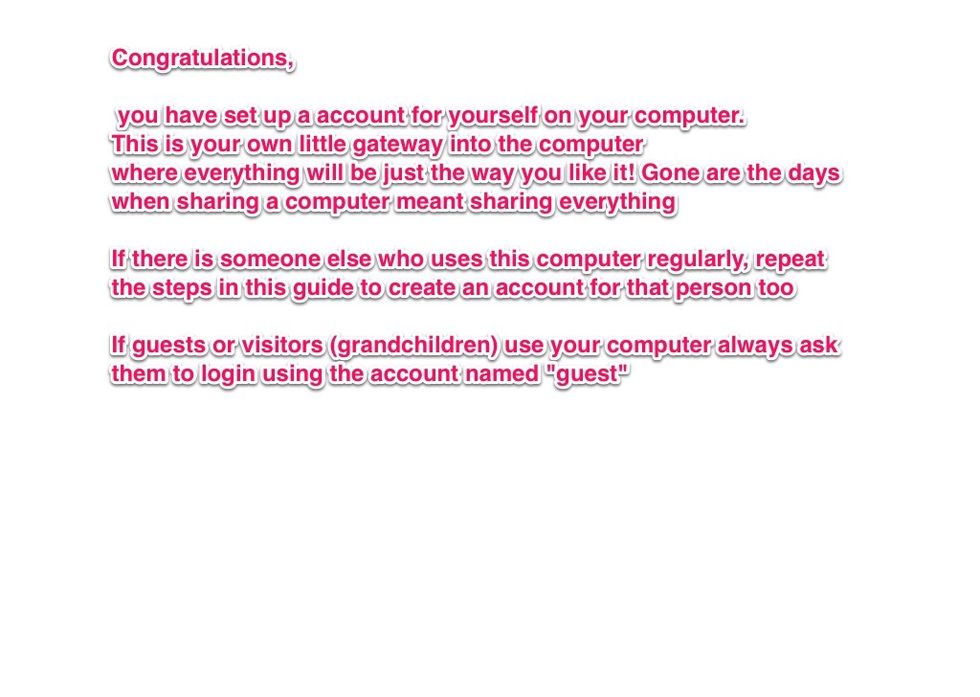
Thanks for viewing this guide. I hope it helps. For more visit me at cindykeen.com and on Facebook at Tech Know Now