STEPS
TOOLS
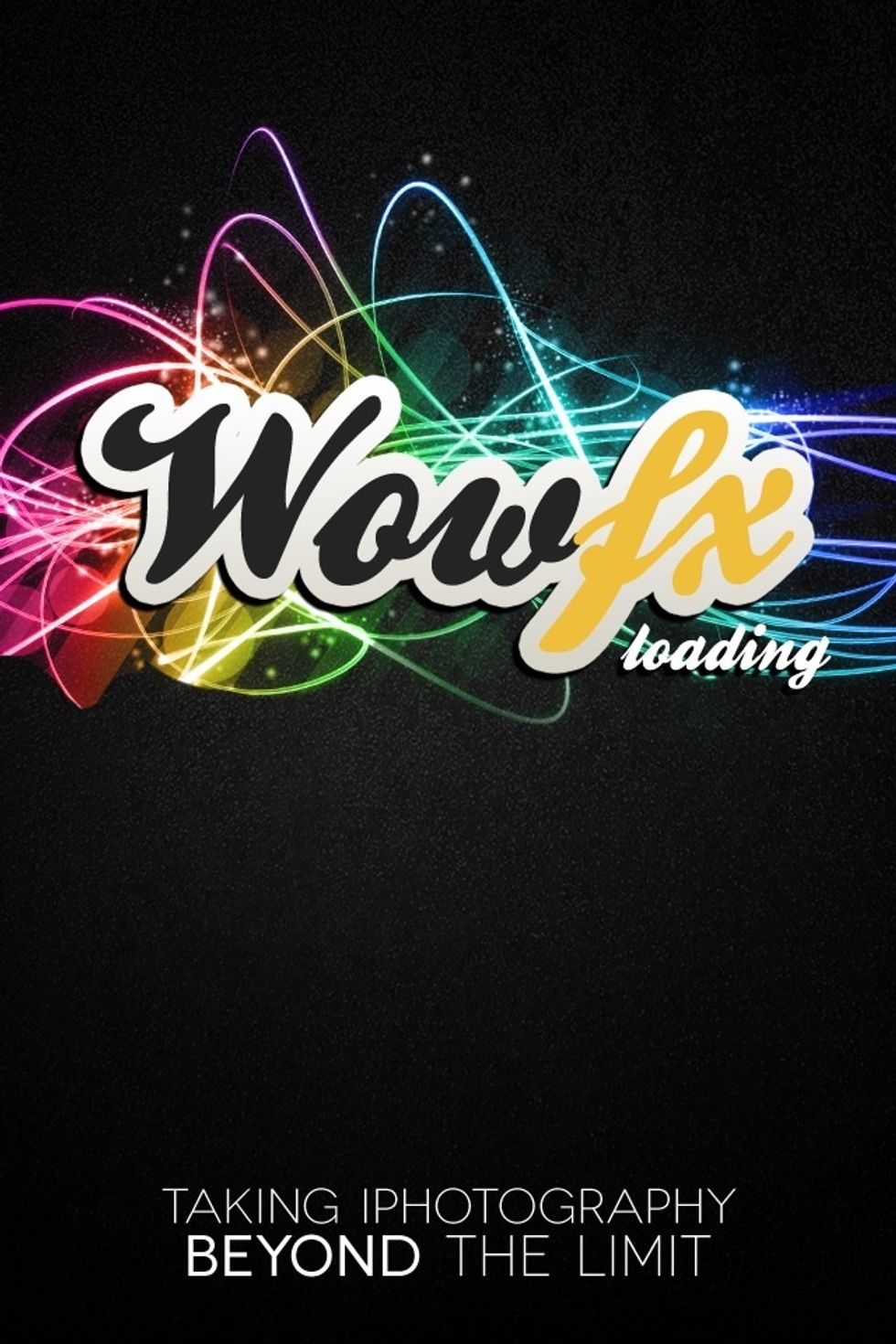
WowFX for iOS

Original photo before add layer efect. This photo taken using HDR pro app for iOS, with HDR photo we can get more amazing photo, but we can also use original landscape photo
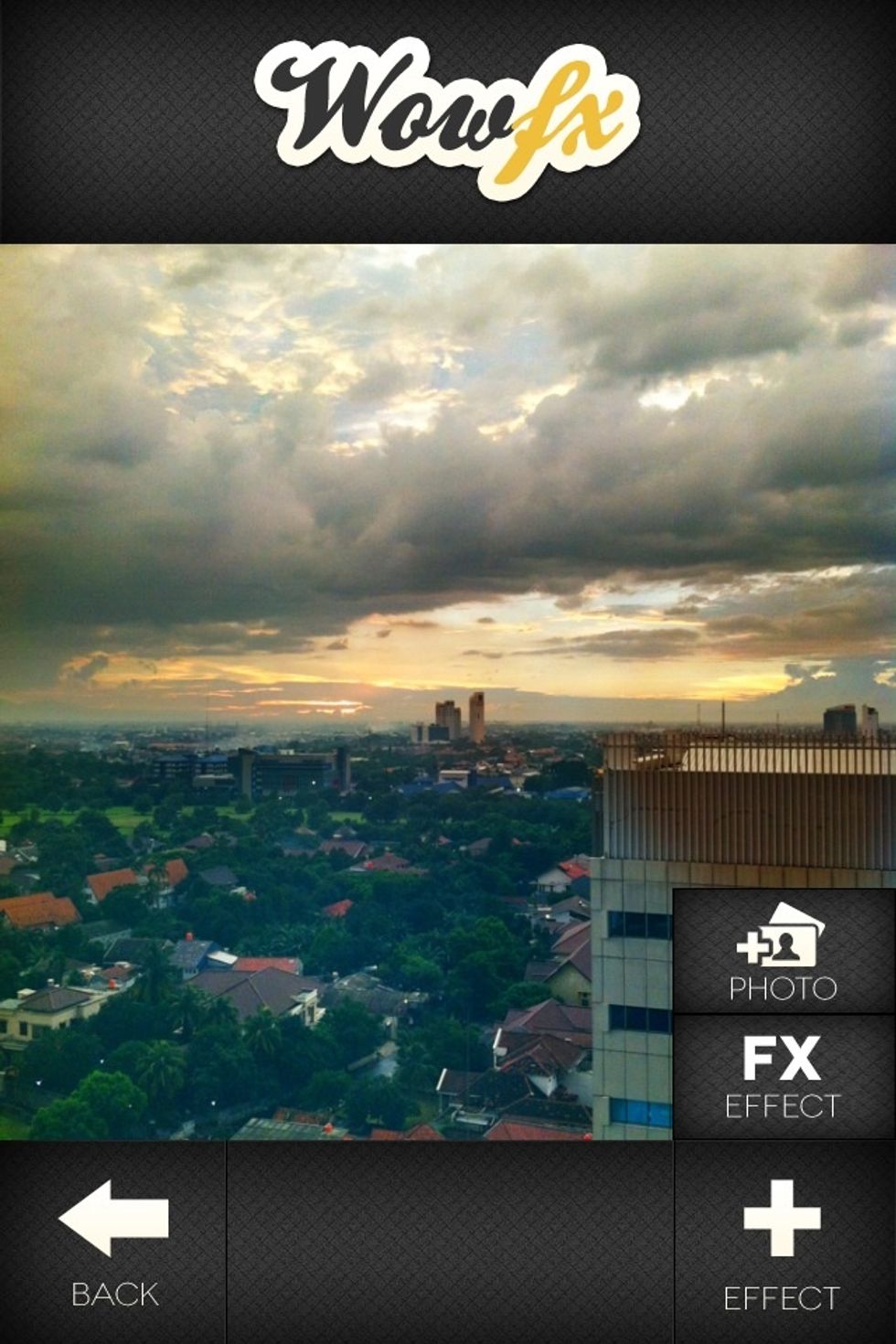
After load photo existing in photo album, this first page windows, if want to add layer efect use FX efect menu (right bottom side), or if we want to combine orther photo use +Photo menu

WowFX app have to much default optional layer efect, the one is strom layer, chose any layer when we want to added
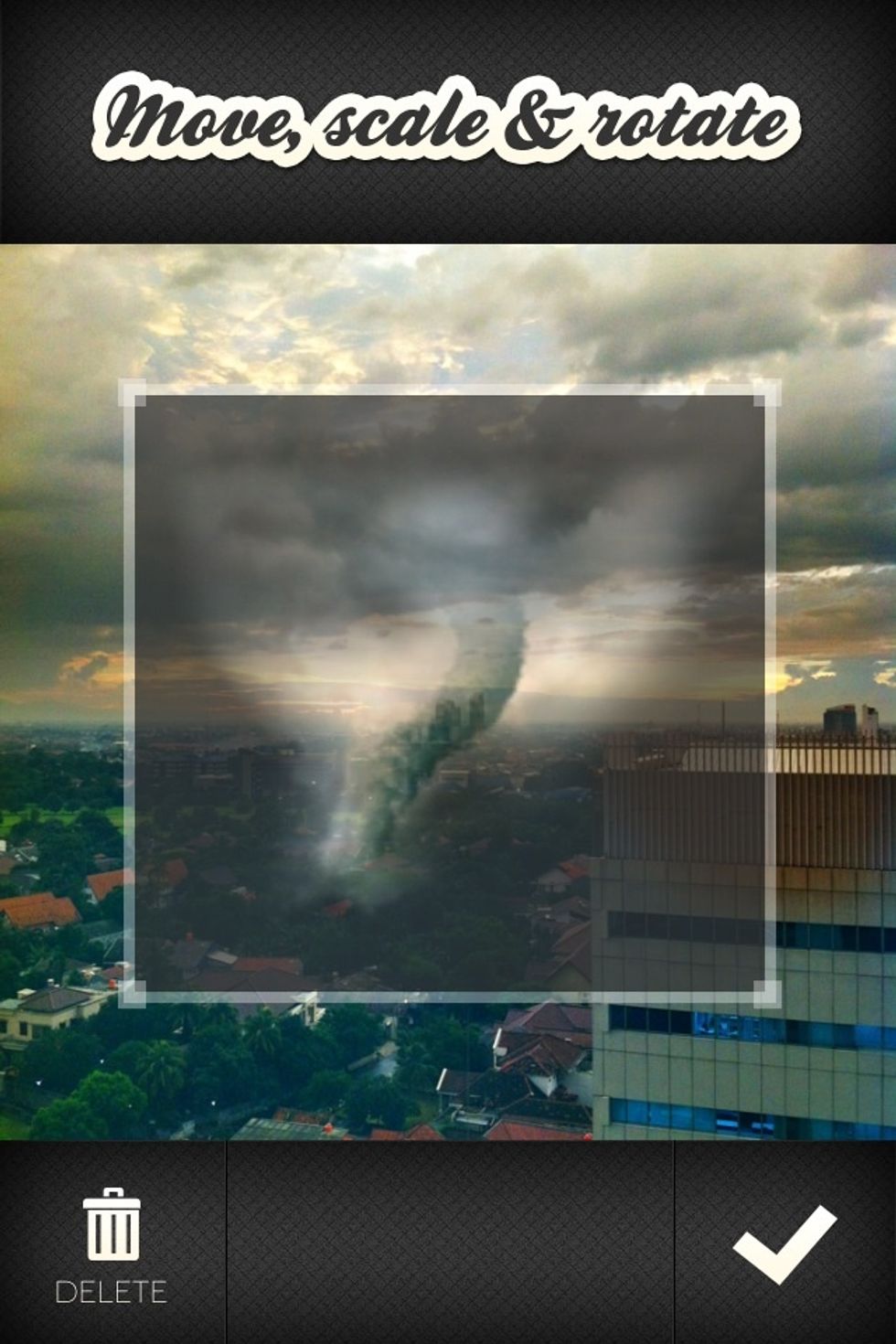
Put strom layer efect then set about size and placement efect layer.

Add others efect from FXefect menu. We can choose orher efect on list layer efect menu

For final efect, wowFX have more photo efect option, if you want create photo more worming we can use "hotFlash" efect or other efect as we want

It' final proccess photo editing using WowFX before we save or publish

Final touch, I add vignete efect And this is final photo... Fake Strom...it's like one of view at 2012 movie I hope, it' fun and enjoy for everyone...:)
- Wow FX app for iOS
- Landscape photo
Jakarta
The Conversation (0)
Sign Up