STEPS
TOOLS
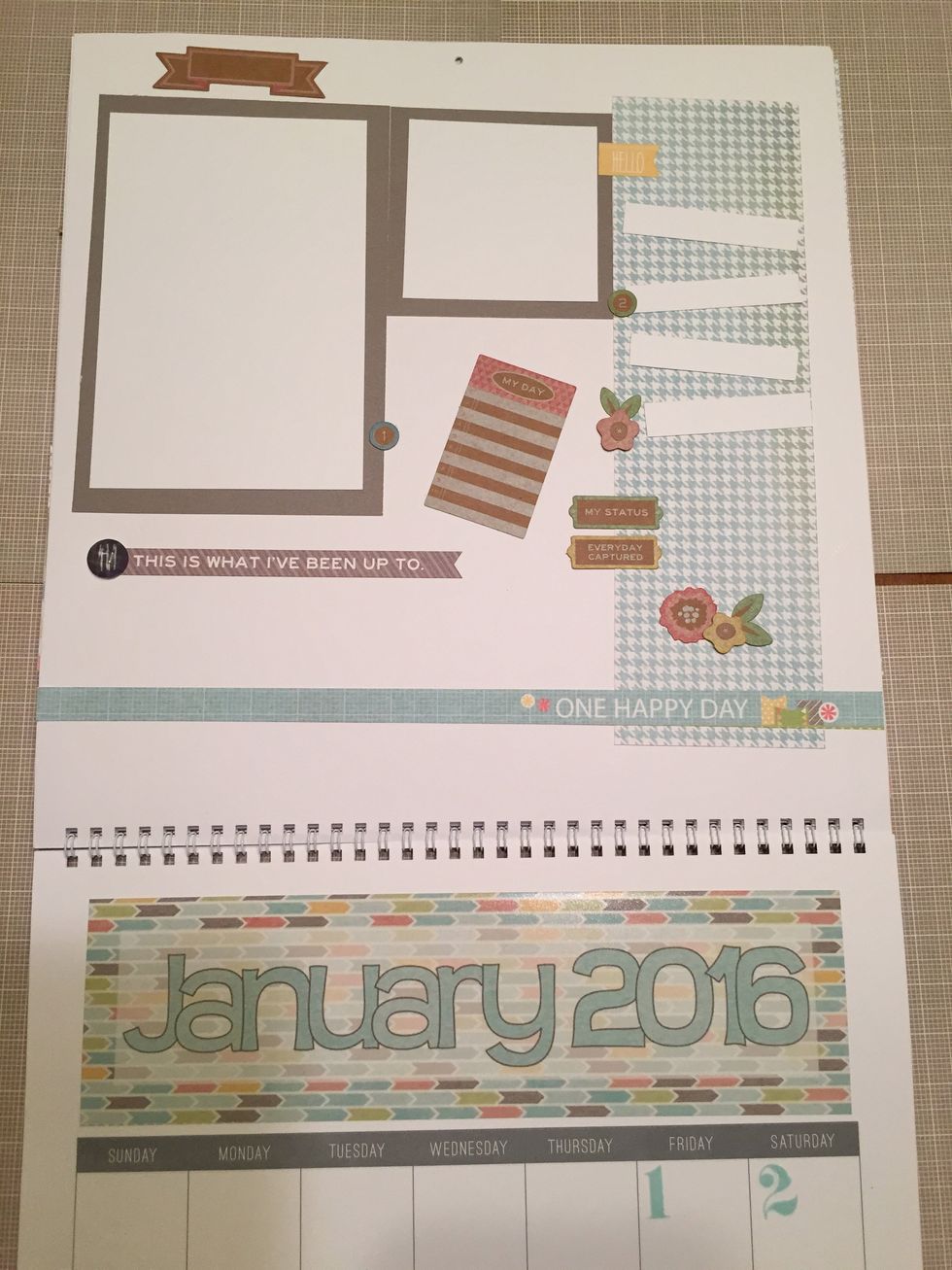
January

February
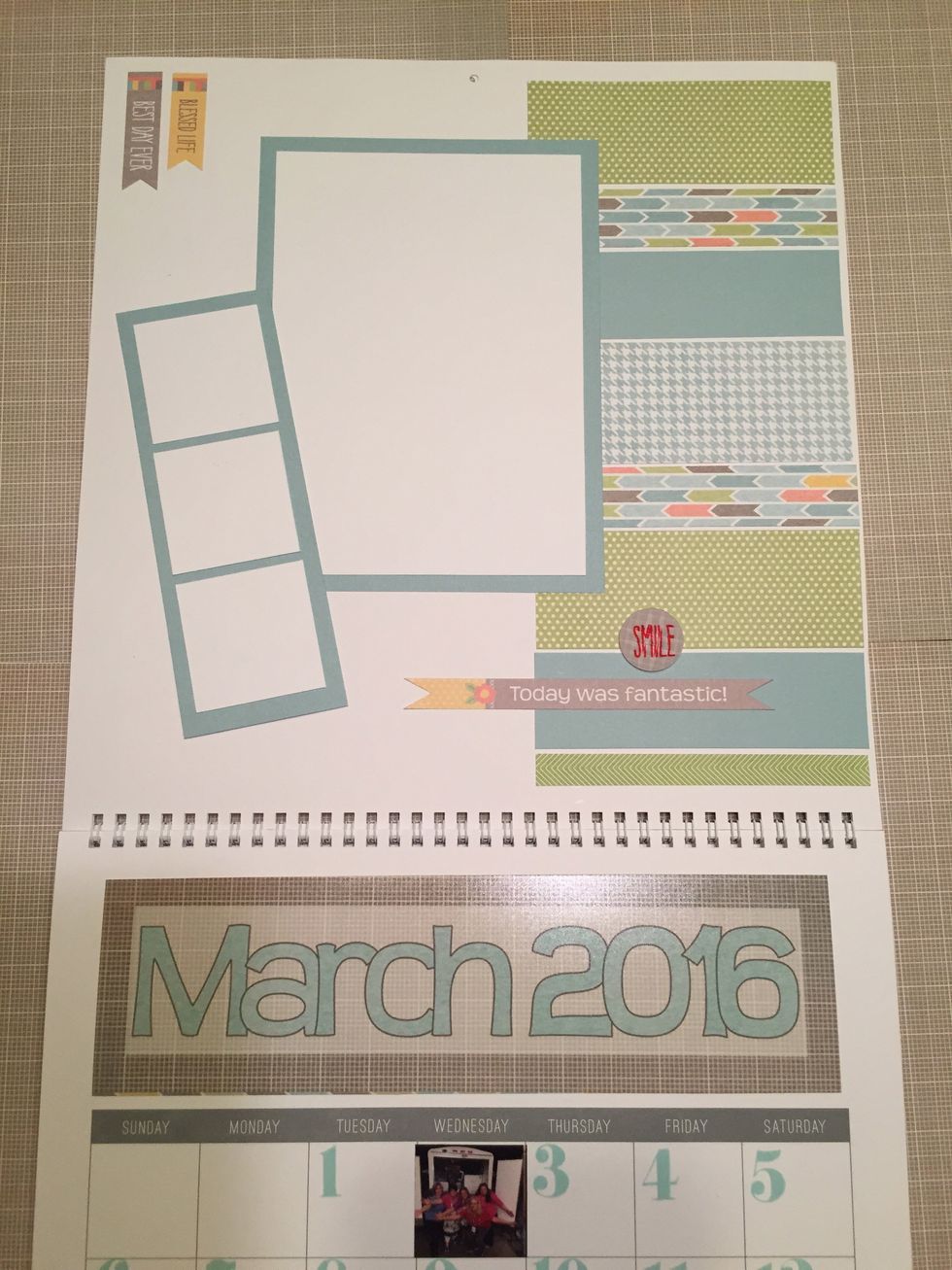
March
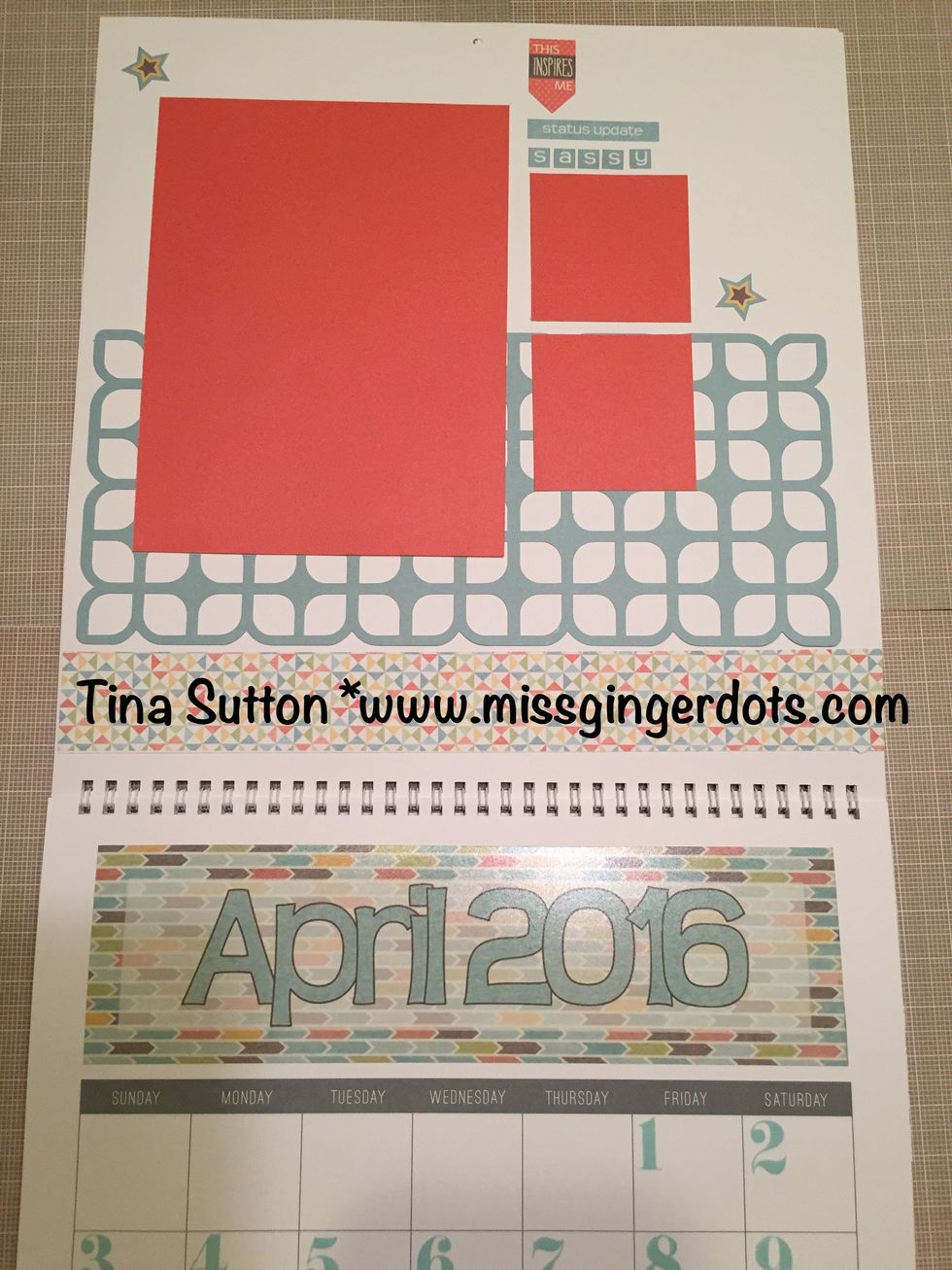
April

May

June

July

August

September

October

November

December
Optional- How to print 1 x 1 photos for your pages. Go to http://missgingerdots.ctmh.com/ctmh/products/studioj.aspx. Set up an account. It is free.
Next Create Project. Name it 2016 Calendar. Upload photos you want to use. Select Layout Type- Hit Create your own custom layout! Next choose Kit Categories- Hit Zoe!
For Patterns Categories- Hit No Limits! Once on that page- choose photo and text area. Drag to layout. Adjust size to 1 x 1. Copy and paste. Fill your page.
Drag your photos to the 1 x 1 blocks. You can print all different size photos. The photos are excellent quality. I print all my photos different sizes using Studio J. When finished checkout. FUN!
Calendars and all supplies available at www.missgingerdots.ctmh.com.
- 1.0 Calendar Kit
Tina Sutton
Presidential director with Close To My Heart! Celebrating 20 years with the company! www.missgingerdots.com
Navarre, Florida
The Conversation (0)
Sign Up